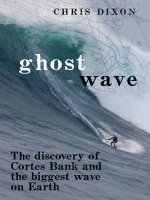Efficient and safe database access on web servers (lập TRÌNH WEB SLIDE)
Bạn đang xem bản rút gọn của tài liệu. Xem và tải ngay bản đầy đủ của tài liệu tại đây (292.11 KB, 19 trang )
Server-side
Web Programming
Lecture 14:
Efficient and Safe Database
Access on Web Servers
Synchronized Database Access
•
Many database updates can occur “simultaneously”
on busy sites
• Can interfere with one another
• Example: Quantity update after purchase
– Query for previous quantity
– Subtract 1
– Update database with new quantity
Synchronized Database Access
•
Java runs separate clients as “parallel” threads
which execute “simultaneously”
– Processor swaps back and forth between threads
•
Problem if following sequence occurs:
–
–
–
–
–
–
–
Current quantity = 100
Client 1 code to get current quantity executes (value = 100)
Processor swaps to client 2 thread
Client 2 code to get current quantity (value still = 100)
Client 2 code sets new quantity to 99 and stores in database
Processor swaps back to client 1 thread
Client 1 code also sets new quantity to 99 and stores in database!
Synchronized Database Access
Problem: this code should not be interrupted!
Client 1
thread
Client 2
thread
Get quantity
Set quantity = 99
Quantity = 100
Store 99 in
database
Get quantity
Set quantity = 99
Quantity = 100
Store 99 in
database
Synchronized Database Access
•
Can declare sections of code to be synchronized
– Only one thread may execute it at a time
– Another thread cannot start the code until the first has finished it
•
Syntax: synchronized(object) { code }
Only one thread at a time should be able to execute this code on this object
Synchronized Database Access
Efficiency in Database Access
•
Database access most time consuming part of most
e-commerce transactions
• Most costly parts:
– Creating new connections to database
– Creating new statements using those connections
•
Idea:
Do as much as possible in advance
– Prepared statements
– Connection pooling
Prepared Statements
•
Executing a statement takes time for database
server
– Parses SQL statement and looks for syntax errors
– Determines optimal way to execute statement
• Particularly for statements involving loading multiple tables
•
•
Most database statements are similar in form
Example: Adding books to database
– Thousands of statements executed
– All statements of form:
"SELECT * FROM books WHERE productCode = ____“
"INSERT INTO books (productCode, title, price)
VALUES (_____, _____, ______)"
Prepared Statements
•
Tell database server about basic form of
statements in advance
– Database server can do all work for that type of statement once
•
“Fill in blanks” for actual values when actually
execute statement
– Hard work already done
•
Syntax:
– Define PreparedStatement object instead of Statement
PreparedStatement check = null;
PreparedStatement insert = null;
Prepared Statements
• Define prepared statement using
connection.prepareStatement
• Place ‘?’ where actual values will be inserted
check = connection.prepareStatement("SELECT * FROM
books WHERE productCode = ?");
insert = connection.prepareStatement("INSERT INTO
books (productCode, title, price)
VALUES (?, ?, ?)");
Prepared Statements
•
Use setType (index, value) to insert values into
the statement
Type of field (like get method in ResultSet)
Which ‘?’ to insert the value into
productCode = request.getParameter("productCode");
title = request.getParameter("title");
price = Double.parseDouble(request.getParameter("price"));
check.setString(1, productCode);
Insert productCode into first
(and only) ‘?’ in check
Insert productCode, title, and
price into first, second, and
third ‘?’s respectively in insert
insert.setString(1, productCode);
insert.setString(2, title);
Note that price is inserted as
insert.setDouble(3, price);
double
Prepared Statements
•
Execute statements as before
– No parameters for SQL, since form already set
Connection Pooling
• Every time client sends request, new connection to
database created
– May be many current connections (one per thread)
– Most time consuming part of process
Solution:
• Create pool of connections in advance
– No overhead when actual requests made later by clients
web container
Connection pool
database server
database
Connection Pooling
•
When connection requested:
– Get unused connection from pool
Connections currently
in use
web container
JSP/servlet
Connection pool
database server
JSP/servlet
database
Request for new
connection
New
JSP/servlet
Free unused
connection
Connection Pooling
•
When connection requested:
– Connection used by servlet/JSP
Connections currently
in use
web container
JSP/servlet
Connection pool
database server
JSP/servlet
database
New
JSP/servlet
Reference to unused
connection returned
Free unused
connection
Connection Pooling
•
When finished, JSP/servlet returns the connection
back to the pool
– Now free for use by another
Connections currently
in use
web container
JSP/servlet
Connection pool
database server
JSP/servlet
database
Return to pool
New
JSP/servlet
Free unused
connection
Connection Pooling
•
Unlike prepared statement, no built in Java
methods/classes
– Write your own
• />/JDCBook/conpool.html
– Third party classes
• dbConnectionBroker, etc.
– Build components directly into web.xml/context.xml files
• Page 466 of text
• Not well supported by Tomcat
Connection Pooling
•
Usually static object
– Automatically constructs connections first time getConnection called
•
Usually provide following methods:
– ConnectionPool.getInstance()
– freeConnection()
• Example:
Connection connection = ConnectionPool.getInstance();
// Code that creates statement, executes queries, etc.
connection.freeConnection();
Connection Pooling
•
Required parameters:
– Driver name
• "com.mysql.jdbc.Driver“
– Url, name, and password
Necessary so
connection pool can
connect to database
• "jdbc:mysql://localhost/bookstore",
“root", “sesame"
– Number of initial connections to create
• Usually a few hundred to a few thousand
– Timeout for idle connections
• Time after which idle connections are returned to pool automatically
• Important to prevent pool running out!