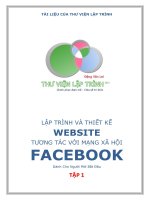MVC pattern (THIẾT kế đối TƯỢNG SLIDE)
Bạn đang xem bản rút gọn của tài liệu. Xem và tải ngay bản đầy đủ của tài liệu tại đây (876.58 KB, 40 trang )
Model-View-Controller
Pattern
1
Model-View-Controller Overview
A program can often be divided into two parts:
•
"Model": the internal working "guts" of the program where the processing actually
takes place.
•
"View": the input and output of the program which interacts with the user.
–
The view takes the user input and passes the information onto the model. The model outputs
information to the view, which then presents it to the user.
2
Model-View-Controller Overview
•
In the spirit of "loose coupling" the following ideals should be enforced:
–
The model should operate independently from the manner in which the view interacts with
the user.
–
The view should be tailored to meet the interaction needs of the user, independent of the
model below it.
–
•
A model should work with a number of different views.
Therefore, what we need is one more component, the "Controller": "knows" about
both the specific model and specific view being used.
–
The controller's job is: Takes user input from view and figures out what it means to the
model.
3
Model-View-Controller architecture
•
The Model-View-Controller ("MVC") design pattern decouples the model from its
view, enabling loose coupling and the ability to change one without affecting the
other.
•
MVC separates each application into three types of component
–
–
–
models for maintaining data,
views for displaying all or a portion of the data,
controllers for handling events that affect the model or view(s).
4
The model
•
•
Holds all the data, state and application logic.
It is built with no necessary concern for how it will "look and feel" when presented to
the user.
•
It has a purely functional interface, meaning that it has a set of public functions that
can be used to achieve all of its functionality.
5
Views
•
Provides graphical user interface (GUI) components for a model and presentation of
information to the user.
•
The view retrieves data from the model and updates its presentations when data
has been changed in one of the other views.
•
When a user manipulates a view of a model, the view informs a controller of the
desired change.
6
Controllers
•
Translates interactions with the view into actions to be performed by the model.
–
•
In a stand-alone GUI client, user interactions could be button clicks or menu selections,
The actions performed by the model include activating business processes or
changing the state of the model.
–
Based on the user interactions and the outcome of the model actions, the controller
responds by selecting an appropriate view.
–
These may cause changes to the information and in turn trigger updates in all the views
ensuring that they are all up to date.
7
MVC pattern: How It Works
8
Implement MVC pattern
9
Simple MVC
•
In general, in order for a model and view to communicate, an "adapter" object is
needed to translate the output of one into the input of the other.
•
The controller's job is:
–
–
–
To instantiate both the model and the view.
To instantiate the adapter(s) used to communicate between the model and view.
To establish the connections between the adapter and the view and between the adapter
and the model.
10
Simple MVC using Adapter
11
Simple MVC using
Adapter
12
Simple MVC Example
•
Problem
–
Your cousin Pierre has invited you to spend two weeks with his family in Paris, France.
Before you leave, however, he warns you: "It's 35 degrees here!" Remembering that France
measures temperatures in degrees Celsius, you frown... Does Pierre want you to pack your
winter coat or your bathing suit?
•
Converting Celsius to Fahrenheit and Back
public double convertFtoC(double degreesFahrenheit) {
return (degreesFahrenheit - 32.0) / 9.0 * 5.0;
}
public double convertCtoF(double degreesCelsius) {
return degreesCelsius / 5.0 * 9.0 + 32.0;
}
13
Class Diagram
14
Implement TemCalcModel
public interface ITempCalcModel {
double convertFtoC(double degreesFahrenheit);
double convertCtoF(double degreesCelsius);
}
public class TempCalcModel implements ITempCalcModel {
public double convertFtoC(double degreesFahrenheit) {
return (degreesFahrenheit - 32.0) / 9.0 * 5.0;
}
public double convertCtoF(double degreesCelsius) {
return degreesCelsius / 5.0 * 9.0 + 32.0;
}
}
15
Implement Adater
public interface IModelAdapter {
double FtoC(double degreesFahrenheit);
double CtoF(double degreesCelsius);
}
public class TempCalcApp {
public static void main(String[] args) {
final ITempCalcModel model = new TempCalcModel();
(new TempCalcView(new IModelAdapter() {
public double FtoC(double degreesFahrenheit) {
return model.convertFtoC(degreesFahrenheit);
}
public double CtoF(double degreesCelsius) {
return model.convertCtoF(degreesCelsius);
}
})).setVisible(true);
16
MVC As An Aggregate Design Pattern
MVC is set of patterns together in the same design.
•
Model uses Observer to keep views and controllers updated on the latest state
changes.
•
View and Controller implement a Strategy Pattern
•
–
Example: Controller is the behavior of the view and can be easily exchanged with another
controller if you want different behavior.
View also uses a pattern internally to manage the windows buttons and other
components of the display => the Composite Pattern
17
Structure
-controler:IControler
18
MVC Example - MP3 player
Picture your favorite MP3 player (iTunes, ?)
•
•
You can use its interface to add new songs, manage play lists and rename tracks
The player maintains
–
–
–
Database of all your songs along with associated names and data.
Plays the song
Updates the interface constantly with current song, running time and so on
Underneath the covers --- Model View Controller
19
Model View Controller
The view display is updated for
“Play new song”
you.
You use the interface and your actions go to the
You see the song display update and hear
controller
the new song playing
Controller
View
Controller manipulates the model
class Player {
play() {}
The model notifies the view of a
Controller asks Player model to begin playing the
rip() {}
change in its state.
song
burn() {}
}
Model
The model contains all the state, data, and application logic needed to maintain and play
mp3s.
20
A Closer Look….
Lets see the nitty gritty details of how this MVC pattern works
VIEW:
CONTROLLER:
MODEL:
Gives you a presentation of the model.
Takes user input and figures out what it
The model holds all the data, state and application logic. The model
The view usually gets the state and data it
means to the model.
is oblivious to the view and controller, although it provides an
needs to display directly from the model.
interface to manipulate and retrieve its state and it can send
notifications of state changes to the Observer.
Controller
(1) The user did something
(2) Change your state
class Player {
play() {}
(3) Change your display
rip() {}
burn() {}
(4) I have changed
}
View
Model
(5) I need your state information
This is the user interface
handles all application data and logic.
21
Observer
Observable
My state has changed
All these observers will be notified
Observers
whenever state changes in the model.
class Foo {
void bar() {
doBar();
}
}
View
Model
I’d like to register as an
observer
Controller
View
The model has no dependencies on viewers or controllers!
View
Any object that’s interested in state changes in the model registers with the model as an
observer.
22
Strategy
The controller is the strategy for
The view delegates to
the view -- it’s the object that
the controller to handle
knows how to handle the user
The user did something
the user actions.
actions.
Controller
View
The view only worries about presentation, the
controller worries about translating user input to
actions on the model.
Controller
We can swap another behavior for the
view by changing the controller.
23
Composite
paint ()
The view is a composite of GUI components
(labels, buttons, text entry, etc.).
View
24
Example: Using MVC to control the beat…
•
•
Time to be a DJ and start mixing with a beat!
The Java DJ view:
A pulsing bar shows the beat in real time
A display shows the current BPMs and is automatically set whenever the BPM
changes.
The view has two parts, the part for
viewing the state of the model and the
part for controlling things.
You can enter a specific BPM and click the Set
button to set a specific beats per minute, or you
can use the increase and decrease buttons for fine
tuning.
Decreases the BPM by one
Increases the BPM by one beat per minute.
beat per minute.
25