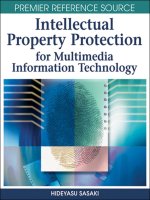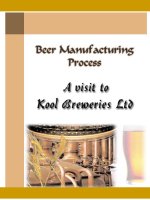aspnet information technology
Bạn đang xem bản rút gọn của tài liệu. Xem và tải ngay bản đầy đủ của tài liệu tại đây (569.46 KB, 28 trang )
<span class='text_page_counter'>(1)</span><div class='page_container' data-page=1>
Session 21
</div>
<span class='text_page_counter'>(2)</span><div class='page_container' data-page=2>
Exploring ASP.NET / Session 21 / 2 of 28
Review
ASP.NET is a collection of all the ASP.NET pages, the custom
controls, and modules
It provides the configuration files to customize the web site.
The ASP.NET configuration files are written in XML, which enables
the developer to modify them using an XML parser.
Two types of configuration files exist in ASP.NET:
<b>Machine.Config </b>
<b>Web.Config</b>
A hierarchical structure can be formed with every directory,
</div>
<span class='text_page_counter'>(3)</span><div class='page_container' data-page=3>
Exploring ASP.NET / Session 21 / 3 of 28
Review Contd…
Within the configuration tags, the configuration information is
grouped into two categories:
<b>The configuration section handler declaration area </b>
<b>The configuration section settings area</b>
.
The process of validating the user name and password is known as
</div>
<span class='text_page_counter'>(4)</span><div class='page_container' data-page=4>
Exploring ASP.NET / Session 21 / 4 of 28
Objectives
Trace an ASP.NET application
Debug an ASP.NET application
Explain Data and Output caching
</div>
<span class='text_page_counter'>(5)</span><div class='page_container' data-page=5>
Exploring ASP.NET / Session 21 / 5 of 28
Tracing
The process of locating
errors in a code is known as
<b>tracing</b>
Tracing is a new feature of
ASP.NET, as previous
versions of ASP did not
support tracing
Tracing in ASP.NET is
provided at two levels:
Page-Level Tracing
</div>
<span class='text_page_counter'>(6)</span><div class='page_container' data-page=6>
Exploring ASP.NET / Session 21 / 6 of 28
Page-Level Tracing
The intrinsic controls like Trace are used to write
custom debugging statements
These statements appear at the end of the output that is
delivered to the client
Apart from just inserting statements at the end of the
clients’ output, ASP.NET also provides a few methods
like Init and Pre-Render, which print messages in the
trace information block of the page
To enable page level debugging for a page, the following
page directive has to be included at the beginning of the
page code.
</div>
<span class='text_page_counter'>(7)</span><div class='page_container' data-page=7>
Exploring ASP.NET / Session 21 / 7 of 28
Page-Level Tracing Example
<% @Page Trace="True" TraceMode="SortByCategory" %>
<html>
<head>
<title>Page level Tracing</title>
</head>
<body>
<h1>A Program to test Trace...</h1>
</body>
</html>
</div>
<span class='text_page_counter'>(8)</span><div class='page_container' data-page=8>
Exploring ASP.NET / Session 21 / 8 of 28
Trace Information Categories
<b>Category </b>
<b>Description </b>
<b>Request Details </b> <b>Lists all the information of the request </b>
<b>Trace Information </b> <b>Lists information from standard and </b>
<b>custom trace statements </b>
<b>Control Tree </b> <b>Lists all of the items in the page </b>
<b>Cookies Collection </b> <b>Lists all of the cookies of the page with </b>
<b>their values </b>
<b>Header Collection </b> <b>Lists all the items of the HTTP header </b>
<b>Form Collection </b> <b>Lists all of the form elements and their </b>
<b>values being POSTed. </b>
</div>
<span class='text_page_counter'>(9)</span><div class='page_container' data-page=9>
Exploring ASP.NET / Session 21 / 9 of 28
Trace Example
<% @ Page Trace="True" TraceMode="SortByTime" %>
<html>
<head>
<title>Trace Methods</title>
</head>
<body>
<script language="C#" runat="server">
void Page_Init()
{
Trace.Warn ("Page Init Event: Message
from Page Init");
}
void Page_Load(Object Sender, EventArgs E)
{
</div>
<span class='text_page_counter'>(10)</span><div class='page_container' data-page=10>
Exploring ASP.NET / Session 21 / 10 of 28
Trace Example - Output
</script>
<h1>A Program to test Trace...</h1>
</body>
</div>
<span class='text_page_counter'>(11)</span><div class='page_container' data-page=11>
Exploring ASP.NET / Session 21 / 11 of 28
Checking Trace
<b>… </b>
<b>if(Trace.IsEnabled) </b>
<b>{ </b>
<b> Trace.Warn (“Inside the Init proc! ”); </b>
<b>} </b>
<b>… </b>
Sometimes at runtime, it may be necessary to check if trace
in an ASP.NET page is enabled
</div>
<span class='text_page_counter'>(12)</span><div class='page_container' data-page=12>
Exploring ASP.NET / Session 21 / 12 of 28
Application Level Tracing
Used for tracing an entire application
Provides data about several requests to the pages of the
application at once
Allows the developer to view statistics and information on
the inputs of the page, and additional information with
respect to the entire application
Enables page-level tracing for all pages by default
Application level tracing can be enabled, by adding the
following line of code to the <system.web> section of
the web.config file
</div>
<span class='text_page_counter'>(13)</span><div class='page_container' data-page=13>
Exploring ASP.NET / Session 21 / 13 of 28
Application Level Tracing
Example
<configuration>
<system.web>
<b><trace enabled=“true” pageOutput=“true” /> </b>
</system.web>
</configuration>
Once this is coded, every
page will display trace
information.
Trace.axd file in the
application root directory
displays the information
</div>
<span class='text_page_counter'>(14)</span><div class='page_container' data-page=14>
Exploring ASP.NET / Session 21 / 14 of 28
Trace Tag Parameters
<b>Parameter</b> <b>Description</b> <b>Default Value</b>
requestLimit Sets the number of trace requests to store
on the server 10
traceMode Sets whether the statistics should be
arranged according to time or category
(takes in value sortByCategory or
sortByTime)
sortByTime
pageOutput Sets whether the trace information is to
be displayed at the bottom of every page
(takes in either true or false)
False
Enabled Sets whether application level tracing is to
be enabled. (takes in values true or false) True
localOnly Sets whether Tracing is enabled for
</div>
<span class='text_page_counter'>(15)</span><div class='page_container' data-page=15>
Exploring ASP.NET / Session 21 / 15 of 28
Debugging an Application
In spite of the tracing options provided by ASP.NET, bugs
may still creep into the programming logic of an
application
ASP.NET provides high-end debugging, that enables the
developer to step through the code line by line, and see
how the actual execution takes place
In order to configure the ASP.NET application to debug, a
</div>
<span class='text_page_counter'>(16)</span><div class='page_container' data-page=16>
Exploring ASP.NET / Session 21 / 16 of 28
Debugging an Application
<configuration>
<system.web>
<b><compilation debug="true"/> </b>
</system.web>
</configuration>
After configuring the application
for debug mode, the application
needs to be invoked by requesting
one of the application pages
After requesting a page, the
debugger has to be launched by
typing DbgClr.exe in the Run
</div>
<span class='text_page_counter'>(17)</span><div class='page_container' data-page=17>
Exploring ASP.NET / Session 21 / 17 of 28
Debug window with the code
After invoking the debugger, the ASP.NET source file that needs to be debugged
should be opened
The next step is to open the Processes dialog box, by clicking on the Tools
menu, and then clicking on Debug processes. The show system processes option
should be checked. The Aspnet_wp.exe process should also be attached.
To set a breakpoint in an ASP.NET page, the left-hand margin on a line
containing an executable statement or method has to be clicked
A red dot appears where the breakpoint is set.
Moving the mouse over the breakpoint facilitates ensuring that the breakpoint,
is appropriately mapped to the correct application instance in the
Aspnet_wp.exe process
The <b>Watch </b>window can be used to see the intrinsic objects on the page, like
</div>
<span class='text_page_counter'>(18)</span><div class='page_container' data-page=18>
Exploring ASP.NET / Session 21 / 18 of 28
Caching
Caching is a technique used to increase performance,
by keeping frequently accessed data in memory
In the case of a web application, caching is used to retain
pages or data across HTTP requests, and reuse them
without the expense of recompiling them
</div>
<span class='text_page_counter'>(19)</span><div class='page_container' data-page=19>
Exploring ASP.NET / Session 21 / 19 of 28
Output Caching
Output caching refers to caching the dynamic response
generated by a request
It is useful when the contents of an entire page are to
be cached
While a page is cached by the output cache, subsequent
requests for that page are served from the cached page
without executing the code that created it
The extent to which the cache will be stored in memory
can be set
The @OutputCache directive should be added at the
beginning of a page to cache a web page
The output cache directive takes in a duration
</div>
<span class='text_page_counter'>(20)</span><div class='page_container' data-page=20>
Exploring ASP.NET / Session 21 / 20 of 28
Output Caching Example
<b><%@ </b>OutputCache Duration="120<b>" </b>VaryByParam="none"<b> %></b>
<html>
<script language="C#" runat="server">
void Page_Load(Object Src, EventArgs E)
{
TimeGen.Text = DateTime.Now.ToString ("G");
}
</script>
<body>
<h1>Use of Output Cache</h1>
<p><i>This page was generated on:</i>
<asp:label id="TimeGen" runat="server"/>
</body>
</div>
<span class='text_page_counter'>(21)</span><div class='page_container' data-page=21>
Exploring ASP.NET / Session 21 / 21 of 28
Output Caching Example
More flexibility and control can be provided to the ASP.NET applications, by even
programmatically setting the duration of the cache
This can be achieved by importing the System.Web.HttpCachePolicy class, from
which the SetExpires(DateTime) method can be used.
Response.Cache.SetExpires(DateTime.Now.AddSeconds(120));
Another caching method is called <b>Sliding Expiration</b>, where the expiration
period is renewed by the value specified every time the page is accessed.
To make this sliding expiration policy, where the expiration time out resets each
time the page is requested, the SlidingExpiration property (of the class) can be
set as follows
</div>
<span class='text_page_counter'>(22)</span><div class='page_container' data-page=22>
Exploring ASP.NET / Session 21 / 22 of 28
Data Caching
Data caching provides a simple dictionary interface, that
allows programmers to easily place objects in, and
retrieve them from the cache
Placing an item in the cache is just like adding an item to
a dictionary
The syntax for doing this is as follows
Cache["mykey"] = myValue;
To retrieve the value, following syntax can be used
</div>
<span class='text_page_counter'>(23)</span><div class='page_container' data-page=23>
Exploring ASP.NET / Session 21 / 23 of 28
Data Caching Example
<%@ Import Namespace="System.Data" %>
<%@ Import Namespace="System.Data.SqlClient" %>
<html>
<head>
<title>Caching Data</title>
</head>
<script language="C#" runat="server">
void Page_Load(Object Src, EventArgs e)
{
DataView mySource;
<b>mySource = (DataView) Cache ["MyCache"]; </b>
<b>if (mySource == null) </b>
<b>{</b>
SqlConnection myConnection = new SqlConnection
("server=SQLDB; database=Northwind; uid=sa; pwd =password");
</div>
<span class='text_page_counter'>(24)</span><div class='page_container' data-page=24>
Exploring ASP.NET / Session 21 / 24 of 28
Data Caching Example
SqlDataAdapter myCommand = new SqlDataAdapter ("select * from
customers", myConnection);
DataSet myds = new Dataset();
myCommand.Fill(myds, "employee");
mySource = new DataView (myds.Tables["employee"]);<b> </b>
<b> Cache ["MyCache"] = mySource; </b>
<b> CacheMsg.Text = "Dataset created from Table";</b>
}
else
{
<b> </b> <b> CacheMsg.Text = "Dataset retrieved from Cache"; </b>
}
MyDataGrid.DataSource =mySource;
MyDataGrid.DataBind();
}
</div>
<span class='text_page_counter'>(25)</span><div class='page_container' data-page=25>
Exploring ASP.NET / Session 21 / 25 of 28
Data Caching Example
<body>
<form method="GET" runat="server">
<h3><font face="Verdana">Caching Data</font></h3>
<ASP:DataGrid id="MyDataGrid" runat="server" />
<p>
<i><asp:label id="CacheMsg" runat="server"/></i>
</form>
</div>
<span class='text_page_counter'>(26)</span><div class='page_container' data-page=26></div>
<span class='text_page_counter'>(27)</span><div class='page_container' data-page=27>
Exploring ASP.NET / Session 21 / 27 of 28
Deployment
Any application once developed needs to be deployed, or in
simple terms, should be made available to the user
Deploying a ASP.NET application is very simple.
The application directory and files need to be copied from
the development environment to the production
environment, where the application will go live.
XCOPY can be used to copy the files from source to
destination
The following syntax shows how to use the XCOPY
command to copy files
</div>
<span class='text_page_counter'>(28)</span><div class='page_container' data-page=28>
Exploring ASP.NET / Session 21 / 28 of 28
Summary
The process of locating errors in the code is known as tracing.
Tracing in ASP.NET is provided in two levels:
Page-Level Tracing
Application Level tracing
Page Level Tracing displays a huge amount of information ranging from the timing when
each event was fired, to the timing when the cookies were created.
Application level tracing by default turns on page level tracing for all the pages in the
application.
The .NET Framework SDK includes a lightweight debugger that is perfectly suited for
debugging.
Caching is a technique used to increase performance by keeping frequently accessed data
in the memory.ASP.NET supports two types of caching, they are:
</div>
<!--links-->