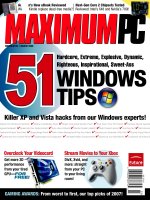Tài liệu Incident Handling Foundations ppt
Bạn đang xem bản rút gọn của tài liệu. Xem và tải ngay bản đầy đủ của tài liệu tại đây (312.98 KB, 23 trang )
4 - 1
Information Assurance Foundations - SANS
©2001
1
Incident Handling Foundations
Security Essentials
The SANS Institute
Hello. The material we are going to cover this next hour is central to understanding the theory and
practice of information security. This is a foundational course, developed for the SANS Security
Essentials program. When you complete this course there will be a quiz available from the SANS
web page to help reinforce the material and ensure your mastery of it.
So many companies and people worry about their network or computer systems being compromised,
but few address what they would do if they were compromised. If a company is connected to the
Internet they will never be able to prevent all attacks. The motto I like to use is “prevention is ideal
but detection is a must.” Being able to detect and react to an attack in a timely matter is key. This
module covers the fundamentals of incident handling and shows what a company needs to do to
properly address an incident.
4 - 2
Incident Handling Foundations - SANS
©2001
2
Agenda
• What is incident handling?
• Why is it important?
• What is an incident?
• Fundamentals
• The Six Step process
On the Agenda slide for this module we are going to address various aspects of incident handling.
We are going to start with the basics and look at what incident handling is and what it means to your
company. We are then going to cover why it is important and why a company needs to be concerned
and have proper procedures for dealing with an incident. Being able to identify an incident in a
timely manner and react is very important. Just as important is knowing what is not an incident so a
company does not have to waste any of their time. The fundamentals of incident handling will also
be covered along with the 6 step process for dealing with an incident. The six step process is taken
from the “Incident Handling, Step-by-Step guide” published by the SANS Institute. For additional
details on how to handle an incident, the Step-by-Step guide is recommended along with a full day
course offered by the SANS Institute on Incident Handling.
4 - 3
Incident Handling Foundations - SANS
©2001
3
Incident Handling
• Incident Handling is an action plan
for dealing with intrusions, cyber-
theft, denial of service, fire, floods,
and other security-related events
• Having proper procedures in place
so you know what to do when an
incident occurs
As stated on the slide Incident Handling, incident handling is an action plan for dealing with
intrusions, cyber-theft, denial of service, fire, floods, and other security-related events. This slide
makes it clear that the scope of incident handling is greater than just intrusions, it covers insider
crime, and intentional and unintentional events that cause a loss of availability. In fact, fires and
floods are every bit as much an incident as a hacker attack. A lot of people only think an incident is
a hacker attacker but it is a lot more than that.
The other key point of the definition is the notion of action. Sitting there watching is not incident
handling. You do not want to move too fast, but you do need to get in motion in an incident!
Identifying an incident is important but you must act on that information to secure your systems in a
timely manner. The best way to act on an incident and minimize your chance of a mistake is by
having proper procedures in place. Well-documented procedures make sure that you know what to
do when an incident occurs and minimizes the chances that you will forget something.
4 - 4
Incident Handling Foundations - SANS
©2001
4
Why is it Important?
• Sooner or later an incident is going to
occur. Do you know what to do?
• It is not a matter of “if” but “when”
• Planning is everything
• Similar to backups
– You might not use it every day, but if a
major problem occurs you are going to be
glad that you did
It does not matter how big your company is or what type of business you are in, sooner or later you
are going to have an incident. Companies of all sizes and types have had incidents and those that
were not prepared and did not handle it correctly in some cases are no longer around to talk about it.
When it comes to having to deal with an incident, it is not a matter of IF an incident is going to occur
but WHEN is it going to occur. Another important point is the way some companies choose to deal
with an incident is by ignoring it, but as you can image this is very risky to do. I bring this up
because some companies I talk to say, “I have never had an incident in 2 years, why do I have to
worry about it?” In this case the truth of the matter is they probably have had several incidents, but
since they failed to detect them they took a stance of ignoring each incident. As we stated, this is
very dangerous and it is only a matter of time until this catches up with you.
One of the main reasons for a module on incident handling is, planning is everything. If you are
prepared and know what to do, dealing with an incident can be fairly straightforward. On the other
hand, if it catches you off-guard, there can be many sleepless nights.
The key thing with incident handling is planning is very important but not to get discouraged if you
do all of this planning and do not use it right away. Do not say, “I have done this planning and have
not had an incident in 3 months.” Think of it as backups, you might not need to use them every day
but if a problem ever occurs, and it will, you will be so glad that you did it.
4 - 5
Incident Handling Foundations - SANS
©2001
5
What is an Incident?
• An “incident” is an adverse event in an
information system, and/or network, or the
threat of the occurrence of such an event.
• Examples of incidents include:
– unauthorized use of another user’s account
– unauthorized use of system privileges
– execution of malicious code that destroys data
• Incident implies harm, or the attempt to do
harm
– Incident handler reduces or minimizes harm
The slide “What is an Incident?” is for the purpose of defining what we mean when we use a word
like incident or event. Incident, as we are using it, refers to harm or the significant threat of harm.
There are several important points for an incident handler that flow from this definition.
• Since we are dealing with harm or potential harm, our task is to limit the damage. We want to be
careful to choose courses of action that do not cause further harm.
• If the incident is not what is termed an act of God, your organization may well have a legal right.
In either case, the incident handler should proceed in a manner that does not preclude using the
evidence gathered in a court setting.
Some examples of incidents are:
•unauthorized use of another user’s account
•unauthorized use of system privileges
•execution of malicious code that destroys data
Notice the key word in several of these examples, “unauthorized”. If a user openly and willingly
gives their account information to another user with the intent that they will use the account to access
the network, it is not an incident. It is only when someone uses that account without the permission
of the owner in an unauthorized manner.
4 - 6
Incident Handling Foundations - SANS
©2001
6
What is an Event?
• An “event” is any observable occurrence in
a system and/or network
• Examples of events include:
– the system boot sequence
– a system crash
– packet flooding within a network
• These observable events compose an incident
• All incidents are composed of events, but not
all events are incidents
Since an incident is composed of events, lets look at what an event is. An event is something that
happened in time that you either directly experienced or that you can show actually occurred. An
event is something that you saw flash on the screen or that you heard. It can also be something that
you know occurred because it was collected in a log or audit file.
As part of the incident handling process, you should create forms that you use to record events.
These forms can help you write down the information that should be documented. They can help you
to be alert for the things you should be looking for. If you need a starting point, the SANS Incident
Handling Step-by-Step guide has sample forms you can use and they are not copyrighted. Make all
the copies you want and if you have suggestions for improvement, please email these to
If there is any chance of the incident ending in a court case, having correlating information is better
than a single source claiming the event happened. For instance, if two people saw a message flash
on a screen, that will likely have more validity in court than if one person saw it. Further, attackers
sometimes use tools to alter or delete their traces in log files. If you can produce two independent
sources for the information, this has more validity. This is one reason we really push intrusion
analysts to become familiar with a large number of log formats.
The key thing to remember when looking at what an incident is, versus an event, is all incidents are
composed of events but not all events are considered incidents. For example, an unauthorized logon
is considered an incident, while an authorized logon is not considered an incident, yet both of these
are network events.
4 - 7
Incident Handling Foundations - SANS
©2001
7
Examples of an Incident
• Which of the following is an
incident:
1. An attacker running NetBIOS scans
against a Unix system.
2. An attacker exploiting Sendmail on
a Unix system.
3. A backup tape containing sensitive
information is missing.
On the slide “Examples of an Incident,” lets look at a couple of examples to see what is and what is
not an incident. The following are three events. Which ones would you consider to be an
incident?
1) An attacker running NETBios scans against a Unix system.
2) An attacker exploiting Sendmail on a Unix system.
3) A backup tape containing sensitive information is missing.
Actually the correct answer is all 3 would be considered incidents. In the first example, some might
not consider it an incident because an attacker running an NT exploit against a Unix system
would not be successful and therefore you do not have to worry about it. Remember our
definition of what an incident is, a threat or occurrence of an event. So even though this attack
was not successful, it should still be taken as a threat and the next time you might not be so
lucky. Remember a lot of these attackers are running scripts against a wide range of systems, so
in this case you were lucky because the attack was not successful but what if they ran this NT
exploit against an NT system that you have or what if they come back and run a Unix exploit
against your Unix system? Wouldn’t you rather deal with an incident when it is not successful
than when it is?
The second example is a successful attack against a Unix system and should be fairly obvious that
this is an example of an incident. Someone successfully compromised your system without
authorization or permission.
The third example is also an incident because a tape containing all of your company’s data has been
compromised. This has the same net impact as if someone broke into your system over the
Internet and stole all of your information. Even though stealing a tape is not as glamorous as a
hacking attack, it is still considered an incident and must be acted upon.
Now that we have a good idea of what an incident is and looked at some examples, lets look at the
incident handling process in the next slide.
4 - 8
Incident Handling Foundations - SANS
©2001
8
Overview of the
Incident Handling Process
Incident Handling is similar to first aid. The
caregiver tends to be under pressure and
mistakes can be very costly
. A simple, well-
understood approach is best. Keep the six
stages, (preparation, detection, containment,
eradication, recovery, and follow-up) in mind.
Use pre-designed forms, and call on
others
for help.
A good way to get an overview of the incident handling process is to compare it to first aid. In both
cases, time is not on your side. You are under a lot of pressure and mistakes are very costly. To give
you an example, my first real job out of college was working at a Defense Mapping Agency. At that
time, they wanted to have an internal rescue squad. I volunteered and completed the training and
was pretty excited for my first call. They gave me a pager to carry out so I could be notified when
there was a problem. Remember this is back in the day when pagers and cell phones were not that
popular, so to carry one around was very impressive. I could not wait for my pager to go off.
Finally my pager went off and I was racing to the scene. I passed the chief of the squad and he
reached out and grabbed me. He said, “Son, if you hurt someone else or yourself, when you get to
the scene, you will not be any good to anyone. Now let’s walk down together”. Now, many years
later, I am the grizzled old veteran and I want to pass this advice on to you.
Law enforcement agents tell story after story of the well-meaning system administrator that ruined
the evidence and usually just a couple minutes after the incident. You do need to act, but take time
to think. There is a crucial point to this story. No one can run so fast they can outrun a computer
with a 650Mhz Pentium III chip attached to a 100Mb Ethernet network. More importantly, when
one is working as root, or administrator, or supervisor, there are many operations that do not have an
“undo”. Several times we will draw the analogy between incident handling and first aid. It is a solid
analogy. In some sense, first aid is a form of incident handling.
So to review this slide the three things you have to remember when dealing with an incident is that it
will be very stressful. Every minute will count and mistakes need to be minimized. Putting these
three things together means you need to work but not so quick that you make matters worse.
Remember the saying, “If you do not have enough time to do it correctly the first time, how will you
have enough time to do it again?”
4 - 9
Incident Handling Foundations - SANS
©2001
9
Incident Handling – 6 Steps
•Preparation
• Identification
• Containment
•Eradication
• Recovery
• Lessons Learned
On the slide “Incident Handling - 6 Steps,” we list the six steps in incident handling, which are
preparation, identification, containment, eradication, recovery, and lessons learned. The steps serve
you, the handler, as a compass or a roadmap, a way to keep in mind what you should be trying to do
and the things you need to do next.
The key thing with this list is, in order to be successful, you must follow all 6 steps. Some people
think if they follow only some of the steps they will be in good shape, but in order to be successful at
incident handling, this requires following all of the steps. Now each of the steps need to be
customized to a particular company and the industry they work in and the following slides will help
you do that.