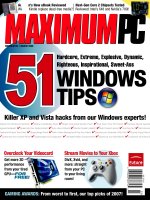Tài liệu Packet routing innovation pptx
Bạn đang xem bản rút gọn của tài liệu. Xem và tải ngay bản đầy đủ của tài liệu tại đây (2.3 MB, 82 trang )
CISCO SYSTEMS USERS MAGAZINE THIRD QUARTER 2004
CISCO.COM/PACKET
ROUTING INNOVATION
Rising Expectations
in IP Networking 34
Cisco CRS-1:
Reinventing the Router 41
Deploying Video Telephony 23
Detecting Network Threats 13
SPECIAL REPORT:
Intelligent Networking 53
PACKETTHIRDQUARTER2004VOL16NO3
Reprinted with permission from Packet
®
magazine (Volume 16, No. 3), copyright © 2004 by Cisco Systems, Inc. All rights reserved.
34
Market demands and sophisticated new applications are
accelerating architectural innovation in IP routing. Cisco turns
the corner with the new CRS-1 Carrier Routing System and
enhancements to Cisco IOS
®
Software.
Turning the Corner on Innovation 34
An intelligent, systems-based approach to networking can
substantially reduce complexity while increasing functionality.
Learn more about Cisco’s vision of the smarter network.
Intelligent Networking 53
ON THE COVER
CISCO SYSTEMS USERS MAGAZINE THIRD QUARTER 2004
VOLUME 16, NO. 3
PACKET
53
SPECIAL REPORT
With unparalleled capacity and raw horsepower, the Cisco
CRS-1 provides the fault-tolerant, multiple-service networking
service providers require to sustain anticipated growth in IP
services over the next decade.
From its public debut in 1987 to the recent delivery of
Cisco IOS XR for fault-tolerant routing at 92 Terabit-per-second
speeds, Cisco IOS Software continues to evolve with the times.
IOS: Routing’s Crown Jewel 47
Reinventing the Router 41
Reprinted with permission from Packet
®
magazine (Volume 16, No. 3), copyright © 2004 by Cisco Systems, Inc. All rights reserved.
IP VPNs Gain Momentum 81
Small and midsized companies can save time and money by out-tasking their IP VPNs
to a managed services provider.
Wholesale BLISS 71
Z-Tel Communications taps Cisco BLISS solution for unique wholesaler/retailer opportunity.
Turbo-Charged TAC 57
A virtual customer interaction network for Mercedes-Benz USA accelerates auto
diagnosis and puts the brakes on telephony costs.
VIDEO TELEPHONY: Deploying Video Telephony 23
Cisco CallManager 4.0 extends voice features to video over a common, user-friendly
infrastructure that can be deployed to the desktop.
TECHNOLOGY
From the Editor 1
Innovation and Standardization
User Connection 5
CIPTUG IP Telephony Feature Request
System • Cisco Career Certifications
Updates
Tech Tips & Training 9
Is Your Network Ready for Voice? •
Threat Detection • Insider’s Tips on Earn-
ing Your CCIE in Security • IP Multicast
at a Glance • Reader Tips
Technically Speaking 84
IP Security or Secure Sockets Layer?
Cisco’s Pete Davis discusses why you
don’t have to choose one over the other.
New Product Dispatches 85
What’s new from Cisco over the past
quarter
NetPro Expert 89
Expert advice on outdoor wireless LAN
infrastructure
Mail 3
Calendar 5
Acquisitions 7
Networkers 6
Tech Tips 21
Advertiser Index 88
Cache File 90
The 5th Wave 90
IN EVERY ISSUE
SERVICE PROVIDER SOLUTIONS
SECURITY: Deflector Shield 28
Routed Radio 61
Radio Meets Multicast 63
Virtual Firewall Management 67
Taking to the ROADM 75
Calculating New Routes Faster 78
ENTERPRISE SOLUTIONS
SMALL AND MIDSIZED BUSINESSES
57
71
81
DEPARTMENTS
Fruits of Cisco Riverhead Networks acquisition help to mitigate distributed denial-of-
service attacks.
New Cisco Catalyst
®
6500 Series Wireless LAN Services Module blends wired and
wireless networks.
Radio broadcaster GWR Group lowers costs by replacing satellite, data, and voice
networks with multicast VPN.
Network administrators can manage multiple security contexts using Cisco PIX
®
Device Manager Version 4.0.
Reconfigurable optical add/drop multiplexer (ROADM) technology poised to spur metro
dense wavelength-division market.
Cisco IOS
®
Software enhancements speed IS-IS network convergence.
Reprinted with permission from Packet
®
magazine (Volume 16, No. 3), copyright © 2004 by Cisco Systems, Inc. All rights reserved.
FROM THE EDITOR
Innovation and
Standardization
If you’re a regular reader of Packet
®
, you’ve no doubt noticed our new look. Packet has
been redesigned to match a new look and feel that has been incorporated throughout all
of Cisco’s communications vehicles. From the commercials you see on TV, to the boxes
that deliver your latest networking components, the company is adhering to a cohesive
design philosophy that is collectively referred to in marketing circles as a corporate iden-
tity system. The theory is, if you’re spending money on individual communications, each
with its own audience, objectives, and agenda, you also want them to work together for
a higher purpose—in this case, to build brand awareness in the marketplace. A corpo-
rate identity system makes individual components (whether a white paper, data sheet, or
a magazine) work together for a greater good.
As I sat down to write this letter, I thought, how can I tie Packet’s redesign into this
issue’s theme of routing innovation? Then it occurred to me: what we are experiencing
at Packet is the same inevitable evolution that occurs in the world of networking—
innovation to standardization—the standardization of the most practical and useful inno-
vations to serve a greater good, that of widespread adoption and integration.
To advance the state of the art in any given field, there must be innovation. Throughout
its 20-year history, Cisco has pioneered many innovations that continue to profoundly
affect not only networking, but, to quote Cisco Chief Executive Officer John Chambers,
the very way the world “works, lives, plays, and learns.” However, as important as
innovation is, working with the standards bodies ensures that the advancements
achieved can be used by everybody. Few companies have invested as much effort in stan-
dards development as Cisco. A few examples of the company’s contributions to indus-
try standards include Border Gateway Protocol (BGP), Dynamic Packet
Transport/Resilient Packet Ring (DPT/RPR), Multiprotocol Label Switching (MPLS),
and Layer 2 Tunneling Protocol (L2TP). For more Cisco innovations, see “Turning the
Corner on Innovation,” page 34.
Companies reap huge benefits from standards-based networking technologies. While
it might seem that conformance to industry standards would stifle creativity, the
opposite is true. When all products and technologies adhere to industry standards,
vendors must differentiate their products by other means. This competition between
network equipment suppliers brings out the best in each vendor and continually
pushes technology forward.
Over the years, Packet has won its share of awards for innovative design, photography,
and illustrations. So, while we may have a smaller design palette with which to stretch
our creative muscle, we will continue to work hard to differentiate ourselves with inno-
vative editorial. To that end, a new column, “NetPro Expert” (see page 89), has been
added to help satiate your appetite for technical tips and advice. Each quarter, this col-
umn will provide excerpts from a particularly interesting Q&A session held with one of
Cisco’s technical experts on the popular Cisco Networking Professionals Connection
online community (cisco.com/go/netpro).
Look for more integration with NetPro forums on our new-
ly designed Packet Online Website, coming soon. And let us
know what you think of our new look by writing to us at
David Ball
Editor-in-Chief
CISCO SYSTEMS THIRD QUARTER 2004 PACKET 1
PACKET MAGAZINE
David Ball
Editor-in-Chief
Jere King
Publisher
Jennifer Redovian
Managing Editor
Susan Borton
Senior Editor
Joanie Wexler
Contributing Editor
Robert J. Smith
Sunset Custom Publishing
Production Manager
Michelle Gervais, Nicole Mazzei,
Mark Ryan, Norma Tennis
Sunset Custom Publishing
Production
Jeff Brand, Bob Jones
Art Direction and Packet Redesign
Emily Burch
Designer
Ellen Sokoloff
Diagram Illustrator
Bill Littell
Print Production Manager
Cecelia Glover Taylor
Circulation Director
Valerie Marliac
Promotions Manager
Scott Griggs, Jordan Reeder
Cover Photograph
Special Thanks to the Following Contributors:
Leonard Bonsall, Jeff Brand, Karen Dalal,
Bob Jones, Janice King, Valerie Marliac,
Sam Masud
Advertising Information:
Kristen Bergman, 408-525-2542
View Packet magazine at cisco.com/packet.
Publisher Information:
Packet magazine (ISSN 1535-2439) is
published quarterly by Cisco Systems and
distributed free of charge to users of Cisco
products. Application to mail at Periodicals
Rates pending at San Jose, California, and
additional mailing offices.
POSTMASTER: Please send direct address cor-
rections and other correspondence to packet
@external.cisco.com or to Packet in care of:
Packet Magazine
PO Box 2080
Skokie, Illinois 60076-9324
USA
Phone: 847-647-2293
Aironet, Catalyst, CCDA, CCIE, CCNA, Cisco, Cisco IOS, Cisco
Networking Academy, Cisco Press, the Cisco Powered Network
logo, the Cisco Systems logo, Cisco Unity, IOS, iQ, Packet, PIX,
SMARTnet, and StackWise are registered trademarks or trade-
marks of Cisco Systems, Inc., and/or its affiliates in the USA and
certain other countries. All other trademarks mentioned in this
publication are the property of their respective owners.
Packet copyright © 2004 by Cisco Systems, Inc. All rights
reserved. Printed in the USA.
No part of this publication may be reproduced in any form, or
by any means, without prior written permission from Cisco
Systems, Inc.
This publication is distributed on an “as-is” basis, without war-
ranty of any kind either express or implied, including but not lim-
ited to the implied warranties of merchantability, fitness for a pa-
rticular purpose, or noninfringement. This publication could
contain technical inaccuracies or typographical errors. Later
issues may modify or update information provided in this issue.
Neither the publisher nor any contributor shall have any liability
to any person for any loss or damage caused directly or indirectly
by the information contained herein.
This magazine is printed on recycled paper.
10%
TOTAL RECOVERED FIBER
Reprinted with permission from Packet
®
magazine (Volume 16, No. 3), copyright © 2004 by Cisco Systems, Inc. All rights reserved.
A Question of Timing
In reference to Yang Difei’s Reader
Tip [Second Quarter
2004], I’m surprised
that an editor’s note
wasn’t included. I like
the functionality of the
reload command and
use it frequently when
performing remote
administration, but
reload in 60 gives you one heck of a wait-
ing period for the router to revert to its
prior configuration. I prefer to make
changes to my equipment in small incre-
ments and use an appropriate reload in
time of between 2 and 5 minutes. If you
misconfigure a WAN interface and lose
your connection, you’ve probably also
lost the connectivity for several users.
—Gerri Costa, Promasa, New Orleans,
Louisiana, USA
Diary Inspires Interest
After reading the second installment of
Jimmy Kyriannis’s “Deployment Diary”
[First Quarter 2004], I went back and read
the first part of the series [Second Quarter
2003]. On page 47, Kyriannis says he test-
ed the new core while a “leaf” off the cur-
rent production network with 2 million
independent connections. He also stated
that later they would test with 5 million
connections. How can anyone possibly test
this many connections? I think it’s ques-
tionable that anywhere close to 2 million
connections or “flows” would exist at any
one time on a large campus network given
the brief, transitory nature of many types
of connections between routers.
—Mike Granger, EDS Corp., Louisville,
Colorado, USA
The following is a response from author
Jimmy Kyriannis.—Editors
The manner in which I conducted the test
is fairly straightforward. To validate the
Cisco Express Forwarding-based load-
sharing algorithm, I didn’t actually have
to establish a complete connection with
any end systems, but I did need to show
that the traffic successfully traversed the
Tetrahedron Core as described in the
load-sharing algorithm documentation.
Here’s a brief outline of my test method.
1. I placed a UNIX system on a network
that was attached to an access router
connected to the Tetrahedron Core.
That network was a /24 subnet, mean-
ing that it could support a maximum
256 IP addresses.
2. I configured the UNIX system to use
250 IP addresses on its single Gigabit
Ethernet interface.
3. I wrote an execution script to do the
following:
■
Randomly select a source IP address from
one of the above 250 (in some of the tests,
I used just a single source IP address)
■
Randomly select any global destination
IP addresses, up to a total of 5 million
■
Execute a traceroute from that selected
source IP address to that destination IP
address using a max ttl that would ensure
that the traffic would get past the far-end
access router attached to the Tetrahedron
Core and not actually reach its destina-
tion out on the Internet. (I think I would
get more than a few complaints if I actu-
ally did contact 5 million systems!)
■
Collect the output of all of the traceroutes
4. I then wrote an analyzer script that
took the output of the traceroutes and
reported on the statistical distribution of
paths through the Tetrahedron Core that
each src-dst-ip flow selected.
It was interesting to discover that the
Cisco Express Forwarding load-balancing
algorithm did not yield fairly distributed
usage across all links until 16,384 desti-
nations were selected. My impression is
that this is a mathematical artifact of the
bucket algorithm developed by Cisco
engineers; this didn’t bother me, because
on a large-scale campus network such as
ours we see far more than 16,384 flows
running through the core at any par-
ticular time.
Case of Mistaken Identity
I am anxiously waiting, no doubt along
with many other Packet readers, to hear
the explanation as to why Cisco’s “Secu-
rity Advocate,” Mr. Aceves, is wearing
Alison’s badge in the photo on page 37
[First Quarter 2004]. In most companies I
am sure there are policies which greatly
frown upon such activities.
—Colin A. Kopp, Province of British
Columbia, Victoria, B.C., Canada
We received a record-breaking number of
letters regarding the photo in the article
“Security Advocates,” in which Richard
Aceves is shown wearing someone else’s
employee identification badge. Borrowing
badges is not a security best practice, and
is certainly not a policy that Packet or
Cisco condones. When our photographer
suggested the shoot take place in the lab,
Richard discovered that his access to the
lab had expired—Cisco requires periodic
electrostatic discharge concepts exams
for continued access to the labs. The lab
manager was aware of the situation, and
Richard was allowed to borrow a badge
from one of his employees to proceed
with the photo shoot. Unfortunately, we
did not spot the errant badge in the pho-
to until the article had already gone to
print, but it is gratifying to see how
many of our readers are paying such
close attention.—Editor
Send your comments to Packet
We welcome your comments and
questions. Reach us through e-mail at
Be sure to
include your name, company affilia-
tion, and e-mail address. Letters may
be edited for clarity and length.
Note: The Packet editorial staff cannot
provide help-desk services.
Correction
The article “Branching Out” [Second
Quarter 2004, page 80] contained factu-
al errors regarding First Albany Capital’s
network deployment. A corrected ver-
sion of the article is available at
cisco.com/packet/163_2a1. We apolo-
gize for the errors.—Editors
CISCO SYSTEMS THIRD QUARTER 2004 PACKET 3
USER CONNECTION
User Group Influences New Cisco
IP Telephony Features
CISCO SYSTEMS THIRD QUARTER 2004 PACKET 5
What started with a long list of features, a request for help in
prioritizing them, and a point system using so-called “Cisco bucks”
back in 2001 has evolved into a valuable program for learning
which Cisco IP telephony product features users really want.
Over the past few years, Cisco and CIPTUG—the official users
group for companies that operate Cisco IP telephony products—
have honed a process for gathering the most desired hardware
and software feature ideas from CIPTUG members and prioritiz-
ing them for Cisco product managers.
“This process is a great mechanism to receive customer input for
our product development,” says Marc Ayres, product manager in
the Voice Technology Group at Cisco. “It’s an excellent tool, it’s
been formalized, and we take the results seriously. We listen to all
customer feedback, from the product enhancement requests we
get from our sales force to the one-on-one customer meetings and
EBCs [Executive Briefing Centers].”
CIPTUG leaders say the ability to work collectively to communi-
cate with Cisco is central to the program’s influence. “All alone,
you are one of thousands of companies out there pitching your
ideas and needs to Cisco,” says Mark Melvin, Feature Advocacy
Committee chairperson for CIPTUG and IP telephony network
engineer for Cisco Gold Partner APPTIS, Inc. “You’re much
more likely to get an important feature—get it sooner—by par-
ticipating in this process.”
Customers Have Their Say
The results speak for themselves. In October 2003, more than 50
IP telephony feature requests—or one-third of the total ideas at
the time—were ranked as priorities by voting CIPTUG members
and shared with Cisco. Of that list, Cisco committed to develop-
ing 22, and all 22 have already been released or are on the
roadmap for an upcoming release.
In the most recent voting period, during May of this year, 51 of 144
features spanning six product categories received enough points to
make the priority list that Cisco product managers are reviewing
now. “It helps to know that many companies from different indus-
tries would use a particular feature,” Ayres says. “We’re listening
but can’t guarantee we’ll be able to fulfill every request because so
many variables go into selecting a feature for a product.”
One such variable is the fact that, because Cisco adheres to
industry standards and incorporates open application-program-
ming interfaces in its product design, many companies are creat-
ing features and applications that work with Cisco IP telephony
products. A new enhancement to the CIPTUG feature request
system will give Cisco the ability to flag feature requests that
would be better addressed by third-party ecosystem partners.
Melvin explains, “This gives the membership one more avenue
for sharing their needs and increases the likelihood the feature
will be implemented.”
The Process in Action
CIPTUG members can submit feature ideas to the group’s Website
(ciptug.org) at any time. Cisco and CIPTUG are working with six
product categories: Cisco CallManager, Cisco Unity
™
unified
messaging software, voice gateways, IP phones, wireless IP
phones, and management tools such as CiscoWorks IP Telephony
Environment Monitor (ITEM).
In addition to allocating 200 points across the suggested features,
each company can add comments about how that feature would
be used or what it might look like displayed on a phone or
device. Demographic data on the voting companies—informa-
tion such as the industry and how many phones are installed—
also tells Cisco how broad the use of a feature could be.
Cisco product managers and CIPTUG members meet frequently
to discuss new feature requests and to improve the feature
request system.
The more than 200 members of CIPTUG comprise companies in
all industries. “We have a diverse set of users, from finance to
healthcare to education to retail,” Melvin says, “With input
from call-center operators, insurance companies, universities,
and many cities and school systems—the diversity makes our
input even more valuable.”
CIPTUG Member Benefits
In addition to the feature request program, CIPTUG offers Web-
based presentations, discounts on training and books, collabora-
tive opportunities through its dedicated Website, and an annual
users event. The 2004 meeting will feature product roadmap pre-
sentations, panel discussions, a partner exhibit area, and oppor-
tunities to speak one on one with Cisco technology experts. The
event takes place September 27–29 in Orlando, Florida. For
more information, visit ciptug.org.
cisco.com/warp/public/688/events.html
September 5–10
September 28–30
November 4–6
November 16–19
December 13–16
March 8–10, 2005
Cisco Powered Network Operations Symposium, Paris, France
Networkers Japan, Tokyo, Japan
Networkers China, Beijing, China
Networkers Mexico, Mexico City, Mexico
Networkers EMEA, Cannes, France
Networkers Korea, Seoul, Korea
CISCO WORLDWIDE EVENTS
Reprinted with permission from Packet
®
magazine (Volume 16, No. 3), copyright © 2004 by Cisco Systems, Inc. All rights reserved.
USER CONNECTION
6 PACKET THIRD QUARTER 2004 CISCO SYSTEMS
Acquired
Actona Technologies
Key Technology
Developer of wide-area file-services software that helps compa-
nies store and manage data across geographically distributed
offices. Actona technology will help Cisco expand the functional-
ity of its branch-office access routers with intelligent network
services that allow users at remote sites to access and transfer
files as quickly and easily as users at headquarters sites. The
acquired technology also allows enterprises to centralize file
servers and storage and better protect and cost-effectively man-
age their remote office data. Actona’s 48 employees based in the
US and in Haifa, Israel, will join the Routing Technology Group at
Cisco. Actona was founded in 2000.
Develops traffic engineering solutions and software for routing
optimization. Parc’s route server algorithms, which break up net-
work routing problems involving complex quality-of-service con-
straints, can help service providers deliver high-quality services
while improving network utilization and reducing capital expendi-
tures. Cisco will incorporate the technology into its Multiprotocol
Label Switching Management product line as part of the Cisco IP
Solution Center. Parc’s employees will join Cisco’s Network Man-
agement Technology Group.
Employees
48
Location
Los Gatos, California, USA
London, United Kingdom
Recently Announced Cisco Acquisitions
Parc Technologies 20
High-end routing company that develops concurrent services
routers and has expertise in silicon and software development.
The Procket engineering team and intellectual property are
expected to make valuable contributions to the evolution of service
provider and enterprise networks, as well as Cisco’s next-genera-
tion routing technologies. About 120 employees from the company,
which was founded in 1999 to build customized semiconductors for
routers, will join Cisco’s Routing Technology Group.
Milpitas, California, USAProcket Networks 120
Reprinted with permission from Packet
®
magazine (Volume 16, No. 3), copyright © 2004 by Cisco Systems, Inc. All rights reserved.
A new storage networking specialization is the latest
offering of the Cisco Career Certifications program.
“Engineers with routing and switching expertise who
are called upon to support storage-area networks
that are built with Cisco equipment need to know
how to operate that equipment,” says Cindy Hoff-
mann, a program manager in the Internet Learning
Solutions Group at Cisco. “The Cisco specialization
trains candidates to plan, design, implement, trouble-
shoot, and operate Cisco MDS 9000 Series storage
networking products.”
Like most Certifications courseware, content for the
storage track is developed by Cisco experts but deliv-
ered by Cisco Learning Partners or training compa-
nies authorized by Cisco.
The Cisco Qualified Specialist program, which allows
professionals to specialize in a particular technology
such as IP telephony, network security, or wireless, is
built upon the core, associate-level CCNA
®
and
CCDA
®
certifications. The optical track is one excep-
tion—it does not require CCNA or CCDA status
because general knowledge of networking is not nec-
essary for managing an optical network.
Cisco also offers a storage specialization for its
resellers through the Cisco Channel Partner Program.
For more information, visit cisco.com/packet/163_3e1.
Get Your Certificate by E-Mail
For certified professionals who prefer to receive an
electronic certificate or want to receive their certifi-
cate more quickly, Cisco has an answer.
Candidates who complete the CCNA, Cisco Quali-
fied Specialist, or any career certification other than
CCIE
®
(CCIE recipients receive a plaque) can now
receive the certificate electronically so it can be print-
ed or shared with others through e-mail.
In May of this year, Cisco began offering candidates
who complete their certifications a choice of a paper
certificate or electronic delivery of a PDF file that
cannot be modified. Either option generates the cer-
tificate, a wallet card, and a letter signed by Cisco
CEO John Chambers.
Candidates who receive their first certification are
notified by Cisco through e-mail and can select either
a paper or electronic certificate free of charge at that
time. Opting for both is US$15. Already-certified indi-
viduals who want to order an additional paper or
electronic certificate can do so for $15 per order.
Additional or new orders can be made on the Cisco
Certifications Community Website (cisco.com/go/cert-
community) or the Cisco Career Certifications Track-
ing System (cisco.com/go/certifications/login). Elec-
tronic delivery takes a few days, while the paper
certificate typically reaches recipients in 6 to 8 weeks.
“Some people want a printed certificate provided by
Cisco that they can frame and an electronic copy they
can send to prospective employers or friends and
family—or even print out themselves,” says Abby
Douglas, a program manager in the Internet Learning
Solutions Group at Cisco.
As part of the new electronic service, Cisco updated
the certificate and built a new process for verifying
certificate authenticity. “It matters to those who have
earned a Cisco certification that others can’t misrep-
resent themselves,” says Don Field, senior manager
of certifications in the Internet Learning Solutions
Group at Cisco.
Each certificate has a 16-digit number so that anyone
examining the certificate, whether electronic or
paper, can validate its authenticity on Cisco.com. In
addition, certified individuals can use a Web-based
tool to give others the ability to verify their certifica-
tions. “Because Cisco cannot by law verify a certifica-
tion unless it has permission or a request from the
certified professional, we’ve given them control of
that process,” Douglas explains.
USER CONNECTION
CISCO SYSTEMS THIRD QUARTER 2004 PACKET 7
Cisco Career Certifications
Latest Offerings
FRAME IT The certificate that proves an individual has completed a Cisco
Career Certification has a new look and is also available for electronic
delivery.
Reprinted with permission from Packet
®
magazine (Volume 16, No. 3), copyright © 2004 by Cisco Systems, Inc. All rights reserved.
With the emergence of new applications such as
voice and video on data networks, it is becoming
increasingly important for network managers to
accurately predict the impact of these new applica-
tions on the network. Not long ago, you could allo-
cate bandwidth to applications and allow them to
adapt to the bursty nature of traffic flows. Unfortu-
nately, that’s no longer true because today applica-
tions such as voice and video are more susceptible to
changes in the transmission characteristics of data
networks. Therefore, network managers must be
completely aware of network characteristics such as
delay, jitter, and packet loss, and how these charac-
teristics affect applications.
Why You Need to Measure Delay, Jitter and Packet Loss
To meet today’s business priorities and ensure user
satisfaction and usage, IT groups and service
providers are moving toward availability and per-
formance commitments by IP application service lev-
els or IP service-level agreements (SLAs).
Prior to deploying an IP service, network managers
must first determine how well the network is work-
ing, second, deploy the service, such as voice over IP
(VoIP), and finally, verify that the service levels are
working correctly—which is required to optimize the
service deployment. IP SLAs can help meet life-cycle
requirements for managing IP services.
To ensure the successful implementation of VoIP
applications, you first need to understand current
traffic characteristics of the network. Measuring jit-
ter, delay, and packet loss and verifying classes of
service (CoS) before deployment of new applications
can aid in the correct redesign and configuration of
traffic prioritization and buffering parameters in data
network equipment.
This article discusses methods for measuring delay,
jitter, and packet loss on data networks using features
in the Cisco IOS
®
Software and Cisco routers.
Delay is the time it takes voice to travel from one
point to another in the network. You can measure
delay in one direction or round trip. One-way delay
calculations require added infrastructure such as
Network Time Protocol (NTP) and clock synchro-
nization and reference clocks.
NTP is deployed to synchronize router clocks and
also when global positioning system (GPS) or another
trusted reference time is needed in the network.
Accuracy of clocks and clock drift affect the accuracy
of one-way delay measurements. VoIP can typically
tolerate delays of up to approximately 150 ms one
way before the quality of a call is unacceptable to
most users.
Jitter is the variation in delay over time from point to
point. If the delay of transmissions varies too widely
in a VoIP call, the call quality is greatly degraded. The
amount of jitter that is tolerable on the network is
affected by the depth of jitter buffer on the network
equipment in the voice path. When more jitter buffer
is available, the network is more able to reduce the
effects of the jitter for the benefit of users, but a
buffer that is too big increases the overall gap
between two packets. One-way jitter measurement is
possible and does not require clock synchronization
between the measurement routers.
Packet loss severely degrades voice applications and
occurs when packets along the data path are lost.
Measuring Network Performance
Key capabilities in the Cisco IOS Software can help
you determine baseline values for VoIP application
performance on the data network. The ability to
gather data in real time and on demand makes it
feasible for IT groups and service providers to create
or verify SLAs for IP applications; baseline values
can then be used to substantiate an IP SLA for VoIP.
Cisco IOS Service Assurance Agent (SAA) techno-
logy is a component of an IP SLA solution and the
Round Trip Time Monitor (RTTMON) MIB, which
enable the testing and collection of delay, jitter, and
packet loss measurement statistics. Active monitor-
ing with traffic generation is used for edge-to-edge
measurements in the network to monitor the net-
work performance.
You can use the CiscoWorks Internetwork Per-
formance Monitor (IPM) network management
CISCO SYSTEMS THIRD QUARTER 2004 PACKET 9
Is Your Network Ready for Voice?
Measuring Delay, Jitter, and Packet Loss for Voice-Enabled
Data Networks
Your success or failure in deploying new voice
technologies will depend greatly on your ability
to understand the traffic characteristics of the
network and then applying your knowledge to
engineer the appropriate network configurations
to control those characteristics.
TECH TIPS & TRAINING
Reprinted with permission from Packet
®
magazine (Volume 16, No. 3), copyright © 2004 by Cisco Systems, Inc. All rights reserved.
TECH TIPS & TRAINING
application or the IOS command-line interface
(CLI) to configure and retrieve data from the
RTTMON MIB, or choose from a wide selection of
Cisco ecosystem partners and public domain soft-
ware to configure and retrieve the data. In addition,
the CiscoWorks IPM features are now also available
in the WAN Performance Utility (WPU) module of
CiscoWorks IP Telephony Environment Monitor
(ITEM) network management software.
Deploying Delay/Jitter Agent Routers
You can measure delay, jitter, and packet loss by
deploying almost any Cisco IOS device, from a
Cisco 800 Series Router on up.
Two deployment scenarios are possible: You can
either purchase dedicated routers for SLA measure-
ments or use current routers within the network.
Place the routers in a campus network along with
hosts to provide statistics for end-to-end connections.
It is not practical to measure every possible voice path
in the network, so place the dedicated routers in typi-
cal host locations to provide a statistical sampling of
typical voice paths.
In the case of VoIP deployments using traditional
phones connected to Cisco routers using FXS station
ports, the router to which the phones are connected
also serves as the delay/jitter measurement device.
Once deployed, the operation collects statistics and
populates Simple Network Management Protocol
(SNMP) MIB tables in the probe router. You can
then access the data either through the CiscoWorks
IPM, or through simple SNMP polling tools and
other third-party applications.
Additionally, after baseline values have been estab-
lished, you can configure operations to send alerts to a
network management system (NMS) station if thresh-
olds for delay, jitter, and packet loss are exceeded.
Simulating a Voice Call
One of the strengths of using Cisco IOS SAA as the
testing mechanism is that you can simulate a voice call.
In Cisco IOS Software Release 12.3(4)T and later, you
can configure the VoIP codec directly in the CLI and
simulate a voice call. This release also includes voice
quality estimates, Mean Opinion Scores (MOS), and
Planning Impairment Factor (PIF) scores.
Earlier versions of the Cisco IOS Software enable
you to estimate a VoIP codec using the correct
packet size, spacing, and interval for the measure-
ment data and enter the appropriate parameters.
The CoS can be set on data or VoIP tests, which
allows you to verify how well QoS is working in the
10 PACKET THIRD QUARTER 2004 CISCO SYSTEMS
Reprinted with permission from Packet
®
magazine (Volume 16, No. 3), copyright © 2004 by Cisco Systems, Inc. All rights reserved.
network. Examples of how to simulate a voice call
are shown below.
With Cisco IOS Software Release 12.3(4)T or later,
you can use the VoIP jitter operation to simulate a
test call:
rtr 1
type jitter dest-ipaddr 10.1.1.2 dest-port 14384
codec g711alaw
rtr schedule 1 start-time now
With earlier IOS releases before 12.3(4)T you can
use the rtp/udp even port numbers in the range of
16384 to 32766. The user then approximates 64
kbit/s, and the packet size is 200 bytes {(160 bytes
of payload + 40 bytes for IP/UDP/RTP (uncom-
pressed) }. You can simulate that type of traffic by
setting up the jitter operation as shown below.
The jitter operation accomplishes the following:
■
Send the request to rtp/udp port number 14384
■
Send 172 byte packets (160 payload + 12 byte RTP
header size) + 28 bytes (IP + UDP)
■
Send 3000 packets for each frequency cycle
■
Send every packet 20 milliseconds apart for a dura-
tion of 60 seconds and sleep 10 seconds before start-
ing the next frequency cycle
The parameters in the example above give you 64
kbit/s for the 60-second test period.
((3000 datagrams * 160 bytes per datagram)/ 60 sec-
onds)) * 8 bits per byte = 64 kbit/s
The configuration on the router would look like this:
rtr 1
type jitter dest-ipaddr 10.1.1.2 dest-port 14384 num-
packets 3000
request-data-size 172**
frequency 70
rtr schedule 1 start-time now
Note that IP+UDP is not considered in the request-
data-size, because the router internally adds them to
the size automatically.
Delay/Jitter Probe Deployment Example
The two routers below would simulate voice calls of
64 kbit/s every 60 seconds and record delay, jitter,
and packet loss in both directions. Note that the
delay calculations are round-trip times and must be
divided by two to arrive at the amount of one-way
delay unless NTP is implemented for one-way delay
measurements.
router1#
rtr responder
rtr 1
type jitter dest-ipaddr 10.1.2.1 dest-port 14384
codec g711alaw
tos 160
frequency 60
rtr schedule 1 start-time now
router2#
rtr responder
rtr 1
type jitter dest-ipaddr 10.1.1.1 dest-port 14385
codec g711alaw
tos 160
frequency 60
rtr schedule 1 start-time now
Command-Line Data Examples
To view the results you can use the IOS show com-
mand at the command line for the jitter operation.
Additionally, you can use the command-line data for
real-time monitoring and troubleshooting of delay,
jitter, and packet loss. For an example of the CLI
output, refer to cisco.com/packet/163_4b1.
Monitoring Thresholds
You can use the CLI, CiscoWorks IPM, or the WPU
in CiscoWorks ITEM to configure features and
monitor data. You can use this data to manage IP
SLAs that have been created for VoIP. After you
have determined baseline values, you can reconfig-
ure the jitter operations to monitor the network.
When predetermined delay and jitter service-level
thresholds are reached or exceeded, NMS stations
will be alerted.
After you have established baseline values through
the initial data collection, you can monitor the delay,
jitter, and packet loss levels in the network with the
embedded alarm features of Cisco IOS SAA.
The Cisco IOS SAA threshold command sets the rising
threshold (hysteresis) that generates a reaction event
and stores history information for the operation. Cisco
IOS SAA can measure and create thresholds for
round-trip time delay, average jitter, connectivity loss,
one-way packet loss, jitter, and delay.
Sample Service Assurance Threshold Configuration
router1#
rtr 100
rtr reaction-configuration 100 threshold-falling 50
threshold-type immediate action trapOnly
Understanding the traffic characteristics of the net-
work before you deploy new advanced applications
is the key to successful implementations. Delay, jit-
ter, and packet loss greatly affect VoIP applications.
Your success or failure in deploying new voice tech-
nologies will depend greatly on your ability to
understand the traffic characteristics of the network
and then applying your knowledge to engineer the
CISCO SYSTEMS THIRD QUARTER 2004 PACKET 11
TECH TIPS & TRAINING
Reprinted with permission from Packet
®
magazine (Volume 16, No. 3), copyright © 2004 by Cisco Systems, Inc. All rights reserved.
TECH TIPS & TRAINING
appropriate network configurations to control
those characteristics.
◆◆◆
This article was developed by the Cisco Advanced
Services Network Reliability Improvement team,
which specializes in network high availability and
operational best practices. In addition to using the
techniques discussed in this article, you should have
good operational practices in place to achieve higher
levels of availability such as 99.999 (“five nines”)
percent.
12 PACKET THIRD QUARTER 2004 CISCO SYSTEMS
FURTHER READING
■
Cisco IOS SAA technology
cisco.com/go/saa
■
Cisco IOS SAA for VoIP
cisco.com/packet/163_4b2
■
CiscoWorks Internetwork Performance Monitor (IPM)
cisco.com/packet/163_4b3
■
CiscoWorks ITEM
cisco.com/packet/163_4b4
■
White papers on operational best practices for
network availability
cisco.com/packet/163_4b5
■
Cisco Network Availability Improvement
Services program
cisco.com/packet/163_4b6
Reprinted with permission from Packet
®
magazine (Volume 16, No. 3), copyright © 2004 by Cisco Systems, Inc. All rights reserved.
Networks are continually becoming more intelligent
and complex. Because the network plays an increas-
ingly critical role in the daily functioning of most
business environments, it is also rapidly evolving as
the choice target of threats and attacks. The ever-
increasing complexity of networks and intelligent
services is often dwarfed by the increased sophisti-
cation of emerging network threats and attacks.
Three key areas of security that must be addressed
early on are threat detection and identification,
attack containment, and mitigation. This article
provides insight into the first of these important
security areas—threat detection and identification—
and focuses on some key Cisco IOS
®
Software fea-
tures that enable you to inspect traffic and identify
potential threats.
First, Assess the Risk
Threats can be classified by source, internal or exter-
nal; or by type, spoofing, spam, denial of service
(DoS), or worms. Basic categories of attacks that
threaten a network device or the network infrastruc-
ture can be broadly classified as follows:
Spoofing and impersonation—A hacker gains access
by making the network think that he is a “trusted”
sender. This can be due to weak or compromised user
accounts and passwords or by spoofing IP addresses.
Probes and scans such as port scanning, icmp
unreachable messages, network commands such as
whois, finger, ping, and the like, help in mining infor-
mation about the network topology. In addition, pro-
tocol analysis on captured data that contains sensi-
tive information also helps forge identity and spoof
IP addresses.
DoS/distributed DoS (DDoS)—These attacks are
caused by flooding the network with requests that
can fill circuits with attack traffic, overwhelm net-
work devices, slow down critical network services,
and ultimately impact the network’s ability to sup-
port services. The main characteristic of any
DoS/DDoS attack is hijacking a system by bom-
barding it with a spate of spurious traffic to process
in a short span of time. Examples of such attacks
include TCP SYN flooding, ICMP echo requests,
TTL expiration, and UDP (fraggle) and fragmenta-
tion attacks.
Malicious code—Examples of malicious code include
viruses and various worms such as Nimda, Code
Red, and Slammer. Once launched, worms are self-
replicating programs and can rapidly propagate
without any manual intervention. Viruses are self-
replicating programs that usually require some form
of human intervention to infect other systems. Mali-
cious worms can propagate Internet-wide in a matter
of a few minutes, leading to serious denial of service,
downtime, and data loss in the infected hosts.
Spam—Although an indirect threat, spam is rapidly
gaining ground as one of today’s main security con-
cerns. Consulting firm Ferris Research estimates
that spam now represents more than half of Internet
e-mail traffic volume, and the cost of spam to enter-
prises in the US has more than doubled in the past
year. To propagate spam, senders are increasingly
relying on various tactics such as unauthorized
Border Gateway Protocol (BGP) route injection, AS
route hijacking, and asymmetrical routing with
spoofed IP addresses.
How to Identify and Classify Threats
The first step in attack detection is gathering relevant
information about its characteristics and devising a
relevant threat classification strategy. This discussion
focuses on identifying and classifying threats based
on attack types.
Develop a network baseline. A vast majority of DoS
attacks are designed to overload network devices.
These attacks are usually characterized by anomalies
such as an overwhelmingly large number of input
buffer drops, significantly higher than usual CPU uti-
lization levels, or link saturation. To identify such
deviations from expected behavior, we first need to
determine the normal behavior under a no-threat
condition. This is typically accomplished by a process
called network baselining, which helps security man-
agers to define network performance and network
resource usage for different time periods, under typi-
cal operating conditions. Investigating current link
usage levels, CPU usage, memory usage, syslog
entries, and other overall performance parameters
are an important part of baseline profiling. Any devi-
ations or policy violations from the network baseline
should be investigated carefully, as they are potential
indicators of an attack or anomaly. Examples of such
behavior include:
CISCO SYSTEMS THIRD QUARTER 2004 PACKET 13
TECH TIPS & TRAINING
Threat Detection
Identifying and Classifying Network Threats with Cisco IOS Software
By Ramya Venkatraman
RAMYA VENKATRAMAN is a technical marketing engineer in Cisco’s
Internet Technologies Division. For the past four years, she has
worked in numerous QoS and security projects at Cisco, and has
been a regular speaker at Networkers and a periodic contributor to
Packet
®
. She can be reached at
Discover more
about defend-
ing your net-
work against
threats at the
Cisco Network-
ing Profession-
als Connection
“Security”
forum: cisco.
com/discuss/
security.
Reprinted with permission from Packet
®
magazine (Volume 16, No. 3), copyright © 2004 by Cisco Systems, Inc. All rights reserved.
■
Large number of input buffer drops and malloc
failures; could be indicators of an attack induced to
exhaust resources or cause excessive memory frag-
mentation
■
Unexplained spikes in CPU usage; could be caused by
hacker-initiated scans and probes that usually con-
sume a lot of processing power
■
A sudden increase in link utilization levels; could be
the result of DoS attacks or worm activity that gen-
erates inordinately large volumes of traffic
■
Any other abnormal behavior such as inexplicable
syslog entries, large number of threshold breaches,
RMON alerts, and so on
Cisco IOS for Threat Detection and Classification
Given its ubiquitous presence across communication
networks, Cisco IOS Software is the ideal platform to
launch security policies to thwart attacks and help
defend networks. Following are some ways to proac-
tively identify and classify various network attacks
using tools already built into Cisco IOS Software.
NetFlow with Anomaly Detection
Cisco NetFlow is the primary and most widely
deployed DoS identification and network traffic flow
analysis technology for IP networks in the industry
today. It is supported in most Cisco platforms via
ASICs or Cisco IOS and Cisco Catalyst
®
Operating
System (CatOS) software, and provides valuable
information about traffic characteristics, link usage,
and traffic profiling on the network.
NetFlow classifies packets by way of flows. Each flow
is defined by its unique seven-key characteristics: the
ingress interface, IP protocol type, type-of-service (ToS)
byte, source and destination IP addresses, and source
and destination port numbers. This level of flow granu-
larity allows NetFlow to easily handle large-scale traffic
monitoring. The NetFlow seven-tuple provides enough
data for baseline profiling and determining the “who,
what, when, where, and how” of network traffic.
A network traffic anomaly is an event or condition in
the network characterized by a statistical abnormali-
ty compared to typical traffic patterns gleaned from
previously collected profiles and baselines. NetFlow
allows users to identify anomalies by producing
detailed accounting of traffic flows. Deviations from
the typical traffic patterns are indicative of changing
traffic patterns, an early sign of potential attacks.
NetFlow is usually deployed across the edge of a
service provider’s network to monitor edge and peer
interfaces, as these are the “typical” ingress points
for most attacks. The router maintains a live Cisco
IOS NetFlow cache to track the current flows.
TECH TIPS & TRAINING
14 PACKET THIRD QUARTER 2004 CISCO SYSTEMS
Reprinted with permission from Packet
®
magazine (Volume 16, No. 3), copyright © 2004 by Cisco Systems, Inc. All rights reserved.
The show ip cache flow command can be used to
view a snapshot of the high-volume flows stored in
the router cache (see figure).
IP flow information can be exported from the Net-
Flow cache to an external collector for further analy-
sis. Flow data from multiple collectors can be mapped
to identify the network nodes under attack and also to
determine the attack characteristics. Analysis of this
exported data is helpful in determining the necessary
threat classification criteria enforced by IOS features
such as ingress access control lists (ACLs), Network-
Based Application Recognition (NBAR), and Unicast
Reverse Path Forwarding (uRPF).
There are several freeware tools that can analyze
NetFlow data, including cflowd, flow-tools, and
autofocus. Vendors such as Arbor, Mazu, and Adlex
provide GUI-based collector application tools for
large-scale data collection from multiple collectors,
analysis for DoS/DDoS attack detection, and cen-
tralized reporting. For example, security engineers
can detect and prevent DoS attacks by using Cisco
NetFlow to collect attack information such as
source and destination IP, port number, packet size,
and protocol type, and then send the information to
a threat detection correlation tool, such as Panoptis,
for anomaly detection.
Access Control Lists with IP Options
Cisco IOS access lists are the most commonly adopt-
ed technique to classify and deny access to a router at
the network edge. An ACL with a series of permit
statements is used to filter and characterize traffic
flows of interest and trace “spoofed” packet flows
back to their point of origin. Increasing numbers of
DoS attacks are associated with various options
being set in the IP header. Cisco IOS ACLs also have
the capability of filtering packets based on various IP
options in the packet header. ACL counters are used
to determine which flows and protocols are potential
threats due to their unexpectedly high volume. After
the suspect flows are identified, permit ACLs with
logging option can be used to capture additional
packet characteristics.
Consider the following example:
access-list 101 permit icmp any any echo-reply
access-list 101 permit icmp any any echo
access-list 101 permit udp any any eq echo
access-list 101 permit udp any eq echo any
access-list 101 permit tcp any any established
access-list 101 permit tcp any any
access-list 101 permit ip any any
interface serial 0/0
ip access-group 101 in
Access-list 101 permits all packets, but the individual
access list entries (ACEs) can be used to categorize
the most common attack vectors, namely ICMP
flooding, UDP echo attacks, and TCP SYN floods.
Now the user can issue the show access-list command
to display the access-list packet match statistics and
diagnose for any potential threats.
Router# show access-list 101
Extended IP access list 101
permit icmp any any echo-reply (2354 matches)
permit icmp any any echo (1368 matches)
permit udp any any eq echo (18 matches)
permit udp any eq echo any (7 matches)
permit tcp any any established (100 matches)
permit tcp any any (25 matches)
permit ip any any (1015 matches)
The output indicates a large number of incoming
ICMP echo request and reply packets—an indication
of a potential ICMP flood attack or smurf attack.
The log-input keyword is enabled to collect further
information on the suspect packet stream such as the
input interface or source IP address.
access-list 101 permit icmp any any echo-reply
log-input
access-list 101 permit icmp any any echo log-input
IP Source Tracker
To effectively block or limit an attack directed toward
a host, we must first trace the origin of the threat.
Source tracking is the process of tracing the source of
the attack through the network from the victim back
CISCO SYSTEMS THIRD QUARTER 2004 PACKET 15
TECH TIPS & TRAINING
show ip cache flow
Source Interface
router_A#sh ip cache flow
IP packet size distribution (85435 total packets):
1-32 64 96 128 160 192 224 256 288 320 352 384 416 448 480
.000 .000 .000 .000 .000 .000 .000 .000 .000 .000 .000 .000 .000 .000 000
512 544 576 1024 1536 2048 2560 3072 3584 4096 4608
.000 .000 .000 .000 1.00 .000 .000 .000 .000 .000 .000
IP Flow Switching Cache, 278544 bytes
2728 active, 1368 inactive, 85310 added
463824 ager polls, 0 flow alloc failures
Active flows timeout in 30 minutes
Inactive flows timeout in 15 seconds
last clearing of statistics never
Protocol Total Flows Packets Bytes Packets Active (Sec) Idle (Sec)
---------- Flows /Sec /Flow /Pkt /Sec /Flow /Flow
TCP-X 2 0.0 1 1440 0.0 0.0 9.5
TCP-other 82580 11.2 1 1440 11.2 0.0 12.0
Total: 82582 11.2 0.0 12.0
SrcIF SrcIPaddress DstIf DstIPaddress Pr SrcP DstP Pkts
Et0/0 132.122.25.60 Se0/0 192.168.1.1 06 9 AEE 0007 1
Et0/0 139.57.220.28 Se0/0 192.168.1.1 06 7 08D 0007 1
Et0/0 165.172.153.65 Se0/0 192.168.1.1 06 C B46 0007 1
Flow info Summary
Flow Details
SHOW THE FLOW The show ip cache flow command enables a snapshot of high-volume flows stored in
the router cache.
Reprinted with permission from Packet
®
magazine (Volume 16, No. 3), copyright © 2004 by Cisco Systems, Inc. All rights reserved.
to the attacker. Though ACLs can be leveraged to
traceback attacks, there is a potential performance
impact when excessive packet filters are inserted into
an actual production network environment. The Cisco
IP Source Tracker feature generates all the essential
information to trace the ingress point of attack into
the network all the way to the network edge, with
minimal impact on performance.
After a host is diagnosed to be under attack via Net-
Flow, users can enable simultaneous tracking of
multiple destination IP addresses on the entire
router by globally enabling the ip source-track com-
mand. Each line card CPU collects data about the
traffic flow to individual destination IP addresses in
an easy-to-use format and periodically exports this
data to the router. The show ip source-track com-
mand can be used to display complete flow infor-
mation for each inbound interface on the router
including detailed statistics of the traffic destined to
each IP address. This statistical granularity allows
users to determine which upstream router to analyze
next. By determining the source port of attack on
each device, a hop-by-hop traceback to the attacker
is possible. This step is repeated on each upstream
router until the entry point of attack on a border
router is identified.
Following is a sample configuration for IP source
tracking on all port adapters in a router to collect
traffic flow statistics to host address 172.10.1.1 for 3
minutes, create an internal system log entry, and
export packet and flow information for viewing to
the route processor every 60 seconds.
Router(config)# ip source-track 172.10.1.1
Router(config)# ip source-track syslog-interval 3
Router(config)# ip source-track export-interval 60
To display detailed information of the flow, enter the
show ip source-track <ip-address> command
Router# show ip source-track 172.10.1.1
Address SrcIF Bytes Pkts Bytes/s Pkts/s
172.10.1.1 PO1/2 131M 511M 1538 6
172.10.1.1 PO2/0 144G 3134M 6619923 143909
The output indicates interface POS 2/0 as the poten-
tial upstream attack path. You can now disable ip
source-track on the current router and enable it on
the upstream router to track the next preceding hop.
Unicast Reverse Path Forwarding
A large number of DoS and DDoS attackers employ
spurious or rapidly altering source IP addresses to
navigate around threat detection and filtering
mechanisms. The uRPF feature helps mitigate
attacks caused by the introduction of spoofed IP
addresses into a network by discarding IP packets
that lack a verifiable IP source address; uRPF
forwards only packets that have legitimate source
addresses that are consistent with the IP routing
table. If the source IP address is known to be valid
and reachable through the interface on which the
packet was received, the packet is forwarded or else
dropped. Unicast reverse path checks should be
deployed at the network edge or the customer edge
of an ISP and should not be used in conjunction
with asymmetric routing.
The uRPF feature with ACL logging adds an addi-
tional diagnostic capability by enabling reverse path
forwarding check on an interface in a “pass-
through” mode. In this mode, all RPF violations are
logged using the ACL log-input feature. If a packet
fails a unicast RPF check, the ACL is checked to
determine if the packet should be dropped (using a
deny ACL) or forwarded (using a permit ACL). This
feature can be selectively applied to an interface to
detect network threats that use spoofed IP address-
es. The ACL logging counter and match counter sta-
tistics are incremented to reflect statistics for pack-
ets with spurious IP addresses. The network
operator can scan the ACL log output and the coun-
ters to detect and gather more information on any
potential DoS attacks.
Consider the following example:
int serial0/0
ip address 172.168.100.1 255.255.255.0
ip verify unicast reverse-path 101
!
access-list 101 deny ip 172.168.101.0 0.0.0.127
any log-input
access-list 101 permit ip 172.168.101.128
0.0.0.127 any log-input
Frames sourced from 172.168.101.75 arriving at
serial0/0 and failing the uRPF check are logged by the
ACL log statement and dropped by the ACL deny
TECH TIPS & TRAINING
16 PACKET THIRD QUARTER 2004 CISCO SYSTEMS
FURTHER READING
■
Cisco Feature Navigator, for Cisco platform and IOS
release support
cisco.com/go/fn
■
Cisco NetFlow
cisco.com/packet/163_4c2
■
IP access lists
cisco.com/packet/163_4c3
■
IP access lists with IP options selective drop
cisco.com/packet/163_4c4
■
IP Source Tracker
cisco.com/packet/163_4c5
■
IP unicast Reverse Path Forwarding
cisco.com/packet/163_4c6
■
RAW IP Traffic Export
cisco.com/packet/163_4c7
Continued on page 88
Reprinted with permission from Packet
®
magazine (Volume 16, No. 3), copyright © 2004 by Cisco Systems, Inc. All rights reserved.
Why Should I Care About IP Multicast?
Many applications used in modern networks require infor-
mation (voice, video, or data) to be sent to multiple end sta-
tions. When only a few end stations are targeted, sending
multiple copies of the same information through the net-
work (unicast) causes no ill effects. However, as the number
of targeted end stations increases, the negative effects of
duplicate packets can rise sharply. Deploying applications
such as streaming video, financial market data, and IP
telephony-based Music on Hold without enabling network
devices for multicast support can cause severe degradation
to network performance.
What Problems Need to Be Solved?
Multicasting requires methods to efficiently deploy and scale
distributed group applications across the network. This is
accomplished by using protocols that reduce the network
load associated with sending the same data to multiple
receivers and alleviate the high host/router processing
requirements for serving individual connections.
Internet Group Membership Protocol
Internet Group Membership Protocol (IGMP) allows end sta-
tions to join a multicast group. Joining a multicast group can
be likened to subscribing to a session or service where multi-
cast is used. IGMP relies on Class D IP addresses for creating
multicast groups. When a multicast session begins, the host
sends an IGMP message throughout the network to discover
which end stations have joined the group. The host then sends
traffic to all members of that multicast group. Routers “lis-
ten” to IGMP traffic and periodically send out queries to dis-
cover which groups are active or inactive on particular LANs.
Routers communicate with each other using one or more pro-
tocols to build multicast routes for each group.
Multicast Distribution Trees
Multicast-capable routers create distribution trees that con-
trol the path that IP Multicast traffic takes through the net-
work to deliver traffic to all receivers. The two basic types of
multicast distribution trees are source trees and shared trees.
With source trees (or “shortest path trees”), each source
sends its data to each receiver using the most efficient path.
Source trees are optimized for latency but have higher mem-
ory requirements, as routers must keep track of all sources.
With shared trees, multicast data is sent to a common point
in the network (known as the rendezvous point or RP) prior
to being sent to each receiver. Shared trees require less mem-
ory in routers than source trees, but might not always use
the optimal path, which can result in packet delivery latency.
A Layer 2 switch will forward all multicast traffic, which
reduces network efficiency. Two methods—Cisco Group
Management Protocol (CGMP) and IGMP Snooping—were
developed to mitigate this inefficient switch behavior.
CGMP allows Cisco Catalyst
®
switches to make Layer 2 for-
warding decisions based on IGMP information. When config-
ured on switches and routers, CGMP ensures that IP Multicast
traffic is delivered only to ports that are attached to interested
receivers or multicast routers. With CGMP running, any
router receiving a multicast join message via a switch will reply
back to the switch with a CGMP join message. This message
allows Layer 2 forwarding decisions to be made.
IGMP Snooping improves efficiency by enabling a Layer 2
switch to look at Layer 3 information (IGMP join/leave mes-
sages) sent between hosts and routers. When an IGMP host
report is sent through a switch, the switch adds the port
number of the host to the associated multicast table entry.
When the switch hears the IGMP leave group message from a
host, the switch removes the host’s table entry. IGMP
requires a switch to examine all multicast packets and, there-
fore, should only be implemented on high-end switches.
Multicast Forwarding
In unicast routing, traffic is routed from the source to the des-
tination host. In multicast forwarding, the source is sending
traffic to several hosts, represented by a multicast group
address. The multicast router must determine which direction
is upstream (toward the source) and which is downstream
(toward the hosts). When there is more than one downstream
path, the best downstream paths (toward the group address)
are chosen. These paths may or may not be the same path that
would be chosen for a unicast packet, a process called Reverse
Path Forwarding (RPF). RPF is used to create distribution
trees that loop free.
Protocol Independent Multicast
Protocol Independent Multicast (PIM) can work with
whichever unicast routing protocols are used to populate the
unicast routing table. PIM uses the unicast routing informa-
tion to perform the multicast forwarding function, and it
uses the unicast routing table to perform the RPF check
instead of building up a completely independent multicast
routing table. It includes two different modes of behavior for
dense and sparse traffic environments.
In PIM Dense Mode, the multicast router floods traffic mes-
sages out all ports (a “push” model). If a router has no hosts
or downstream neighbors that are members of the group, a
prune message is sent out telling the router not to flood mes-
sages on a particular interface. Dense mode uses only source
trees. Because of the flood and prune behavior, dense mode
is not recommended.
PIM Sparse Mode uses an “explicit join” model, where traf-
fic is sent only to hosts that explicitly ask to receive it. This
is accomplished by sending a join message to the RP. Any-
cast RP provides load balancing, redundancy, and fault tol-
erance by assigning the same IP address to multiple RPs
within a PIM Sparse Mode network multicast domain.
IP Multicast
At a Glance
Courtesy of Cisco Enterprise Marketing
Source 1
Source 2
Receiver 1 Receiver 2
AB
C
D
E
F
1 Copy
Sent
3 Copies
Sent
1 Copy
Sent
4 Copies
Sent
Source
Source
Multicast
Receivers
Receivers
Unicast
Source 1
Source 2
Receiver 1 Receiver 2
AB
C
D
E
F
Reprinted with permission from Packet
®
magazine (Volume 16, No. 3), copyright © 2004 by Cisco Systems, Inc. All rights reserved.
TECH TIPS & TRAINING
Introduced in 2001, the CCIE
®
Security certification
has evolved into one of the networking industry’s
most respected high-level security certifications. To
become a CCIE Security expert you must pass both
the written qualification exam and hands-on lab
exam security. This article provides tips on
resources and materials available to help you pre-
pare for the exams.
Exam Changes
The Cisco Certifications program announced changes
to the CCIE Security track this year, including signifi-
cant changes to the written and lab exams. Blueprints
available on the CCIE Website (cisco.com/go/ccie)
outline the topics covered on the exams, so study
these carefully.
Version 2.0 of the CCIE Security written exam
strengthens coverage of technologies that are critical
to highly secure enterprise networks. New topics such
as wireless security, the Cisco Catalyst
®
6500 Series
security modules, and security applications such as
VPN Management Solution (VMS) test candidates on
security technologies and best practices. The complete
blueprint for the security written exam is available
online at cisco.com/packet/163_4d1. Recent changes
are indicated on the blueprint in bold type.
The new revised CCIE Security lab exam preconfig-
ures much of the core routing and switching on the
devices, allowing more exam time for security-specif-
ic technologies. Topics covered more extensively on
the new exam include:
■
Firewalls (hardware and software)
■
Virtual private networks (VPNs)
■
Intrusion protection
■
Identity authentication
■
Advanced security technologies
■
Mitigation techniques to respond to network attacks
The new content goes into effect at all exam locations
beginning October 1, 2004. The preconfiguration of
basic routing and switching does not make the exam
easier; candidates must still configure advanced rout-
ing and switching elements and must be able to trou-
bleshoot problems that result from the security con-
figurations. The complete blueprint for the Security
lab exam is available at cisco.com/packet/163_4d2.
Planning and Resources
An abundance of material is available to help you
prepare for CCIE certification. However, be selective
and choose materials that are approved or provided
by Cisco and its Authorized Learning Partners.
Books: Many Cisco Press and other vendor books are
available to assist in preparing for CCIE exams.
Check the current list on the CCIE Website at
cisco.com/packet/163_4d3. No single resource con-
tains all the information you need so plan to add
multiple books to your collection.
Trainings: Although training is not a prerequisite
for CCIE certification, the CCIE Website lists
courses that might be helpful to you in studying
subject matter you have less direct experience with.
For a list of recommended training courses, visit
cisco.com/packet/163_4d4.
Bootcamps: Many candidates ask me to recommend
a security bootcamp. In my opinion, bootcamps are
intended to give an overview of the lab, offer tips and
tricks for exam taking, and provide mock scenarios
that help you gauge your readiness. To gain the most
benefit, study the technologies involved before
attending a bootcamp.
Cisco.com Website: Many candidates overlook one
of the best resources for useful material and technical
information: Cisco.com. A plethora of sample sce-
narios are available on the tech support pages for
each Cisco product and technology. These articles
reflect current trends and demands and include sam-
ple diagrams, configurations, and invaluable IOS
®
show and debug command outputs.
Online Forums: Forums can be invaluable for prepa-
ration. Qualified CCIE experts and other security
engineers are available around the clock to answer
your queries and work through your technical prob-
lems. Some Cisco forums include:
■
Cisco Networking Professionals Connection:
cisco.com/go/netpro
■
Cisco Certifications Community:
cisco.com/go/certcommunity
Online resource for those who hold at least one
Cisco certification.
■
Cisco Certifications Online Support:
cisco.com/go/certsupport
Q&A on certification-related topics.
18 PACKET THIRD QUARTER 2004 CISCO SYSTEMS
By Yusuf Bhaiji
Insider’s Tips on Earning Your CCIE in Security
Cracking the Code
Reprinted with permission from Packet
®
magazine (Volume 16, No. 3), copyright © 2004 by Cisco Systems, Inc. All rights reserved.
TECH TIPS & TRAINING
Cisco Documentation CD: Make sure you can navi-
gate the Cisco documentation CD with confidence
because this is the only resource you will be allowed
to refer to during the exam. Make the CD part of
your regular study; if you are familiar with it, you
can save time during the exam.
Practice Labs: When studying technologies such as
IPSec, AAA (accounting, authentication, and author-
ization), firewalls, and others, you might find you can
easily gain proficiency using them as standalone tech-
nologies, but integrating multiple technologies is
more difficult. Find practice labs with real-world sce-
narios that require you to integrate multiple tech-
nologies. Practicing complex lab exercises will devel-
op your exam strategy and help you refocus and
revise your study plan.
In addition to technical skill, good time management
and a solid exam-taking strategy is also important to
your success. Practice labs also help you improve
your time management and test-taking approach.
Equipment (home lab versus rental racks): Although
acquiring a personal home lab is ideal, it can be cost-
ly to gather all the equipment to build a security rack.
You can start with just a few devices—for example,
three to four routers, a switch, and a Cisco PIX
®
Fire-
wall. For the hardware devices that are costly to
obtain, such as the IDS Sensor or VPN 3000 Concen-
trator, consider renting the equipment online from
one of the many vendors that provide such services.
Type “CCIE rack rental” in your favorite online
search engine.
A current list of equipment covered on the CCIE lab
exam is available at cisco.com/packet/163_4d5.
Recipe for Success
Here are some important tips and strategies from my
own experience proctoring the lab exam and watch-
ing others take it.
Read the entire exam first. Read the entire test book
before you begin your lab exam. Do not skip any
details or sections.
Redraw your topology. Before you start the lab
exam, I strongly recommend that you redraw your
entire topology with all the details available. This will
help you visualize your network and map the entire
topology as packet flows. This map serves as a snap-
shot of your entire network.
Practice good time management. Make a good
strategic plan to complete all the sections in the time
provided. Divide the exam into categories such as
Layer 2, Layer 3, backup scenarios, VPN, attacks,
etc., and then work out how much time you will
spend on each question, keeping in mind the point
value of each question. Allow enough time near the
end of the exam to verify your solutions.
Clarify the exam questions. You must clearly under-
stand the requirements of each question on the exam.
Making assumptions can get you into trouble. Dur-
ing the lab, if you are in doubt, approach the proctor
and verify your understanding of the requirements.
Clarifying a question can make the difference
between passing and failing your exam.
Keep a list. During your exam, make notes on config-
urations and settings as you work. For example,
when configuring your device for a firewall, add
access control lists (ACLs), configure filters, tunnel
endpoints, and tweak routing. Keep a separate list for
the items that you have not been able to address or
where you have not achieved the required result and
need to revisit an item.
Expect the unexpected. You might be caught off
guard by an unfamiliar exam topic or question. Don’t
stress too much over this. Work on the things you are
more comfortable with first and go back to the more
difficult ones.
Practice troubleshooting. You must know how to
troubleshoot problems with your configurations by
using the available tools. However, although trou-
bleshooting is important, make sure you don’t lose
too much time troubleshooting a 2- or 3-point ques-
tion. Try to move on and return again later.
Test your work. Never rely on a configuration you
did in the early hours of the exam. An item that you
configured a few sections earlier could become bro-
ken and nonfunctional. Always validate your solu-
tions toward the end of the exam. Keep in mind that
points are awarded for working configurations only.
Do not memorize. Your goal should be to master the
technology and the architecture.
A Final Word
I hope that the preceding tips and information will
encourage you to pursue CCIE certification. Achiev-
ing your CCIE can be a great source of satisfaction
and can boost your career to the next level. The
secret to success on CCIE, as with most endeavors, is
motivation, dedication and consistency. In the long
run, being an expert in the field of security network-
ing is not just a destination, but an ongoing journey.
For more information, visit the CCIE Website at
cisco.com/go/ccie.
CISCO SYSTEMS THIRD QUARTER 2004 PACKET 19
FAHIM HUSSAIN YUSUF BHAIJI, CCIE No. 9305, is the content lead
for Cisco CCIE security certification and exam proctor in Sydney, Aus-
tralia. Bhaiji recently published a book on preparing for CCIE Security,
CCIE Security Practice Labs (Cisco Press 2004). He can be reached at
Reprinted with permission from Packet
®
magazine (Volume 16, No. 3), copyright © 2004 by Cisco Systems, Inc. All rights reserved.
TECH TIPS & TRAINING
20 PACKET THIRD QUARTER 2004 CISCO SYSTEMS
Reader Tips
Configuration
Using X.25 to Configure Integrated Systems
I use the X.25 Protocol to integrate Call Data Records
(CDR) data for billing systems (mediation). These are
primarily mobile switches using X.25 protocols to inte-
grate the CDR, remote terminal (OMT or CTL) and
OMCS. I use X.25 over TCP/IP (XOT) to integrate all
of these functions using reliable IP media. Traditional-
ly, X.25 provides 64k bandwidth, but by changing the
clock parameters you can also achieve more than 64k.
The following configuration is useful for anyone work-
ing with Global System for Mobile Communications
(GSM) operators or for PSTN network providers.
Router # x25 routing xot-use-interface-defaults
interface Serialx/x
description XXXXXXXX
no ip address
encapsulation x25 dce ietf
x25 address XXXXXXXX
x25 htc 32
x25 win 7
x25 wout 7
x25 ips 256
x25 ops 256
x25 subscribe flow-control always
(this is the most
important command)
clockrate 64000
lapb T1 2000
lapb T2 800
lapb N2 7
lapb k 2
Route:
Router # x25 route < x.25 address > xot < remote IP
address >
—Muhammad Ali, Mobilink-GSM, Islamabad,
Pakistan
Avoiding Cisco CallManager Application Server
Reconfiguration When Using DID Numbers
Because enterprise-level IP telephony networks are so
dependent on system features, when integrating these
networks with application servers such as Cisco IPCC
Express, Cisco Personal Assistant, Cisco Unity
™
, and
Cisco Meetingplace, I create private internal directory
TIP
TIP
numbers when I configure the computer telephony
interface (CTI) route points for these services. Many
customers require that the application servers must
accommodate PSTN-based calls through the use of
Direct Inward Dial (DID) access numbers. To do
this, create a CallManager Translation Pattern that
uses a DID number which then redirects calls to the
private directory number of the specific application
CTI route point. When a customer wants to add,
delete, or change DID numbers, this method is much
easier to manage instead of doing an elaborate
reconfiguration of CTI route points and application
server configurations.
—Michael Cotrone, CCIE
®
No. 8411, Datanet
Services, Inc., Greensboro, North Carolina, USA
Troubleshooting
Recovering Lost Passwords on Remote Devices
Configuring a Simple Network Management Protocol
(SNMP) read-write (RW) community ahead of time
enables me to modify the configuration of a device if I
need to recover a lost password from a remote router
or switch. I use these steps:
1. Set the copy mode (1.- TFTP; 3.-RCP): snmpset
ipAddress RW-Community .1.3.6.1.4.1.9.9.
96.1.1.1.1.2.83119 i 1
2. Set the source configuration type to copy (1.-
Network; 3.-Startup-config; 4.-Running-Config):
snmpset ipAddress RW-Community .1.3.6.1.4.
1.9.9.96.1.1.1.1.3.83119 i 4
3. Set the destination configuration type to copy (1.-
Network; 3.-Startup-config; 4.-Running-Config):
snmpset ipAddress RW-Community .1.3.6.1.4.1.
9.9.96.1.1.1.1.4.83119 i 1
4. Set the TFTP server IP address: snmpset ipAddress
RW-Community .1.3.6.1.4.1.9.9.96.1.1.1.1.5.
83119 a TFTP-SRV-ipAddress
5. Set the name of the file that contains my device con-
figuration: snmpset ipAddress RW-Community
.1.3.6.1.4.1.9.9.96.1.1.1.1.6.83119 s “Mydevice
Config.txt”
6. Set the create and go command: snmpset ipAddress
RW-Community .1.3.6.1.4.1.9.9.96.1.1.1.1.14.
83119 i 1
Then I modify the password in a file named My-
deviceConfig.txt and run the command again, modi-
fying the following lines:
TIP
Packet
®
thanks all of the readers who submitted
technical tips this quarter. While every effort has
been made to verify the following reader tips,
Packet magazine and Cisco Systems cannot guar-
antee their accuracy or completeness, or be held
responsible for their use.
Reprinted with permission from Packet
®
magazine (Volume 16, No. 3), copyright © 2004 by Cisco Systems, Inc. All rights reserved.
TECH TIPS & TRAINING
1. Set source configuration type to copy (1.-
Network; 3.-Startup-config; 4.-Running-Config):
snmpset ipAddress RW-Community
.1.3.6.1.4.1.9.9.96.1.1.1.1.3.83119 i 1
2. Set destination configuration type to copy (1.-
Network; 3.-Startup-config; 4.-Running-Config):
snmpset ipAddress RW-Community .1.3.6.1.4.1.9.
9.96.1.1.1.1.4.83119 i 4
Be careful when you modify and upload the configu-
ration to the device, and remember that the destina-
tion is Running-Config, so you must ingress to the
device to change the password again and then write
this to the startup configuration.
For more information about copying configurations
using SNMP, see cisco.com/packet/163_4f1.
—Rodrigo Barroso, Petrobras Energía S.A., Buenos
Aires, Argentina
Troubleshooting DoS Attacks
Multiple large-sized packets injected into your net-
work from any source, including a host PC, can bring
your network to a dead crawl. In the worst case, they
can even shut down operations. To determine which
host or node is sending or receiving suspisciously
large and multiple “packets” (no pun intended),
enable ip accounting output-packets in the interface
that you suspect they pass through. Then use the
command sh ip accounting output-packets to view
the output in real time. Even packet and byte sizes are
displayed, which can help you identify what kind of
traffic is present in your link. For example:
Router(config)# interface FastEthernet 0/1
Router(config-if)# ip accounting output-packets
Router# sh ip accounting output-packets
—Alfred Romero Jr., WeCare Technology Services
Corp., Makati City, Philippines
Editor’s note: The preferred, more scalable, method
is to use NetFlow on ingress interfaces to try to find
the type of traffic (see cisco.com/packet/163_4f2).
Because NetFlow keeps statistics on flows, you can
more easily isolate the protocols involved. To enable
NetFlow on interfaces, use the interface configuration
command ip route-cache flow. Support for NetFlow
can vary depending on your platform and code version.
For older platforms that do not support NetFlow, IP
accounting can be useful, although it tends to negative-
ly affect performance.
TIP
CISCO SYSTEMS THIRD QUARTER 2004 PACKET 21
SUBMIT A TIP
Help your
fellow IT
professionals
and show off to
your peers by
submitting
your most
ingenious
technical tip to
packet-editor@
cisco.com.
Who knows,
you may see
your name
in the next
issue of Packet.
When submit-
ting a tip,
please tell us
your name,
company, city,
and country.
Learn about wireless security capabilities in Cisco wire-
less products. New centrally managed, dynamic per-user,
per-session Wired Equivalent Protocol (WEP) capabilities
in Cisco Aironet
®
Software Release 11.0 and Cisco Access
Control Server (ACS) 2.6 address wireless security issues.
cisco.com/packet/163_4g1
Troubleshoot wireless network connectivity. This docu-
ment helps you identify and troubleshoot common wireless
network connectivity problems including configuration,
interference, and cable issues. cisco.com/packet/163_4g3
Learn about DiffServ tunneling modes for MPLS networks.
This document describes the Differentiated Services (Diff-
Serv) Tunneling Modes available for implementation in
Multiprotocol Label Switching (MPLS)-based network
environments. cisco.com/packt/163_4g4
Troubleshoot Cisco IP Phone connection issues. This
document describes how to solve connectivity problems
with the Cisco VT Advantage video telephony solution.
cisco.com/packet/162_4g5
Read about best practices for NTP network management.
This white paper describes a hypothetical process defini-
tion for conducting network management functions for the
Network Time Protocol (NTP), which organizations can cus-
tomize in order to meet internal objectives. Includes
process and task definitions, as well as configuration and
report format examples. cisco.com/packet/162_4g6
Learn about security and VPN resources. View the free, on-
demand Cisco technical support seminar, “Using the Cisco
Technical Support Website for Security and Virtual Private
Network Issues.” cisco.com/techsupport/seminars
Tech Tips
Reprinted with permission from Packet
®
magazine (Volume 16, No. 3), copyright © 2004 by Cisco Systems, Inc. All rights reserved.
TECHNOLOGY
Deploying Video Telephony
Cisco CallManager 4.0 extends voice features to video over a common,
user-friendly infrastructure that can be deployed to the desktop.
Video telephony leverages the intelligence of IP telephony to pro-
vide advanced features that are not available in traditional IP
videoconferencing deployments: call forwarding, call hold, call
park, class of service restrictions, ad-hoc conferencing, bandwidth
controls, enhanced digit manipulation, and call rerouting, to name
a few. The result? Enterprises can retain their existing H.320 and
H.323 investments while benefiting from a user-friendly, more fea-
ture-rich environment for large-scale video deployments.
Video communication capabilities have been integrated into Cis-
co CallManager 4.0—extending several voice features to video
that benefit end users, network administrators, and enterprises as
a whole (for a comprehensive list of Cisco CallManager video
telephony features, visit cisco.com/packet/163_5a1). Among the
benefits, users enjoy a simple interface, leveraging the same dial
plan structure as their IP phone deployment in a familiar user
environment. With the ability to create multipoint conferencing,
users can also manage more effective meetings and schedules. For
administrators, video telephony provides a single infrastructure
that leverages a common graphical interface and common fea-
tures for all voice and video communications. A common IP infra-
structure for all communications not only provides an enterprise
with reduced cost of ownership and faster return on investment
(ROI), but also provides greater reliability and ease of maintenance
because video calls do not have to be done over separate ISDN
lines. This allows users to more readily and easily adapt to a system
that can now be deployed to the desktop.
Video Call Control and Resilience
Video call control within Cisco CallManager 4.0 functions
essentially the same as it does for audio. Call setup signaling is
handled by CallManager, resolving dialed numbers based on the
dial plan deployed within the CallManager clusters. The Cisco
IOS
®
Gatekeeper provides a logical trunk to the CallManager
cluster, which allows existing H.323 and H.320 devices to be
integrated into CallManager (see figure, page 24). Video calls
typically include Real-Time Transport Protocol (RTP) streams,
in each direction, for audio, video, and far-end camera control
(FECC), and a sequence of call control signaling messages. This
bearer traffic is not handled by CallManager but is routed directly
between endpoints.
Because Cisco CallManager routes all H.323 call signaling (for
example, H.225/H.245), the enhanced functionality, such as call
forwarding, call park, and shared lines, can be transparently pro-
vided for H.323 devices. In addition, digit manipulation is not
reflected back to the calling endpoint, so there are no special
requirements for the endpoints to support having their calls
rerouted or manipulated.
For video calls, Cisco CallManager 4.0 includes the additional
logic to handle negotiation of the video codec (H.261, H.263),
resolution, frame rate, and H.323 annexes. The region and loca-
tion settings for admission control have also been enhanced to
provide for accounting of video bandwidth on a per-call and
aggregate basis. For video calls, the negotiated bandwidth for an
H.323 device typically includes both audio and video; for exam-
ple, a 384-kbit/s video call is comprised of 64-kbit/s audio and
320-kbit/s video channels. Video capabilities are provided for
calls between devices within a cluster and between clusters (for
example, via inter-cluster trunks).
Cisco CallManager clustering, as well as Cisco IOS Gatekeeper
clustering using the Alternate Gatekeeper (Alt-GK) feature, pro-
vide for a resilient environment to protect video telephony from
component failures. While CallManager and many H.323 devices
support Alt-GK, not all H.323 devices do, in which case Hot
Standby Router Protocol (HSRP) can be used to provide
resilience of the gatekeeper elements. Alt-GK is a more robust
implementation than using HSRP because Alt-GK provides for
load balancing and the ability to locate gatekeepers in diverse
network locations (HSRP requires that the gatekeepers be on the
same IP subnet).
Skinny Client Control Protocol (SCCP) video endpoints—
whether a Cisco VT Advantage USB camera used in conjunction
with a Cisco IP Phone, or a Tandberg video endpoint that uses
SCCP—register directly to the Cisco CallManager. For calls to
video-capable endpoints, CallManager opens the logical channels
for video automatically if the originating endpoint also has video
capabilities as defined in the endpoint setup in CallManager.
SCCP endpoints will also provide a richer set of messaging to end
users (for example, indicating the reason for a failed call, such as
unavailable bandwidth). Endpoint configuration, listed under the
“Phones” menu on CallManager, allows users to define the neces-
sary adjunct definitions for the endpoint, such as region, location,
call forwarding on busy or no answer, Automated Alternate
Routing (AAR) groups, digit manipulation or translations, call-
ing search space, partition, Media Resource Group List (MRGL),
and directory number(s).
In addition, SCCP video endpoints behave like an IP phone. For
example, when users take the device off hook to make a new call, a
CISCO SYSTEMS THIRD QUARTER 2004 PACKET 23
NETWORKERS 2004
By Tom Schepers
This article is based on a session presented at the Cisco Network-
ers 2004 users conference. To learn more about Networkers, visit
cisco.com/networkers.
Reprinted with permission from Packet
®
magazine (Volume 16, No. 3), copyright © 2004 by Cisco Systems, Inc. All rights reserved.
RINGING UP VIDEO
Video call control within
Cisco CallManager 4.0
functions essentially the
same as it does for audio.
Call setup signaling is
handled by CallManager,
resolving dialed numbers
based on the dial plan
deployed within the Call-
Manager clusters.
dial tone is played; users can press the phone’s softkey
buttons to invoke features and supplementary services.
Alternate Routing Using the PSTN
H.320 gateways can be used for alternate routing of
video calls over the public ISDN network. SCCP,
Media Gateway Control Protocol (MGCP), and IOS
H.323 gateways can also be used for alternate routing
of video calls as audio-only using the PSTN. Cisco
CallManager retries a video call as audio-only under
certain conditions: upon failure of region and loca-
tions admission control, when using H.323 video
gateways to provide routing over the PSTN in the
event of admission control or possible network fail-
ure, or when the gateways are audio-only devices.
Unlike with traditional H.323 deployments, the user
does not have to redial to get the alternate route.
CallManager will manipulate the dialed digits as nec-
essary, adding a PSTN access code (9, for example),
along with the long-distance access code and area
code, to create a fully qualified number for routing
via the public network. An SCCP endpoint will pro-
vide indications that alternate routing is in effect.
AAR is available for calls between locations managed
by the same CallManager cluster, and for calls
between CallManager clusters.
Multipoint Conferencing
Cisco CallManager supports several methods for users
to participate in multipoint video calls, including ad
hoc, scheduled, and reservationless. Each method
requires a Cisco IP/VC 3500 Series Multipoint
Conference Unit (MCU), which supports both SCCP
and H.323 protocols. SCCP is used for ad-hoc confer-
ences, and H.323 is used for scheduled and reserva-
tionless conferences. With the phone or SCCP video
endpoint interface, a user can establish an ad-hoc
videoconference by pressing the “Conf” softkey and
then dialing additional participants into the call. The
participants can be on any other SCCP endpoint or
audio-only endpoints, as well as H.323 or H.320
video endpoints.
H.323 devices typically register to an H.323 gatekeep-
er and are defined within CallManager as “H.323
Clients.” The administrator can apply settings to each
endpoint, such as directory number, region, location,
MRGL, and so on. H.323 MCUs and H.323/H.320
gateways, such as the Cisco IP/VC 3500 Series video-
conferencing products, also register to the gatekeeper
and are defined in CallManager as “H.323 Gate-
ways.” The administrator can then apply settings to
the device, but instead of defining a directory num-
ber, route patterns are used to reach these devices. A
route pattern can point either directly to the device in
24 PACKET THIRD QUARTER 2004 CISCO SYSTEMS
THE ELEMENTS OF IP VIDEO TELEPHONY
Scheduling
Applications
Interactive
Voice
Response
Directories Voice
Mail/
Unified
Messaging
APPLICATIONS
Endpoints
Conference
MCUs
IOS Gatekeeper
Call Processing
Cisco CallManager
PSTN and
H.320
Gateways
VIDEO TELEPHONY INFRASTRUCTURE
H.320
Gateway
Endpoints
Access
Switch
Distribution/
Core Switch
WAN
Aggregation
Router
IP WAN
ISDN
Branch
Router
Access
Switch
Branch
NETWORK INFRASTRUCTURE
Campus
TECHNOLOGY: Video Telephony
TOM SCHEPERS, consulting systems
engineer at Cisco, is the presenter of
“Designing and Deploying IP Video Tele-
phony Networks” at the Networkers
2004 Cisco users conference. He can be
reached at
Spencer Toy
Reprinted with permission from Packet
®
magazine (Volume 16, No. 3), copyright © 2004 by Cisco Systems, Inc. All rights reserved.
CallManager or to a route list containing one or more
route groups to provide alternate routing in the event
that one of the MCUs or gateways is unavailable.
Alternatively, the route pattern could point to an
H.225 gatekeeper-controlled trunk. For calls to an
H.323 MCU conference, the route pattern would be
constructed to match the service prefix defined in the
MCU for the type of conference you want to join. For
example, a service for continuous presence, H.263,
384-kbit/s, 30-fps conferences may be defined as 82*
(where the * can be any digit(s) 0 through 9 and any
number of digits). The CallManager will be config-
ured with a route pattern that states all calls begin-
ning with 82 (such as 82XXX) are to be routed to the
MCU, either directly by defining the MCU as an
H.323 gateway in CallManager or via the H.225
trunk; in the latter case, the gatekeeper receives the
call setup and forwards the call to the MCU regis-
tered with that service prefix.
Likewise, for calls to an H.320 gateway, the route
pattern would also be constructed to match the serv-
ice prefix configured in the gateway. But in this case,
the service prefix simply defines how many ISDN
channels the call should use. For example, a 384-
kbit/s service may be defined as service prefix 9#*.
The CallManager would be configured with a route
pattern that states all calls beginning with 9 (such as
9.@, where @ represents all PSTN patterns supported
by the North American Numbering Plan, or NANP)
are to be routed to the gateway, either directly by
defining the gateway as an H.323 gateway in Call-
Manager or to a pool of gateways contained in a
route list/route group(s), or via the H.225 trunk. In
the latter case, the gatekeeper receives the call setup
and forwards the call to the gateway(s) registered
with that service prefix.
With digit manipulation, users do not have to dial
the # character. A user simply dials “9+1+area
code+number,” for example, and CallManager can
prepend the # before routing the call to the gateway.
When using the gatekeeper to reach the gate-
way(s), the gateways use Resource Availability
Indications/Resource Availability Confirmation
(RAI/RAC) messaging to tell the gatekeeper whether
or not there are enough open ISDN B-channels avail-
able to support another call. If there are not, the gate-
way sends an RAI message indicating that it should be
taken out of the gatekeeper’s list of available gate-
ways. It will send another RAI message when enough
channels are open so that the next call request can be
successfully serviced.
Call Accounting and Performance Monitoring
Call accounting, using the Cisco CallManager CDR
Analysis and Reporting (CAR) tool, provides addi-
tional information for video calls, including but not
limited to:
■
IP addresses and port numbers
■
Codec (H.261, H.263)
■
Bandwidth (in each direction)
■
Resolution (CIF/QCIF, for example)
■
Calling name/number
■
Called name/number
Reports can be generated using the CAR tool to mon-
itor the amount of bandwidth being used for video,
the number of calls made by a specific endpoint, and
usage statistics for MCUs and gateways. Performance
monitoring can be used to track the number of active
calls; calls completed; calls rejected due to lack of
resources; locations bandwidth available and the
number of times bandwidth at a location has been
exceeded; and much more. This is done using the
Real-Time Monitoring Tool (RTMT) in Cisco Call-
Manager Serviceability.
See the sidebar, “Cisco CallManager Video Telephony
Configuration,” on page 26 for a summary of configu-
ration steps.
H.323 Integration
In recent years, enterprises have increasingly been
investing in H.323 videoconferencing solutions. As
such, the evolution to video telephony must provide
for the integration of existing H.323 equipment,
including endpoints, gateways, MCUs, and scheduling
systems. Cisco CallManager provides this integration
by using the Cisco IOS Gatekeeper. All H.323 devices
continue to register to the gatekeeper, but all H.225
and H.245 call signaling is routed to CallManager for
dial plan resolution, call accounting, and supplemen-
tary services. The Cisco IOS Gatekeeper uses a default
routing mechanism that results in all call setup signal-
ing initiated by H.323 devices to be forwarded to
CallManager for resolution. CallManager then takes
control of the call and performs all digit analysis, dig-
it manipulation, bandwidth controls, and class of
service restrictions. Conversely, when CallManager
signals a call setup to an H.323 device that is defined
within CallManager (not one that is accessed via a
route pattern and H.225 trunk), the gatekeeper does
not need to be present. Because CallManager already
knows the IP address of the H.323 device, CallMan-
ager initiates call setup directly to the device.
H.323 endpoints offer varying degrees of integration.
Although they cannot initiate the supplementary serv-
ices available for SCCP endpoints, H.323 endpoints
can take advantage of the unified dial plan, AAR,
shared lines, hunt groups, call accounting, and other
features that provide intrinsic value to the H.323
deployment.
While conforming to the standard, not all H.323 end-
points will support the same services, particularly sup-
plementary services. With Empty Capabilities Set
(ECS), an endpoint can be the target of any supple-
mentary services (such as call hold, park, conference,
CISCO SYSTEMS THIRD QUARTER 2004 PACKET 25
TECHNOLOGY: Video Telephony
Reprinted with permission from Packet
®
magazine (Volume 16, No. 3), copyright © 2004 by Cisco Systems, Inc. All rights reserved.
or transfer) but cannot initiate these functions. With-
out ECS support, an H.323 endpoint will drop the call
if these services are invoked to it.
Deployment Scenarios
The deployment models available for video tele-
phony are essentially the same as for IP telephony,
including single site; multisite centralized call
processing; multisite distributed call processing;
Voice- and Video-Enabled VPN (V
3
PN) and
telecommuter VPN environments; service provider
managed and hosted multitenant environments; and
so on. The video devices deployed can consist of
SCCP only, H.323 only, or a combination of both.
MCUs, gateways, and gatekeepers fit into each of
these scenarios as well.
Deploying SCCP devices is straightforward, because
they register directly to the CallManager, download
their configuration from a central TFTP server, and are
under the complete control of CallManager. Deploy-
ments that include H.323 devices require the addition
of an H.323 gatekeeper. The gatekeeper and CallMan-
ager are linked via an H.225 trunk. Depending on the
deployment model, the gatekeeper serves as either an
endpoint gatekeeper (the gatekeeper that all the H.323
endpoints register; it is configured to route all calls to
CallManager) or an inter-cluster trunk gatekeeper (the
gatekeeper that provides dial plan resolution and CAC
between different CallManager clusters in a distributed
call processing model). In both cases, the gatekeeper
requires the definition of one or more local zones, zone
prefixes, and technology prefixes.
For centralized deployments, all call processing is han-
dled by a cluster of CallManagers located at the central
site. Branch offices in this environment contain no local
call processing but are controlled by the central Call-
Manager cluster. One or more endpoint gatekeepers
would also reside at the central site, adjacent to the
CallManager cluster, providing the integration between
H.323 devices and the Cisco CallManager 4.0 deploy-
ment. It is recommended that the endpoint gatekeeper
have different zones defined for each type of endpoint:
one for endpoints, one for the CallManager servers,
one for MCUs, and one for gateways. Zone prefixes are
used to route all calls to the CallManager zone, and
technology prefixes are used to route the call to the cor-
rect CallManager server. Following is an example end-
point gatekeeper configuration:
gatekeeper
zone local endpoints xyz.com
zone local callmanagers xyz.com
zone local gateways xyz.com
zone local mcus xyz.com
zone prefix callmanagers 0*
zone prefix callmanagers 1*
zone prefix callmanagers 2*
zone prefix callmanagers 3*
zone prefix callmanagers 4*
zone prefix callmanagers 5*
zone prefix callmanagers 6*
zone prefix callmanagers 7*
zone prefix callmanagers 8*
zone prefix callmanagers 9*
zone subnet callmanagers 10.1.1.10/32 enable
no zone subnet callmanager default enable
zone subnet gateways 10.1.1.11/32 enable
26 PACKET THIRD QUARTER 2004 CISCO SYSTEMS
Step 1: Define CAC parameters for video, both regions
and locations.
Step 2: Define any SCCP bridges.
Step 3: Add H.323 MCUs, either via a route pattern to
the H.225 trunk to the gatekeeper, or define the MCUs
within CallManager directly as “H.323 Gateways.”
Define route patterns for each MCU service prefix.
Step 4: Define the MRGLs required to ensure that the
appropriate resources are allocated, depending on
the conference initiator.
Step 5: Add H.323 gateways, either via a route pattern
to the H.225 trunk to the gatekeeper, or define the gate-
ways within CallManager directly. If you choose the
latter, also define the AAR configuration and the route
list/route group this gateway should be a member of.
Digit manipulation for prefixing required digits to
access the PSTN should be part of this configuration.
Step 6: Define the H.323 gatekeeper(s).
Step 7: Define the H.225 trunk(s) to the gatekeeper(s).
Step 8: Define endpoints, along with the required
attributes such as directory numbers, AAR groups,
and MRGL.
Step 9: Configure the “Retry Video Call as Audio” set-
ting on each type of video-capable device according to
whether you want CallManager to perform this behav-
ior or reroute the call via AAR instead. If you choose the
latter, configuration of AAR groups and External Phone
Number Mask on each endpoint is also required.
For all of the device configuration steps, you will also
need to define the advanced settings such as parti-
tion, calling search space, and MRGL. Finally, main-
tain the system by using all available monitoring
and troubleshooting tools, such as RTMT, CAR, the
embedded call trace facilities, and alarms/traps in
CallManager Serviceability.
Cisco CallManager
Video Telephony
Configuration
TECHNOLOGY: Video Telephony
Reprinted with permission from Packet
®
magazine (Volume 16, No. 3), copyright © 2004 by Cisco Systems, Inc. All rights reserved.