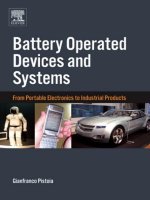Tài liệu Aironet Wireless LAN Fundamentals ppt
Bạn đang xem bản rút gọn của tài liệu. Xem và tải ngay bản đầy đủ của tài liệu tại đây (7.45 MB, 590 trang )
AWLF
Aironet Wireless
LAN Fundamentals
Volume 1
Version 3.1
Student Guide
Text Part Number: 67-1688-01
pdfMachine - is a pdf writer that produces quality PDF files with ease!
Produce quality PDF files in seconds and preserve the integrity of your original documents. Compatible across
nearly all Windows platforms, if you can print from a windows application you can use pdfMachine.
Get yours now for only US$49 including free upgrades!
www.
pdfMachine.com
Copyright 2003, Cisco Systems, Inc. All rights reserved.
Cisco Systems has more than 200 offices in the following countries and regions. Addresses, phone numbers, and fax
numbers are listed on the Cisco Web site at www.cisco.com/go/offices.
Argentina • Australia • Austria • Belgium • Brazil • Bulgaria • Canada • Chile • China PRC • Colombia • Costa Rica • Croatia •
Czech Republic • Denmark • Dubai, UAE • Finland • France • Germany • Greece • Hong Kong SAR • Hungary
India • Indonesia • Ireland • Israel • Italy • Japan • Korea • Luxembourg • Malaysia • Mexico • The Netherlands
New Zealand • Norway • Peru • Philippines • Poland • Portugal • Puerto Rico • Romania • Russia • Saudi Arabia
Scotland • Singapore • Slovakia • Slovenia • South Africa • Spain • Sweden • Switzerland • Taiwan • Thailand • Turkey • Ukraine •
United Kingdom • United States • Venezuela • Vietnam • Zimbabwe
Copyright ! 2003 Cisco Systems, Inc. All rights reserved. CCIP, CCSP, the Cisco Powered Network mark,
Cisco Unity, Follow Me Browsing, FormShare, and StackWise are trademarks of Cisco Systems, Inc.;
Changing the Way We Work, Live, Play, and Learn, and iQuick Study are service marks of Cisco Systems, Inc.; and
Aironet, ASIST, BPX, Catalyst, CCDA, CCDP, CCIE, CCNA, CCNP, Cisco, the Cisco Certified Internetwork
Expert logo, Cisco IOS, the Cisco IOS logo, Cisco Press, Cisco Systems, Cisco Systems Capital, the Cisco Systems
logo, Empowering the Internet Generation, Enterprise/Solver, EtherChannel, EtherSwitch, Fast Step, GigaStack,
Internet Quotient, IOS, IP/TV, iQ Expertise, the iQ logo, iQ Net Readiness Scorecard, LightStream, MGX, MICA,
the Networkers logo, Networking Academy, Network Registrar, Packet, PIX, Post-Routing, Pre-Routing,
RateMUX, Registrar, ScriptShare, SlideCast, SMARTnet, StrataView Plus, Stratm, SwitchProbe, TeleRouter, The
Fastest Way to Increase Your Internet Quotient, TransPath, and VCO are registered trademarks of Cisco Systems,
Inc. and/or its affiliates in the U.S. and certain other countries.
All other trademarks mentioned in this document or Web site are the property of their respective owners. The use of
the word partner does not imply a partnership relationship between Cisco and any other company. (0304R)
pdfMachine - is a pdf writer that produces quality PDF files with ease!
Produce quality PDF files in seconds and preserve the integrity of your original documents. Compatible across
nearly all Windows platforms, if you can print from a windows application you can use pdfMachine.
Get yours now for only US$49 including free upgrades!
www.
pdfMachine.com
Copyright ! 2003, Cisco Systems, Inc. Aironet Wireless LAN Fundamentals (AWLF) v3.1 iii
Table of Contents
Volume 1
Introduction1-1
Overview1-1
Agenda1-2
Cisco Wireless 1-3
Wireless Data Networks 1-4
WLAN Evolution 1-5
Cisco Wireless Advantages 1-8
Radio Frequency Spread Spectrum Technology 2-1
Overview2-1
Objectives2-2
ISM Unlicensed Frequencies 2-3
2.4 GHz (802.11b) 2-4
5 GHz (802.11a) 2-4
2.4 GHz (802.11g) 2-5
Spread Spectrum RF Technology 2-7
802.11b Modulation 2-13
Direct Sequence 2-14
Example2-14
Americas2-15
Europe, Middle East and Asia (EMEA) 2-16
802.11a Modulation 2-20
Orthogonal Frequency Division Multiplexing (OFDM) 2-20
802.11 Authentication 2-26
Association Process 2-26
Multipath2-28
Summary2-31
Review Questions 2-32
Wireless LAN Topologies 3-1
Overview3-1
Objectives3-2
WLAN Topology 3-3
Enterprise Topologies, Channel Reuse and Multi-Rate Shifting 3-10
Multi-rate Implementation 3-18
pdfMachine - is a pdf writer that produces quality PDF files with ease!
Produce quality PDF files in seconds and preserve the integrity of your original documents. Compatible across
nearly all Windows platforms, if you can print from a windows application you can use pdfMachine.
Get yours now for only US$49 including free upgrades!
www.
pdfMachine.com
iv Aironet Wireless LAN Fundamentals (AWLF) v3.1 Copyright © 2003, Cisco Systems, Inc.
Cisco’s 2.4 GHz Radios 3-22
Inline Power 3-26
Cisco Aironet Access Point VLAN Feature 3-29
VLAN Feature 3-29
Cisco Aironet Access Point Quality of Service Feature 3-32
QoS Feature 3-32
Cisco Aironet Access Point Proxy Mobile IP 3-37
Proxy Mobile IP 3-37
Cisco Aironet Structured Wireless Aware Network (SWAN) 3-40
Summary3-44
Review Questions 3-45
Wireless Bridging 4-1
Overview4-1
Objectives4-2
Wireless Bridge Alternatives 4-4
Role in Radio Network 4-12
Installation Considerations 4-22
Theory of Operation 4-27
Path Loss Consideration 4-34
Common Questions and Misconceptions 4-55
Summary4-64
Review Questions 4-65
Cisco Aironet Wireless LAN Products 5-1
Overview5-1
Objectives5-2
WLAN Products 5-3
Cisco Aironet WLAN Product Line 5-5
Structured Wireless-Aware Network 5-22
Enterprise-Class WLAN Security 5-30
Summary5-39
Review Questions 5-40
Antenna Concepts 6-1
Overview6-1
Objectives6-2
FCC Standards 6-4
General Antenna Concepts 6-6
pdfMachine - is a pdf writer that produces quality PDF files with ease!
Produce quality PDF files in seconds and preserve the integrity of your original documents. Compatible across
nearly all Windows platforms, if you can print from a windows application you can use pdfMachine.
Get yours now for only US$49 including free upgrades!
www.
pdfMachine.com
Copyright ! 2003, Cisco Systems, Inc. Aironet Wireless LAN Fundamentals (AWLF) v3.1 v
Antenna Gain 6-7
Antenna Design 6-8
§ 15.203 Antenna Requirements 6-12
ETSI EN 300 328-1 V1.2.2 (2000-07) 6-15
Cisco Aironet Antennas 6-19
2.4 GHz Antennas 6-19
802.11a Antennas 6-30
Cisco Aironet 1100 Series Access Point 6-34
Antenna and Mounting Considerations 6-34
Summary6-39
Review Questions 6-40
Aironet Client Utility and Drivers 7-1
Overview7-1
Objectives7-2
Supported Operating Systems 7-3
PC Card LEDs 7-8
Aironet Client Utility 7-9
Laboratory Exercise: Client Card Adapter Installation 7-25
Setup7-25
Scenario7-25
Task 1: Installing the PCMCIA Adapter Card 7-25
Task 2: Loading Drivers for the PCMCIA adapter 7-26
Windows 95 Version A 7-26
Windows 95 Version B 7-27
Windows 98 7-28
Windows ME 7-29
Windows 2000 7-30
Windows NT 7-31
Windows XP 7-32
PowerBook and PowerMac: Mac OS X and Mac OS 9.x 7-34
PowerBook and PowerMac: Mac OS 9.x 7-36
Setup7-36
Scenario7-37
Task 3: Assigning Your IP Address 7-37
Setup7-39
Scenario7-39
Task 4: Installing and configuring the ACU. 7-39
pdfMachine - is a pdf writer that produces quality PDF files with ease!
Produce quality PDF files in seconds and preserve the integrity of your original documents. Compatible across
nearly all Windows platforms, if you can print from a windows application you can use pdfMachine.
Get yours now for only US$49 including free upgrades!
www.
pdfMachine.com
vi Aironet Wireless LAN Fundamentals (AWLF) v3.1 Copyright © 2003, Cisco Systems, Inc.
Visual Objective 7-39
Visual Objective 7-40
Visual Objective 7-41
Visual Objective 7-42
Visual Objective 7-43
Visual Objective 7-44
Visual Objective 7-45
Visual Objective 7-46
Visual Objective 7-47
Visual Objective 7-48
Summary7-49
Review Questions 7-50
Volume 2
Access Point and Bridge Basic Configuration 8-1
Overview8-1
Objectives8-2
Access Point LEDs 8-5
Connecting to the Access Point 8-7
AP Radio Internal: (2.4 GHz) 8-9
AP Radio Module: (5 GHz) 8-10
Setup of Network Ports 8-14
Statistics8-56
Setup of Association Parameters and Features 8-64
Display Filter Options 8-64
Cisco Service 8-72
Firmware Upgrade and Distribution 8-74
System Management 8-83
SNMP Setup 8-85
Filtering8-88
Entering a new MAC address filter 8-94
Entering a new MAC address filter 8-96
VLAN Configuration 8-116
VLAN Summary Status 8-116
QoS Configuration 8-134
Cisco Aironet Local Radius Authentication 8-141
Cisco Aironet Proxy Mobile IP 8-147
Services: Proxy Mobile IP—General Setup 8-148
pdfMachine - is a pdf writer that produces quality PDF files with ease!
Produce quality PDF files in seconds and preserve the integrity of your original documents. Compatible across
nearly all Windows platforms, if you can print from a windows application you can use pdfMachine.
Get yours now for only US$49 including free upgrades!
www.
pdfMachine.com
Copyright ! 2003, Cisco Systems, Inc. Aironet Wireless LAN Fundamentals (AWLF) v3.1 vii
Authoritative Access Points (host name or IP Address) 8-149
Services: Proxy Mobile IP—Security Association (SA) Bindings 8-150
Services: Proxy Mobile IP—Subnet Table 8-152
Services: Proxy Mobile IP—Statistics 8-153
Cisco Aironet Access Point IOS CLI Interface 8-156
ISO Overview 8-156
Summary8-166
Review Questions 8-167
Security9-1
Overview9-1
Objectives9-2
Basic Security Features 9-3
802.11 Security 9-12
Open Authentication 9-15
Shared Key Authentication 9-16
Configuring the Access Point for WEP 9-17
Configuring the Client for WEP 9-25
Problems with 802.11 WEP Security 9-29
Security Suite 9-34
WLAN Attacks 9-50
Configuring the Access Point for Authentication 9-56
Configuring the Client for Authentication 9-68
Configuring Non-Root Devices for Authentication 9-70
Configuring Cisco ACS 9-73
User Setup 9-85
Summary9-99
Review Questions 9-100
WLAN Management Solutions 10-1
Overview10-1
Objectives10-2
Wireless LAN Challenges 10-3
CiscoWorks WLSE 10-4
Wavelink Mobile Manager 10-15
Summary10-19
Review Questions 10-20
pdfMachine - is a pdf writer that produces quality PDF files with ease!
Produce quality PDF files in seconds and preserve the integrity of your original documents. Compatible across
nearly all Windows platforms, if you can print from a windows application you can use pdfMachine.
Get yours now for only US$49 including free upgrades!
www.
pdfMachine.com
viii Aironet Wireless LAN Fundamentals (AWLF) v3.1 Copyright © 2003, Cisco Systems, Inc.
pdfMachine - is a pdf writer that produces quality PDF files with ease!
Produce quality PDF files in seconds and preserve the integrity of your original documents. Compatible across
nearly all Windows platforms, if you can print from a windows application you can use pdfMachine.
Get yours now for only US$49 including free upgrades!
www.
pdfMachine.com
Module 1
Introduction
Overview
This module introduces the Wireless LAN (WLAN) industry.
It is designed to give the student a brief overview of the history of WLAN products and the
evolution of those products, as well as to help the learner understand the development history
of Cisco Aironet® wireless product set.
It includes the following topics:
! Agenda
! Cisco Wireless
! Wireless Data Networks
! WLAN Evolution
! Cisco Wireless Advantages
pdfMachine - is a pdf writer that produces quality PDF files with ease!
Produce quality PDF files in seconds and preserve the integrity of your original documents. Compatible across
nearly all Windows platforms, if you can print from a windows application you can use pdfMachine.
Get yours now for only US$49 including free upgrades!
www.
pdfMachine.com
1-2 Aironet Wireless LAN Fundamentals (AWLF) v3.1 Copyright © 2003, Cisco Systems, Inc.
Agenda
With its acquisition of Aironet in 1999, Cisco now has the experience of building Direct
Sequence Spread Spectrum (DSSS) radios for the commercial market longer than any other
company. In addition, Cisco now offers wireless equipment that uses Orthogonal Frequency
Division Multiplex (OFDM) technology.
© 2003, Cisco Systems, Inc. All rights reserved.AWLF v3.1—1-3
Day 1
1) Introduction
• Cisco Wireless Background
2) Radio Technologies
• Overview
• ISM Unlicensed Frequency
• Spread Spectrum RF Technology
• Direct Sequence
• Orthogonal Frequency Division
Multiplexing
• The A B G’s 802.11
3) Wireless LAN Topologies
Single Access Point
• Multiple Access Points
• Repeater Access Point
• Redundancy
• Peer-to-Peer
• Overlapping Coverage
• 2.4 / 5 GHz mixed environment
Day 1 (continued)
4) Wireless Bridging
5) Wireless LAN Products
• Access Points
• Client Devices
• Bridges
6) Basic Antenna Theory
Day 2
7) Client Device and Device Drivers
• Drivers
• Aironet Diagnostic Utility
8) Access Point/Bridge Configuration
9) Security
10) Wireless LAN Management
Cisco Wireless Training Agenda
Day 1 -8:30-5:00 Day 2 -8:30-5:00
pdfMachine - is a pdf writer that produces quality PDF files with ease!
Produce quality PDF files in seconds and preserve the integrity of your original documents. Compatible across
nearly all Windows platforms, if you can print from a windows application you can use pdfMachine.
Get yours now for only US$49 including free upgrades!
www.
pdfMachine.com
Copyright © 2003, Cisco Systems, Inc. Introduction 1-3
Cisco Wireless
Organizations around the world are deploying overlay and freestanding wireless networks to
increase employee productivity, reduce costs, and overcome obstacles to traditional wired
connections.
A November 2001 study by NOP World—one of the world’s largest research and business
information companies—found that wireless LANs boosted employee productivity by an
average of 22%.
Those gains are the result of being able to check e-mail, schedule meetings, and access files and
applications from conference rooms, classrooms, coworkers’ desks, and virtually anywhere else
within a building or campus environment.
Many times, wireless LANs also offer a simpler and more cost-effective alternative to
traditional wired connections. In some cases, such as in historic buildings or areas where
asbestos poses an environmental hazard, it may be the only viable means of extending high-
speed network access.
© 2003, Cisco Systems, Inc. All rights reserved.AWLF v3.1—1-4
Cisco Wireless
A world leader in wireless LAN technology
Key technology areas:
• In-building wireless LANs
• Building-to-building wireless bridges
• Direct Sequence Spread Spectrum and Orthogonal
Frequency Division Multiplex radios
• High data rate (11 Mbps and 54 Mbps) architecture
• Key Benefits
– Quick Connect
– Bridging
pdfMachine - is a pdf writer that produces quality PDF files with ease!
Produce quality PDF files in seconds and preserve the integrity of your original documents. Compatible across
nearly all Windows platforms, if you can print from a windows application you can use pdfMachine.
Get yours now for only US$49 including free upgrades!
www.
pdfMachine.com
1-4 Aironet Wireless LAN Fundamentals (AWLF) v3.1 Copyright © 2003, Cisco Systems, Inc.
Wireless Data Networks
There are many different types of wireless data communications, with each having its
advantages and drawbacks.
! Infrared (IR): Very high data rates, lower cost, and very short distance.
! Narrowband: Low data rates, medium cost, license required, limited distance.
! Spread Spectrum: Limited to campus coverage, medium cost, and high data rates.
! Personal communication service (PCS): Low data rates, medium cost, citywide coverage.
! 2.5 GHz service, T-Mobile: Global System forMobile Communication (GSM),medium
cost, and worldwide coverage.
! Cellular, Cellular digital packet data (CDPD), Mobitex, DataTac: Low data rates, flat
monthly rate, and national coverage.
© 2003, Cisco Systems, Inc. All rights reserved.AWLF v3.1—1-5
2.5 GHz
Service
2.5 GHz
Service
Local
Local
Wide
Wide
Coverage Area
Coverage Area
Coverage Area
Satellite
Satellite
Data Rates
Data Rates
Data Rates
9.6 Kbps
9.6 Kbps
19.6 Kbps
19.6 Kbps
56 Kbps
56 Kbps
1 Mbps
1 Mbps
2 Mbps
2 Mbps
10 Mbps
10 Mbps
50 Mbps
50 Mbps
Broadband PCS
Broadband PCS
Spread
Spectrum
Wireless
LANs
Spread
Spread
Spectrum
Spectrum
Wireless
Wireless
LANs
LANs
Infrared
Infrared
Wireless
Wireless
LANs
LANs
Narrow Band
Narrow Band
Wireless LANs
Wireless LANs
Circuit and Packet Data
Circuit and Packet Data
Cellular, CDPD,
Cellular, CDPD,
Mobitex
Mobitex
,
,
DataTac
DataTac
Narrowband PCS
Narrowband PCS
Narrowband PCS
Wireless Data Networks
pdfMachine - is a pdf writer that produces quality PDF files with ease!
Produce quality PDF files in seconds and preserve the integrity of your original documents. Compatible across
nearly all Windows platforms, if you can print from a windows application you can use pdfMachine.
Get yours now for only US$49 including free upgrades!
www.
pdfMachine.com
Copyright © 2003, Cisco Systems, Inc. Introduction 1-5
WLAN Evolution
In today’s wireless world, there are many different types of networks offered. Each of these
different networks are designed to give different coverage areas. Starting with the smallest
coverage area, they are as follows:
! Personal Area Network (PAN) – Typically designed to cover your personal workspace.
Radios are typically very low powered and do not deliver options in antenna selection thus
limiting the size of coverage area (typically less than 20 feet of radius). One such PAN
network is Bluetooth. Good applications of this technology are communications between
PC and peripheral or between wireless phone and headset. In the PAN wireless network,
the customer owns 100% of the network; therefore no airtime charges are incurred.
! Local Area Network (LAN) – Designed to be enterprise based wireless networks allowing
for complete enterprise applications to be utilized without wires. Typically delivers
Ethernet capable speeds (up to 54 Mbps). In the LAN wireless network, the customer owns
100% of the network; therefore no airtime charges are incurred.
! Metropolitan Area Networks (MAN) – These wireless networks are deployed inside a
metropolitan area allowing wireless connectivity throughout an urban area. The MAN
networks typically deliver up to broadband speeds (similar to DSL) but are not capable of
Ethernet speeds. In the MAN wireless network, the wireless networks can either be a
licensed carrier requiring the customer to purchase airtime or may be built out and
supported by one entity such as a police department.
! Wide Area Networks (WAN) – The WAN wireless networks are typically slower in speeds
but have more coverage, sometimes covering rural areas. Due to the vast deployment, all
WAN wireless networks will require a customer purchase airtime for data transmission.
Note The Cisco Aironet wireless products are considered Local Area Network wireless products.
© 2003, Cisco Systems, Inc. All rights reserved.AWLF v3.1—1-6
Wireless Technologies
PAN
(Personal Area
Network)
PAN
(Personal Area
Network)
LAN
(Local Area Network)
LAN
(Local Area Network)
WAN
(Wide Area Network)
WAN
(Wide Area Network)
MAN
(Metropolitan Area Network)
MAN
(Metropolitan Area Network)
PAN
PAN
LAN
LAN
MAN
MAN
WAN
WAN
Bluetooth
Bluetooth
Peer-to-Peer
Device-to-Device
Peer-to-Peer
Device-to-Device
Short
Short
<1 Mbps
<1 Mbps
802.11a, 11b, 11g
HiperLAN2
802.11a, 11b, 11g
HiperLAN2
Enterprise
Networks
Enterprise
Networks
Medium
Medium
2–54+ Mbps
2–54+ Mbps
802.11
MMDS, LMDS
802.11
MMDS, LMDS
Fixed, Last
Mile Access
Fixed, Last
Mile Access
Medium–Long
Medium–Long
22+ Mbps
22+ Mbps
GSM, GPRS,
CDMA, 2.5–3G
GSM, GPRS,
CDMA, 2.5–3G
PDAs, Mobile
Phones, Cellular
Access
PDAs, Mobile
Phones, Cellular
Access
Long
Long
10–384 Kbps
10–384 Kbps
Standards
Standards
Speed
Speed
Range
Range
Applications
Applications
pdfMachine - is a pdf writer that produces quality PDF files with ease!
Produce quality PDF files in seconds and preserve the integrity of your original documents. Compatible across
nearly all Windows platforms, if you can print from a windows application you can use pdfMachine.
Get yours now for only US$49 including free upgrades!
www.
pdfMachine.com
1-6 Aironet Wireless LAN Fundamentals (AWLF) v3.1 Copyright © 2003, Cisco Systems, Inc.
The WLAN Evolution started in the 1980’s using 900 MHz Direct Sequence Spread Spectrum
(DSSS) technology. The 900 MHz systems were fairly easy to deploy because one access point
could cover large areas and no licenses were required in the approved countries. One problem
for 900 MHz technology was that only a few countries allowed the technology. As time
progressed the need for faster speeds, open standards, and global acceptance forced the
manufactures of WLAN products to engineer new products to use the 2.4 GHz band.
The move to 2.4 GHz in the 1990’s put WLAN products into a “cleaner” RF environment
making it possible to deploy data collection system without the worries of 900 MHz
interference. 2.4 GHz was also well received because the throughput grew from 860 Kbps to 1
Mbps and 2 Mbps. When the frequency and speeds are increased the distances are decreased.
The new data collection opportunities that the faster throughput helped to create, justified the
extra access points that were needed. End users were still concerned about using a proprietary
system and that is when the IEEE became involved. In 1992 the IEEE 802.11 draft began and
the group’s focus was to eliminate the proprietary issue and design an open standard for
WLAN.
© 2003, Cisco Systems, Inc. All rights reserved.AWLF v3.1—1-7
860 Kbps
900 MHz
1 and 2 Mbps
2.4 GHz
Proprietary
WLAN Evolution: 2000–Present
Warehousing
Retail
Healthcare
Education
Businesses
Home
802.11
Ratified
802.11a,b
Ratified
802.11g
Drafted
1986
19881990199219941996
199820002002
1 and 2 Mbps
2.4 GHz
11 Mbps
54 Mbps
Standards-based
5 GHz
Radio
Network
Speed
! IEEE 802.11Begins
Drafting
pdfMachine - is a pdf writer that produces quality PDF files with ease!
Produce quality PDF files in seconds and preserve the integrity of your original documents. Compatible across
nearly all Windows platforms, if you can print from a windows application you can use pdfMachine.
Get yours now for only US$49 including free upgrades!
www.
pdfMachine.com
Copyright © 2003, Cisco Systems, Inc. Introduction 1-7
With the recent growth of the WLAN industry, a greater need for interoperability between
WLAN vendors, better testing and certification is needed.
Wireless Fidelity Alliance or Wi-Fi™ is the new name for Wireless Ethernet Compatibility
Alliance (WECA). The Wireless Fidelity Alliance is a nonprofit organization formed in 1999 to
certify interoperability of Wi-Fi™ products and to promote Wi-Fi™ as the global, wireless
LAN standard across all market segments. Cisco Systems is a founding member and one of the
first companies to be certified interoperable by Wi-Fi™.Wi-Fi™ has over 170+ members and
certified 350+ products. These members are concerned with the current standards as well as the
need for further standards. For better interoperability there are many standards that still need to
be addressed. Some of these include:
! Quality of Service (QOS)
! Security
For more information on the Wi-Fi™ standard, visit their web page at www.wi-fi.org
© 2003, Cisco Systems, Inc. All rights reserved.AWLF v3.1—1-8
Wi-Fi™
Wi-Fi™Alliance
• Wireless Fidelity Alliance
• 170+ members
• Over 350 products certified
Wi-Fi’s™Mission
• Certify interoperability of WLAN products
(802.11)
• Wi-Fi™ is the “stamp of approval”
• Promote Wi-Fi™as the global standard
pdfMachine - is a pdf writer that produces quality PDF files with ease!
Produce quality PDF files in seconds and preserve the integrity of your original documents. Compatible across
nearly all Windows platforms, if you can print from a windows application you can use pdfMachine.
Get yours now for only US$49 including free upgrades!
www.
pdfMachine.com
1-8 Aironet Wireless LAN Fundamentals (AWLF) v3.1 Copyright © 2003, Cisco Systems, Inc.
Cisco Wireless Advantages
Why Cisco?
There are many reasons that you should choose Cisco Aironet Wireless:
! Patented roaming and communications software
! 11 and 54 Mbps-Ethernet speed wireless solution
! Best price/performance ratio in the wireless LAN and wireless bridge markets
! Global approvals and focus
! Commitment to wireless LAN industry
! Available for full SNMP v2 support
! Experienced--world’s largest installed base
In short, Cisco Aironet Wireless has many features that cannot be matched by the competition.
© 2003, Cisco Systems, Inc. All rights reserved.AWLF v3.1—1-9
Cisco Wireless Advantages
Award winning and comprehensive product
lines
Field proven 4th generation radios for
802.11b
Superior roaming technology
Network management software SNMPv2
Cisco’s award winning service and support
Industry-leading security
Dual band access points
pdfMachine - is a pdf writer that produces quality PDF files with ease!
Produce quality PDF files in seconds and preserve the integrity of your original documents. Compatible across
nearly all Windows platforms, if you can print from a windows application you can use pdfMachine.
Get yours now for only US$49 including free upgrades!
www.
pdfMachine.com
Module 2
Radio Frequency Spread
Spectrum Technology
Overview
This module explores the basics of Radio Frequency Technology, modulation techniques,
sources of interference, and association processes for WLAN client adapter cards.
It includes the following topics:
! Objectives
! ISM Unlicensed Frequencies
! Spread Spectrum RF Technology
! 802.11b Modulation
! 802.11a Modulation
! 802.11 Authentication
! Multipath
! Summary
! Review Questions
pdfMachine - is a pdf writer that produces quality PDF files with ease!
Produce quality PDF files in seconds and preserve the integrity of your original documents. Compatible across
nearly all Windows platforms, if you can print from a windows application you can use pdfMachine.
Get yours now for only US$49 including free upgrades!
www.
pdfMachine.com
2-2 Aironet Wireless LAN Fundamentals (AWLF) v3.1 Copyright © 2003, Cisco Systems, Inc.
Objectives
This section lists the module’s objectives.
© 2003, Cisco Systems, Inc. All rights reserved.AWLF v3.1—2-4
Objectives
Upon completion of this module, you will be able
to perform the following tasks:
• Define facts and characteristics of each spread spectrum
technology.
• Identify facts on multipath distortion.
• Identify the process a wireless client adapter card
undergoes while associating to an access point.
• Define multipath distortion and identify why diversity
antennas are used on access points.
• Define basic facts on Orthogonal Frequency Division
Multiplexing (OFDM).
Upon completion of this module, you will be able to perform the following tasks:
! Define facts and characteristics of each spread spectrum technology.
! Identify facts on multipath distortion.
! Identify the process a wireless client adapter card undergoes while associating to an access
point.
! Define multipath distortion and identify why diversity antennas are used on access points.
! Define basic facts on Orthogonal Frequency Division Multiplexing (OFDM).
pdfMachine - is a pdf writer that produces quality PDF files with ease!
Produce quality PDF files in seconds and preserve the integrity of your original documents. Compatible across
nearly all Windows platforms, if you can print from a windows application you can use pdfMachine.
Get yours now for only US$49 including free upgrades!
www.
pdfMachine.com
Copyright © 2003, Cisco Systems, Inc. Radio Frequency Spread Spectrum Technology 2-3
ISM Unlicensed Frequencies
© 2003, Cisco Systems, Inc. All rights reserved.AWLF v3.1—2-5
Extremely
Low
Very
Low
LowMediumHighVery
High
InfraredVisible
Light
Ultra-
violet
X-Rays
Audio
AM Broadcast
Short Wave RadioFM Broadcast
Television
Infrared wireless LAN
Cellular (840 MHz)
NPCS (1.9 GHz)
902-928 MHz
26 MHz
5 GHz
(IEEE 802.11)
HiperLAN
HiperLAN 2
802.11a
2.4 –2.4835 GHz
83.5 MHz
(IEEE 802.11)
802.11b and 802.11g
Ultra
High
Super
High
Unlicensed Frequency Bands
There are three unlicensed bands, at 900 MHz, 2.4 GHz, and 5.7 GHz. These bands are referred
to as the Industrial, Scientific, and Medical (ISM) frequencies.
The focus of this module is on 2.4 and 5 GHz bands. Cisco Aironet ® products utilize these
bands today as well as adhere to the Institute of Electrical and Electronics Engineers (IEEE)
802.11a and 802.11b standards.
Recently, the Federal Communications Commission (FCC) also opened up the 5.2 GHz band
for unlicensed use by high-speed data communications devices. 5.2 GHz is the same band that
is used for the European Telecommunications Standards Institute (ETSI) HiperLAN
specifications in Europe.
A nearby neighbor of the 900 MHz band is the cellular phone system. This helped the early
development of the wireless LAN (WLAN) industry in the 900 MHz band because of the
availability of inexpensive, small RF components developed for use in that band. The 2.4 GHz
band has a neighbor in the PCS/GSM (cellular) system. That helps with component costs too.
pdfMachine - is a pdf writer that produces quality PDF files with ease!
Produce quality PDF files in seconds and preserve the integrity of your original documents. Compatible across
nearly all Windows platforms, if you can print from a windows application you can use pdfMachine.
Get yours now for only US$49 including free upgrades!
www.
pdfMachine.com
2-4 Aironet Wireless LAN Fundamentals (AWLF) v3.1 Copyright © 2003, Cisco Systems, Inc.
© 2003, Cisco Systems, Inc. All rights reserved.AWLF v3.1—2-6
Three Wireless Technologies
The Laws of Radio Dynamics:
Higher Data Rates = Shorter Transmission Range
Higher Power Output = Increased Range, but Lower Battery Life
Higher Frequency Radios = Higher Data Rates Shorter Ranges
802.11b
802.11a
802.11g
2.4 GHz5 GHz2.4 GHz
WorldwideUS/APWorldwide
11 Mbps54 Mbps 54 Mbps
Frequency
Band
Availability
Maximum
Data rate
Other
Services
(Interference)
Cordless Phones
Microwave Ovens
Wireless Video
Bluetooth Devices
Cordless Phones
Microwave Ovens
Wireless Video
Bluetooth Devices
HyperLAN
Devices
2.4 GHz (802.11b)
The 802.11b standard, most widely deployed wireless standard, operates in the 2.4 GHz
unlicensed radio band and delivers a maximum data rate of 11 Mbps. The 802.11b standard has
been widely adopted by vendors and customers who find its 11 Mbps data rate more than
adequate for their applications. Interoperability between many of the products on the market is
ensured through the Wi-Fi™ certification program. Therefore, if your network requirements
include supporting a wide variety of devices from different vendors, 802.11b is probably your
best choice.
5 GHz (802.11a)
The IEEE ratified the 802.11a standard in 1999, but the first 802.11a-compliant products did
not begin appearing on the market until December 2001.The 802.11a standard delivers a
maximum data rate of 54 Mbps and eight nonoverlapping frequency channels—resulting in
increased network capacity, improved scalability, and the ability to create microcellular
deployments without interference from adjacent cells. Operating in the unlicensed portion of
the 5 GHz radio band, 802.11a is also immune to interference from devices that operate in the
2.4 GHz band, such as microwave ovens, cordless phones, and Bluetooth (a short-range, low-
speed, point-to-point, personal-area-network wireless standard). The 802.11a standard is not,
however, compatible with existing 802.11b-compliant wireless devices. Organizations with
802.11b equipment that want the extra channels and network speed offered by 802.11a
technology must install an entirely new wireless infrastructure with 802.11a access points and
client adapters. It is important to note that 2.4- and 5-GHz equipment can operate in the same
physical environment without interference.
pdfMachine - is a pdf writer that produces quality PDF files with ease!
Produce quality PDF files in seconds and preserve the integrity of your original documents. Compatible across
nearly all Windows platforms, if you can print from a windows application you can use pdfMachine.
Get yours now for only US$49 including free upgrades!
www.
pdfMachine.com
Copyright © 2003, Cisco Systems, Inc. Radio Frequency Spread Spectrum Technology 2-5
2.4 GHz (802.11g)
The 802.11g standard has been in draft form since November 2001 and is unlikely to be
finalized until 2003. 802.11g will deliver the same 54 Mbps maximum data rate as 802.11a, yet
it offers an additional and compelling advantage—backward compatibility with 802.11b
equipment. This means that 802.11b client cards will work with 802.11g access points, and
802.11g client cards will work with 802.11b access points. Because 802.11g and 802.11b
operate in the same 2.4 GHz unlicensed band, migrating to 802.11g will be an affordable
choice for organizations with existing 802.11b wireless infrastructures. It should be noted that
802.11b products cannot be "software upgraded" to 802.11g because 802.11g radios will use a
different chipset than 802.11b in order to deliver the higher data rate. However, much like
Ethernet and Fast Ethernet, 802.11g products can be commingled with 802.11b products in the
same network. Because 802.11g operate in the same unlicensed band as 802.11b, it shares the
same three channels, which can limit wireless capacity and scalability.
pdfMachine - is a pdf writer that produces quality PDF files with ease!
Produce quality PDF files in seconds and preserve the integrity of your original documents. Compatible across
nearly all Windows platforms, if you can print from a windows application you can use pdfMachine.
Get yours now for only US$49 including free upgrades!
www.
pdfMachine.com
2-6 Aironet Wireless LAN Fundamentals (AWLF) v3.1 Copyright © 2003, Cisco Systems, Inc.
© 2003, Cisco Systems, Inc. All rights reserved.AWLF v3.1—2-8
Worldwide Availability
www.cisco.com/go/aironet/compliance
One of the reasons Cisco has focused on the 2.4 GHz band for WLAN products is that this is
the only band that is available with virtually the same technical rules for use worldwide. In
most parts of the world Cisco products can be deployed without a user license (i.e., it’s
unlicensed). In most countries there is over 80 MHz of available spectrum. 5 GHz WLAN
technology is also gaining popularity worldwide as more products become available in the
UNII-1, UNII-2 and UNII-3 frequency bands. The operating frequency range varies worldwide
from 5.170 GHz to 5.725 GHz as well as the maximum power, which is determined by the
local regulating country.
lists the Cisco Aironet products and the specific
countries each product is currently certified in for order and shipment. If there is not an "X" in
the matrix box that corresponds to the country and product, then that product is not certified to
ship to this country. Please take note of the Country SKU Suffix in the column adjacent to your
country. You will need this specific SKU Suffix to ensure you order the product with the proper
power and channel settings required for each country. If you have any questions regarding this
information, please contract your Cisco Account Manager or Cisco Reseller for more
information. Each country has its own set of rules governing the installation and use of RF
products. Be aware that these rules may affect which products you use and may require you to
obtain a site-specific license.
pdfMachine - is a pdf writer that produces quality PDF files with ease!
Produce quality PDF files in seconds and preserve the integrity of your original documents. Compatible across
nearly all Windows platforms, if you can print from a windows application you can use pdfMachine.
Get yours now for only US$49 including free upgrades!
www.
pdfMachine.com
Copyright © 2003, Cisco Systems, Inc. Radio Frequency Spread Spectrum Technology 2-7
Spread Spectrum RF Technology
© 2003, Cisco Systems, Inc. All rights reserved.AWLF v3.1—2-9
IEEE 802.11 Standard
IEEE 802.11 became a standard in July 1997
• 2.4 GHz at 2 Mbps Frequency Hopping Spread Spectrum
(FHSS) and Direct Sequence Spread Spectrum (DSSS)
IEEE 802.11a and 802.11b became standards in
September 1999
• 802.11a –5 GHz at 54 Mbps OFDM
• 802.11b –2.4 GHz at 11 Mbps DSSS
IEEE 802.11g became a standard on June 11, 2003
• 802.11g –2.4 GHz at 54 Mbps OFDM
802.11 promises “true” vendor interoperability
Any time an IEEE committee works on a standard, they invite the top engineers from all
appropriate companies in the field to participate in the development of the specification. The
802.11 Committee was formed in the same manner. Top engineers from many different
wireless data companies (and some wired data LAN companies) together developed a standard
that they all believed would deliver a high quality, high performance product.
For this reason, an 802.11 radio will be a better product than any of the older proprietary
products. 802.11 define such things as receiver sensitivity, Media Access control (MAC) layer
performance and modulation schemes.
pdfMachine - is a pdf writer that produces quality PDF files with ease!
Produce quality PDF files in seconds and preserve the integrity of your original documents. Compatible across
nearly all Windows platforms, if you can print from a windows application you can use pdfMachine.
Get yours now for only US$49 including free upgrades!
www.
pdfMachine.com
2-8 Aironet Wireless LAN Fundamentals (AWLF) v3.1 Copyright © 2003, Cisco Systems, Inc.
© 2003, Cisco Systems, Inc. All rights reserved.AWLF v3.1—2-10
What Is WLAN RF Technology?
Data sent over the air waves
Two-way radio communications (half
duplex)
Same radio frequency for
sending & receiving (transceiver)
No licensing required for Cisco Aironet
Wireless products (in most countries)
Spread Spectrum is a type of emission designed to be somewhat immune to interference,
difficult to detect, and hard to intercept.
Actress Hedy Lamarr and music composer George Antheil patented the concept of Spread
Spectrum in 1942. The idea was a method for guiding a torpedo without interference from a
jamming signal.
In 1986, the FCC agreed to allow the use of Spread Spectrum in the commercial market under
the ISM bands.
Just as the radio in your car has AM (Amplitude Modulation) and FM (Frequency Modulation)
bands, other radios use different bands and types of modulation.
pdfMachine - is a pdf writer that produces quality PDF files with ease!
Produce quality PDF files in seconds and preserve the integrity of your original documents. Compatible across
nearly all Windows platforms, if you can print from a windows application you can use pdfMachine.
Get yours now for only US$49 including free upgrades!
www.
pdfMachine.com
Copyright © 2003, Cisco Systems, Inc. Radio Frequency Spread Spectrum Technology 2-9
© 2003, Cisco Systems, Inc. All rights reserved.AWLF v3.1—2-11
Transmitting a Signal
The goal of sending data
over RF is to:
• Send as much data as far,
and as fast as possible
Transmitting more data
across the airwaves on a
signal
• More frequency spectrum
is used or
• Complex modulation
techniques are used
When transmitting a signal in data format, three questions come to mind:
! How fast: What data rate can be achieved?
! How far: How far apart can the units be that are transmitting or receiving and still get the
maximum data rate?
! How many: How many users can be on the system without slowing the data rate to an
unacceptable level? Cisco products operate as a shared medium and can be thought of
much the same way as a wired 10 Mbps Ethernet segment.
Thesefactorsall relate to the ability to receive a good signal as far away as possible. Increasing
the amount of data requires the use of more frequency spectrum or a different method of
placing the data on the RF signal (modulation technique).
pdfMachine - is a pdf writer that produces quality PDF files with ease!
Produce quality PDF files in seconds and preserve the integrity of your original documents. Compatible across
nearly all Windows platforms, if you can print from a windows application you can use pdfMachine.
Get yours now for only US$49 including free upgrades!
www.
pdfMachine.com