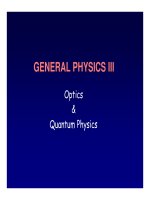Tài liệu Part-4: Computer Graphics-CAD Software pdf
Bạn đang xem bản rút gọn của tài liệu. Xem và tải ngay bản đầy đủ của tài liệu tại đây (1.04 MB, 31 trang )
Computer Aided Design and
Computer Aided Manufacturing
Part-4
Computer Graphics-CAD Software
CAD Software
CAD software can be divided based upon the
technology used:
1. 2-D drawing. Its applications include,
· mechanical part drawing
· printed-circuit board design and layout
· facilities layout
· cartography
2. Basic 3-D drawing (such as wire-frame modelling)
3. Sculptured surfaces (such as surface modelling)
4. 3-D solid modelling
5. Engineering analysis
CAD Software
Some of the commonly available functions provided
by CAD software are:
•
Picture manipulation: add, delete, and modify geometry
and text.
•
Display transformation: scaling, rotation, pan, zoom,
and partial erasing.
•
Drafting symbols: standard drafting symbols.
•
Printing control: output device selection, configuration
and control.
•
Operator aid: screen menus, tablet overly, function
keys.
•
File management: create, delete, and merge picture
files.
Geometric Modeling
Geometric modelling refers to a set of
techniques concerned mainly with
developing efficient representations of
geometric aspects of a design. Therefore,
geometric modelling is a fundamental part
of all CAD tools.
Geometric modeling is the basic of many
applications such as:
•
Physical property calculations (such as mass).
•
Mechanism analysis.
•
Finite-element modelling.
•
NC programming.
Requirements of geometric modelling include:
•
Completeness of the part representation.
•
The modelling method should be easy to use by designers.
•
Rendering capabilities (which means how fast the entities
can be accessed and displayed by the computer).
Geometric Modeling Approaches
The basic geometric modelling approaches available to
designers on CAD/CAM systems are:
1. 2D CAD modeling
2. Wire-frame modeling.
3. Surface modeling.
4. Solid modeling.
2D CAD Modeling
Wire-frame Modeling
Wire-frame modelling uses points and curves
(i.e. lines, circles, arcs), and so forth to
define objects.
The user uses edges and vertices of the part
to form a 3-D object
Wire-frame model part
Example
Surface Modeling
Surface modeling is more sophisticated than wireframe modeling
in that it defines not only the edges of a 3D object, but also its
surfaces.
In surface modeling, objects are defined by their bounding faces.
Examples