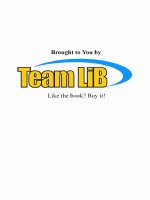Tài liệu Pro CSS Techniques- P8 pdf
Bạn đang xem bản rút gọn của tài liệu. Xem và tải ngay bản đầy đủ của tài liệu tại đây (333.73 KB, 50 trang )
Summary
You now have the tools and knowledge to diagnose and fix the major issues you’re likely to
encounter developing with (X)HTML and CSS. No CSS problem is impossible to solve; it just takes
patience and a logical process, along with a handful of resources and reference material. If you fol-
low these suggestions, you’ll be able to hold onto most of your sanity during the testing process.
CHAPTER 14
■
EVERYTHING FALLS APART322
732Xch14FINAL.qxd 11/1/06 2:22 PM Page 322
Please purchase PDF Split-Merge on www.verypdf.com to remove this watermark.
CSS Reference
A
ppendix A serves as a full reference to all CSS 2.1 properties, including basic browser sup-
port information for the four most commonly used desktop browsers: Firefox, Safari, Opera,
and Internet Explorer.
CSS Units, Keywords, and Other Property Values
CSS includes a fixed set of units and keywords as values for several of its properties. The first
section of this appendix covers these property values. Later in the appendix, when we cover
individual properties you’ll find references to these predefined values.
Factors and Integers
Numeric values in CSS can be either factors (decimal numbers) or integers (whole numbers).
In most cases, negative versions of both are allowed.
Colors
CSS colors can be specified as a red, green, and blue (RGB) value, a hexadecimal value, or one
of 17 predefined color name keywords. Few web designers use RGB values. Hexadecimal is the
most common method used, followed by color keywords.
Hexadecimal Value
A hexadecimal value is the hash symbol, or pound sign (#), followed by pairs of hexadecimal
digits specifying red, green, and blue components of the intended color. Hexadecimal digits
are numbers or letters in the range 0–9 or a–f. Three-digits shortcuts in the form #rgb can be
substituted for #rrggbb.
Examples: #50017c, #d0cecf, #dfdfdf, #f80, #9c0
323
APPENDIX A
■ ■ ■
732XchAppAFINAL.qxd 11/1/06 2:24 PM Page 323
Please purchase PDF Split-Merge on www.verypdf.com to remove this watermark.
Color Name
The available color names are aqua, black, blue, fuchsia, gray, green, lime, maroon, navy, olive,
orange, purple, red, silver, teal, white, and yellow.
RGB Value
Red, green, and blue components are specified as either percentages or integers in the range 0–255.
Examples: rgb(100%, 50%, 0%), rgb(255, 128, 0)
Fonts
The different font families and system font keywords are listed here.
Generic Font Families
First, here are the generic font families:
• Sans-serif
•Serif
• Monospace
• Cursive
• Fantasy
System Font Keywords
There are six possible system font keywords: caption, icon, menu, message-box, small-caption,
and status-bar.
These are not intended to be used by CSS designers, but rather are used by the browsers
themselves. They’re included here for the sake of completeness, but you, as the CSS author,
needn’t concern yourself with them that much.
Length
CSS lengths are indicated as a decimal number followed by an absolute or relative unit. All
CSS length values must include a unit, unless that value is 0. Also, note that the line-height
property can accept a number without a unit, but this is actually a scaling factor, not a length.
Absolute Units
Absolute units that can accompany length values include the following:
• mm (millimeter)
• cm (centimeter)
• in (inch)
• pt (point)
• pc (pica)
APPENDIX A
■
CSS REFERENCE324
732XchAppAFINAL.qxd 11/1/06 2:24 PM Page 324
Please purchase PDF Split-Merge on www.verypdf.com to remove this watermark.
Relative Units
Relative units that can accompany length values include the following:
• em (size of em square in current font)
• ex (size of x-height in current font)
• px (pixel)
Percentages
Several CSS properties allow for percentages as values. A percentage in CSS is indicated as
a decimal number in the range 0–100 followed by a percent symbol (%).
Position Keywords
Five position keywords as available as values for several properties: left, right, center, top,
and bottom.
URLs
Some properties can take a URL to a file (often an image) as a value. In these cases, the
possible syntaxes are as follows:
url(protocol://server/pathname)
url(pathname)
Properties That Accept Multiple Instances
The following properties can be used to set the associated individual top, right, bottom, and
left properties: margin, padding, border-width, border-style, and border-color.
When multiple instances of a property are used, the following ordering applies: top, right,
bottom, left (clockwise around the element).
Examples include
• margin: 1em; /* all margins set to 1em */
• margin: 1em 2em; /* top and bottom margin set to 1em, left and right margin
set to 2em */
• margin: 1em 2em 3em; /* top margin set to 1em, left and right margin set to
2em, bottom margin set to 3em */
• margin: 1em 2em 3em 4em; /* top, right, bottom, left, respectively */
Inherit
The keyword inherit is a valid value for all CSS properties. Anytime inherit is stated, the
associated property will be set to the same value as the parent of the selected element or
elements. Most properties inherit naturally, so many times you will not need to specify it
explicitly, but it is available if you need it.
APPENDIX A
■
CSS REFERENCE 325
732XchAppAFINAL.qxd 11/1/06 2:24 PM Page 325
Please purchase PDF Split-Merge on www.verypdf.com to remove this watermark.
CSS Properties
The following is a reference to all CS properties. In the Value component of each, the pipe
character (|) indicates the word “or.” In the “Supported by” component, Firefox refers to
Firefox 1.5, Safari refers to Safari 2.0, Opera refers to Opera 9, and Internet Explorer refers
to Internet Explorer 6 (the current versions of these browsers at the time of this writing).
Typefaces, Text Color, Text Size, and Similar Properties
The following properties control the appearance of text on your page.
color
Indicates the text color. Note that the value of the color property is also applied for text
decorations (such as underlines) and as an initial value for border colors (but it’s overridden
if a border color is explicitly specified).
Value: <rgb value> | <hexadecimal value> | <color name>
Initial value: Determined by user agent
Inherited: Yes
Applies to: All elements
Supported by: Firefox, Safari, Opera, Internet Explorer
font
A shorthand property for specifying all font properties as well as line height.
Value: font-style font-variant font-weight font-size/line-height font-family |
<system font keyword>
Initial value: See individual properties
Inherited: Yes
Applies to: All elements
Supported by: Firefox, Safari, Opera, Internet Explorer
■
Note
line-height
is optional.
font-style
,
font-variant
, and
font-weight
are optional and may
appear in any order.
font-family
Indicates the font family (typeface) to be used. The first listed font family (whether specific or
generic) found to be available to the user agent will be used.
APPENDIX A
■
CSS REFERENCE326
732XchAppAFINAL.qxd 11/1/06 2:24 PM Page 326
Please purchase PDF Split-Merge on www.verypdf.com to remove this watermark.
Value: A comma-separated list of <specific font families> | <generic font families>
Initial value: Determined by user agent
Inherited: yes
Applies to: all elements (except replaced elements)
Supported by: Firefox, Safari, Opera, Internet Explorer
font-size
Indicates the size of the type. Note that sizes refer to the size of the font’s em square, not the
size of any particular character within the font.
Value: <length> | <percentage> | <absolute size> | <relative size> | xx-small |
x-small | small | medium | large | x-large | xx-large | smaller | larger
Initial value: medium
Inherited: Yes
Applies to: All elements
Supported by: Firefox, Safari, Opera, Internet Explorer
font-style
Used to specify an oblique or italic style within the current font family.
Value: normal | italic | oblique
Initial value: normal
Inherited: Yes
Applies to: All elements
Supported by: Firefox, Safari, Opera, Internet Explorer
font-variant
Used to specify a small-caps style within the current font family.
Value: normal | small-caps
Initial value: normal
Inherited: Yes
Applies to: All elements
Supported by: Firefox, Safari, Opera, Internet Explorer
APPENDIX A
■
CSS REFERENCE 327
732XchAppAFINAL.qxd 11/1/06 2:24 PM Page 327
Please purchase PDF Split-Merge on www.verypdf.com to remove this watermark.
font-weight
Used to specify the weight of the current font.
Value: normal | bold | bolder | lighter | 100 | 200 | 300 | 400 | 500 | 600 | 800 |
800 | 900
Initial value: normal
Inherited: Yes
Applies to: All elements
Supported by: Firefox, Safari, Opera, Internet Explorer
text-decoration
Used to specify underlining, overlining, strikeout, and blinking effects.
Value: none | any combination of: underline, overline, line-through, blink
Initial value: none
Inherited: No
Applies to: All elements
Supported by: Firefox, Safari, Opera, Internet Explorer
text-transform
Used to specify the case of text.
Value: capitalize | uppercase | lowercase | none
Initial value: none
Inherited: Yes
Applies to: All elements
Supported by: Firefox, Safari, Opera, Internet Explorer
Type Spacing and Alignment
CSS offer several properties related to the spacing and alignment of type.
white-space
Used to specify how tabs, line breaks, and extra whitespace in an element’s content are handled.
Value: normal | pre | nowrap | pre-wrap | pre-line
Initial value: normal
Inherited: Yes
Applies to: Block-level elements
Supported by: Firefox, Safari, Opera, Internet Explorer (see note)
APPENDIX A
■
CSS REFERENCE328
732XchAppAFINAL.qxd 11/1/06 2:24 PM Page 328
Please purchase PDF Split-Merge on www.verypdf.com to remove this watermark.
■
Note
No major browser supports
pre-wrap
and
pre-line
.
text-align
Used to specify the horizontal alignment of text.
Value: left | right | center | justify
Initial value: Determined by user agent
Inherited: Yes
Applies to: Block-level elements
Supported by: Firefox, Safari, Opera, Internet Explorer
text-indent
Used to specify the indention of the first line of text.
Value: <length> | <percentage>
Initial value: 0
Inherited: Yes
Applies to: Block-level elements
Supported by: Firefox, Safari, Opera, Internet Explorer
line-height
Used to specify the distance between baselines of lines of text.
Value: <factor> | <length> | <percentage>
Initial value: Determined by user agent
Inherited: Yes
Applies to: All elements
Supported by: Firefox, Safari, Opera, Internet Explorer
word-spacing
Used to specify an additional amount of space to be added between words in text. Negative
lengths can be used to reduce space between words.
Value: normal | <length>
Initial value: normal
Inherited: Yes
Applies to: All elements
Supported by: Firefox, Safari, Opera, Internet Explorer
APPENDIX A
■
CSS REFERENCE 329
732XchAppAFINAL.qxd 11/1/06 2:24 PM Page 329
Please purchase PDF Split-Merge on www.verypdf.com to remove this watermark.
letter-spacing
Used to specify an additional amount of space to be added between letters in text. Negative
lengths can be used to reduce space between letters.
Value: normal | <length>
Initial value: normal
Inherited: Yes
Applies to: All elements
Supported by: Firefox, Safari, Opera, Internet Explorer
vertical-align
Used to raise or lower letters and images above or below the baseline of text.
Value: <percentage> | <length> | sub | super | top | text-top | middle | bottom |
text-bottom
Initial value: baseline
Inherited: no
Applies to: Inline elements and table cells
Supported by: Firefox, Safari, Opera, Internet Explorer
direction
Used to specify the writing direction, the direction of table column layout, the direction of
horizontal overflow, and the position of incomplete last lines of text.
Value: ltr | trl
Initial value: ltr
Inherited: Yes
Applies to: All elements
Supported by: Firefox, Safari, Opera, Internet Explorer
unicode-bidi
Controls the Unicode standard bidirectional rendering algorithm.
Value: normal | embed | bidi-override
Initial value: normal
Inherited: No
Applies to: All elements
Supported by: Firefox, Opera, Internet Explorer
APPENDIX A
■
CSS REFERENCE330
732XchAppAFINAL.qxd 11/1/06 2:24 PM Page 330
Please purchase PDF Split-Merge on www.verypdf.com to remove this watermark.
Box Model
Next we look at the various properties that can be used to control the box model of your page
elements.
margin
A shorthand property used to specify all four individual margin properties in one step.
Value: Multiple instances of <length> | <percentage> | auto
Initial value: 0
Inherited: No
Applies to: All elements
Supported by: Firefox, Safari, Opera, Internet Explorer
margin-top, margin-right, margin-bottom, margin-left
Used to specify the space between the element’s bounding box and the bounding boxes of
adjacent elements.
Value: <length> | <percentage> | auto
Initial value: Determined by user agent, and different for different elements
Inherited: No
Applies to: All elements
Supported by: Firefox, Safari, Opera, Internet Explorer (see note)
■
Note
In Internet Explorer 6 and lower, several margin-related bugs are exhibited. Among them: margins
may double when element is floated, percentages may refer to the incorrect parent element, and
auto
may
act in an unexpected manner when elements are absolutely positioned. The Position Is Everything web site
(
www.positioniseverything.net/
) covers all IE 6 bugs in exhaustive detail.
padding
Used to specify all four individual padding properties in one step.
Value: Multiple instances of <length> | <percentage>
Initial value: 0
Inherited: No
Applies to: All elements
Supported by: Firefox, Safari, Opera, Internet Explorer
APPENDIX A
■
CSS REFERENCE 331
732XchAppAFINAL.qxd 11/1/06 2:24 PM Page 331
Please purchase PDF Split-Merge on www.verypdf.com to remove this watermark.
padding-top, padding-right, padding-bottom, padding-left
Used to specify how much space to insert between the contents of an element and its margin
or border (if they exist).
Value: <length> | <percentage>
Initial value: 0
Inherited: No
Applies to: All elements
Supported by: Firefox, Safari, Opera, Internet Explorer
border, border-top, border-right, border-bottom, border-left
Used to specify the width, color, and style of the element’s borders.
Value: border-width border-style border-color
Initial value: See individual properties
Inherited: No
Applies to: All elements
Supported by: Firefox, Safari, Opera, Internet Explorer
■
Note
Individual values are optional and may appear in any order.
1px solid black
,
1em dotted
, and
red
are all valid border property values.
border-width
Used to specify the border’s thickness.
Value: Multiple instances of <length> thin | medium | thick
Initial value: medium
Inherited: No
Applies to: All elements
Supported by: Firefox, Safari, Opera, Internet Explorer
APPENDIX A
■
CSS REFERENCE332
732XchAppAFINAL.qxd 11/1/06 2:24 PM Page 332
Please purchase PDF Split-Merge on www.verypdf.com to remove this watermark.
border-top-width, border-right-width, border-bottom-width, border-left-width
Used to specify the border’s thickness for one side of the element.
Value: <length> thin | medium | thick
Initial value: medium
Inherited: no
Applies to: All elements
Supported by: Firefox, Safari, Opera, Internet Explorer
border-style
Used to specify all individual border styles in one step.
Value: Multiple instances of: none | dotted | dashed | solid | double | groove |
ridge | inset | outset | hidden
Initial value: none
Inherited: No
Applies to: All elements
Supported by: Firefox, Safari, Opera, Internet Explorer (see note)
■
Note
In Internet Explorer 6 and lower,
border-style
is not implemented for row groups and the
dotted
value is not supported when the
border-width
is
1px
(
dashed
is displayed instead).
border-top-style, border-right-style, border-bottom-style, border-left-style
Used to specify the style of the border for one side of the element.
Value: none | dotted | dashed | solid | double | groove | ridge | inset | outset |
hidden
Initial value: none
Inherited: No
Applies to: All elements
Supported by: Firefox, Safari, Opera, Internet Explorer (see note)
APPENDIX A
■
CSS REFERENCE 333
732XchAppAFINAL.qxd 11/1/06 2:24 PM Page 333
Please purchase PDF Split-Merge on www.verypdf.com to remove this watermark.
■
Note
In Internet Explorer 6 and lower,
border-style
is not implemented for row groups and the
dotted
value is not supported when the
border-width
is
1px
(
dashed
is displayed instead).
border-color
Used to specify all border colors in one step.
Value: Multiple instances of <rgb value> | <hexadecimal value> | <color name> |
transparent
Initial value: Set to the value of the color property of the element
Inherited: No
Applies to: All elements
Supported by: Firefox, Safari, Opera, Internet Explorer (see note)
■
Note
In Internet Explorer 6 and lower,
border-color
is not implemented for row groups (indicated by
the
thead
,
tbody
, and
tfoot
elements) and the
transparent
value is not supported (the initial value is
displayed instead).
border-top-color, border-right-color, border-bottom-color, border-left-color
Used to specify the color of the border for individual sides of the element.
Value: <rgb value> | <hexadecimal value> | <color name> | transparent
Initial value: set to the value of the color property of the element
Inherited: No
Applies to: All elements
Supported by: Firefox, Safari, Opera, Internet Explorer (see note)
■
Note
In Internet Explorer 6 and lower,
border-color
is not implemented for row groups and the
transparent
value is not supported (the initial value is displayed instead).
outline
A shorthand property used for setting all three individual outline properties. Outlines are
drawn around the element but don’t take up space. Therefore, they may overlap adjacent
elements. This is in contrast to borders, which do take up space within the document.
APPENDIX A
■
CSS REFERENCE334
732XchAppAFINAL.qxd 11/1/06 2:24 PM Page 334
Please purchase PDF Split-Merge on www.verypdf.com to remove this watermark.
Value: outline-width outline-style outline-color
Initial value: See individual properties
Inherited: No
Applies to: All elements
Supported by: Firefox, Safari, Opera
■
Note
Individual values are optional and may appear in any order.
outline-width
Used to specify the width of an outline.
Value: <length> | thin | medium | thick
Initial value: medium
Inherited: No
Applies to: All elements
Supported by: Firefox, Safari, Opera
outline-style
Used to specify the style of an outline.
Value: none | dotted | dashed | solid | double | groove | ridge | inset | outset |
hidden
Initial value: none
Inherited: No
Applies to: All elements
Supported by: Firefox, Safari, Opera
outline-color
Used to specify the color of the outline.
Value: Either invert or one of the color values.
Initial value: invert
Inherited: No
Applies to: All elements
Supported by: Firefox, Safari, Opera
APPENDIX A
■
CSS REFERENCE 335
732XchAppAFINAL.qxd 11/1/06 2:24 PM Page 335
Please purchase PDF Split-Merge on www.verypdf.com to remove this watermark.
width
Used to specify the width of an element’s content area.
Value: <length> | <percentage> | auto
Initial value: auto
Inherited: No
Applies to: Block-level and replaced elements
Supported by: Firefox, Safari, Opera, Internet Explorer (see note)
■
Note
In Internet Explorer 6 and lower, several width-related bugs may occur. Among them: the box’s
width may increase to valid overflow, the width may use the wrong parent block, and percentages may be
computed incorrectly. In all browsers, when applied to the table element, width percentages refer to the par-
ent element’s width.
min-width
Used to specify the minimum width of a “flexible” element (such as a box whose width has
been set with a percentage).
Value: <length> | <percentage>
Initial value: 0
Inherited: No
Applies to: All elements except nonreplaced inline elements and table elements
Supported by: Firefox, Safari, Opera
max-width
Used to specify the maximum width of a “flexible” element (such as a box whose width has
been set with a percentage).
Value: <length> | <percentage> | none
Initial value: none
Inherited: No
Applies to: All elements except nonreplaced inline elements and table elements
Supported by: Firefox, Safari, Opera
APPENDIX A
■
CSS REFERENCE336
732XchAppAFINAL.qxd 11/1/06 2:24 PM Page 336
Please purchase PDF Split-Merge on www.verypdf.com to remove this watermark.
height
Used to specify the height of an element’s content area.
Value: <length> | auto
Initial value: auto
Inherited: No
Applies to: Block-level and replaced elements
Supported by: Firefox, Safari, Opera, Internet Explorer (see note)
■
Note
In Internet Explorer 6 and lower, several height-related bugs may occur. Among them: the box’s
height may increase to valid overflow, the height may use the wrong parent block, and percentages may be
computed incorrectly.
min-height
Used to specify the minimum height of a “flexible” element (such as a box whose height has
been set with a percentage).
Value: <length> | <percentage>
Initial value: 0
Inherited: No
Applies to: All elements except nonreplaced inline elements and table elements
Supported by: Firefox, Safari, Opera
max-height
Used to specify the maximum height of a “flexible” element (such as a box whose height has
been set with a percentage).
Value: <length> | <percentage> | none
Initial value: none
Inherited: No
Applies to: All elements except nonreplaced inline elements and table elements
Supported by: Firefox, Safari, Opera
APPENDIX A
■
CSS REFERENCE 337
732XchAppAFINAL.qxd 11/1/06 2:24 PM Page 337
Please purchase PDF Split-Merge on www.verypdf.com to remove this watermark.
overflow
Determines the display of child elements that do not fit within the content area of the element.
Value: visible | hidden | scroll | auto
Initial value: visible
Inherited: No
Applies to: Block-level and replaced elements
Supported by: Firefox, Safari, Opera, Internet Explorer
clip
Used to clip the visible portion of an element to a specified rectangle.
Value: rect(<length>, <length>, <length>, <length>) | auto
Initial value: auto
Inherited: No
Applies to: Absolutely positioned elements
Supported by: Firefox, Safari, Opera, Internet Explorer
Positioning
The following properties relate to positioning your containers on the page.
display
Determines the method in which an element is displayed.
Value: none | inline | block | list-item | run-in | inline-block | inline-table |
table-row-group | table-header-group | table-footer-group | table-row |
table-column-group | table-column | table-cell | table-caption
Initial value: inline
Inherited: No
Applies to: All elements
Supported by: Firefox, Safari, Opera, Internet Explorer (see note)
■
Note
In Internet Explorer 6 and lower,
run-in
,
inline-table
,
table-row-group
,
table-header-
group
,
table-footer-group
,
table-row
,
table-column-group
,
table-column
,
table-cell
, and
table-caption
are not available. Also,
inline-block
is supported only for inline elements.
APPENDIX A
■
CSS REFERENCE338
732XchAppAFINAL.qxd 11/1/06 2:24 PM Page 338
Please purchase PDF Split-Merge on www.verypdf.com to remove this watermark.
position
Used to specify the method by which the position of the element’s box is determined. Note
that the values absolute and fixed imply that the element’s display value must be block. The
display property is ignored in this case. Elements that do not use static positioning make use
of the properties top, right, bottom, and left.
Value: static | relative | absolute | fixed
Initial value: static
Inherited: No
Applies to: All elements
Supported by: Firefox, Safari, Opera, Internet Explorer (see note)
■
Note
In Internet Explorer 6 and lower,
fixed
is not supported. Also,
absolute
may cause problems with
margin calculation.
top, right, bottom, left
Used to specify the position of elements whose position property is set to fixed, absolute, or
relative.
Value: <length> | <percentage> | auto
Initial value: auto
Inherited: No
Applies to: Elements with position other than static
Supported by: Firefox, Safari, Opera, Internet Explorer
float
Used to specify whether an element is floated, and if so, to which direction.
Value: left | right | none
Initial value: none
Inherited: No
Applies to: All elements
Supported by: Firefox, Safari, Opera, Internet Explorer
APPENDIX A
■
CSS REFERENCE 339
732XchAppAFINAL.qxd 11/1/06 2:24 PM Page 339
Please purchase PDF Split-Merge on www.verypdf.com to remove this watermark.
clear
Defines the sides of an element on which no floating elements may appear.
Value: none | left | right | both
Initial value: none
Inherited: No
Applies to: All elements
Supported by: Firefox, Safari, Opera, Internet Explorer
z-index
Used to specify the order in which overlapping elements are stacked on top of each other.
If z-index is not specified, elements that come later in the source document will be displayed
on top of earlier elements.
Value: auto | <integer>
Initial value: auto
Inherited: No
Applies to: Positioned elements
Supported by: Firefox, Safari, Opera, Internet Explorer
visibility
Used to make an element completely transparent without removing it from the document
flow.
Value: visible | hidden | collapse
Initial value: visible
Inherited: Yes
Applies to: All elements
Supported by: Firefox, Safari, Opera, Internet Explorer
Background Colors, Images, and Similar Properties
Backgrounds are controlled using the following properties.
background
A shorthand property for setting all five background properties in one step.
APPENDIX A
■
CSS REFERENCE340
732XchAppAFINAL.qxd 11/1/06 2:24 PM Page 340
Please purchase PDF Split-Merge on www.verypdf.com to remove this watermark.
Value: background-attachment background-color background-image
background-position background-repeat
Initial value: See individual properties
Inherited: No
Applies to: All elements
Supported by: Firefox, Safari, Opera, Internet Explorer
■
Note
Individual values can be specified in any order. If values are omitted, the initial values of the respec-
tive properties are assumed.
background-attachment
Determines whether a background image should be fixed or movable when the element is
scrolled.
Value: scroll | fixed
Initial value: scroll
Inherited: No
Applies to: All elements
Supported by: Firefox, Safari, Opera, Internet Explorer (see note)
■
Note
In Internet Explorer 6 and lower,
fixed
is not supported on any element other than
body
.
background-color
Used to specify the background color of the element’s content and padding areas.
Value: <rgb value> | <hexadecimal value> | <color name> | transparent
Initial value: transparent
Inherited: No
Applies to: All elements
Supported by: Firefox, Safari, Opera, Internet Explorer
APPENDIX A
■
CSS REFERENCE 341
732XchAppAFINAL.qxd 11/1/06 2:24 PM Page 341
Please purchase PDF Split-Merge on www.verypdf.com to remove this watermark.