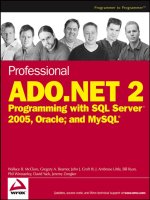Tài liệu Connecting to a Named Instance of SQL Server or Microsoft Data Engine (MSDE) docx
Bạn đang xem bản rút gọn của tài liệu. Xem và tải ngay bản đầy đủ của tài liệu tại đây (14.28 KB, 3 trang )
[ Team LiB ]
Recipe 1.7 Connecting to a Named Instance of SQL Server or Microsoft Data
Engine (MSDE)
Problem
You want to connect to a named instance of a SQL Server or Microsoft Data Engine
(MSDE).
Solution
You need to understand what a SQL Server or MSDE named instance is and how to
connect to one. The sample code contains a single event handler:
Connect Button.Click
Creates and opens a connection to a named instance of a SQL Server. Information
about the SQL Server is displayed from the properties of the SqlConnection
object.
The C# code is shown in Example 1-6
.
Example 1-6. File: ConnectNamedInstanceForm.cs
// Namespaces, variables, and constants
using System;
using System.Configuration;
using System.Windows.Forms;
using System.Text;
using System.Data.SqlClient;
// . . .
private void connectButton_Click(object sender, System.EventArgs e)
{
StringBuilder result = new StringBuilder( );
SqlConnection conn = new SqlConnection(
ConfigurationSettings.AppSettings["Sql_Msde_ConnectString"]);
try
{
conn.Open( );
// Return some information about the server.
result.Append(
"ConnectionState = " + conn.State + Environment.NewLine +
"DataSource = " + conn.DataSource + Environment.NewLine +
"ConnectionState = " + conn.State + Environment.NewLine +
"ServerVersion=" + conn.ServerVersion +
Environment.NewLine);
}
catch(Exception ex)
{
MessageBox.Show(ex.Message);
}
finally
{
conn.Close( );
}
result.Append("ConnectionState = " + conn.State);
resultTextBox.Text = result.ToString( );
}
Discussion
SQL Server 2000 introduced the ability to install multiple copies of SQL Server on a
single computer. Only one copy can function as the default instance at any time; it is
identified by the network name of the computer on which it is running. All other copies
are named instances and are identified by the network name of the computer plus an
instance name. The format is <computerName>\<instanceName>. This format is used in
the connection string to specify the Data Source attribute for a named instance.
Each instance operates independently of the other instances installed on the same
computer. Each instance has its own set of system and user databases that are not shared
between instances and it runs within its own security context. The maximum number of
instances supported on SQL Server 2000 is 16. The Microsoft Distributed Transaction
Coordinator (DTC) and the Microsoft Search services are installed and used
simultaneously by every installed instance of SQL Server. Client tools such as Enterprise
Manager and Query Analyzer are also shared.
The System.Data.SqlClient class cannot automatically discover the port number of a
named instance of SQL Server listening on a port other than the default 1433. To connect
to a named instance of SQL Server listening on a custom port, specify the port number
following the instance name in the connection string separated by a comma. For, if the
named instance msde01 was set up to listen on port 1450, the following connection string
might be used:
Data Source=(local)\msde01,1450;Integrated security=SSPI;
Initial Catalog=Northwind
[ Team LiB ]