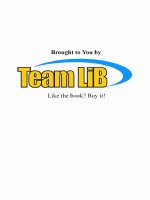Tài liệu Parallel Port Complete- P3 pdf
Bạn đang xem bản rút gọn của tài liệu. Xem và tải ngay bản đầy đủ của tài liệu tại đây (159.52 KB, 20 trang )
Chapter 2
This
displays the
value of a Status port at 379h:
Pascal
unsigned StatusAddress=0x379;
int StatusPort;
StatusPort=inp(StatusAddress);
printf ("Status port = %Xh\n",StatusPort);
return 0;
Pascal programmers can use the port function to access parallel ports.
To write
AAh
to a Data port at 378h:
port[378h]:=AAh
To read a Status port at 379h:
value:=port[379h]
Delphi 2.0
The 32-bit version of Borland's Delphi Object Pascal compiler has no port func-
tion, but you can access ports by using the in-line assembler.
To write
AAh
to a Data
port
at 378h:
asm
push dx
mov dx,$378
mov al, $AA
out dx,al
pop dx
end;
To read a Status
port
at 379h into the variable ByteValue:
var
ByteValue:byte;
asm
push dx
mov dx, $379
in al,dx
mov ByteValue,al
pop dx
end;
Assembly Language
In assembly language, you use the microprocessor's
In
and out instructions for
port
access.
To write
AAh
to a Data
port
at 378h:
mov dx,378h
;
store port address in dx
30
Parallel Port Complete
Please purchase PDF Split-Merge on www.verypdf.com to remove this watermark.
mov al,AAh
;
store data to write in al
out dx,al
;
write data in al to port address in dx
To read a Status port at 379h into register al:
mov dx,379h
;
store port address in dx
in al,dx
;
read data at port address into al
Other Ways to Access Ports
Visual Basic,
Windows, and DOS include other ways to access ports that have
been assigned an LPT number. These options are intended for use with printers
and other devices with similar interfaces. They write bytes to the parallel port's
Data port, and automatically check the Status inputs and send a strobe pulse with
each byte. Because this book focuses on uses other than printer drivers, most of
the examples use direct port reads and writes rather than LPT functions. But the
other options do have uses. This section describes these alternate ways to access
ports.
LPT Access in Visual Basic
Accessing Ports
Although Visual Basic has no built-in ability for simple port I/O
it
does include
ways to access LPT ports, including the
Printer object, the
PrintForm
method, and the
open LPTx
statement. Their main advantage is that they're
built into Visual Basic, so you don't have to declare a DLL to use them. The main
li
mitation is that these techniques perform only a few common functions. For
example, there's no way to write a specific value to the Control port, or to read the
Data port.
Each of the options for accessing LPT ports automates some of the steps used in
accessing a device. This can be a benefit or a hindrance, depending on the applica-
tion.
When using these methods to write to a port, instead of having to include
code to toggle the strobe line and check the Status port, these details are taken care
of automatically. And instead of having to know a port's address, you can select
an LPT port by number.
But if your application doesn't need the control signals or error-checking, using
these techniques adds things you don't need, and will cause problems if you're
using any of the Status and Control signals in unique ways. For example, if you're
using the
nStrobe
output for another purpose, you won't want your program tog-
gling the bit every time it writes to the Data port.
Parallel Port Complete
3
1
Please purchase PDF Split-Merge on www.verypdf.com to remove this watermark.
Chapter 2
These methods won't write to the Data port if the Status port's
Busy
input is high.
Of course, if the
Busy
line indicates that the peripheral is busy, this is exactly what
you want, but it won't work if you're using the bit for something else.
The Printer Object
Visual Basic's
Printer
object sends output to the default printer. (In Version 4
you can change the printer with a
Set
statement.) Sending the output requires two
steps. First, use the
method to place the data to write on the Printer object,
then use the
NewPage
or
EndDoc
method to send the data to the printer.
The Printer Object isn't very useful for writing to devices other than printers or
other peripherals that dxpect to receive ASCII text, because
NewPage
and
End-
Doc
send a form-feed character (OCh) after the data. The device has to be able to
recognize the form feed as an end-of-data character rather than as a data byte.
A possible non-printer use for the Printer object would be to send ASCII text to an
input port on a microcontroller. Plain ASCII text uses only the characters 21h to
7Eh, so it's easy to identify the form feeds and other control codes. For sending
numeric data, ASCII hex format provides a way to send values from 0 to 255
using only the characters 0-9 and A-F. Appendix C has more on this format.
For writing simple data to the parallel port, select Windows' printer driver for the
Generic Line Printer
driver.
To send data to the Printer object, Status bit S3 must be high, and SS and S7 must
be low. If not, the program will wait.
Here's an example of using the Printer object.
'
place the byte AAh on the printer object
Printer.Print Chr$(&hAA)
'
place the byte 1Fh on the printer object
Printer.Print Chr$(&h1F)
,
or use this format to send text
Printer.Print "hello"
'
send the bytes to the printer
Printer.NewPage
PrintForm
The
PrintForm
method sends an image of a form to the default printer. Because
the form is sent as an image, or pattern of dots, rather than as a byte to represent
each character, it's useful mainly for sending data to printers and other devices
that can print or display the images.
Here's an example of the PrintForm method:
'
First, print "hello" on Forml.
Forml.Print "hello"
32
Parallel Port Complete
Please purchase PDF Split-Merge on www.verypdf.com to remove this watermark.
'
Then send the form's image to the printer.
Form1.PrintForm
Accessing Ports
Open "LPT1"
The documentation for Visual Basic's
open
statement refers only to using it to
open a file, but you can also use it to allow access to a parallel (or serial)
port.
Here's an example:
ByteToWrite=&h55
Open "LPT1" for Output as #1
Print #1, Chr$(ByteToWrite);
"LPT1"
selects the port
to .write
to, and #1 is the unique file number, or in this
case the device number, assigned to the port. The semicolon after the value to
print suppresses the line-feed or space character that Visual Basic would other-
wise add after each write. At the Status port,
nError
(S3) must be high, and
Paper-
End
(S5) and Busy (S7) must be low. If Busy is high, the program will wait, while
incorrect levels at
nError
or
PaperEnd will
cause an error message.
Windows API Calls
The Windows API offers yet another way to access parallel ports. The API, or
Application Programming Interface, contains functions that give programs a sim-
ple and consistent way to perform many common tasks in Windows. The API's
purpose is much like that of the BIOS and DOS functions under DOS, except that
Windows and its API are much more complicated (and capable). To perform a
task, a program calls an appropriate API function. Although Windows has no API
calls for generic port I/O, it does have extensive support for printer access. If
Visual Basic doesn't offer the printer control you need, you can probably find a
solution in the API.
Windows uses printer-driver DLLs to handle the details of communicating with
different models of printers. Under Windows 3.1, there are dozens of printer driv-
ers,
with each driver supporting just one model or a set of similar models. Under
Windows 95, most printers use the universal driver
unidrv.dll,
which in turn
accesses a data file that holds printer-specific information. The Windows API
includes functions for sending documents and commands to a printer, controlling
and querying the print spooler, adding and deleting available printers, and getting
information about a printer's abilities.
The API's
OpenComm
and
WriteComm
functions offer another way to .write
to
parallel ports.
Parallel Port Complete
33
Please purchase PDF Split-Merge on www.verypdf.com to remove this watermark.
Chapter 2
This book concentrates on port uses other than the printer interface, so it doesn't
include detail on the API's printer functions. Appendix A lists sources with more
on the Windows API.
DOS and BIOS Interrupts
In 16-bit programs, MS-DOS and BIOS software interrupts provide another way
to
write to parallel ports. For DOS programs, QuickBasic has Call
Inter
rupt
and
Call
Interruptx.
The QBasic interpreter included with DOS
doesn't have these, however.
In 16-bit Visual-Basic programs, you can use the Vbasm DLL on this book's
companion disk. Vbasm includes three interrupt functions:
VbInterrupt,
VbInterruptX,
and
VbRealModeIntX.
Each is useful in certain situations.
(VbInterrupt
doesn't pass microprocessor registers
ds
and
es,
while
VbIn-
terruptX
and
VbRealModeIntX
do.
VbRealModeIntX
switches the CPU
to real mode before calling the interrupt, while the others execute under Windows
protected
mode.
VbRealModeIntX
is
slower, but sometimes necessary.)
Vbasm includes many other subroutines and functions, such as
VbInp
and
VbOut
for port access (similar to inpout16), and
Vbpeek
and
Vbpoke
for read-
ing and writing to memory locations.
The Vbasm.txt file includes the declarations for Vbasm's subroutines and func-
tions.
You declare and call the DLL's routines in the same way as the
Inp
and
out
examples above. Vbasm is for use with 16-bit programs only. There is no
equivalent for 32-bit programs.
BIOS Functions
The PC's BIOS includes three parallel-port functions. You call each with software
interrupt 17h.
The BIOS functions are intended for printer operations, but you can use them with
other devices with compatible interfaces. Before calling interrupt 17h of the
BIOS, you place information (such as the function number, port number, and data
to write) in specified registers in the microprocessor.
When you call the interrupt, the BIOS routine performs the action requested and
writes the printer status information to the microprocessor's
ah
register,
where
your program can read it or perform other operations on it.
Just to keep things confusing, when the BIOS routine returns the Status register, it
inverts bits 3 and 6. Bit 7 is already inverted in hardware, so the result is that bits
3, 6, and 7 in ah are the complements of the logic states at the connector. (In con-
3
4
Parallel Port Complete
Please purchase PDF Split-Merge on www.verypdf.com to remove this watermark.
trast, if you read the Status register directly, only bit 7 will be inverted from the
logic states at the connector.)
These are the details of each of the BIOS functions at INT 17h:
Function 00
Sends a byte to the printer.
Called with:
ah=0 (function number)
al=the byte to print
dx=0 for LPT1, dx=1 for LPT2, dx=2 for LPT3
Returns:
ah=printer status
.
When a program calls function 0, the routine first verifies that Busy (S7) is low. If
it's high, the routine waits for it to go low. When Busy is low, the routine writes
the value in al to the LPT port specified in dx.
nStrobe
(
CO) pulses low after
each write. The function returns with the value of the Status port in ah.
Listing 2-3 is an example of how to use interrupt 17, function 0 to write a byte to a
parallel port in Visual Basic:
Function 01
Initializes the printer.
Called with:
ah=1 (function number)
dx=0 for LPTI, 1 for LPT2, or 2 for LPT3
Returns:
ah=printer status
Calling function 01 brings
nInit (C2)
of the specified port low for at least 50
microseconds. It also stores the value read from the Status port in ah.
Function 02
Gets printer status.
Called with:
ah=2 (function number)
dx=0 for LPT1, 1 for LPT2, or 2 for LPT3
Returns:
ah=printer status
Function 02 is a subset of Function 0. It reads the Status port and stores the value
read in ah, but doesn't write to the port.
MS-DOS Functions
In addition to the BIOS interrupt functions, MS-DOS has functions for paral-
lel-port access. Both use interrupt 21h. Like the BIOS functions, these pulse
nStrobe (CO)
low on each write. These functions won't write to the port unless
Parallel Port Complete
35
Accessing Ports
Please purchase PDF Split-Merge on www.verypdf.com to remove this watermark.
Chapter 2
Dim InRegs As VbRegs
Dim OutRegs As VbRegs
Dim LPT%
Dim TestData%
Dim Status%
'
Change to 1 for LPT2, or 2 for LPT3
LPT = 0
TestData = &h55
'
Place the data to write in al, place the function# (0)
InRegs.ax = TestData ,
'
Place (LPT# - 1) in dl.
InRegs.dx = LPT
'
Write TestData to the port.
Call VbInterruptX(&H17, InRegs, OutRegs)
'
Status is returned in high byte of OutRegs.ax
Status = (OutRegs.ax And &HFF00) / &H100 - &HFF00
'
Reinvert bits 3, 6, & 7 so they match the logic states
'
connector.
Status = Hex$(Status Xor &HC8)
Listing 2-3: Using Bios Interrupt 17h, Function 0 to write to a parallel port.
36
Function 05
Writes a byte to the printer.
Called with:
ah=5 (function number)
dl=the byte to write
Function 40h
Writes a block of data to a file or device:
Called with:
ah=40h (function number)
bx=file handle (4 for printer port)
in ah.
at the
Busy
(S7) and
Paper End
(SS) are low and
nError
(S3) is high. If
Busy
is high, the
routine will wait for it to go low. Unlike the BIOS functions, the MS-DOS func-
tions don't return the Status-port information in a register.
Both of the following functions write to the PRN device, which is normally LPTI.
MS-DOS's
MODE
command can redirect PRN to another LPT port or a serial port.
Listing 2-4 is an example of using Interrupt 21h, Function 5 with Vbasm in Visual
Basic.
Parallel
Port
Complete
Please purchase PDF Split-Merge on www.verypdf.com to remove this watermark.
Dim InRegs As Vbregs
Dim OutRegs As Vbregs
Dim I%
Dim LPT %
'
Change to 1 for LPT2, or 2 for LPT3:
'
place the byte to write in dl
'
place LPT#-1 in ah
I
=
VbRealModeIntX(&H21, InRegs, OutRegs)
Listing 2-4: Using DOS Interrupt 21 h, Function 5, to write to the parallel port.
cx= number of bytes to be written
dx=offset of first byte of buffer to write
ds=segment of first byte in buffer to write
Returns:
ax=number of bytes read, or error code if carry flag (cf)=1:
5 (access denied), 6 (invalid handle).
Accessing Ports
Listing 2-5 is an example of using Interrupt 21h, Function 40h in Visual Basic.
Two additional DOS functions provide other options for accessing ports. Func-
tion 3Fh accesses files and devices (including the printer port) using a handle
assigned by DOS. The standard handle for the
LPT
or
PRN
device is 4. Function
44h reads and writes to disk drives and other devices, including devices that con-
nect to the parallel port.
Parallel Port Complete
3
7
LPT = 0
TestData
=
&h55
InRegs.dx
=
TestData
InRegs.ax
= &H500
Please purchase PDF Split-Merge on www.verypdf.com to remove this watermark.