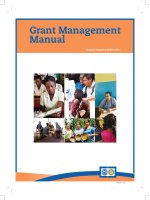PCS 9705s x communication protocol manual EN overseas general x r1 10
Bạn đang xem bản rút gọn của tài liệu. Xem và tải ngay bản đầy đủ của tài liệu tại đây (4.88 MB, 145 trang )
Copyright © 2019 NR. All rights reserved.
NR, the NR logo are either registered trademarks or trademarks of NR Electric Co., Ltd. No NR
trademarks may be used without written permission. NR products appearing in this document may
be covered by P.R. China and foreign patents. NR Electric Co., Ltd. reserves all rights and benefits
afforded under P.R. China and international copyright and patent laws in its products, including but
not limited to software, firmware and documentation. NR Engineering Co., Ltd. is licensed to use
this document as well as all intellectual property rights owned or held by NR Electric Co., Ltd,
including but not limited to copyright, rights in inventions, patents, know-how, trade secrets,
trademarks and trade names, service marks, design rights, database rights and rights in data, utility
models, domain names and all similar rights.
The information in this document is provided for informational use only and does not constitute a
legal contract between NR and any person or entity unless otherwise specified. Information in this
document is subject to change without prior notice.
To the extent required the products described herein meet applicable IEC and IEEE standards, but
no such assurance is given with respect to local codes and ordinances because they vary greatly.
Although every reasonable effort is made to present current and accurate information, this
document does not purport to cover all details or variations in equipment nor provide for every
possible contingency to be met in connection with installation, operation, or maintenance. Should
further information be desired or should particular problems arise which are not covered sufficiently
for your purposes, please do not hesitate to contact us.
Preface
Preface
About This Document
This manual describes the network structures and the communication protocols supported by the
device.
To start using this manual, user should have a basic knowledge of communication in substation
automation system (SAS) and of the specific communication protocols along with the basic
operation methods of the PCS-Studio configuration tool for PCS S series IEDs.
Safety Information
This manual is not a complete index of all safety measures required for operation of the equipment
(module or device). However, it comprises important information that must be followed for personal
safety, as well as to avoid material damage. Information is highlighted and illustrated as follows
according to the degree of danger:
Indicates an imminently hazardous situation that, if not avoided, will result
in death or serious injury.
Indicates a potentially hazardous situation that, if not avoided, could result
in death or serious injury.
Indicates a potentially hazardous situation that, if not avoided, may result
in minor or moderate injury or equipment damage.
Indicates that property damage can result if the measures specified are
not taken.
Important information about the product, please pay attention to avoid
undesired result.
Instructions and Warnings
The following hazard statements apply to this device.
Disconnect or de-energize all external connections BEFORE opening this
device. Contact with hazardous voltages and currents inside this device can
cause electrical shock resulting in injury or death.
Communication Protocol Manual - PCS-9705SBay Control Unit
Date: 20 April 2020
I
Preface
Contact with instrument terminals can cause electrical shock that can result
in injury or death.
Use of this equipment in a manner other than specified in this manual can
impair operator safety safeguards provided by this equipment.
Have ONLY qualified personnel service this equipment. If you are not
qualified to service this equipment, you can injure yourself or others, or
cause equipment damage.
This device is shipped with default passwords. Default passwords should
be changed to private passwords at installation. Failure to change each
default password to a private password may allow unauthorized access. NR
shall not be responsible for any damage resulting from unauthorized access.
DO NOT look into the fibre (laser) ports/connectors.
DO NOT look into the end of an optical cable connected to an optical output.
DO NOT perform any procedures or adjustments that this instruction
manual does not describe.
During installation, maintenance, or testing of the optical ports, ONLY use
the test equipment qualified for Class 1 laser products!
Incorporated components, such as LEDs, transceivers, and laser emitters,
are NOT user serviceable. Return units to NR for repair or replacement.
II
Communication Protocol Manual - PCS-9705SBay Control Unit
Date: 20 April 2020
Preface
Equipment components are SENSITIVE to electrostatic discharge (ESD).
Undetectable permanent damage can result if you do not use proper ESD
procedures. Ground yourself, your work surface, and this equipment
BEFORE removing any cover from this equipment. If your facility is not
equipped to work with these components, contact NR about returning this
device and related NR equipment for service.
Insufficiently rated insulation can deteriorate under abnormal operating
conditions and cause equipment damage. For external circuits, use wiring
of SUFFICIENTLYRATED insulation that will not break down under
abnormal operating conditions.
SEVERE power and ground problems can occur on the communications
ports of this equipment as a result of using non-standard cables. Please use
the wiring method recommended in the manual for communication terminals.
DO NOT connect power to the device until you have completed these
procedures and receive instruction to apply power. Equipment damage can
result otherwise.
Use of controls or adjustments, or performance of procedures other than
those specified herein, may RESULT IN hazardous radiation exposure.
The firmware may be upgraded to add new features or enhance/modify
existing features, please MAKE SURE that the version of this manual is
compatible with the product in your hand.
Document Conventions
⚫
Menu path is connected with the right arrow "→" and bold.
For example: the access path of protection settings is: Main Menu → Settings → Protection
Settings.
Communication Protocol Manual - PCS-9705SBay Control Unit
Date: 20 April 2020
III
Preface
⚫
Settings out of list should be placed in brackets.
For example: the system setting [Opt_SysFreq]
⚫
Cross-references are presented in italics.
For example: refer to Figure 1.1-1, refer to Table 1.1-1, reference to Section 1.1
⚫
Binary input signals, binary output signals, analogue quantities, LED lights, buttons, and other
fixed meanings, should be written in double quotes and bold.
For example: press the "ENT" button.
Warranty
This product is covered by the standard NR 10-year warranty. For warranty details, please
consult the manufacturer or agent for warranty information.
Document Structure
This manual is a comprehensive work covering all aspects of device communication interfaces and
protocols. Read the sections that pertain to your application to gain valuable information about
communication the device. To concentrate on the target sections of this manual as your job needs
and responsibilities dictate. An overview of each manual section and section topics follows.
1 Communication Modules
Introduction of communication interfaces application in different network structures and serial
connection modes.
2 IEC 61850
Introduction of IEC 61850 protocol, including protocol characteristics and properties.
Instantiation application of communication between the client and the server for substation
automation via the IEC 61850 Manufacturing Message Specification (MMS) protocol, cross
communication between devices via Generic Object-Oriented Substation Event (GOOSE)
messages and IEC 61850-9-2 SV implementation.
3 DNP3
Instruction of DNP3 protocol characteristics and properties, especially the application layer with
implementation information.
4 IEC 60870-5-103
Instruction concentrating on vendor-specific implementations of IEC 60870-5-103 protocol.
5 Modbus
Introduction of Modbus protocol main function codes.
IV
Communication Protocol Manual - PCS-9705SBay Control Unit
Date: 20 April 2020
Preface
ANNEX A PICS
Protocol Implementation Conformance Statement (PICS)
ANNEX B MICS
Model Implementation Conformance Statement (MICS)
ANNEX C TICS
Technical Issues Conformance Statement (TICS)
ANNEX D PIXIT
Protocol Implementation eXtra Information for Testing (PIXIT)
Document Revision History
P/N: ZL_PCS-9705S_X_Communication Protocol Manual_EN_Overseas General_X
Current Version: R1.10
Version
Release Date
Document
Firmware
R1.00
R1.12
R1.10
R1.14
17 January 2020
21 April 2020
Description of change
Initial draft
⚫
Update of supporting interface of DNP3;
⚫
Addition of port bonding state;
⚫
Revision of Ethernet connection parameters;
⚫
Addition of annex of device applicable PICS, MICS, TICS &
PIXIT;
⚫
Addition of description of PRP/HSR networking mode
mismatch alarm;
⚫
Addition of switch requirements in HSR-structured network;
⚫
Revision of MMS Communication Network Deployment;
⚫
Specifying of protocol relevant settings;
⚫
Addition of device-supported IEC 61850 service;
⚫
Addition of GOOSE & SV processing mechanism for invalid
data and maintenance state;
⚫
Grammar error fix.
Communication Protocol Manual - PCS-9705SBay Control Unit
Date: 20 April 2020
V
Preface
VI
Communication Protocol Manual - PCS-9705SBay Control Unit
Date: 20 April 2020
1 Communication Modules
1 Communication Modules
1
Table of Contents
1.1 CPU Module ..................................................................................................... 1-1
1.2 Communication Applications ......................................................................... 1-2
1.3 Ethernet Network Structures .......................................................................... 1-3
1.3.1 Standardized Ethernet Cable ............................................................................................... 1-4
1.3.2 Relevant Settings ................................................................................................................. 1-4
1.3.3 Ethernet Interface Setup ...................................................................................................... 1-5
1.3.4 Port Bonding Operation ........................................................................................................ 1-6
1.3.5 Star-shaped .......................................................................................................................... 1-7
1.3.6 PRP Structure....................................................................................................................... 1-8
1.3.7 HSR Structure .................................................................................................................... 1-10
1.3.8 RSTP Ring Structure .......................................................................................................... 1-12
1.4 Serial Connection .......................................................................................... 1-12
1.4.1 Relevant Settings ............................................................................................................... 1-12
1.4.2 EIA-485 Interface ............................................................................................................... 1-13
Communication Protocol Manual - PCS-9705SBay Control Unit
Date: 20 April 2020
1-a
1 Communication Modules
1
1-b
Communication Protocol Manual - PCS-9705SBay Control Unit
Date: 20 April 2020
1 Communication Modules
This section outlines the communication modules of device. This device supports a choice of
multiple protocols via rear interfaces on communication modules. The protocols are selected and
configured by setting or configuration file via the configuration tool PCS-Studio.
It should be noted that the description contained within this manual do not aim to fully detail
protocols. The relevant documentation for protocols should be referred to for such goal. This
manual serves to describe the specific implementation of protocols in this device.
1.1 CPU Module
This device is usually ordered with factory-installed communication modules. Yet a communication
module, such as the CPU module or the NET-DSP module, can also be installed and replaced in
the device afterwards.
The NR6106 CPU module can be installed on device rack. The sub-models of this module
correspond to different communication interfaces or device variants.
1
2
3
4
Figure 1.1-1 View of CPU module
1. Ethernet interfaces LAN1 and LAN2
Communication Protocol Manual - PCS-9705SBay Control Unit
Date: 20 April 2020
1-1
1
1 Communication Modules
3. Serial interfaces: 10-terminal connector, 2*EIA-485 ports and 1*EIA-485/TTL port for clock
synchronization
4. Debugging interface: RJ45 port for serial connection
Debugging interface
Serial Interfaces
Communication interface
Ethernet Interfaces 3&4
1.2 Communication Applications
Ethernet Interfaces 1&2
1
2. Ethernet interfaces LAN3 and LAN4
Physical Connection
2 × copper Ethernet, 100Base-TX, RJ45
●
2 × optical Ethernet, 100Base-FX, 1310 nm, duplex LC plug, 2 km via 50 µm
or 62.5 µm multi-mode optical fibre, SFP socket
●
1 × EIA-485, 3-terminal
●
1 × EIA-232/485, 3-terminal
●
1 × EIA-485/TTL, 4-terminal
●
1 ×RS-232, RJ45
●
Application
IEC 61850 Ed1.0
●
●
IEC 61850 Ed2.0
●
●
IEC 61850-8-1 MMS server
●
●
IEC 61850-9-2LE SV
●
●
IEC 61850-8-1 GOOSE
●
●
IEC 60870-5-103
●
●
DNP3
●
●
Modbus
●
●
●
●
IRIG-B 485/TTL, PPS/PPM
●
Printer, serial
●
Debugging
1-2
●
Communication Protocol Manual - PCS-9705SBay Control Unit
Date: 20 April 2020
Debugging interface
Serial Interfaces
Communication interface
Ethernet Interfaces 3&4
Ethernet Interfaces 1&2
1 Communication Modules
Additional Ethernet protocols and services
RSTP (Ethernet ring redundancy)
●
PRP (Parallel Redundancy Protocol)
●
HSR (High-availability uninterruptible ring redundancy)
●
SNTP (time synchronization via Ethernet)
●
●
IEEE 1588v2 (PTP protocol via Ethernet)
●
●
Port bonding
●
●
1.3 Ethernet Network Structures
The Ethernet interfaces have an integrated switching function. This makes it possible to integrate
the device with third-party components into almost all network structures, which are independent
of the communication protocols such as IEC 61850, IEC 60870-5-103 and DNP3.
Devices are integrated into superior network structures via switches. Each switch provides several
interfaces to connect to devices and other switches in the superior network. The superior network
operates on the basis of RSTP (Rapid Spanning Tree Protocol) which leads to a network or a ring
of such network switches. This results in a variety of possible structures of superior network.
Control Centre LAN
WLAN
Remote
Monitoring
Substation LAN
IEDs
Figure 1.3-1 Ethernet network structure
Communication Protocol Manual - PCS-9705SBay Control Unit
Date: 20 April 2020
1-3
1
1 Communication Modules
1
1.3.1 Standardized Ethernet Cable
It is recommended to use screened twisted multi-strand network cable (category 5) as the
communication cable.
Figure 1.3-2 Ethernet cable
1.3.2 Relevant Settings
The communication settings that are relevant to Ethernet network are listed in the following table.
Refer to the device technical manual and setting guide for more detail about the parameterization,
such as IP address, gateway address, etc.
Access path: Main Menu Settings Global Settings Comm Settings General Comm
Settings
Setting
Default
IP_LAN1
198.120.000.100
Mask_LAN1
255.255.000.000
IP_LAN2
198.121.000.100
Mask_LAN2
255.255.000.000
En_LAN2
Enabled
IP_LAN3
198.122.000.100
Mask_LAN3
255.255.000.000
En_LAN3
Disabled
IP_LAN4
198.123.000.100
1-4
Range
Step
000.000.000.000~
255.255.255.255
000.000.000.000~
255.255.255.255
000.000.000.000~
255.255.255.255
000.000.000.000~
255.255.255.255
Disabled
Enabled
or
000.000.000.000~
255.255.255.255
000.000.000.000~
255.255.255.255
Disabled
Enabled
or
000.000.000.000~
255.255.255.255
Unit
Remark
IP address of Ethernet port 1
Subnet mask of Ethernet port 1
IP address of Ethernet port 2
Subnet mask of Ethernet port 2
Put Ethernet port 2 into service
IP address of Ethernet port 3
Subnet mask of Ethernet port 3
Put Ethernet port 3 into service
IP address of Ethernet port 4
Communication Protocol Manual - PCS-9705SBay Control Unit
Date: 20 April 2020
1 Communication Modules
Setting
Default
Mask_LAN4
255.255.000.000
En_LAN4
Disabled
Gateway
000.000.000.000
Cfg_NetPorts_Bond
0
Range
Step
Unit
000.000.000.000~
255.255.255.255
Disabled
Enabled
or
000.000.000.000~
255.255.255.255
0, 3, 5, 6, 9, 10, 12
1
Remark
Subnet mask of Ethernet port 4
Put Ethernet port 4 into service
IP address of the gateway
(router)
To set the channel bonding
arrangement of two Ethernet
ports
Normal;
B01.Opt_NetMode
Normal
1-2:Normal,
4:HSR;
3-
1-2:Normal,
4:PRP;
3-
1-2:Normal,
4:RSTP;
3-
The networking method of the
CPU module located in slot
No.1
1.3.3 Ethernet Interface Setup
The communication modules and interfaces are available in both electrical and optical versions.
There is no difference in interface setup through both versions. To communicate with the device via
a PC for monitoring, a connection must be established.
Ensure that the device and PC are in the same network segment by setting the IP address [IP_LAN*]
and subnet mask [Mask_LAN*] of corresponding Ethernet interfaces.
Communication Protocol Manual - PCS-9705SBay Control Unit
Date: 20 April 2020
1-5
1 Communication Modules
1
LAN1
LAN2
LAN3
LAN4
Figure 1.3-3 Ethernet interfaces
For example, to establish a connection between PC and the device first Ethernet interface, set the
IP address and subnet mask of PC to be “198.87.96.102” and “255.255.255.0”.The IP address and
subnet mask of device should be [IP_LAN1]= 198.87.96.*** (** can be any integer from 1 to 254
except 102 or any other appeared number), [Mask_LAN1]=255.255.255.0.
The logic setting [En_LAN*] must be enabled to activate the corresponding
Ethernet interface of device.
1.3.4 Port Bonding Operation
Use the setting [Cfg_NetPorts_Bond] to set the channel bonding arrangement of two Ethernet ports in
station level communication link. In this operating mode, two interfaces of the device are bonding with
the same IP and MAC address. The 1st interface that detects a connection with switch is active and
takes the responsibility of the entire data transmission via such connection. The 2nd interface whose
link status is monitored operates on standby. If the active connection fails, the device switches to the
2nd one rapidly.
For redundancy or increased throughput of the communication, dual network structure may be
adopted along with channel bonding technology. These two bonded interfaces, who share the
identical IP address and MAC address, work in Active-Standby mode. If the link via active
1-6
Communication Protocol Manual - PCS-9705SBay Control Unit
Date: 20 April 2020
1 Communication Modules
interface fails, the link via original standby interface will be activated automatically to ensure a
1
reliable communication.
The value of this setting represents a 4-bits binary number. Each bit represents a corresponding
Ethernet port's bonding status. Use the following map to decide the specific setting value.
Additionally, the default value "0" means the channel bonding function is deactivated.
Bonding
Ethernet port 1
Bonding
Ethernet port 2
Ethernet port 1
Bonding
Ethernet port 3
Ethernet port 1
Ethernet port 4
Bit3
Bit2
Bit1
Bit0
Setting
Value
Bit3
Bit2
Bit1
Bit0
Setting
Value
Bit3
Bit2
Bit1
Bit0
Setting
Value
0
0
1
1
3
0
1
0
1
5
1
0
0
1
9
Bonding
Ethernet port 2
Bonding
Ethernet port 3
Ethernet port 2
Bonding
Ethernet port 4
Ethernet port 3
Ethernet port 4
Bit3
Bit2
Bit1
Bit0
Setting
Value
Bit3
Bit2
Bit1
Bit0
Setting
Value
Bit3
Bit2
Bit1
Bit0
Setting
Value
0
1
1
0
6
1
0
1
0
10
1
1
0
0
12
Ethernet port 1: Bit0, Ethernet port 2: Bit1, Ethernet port 3: Bit2, Ethernet port 4: Bit3
The Active-Standby mode switching logic is:
Take the device Ethernet ports 1 & 2 for example and assume that P1 is connected to NET1 while
P2 is connected to NET2.
⚫
After the device is powered on, only P1 is activated when both NET1 and NET2 are normal.
⚫
If NET1 is abnormal, P2 will be activated if NET2 is normal.
⚫
If NET1 is abnormal, P2 cannot be activated if NET2 is also abnormal. The device will keep
trying on P1.
⚫
If P2 is working, the device will maintain this state even if NET1 has been restored to normal.
It will be switched to P1 only if NET2 is abnormal.
1.3.5 Star-shaped
Set [B01.Opt_NetMode] to be "Normal" to activate this structure.
Only one interface of the device is connected to switch. Multiple devices are connected to the switch in
a star-shaped connection.
Communication Protocol Manual - PCS-9705SBay Control Unit
Date: 20 April 2020
1-7
1 Communication Modules
Switch1
1
Switch2
Substation LAN
IEDs
Figure 1.3-4 Star-shaped network
The unique connection provides no redundancy. Practically, it is suggested to use another interface
to create a dual star network or at least use the port bonding method to enhance the redundancy
of network structure.
1.3.6 PRP Structure
Set [B01.Opt_NetMode] to be "1-2: Normal, 3-4: PRP" to activate this structure with the device No.3
& 4 Ethernet interfaces.
According to IEC 62439-3, the PRP (Parallel Redundancy Protocol) provides communication over
two independent networks simultaneously. If there is an interruption in communication on either
network A or network B, the data exchange continues without problems on the other network. Thus,
it assures that there is no interruption. It is recommended to use a non-PRP device, such as
debugging PC, with a Redundancy Box (RedBox) in a PRP network.
The PRP nodes connect to two independent networks, and send two copies of the same packet to
both networks. Both networks transmit these messages to receiving nodes, while receiving nodes
accept the first packet and discard the second. The receiving nodes make a redundant handling at
data link layer to realize redundant message receiving and then transmit data to application layer.
Each node has two interfaces that operate in parallel and that are attached to the same upper
layers of the communication stack through the Link Redundancy Entity (LRE). For the basic
communication, the LRE presents toward its upper layers the same interface as a non-redundant
network adapter, so the upper layers are unaware of redundancy.
1-8
Communication Protocol Manual - PCS-9705SBay Control Unit
Date: 20 April 2020
1 Communication Modules
Switch1
1
Switch2
Substation LAN
LAN
A
LAN
B
PRP Activated
Substation LAN
LAN
A
LAN
B
LAN
A
PRP Activated
LAN
B
PRP Activated
LAN
A
LAN
B
PRP Activated
IEDs
Figure 1.3-5 PRP structure network
When receiving a frame from the node’s upper layers, the LRE appends to the frame a Redundancy
Check Trailer (RCT) containing a sequence number and sends the frame through both its ports at
nearly the same time. The two frames are nearly identical except for the LAN identifier (and the
checksum).
When receiving frames from the network, the LRE forwards the first received frame of a pair to its
node’s upper layers and discards the duplicate frame (if it arrives). It removes the RCT if required.
This general PRP operating mode does not apply to PTP frames, since the delay suffered by
a frame is not the same in the two LANs and some frames are modified in the TCs Since the RCT
of PRP cannot be relied upon for PTP messages。As ordinary clocks don't perform duplicate discard
on them and consider the two ports as independent.
The device will automatically check whether its setting value of PRP networking mode matches the
actual network networking mode. If it does not match, the device will issue the
"Alm_NetMode_Unmatched" alarm. If there is such alarm, please check the [B01.Opt_NetMode]
setting value.
Communication Protocol Manual - PCS-9705SBay Control Unit
Date: 20 April 2020
1-9
1 Communication Modules
DANP 1
1
upper layer
hard real-time
stack
same data
link layer
interface
network
adapters
DANP 2
UDP
TCP
hard real-time
stack
network layer
Link Redundancy Entity
Port A
Tx
Tx
TCP
network layer
Link Redundancy Entity
Port B
Rx
UDP
Port A
Rx
Tx
Port B
Rx
Tx
Rx
transceivers
LAN A
LAN B
Figure 1.3-6 Operation mechanism of device PRP interfaces
1.3.7 HSR Structure
Set [B01.Opt_NetMode] to be "1-2: Normal, 3-4: HSR" to activate this structure with the device No.3
& 4 Ethernet interfaces.
According to IEC 62439-3, devices operate in hand-in-hand mode in the HSR (High Availability
Seamless Redundancy Protocol) structure to form rings with switches. If an interruption in
communication occurs in a network, a seamless switchover takes place. It is recommended to use
a non-HSR device, such as debugging PC, with a Redundancy Box (RedBox) in an HSR network.
HSR nodes send a copy of data to application layer. The data is copied at data link layer and is
transmitted from Port A and Port B via different physical link.
HSR ring transmission through two-way link ensures the redundancy of data. When a link fails, a
message can be transmitted to the receiving device from another loop, and there is no network
reconstruction time. There is no switching network, and forwarding through the device. However,
forwarding device has a forwarding delay time per level, so the total forwarding delay is great.
This operating mode does not apply to PTP frames, since the delay suffered by a frame is not the
same going clockwise or counter-clockwise in the ring. A DANH (Doubly Attached Node
implementing HSR) does not receive the same message from both ports since some messages
are modified by intermediate nodes.
1-10
Communication Protocol Manual - PCS-9705SBay Control Unit
Date: 20 April 2020
1 Communication Modules
Switch1
HSR
Substation LAN
LAN
A
1
Switch2
Substation LAN
LAN
B
HSR Activated
LAN
A
LAN
B
HSR Activated
LAN
A
LAN
B
HSR Activated
IEDs
Figure 1.3-7 HSR structure network
Each HSR node has two interfaces arranged in a ring. Source nodes send packets over both
interfaces. Each node transmits unreceived frames from interface A to interface B and vice versa.
The source node removes frames it receives that it injected into the ring.
Each HSR node receives two copies of the same packet, and accepts the first packet and discards
the second. The accepted packet is transmitted to application layer.
For P2P messages (e.g. TCP messages), receiving node will stop transmitting after receiving the
message. For multicast or broadcast message, if the message comes from itself, receiving node
will stop transmitting after receiving the message. If the message comes from other nodes,
receiving node will transmit it to another interface after receiving the message, i.e., receiving
message from interface A and transmitting message to interface B.
The device will automatically check whether its setting value of PRP networking mode matches the
actual network networking mode. If it does not match, the device will issue the
"Alm_NetMode_Unmatched" alarm. If there is such alarm, please check the [B01.Opt_NetMode]
setting value.
Each node in HSR network transmits messages of all nodes bidirectionally,
which brings minor transmission delay and PTP synchronization error.
Therefore, in HSR network, it is necessary to reasonably plan the number
of HSR nodes according to actual application scenarios. All nodes in the
ring network, including Ethernet switch, must meet the standard
Communication Protocol Manual - PCS-9705SBay Control Unit
Date: 20 April 2020
1-11
1 Communication Modules
1
requirements of HSR.
1.3.8 RSTP Ring Structure
Set [B01.Opt_NetMode] to be "1-2: Normal, 3-4: RSTP" to activate this structure with the device No.3
& 4 Ethernet interfaces.
Devices participate in a ring structure via two interfaces. Data is transmitted one by one in the ring
until it reaches its intended destination. If the ring structure breaks at a point, stars show up upon
the switch quantity. Thanks to RSTP mechanism, the communication may function continuously
without interruption. However, a second fault in one star cannot be ignored.
Switch1
Switch2
Substation LAN
Switch3
RSTP Ring
LAN
A
LAN
B
RSTP Activated
LAN
A
LAN
B
RSTP Activated
LAN
A
LAN
B
RSTP Activated
IEDs
Figure 1.3-8 RSTP ring structure network
1.4 Serial Connection
This device provides three EIA-485 ports in a 10-terminal screw connector. The ports are isolated
and are suitable for permanent connection of selected protocol. For a serial connection, up to 32
devices can be “daisy chained” together in cascade using a simple twisted-pair electrical
connection.
1.4.1 Relevant Settings
The communication settings that are relevant to serial connection are listed in the following table.
Refer to the device technical manual and setting guide for more detail about the parameterization,
such as protocol option, address, baud rate, etc.
Access path: Main Menu Settings Global Settings Comm Settings General Comm
1-12
Communication Protocol Manual - PCS-9705SBay Control Unit
Date: 20 April 2020
1 Communication Modules
Settings
Setting
1
Default
Range
Step
Unit
Remark
4800
9600
Baud_Printer
19200
19200
bps
38400
Baud rate of printer port
57600
115200
Protocol_RS485-1
IEC103
Protocol_RS485-2
IEC103
IEC103
Communication protocol of rear RS-485 serial
port 1
Modbus
IEC103
Communication protocol of rear RS-485 serial
port 2
Modbus
4800
9600
Baud_RS485-1
19200
19200
38400
bps
Baud rate of rear RS-485 serial port 1.
bps
Baud rate of rear RS-485 serial port 2.
57600
115200
4800
9600
Baud_RS485-2
19200
19200
38400
57600
115200
Addr_RS485-1
100
0~255
1
Communication address between the device and
the SCADA or RTU via RS-485 serial port 1.
Addr_RS485-2
100
0~255
1
Communication address between the device and
the SCADA or RTU via RS-485 serial port 2.
1.4.2 EIA-485 Interface
Each EIA-485 port has three terminals (two for data transmission and one for signal grounding). It
provides a half-duplex fully isolated serial connection to the device. The connection is polarized
and whilst the connection diagram indicates the polarization of terminals. Notice that there is no
agreed definition of which terminal is which. If the master is unable to communicate with the device
and the communication settings match, it is possible that the two-wire connection is reversed.
Communication Protocol Manual - PCS-9705SBay Control Unit
Date: 20 April 2020
1-13