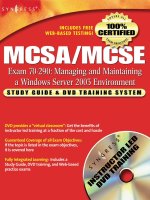Tài liệu Sybex.-.Mastering.Windows.Server.2003 ppt
Bạn đang xem bản rút gọn của tài liệu. Xem và tải ngay bản đầy đủ của tài liệu tại đây (23.92 MB, 1,679 trang )
Using Your Sybex Electronic Book
T
o realize the full potential of this Sybex electronic book, you must have Adobe Acrobat Reader with
Search installed on your computer. To find out if you have the correct version of Acrobat Reader, click on
the Edit menu—Search should be an option within this menu file. If Search is not an option in the Edit
menu, please exit this application and install Adobe Acrobat Reader with Search from this CD (double-
click on AcroReader51.exe in the Adobe folder).
Navigation
www.sybex.com
Click here to begin using
your Sybex E lectronic Book!
Find and Search
Navigate throught the book by clicking on the headings that appear in the left panel;
the corresponding page from the book displays in the right panel.
To find and search, click on the toolbar or choose
Edit > Find to open the "Find" window. Enter the word
or phrase in the "Find What" field and click "Find." The
result will be displayed as highlighted in document.
Click "Find Again" to search for the next consecutive entry.
The Find command also provides search parameters such as
"Match Whole Word Only" and "Match Case." For more
information on these features, please refer to the Acrobat
Help file in the application menu.
San Francisco London
Mastering
™
Windows
®
Server 2003
Mark Minasi
Christa Anderson
Michele Beveridge
C.A. Callahan
Lisa Justice
Copyright ©2003 SYBEX, Inc., Alameda, CA
www.sybex.com
Associate Publisher: Neil Edde
Acquisitions and Developmental Editor: Chris Denny
Production Editor: Kylie Johnston
Technical Editor: Jim Kelly
Copyeditor: Sally Engelfried
Compositor: Interactive Composition Corporation—Rozi Harris
Graphic Illustrator: Interactive Composition Corporation—Rozi Harris
CD Coordinator: Dan Mummert
CD Technician: Kevin Ly
Proofreaders: Laurie O’Connell, Yariv Rabinovitch, Nancy Riddiough, Monique van den Berg
Indexer: Ted Laux
Book Designer: Maureen Forys, Happenstance Type-O-Rama
Cover Designer: Design Site
Cover Illustrator/Photographer: Tania Kac, Design Site
Copyright © 2003 SYBEX Inc., 1151 Marina Village Parkway, Alameda, CA 94501. World rights reserved. No part of this publication may be
stored in a retrieval system, transmitted, or reproduced in any way, including but not limited to photocopy, photograph, magnetic, or other record,
without the prior agreement and written permission of the publisher.
An earlier version of this book was published under the title
Mastering Windows 2000 Server
,
Fourth Edition © 2002 Sybex Inc.
Library of Congress Card Number: 2002115479
ISBN: 0-7821-4130-7
SYBEX and the SYBEX logo are either registered trademarks or trademarks of SYBEX Inc. in the United States and/or other countries.
Mastering is a trademark of SYBEX Inc.
Screen reproductions produced with FullShot 99. FullShot 99 © 1991–1999 Inbit Incorporated. All rights reserved.
FullShot is a trademark of Inbit Incorporated.
The CD interface was created using Macromedia Director, COPYRIGHT 1994, 1997–1999 Macromedia Inc. For more information on
Macromedia and Macromedia Director, visit www.macromedia.com.
Internet screen shots using Microsoft Internet Explorer 5 reprinted by permission from Microsoft Corporation.
TRADEMARKS: SYBEX has attempted throughout this book to distinguish proprietary trademarks from descriptive terms by following the
capitalization style used by the manufacturer.
The author and publisher have made their best efforts to prepare this book, and the content is based upon final release software whenever possible.
Portions of the manuscript may be based upon pre-release versions supplied by software manufacturer(s). The author and the publisher make no
representation or warranties of any kind with regard to the completeness or accuracy of the contents herein and accept no liability of any kind
including but not limited to performance, merchantability, fitness for any particular purpose, or any losses or damages of any kind caused or alleged
to be caused directly or indirectly from this book.
Manufactured in the United States of America
10 9 8 7 6 5 4 3 2 1
Copyright ©2003 SYBEX, Inc., Alameda, CA
www.sybex.com
Software License Agreement: Terms and Conditions
The media and/or any online materials accompanying this book
that are available now or in the future contain programs and/or text
files (the “Software”) to be used in connection with the book.
SYBEX hereby grants to you a license to use the Software, subject to
the terms that follow. Your purchase, acceptance, or use of the Software
will constitute your acceptance of such terms.
The Software compilation is the property of SYBEX unless otherwise
indicated and is protected by copyright to SYBEX or other copy-
right owner(s) as indicated in the media files (the “Owner(s)”). You
are hereby granted a single-user license to use the Software for your
personal, noncommercial use only. You may not reproduce, sell, dis-
tribute, publish, circulate, or commercially exploit the Software, or
any portion thereof, without the written consent of SYBEX and the
specific copyright owner(s) of any component software included on
this media.
In the event that the Software or components include specific license
requirements or end-user agreements, statements of condition, dis-
claimers, limitations or warranties (“End-User License”), those
End-User Licenses supersede the terms and conditions herein as to
that particular Software component. Your purchase, acceptance, or
use of the Software will constitute your acceptance of such End-User
Licenses.
By purchase, use, or acceptance of the Software you further agree to
comply with all export laws and regulations of the United States as
such laws and regulations may exist from time to time.
Reusable Code in This Book
The author(s) created reusable code in this publication expressly
for reuse by readers. Sybex grants readers limited permission to reuse
the code found in this publication, its accompanying CD-ROM or
available for download from our Web site so long as the author(s)
are attributed in any application containing the reusable code and
the code itself is never distributed, posted online by electronic
transmission, sold, or commercially exploited as a stand-alone
product.
Software Support
Components of the supplemental Software and any offers associated
with them may be supported by the specific Owner(s) of that mate-
rial, but they are not supported by SYBEX. Information regarding
any available support may be obtained from the Owner(s) using
the information provided in the appropriate read.me files or listed
elsewhere on the media.
Should the manufacturer(s) or other Owner(s) cease to offer
support or decline to honor any offer, SYBEX bears no respon-
sibility. This notice concerning support for the Software is
provided for your information only. SYBEX is not the agent or
principal of the Owner(s), and SYBEX is in no way responsible
for providing any support for the Software, nor is it liable or
responsible for any support provided, or not provided, by the
Owner(s).
Warranty
SYBEX warrants the enclosed media to be free of physical defects
for a period of ninety (90) days after purchase. The Software is not
available from SYBEX in any other form or media than that
enclosed herein or posted to www.sybex.com. If you discover a
defect in the media during this warranty period, you may obtain
a replacement of identical format at no charge by sending the defective
media, postage prepaid, with proof of purchase to:
SYBEX Inc.
Product Support Department
1151 Marina Village Parkway
Alameda, CA 94501
Web:
www.sybex.com
After the 90-day period, you can obtain replacement media of identical
format by sending us the defective disk, proof of purchase, and a check
or money order for $10, payable to SYBEX.
Disclaimer
SYBEX makes no warranty or representation, either expressed or
implied, with respect to the Software or its contents, quality, perfor-
mance, merchantability, or fitness for a particular purpose. In no
event will SYBEX, its distributors, or dealers be liable to you or
any other party for direct, indirect, special, incidental, consequential,
or other damages arising out of the use of or inability to use the Soft-
ware or its contents even if advised of the possibility of such damage.
In the event that the Software includes an online update feature,
SYBEX further disclaims any obligation to provide this feature for
any specific duration other than the initial posting.
The exclusion of implied warranties is not permitted by some states.
Therefore, the above exclusion may not apply to you. This warranty
provides you with specific legal rights; there may be other rights that
you may have that vary from state to state. The pricing of the book with
the Software by SYBEX reflects the allocation of risk and limitations
on liability contained in this agreement of Terms and Conditions.
Shareware Distribution
This Software may contain various programs that are distributed as
shareware. Copyright laws apply to both shareware and ordinary
commercial software, and the copyright Owner(s) retains all rights.
If you try a shareware program and continue using it, you are
expected to register it. Individual programs differ on details of trial
periods, registration, and payment. Please observe the requirements
stated in appropriate files.
Copy Protection
The Software in whole or in part may or may not be copy-protected
or encrypted. However, in all cases, reselling or redistributing these
files without authorization is expressly forbidden except as specifically
provided for by the Owner(s) therein.
Copyright ©2003 SYBEX, Inc., Alameda, CA
www.sybex.com
Dedicated to the memory of Scott Anderson
(1964–2002). Christa’s husband was, for lack of better
words, a great guy. I (Mark) met him in 1992 and thus
was fortunate enough to enjoy his company for a decade.
He was a smart, funny, capable-at-nearly-everything
person who told good stories, played games masterfully,
and brewed good beer. It has to be one of life’s great
ironies that a man with so much heart was betrayed by
that very organ, and far too soon.
As a computer type, I’m used to a world of reversible
catastrophes; there are always backups. It is daunting
to be reminded that some things
can’t
be restored.
Even precious things.
Copyright ©2003 SYBEX, Inc., Alameda, CA
www.sybex.com
Acknowledgments
This book was a
lot
of work, so I’m sure glad I didn’t have to do most of it!
This is essentially the twelfth edition of the
Mastering NT Server
book that debuted in 1994. In every
other edition, we always had contributors who only worked on a chapter or a less, and so did not
get co-author credit. This time, I wanted everyone who worked on it to get their name on the cover,
and turned to two old tried-and-true contributors. Christa Anderson has contributed in a major way
to every version of this book, and this one is no exception. Lisa Justice’s work also appeared in the
past six editions and she is a welcome addition to this one as well.
This book also introduces two newcomers to book writing, but not to networking. Michele Beveridge,
the University of Georgia’s Active Directory architect, and veteran tech teacher C.A. Callahan
come from solid backgrounds in both working with technology and communicating it, and I think
you’ll agree that their first outing as geek book co-authors is a successful one. They dug into every
chapter, forsaking family and friends in order to get this done. I owe all four co-authors quite a bit,
and am quite thankful for their efforts. (Additionally, Michele tells me that a techie friend of hers,
Martijn Middleplaats, helped her with some of the heavy lifting by researching some of her chapter
material. She thanks him and so do I.)
While this
should
have been an easy book to write, it wasn’t, as I’ll explain in the Introduction—
that’s my fault. That made life horrendous for the Sybexers involved, and I can’t thank them enough
for their help in getting this volume out.
Chris Denny and Neil Edde got the ball rolling, and Sally Engelfried edited the chapters. Many
thanks also to technical editor Jim Kelly for his painstaking checking and verifying.
There is, of course, the whole production crew to thank as well. Without them, all we’d have is
a collection of electronic files. Kylie Johnston steered the project smoothly through the production
channels, as she did with previous editions; Rozi Harris at Interactive Composition Corporation trans-
formed the manuscripts into the handsome book before you; and the proofreaders—Laurie O’Connell,
Yariv Rabinovitch, Nancy Riddiough, and Monique van den Berg—scrutinized the many pages to
ensure that no stone was left unturned. Thanks also to Ted Laux, the indexer, and Dan Mummert and
Kevin Ly of the CD team.
Finally, we could not have done this without the assistance of Microsoft, who not only created the
product but also allowed us to see it before it was finished.
Copyright ©2003 SYBEX, Inc., Alameda, CA
www.sybex.com
Introduction
I said it in
the Acknowledgments, and I’ll say it again:
man
, was this book a lot of work! But trust
me, I don’t say that to complain; rather, it lets me explain—to explain what is probably the question
in most prospective readers’ minds:
“Is this a book only for people who use Windows Server 2003?”
The answer is,
definitely not
. Yes, it’s a Server 2003 book—but it’s
also
basically
Mastering Windows 2000
Server
,
FIFTH
edition
. Here’s what I mean.
When planning this book, I decided early on that it had to have
two
major goals. First, it had
to cover the new features in Server 2003, or the title would be downright wrong. But the differ-
ences between 2000 and 2003 are, while not insignificant, not huge either. And that led me to the
second goal. I’m guessing that almost no one reading this will have thrown away all of their “old”
Windows 2000 Server systems when adopting Server 2003; as a matter of fact, many of you tell
me that you’re still running Windows NT 4 Servers! Nor is that a bad thing—NT 4 and Win2K
are both
really
good tools, in my opinion. Yes, in some ways Server 2003 is better—and you’ll learn
those ways in this book—but not so much better that many can justify tossing out the Win2K
systems to make room for Server 2003. No, I’m guessing that Server 2003 will move into your network
gradually, and so you’ll be living in a server environment that includes
both
Windows 2000 Server
and Windows Server 2003 for quite a while. That’s why I asked my co-authors to “think of this
as the Fifth!”
Instead of taking the
Mastering Windows
2000 Server
book and looking for things that we’d have to
change to make it a Server 2003 book, we started with the topics that previous editions of the Win-
dows 2000 Server book explored and took them further, to build on the book series’ growth. For
example, previous editions didn’t consider a lot of Active Directory maintenance issues, like checking
database integrity or compacting the database, so this one did, even though it wasn’t a new-to-2003
topic. A look at the Macintosh chapter will reveal that what
was
a chapter consisting of only a handful
of pages in previous editions is now 50 or so pages long, with completely new information on
Mac OS/X clients.
We tried, then, to make this essentially two books in one; I hope you think we succeeded.
What’s Inside
In Chapter 1, I briefly list and explain what’s new in Windows Server 2003. As you’ll see, Server 2003
is basically 2000 Server, version 1.1. But when you consider what a big product Windows 2000
Server is, and what a major change it was from NT 4, then you’ll understand that even just a 1.1 version
of 2000 would involve a lot of changes—this chapter outlines them. In Chapter 2, I offer a basic
answer to the question, “Why do we network?” for those who are just joining us. Folks who have no
idea what a domain is, or why they’d want one, should take a look at Chapter 2 and in no time you’ll
sound like a grizzled network veteran.
Lisa Justice then shows you in Chapter 3 how to navigate the Server 2003 user interface. Thank
God it wasn’t as large a change as the NT-to-2000 shift, and that it doesn’t come out of the box
configured in the XP “Playskool” user interface. But you’ll find a few things have changed, and Lisa
will guide you through the new stuff. She also walks you through the process of creating your
own
user
interface with taskpads, a great way to build customized tools for administrators.
Copyright ©2003 SYBEX, Inc., Alameda, CA
www.sybex.com
XXXII
INTRODUCTION
The user interface is
one
way to control Server 2003, and that’s why Lisa covers it in Chapter 3.
But the
other
way is via the Registry, 2000’s place to store system settings and home to hundreds of
undocumented or poorly documented switches, dials, knobs, and levers. No NT, 2000, XP, or 2003
techie can last long without a bit of Registry work, and so in Chapter 4 I introduce it.
By now, you’ll be itching to load it up and try it out, so in Chapter 5 I not only show you how
to shove a CD into a drive and answer questions, but I also cover scripting 2003 installs, using the
Remote Installation Server, and finally, how Sysprep can make setting up systems and cloning them
easier. Microsoft has made automated rollouts—scripts, RIS, and Sysprep—quite a bit easier and
more powerful. Study Chapter 5 and you’ll see how to deploy 2003 with style and grace…but mostly
with a minimum of effort on your part!
Chapters 6 and 7 permit me to explain how TCP/IP works, both in a general sense and in the specific
sense of configuring Server 2003 to use it. In Server 2003, Microsoft has taken another baby step
toward making the NT platform an IP-only platform, as NetBEUI is no longer even an
option
for
protocols. Chapter 6 explains the basics: how to get on an internet; how IP addresses, subnet masks,
and routing work; and how to use a Server 2003 as a router. Chapter 7 then explains the three basic
TCP/IP services that every Microsoft network needs: DHCP, WINS, and DNS. Server 2003
doesn’t really do much that’s new in DHCP and WINS, but DNS now offers several new features,
all of which the chapter covers. The biggest changes in the chapter, however, are in the structure of
the DNS section, which now spans almost 200 pages. It’s not only a primer on DNS; in this edition
I completely reoriented the discussion and the examples around building not just any DNS infra-
structure, but a more secure infrastructure, using split-brain DNS techniques—and if you don’t know
what that means, don’t worry, the chapter covers it all. You’ll also see in Chapters 6 and 7 that I’ve
worked hard to unify the step-by-step examples so that they all fit together, allowing you to follow
along and build a small network that is then completely ready for Active Directory…which is the next
chapter’s topic.
Chapter 8 is basically a medium-sized book in itself, at 81,000 words and 110-plus figures. It
takes you from the basics of “What is an Active Directory and why would you want one?” to design-
ing an AD, implementing one, managing it, optimizing it, rearranging its structure when necessary,
and fixing it when it breaks. Server 2003’s changes permeate this topic, as you’ll see. The migration
section is much larger than in the 2000 Server book, and it and the rest of the chapter offers many
step-by-step examples that allow you to build a small working AD.
Lisa returns in Chapter 9 to explain the ins and outs of creating and managing user accounts.
That’s a
big
topic, as it includes user profiles and group policies, which Lisa explains in detail. She also
showcases and shows you how to use 2003’s new Resultant Set of Policies troubleshooting tool for
group policies. GP fans will love it.
Windows 2000 handles storage differently than NT did, and 2003 changes things a bit more, as
you’ll learn in Chapter 10. In that chapter, Michele Beveridge shows you how to connect, partition,
and format drives, and she also covers Windows 2000’s RAID functions. I was very fortunate to get
Michele’s help on this book, as she’s responsible for the University of Georgia’s Active Directory,
both its design and implementation. Her years of real-world, in-the-trenches experience with NT in
its various forms show through in her coverage of both this and the companion Chapter 11. That
chapter covers shared folders, including how to secure those shares with both share and NTFS
permissions, as well as coverage of Windows 2000 and Server 2003’s Distributed File System and the
File Replication Service. In that chapter, you’ll also learn about the Encrypted File System—which
Copyright ©2003 SYBEX, Inc., Alameda, CA
www.sybex.com
INTRODUCTION
XXXIII
has changed in some subtle but important ways since Windows 2000—and offline folders, a modifi-
cation of the network redirector that offers greater network response, laptop synchronization support,
and network fault tolerance.
C.A. Callahan joins us in Chapter 12 to describe one of 2000, XP, and 2003’s nicest features
for desktop support folks: central software distribution. Callahan has been in the technical teaching
business for many years and has a well-honed talent for digging into a topic, getting excited about
it, and explaining to you so that
you’ll
be excited about it as well. (She’s also a Mac geek, which is why
she rewrote the Mac chapter [Chapter 16] completely and made it about ten times larger than it
was before.) Christa returns in Chapter 13 to describe how to network printers under Server 2003.
Lisa then explains, in Chapter 14, how to connect client PCs to a Server 2003 network, whether those
PCs are running DOS, Windows, or whatever. And you may be surprised to hear that it’s now
impossible
to connect a DOS or Windows 9
x
system to a 2003-based Active Directory…unless you know the
trick. (Of course, Lisa lets you in on the secret.)
Christa then warms to a favorite topic of hers in Chapter 15, where she covers the built-in Terminal
Services feature of Server 2003 and remote server administration in general. And if you have no idea
what Terminal Services does, check out that chapter: Terminal Services makes your Server 2003 system
a multiuser computer, in many ways combining the best of the PC and the mainframe! Then, in
Chapter 16, Callahan “cracks the Mac,” as I’ve already mentioned.
Once your organization is connected to the Internet, you’ll probably want to get a Web server up
and running. Server 2003 includes a Web server, as did NT 4 and Windows 2000, but 2003’s IIS 6
is built to be both more secure and more reliable, so you won’t want to miss Lisa’s coverage of it,
including not only the Web piece but also the FTP server piece, the SMTP mail server,
and
2003’s
new POP server. Yes, that’s right, Server 2003 now comes with a complete e-mail server service built
in, and you can read about it in Chapter 17.
Then, in Chapter 18, Christa offers some advice and instruction on tuning and monitoring a
Server 2003–based network, and in Chapter 19, she looks at disaster recovery—never a happy topic,
but a necessary one.
Michele returns for a lengthy and quite complete look at dial-up, ISDN, and frame relay support
in Routing and Remote Access Service (RRAS) in Chapter 20. Callahan then finishes the book with
coverage of NetWare coexistence in Chapter 21.
Conventions Used in This Book
As you know, when discussing any network technology, things can get quite complex quite quickly,
so I’ve followed some conventions to make them clearer and easier to understand.
Referring to Windows NT, 2000, XP, and 2003
Throughout this book, you’ll see me refer to
Server 2003
,
Windows 2000
,
NT 4
, and just plain
NT
.
I don’t want to confuse, so let me clarify what I mean when I use those terms.
When I say “Server 2003,” “Windows 2000” or “NT 4,” then of course I mean those particular
products. But when I say “NT,” I’m referring to the various versions of the NT operating system that
have come out, including NT 4, Windows 2000, Windows XP, and Windows Server 2003. Despite
the name change from NT-version-something to Windows-model-year, under the hood, NT 4,
2000, XP, and 2003 are quite similar. The underlying kernel, the piece of the operating system that
Copyright ©2003 SYBEX, Inc., Alameda, CA
www.sybex.com
XXXIV
INTRODUCTION
manages memory, handles multitasking, and loads and unloads drivers, changes with every revision,
but not in any earthshaking way. For example, from NT 4 to 2000 the
look
of NT changed, but under
the hood the main
kernel
difference we saw as administrator types was Plug and Play. Basically, you
can think of it this way:
◆
Windows 2000 = NT 5.0, in both Workstation and Server flavors.
◆
Windows XP Professional = NT 5.1 Workstation. (XP Home is also NT 5.1 Workstation,
but crippled. Don’t use it.)
◆
Windows Server 2002 = NT 5.2 Server, no Workstation version. (The next version of
Workstation probably won’t appear until 2005, code-named “Longhorn.”)
I wish they’d just kept calling things “NT version
something
,” because then simply saying “NT”
would obviously refer generically to all versions of the OS. In this book, therefore, I’m going to use
the phrase “NT networks” to mean “anything running NT 4, 2000, XP and/or 2003.” When I’m
talking about NT
4
–based things, I’ll include the “4.”
Call It “Server 2003”
And speaking of names…Microsoft is working so hard to “brand” the name Windows that now
they’ve attached the name to three totally different operating systems. The first of the “original”
Windows—versions 1.0, 2.0, 2.1, 3.0, 3.1, 3.11, Windows for Workgroups 3.1 and 3.11, Windows 95
and 98—is an ever-evolving operating system built to extend the life of Microsoft’s cash cow,
MS-DOS. The second was NT, a project intended originally to extend an older operating system
named OS/2. And the third is Windows CE, an OS designed for smaller, diskless computers,
including the of-dubious-value “AutoPC,” a computer designed for your car’s dashboard. (Oh
great, now I get to worry that the bozo in front of me in traffic will be distracted playing Warcraft;
good call, Bill.)
Now, of course, what should have been called “NT Server 5.2” has the much-longer name
“Windows Server 2003, Standard Edition.” If I stopped to write that every time I needed to identify
the product, I wouldn’t get the book done until about 2009, so permit me to just shorten it to
“Server 2003.”
I can’t wait until Microsoft sends Pella and Andersen cease and desist letters enjoining them from
using the word “Windows” in their corporate name and product-line descriptions.
Directory Names:
\windows
,
system32
In a change from previous versions of Server, Windows Server 2003 installs by default into a direc-
tory named
\windows
on some drive. Upgrades from previous versions stay in whatever directory you
installed the previous version in—probably
\winnt
. You can decide at installation time to put the
operating system somewhere else, but almost no one does.
As a result, I have a bit of a problem: I often need to refer to the directory that Server 2003 is
installed into, and I need a phrase less cumbersome than “whatever directory you installed your server
into” or the brief and technically accurate but nonintuitive
%systemroot%
. So you’ll see references to
the
\windows
directory, which you should read as “whatever directory you’ve installed Windows
Server 2003 into.”
Copyright ©2003 SYBEX, Inc., Alameda, CA
www.sybex.com
INTRODUCTION
XXXV
Similarly, both Server 2003 and every other version of NT includes a directory inside
\winnt
or
\windows
or whatever called
system32
—
\winnt\system32
on older OSes and upgrades,
\windows\
system32
on fresh installs. I’ll refer to that directory as
system32
. But let me stress this:
If you see a
reference in this book to
\windows
or
\windows\system32
and you do not have a
\windows
or
\windows\system32
,
don’t panic—just substitute
\winnt
and it’ll work
.
Stay Up-to-Date with Our Free Newsletter
With the first version of this book, I tried out a way to keep you folks informed about book errata,
changes to the NT family, or just plain new stuff that I’ve learned. No matter how long 2003 stays
around, we’ll
never
know everything about it—there will always be new things to learn. And certainly
I’ll include the things that I learn into new editions of the book—but why wait for the next edition? I’d
rather get you at least
some
of that new information immediately!
So I’m extending the following offer to my readers. Visit my Web site at
www.minasi.com
and
register to receive my free Windows Networking newsletter. It covers everything from NT 4 to 2000
to XP to 2003 and even a little Linux. Every month that I can, I send you a short update on tips and
things that I’ve learned, as well as any significant errata that appear in the book (which I’m praying
don’t appear). It won’t be spam—as the saying goes, “Spammers must die!”—just a short heads-up
on whatever I’ve come across that’s new (to me) and interesting about NT, 2000, XP, or 2003. Past
newsletters have also included lengthy articles on DNS troubleshooting, Indexing Service, and IPSec,
so I think you’ll find it a worthwhile newsletter for the price.
Well, okay, about the spam part: there will be
one
bit of naked marketing—when the next edition
of the book comes out, I’ll announce it in the newsletter.
For Help and Suggestions: Check the Newsletter
and
www.minasi.com/gethelp
As always, if I can help, I’m available on e-mail. Got a question the book didn’t answer? Visit my FAQ
page at
www.minasi.com/gethelp
and, if that doesn’t help, there are instructions on how to e-mail me.
I can’t promise that I’ll have the answer, but I’ll sure try! I’m often traveling, sometimes for weeks at a time,
and I don’t pick up e-mail when I’m on the road, so if I take a week or few to respond, don’t worry, I’ll
get back to you as soon as I can. It’s easiest to help with questions which are specific but brief—please
understand that I sometimes open my e-mail to find more than a hundred questions waiting for me!
In addition to offering help, I’d appreciate
your
help and feedback. Sybex and I have been able to
get a new edition of this book out roughly annually since NT Server first appeared in 1993. I don’t
know everything about Microsoft networking—I’m not certain
anyone
does—and through the years,
reader suggestions and “book bug reports” have been a tremendous source of assistance in making
the NT books better and better. (“Gasp! An
error
? In
my
book? No, say it isn’t so!”) Got a tip,
something you want to share with the world? Pass it along to me, and I’ll include it in the next edition
and acknowledge your contribution.
And by the way, to all of you reading this book: thank you so much, and I hope you enjoy our
coverage of Microsoft’s flagship networking platform!
Copyright ©2003 SYBEX, Inc., Alameda, CA
www.sybex.com
Chapter 1
Windows Server 2003
Overview
If you lived through
the change from NT 4 Server to Windows 2000 Server, then you might
be a bit gun-shy about Windows Server 2003; how much more will you have to learn, and how
hard will it be? If so, then I have good news: while Server 2003 offers a lot of new stuff, there’s not
nearly as
much
new stuff—if 2000 was a tsunami, 2003 is just a heavy storm. (If, however, you’re an
NT 4 guy getting ready to move to 2003, then yes, there’s a whole
lot
of new stuff to learn. But don’t
worry, this is the right book, and I’ll make it as easy as is possible!)
Clearly explaining what Server 2003 does is the job of the entire book, but in this chapter I’ll
give you a quick overview of what’s new. I’m mainly writing this chapter for those who already know
Windows 2000 Server and are looking for a quick overview of what’s new in 2003, so if you’re just
joining the Microsoft networking family then don’t worry if some of this doesn’t make sense. I
promise, in the rest of the book I’ll make it all clear.
Four Types of Server
Once, there was just one kind of NT Server. Under 3.1 it was called NT Advanced Server 3.1, which
confused people—was there a cheaper “basic” server available?—and so Microsoft just renamed it
NT Server 3.5 for its second outing, and it stayed that way through NT Server 3.51. But with NT 4
came a slightly more powerful (and expensive) version called Enterprise Edition, which offered a
different memory model and clustering but not much else, so not many chose it.
Pre-Server 2003 Varieties
Under Windows 2000, the basic server was just called Windows 2000 Server, and Enterprise became
Windows 2000 Advanced Server. It offered a bit more incentive to buy it than Enterprise had, but
not much; its most enticing feature was a new tool called Network Load Balancing Module, some-
thing that Microsoft had purchased and decided to deny to the buyers of basic Server. (But it’s now
shipped in the basic Server, thankfully.)
Copyright ©2003 SYBEX, Inc., Alameda, CA
www.sybex.com
2
C
HAPTER
1
WINDOWS SERVER 2003 OVERVIEW
Microsoft also started releasing a third version of Server called Datacenter Server, but you couldn’t
just go to the store and buy it—they only “OEMed” it, which means that they allowed vendors to
buy Datacenter and tune it very specifically for their particular hardware. The only way that you’re
going to get a copy of Datacenter is if you spend a whole lot of money on a high-end server computer,
and then you get Datacenter with it.
Should you feel left out because you can’t buy a copy of Datacenter 2000 and slap it on your
TurboClone3000 no-name Web server? Probably not. Yes, there are a few things that Datacenter 2000
can do that the others can’t: eight-computer clusters is the main one, but for most of us the loss
isn’t great. Unfortunately, that changes with Windows Server 2003.
Windows Server 2003 Flavors: Web Edition Makes Four
As you’d expect, Microsoft introduced a number of new features with Windows Server 2003 but didn’t
make them available in all of the versions. It also added a new low-cost version, Web Edition, and
reshuffled the features among the four versions. There are actually a whole pile of different versions
of Server 2003 if you include the 64-bit versions, the embedded versions, and so on, but the main
product grouping is the four “product editions”:
◆
Windows Server 2003, Standard Edition
◆
Windows Server 2003, Enterprise Edition
◆
Windows Server 2003, Datacenter Edition
◆
Windows Server 2003, Web Edition
I’m going to focus on Standard Edition in this book, but let’s take a very quick look at each edition.
“Regular Old Server” Gets a Name
For the first time since 1983, the basic variety of server has a name; it is now Windows Server 2003,
Standard Edition. (I suspect I may have to sue Microsoft for the extra carpal tunnel damage that I’m
getting writing this book—where I could once just say “NT 4,” now I’m typing half a sentence
just to identify the product.) In general, it has just about all of the features that it did back when it
didn’t have a name.
Standard Edition comes with a bunch of new features that are new to all of 2003’s editions, as
you’d expect, but it also comes with a bit of quite welcome news: Standard Edition includes Network
Load Balancing (NLB). NLB’s not new, as it was included in Windows 2000 Advanced Server, the
more expensive version of Windows 2000 Server. But where Microsoft once required you to buy
the pricier version of 2000 Server to get this very useful feature, it’s now included in all four editions
of Windows Server 2003. (You’ll learn how to set it up in Chapter 6.) But that’s not all that’s new
in Standard Edition—for instance, how does, “You finally get a complete e-mail server free in the
box” sound? But I’m getting ahead of myself.
Web Edition Debuts
The newest and fourth option for Server is Web Edition. The idea is that Microsoft really wants their
Web server, IIS, to completely crush, overtake, and overwhelm the competition: Apache and Sun Web
servers. So they ripped a bunch of things out of Server and offered it to hardware vendors as an
Copyright ©2003 SYBEX, Inc., Alameda, CA
www.sybex.com
XP SUPPORT COMES TO SERVER
3
OEM-only copy of Windows Server 2003. It can only address 2GB of RAM (NT has always been
able to access 4 or more GB) and cannot
◆
Be a domain controller, although it can join a domain
◆
Support Macintosh clients, save as a Web server
◆
Be accessed remotely via Terminal Services, although it has Remote Desktop, like XP
◆
Provide Internet Connection Sharing or Net Bridging
◆
Be a DHCP or fax server
So it’s unlikely that you’ll actually see a copy of Web Edition, but if you do, then don’t imagine
that you’ll be able to build a whole network around it. As its name suggests, it’s pretty much intended
as a platform for cheap Web servers.
What You’re Missing: Enterprise and Datacenter Features
Back in the NT 4 days, Microsoft introduced a more expensive version of Server called NT 4 Server,
Enterprise Edition. It supported clusters and a larger memory model. When Windows 2000 Server came
around, Microsoft renamed it Windows 2000 Advanced Server. With Server 2003, Micro-
soft still offers this higher-end version of Server, but with yet another name change. Now it’s called
Windows Server 2003, Enterprise Edition. Yes, you read that right: once it was Enterprise
Edition, then it became Advanced Server, and now it’s back to Enterprise Edition. (Don’t shoot me,
I just report this stuff.)
Enterprise Edition still does clusters—four-PC clusters now. It also lets you boot a server from a
Storage Area Network (SAN), hot-install memory like Datacenter can, and run with four processors.
With Windows Server 2003, Microsoft has finally made me covetous of Datacenter. It has this
incredibly cool tool called Windows Resource Manager that basically lets you do the kind of system
management that you could do on the mainframe years and years ago. How’d you like to say to
your system, “Don’t let SQL Server ever use more than 50 percent of the CPU power or 70 percent
of the RAM?” WRM lets you do that, and it only ships with Datacenter. Datacenter also now
supports eight-PC clusters as well as hot-installing RAM—yup, that’s right, you just open the top of
the server
while it is running
and insert a new memory module, wait a second or two and poof! the system
now recognizes the new RAM, no reboot required.
XP Support Comes to Server
For the first time in a long time, Microsoft shipped NT in two parts, delivering NT Workstation
version 5.1—that is, Windows XP Professional and its sadly eviscerated sibling, XP Home—over
a year earlier than its NT Server counterpart, Windows Server 2003. I don’t think that Microsoft
originally intended for there to be a year and a half interregnum, but that unintended extra time let
Microsoft make Windows Server 2003 much more than “XP Server”—it’s NT Server version 5.2.
XP was a nice upgrade from 2000 Professional but not a great one, not a must-upgrade for
current Windows 2000 Professional systems, but a very attractive step up for those running NT 4 or
Windows 9
x
/Me on their desktops. Okay, I might have understated things a bit there—let’s go back
and italicize that “very.” And for people running—auggh—Wintendo (9
x
and Me) put that “very”
Copyright ©2003 SYBEX, Inc., Alameda, CA
www.sybex.com
4
C
HAPTER
1
WINDOWS SERVER 2003 OVERVIEW
in double-sized bold text. (This assumes, of course, that you have the minimum reasonable hardware
to run XP—128MB RAM and a 600MHz processor.) But, again, if you’re already running 2000 Pro
and you want some you-are-a-fool-if-your-company-doesn’t-upgrade-to-XP reasons, then I can’t help.
But that doesn’t mean that XP didn’t introduce some neat features, and now with the introduction
of Windows Server 2003, the server side of the NT house has them as well.
XP Integration
Windows 2000 Server came with a file named
adminpak.msi
, which would let you install all of the
administrative tools for a 2000 network on a 2000 Pro desktop. I
loved
that, as NT Workstation
never really did a great job as an administrator’s desktop and I always ended up running Server as my
desktop OS. But 2000 Pro was a different story; get
adminpak.msi
on the Win2K Pro box and you
could do all the server administration that you wanted.
But then XP arrived.
I was perfectly happy with my Win2K desktop, but it’s kind of my job to use the latest version
of NT, so I upgraded to XP, only to immediately find that none of the server administration tools
worked anymore—the only way to control my DNS server, AD domain controllers, DHCP server, and
the like was by either keeping a Win2K machine around somewhere, walking over to the server to
work on it, or just using Terminal Services to remotely control the server. It was irritating. Microsoft
soon shipped a beta version of administrative tools that worked on XP, but I’m kind of leery of
running my actual commercial network with beta tools, if you know what I mean.
So it’s good news that Server 2003 brings a welcome addition: a new set of administrative tools
that run fine on XP.
Server Understands XP Group Policies
To my mind, XP’s two absolute best features from an administrator’s point of view were its remote
control/support and software restriction capabilities. Both of those capabilities either absolutely
require or considerably benefit from group policies, but Server 2000 knew nothing about them,
and so required some tweaking to support XP-specific policies on a Windows 2000–based Active
Directory. That’s all taken care of now.
New Free Servers: An E-Mail Server and SQL Server “Lite”
Thank you, Microsoft.
Not too many people remember this, but back when Server first came out, it wasn’t all that impres-
sive in terms of performance. But over time, it took market share away from network OSes that
were, in many ways, faster, more flexible, or more reliable. How’d they do it? Many reasons, but I’ve
always thought that there were two biggies. First, NT used the Windows interface, which meant that
once you’d mastered Solitaire you were well on the way to administering an NT Server.
The second reason was that NT came with a lot of stuff free in the box. From the very beginning,
NT contained software that most vendors charged for. At one time, most server OS vendors charged
for the TCP/IP protocol, but NT always had it. Ditto remote access tools, or Macintosh support,
or a Web server, FTP, and a dozen other things. In terms of features, Microsoft made NT an
attractive proposition.
Copyright ©2003 SYBEX, Inc., Alameda, CA
www.sybex.com
GENERAL NETWORKING PLUSES
5
So I could never understand why they didn’t include an e-mail server. Well, okay, I understood
it—they wanted to sell you MS-Mail (you in the back there, stop laughing) or Exchange, and didn’t
want to offer a free alternative. But I’ve never understood that. Exchange is a mail server that, while
powerful, is complex, difficult to set up, and expensive. Why not offer an e-mail server that is nothing
more than an SMTP and POP3-based system? It would serve that five-person office well, and they’re
probably not about to buy Exchange. Nor would it keep the 100-person (or 100,000-person) enter-
prise from buying Exchange, as they’re probably large enough that they want support of shared
calendars, IMAP, mailbox forwarding, antivirus add-ons, and so on, and a super-basic POP3 service
wouldn’t do it.
I got my wish. Windows Server 2003 in all flavors includes a POP3 service. The other part,
SMTP, has always existed, so between the two of them, you’ve got a complete low-end mail server.
Again, there are no hooks for antivirus software, no way to set a mailbox to automatically forward
somewhere else, and no way to create an autoresponse message for a mailbox a la, “Jack doesn’t work
here anymore, please don’t send anymore mail here to his address,” but it may still do the job for you.
The next goodie wasn’t on my wish list, but I’ll bet it was on a lot of other peoples’: a free database
engine. Even better, it’s a free database engine that is a copy of SQL Server 2000, although with a
“governor” and no administrative tools.
For years, Microsoft has offered a thing called Microsoft Database Engine or MSDE. It was never
generally available to NT users, but it was available to various groups of developers. The idea with
MSDE was that Microsoft took SQL Server 2000—a fairly expensive piece of software—and crippled
it in three ways:
◆
First, they limited the database size to 2GB. That may not sound like much, but a “real”
application of any size could grow beyond that in not too much time. But it’s a great size
for testing and developing database-driven apps, or for managing a database that will never get
very big.
◆
Second, they put a “throttle” (Microsoft’s word) on it so that if more than five people access it,
it slows down. Again, it’s a barrier to using this for member registration on a thousand-member
Web site, but fine for testing and small networks.
◆
Finally, they do not ship any administrative tools for MSDE. If you want to do something as
simple as changing the password on the default “sa” account, you’ll have to do some scripting.
None of that is intended to sound negative, even though it’s true the MSDE is a severely cut-down
version of SQL Server 2000. The price is right and once you get past the basic lack of admin interface—
the hard part—then you’ll find that it’s a pretty nice add-on.
General Networking Pluses
XP’s new networking features made it to Windows Server 2003, with some extras as well.
NAT Traversal
First, XP introduced NAT Traversal. For those who don’t know what that is, NAT Traversal tries
to solve the problem of “how do I communicate from inside one NAT network to another?”
Copyright ©2003 SYBEX, Inc., Alameda, CA
www.sybex.com
6
C
HAPTER
1
WINDOWS SERVER 2003 OVERVIEW
More specifically: suppose you’ve got a cable modem or DSL connection with a connection
sharing device of some kind, like a DSL router. The DSL router has two IP addresses. First, there’s
the honest-to-God, fully routable IP address that it got from your Internet provider, connected to the
DSL or cable modem connection. Then there’s the connection to a switch that you’ve got all of your
internal machines connected to—the old Windows 9
x
boxes, NT machines, 2000 systems, Macintoshes,
or whatever. The DSL router’s job is to share the one “legal” Internet address among several devices.
But every device needs a unique IP address. Lots of devices, but just one IP address—what to do?
As you may know, DSL routers solve this problem by giving all of the internal systems—those
Windows, NT, 2000, and Mac machines—IP addresses from a block of addresses set aside to be
nonroutable. Anyone can use them.
Note
By the way, if you’ve never worked with IP, don’t worry too much about this—read Chapter 6 on the basics
of TCP/IP on Server 2003.
There are several of these nonroutable blocks, but most DSL routers seem to use the 192.168.1.x
or 192.168.0.x subnets. The DSL routers then use something called network address translation or,
more correctly, port address translation (again, see Chapter 6 if this isn’t familiar) to share the one
routable address with all of the internal systems. How it does it is pretty simple: whenever an internal
system wants to access the Internet, perhaps to browse some Web site, then that system just says
to the DSL router, “Please forward this request to Internet address so-and-so,” as routers normally
do. But the DSL router knows perfectly well that it
can’t
do that: if it says to the Internet, “Hey, someone
at 192.168.1.3 has a request,” then the first Internet router to see the message will simply refuse
to route it, as the address is in a range of addresses that are, by definition, NONroutable. So the DSL
router
doesn’t
say “192.168.1.3 wants something”; instead, the DSL router substitutes
its
routable
address. Then, when the answer to 192.168.1.3’s question comes back, the DSL router remembers
which machine asked the question in the first place and routes the answer to 192.168.1.3. The result
is that to the general Internet, that DSL router sure seems like a demanding system, when in fact
it is simply busy because it is impersonating a bunch of systems.
In any case, notice that it’s possible for an internal system (one with one of those 192.168.x.x
addresses) to initiate a communication with a device on the public, routable Internet, but it’s NOT
possible for a device on the public, routable Internet to initiate a conversation with an internal
192.168.x.x system.
Here, then, is the problem. Suppose I’m sitting at a Windows 2000 Pro box in my home that
has a 192.168.x.x address, accessing the Internet via my DSL router or cable modem sharing device.
You’re sitting in
your
house, also using some kind of DSL router or cable modem sharing device to
access the Internet. We meet on-line and decide to play some networkable game and start to set up
our connection. One of us acts as the server and one as the client. The client then initiates commu-
nication with the server. That’s where the problem appears. I could initiate a communication to a
routable address, or YOU could initiate a communication to a routable address, but neither of us
has a routable address… and so we can’t communicate.
(Note that some of you might be scratching your heads saying, “Mark, I don’t have that problem.”
In that case, I’m guessing that you use your Windows 98 SE, Windows Me, or 2000-based system
as the DSL or cable modem–sharing device. As you know if you read Chapter 6 of
Mastering
Windows 2000 Server
, you can easily activate something called Internet Connection Sharing to
Copyright ©2003 SYBEX, Inc., Alameda, CA
www.sybex.com
GENERAL NETWORKING PLUSES
7
make your 98 SE/Me/2000 device into a simple NAT router. But if you do your gaming while
sitting at that box, then NAT isn’t a problem, as that particular computer has a legal IP address, recall,
as
it’s
the device connected to the Internet.)
How, then, to create a meeting of the minds in PC-land? With NAT Traversal. The idea is that
if your DSL router (or other sharing device), your opponent’s sharing device, and your game software
understand NAT Traversal, then the two sharing devices work out the details to allow 192.168.x.x-
to-192.168.x.x communications with no muss, fuss, or greasy aftertaste. And XP Pro’s version of
Internet Connection Sharing supports NAT Traversal, so if you replaced your DSL router with an
XP Pro (or Home) box, you’d have all the more online gaming options. (And of course it’s good
for more than just gaming; you could use this for any peer-to-peer communications that must go
through a NAT-type router, like Webcam-type videoconferencing—once there’s videoconferencing
software that understands NAT Traversal.)
NAT Traversal’s migration to Windows Server 2003 is, then, pretty good news.
IPSec NAT Traversal
I discussed NAT Traversal as if it were mainly of interest to gamers, and I suppose that at first it was.
But you could just as easily imagine 192-to-192 type network communications in business as well.
Consider a business with two offices in different cities and about 50 employees in each location.
They’d like to connect the offices but don’t want to have to buy a dedicated leased line or frame relay
between the offices, so they get DSL in each location.
In each location they end up with network addresses that look like 192.168.0. something, but
they’d like to communicate from location to location. Their problem is, as you can see, exactly the
same problem that the gamers in my earlier example face. So they could just put in NAT Traversal
hardware and software and be done with it.
But then they’d be transmitting office-to-office data in cleartext over the Internet. An OK thing in
1993, I suppose, but a definite no-no in these modern times. Running sensitive data over the Internet
is exactly what IPSec (Internet Protocol Security) was built for. IPSec (also covered in Chapter 6)
converts an IP connection into an
encrypted
IP communication.
The only trouble is that IPSec and NAT don’t mix. Or didn’t, until Windows Server 2003.
Windows Server 2003 includes a new kind of IPSec that is NAT Traversal–aware. So you can have
as many 192 networks as you like, and they can all talk to one another, and securely. Of course, this
isn’t free—you need firewalls and routers that are NAT Traversal–aware—which is probably one
reason Microsoft has started selling network hardware, including some interesting wireless devices.
RRAS’s NBT Proxy Eliminates Network Neighborhood Problems
Routing and Remote Access Service (RRAS) has always been a source of troubles, largely due to
the fact that one of its main jobs is to allow networking over dial-up lines, and dial-up lines are noise-
ridden, unreliable things. Another RRAS problem stems from the fact that you normally use it to
connect some remote computer, like a home PC, to a distant larger network, such as your company’s
network, meaning that your home PC is now a network segment all by itself, and in effect the RRAS
server has to act as router, authentication server, and a host of other things.
A side effect of your home system being a network segment all its own is that Network Neighborhood
or My Network Places doesn’t have much to show, as it normally displays the systems on the local
segment. (I’m simplifying but that’s basically right.) That doesn’t mean that users cannot access
Copyright ©2003 SYBEX, Inc., Alameda, CA
www.sybex.com
8
C
HAPTER
1
WINDOWS SERVER 2003 OVERVIEW
servers on the corporate network; unless configured otherwise, a remote user can connect to any server
at the office. But people aren’t comfortable using Find Computer or some other way to connect to a
server, and unfortunately Network Neighborhood is the tool of choice for many when looking for
a server—so an empty NetHood is disconcerting to many users.
Seeing tons of computers in NetHood while in the office and none while at home troubles some
users, but Windows Server 2003 can fix that. Server 2003’s RRAS server includes a feature called
the NetBIOS over TCP/IP proxy or NBT proxy. This basically takes the Network Neighborhood
that any system inside the office sees and ships it over to the dial-in system.
Of course, in the long run users are going to have to get used to finding servers and resources by
searching the Active Directory rather than browsing NetHood, but this provides a useful interim tool.
DNS Conditional Forwarding Supports Multidomain AD-Integrated DNS
As you learned when creating your Windows 2000–based AD, or as you’ll learn when you create your
Windows Server 2003–based AD, AD needs a sturdy and secure DNS infrastructure. A big part of
the “secure” aspect of DNS comes from a DNS design called split-brain DNS where you essentially
keep two sets of books, DNS-wise—a DNS server that the outside Internet sees, which holds the
address information for your Web, mail, and FTP servers, and a separate DNS server (or a set of
DNS servers) inside your intranet that serves AD’s needs.
Split-brain DNS works by bypassing the normal process whereby a DNS server converts DNS
names like www.bigfirm.biz to an IP address. And it works fine, except when joined with a very
useful feature of Windows called Active Directory–integrated zones. You’ll learn more about this in
Chapter 7, but basically AD-integrated zones let you secure a zone for a DNS domain (like bigfirm.biz)
with one limitation: the DNS servers for bigfirm.biz must be domain controllers (DCs) for an Active
Directory domain whose name is
also
bigfirm.biz.
Where that presents a problem is the case wherein you want to run more than one Active Directory
domain in your intranet. Each AD requires a DNS zone to back it up (and, again, if you’re not sure
about what these things are, don’t worry, I’ll cover them in detail in Chapter 7, starting from the
basics). If you want to use AD-integrated zones, however, then you’ll have to have a separate set of
DNS servers for each domain… and that’s where the problem lies. It’s easy to keep a separate set
of books on just one DNS domain, as you divide the world up into two areas: folks on the outside of
your network, who only see your external DNS server’s information, and folks on your intranet, who
see your internal server’s DNS information and incidentally can also see DNS information on the
outside world—so even though the folks inside your intranet are being deceived, so to speak, about
the contents of your internal Active Directory’s associated DNS data (bigfirm.biz in my example), they
get the unfiltered DNS information about other DNS, like microsoft.com, whitehouse.gov, and the like.
Now add that second internal domain; let’s call it acme.com. To make the bigfirm.biz folks see
the correct separate set of books, you point all of their servers and workstations to the internal DNS
servers that contain the internal-only version of the bigfirm.biz information. Recall that these servers
must be Active Directory domain controllers for the bigfirm.biz AD domain. To support the people
in acme.com, you’d set up a different set of DNS servers for your internal-only information for
acme.com and point all of acme.com’s servers and workstations to those acme.com DNS servers.
People in bigfirm.biz can, then, get the internal-only DNS information about bigfirm.biz, as well
as the public DNS information for any other domain. People in acme.com can get the internal-only
DNS information about acme.com, as well as the public DNS information for any other domain.
Copyright ©2003 SYBEX, Inc., Alameda, CA
www.sybex.com
ACTIVE DIRECTORY IMPROVEMENTS
9
Here’s
the problem: if a bigfirm.biz member wants to log onto some resource on acme.com, then
that bigfirm.biz-ite will have to find a domain controller for acme.com, as DCs handle logons. But
you find DCs in Active Directory via DNS. A bigfirm.biz user, however, uses DNS servers that know
the internal-only information about bigfirm.biz, not acme.com. So if someone in bigfirm.biz tries
to look up a DC in his local DNS server, that local DNS server will end up asking the public DNS
server for acme.com, “Where are your DCs?” The answer will be a puzzled look from the public
DNS server for acme.com, as it has no clue what a DC is.
There are workarounds for this, but Windows Server 2003 offers a terrific one: conditional DNS
forwarding. It lets me set up the bigfirm.biz DNS servers by saying, “OK, you already know the internal-
only information about bigfirm.biz. And you know that if you have to find out DNS information for
someone else, like www.google.com or www.cnn.com, or the like, then you go search the public Internet.
But here’s a new bit of information: on the off-chance that you ever need to find out information
about a zone called acme.com, then go straight over to that server over there (pointing to the internal-
only acme.com DNS servers) and it’ll have the answer.” A great new feature for folks rolling out
Active Directory forests with more than one domain. You’ll see it at work in Chapters 7 and 8.
Active Directory Improvements
For a first try, Windows 2000’s Active Directory was pretty good… not bad for a 1.0, Microsoft.
(Of course, they
did
have Banyan and Novell’s directory services to learn from, but let’s ignore that
for this discussion.) In Windows Server 2003, Microsoft dishes up a 1.1 version of AD that solves
several irritating problems, makes running branch offices easier, and expands AD’s flexibility.
While I don’t want this to sound negative, it’s a fact that Active Directory still suffers from
most of its inflexibility—there is no simple way to rearrange the structure of an existing forest, to
merge forests into one forest, or to break off a piece of a forest and make it a forest of its own. Don’t
think that those scenarios are marginal or unusual ones—they’re not. The reorganizations that most
organizations undergo every year or so will often require rearranging a forest. Two firms merging
need to be able to merge their forests as well. And a firm divesting itself of a subsidiary would want
to be able to detach one or more domains or trees from a forest. But perhaps that will appear in a
future version of Server; let’s hope so.
Meanwhile, the 2003 edition of AD has, again, some very good news. Here’s a look at its high points.
Forest-to-Forest Trusts
Combining a bunch of AD domains into a forest offers two main benefits: first, those domains all
automatically trust each other, and, second, the domains share a set of “super” domain controllers
called global catalog (GC) servers, which are domain controllers that contain a subset of information
not just about their own domains but about every single domain in the forest. Doing away with the
unreliability of NT 4 trusts for the convenience and dependability of AD’s automatic trusts is a big
win for AD users.
But, as I suggested a few paragraphs back, AD forests were and are still pretty inflexible. So suppose
you’re an organization that finds itself with more than one forest, and you need to get those forests
to share things? Well, there’s always been the hard way—get a migration tool and copy all of the
user accounts, machine accounts, and other objects from Forest 1 to Forest 2, then just plain delete
Forest 1. The problem with that answer is that while migration tools are pretty nice, they don’t do
the whole job and they’re a lot of work to get working.
Copyright ©2003 SYBEX, Inc., Alameda, CA
www.sybex.com
10
C
HAPTER
1
WINDOWS SERVER 2003 OVERVIEW
With a Windows Server 2003–based forest, however, you have a new answer: forest root trusts. With
these, you just build one new trust relationship between Forest 1 and Forest 2 and instantly every
domain in Forest 1 trusts every domain in Forest 2 and vice versa. Cool; thank you, Redmond.
But I said that forests had two main features—complete trust and a centralized database of forest
information called the global catalog. A forest-to-forest trust gives us back the first benefits of a
single forest; what about the second? Unfortunately, two forests that trust each other do not share
a global catalog. That means that forest trusts will not let applications that are GC-dependent see the
trusting forests as one single overall directory. What apps are GC-dependent? Well, the most prominent
one is Exchange 2000: it really wants to see your organization as one big forest. Forest trusts don’t
solve that problem.
I was surprised to learn of another limitation to forest trusts: they’re not transitive. Interestingly
enough, if Forest 1 trusts Forest 2 and Forest 2 trusts Forest 3, then Forest 1 does not trust Forest 3.
Bummer. And
none
of this forest trust stuff works at all until you’ve upgraded every single DC in
every single domain of both forests. So, overall the forest trusts are a good step forward… but not
the whole story.
Group Replication Problem Solved
It’s always been ironic that while Active Directory can support a far larger user list than could NT 4
domains, AD couldn’t support
groups
as large as NT 4. You can create literally millions of users in
an AD, but because of a quirk in AD’s method of keeping domain controllers’ information consistent
(“AD replication”) in combination with the way that group membership is stored in AD, you can’t
put more than about 5,000 users into a group.
In 2003’s AD, Microsoft restructured the way they store group membership, and now the sky’s
the limit. It also solves another problem wherein it is possible in 2000’s AD that you and I work in the
same world-wide company and you change a group’s membership while sitting in the Edenton office
while I change that same group’s membership while sitting in the Port Angeles office, and one of
our changes overwrites the other person’s changes. With 2003, that’s fixed.
To get this benefit, you must upgrade all of the DCs in all of the domains in your forest.
Good News for Branch Offices
Branch offices have always presented a problem for IT folks. Many firms have one or two large
centralized locations and dozens (or hundreds!) of small offices housing a dozen or two employees.
These small branch offices are important but expensive to run, as a firm typically has to install some
kind of persistent connectivity—frame relay, DSL, T1, cable modem, or the like—to the branch
office so that the employees there have access to the corporate intranet and potentially the Internet.
As branch offices are typically served by only one WAN link and WAN links aren’t always so
reliable, companies have to make some tough choices: do we put a domain controller on every site? Does
each site need a DNS, WINS, DHCP, etc. server? If we put servers on a branch office site, will they do
so much chattering over the WAN link with the servers in the central office that they’ll chew up a sig-
nificant proportion of that link’s bandwidth? And most importantly, when the WAN link is down, how
do we ensure that the employees in the branch office can still get logged in and remain productive?
Server 2003 can’t solve all of those problems because, well, unreliable WAN connections aren’t
Microsoft’s fault. But 2003 offers some changes that will make setting up and maintaining branch
offices easier.
Copyright ©2003 SYBEX, Inc., Alameda, CA
www.sybex.com
ACTIVE DIRECTORY IMPROVEMENTS
11
Simplified Branch Office DC Installation
I’ve helped a number of firms get AD up and running. Sometimes, however, they call me back to help
out with a particularly difficult part. In one case, it was the Case of the Dial-Up Office.
This company had a branch office that did not have a persistent connection either to the Internet
or to the head office; instead, they dialed up when necessary. And they were having trouble getting
a domain controller set up in that branch office. Now, you see, to create a domain controller, you
start from a regular old vanilla Windows Server, either vintage 2000 or 2003, and run a program
called DCPROMO, a wizard that will convert a member server into a domain controller or will
decommission a DC back to a member server. In order to create a new DC, you must have a live
connection back to the main office, so before trying to set up the DC I dialed out to the Internet and
from there established a connection to the “mothership” back at HQ.
DCPROMO started out fine, accepting my credentials and okaying the idea of promoting this
member server. But a new DC needs a copy of the Active Directory, so DCPROMO’s last act is
to hook up with another DC and download the latest version of AD. This firm had a few thousand
employees, so their AD was actually not too large—under 10MB.
Did I mention that their phone line was a bit noisy? That it only connected at about 26 kilobits?
And that it tended to disconnect at inconvenient times?
Anyway, DCPROMO would try to start replicating and get partway through… and then the
line would hang up. Sometimes a reboot and another DCPROMO would get us back to member
server, where we could start all over again; in a couple of cases, I had to reinstall Win2K Server from
scratch. After only about a day of trying, though, I found that the phone lines were quiet and clean
enough around midnight to allow the initial replication to complete. Grrrr.
I really would have welcomed Windows Server 2003 in that case. With Server 2003 you can take
a backup of your AD domain database with you to the remote site, and DCPROMO then lets you
start a new DC out from the backup of the AD, rather than forcing a complete initial replication over
the WAN. From there, you connect the new DC up to that unreliable phone line, and all the DC must
do is to replicate whatever’s changed in AD between when the backup occurred and now, which usually
isn’t much.
This feature does
not
require you to upgrade every DC in creation; in fact, this works fine if the
very first Server 2003–based DC in your network is the one that you’re installing in that branch
office.
Branch Office Replication Control
Should you put a DC in a branch office or not? It’s not an easy question. On the one hand, having
a local DC in a branch office means that when the WAN link is down the local users can still log
on. On the other hand, having a local DC means that DC must keep a complete copy of the entire
domain’s Active Directory database. So if there are 15 users in the branch office and 50,000 members
of the domain, every time those 50,000 people change their passwords those changes must be
replicated across the WAN link to your branch office’s DC. (That’s an example of what I meant when
I said earlier that server communications can seriously burden the WAN links to branch offices.)
AD has always tried to limit its effect on branch offices in a couple of ways. First, it uses a routing
algorithm that is designed to enable it to get data from a DC in one office to a DC in another office
in the least-cost way. Second, it compresses the data before moving it between DCs. Those both
sound like good features, but Server 2003 improves upon them.
Copyright ©2003 SYBEX, Inc., Alameda, CA
www.sybex.com
12
C
HAPTER
1
WINDOWS SERVER 2003 OVERVIEW
First, there is a large body of literature about optimal routing algorithms… but the Microsoft
programmers working on AD in Windows 2000 didn’t employ them. Instead, they made up an
algorithm all their own. (Why? I don’t know. But I do know that many firms, Microsoft included,
are sometimes struck by what’s called the “NIH syndrome”—short for Not Invented Here. It refers
to the fact that it’s more fun to sit down and reinvent your own wheel than it is to merely reimplement
someone else’s wheel.) Microsoft found that AD bogs down when faced with more than a few hundred
sites; implementing industry-standard algorithms shot that up into the multithousand-site range.
Second, odd as it sounds, apparently some branch offices found that the CPU power required
to compress and uncompress data outweighed any benefits gained from bandwidth recovery. So in
Server 2003, Microsoft lets you choose to shut off intersite compression.
Both of these features require that you upgrade every DC in every domain in your forest.
Branch Office Logon Info Cacheable
When the WAN goes down, does everyone get a day off? Well, that’s essentially true if they need the
WAN to do a logon. Windows 2000 and later systems require several ingredients in order to log on.
First, of course, a workstation must be able to find a domain controller; that’s always been true.
Second, Active Directory member machines need to be able to find a global catalog server in order
to log a user on.
It is, then, possible that you might have a local DC but not a local GC. In that case, a WAN failure
means that you’d only be halfway to logon, so you’re logged on with “cached credentials.” One answer
is to put a GC on every site, but that can be very expensive in terms of WAN bandwidth: GCs not
only replicate from other DCs in their same domain, GCs also replicate from every other domain
in the forest!
AD 2003 offers a nice workaround: Server 2003–based DCs will locally cache the information that
they need from a GC. So if you logged on yesterday from your branch office, your local DC collected
enough information over the WAN from your GC that it was satisfied to let you log on. If the WAN’s
down today then your local DC remembers that it logged you on yesterday, and logs you on today.
The best part of this news is that it requires no other upgrades—the DC in your branch office can
be the first Windows Server 2003 introduced into your enterprise and this will still work fine.
Domains Can Be Renamed
One of 2000’s most annoying AD limitations was that it prevented you from renaming a domain; if
Bell Atlantic had had an AD forest when it merged with GTE and was renamed Verizon, there would
have been no way to rename an AD domain named bellatlantic.com to verizon.com. Now you can
rename a domain, but it’s not a simple matter, even now.
First, you will have to be completely Server 2003ed in the domain: every DC in the domain to be
renamed (not all DCs in the forest, just the ones in the domain) must be running Windows Server 2003.
And second, there are… well, I was going to write “… a few steps to perform in order to complete the
domain renaming,” but the truth is that Microsoft has a white paper online explaining how to do it.
The paper is
60 pages long
. So it’s
possible
, just not easy, at least not yet.
AD Can Selectively Replicate
Active Directory is a database, and domain controllers are database servers, just like systems running
Access, Oracle, MySQL, or SQL Server and holding some other kind of database. (Well, not
just
like…
Copyright ©2003 SYBEX, Inc., Alameda, CA
www.sybex.com
REMOTE ADMINISTRATION UPGRADES
13
DCs do not respond to SQL queries. Instead, their query language is LDAP.) While the AD database
was originally designed for storing user accounts, machine accounts, and the like, there’s no reason appli-
cation designers can’t take advantage of AD’s built-in database engine to store other information.
Microsoft’s own programmers did just that when designing 2000’s DNS server. As you may
know, 2000 introduced you to the option to create a DNS zone that was an Active Directory–integrated
zone. A zone of that type stores the DNS info for your systems in the AD itself and replicates it along
with the normal domain information from DC to DC. But
only
DCs get copies of the database, so
if you choose AD-integrated DNS, all of your DNS servers must be DCs.
But now consider: what if you had a lot of DCs, but only a few of them were DNS servers?
Wouldn’t that be a bit wasteful? You’d use precious bandwidth to replicate DNS info to every DC,
whether it used it or not. Server 2003 solves that problem with the notion of an
application partition
.
Partitions are subsets of the AD that only replicate to a subset of DCs. Microsoft then applied that
notion to their DNS servers, so in a network using AD-integrated zones only the DCs running DNS
will get the DNS info. This feature doesn’t require any preparation; you get its benefit on any DC
running Windows Server 2003.
Remote Administration Upgrades
For years, remote administration and control of Microsoft operating systems drove me nuts. It
seemed only Microsoft OSes required you to be physically sitting down at a computer in order to
control the software running on it. Sure, there were third-party alternative tools like PCAnywhere or
VNC, but remote control/admin always seemed like something that really needed to be “in the box,”
integrated into the OS.
Windows 2000, then, was a great advance, incorporating remote Telnet sessions and a remote
control tool called Terminal Services that was a cut-down version of a program from a company
named Citrix. Terminal Services only ran on Server, though, so remote control of 2000 Pro boxes
was dicey. But then came XP and now Windows Server 2003.
First, the workstation/desktop version of Windows Server 2003, Windows XP Professional, includes
Microsoft’s adaptation of Citrix’s remote control product. It and the server version of Terminal
Services are built around a tool called the Remote Desktop Protocol (RDP). Microsoft has improved
RDP to make it run on slower connections, and I’m not exaggerating when I say that remote control
over a 40-kilobit dial-up connection works very well, almost as well as sitting at the computer.
RDP also matures in that it automatically gives your remote control session access to your local
printers and drives, something that Terminal Services for Windows 2000 couldn’t do. It supports
colors beyond the simple 8-bit, 256-color of Windows 2000’s RDP, and transports sound as well.
Perhaps even better, Windows Server 2003 and XP repackage RDP in two forms:
remote desktop support
and
remote assistance
. These are ways to provide remote control or offer remote assistance but are
nothing more than new user interfaces placed atop Terminal Services. If you’ve not used them yet for
XP, I think you’re really going to like them on Windows Server 2003.
Finally, Windows Server 2003 offers a completely new set of remote control tools in the form of Web
pages. You can install a bunch of modules on your server that will let someone do approximately
80 percent of the administrative functions you’ll ever need, all through a secure Web connection. The
bottom line is that we don’t have to put up with those Unix guys kicking sand in our faces telling
us that their OS is more manageable!
Copyright ©2003 SYBEX, Inc., Alameda, CA
www.sybex.com