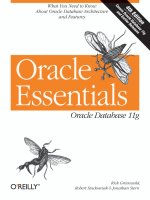Tài liệu Oracle Developer Built-in Package Reference pdf
Bạn đang xem bản rút gọn của tài liệu. Xem và tải ngay bản đầy đủ của tài liệu tại đây (216.02 KB, 134 trang )
Oracle
®
Developer
Built-in Package
Reference
RELEASE 6.0
March, 1999
Part No. A66800-04
Enabling the Information Age
™
Through Network Computing
Oracle
®
DeveloperBuilt-in Package Reference Release 6.0
The part number for this volume is A66800-04
Copyright © 1999, Oracle Corporation. All rights reserved.
Portions copyright © Blue Sky Software Corporation. All rights reserved.
Contributors: Fred Bethke, Kenneth Chu, Eric Greenbaum, Leanne Soylemez, Tony Wolfram
The programs are not intended for use in any nuclear, aviation, mass transit, medical, or
other inherently dangerous applications. It shall be licensee's responsibility to take all
appropriate fail-safe, back up, redundancy and other measures to ensure the safe use of
such applications if the Programs are used for such purposes, and Oracle disclaims liability
for any damages caused by such use of the Programs.
This Program contains proprietary information of Oracle Corporation; it is provided under a
license agreement containing restrictions on use and disclosure and is also protected by
copyright, patent and other intellectual property law. Reverse engineering of the software is
prohibited.
The information contained in this document is subject to change without notice. If you find
any problems in the documentation, please report them to us in writing. Oracle Corporation
does not warrant that this document is error free. No part of this document may be
reproduced or transmitted in any form or by any means, electronic or mechanical, for any
purpose, without the express written permission of Oracle Corporation
If this Program is delivered to a U.S. Government Agency of the Department of Defense, then
it is delivered with Restricted Rights and the following legend is applicable:
Restricted Rights Legend Programs delivered subject to the DOD FAR Supplement are
"commercial computer software" and use, duplication and disclosure of the Programs shall be
subject to the licensing restrictions set forth in the applicable Oracle license agreement.
Otherwise, Programs delivered subject to the Federal Acquisition Regulations are "restricted
computer software" and use, duplication and disclosure of the Programs shall be subject to the
restrictions in FAR 52.227-14, Rights in Data -- General, including Alternate III (June 1987).
Oracle Corporation, 500 Oracle Parkway, Redwood City, CA 94065.
Oracle is a registered trademark, and Oracle Developer, Express, Oracle Browser, Oracle
Forms, Oracle Graphics, Oracle Installer, Oracle Reports, Oracle7, Oracle8, Oracle Web
Application Server, Personal Oracle, Personal Oracle Lite, and PL/SQL are trademarks or
registered trademarks of Oracle Corporation. All other company or product names mentioned
are used for identification purposes only and may be trademarks of their respective owners.
i
Table of Contents
ORACLE DEVELOPER BUILT-IN PACKAGES ......................................................1
A
BOUT
O
RACLE
D
EVELOPER BUILT
-
IN PACKAGES
...................................................1
A
BOUT THE
DDE
PACKAGE
......................................................................................2
M
ICROSOFT
W
INDOWS PREDEFINED DATA FORMATS
..............................................2
DDE
PREDEFINED EXCEPTIONS
.................................................................................4
A
BOUT THE
D
EBUG PACKAGE
...................................................................................6
A
BOUT THE
L
IST PACKAGE
........................................................................................6
A
BOUT THE
OLE2
PACKAGE
.....................................................................................6
A
BOUT THE
O
RA
_F
FI PACKAGE
................................................................................6
A
BOUT THE
O
RA
_NLS
PACKAGE
.............................................................................6
O
RA
_NLS
CHARACTER CONSTANTS
........................................................................7
O
RA
_NLS
NUMERIC CONSTANTS
.............................................................................9
A
BOUT THE
O
RA
_P
ROF PACKAGE
..........................................................................10
A
BOUT THE
T
EXT
_IO
PACKAGE
..............................................................................10
A
BOUT THE
T
OOL
_E
NV PACKAGE
..........................................................................11
A
BOUT THE
T
OOL
_E
RR PACKAGE
...........................................................................11
A
BOUT THE
T
OOL
_R
ES PACKAGE
...........................................................................12
B
UILDING RESOURCE FILES
......................................................................................12
A
BOUT THE
EXEC_SQL
PACKAGE
.........................................................................13
C
ONNECTION AND CURSOR HANDLES
...................................................................14
R
ETRIEVING RESULT SETS FROM QUERIES OR NON
-O
RACLE STORED
PROCEDURES
............................................................................................................14
EXEC_SQL
PREDEFINED EXCEPTIONS
...................................................................14
U
SING THE
EXEC_SQL
PACKAGE
..........................................................................16
E
XECUTING ARBITRARY
SQL
AGAINST ANY CONNECTION
...................................16
C
OPYING DATA BETWEEN TWO DATABASES
...........................................................18
E
XECUTING A NON
-O
RACLE DATABASE STORED PROCEDURE AND
FETCHING ITS RESULT SET
........................................................................................20
A
LPHABETIC LIST OF PACKAGED SUBPROGRAMS
...................................................20
DDE PACKAGE............................................................................................................25
DDE
PACKAGE
........................................................................................................25
DDE.A
PP
_B
EGIN
.....................................................................................................25
DDE.A
PP
_E
ND
........................................................................................................26
DDE.A
PP
_F
OCUS
....................................................................................................27
DDE.E
XECUTE
.........................................................................................................27
DDE.G
ETFORMATNUM
...........................................................................................28
DDE.G
ETFORMATSTR
..............................................................................................28
DDE.I
NITIATE
..........................................................................................................29
DDE.I
S
S
UPPORTED
..................................................................................................30
DDE.DMLERR_N
OT
_S
UPPORTED
........................................................................30
DDE.P
OKE
...............................................................................................................30
DDE.R
EQUEST
.........................................................................................................31
DDE.T
ERMINATE
....................................................................................................32
DEBUG PACKAGE ......................................................................................................33
D
EBUG PACKAGE
.....................................................................................................33
D
EBUG
.B
REAK
.........................................................................................................33
D
EBUG
.G
ETX
............................................................................................................33
D
EBUG
.I
NTERPRET
...................................................................................................34
D
EBUG
.S
ETX
.............................................................................................................35
ii
D
EBUG
.S
USPEND
......................................................................................................35
EXEC_SQL PACKAGE ................................................................................................37
EXEC_SQL
PACKAGE
.............................................................................................37
EXEC_SQL.O
PEN
_C
ONNECTION
..........................................................................37
EXEC_SQL.C
URR
_C
ONNECTION
..........................................................................38
EXEC_SQL.D
EFAULT
_C
ONNECTION
....................................................................38
EXEC_SQL.O
PEN
_C
URSOR
...................................................................................40
EXEC_SQL.P
ARSE
..................................................................................................40
EXEC_SQL.D
ESCRIBE
_C
OLUMN
...........................................................................41
EXEC_SQL.B
IND
_V
ARIABLE
.................................................................................43
EXEC_SQL.D
EFINE
_C
OLUMN
...............................................................................45
EXEC_SQL.E
XECUTE
..............................................................................................46
EXEC_SQL.E
XECUTE
_A
ND
_F
ETCH
......................................................................47
EXEC_SQL.F
ETCH
_R
OWS
......................................................................................48
EXEC_SQL.M
ORE
_R
ESULT
_S
ETS
..........................................................................50
EXEC_SQL.C
OLUMN
_V
ALUE
................................................................................51
EXEC_SQL.V
ARIABLE
_V
ALUE
..............................................................................52
EXEC_SQL.I
S
_O
PEN
..............................................................................................53
EXEC_SQL.C
LOSE
_C
URSOR
..................................................................................54
EXEC_SQL.I
S
_C
ONNECTED
..................................................................................55
EXEC_SQL.I
S
_OCA_C
ONNECTION
......................................................................55
EXEC_SQL.C
LOSE
_C
ONNECTION
.........................................................................56
EXEC_SQL.L
AST
_E
RROR
_P
OSITION
.....................................................................57
EXEC_SQL.L
AST
_R
OW
_C
OUNT
...........................................................................58
EXEC_SQL.L
AST
_SQL_F
UNCTION
_C
ODE
...........................................................59
EXEC_SQL.L
AST
_E
RROR
_C
ODE
...........................................................................60
EXEC_SQL.L
AST
_E
RROR
_M
ESG
...........................................................................61
T
IP
............................................................................................................................61
C
HANGING THE PRIMARY DATABASE CONNECTION
..............................................61
LIST PACKAGE............................................................................................................62
L
IST PACKAGE
..........................................................................................................62
L
IST
.A
PPENDITEM
...................................................................................................62
L
IST
.D
ESTROY
..........................................................................................................63
L
IST
.D
ELETEITEM
.....................................................................................................63
L
IST
.F
AIL
..................................................................................................................63
L
IST
.G
ETITEM
...........................................................................................................64
L
IST
.I
NSERTITEM
......................................................................................................64
L
IST
.L
ISTOFCHAR
....................................................................................................64
L
IST
.M
AKE
...............................................................................................................65
L
IST
.N
ITEMS
.............................................................................................................65
L
IST
.P
REPENDITEM
..................................................................................................66
OLE2 PACKAGE...........................................................................................................67
OLE2
PACKAGE
.......................................................................................................67
OLE2.A
DD
_A
RG
.....................................................................................................67
OLE2.A
DD
_A
RG
_O
BJ
.............................................................................................68
OLE2.C
REATE
_A
RGLIST
.........................................................................................69
OLE2.C
REATE
_O
BJ
.................................................................................................69
OLE2.D
ESTROY
_A
RGLIST
.......................................................................................70
OLE2.G
ET
_C
HAR
_P
ROPERTY
.................................................................................70
OLE2.G
ET
_N
UM
_P
ROPERTY
..................................................................................70
OLE2.G
ET
_O
BJ
_P
ROPERTY
.....................................................................................71
OLE2.I
NVOKE
..........................................................................................................71
OLE2.I
NVOKE
_N
UM
...............................................................................................72
iii
OLE2.I
NVOKE
_C
HAR
.............................................................................................72
OLE2.I
NVOKE
_O
BJ
.................................................................................................73
OLE2.I
S
S
UPPORTED
................................................................................................73
OLE2.L
AST
_E
XCEPTION
.........................................................................................74
OLE2.L
IST
_T
YPE
.....................................................................................................75
OLE2.O
BJ
_T
YPE
......................................................................................................75
OLE2.OLE_E
RROR
.................................................................................................76
OLE2.OLE_N
OT
_S
UPPORTED
................................................................................76
OLE2.R
ELEASE
_O
BJ
................................................................................................77
OLE2.S
ET
_P
ROPERTY
..............................................................................................77
ORA_FFI PACKAGE....................................................................................................79
O
RA
_F
FI PACKAGE
..................................................................................................79
O
RA
_F
FI
.F
FI
_E
RROR
...............................................................................................79
O
RA
_F
FI
.F
IND
_F
UNCTION
......................................................................................80
O
RA
_F
FI
.F
IND
_L
IBRARY
.........................................................................................80
O
RA
_F
FI
.F
UNCHANDLETYPE
..................................................................................81
O
RA
_F
FI
.G
ENERATE
_F
OREIGN
...............................................................................81
O
RA
_F
FI
.I
S
_N
ULL
_P
TR
...........................................................................................83
O
RA
_F
FI
.L
IBHANDLETYPE
......................................................................................83
O
RA
_F
FI
.L
OAD
_L
IBRARY
........................................................................................84
O
RA
_F
FI
.P
OINTERTYPE
...........................................................................................84
O
RA
_F
FI
.R
EGISTER
_F
UNCTION
..............................................................................85
O
RA
_F
FI
.R
EGISTER
_P
ARAMETER
............................................................................86
O
RA
_F
FI
.R
EGISTER
_R
ETURN
..................................................................................87
O
RA
_F
FI
.U
NLOAD
_L
IBRARY
..................................................................................88
ORA_NLS PACKAGE..................................................................................................93
O
RA
_NLS
PACKAGE
...............................................................................................93
O
RA
_N
LS
.A
MERICAN
.............................................................................................93
O
RA
_N
LS
.A
MERICAN
_D
ATE
..................................................................................94
O
RA
_N
LS
.B
AD
_A
TTRIBUTE
....................................................................................94
O
RA
_N
LS
.G
ET
_L
ANG
_S
CALAR
..............................................................................94
O
RA
_N
LS
.G
ET
_L
ANG
_S
TR
.....................................................................................95
O
RA
_N
LS
.L
INGUISTIC
_C
OLLATE
...........................................................................95
O
RA
_N
LS
.L
INGUISTIC
_S
PECIALS
...........................................................................96
O
RA
_N
LS
.M
ODIFIED
_D
ATE
_F
MT
..........................................................................96
O
RA
_N
LS
.N
O
_I
TEM
................................................................................................97
O
RA
_N
LS
.N
OT
_F
OUND
..........................................................................................97
O
RA
_N
LS
.R
IGHT
_
TO
_L
EFT
.....................................................................................97
O
RA
_N
LS
.S
IMPLE
_C
S
..............................................................................................98
O
RA
_N
LS
.S
INGLE
_B
YTE
.........................................................................................98
ORA_PROF PACKAGE...............................................................................................99
O
RA
_P
ROF PACKAGE
..............................................................................................99
O
RA
_P
ROF
.B
AD
_T
IMER
..........................................................................................99
O
RA
_P
ROF
.C
REATE
_T
IMER
..................................................................................100
O
RA
_P
ROF
.D
ESTROY
_T
IMER
................................................................................100
O
RA
_P
ROF
.E
LAPSED
_T
IME
...................................................................................100
O
RA
_P
ROF
.R
ESET
_T
IMER
.....................................................................................101
O
RA
_P
ROF
.S
TART
_T
IMER
.....................................................................................101
O
RA
_P
ROF
.S
TOP
_T
IMER
.......................................................................................102
TEXT_IO PACKAGE..................................................................................................104
T
EXT
_IO
PACKAGE
................................................................................................104
T
EXT
_IO.F
CLOSE
...................................................................................................104
T
EXT
_IO.F
ILE
_T
YPE
..............................................................................................104
iv
T
EXT
_IO.F
OPEN
....................................................................................................105
T
EXT
_IO.I
S
_O
PEN
.................................................................................................105
T
EXT
_IO.G
ET
_L
INE
...............................................................................................106
T
EXT
_IO.N
EW
_L
INE
.............................................................................................106
T
EXT
_IO.P
UT
.........................................................................................................107
T
EXT
_IO.P
UTF
.......................................................................................................108
T
EXT
_IO.P
UT
_L
INE
...............................................................................................108
TOOL_ENV PACKAGE ............................................................................................110
T
OOL
_E
NV PACKAGE
............................................................................................110
T
OOL
_E
NV
.G
ETVAR
..............................................................................................110
TOOL_ERR PACKAGE .............................................................................................112
T
OOL
_E
RR PACKAGE
.............................................................................................112
T
OOL
_E
RR
.C
LEAR
.................................................................................................112
T
OOL
_E
RR
.C
ODE
...................................................................................................112
T
OOL
_E
RR
.E
NCODE
..............................................................................................113
T
OOL
_E
RR
.M
ESSAGE
.............................................................................................113
T
OOL
_E
RR
.N
ERRORS
.............................................................................................114
T
OOL
_E
RR
.P
OP
......................................................................................................114
T
OOL
_E
RR
.T
OOL
_E
RROR
......................................................................................115
T
OOL
_E
RR
.T
OPERROR
...........................................................................................115
TOOL_RES PACKAGE..............................................................................................116
T
OOL
_R
ES PACKAGE
.............................................................................................116
T
OOL
_R
ES
.B
AD
_F
ILE
_H
ANDLE
............................................................................116
T
OOL
_R
ES
.B
UFFER
_O
VERFLOW
............................................................................117
T
OOL
_R
ES
.F
ILE
_N
OT
_F
OUND
..............................................................................117
T
OOL
_R
ES
.N
O
_R
ESOURCE
....................................................................................118
T
OOL
_R
ES
.R
FCLOSE
..............................................................................................118
T
OOL
_R
ES
.R
FHANDLE
..........................................................................................119
T
OOL
_R
ES
.R
FOPEN
................................................................................................119
T
OOL
_R
ES
.R
FREAD
................................................................................................120
Oracle Developer Built-in Package Reference v
Preface
Welcome to Release 6.0 of the
Oracle Developer Built-in Packages
Reference
.
This reference guide includes information to help you effectively
work with Oracle Developer and contains detailed information about
its built-in packages.
This preface explains how this user’s guide is organized and
introduces other sources of information that can help you use Oracle
Developer.
Oracle Developer Built-in Package Referencevi
Prerequisites
You should be familiar with your computer and its operating system.
For example, you should know the commands for deleting and
copying files and understand the concepts of search paths,
subdirectories, and path names. Refer to your Microsoft Windows 95
or NT and DOS product documentation for more information.
You should also understand the fundamentals of Microsoft
Windows, such as the elements of an application window. You
should also be familiar with such programs as the Explorer, Taskbar
or Task Manager, and Registry.
Notational Conventions
The following typographical conventions are used in this guide:
Convention Meaning
fixed-width font
Text in a fixed-width font indicates commands
that you enter exactly as shown. Text typed on a
PC is not case-sensitive unless otherwise noted.
In commands, punctuation other than brackets
and vertical bars must be entered exactly as
shown.
lowercase
Lowercase characters in a command statement
represent a variable. Substitute an appropriate
value.
UPPERCASE
Uppercase characters within the text represent
command names, SQL reserved words, and
keywords.
boldface
Boldface is used to indicate user interface items
such as menu choices and buttons.
C>
C> represents the DOS prompt. Your prompt
may differ.
Related Publications
You may also wish to consult the following Oracle documentation:
Title Part Number
Oracle Developer: Guidelines for Building
Applications
A58766
SQL*Plus User's Guide and Reference Version 3.1 A24801
Oracle Developer Built-in Package Reference 1
Oracle Developer built-in
packages
About Oracle Developer built-in packages
Oracle Developer provides several built-in packages that contain many PL/SQL constructs you can
reference while building applications or debugging your application code. These built-in packages are not
installed as extensions to package STANDARD. As a result, any time you reference a construct in one of
the packages, you must prefix it with the package name (for example, Text_IO.Put_Line).
The built-in packages are:
DDE
provides Dynamic Data Exchange support within Oracle Developer components.
Debug
provides procedures, functions, and exceptions for debugging PL/SQL program units.
EXEC_S
QL
provides procedures and functions for executing dynamic SQL within PL/SQL code
written for Oracle Developer applications.
List
provides procedures, functions, and exceptions you can use to create and maintain lists
of character strings (VARCHAR2). This provides a means of creating arrays in PL/SQL
Version 1.
OLE2
provides a PL/SQL API for creating, manipulating, and accessing attributes of OLE2
automation objects.
Ora_Ffi
provides a public interface for calling out to foreign(C) functions from PL/SQL.
Ora_Nls
enables you to extract high-level information about your current language environment.
Ora_Prof
provides procedures, functions, and exceptions you can use for tuning your PL/SQL
program units (e.g. examining how much time a specific piece of code takes to run).
Text_IO
provides constructs that allow you to read and write information from and to files.
Tool_Env
allows you to interact with Oracle environment variables.
Tool_Err
allows you to access and manipulate the error stack created by other built-in packages
such as DEBUG.
Tool_Res
provides a means of extracting string resources from a resource file with the goal of
making PL/SQL code more portable by isolating all textual data in the resource file.
The following packages are used only internally by Oracle Developer. There are no subprograms available
for external use with these packages.
Ora_De
Contains constructs used by Oracle Developer for private PL/SQL services.
STPRO
C
Used internally by Oracle Developer to call subprograms stored in the database. Calls to
this package are automatically generated.
Oracle Developer Built-in Package Reference2
About the DDE package
The DDE Package provides Dynamic Data Exchange (DDE) support within Oracle Developer
components.
Dynamic Data Exchange (DDE) is a mechanism by which applications can communicate and exchange
data in Windows. DDE client support is added as a procedural extension to Oracle Developer. The
PL/SQL package for DDE support provides application developers with an Application Programming
Interface (API) for accessing DDE functionality from within PL/SQL procedures and triggers.
The DDE functions enable Oracle applications to communicate with other DDE-compliant Windows
applications (servers) in three ways:
T
importing data
T
exporting data
T
executing commands against the DDE Server
In this release, DDE does not include the following:
T
data linking (advise transaction)
Oracle applications cannot automatically receive an update notice when a data item has changed.
T
Server support
Oracle applications cannot respond to commands or requests for data from a DDE client. Oracle
Applications must initiate the DDE conversation (although data may still be transferred in either
direction).
Support Functions These functions are used to start and stop other DDE server applications.
Connect/Disconnect Functions These functions are used to connect to and disconnect from DDE server
applications.
Transaction Functions These functions are used to exchange data with DDE server applications.
Datatype Translation Functions These functions are used to translate DDE datatype constants to strings
and back; in addition, DDE.Getformatnum allows users to register a new data format that is not predefined
by Windows. Note that these functions do not translate the data itself (all DDE data is represented with the
CHAR datatype in PL/SQL), just datatype constants.
Note: In previous releases of Oracle Developer, it was necessary to attach a stub library so that calls to the
Windows-specific DDE functions would compile and run correctly on non-Windows platforms. This is no
longer necessary. However, when you attempt to execute a Windows-specific built-in function on a non-
Windows platform, the following messages are generated:
FRM-40735: Trigger <name> raised unhandled exception.
ORA-06509, 00000 PL/SQL: ICD vector missing for this package.
Microsoft Windows predefined data formats
See the Exceptions section for predefined data format exceptions.
DDE.Cf_Bitmap The data is a bitmap.
DDE.Cf_Dib The data is a memory object
containing a BITMAPINFO structure
followed by the bitmap data.
Oracle Developer Built-in Package Reference 3
DDE.Cf_Dif The data is in Data Interchange
Format (DIF).
DDE.Cf_Dspbitmap The data is a bitmap representation of
a private format. This data is
displayed in bitmap format in lieu of
the privately formatted data.
DDE.Cf_Dspmetafile-
Pict
The data is a metafile representation of
a private data format. This data is
displayed in metafile-picture format in
lieu of the privately formatted data.
DDE.CF_Dsptext The data is a Textual Representation
of a private data format. This data is
displayed in Text Format in lieu of the
privately formatted data.
DDE.Cf_Metafilepict The data is a metafile.
DDE.Cf_Oemtext The data is an array of Text Characters
in the OEM character set. Each line
ends with a carriage return-linefeed
(CR-LF) combination. A null
character signals the end of the data.
DDE.Cf_Owner-Display The data is in a private format that the
clipboard owner must display.
DDE.Cf_Palette The data is a color palette.
DDE.Cf_Pendata The data is for the pen extensions to
the Windows operating system.
DDE.Cf_Riff The data is in Resource Interchange
File Format (RIFF).
DDE.Cf_Sylk The data is in Microsoft Symbolic
Link (SYLK) format.
DDE.Cf_Text The data is an array of Text
Characters. Each line ends with a
carriage return-linefeed (CR-LF)
combination. A null character signals
the end of the data.
DDE.Cf_Tiff The data is in Tagged Image File
Format (TIFF).
DDE.Cf_Wave The data describes a sound wave.
This is a subset of the CF_RIFF data
format; it can be used only for RIFF
WAVE files.
Oracle Developer Built-in Package Reference4
DDE predefined exceptions
DDE.DDE_App_Failure An application program specified in
a DDE.App_Begin call could not be
started.
DDE.DDE_App_Not_
Found
An application ID specified in a
DDE.App_End or DDE.App_Focus
call does not correspond to an
application that is currently running.
DDE.DDE_Fmt_Not_
Found
A format number specified in a
DDE.Getformatstr call is not known.
DDE.DDE_Fmt_Not_Reg A format string specified in a
DDE.Getformatnum call does not
correspond to a predefined format
and could not be registered as a
user-defined format.
DDE.DDE_Init_Failed The application was unable to
initialize DDE communications,
which caused a call to the DDE
Layer to fail.
DDE.DDE_Param_Err An invalid parameter, such as a
NULL value, was passed to a DDE
Package routine.
DDE.Dmlerr_Busy A transaction failed because the
server application was busy.
DDE.Dmlerr_Dataacktime
out
A request for a synchronous data
transaction has timed out.
DDE.Dmlerr_ExecackTim
eout
A request for a synchronous execute
transaction has timed out.
DDE.Dmlerr_Invalidparam
eter
A parameter failed to be validated.
Some of the possible causes are as
follows:
The application used a data handle
initialized with a different item-
name handle or clipboard data
format than that required by the
transaction.
The application used an invalid
conversation identifier.
More than one instance of the
application used the same object.
DDE.Dmlerr_Memory_Err
or
A memory allocation failed.
DDE.Dmlerr_No_Conv_Es
tablished
A client's attempt to establish a
conversation has failed. The service
Oracle Developer Built-in Package Reference 5
or topic name in a DDE.Initiate call
may be in error.
DDE.Dmlerr_Notprocesse
d
A transaction failed. The item name
in a DDE.Poke or DDE.Request
transaction may be in error.
DDE.Dmlerr_Not_Support
ed
A call is made to the DDE package
but DDE is not supported on the
current software platform.
DDE.Dmlerr_Pokeacktime
out
A request for a synchronous
DDE.Poke transaction has timed
out.
DDE.Dmlerr_Postmsg_Fail
ed
An internal call to the PostMessage
function has failed.
DDE.Dmlerr_Server_ Died The server terminated before
completing a transaction.
DDE.Dmlerr_Sys_Error An internal error has occurred in the
DDE Layer.
Oracle Developer Built-in Package Reference6
About the Debug package
The Debug package contains procedures, functions, and exceptions for use when debugging your PL/SQL
program units. Use these built-in subprograms to create debug triggers and set breakpoints with triggers.
About the List package
The List package contains procedures, functions, and exceptions you can use to create and maintain lists of
character strings (VARCHAR2). These services provide a means of creating arrays in PL/SQL Version 1.
About the OLE2 package
The OLE2 package provides a PL/SQL API for creating, manipulating, and accessing attributes of OLE2
automation objects.
OLE2 automation objects encapsulate a set of attributes and methods that can be manipulated or invoked
from an OLE2 automation client. The OLE2 package allows users to access OLE2 automation servers
directly from PL/SQL.
Refer to the OLE2 programmers documentation for each OLE2 automation server for the object types,
methods, and syntax specification.
About the Ora_Ffi package
The Ora_Ffi package provides a foreign function interface for invoking C functions in a dynamic library.
Note that float arguments must be converted to doubles. If you must use ANSI declarations, use only
doubles within your code.
About the Ora_NLS package
The Ora_Nls package enables you to extract high-level information about your current language
environment. This information can be used to inspect attributes of the language, enabling you to customize
your applications to use local date and number format. Information about character set collation and the
character set in general can also be obtained.
Facilities are also provided for retrieving the name of the current language and character set, allowing you
to create applications that test for and take advantage of special cases.
Oracle Developer Built-in Package Reference 7
Ora_NLS character constants
Use the following constants to retrieve character information about the current language. All of the
constants are of type PLS_INTEGER, with each assigned an integer value.
Name Description Integer Value
day1 full name of day 1 1 sunday
day2 full name of day 2 2 monday
day3 full name of day 3 3 tuesday
day4 full name of day 4 4 wednesday
day5 full name of day 5 5 thursday
day6 full name of day 6 6 friday
day7 full name of day 7 7 saturday
day1_abbr abbr. name of day 1 8 sun
day2_abbr abbr. name of day 2 9 mon
day3_abbr abbr. name of day 3 10 tue
day4_abbr abbr. name of day 4 11 wed
day5_abbr abbr. name of day 5 12 thu
day6_abbr abbr. name of day 6 13 fri
day7_abbr abbr. name of day 7 14 sat
mon1 full name of month 1 15 january
mon2 full name of month 2 16 february
mon3 full name of month 3 17 march
mon4 full name of month 4 18 april
mon5 full name of month 5 19 may
mon6 full name of month 6 20 june
mon7 full name of month 7 21 july
mon8 full name of month 8 22 august
mon9 full name of month 9 23 september
mon10 full name of month 10 24 october
mon11 full name of month 11 25 november
mon12 full name of month 12 26 december
mon1_abbr abbr. name of month 1 27 jan
mon2_abbr abbr. name of month 2 28 feb
mon3_abbr abbr. name of month 3 29 mar
mon4_abbr abbr. name of month 4 30 apr
mon5_abbr abbr. name of month 5 31 may
mon6_abbr abbr. name of month 6 32 jun
mon7_abbr abbr. name of month 7 33 jul
mon8_abbr abbr. name of month 8 34 aug
mon9_abbr abbr. name of month 9 35 sep
mon10_abbr abbr. name of month 10 36 oct
mon11_abbr abbr. name of month 11 37 nov
mon12_abbr abbr. name of month 12 38 dec
yes_str Affirmative response for queries 39 yes
Oracle Developer Built-in Package Reference8
no_str Negative response for queries 40 no
am_str Local equivalent of AM 41 am
pm_str Local equivalent of PM 42 pm
ad_str Local equivalent of AD 43 ad
bc_str Local equivalent of BC 44 bc
decimal Decimal character 45 .
groupsep Group separator 46 ,
int_currency Int. currency symbol 47 USD
local_currency Local currency symbol 48 $
local_date_fmt Local date format 49 %m/%d/%y
local_time_fmt Local time format 50 %H:%M:%S
default_date_fmt Oracle Default date format 51 DD-MON-YY
default_time_fmt Oracle Default time format 52 HH.MI.SS AM
language Language name 53 AMERICAN
language_abbr ISO abbreviation for language 54 US
character_set Default character set name 55 US7ASCII
territory Default territory name 56 AMERICA
current_decimal Current decimal character 57 .
current_groupsep Current group separator 58 ,
current_currency Current local currency 59 $
current_date_fmt Current Oracle Date format 60 DD-MON-YY
current_language Current language 70
current_territory Current territory 61 US
current_character_set Current character set 62 US7ASCII
Oracle Developer Built-in Package Reference 9
Ora_NLS numeric constants
Use the following constants to retrieve numeric information about the current language. All of the
constants are of type PLS_INTEGER, with each assigned an integer value.
Name Description Integer
decimal_places Currency Decimal Places 63
sign_placement Sign location: 0=before, 1=after 64
initcap_month Initcap month names: 0=NO,1=YES 65
initcap_day Initcap day names: 0=NO,1=YES 66
week_start Week start day: 0=sunday 67
week_num_calc Week num calc: 1=ISO, 0=non ISO 68
iso_alphabet Current ISO alphabet number 69
Oracle Developer Built-in Package Reference10
About the Ora_Prof package
The Ora_Prof package contains procedures, functions, and exceptions you can use when tuning your
PL/SQL program units. The services in this package allow you to track the amount of time pieces of your
code take to run.
About the Text_IO package
The Text_IO Package contains constructs that provide ways to write and read information to and from
files. There are several procedures and functions available in Text_IO, falling into the following
categories:
file operations The FILE_TYPE record, the FOPEN and
IS_OPEN functions, and the FCLOSE
procedure enable you to define FILE_TYPE
variables, open files, check for open files, and
close open files, respectively.
output (write)
operations
The PUT, PUTF, PUT_LINE, and
NEW_LINE procedures enable you to write
information to an open file or output it to the
Interpreter.
input (read)
operations
The GET_LINE procedure enables you to
read a line from an open file.
Oracle Developer Built-in Package Reference 11
Using Text_IO constructs example
Below is an example of a procedure that echoes the contents of a file. Notice that the procedure includes
several calls to Text_IO constructs:
PROCEDURE echo_file_contents IS
in_file Text_IO.File_Type;
linebuf VARCHAR2(80);
BEGIN
in_file := Text_IO.Fopen('echo.txt', 'r');
LOOP
Text_IO.Get_Line(in_file, linebuf);
Text_IO.Put(linebuf);
Text_IO.New_Line;
END LOOP;
EXCEPTION
WHEN no_data_found THEN
Text_IO.Put_Line('Closing the file...');
Text_IO.Fclose(in_file);
END;
About the Tool_Env package
The Tool_Env package allows you to interact with Oracle environment variables by retrieving their values
for use in subprograms.
About the Tool_Err package
In addition to using exceptions to signal errors, some built-in packages (e.g., the Debug package) provide
additional error information. This information is maintained in the form of an "error stack".
The error stack contains detailed error codes and associated error messages. Errors on the stack are
indexed from zero (oldest) to n-1 (newest), where n is the number of errors currently on the stack. Using
the services provided by the Tool_Err package, you can access and manipulate the error stack.
Using Tool_Err constructs example
The following procedure shows how you can use constructs within the Tool_Err package to handle errors
generated by the Debug.Interpret built-in:
PROCEDURE error_handler IS
/* Call a built-in that interprets a command */
BEGIN
Debug.Interpret('.ATTACH LIB LIB1');
EXCEPTION
/*
** Check for a specific error code, print the
** message, then discard the error from the stack
** If the error does not match, then raise it.
*/
WHEN OTHERS THEN
IF Tool_Err.Code = Tool_Err.Encode('DEPLI',18) THEN
Text_IO.Put_Line(Tool_Err.Message);
Tool_Err.Pop;
ELSE
RAISE;
END IF;
END;
Oracle Developer Built-in Package Reference12
If the exception handling code did not make use of Tool_Err constructs, you would have received an error
alert displaying the message PDE-PLI018: Could not find library LIB1. Using Tool_Err
constructs, the error is caught and the message is sent to the Interpreter.
About the Tool_Res package
The Tool_Res package provides you with a means of extracting string resources from a resource file. The
goal is to ease porting of PL/SQL code from one language to another by isolating all of the Textual Data in
the resource file.
Building resource files
In addition to extracting Textual Data from existing resource files, you can use the following utilities to
create resource files that contain Textual Data.
RESPA21 Is a utility that generates a resource file
(.RES) from a Text File (.PRN). The
resulting resource file can be used with the
Tool_Res Package.
RESPR21 Is a utility that converts a resource file (.RES)
to a Text File (.PRN).
These utilities are distributed with Oracle*Terminal and are installed automatically with this product. To
display the supported command line syntax of these utilities on your platform, run the utilities without
supplying any arguments.
In Microsoft Windows, you can invoke these executables from the Explorer or File Manager to display
their command line syntax. To run the executables with arguments, use Run.
Resource File Syntax Use the following syntax when you create strings for the resource file:
Resource
resource_name
"
Type string"
Content
table
{
string string 1
character_count
"
content of string
"
}
where:
resource_name Is a unique name that you can reference with
Tool_Res.Rfread.
character_count Is the number of characters in the string
contents.
content of string Is the actual string.
Example The following Text file, HELLO.PRN:
Resource "hello_world"
Type "string"
Content
table
{
string string 1 12
"Hello World!"
}
Resource "goodbye_world"
Type "string"
Oracle Developer Built-in Package Reference 13
Content
table
{
string string 1 14
"Goodbye World!"
}
is generated into the resource file HELLO.RES using the RESPA21 utility, and referenced by the
following program unit:
PROCEDURE get_res IS
resfileh Tool_Res.Rfhandle;
hellor VARCHAR2(16);
goodbyer VARCHAR2(16);
BEGIN
/*Open the resource file we generated */
resfileh:=Tool_Res.Rfopen('hello.res');
/*Get the resource file strings*/
hellor:=Tool_Res.Rfread(resfileh, 'hello_world');
goodbyer:=Tool_Res.Rfread(resfileh, 'goodbye_world');
/*Close the resource file*/
Tool_Res.Rfclose(resfileh);
/*Print the resource file strings*/
Text_IO.Put_Line(hellor);
Text_IO.Put_Line(goodbyer);
END;
About the EXEC_SQL package
The EXEC_SQL package allows you to access multiple Oracle database servers on several different
connections at the same time. Connections can also be made to ODBC data sources via the Open Client
Adapter (OCA), which is supplied with Oracle Developer. To access non-Oracle data sources, you must
install OCA and an appropriate ODBC driver.
The EXEC_SQL package contains procedures and functions you can use to execute dynamic SQL within
PL/SQL procedures. Like the DBMS_SQL package, the SQL statements are stored in character strings that
are only passed to or built by your source program at runtime. You can issue any data manipulation
language (DML) or data definition language (DDL) statement using the EXEC_SQL package.
The EXEC_SQL package differs from the DMBS_SQL package in the following ways:
T
Uses bind by value instead of bind by address
T
Must use EXEC_SQL.Variable_Value to retrieve the value of an OUT bind parameter
T
Must use EXEC_SQL.Column_Value after fetching rows to retrieve the values in a result set
T
Does not support CHAR, RAW, LONG or ROWID data
T
Does not provide a CANCEL_CURSOR procedure or function
T
Does not support the array interface
T
Indicator variables are not required because nulls are fully supported as values of PL/SQL
variables
T
Does not support PL/SQL tables or record types
For more information about the DBMS_SQL package, see your Oracle7 Application Developer's Guide or
Oracle8 Application Developer's Guide.
Oracle Developer Built-in Package Reference14
Connection and cursor handles
In an Oracle Developer application, you can have several connections to one or more databases at the same
time. However, there is always one primary database connection, which we refer to as the primary Oracle
Developer connection.
Handles are used to reference the Oracle or ODBC connections in your Oracle Developer application.
When you open connections to the primary database or to other databases, connection handles of type
EXEC_SQL.ConnType are created and used to reference the connections. Each connection handle refers
to one database connection.
When you open a cursor on a connection handle, cursor handles of type EXEC_SQL.CursType are created
and used to reference the cursor on the given connection. Each connection handle can have many cursor
handles.
Data can be accessed after a connection and a cursor are opened. If you have multiple connections
simultaneously opened, it is recommended that you explicitly include the specific handles as arguments in
your EXEC_SQL routines.
If you are only accessing data from the primary Oracle Developer connection, then you do not need to
specify the connection in the EXEC_SQL routines. When no handle is supplied to the EXEC_SQL routine,
EXEC_SQL.Default_Connection is automatically called to obtain the primary Oracle Developer
connection.
Retrieving result sets from queries or non-Oracle stored procedures
The EXEC_SQL package is particularly useful when you need to retrieve result sets from different Oracle
or ODBC data sources into one form or report.
To process a statement that returns a result set:
1 For each column, use EXEC_SQL.Define_Column to specify the variable for receiving the value.
2 Execute the statement by calling EXEC_SQL.Execute.
3 Use EXEC_SQL.Fetch_Rows to retrieve a row in the result set.
4 Use EXEC_SQL.Column_Value to obtain the value of each column retrieved by EXEC_SQL.Fetch_Rows.
5 Repeat 3 and 4 until EXEC_SQL.Fetch_Rows returns 0.
EXEC_SQL predefined exceptions
EXEC_SQL.Invalid_Connection An invalid connection handle is
passed.
EXEC_SQL.Package_Error Any general error. Use EXEC_SQL.
Last_Error_Code and
EXEC_SQL.Last_Error_Mesg to
retrieve the error.
EXEC_SQL.Invalid_Column_Numb
er
The EXEC_SQL.Describe_Column
procedure encountered a column
number that does not exist in the
result set.
EXEC_SQL.Value_Error The EXEC_SQL.Column_Value
encountered a value that is different
Oracle Developer Built-in Package Reference 15
from the original value retrieved by
EXEC_SQL.Define_Column.
Oracle Developer Built-in Package Reference16
Using the EXEC_SQL package
Executing arbitrary SQL against any connection
Copying data between two databases
Executing a non-Oracle database stored procedure and fetching its result set
Executing arbitrary SQL against any connection
The following procedure passes a SQL statement and an optional connection string of the form
'user[/password][@data source]'. If a connection string is passed, the procedure executes the SQL
statement against the data source, otherwise it implements it against the primary Oracle Developer
connection.
PROCEDURE exec (sql_string IN VARCHAR2,
connection_string IN VARCHAR2 DEFAULT NULL)
IS
connection_id EXEC_SQL.ConnType;
cursor_number EXEC_SQL.CursType;
ret PLS_INTEGER;
BEGIN
IF connection_string IS NULL THEN
connection_id := EXEC_SQL.DEFAULT_CONNECTION;
ELSE
connection_id :=
EXEC_SQL.OPEN_CONNECTION(connection_string);
END IF;
cursor_number :=
EXEC_SQL.OPEN_CURSOR(connection_id);
EXEC_SQL.PARSE(connection_id, cursor_number,
sql_string);
ret := EXEC_SQL.EXECUTE(connection_id,
cursor_number);
EXEC_SQL.CLOSE_CURSOR(connection_id,
cursor_number);
EXEC_SQL.CLOSE_CONNECTION(connection_id);
EXCEPTION
WHEN EXEC_SQL.PACKAGE_ERROR THEN
TEXT_IO.PUT_LINE('ERROR (' ||
TO_CHAR(EXEC_SQL.LAST_ERROR_CODE
(connection_id)) || '): ' ||
EXEC_SQL.LAST_ERROR_MESG(connection_id));
IF EXEC_SQL.IS_CONNECTED(connection_id) THEN
IF EXEC_SQL.IS_OPEN(connection_id,
cursor_number) THEN
EXEC_SQL.CLOSE_CURSOR(connection_id,
cursor_number);
END IF;
-- Open a new connection. If
the connection string is empty,
assume the user wants to use
the primary Oracle Developer
connection.
-- Open a cursor on the
connection for executing the
SQL statement.
-- Parse the SQL statement on
the given connection.
-- And execute it. If the
connection is Oracle, any DDL
is done at parse time, but if
the connection is a non-Oracle
data source, this is not
guaranteed.
-- Close the cursor.
-- And we are done with the
connection. The connection_id
we have may come from calling
EXEC_SQL.OPEN_CONNECTION or
EXEC_SQL.DEFAULT_CONNECTION.
Regardless, we should call
EXEC_SQL.CLOSE_CONNECTION. If
the connection_id was obtained
by EXEC_SQL.OPEN_CONNECTION,
EXEC_SQL.CLOSE_CONNECTION will
terminate that connection. If
the connection_id was obtained
by EXEC_SQL.DEFAULT_CONNECTION,
EXEC_SQL.CLOSE_CONNECTION will
NOT terminate that connection,
but it frees up EXEC_SQL
package specific resources.
-- This is the general error
raised by the EXEC_SQL package,
Oracle Developer Built-in Package Reference 17
EXEC_SQL.CLOSE_CONNECTION(connection_id);
END IF;
END;
and denotes an unexpected error
in one of the calls. It prints
the error number and error
message to standard out.