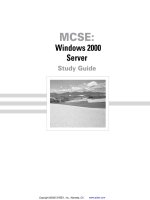Tài liệu MCSA/MCSE: Windows ® XP Professional Study Guide ppt
Bạn đang xem bản rút gọn của tài liệu. Xem và tải ngay bản đầy đủ của tài liệu tại đây (11.57 MB, 731 trang )
Using Your Sybex Electronic Book
T
o realize the full potential of this Sybex electronic book, you must have Adobe Acrobat Reader with
Search installed on your computer. To find out if you have the correct version of Acrobat Reader, click on
the Edit menu—Search should be an option within this menu file. If Search is not an option in the Edit
menu, please exit this application and install Adobe Acrobat Reader with Search from this CD (double-
click on AcroReader51.exe in the Adobe folder).
Navigation
www.sybex.com
Click here to begin using
your Sybex E lectronic Book!
Find and Search
Navigate throught the book by clicking on the headings that appear in the left panel;
the corresponding page from the book displays in the right panel.
To find and search, click on the toolbar or choose
Edit > Find to open the "Find" window. Enter the word
or phrase in the "Find What" field and click "Find." The
result will be displayed as highlighted in document.
Click "Find Again" to search for the next consecutive entry.
The Find command also provides search parameters such as
"Match Whole Word Only" and "Match Case." For more
information on these features, please refer to the Acrobat
Help file in the application menu.
San Francisco • London
MCSA/MCSE:
Windows
®
XP Professional
Study Guide
Second Edition
Lisa Donald
with James Chellis
Copyright ©2003 SYBEX Inc., 1151 Marina Village Parkway, Alameda, CA 94501.
COPYING PROHIBITED
www.sybex.com
Associate Publisher: Neil Edde
Acquisitions and Developmental Editor: Jeff Kellum
Production Editor: Lori Newman
Technical Editor: Warren Wryostek
Copyeditor: Suzanne Goraj
Compositor: Interactive Composition Corporation
Graphic Illustrator: Interactive Composition Corporation
CD Coordinator: Dan Mummert
CD Technician: Kevin Ly
Proofreaders: Emily Hsuan, Darcey Maurer, Laurie O’Connell, Nancy Riddiough, Monique van den Berg
Indexer: Jack Lewis
Book Designer: Bill Gibson
Cover Designer: Archer Design
Cover Photographer: Colin Paterson, PhotoDisc
Copyright © 2003 SYBEX Inc., 1151 Marina Village Parkway, Alameda, CA 94501. World rights reserved. No
part of this publication may be stored in a retrieval system, transmitted, or reproduced in any way, including
but not limited to photocopy, photograph, magnetic, or other record, without the prior agreement and written
permission of the publisher.
First edition copyright © 2002 SYBEX Inc.
Library of Congress Card Number: 2003101650
ISBN: 0-7821-4241-9
SYBEX and the SYBEX logo are either registered trademarks or trademarks of SYBEX Inc. in the United States
and/or other countries.
Screen reproductions produced with FullShot 99. FullShot 99 © 1991–1999 Inbit Incorporated. All rights reserved.
FullShot is a trademark of Inbit Incorporated.
The CD interface was created using Macromedia Director, COPYRIGHT 1994, 1997–1999 Macromedia Inc.
For more information on Macromedia and Macromedia Director, visit
.
Microsoft® Internet Explorer © 1996 Microsoft Corporation. All rights reserved. Microsoft, the Microsoft Internet
Explorer logo, Windows, Windows NT, and the Windows logo are either registered trademarks or trademarks of
Microsoft Corporation in the United States and/or other countries.
SYBEX is an independent entity from Microsoft Corporation, and not affiliated with Microsoft Corporation in
any manner. This publication may be used in assisting students to prepare for a Microsoft Certified Professional
Exam. Neither Microsoft Corporation, its designated review company, nor SYBEX warrants that use of this
publication will ensure passing the relevant exam. Microsoft is either a registered trademark or trademark of
Microsoft Corporation in the United States and/or other countries.
TRADEMARKS: SYBEX has attempted throughout this book to distinguish proprietary trademarks from
descriptive terms by following the capitalization style used by the manufacturer.
The author and publisher have made their best efforts to prepare this book, and the content is based upon final
release software whenever possible. Portions of the manuscript may be based upon pre-release versions supplied
by software manufacturer(s). The author and the publisher make no representation or warranties of any kind
with regard to the completeness or accuracy of the contents herein and accept no liability of any kind including
but not limited to performance, merchantability, fitness for any particular purpose, or any losses or damages of
any kind caused or alleged to be caused directly or indirectly from this book.
Manufactured in the United States of America
10 9 8 7 6 5 4 3 2 1
Copyright ©2003 SYBEX Inc., 1151 Marina Village Parkway, Alameda, CA 94501.
COPYING PROHIBITED
www.sybex.com
To Our Valued Readers:
Thank you for looking to Sybex for your Microsoft certification exam prep needs. We at Sybex
are proud of the reputation we’ve established for providing certification candidates with the
practical knowledge and skills needed to succeed in the highly competitive IT marketplace.
With its release of Windows Server 2003, and the revised MCSA and MCSE tracks,
Microsoft has raised the bar for IT certifications yet again. The new programs better
reflect the skill set demanded of IT administrators in today’s marketplace and offers can-
didates a clearer structure for acquiring the skills necessary to advance their careers.
Sybex is proud to have helped thousands of Microsoft certification candidates prepare
for their exams over the years, and we are excited about the opportunity to continue to
provide computer and networking professionals with the skills they’ll need to succeed in
the highly competitive IT industry.
The authors and editors have worked hard to ensure that the Study Guide you hold in your
hand is comprehensive, in-depth, and pedagogically sound. We’re confident that this book
will exceed the demanding standards of the certification marketplace and help you, the
Microsoft certification candidate, succeed in your endeavors.
As always, your feedback is important to us. Please send comments, questions, or suggestions
to At Sybex we’re continually striving to meet the needs of individuals
preparing for IT certification exams.
Good luck in pursuit of your Microsoft certification!
Neil Edde
Associate Publisher—Certification
Sybex, Inc.
Copyright ©2003 SYBEX Inc., 1151 Marina Village Parkway, Alameda, CA 94501.
COPYING PROHIBITED
www.sybex.com
Software License Agreement: Terms and Conditions
The media and/or any online materials accompanying
this book that are available now or in the future contain
programs and/or text files (the “Software”) to be used in
connection with the book. SYBEX hereby grants to you
a license to use the Software, subject to the terms that
follow. Your purchase, acceptance, or use of the Soft-
ware will constitute your acceptance of such terms.
The Software compilation is the property of SYBEX
unless otherwise indicated and is protected by copyright
to SYBEX or other copyright owner(s) as indicated in
the media files (the “Owner(s)”). You are hereby granted
a single-user license to use the Software for your personal,
noncommercial use only. You may not reproduce, sell,
distribute, publish, circulate, or commercially exploit
the Software, or any portion thereof, without the written
consent of SYBEX and the specific copyright owner(s)
of any component software included on this media.
In the event that the Software or components include
specific license requirements or end-user agreements,
statements of condition, disclaimers, limitations or war-
ranties (“End-User License”), those End-User Licenses
supersede the terms and conditions herein as to that par-
ticular Software component. Your purchase, acceptance,
or use of the Software will constitute your acceptance of
such End-User Licenses.
By purchase, use, or acceptance of the Software, you
further agree to comply with all export laws and regu-
lations of the United States as such laws and regulations
may exist from time to time.
Software Support
Components of the supplemental Software and any offers
associated with them may be supported by the specific
Owner(s) of that material, but they are not supported
by SYBEX. Information regarding any available support
may be obtained from the Owner(s) using the informa-
tion provided in the appropriate read.me files or listed
elsewhere on the media.
Should the manufacturer(s) or other Owner(s) cease to
offer support or decline to honor any offer, SYBEX bears
no responsibility. This notice concerning support for the
Software is provided for your information only. SYBEX
is not the agent or principal of the Owner(s), and SYBEX is
in no way responsible for providing any support for the
Software, nor is it liable or responsible for any support
provided, or not provided, by the Owner(s).
Warranty
SYBEX warrants the enclosed media to be free of physical
defects for a period of ninety (90) days after purchase.
The Software is not available from SYBEX in any other
form or media than that enclosed herein or posted to
www.sybex.com
. If you discover a defect in the media
during this warranty period, you may obtain a replacement
of identical format at no charge by sending the defective
media, postage prepaid, with proof of purchase to:
SYBEX Inc.
Product Support Department
1151 Marina Village Parkway
Alameda, CA 94501
Web:
After the 90-day period, you can obtain replacement
media of identical format by sending us the defective
disk, proof of purchase, and a check or money order for
$10, payable to SYBEX.
Disclaimer
SYBEX makes no warranty or representation, either
expressed or implied, with respect to the Software or its
contents, quality, performance, merchantability, or fit-
ness for a particular purpose. In no event will SYBEX,
its distributors, or dealers be liable to you or any other
party for direct, indirect, special, incidental, consequen-
tial, or other damages arising out of the use of or inability
to use the Software or its contents even if advised of the
possibility of such damage. In the event that the Soft-
ware includes an online update feature, SYBEX further
disclaims any obligation to provide this feature for any
specific duration other than the initial posting.
The exclusion of implied warranties is not permitted by
some states. Therefore, the above exclusion may not
apply to you. This warranty provides you with specific
legal rights; there may be other rights that you may have
that vary from state to state. The pricing of the book
with the Software by SYBEX reflects the allocation of
risk and limitations on liability contained in this agree-
ment of Terms and Conditions.
Shareware Distribution
This Software may contain various programs that are
distributed as shareware. Copyright laws apply to both
shareware and ordinary commercial software, and the
copyright Owner(s) retains all rights. If you try a share-
ware program and continue using it, you are expected to
register it. Individual programs differ on details of trial
periods, registration, and payment. Please observe the
requirements stated in appropriate files.
Copy Protection
The Software in whole or in part may or may not be
copy-protected or encrypted. However, in all cases,
reselling or redistributing these files without authoriza-
tion is expressly forbidden except as specifically provided
for by the Owner(s) therein.
Copyright ©2003 SYBEX Inc., 1151 Marina Village Parkway, Alameda, CA 94501.
COPYING PROHIBITED
www.sybex.com
For Katie, my sunshine
Copyright ©2003 SYBEX Inc., 1151 Marina Village Parkway, Alameda, CA 94501.
COPYING PROHIBITED
www.sybex.com
Acknowledgments
Writing a book is a team effort. The following people made it possible.
Huge thanks go out to Suzanne Goraj, who worked as the editor for this book; she put in
countless hours, was highly detail oriented, and did a tremendous job. Lori Newman, the
production editor, somehow managed to keep this project on track, which was not always an easy
task, while at the same time always being wonderful to work with. Warren Wyrostek worked
as the technical editor. He did a great job of keeping me honest and minimizing any errors
within the book.
Thanks to James Chellis for allowing me to work on the MCSE series. Neil Edde, the associate
publisher for this series, has nurtured the MCSE series since the early days. Jeff Kellum, the
acquisitions and developmental editor, helped get the book going in the early stages.
Any errors missed by the editor and technical editors were caught by the book’s proofreaders:
Emily Hsuan, Darcey Maurer, Laurie O’Connell, Nancy Riddiough, and Monique van den Berg.
Interactive Composition Corporation developed the artwork from my drawings and worked
as the electronic publishing specialist. Dan Mummert and Kevin Ly managed and created content
for the accompanying CD. Tanner Clayton and Matthew Sheltz helped create the CD exercises
and test engine and were highly appreciated when the crunch time came. Without the great
work of the team, this book would not have been possible.
On the local front, I’d like to thank my family and friends for their support. As always, Kevin
and Katie for just being themselves. Thanks to my mom and dad for their emotional support.
And finally Dietrich, who is always as adventure.
Copyright ©2003 SYBEX Inc., 1151 Marina Village Parkway, Alameda, CA 94501.
COPYING PROHIBITED
www.sybex.com
Introduction
Microsoft’s Microsoft Certified Systems Administrator (MCSA) and Microsoft Certified
Systems Engineer (MCSE) tracks for Windows 2000 and Windows Server 2003 are the premier
certifications for computer industry professionals. Covering the core technologies around
which Microsoft’s future will be built, these programs are powerful credentials for career
advancement.
This book has been developed to give you the critical skills and knowledge you need to prepare
for one of the core requirements of both the MCSA and MCSE certifications, in either
the Windows 2000 or the new Windows Server 2003 tracks:
Installing
,
Configuring
,
and
Administering Microsoft Windows XP Professional
(Exam 70-270).
The Microsoft Certified Professional Program
Since the inception of its certification program, Microsoft has certified almost 1.5 million
people. As the computer network industry increases in both size and complexity, this number
is sure to grow—and the need for
proven
ability will also increase. Companies rely on certifications
to verify the skills of prospective employees and contractors.
Microsoft has developed its Microsoft Certified Professional (MCP) program to give you
credentials that verify your ability to work with Microsoft products effectively and profes-
sionally. Obtaining your MCP certification requires that you pass any one Microsoft certification
exam. Several levels of certification are available based on specific suites of exams. Depend-
ing on your areas of interest or experience, you can obtain any of the following MCP
credentials:
Microsoft Certified System Administrator (MCSA) on Windows 2000 or Windows Server 2003
The MCSA certification is the latest certification track from Microsoft. This certification
targets system and network administrators with roughly 6 to 12 months of desktop and
network administration experience. The MCSA can be considered the entry-level certification.
You must take and pass a total of four exams to obtain your MCSA. Or, if you are an MCSA
on Windows 2000, you can take one Upgrade exam to obtain your MCSA on Windows
Server 2003.
Microsoft Certified System Engineer (MCSE) on Windows 2000 or Windows Server 2003
This
certification track is designed for network and systems administrators, network and systems
analysts, and technical consultants who work with Microsoft Windows 2000 Professional and
Server and/or Windows XP and Server 2003 software. You must take and pass seven exams to
obtain your MCSE. Or, if you are an MCSE on Windows 2000, you can take two Upgrade exams
to obtain your MCSE on Windows Server 2003.
Copyright ©2003 SYBEX Inc., 1151 Marina Village Parkway, Alameda, CA 94501.
COPYING PROHIBITED
www.sybex.com
xxvi
Introduction
Microsoft Certified Application Developer (MCAD)
This track is designed for application
developers and technical consultants who primarily use Microsoft development tools. Currently,
you can take exams on Visual Basic .NET or Visual C# .NET. You must take and pass three
exams to obtain your MCAD.
Microsoft Certified Solution Developer (MCSD)
This track is designed for software engineers
and developers and technical consultants who primarily use Microsoft development tools.
Currently, you can take exams on Visual Basic .NET and Visual C# .NET. You must take and
pass five exams to obtain your MCSD.
Microsoft Certified Database Administrator (MCDBA)
This track is designed for database
administrators, developers, and analysts who work with Microsoft SQL Server. As of this
printing, you can take exams on either SQL Server 7 or SQL Server 2000. You must take and
pass four exams to achieve MCDBA status.
Microsoft Certified Trainer (MCT)
The MCT track is designed for any IT professional who
develops and teaches Microsoft-approved courses. To become an MCT, you must first obtain
your MCSE, MCSD, or MCDBA, then you must take a class at one of the Certified Technical
Training Centers. You will also be required to prove your instructional ability. You can do this
in various ways: by taking a skills-building or train-the-trainer class, by achieving certification
as a trainer from any of several vendors, or by becoming a Certified Technical Trainer through
CompTIA. Last of all, you will need to complete an MCT application.
How Do You Become Certified on Windows 2000
or Windows Server 2003?
Attaining an MCSA or MCSE certification has always been a challenge. In the past, students
have been able to acquire detailed exam information—even most of the exam questions—from
online “brain dumps” and third-party “cram” books or software products. For the new MCSE
exams, this is simply not the case.
MCSE versus MCSA
In an effort to provide those just starting off in the IT world a chance to prove their skills,
Microsoft introduced its Microsoft Certified System Administrator (MCSA) program.
Targeted at those with less than a year’s experience, the MCSA program focuses primarily on
the administration portion of an IT professional’s duties. Therefore, the Windows 2000, XP, and
Server 2003 exams can be used for both the MCSA and MCSE programs.
Of course, it should be any MCSA’s goal to eventually obtain his or her MCSE. However, don’t
assume that, because the MCSA has to take two exams that also satisfy an MCSE requirement,
the two programs are similar. An MCSE must also know how to design a network. Beyond
these two exams, the remaining MCSE required exams require the candidate to have much
more hands-on experience.
Copyright ©2003 SYBEX Inc., 1151 Marina Village Parkway, Alameda, CA 94501.
COPYING PROHIBITED
www.sybex.com
Introduction
xxvii
Microsoft has taken strong steps to protect the security and integrity of its certification
tracks. Now prospective candidates must complete a course of study that develops detailed
knowledge about a wide range of topics. It supplies them with the true skills needed, derived from
working with Windows 2000, XP, Server 2003, and related software products.
The Windows 2000 and Server 2003 certification programs are heavily weighted toward
hands-on skills and experience. Microsoft has stated that “nearly half of the core required
exams’ content demands that the candidate have troubleshooting skills acquired through hands-on
experience and working knowledge.”
Fortunately, if you are willing to dedicate the time and effort to learn Windows 2000, XP,
and Server 2003, you can prepare yourself well for the exams by using the proper tools. By
working through this book, you can successfully meet the exam requirements to pass the
Windows XP Professional exam.
This book is part of a complete series of MCSA and MCSE Study Guides, published by Sybex
Inc., that together cover the core MCSA and MCSE operating system requirements, as well
as the Design requirements needed to complete your MCSE track. Please visit the Sybex web site
at
www.sybex.com
for complete program and product details.
MCSA Exam Requirements
Candidates for MCSA certification on Windows 2000 or Windows Server 2003 must pass
four exams.
For a more detailed description of the Microsoft certification programs, including
a list of all the exams, visit Microsoft’s Training and Certification Web site at
www.microsoft.com/traincert
.
Windows 2000
For Windows 2000, you must take one of the following client operating system exams:
Installing, Configuring, and Administering Microsoft Windows 2000 Professional (70-210)
Installing, Configuring, and Administering Microsoft Windows XP Professional (70-270)
plus the following networking operating system exams:
Installing, Configuring, and Administering Microsoft Windows 2000 Server (70-215)
Managing a Microsoft Windows 2000 Network Environment (70-218)
plus one of a number of electives, including:
Implementing and Supporting Microsoft Systems Management Server 2.0 (70-086)
Implementing and Administering Security in a Microsoft Windows 2000 Network (20-214)
Implementing and Administering a Microsoft Windows 2000 Network Infrastructure (70-216)
Installing, Configuring, and Administering Microsoft Exchange 2000 Server (20-224)
Installing, Configuring, and Administering Microsoft Internet Security and Acceleration
(ISA) Server 2000, Enterprise Edition (70-227)
Copyright ©2003 SYBEX Inc., 1151 Marina Village Parkway, Alameda, CA 94501.
COPYING PROHIBITED
www.sybex.com
xxviii
Introduction
Installing, Configuring, and Administering Microsoft SQL Server 2000 Enterprise
Edition (70-228)
Supporting and Maintaining a Microsoft Windows NT Server 4.0 Network (70-244)
CompTIA’s A
+
and Network
+
exams
CompTIA’s A
+
and Server
+
exams
Windows Server 2003
For Windows Server 2003, you must take one of the following client operating system exams:
Installing, Configuring, and Administering Microsoft Windows 2000 Professional (70-210)
Installing, Configuring, and Administering Microsoft Windows XP Professional (70-270)
plus the following networking operating system exams:
Managing and Maintaining a Microsoft Windows Server 2003 Environment (70-290)
Implementing, Managing, and Maintaining a Microsoft Windows Server 2003 Network
Infrastructure (70-291)
plus one of a number of electives, including:
Implementing and Supporting Microsoft Systems Management Server 2.0 (70-086)
Installing, Configuring, and Administering Microsoft Internet Security and Acceleration
(ISA) Server 2000, Enterprise Edition (70-227)
Installing, Configuring, and Administering Microsoft SQL Server 2000 Enterprise Edition
(70-228)
CompTIA’s A
+
and Network
+
exams
CompTIA’s A
+
and Server
+
exams
Also, if you are an MCSA on Windows 2000, you can take one Upgrade exam: Managing
and Maintaining a Microsoft Windows Server 2003 Environment for an MCSA Certified on
Windows 2000 (70-292).
MCSE Exam Requirements
Candidates for MCSE certification on Windows 2000 or Server 2003 must pass seven exams,
including one client operating system exam, three networking operating system exams, one
design exam, and two electives.
For a more detailed description of the Microsoft certification programs, visit
Microsoft’s Training and Certification Web site at
www.microsoft.com/traincert
.
Windows 2000
For Windows 2000, you must take one of the following client operating system exams:
Installing, Configuring, and Administering Microsoft Windows 2000 Professional (70-210)
Installing, Configuring, and Administering Microsoft Windows XP Professional (70-270)
Copyright ©2003 SYBEX Inc., 1151 Marina Village Parkway, Alameda, CA 94501.
COPYING PROHIBITED
www.sybex.com
Introduction
xxix
plus the following networking operating system exams:
Installing, Configuring, and Administering Microsoft Windows 2000 Server (70-215)
Implementing and Administering a Microsoft Windows 2000 Network Infrastructure
(70-216)
Implementing and Administering a Microsoft Windows 2000 Directory Services Infra-
structure (70-217)
plus one of the following Design exams:
Designing a Microsoft Windows 2000 Directory Services Infrastructure (70-219)
Designing Security for a Microsoft Windows 2000 Network (70-220)
Designing a Microsoft Windows 2000 Network Infrastructure (70-221)
Designing Highly Available Web Solutions with Microsoft Windows 2000 Server
Technologies (70-226)
plus two of any of a number of electives, including:
Implementing and Supporting Microsoft Systems Management Server 2.0 (70-086)
Implementing and Administering Security in a Microsoft Windows 2000 Network
(70-214)
Managing a Microsoft Windows 2000 Network Environment (70-218)
Migrating from Microsoft Windows NT 4.0 to Microsoft Windows 2000 (70-222)
Installing, Configuring, and Administering Microsoft Exchange 2000 Server (70-224)
Installing, Configuring, and Administering Microsoft Internet Security and Acceleration
(ISA) Server 2000, Enterprise Edition (70-227)
Installing, Configuring, and Administering Microsoft SQL Server 2000 Enterprise Edition
(70-228)
Designing and Implementing Databases with Microsoft SQL Server 2000 Enterprise
Edition (70-229)
Supporting and Maintaining a Microsoft Windows NT Server 4.0 Network (70-244)
Any Design exam not taken as a requirement
Windows Server 2003
For Windows Server 2003, you must take one of the following client operating system
exams:
Installing, Configuring, and Administering Microsoft Windows 2000 Professional
(70-210)
Installing, Configuring, and Administering Microsoft Windows XP Professional (70-270)
plus the following networking operating system exams:
Managing and Maintaining a Microsoft Windows Server 2003 Environment (70-290)
Implementing, Managing, and Maintaining a Microsoft Windows Server 2003 Network
Infrastructure (70-291)
Copyright ©2003 SYBEX Inc., 1151 Marina Village Parkway, Alameda, CA 94501.
COPYING PROHIBITED
www.sybex.com
xxx
Introduction
Planning and Maintaining a Microsoft Windows Server 2003 Network Infrastructure
(70-293)
Planning, Implementing, and Maintaining a Microsoft Windows Server 2003 Active
Directory Infrastructure (70-294)
plus one of the following Design exams:
Designing a Microsoft Windows Server 2003 Active Directory and Network Infrastructure
(70-297)
Designing Security for a Microsoft Windows Server 2003 Network 2000 Server
Technologies (70-298)
plus one of a number of electives, including:
Implementing and Supporting Microsoft Systems Management Server 2.0 (70-086)
Installing, Configuring, and Administering Microsoft Internet Security and Acceleration
(ISA) Server 2000, Enterprise Edition (70-227)
Installing, Configuring, and Administering Microsoft SQL Server 2000 Enterprise Edition
(70-228)
Designing and Implementing Databases with Microsoft SQL Server 2000 Enterprise
Edition (70-229)
The Design exam not taken as a requirement
Also, if you are an MCSE on Windows 2000, you can take two Upgrade exams: Managing
and Maintaining a Microsoft Windows Server 2003 Environment for an MCSA Certified on
Windows 2000 and Planning, Implementing, and Maintaining a Microsoft Windows Server 2003
Environment for an MCSE Certified on Windows 2000.
Windows 2000 and Windows 2003 Certification
Microsoft recently announced that they will distinguish between Windows 2000 and Windows
Server 2003 certifications. Those who have their MCSA or MCSE certification in Windows 2000
will be referred to as “certified on Windows 2000.” When Microsoft releases the exams for
Windows Server 2003 (expected in the Summer/Fall of 2003) those who obtained their MCSA
or MCSE in the Windows Server 2003 will be referred to as “certified on Windows Server 2003.”
If you are certified in Windows 2000, you can take either one Upgrade exam (for MCSA) or two
Upgrade exams (for MCSE) to obtain your certification on Windows 2003.
Microsoft also introduced a more clear distinction between the MCSA and MCSE certifications,
by more sharply focusing each certification. In the new Windows 2003 track, the objectives
covered by the MCSA exams relate primarily to administrative tasks. The exams that relate
specifically to the MCSE, however, deal mostly with design-level concepts. So, MCSA job tasks
are considered to be more “hands-on”, while the MCSE job tasks involve more strategic
concerns of design and planning.
Copyright ©2003 SYBEX Inc., 1151 Marina Village Parkway, Alameda, CA 94501.
COPYING PROHIBITED
www.sybex.com
Introduction
xxxi
The Installing, Configuring, and Administering Microsoft Windows XP
Professional Exam
The Windows XP Professional exam covers concepts and skills related to installing, configuring,
and managing Windows XP Professional computers. It emphasizes the following elements of
Windows XP Professional support:
Installing Windows XP Professional
Implementing and administering resources
Implementing, managing, and troubleshooting hardware devices and drivers
Monitoring and optimizing system performance and reliability
Configuring and troubleshooting the Desktop environment
Implementing, managing, and troubleshooting network protocols and services
Implementing, monitoring, and troubleshooting security
This exam is quite specific regarding Windows XP Professional requirements and operational
settings, and it can be particular about how administrative tasks are performed within the
operating system. It also focuses on fundamental concepts of Windows XP Professional’s operation.
Careful study of this book, along with hands-on experience, will help you prepare for this exam.
Microsoft provides exam objectives to give you a general overview of possible
areas of coverage on the Microsoft exams. Keep in mind, however, that exam
objectives are subject to change at any time without prior notice and at
Microsoft’s sole discretion. Please visit Microsoft’s Training and Certification
Web site (www.microsoft.com/traincert) for the most current listing of exam
objectives.
Types of Exam Questions
In an effort to both refine the testing process and protect the quality of its certifications, Microsoft
has focused its Windows 2000, XP, and Server 2003 exams on real experience and hands-on
proficiency. There is a greater emphasis on your past working environments and responsibilities,
and less emphasis on how well you can memorize. In fact, Microsoft says an MCSE candidate
should have at least one year of hands-on experience.
Microsoft will accomplish its goal of protecting the exams’ integrity by regularly
adding and removing exam questions, limiting the number of questions that
any individual sees in a beta exam, limiting the number of questions delivered
to an individual by using adaptive testing, and adding new exam elements.
Exam questions may be in a variety of formats: Depending on which exam you take, you’ll
see multiple-choice questions, as well as select-and-place and prioritize-a-list questions.
Simulations and case study–based formats are included as well. You may also find yourself
taking what’s called an adaptive format exam. Let’s take a look at the types of exam questions
and examine the adaptive testing technique, so you’ll be prepared for all of the possibilities.
Copyright ©2003 SYBEX Inc., 1151 Marina Village Parkway, Alameda, CA 94501.
COPYING PROHIBITED
www.sybex.com
xxxii
Introduction
With the release of Windows 2000, Microsoft has stopped providing a detailed
score breakdown. This is mostly because of the various and complex question
formats. Previously, each question focused on one objective. The Windows 2000,
XP, and Server 2003 exams, however, contain questions that may be tied to
one or more objectives from one or more objective sets. Therefore, grading by
objective is almost impossible. Also, Microsoft no longer offers a score. Now
you will only be told if you pass or fail.
MULTIPLE-CHOICE QUESTIONS
Multiple-choice questions come in two main forms. One is a straightforward question followed
by several possible answers, of which one or more is correct. The other type of multiple-choice
question is more complex and based on a specific scenario. The scenario may focus on several
areas or objectives.
SELECT-AND-PLACE QUESTIONS
Select-and-place exam questions involve graphical elements that you must manipulate to
successfully answer the question. For example, you might see a diagram of a computer network,
as shown in the following graphic taken from the select-and-place demo downloaded from
Microsoft’s Web site.
A typical diagram will show computers and other components next to boxes that contain the
text “Place here.” The labels for the boxes represent various computer roles on a network, such
as a print server and a file server. Based on information given for each computer, you are asked
Copyright ©2003 SYBEX Inc., 1151 Marina Village Parkway, Alameda, CA 94501.
COPYING PROHIBITED
www.sybex.com
Introduction
xxxiii
to select each label and place it in the correct box. You need to place all of the labels correctly.
No credit is given for the question if you correctly label only some of the boxes.
In another select-and-place problem you might be asked to put a series of steps in order, by
dragging items from boxes on the left to boxes on the right, and placing them in the correct
order. One other type requires that you drag an item from the left and place it under an item in
a column on the right.
For more information on the various exam question types, go to www.microsoft
.com/traincert/mcpexams/policies/innovations.asp.
SIMULATIONS
Simulations are the kinds of questions that most closely represent actual situations and test the
skills you use while working with Microsoft software interfaces. These exam questions include
a mock interface on which you are asked to perform certain actions according to a given scenario.
The simulated interfaces look nearly identical to what you see in the actual product, as shown
in this example:
Because of the number of possible errors that can be made on simulations, be sure to consider
the following recommendations from Microsoft:
Do not change any simulation settings that don’t pertain to the solution directly.
When related information has not been provided, assume that the default settings are used.
Copyright ©2003 SYBEX Inc., 1151 Marina Village Parkway, Alameda, CA 94501.
COPYING PROHIBITED
www.sybex.com
xxxiv
Introduction
Make sure that your entries are spelled correctly.
Close all the simulation application windows after completing the set of tasks in the
simulation.
The best way to prepare for simulation questions is to spend time working with the graphical
interface of the product on which you will be tested.
We recommend that you study with the WinSim XP product, which is included
on the CD that accompanies this Study Guide. By completing the exercises in
this Study Guide and working with the WinSim XP software, you will greatly
improve your level of preparation for simulation questions.
CASE STUDY–BASED QUESTIONS
Case study–based questions first appeared in the MCSD program. These questions present a
scenario with a range of requirements. Based on the information provided, you answer a series
of multiple-choice and select-and-place questions. The interface for case study–based questions
has a number of tabs, each of which contains information about the scenario. At present, this
type of question appears only in most of the Design exams.
Microsoft will regularly add and remove questions from the exams. This is
called item seeding. It is part of the effort to make it more difficult for individuals
to merely memorize exam questions that were passed along by previous
test-takers.
Exam Question Development
Microsoft follows an exam-development process consisting of eight mandatory phases. The
process takes an average of seven months and involves more than 150 specific steps. The MCP
exam development consists of the following phases:
Phase 1: Job Analysis Phase 1 is an analysis of all the tasks that make up a specific job function,
based on tasks performed by people who are currently performing that job function. This phase
also identifies the knowledge, skills, and abilities that relate specifically to the performance
area being certified.
Phase 2: Objective Domain Definition The results of the job analysis phase provide the
framework used to develop objectives. Development of objectives involves translating the job-
function tasks into a comprehensive package of specific and measurable knowledge, skills, and
abilities. The resulting list of objectives—the objective domain—is the basis for the development
of both the certification exams and the training materials.
Copyright ©2003 SYBEX Inc., 1151 Marina Village Parkway, Alameda, CA 94501.
COPYING PROHIBITED
www.sybex.com
Introduction
xxxv
Tips for Taking the Windows XP Professional Exam
Here are some general tips for achieving success on your certification exam:
Arrive early at the exam center so that you can relax and review your study materials.
During this final review, you can look over tables and lists of exam-related information.
Read the questions carefully. Don’t be tempted to jump to an early conclusion. Make sure
you know exactly what the question is asking.
Phase 3: Blueprint Survey The final objective domain is transformed into a blueprint survey
in which contributors are asked to rate each objective. These contributors may be MCP
candidates, appropriately skilled exam-development volunteers, or Microsoft employees.
Based on the contributors’ input, the objectives are prioritized and weighted. The actual exam
items are written according to the prioritized objectives. Contributors are queried about how
they spend their time on the job. If a contributor doesn’t spend an adequate amount of time
actually performing the specified job function, his or her data are eliminated from the analysis.
The blueprint survey phase helps determine which objectives to measure, as well as the
appropriate number and types of items to include on the exam.
Phase 4: Item Development A pool of items is developed to measure the blueprinted
objective domain. The number and types of items to be written are based on the results
of the blueprint survey.
Phase 5: Alpha Review and Item Revision During this phase, a panel of technical and job-
function experts reviews each item for technical accuracy. The panel then answers each item
and reaches a consensus on all technical issues. Once the items have been verified as being
technically accurate, they are edited to ensure that they are expressed in the clearest language
possible.
Phase 6: Beta Exam The reviewed and edited items are collected into beta exams. Based on
the responses of all beta participants, Microsoft performs a statistical analysis to verify the
validity of the exam items and to determine which items will be used in the certification exam.
Once the analysis has been completed, the items are distributed into multiple parallel forms, or
versions, of the final certification exam.
Phase 7: Item Selection and Cut-Score Setting The results of the beta exams are analyzed to
determine which items will be included in the certification exam. This determination is based
on many factors, including item difficulty and relevance. During this phase, a panel of job-function
experts determines the cut score (minimum passing score) for the exams. The cut score differs
from exam to exam because it is based on an item-by-item determination of the percentage of
candidates who answered the item correctly and who would be expected to answer the item
correctly.
Phase 8: Live Exam In the final phase, the exams are given to candidates. MCP exams are
administered by Prometric and Virtual University Enterprises (VUE).
Copyright ©2003 SYBEX Inc., 1151 Marina Village Parkway, Alameda, CA 94501.
COPYING PROHIBITED
www.sybex.com
xxxvi
Introduction
Answer all questions. Remember that the adaptive format does not allow you to return
to a question. Be very careful before entering your answer. Because your exam may be
shortened by correct answers (and lengthened by incorrect answers), there is no advantage
to rushing through questions.
On simulations, do not change settings that are not directly related to the question. Also,
assume default settings if the question does not specify or imply which settings are used.
For questions you’re not sure about, use a process of elimination to get rid of the obviously
incorrect answers first. This improves your odds of selecting the correct answer when you
need to make an educated guess.
Exam Registration
You may take the Microsoft exams at any of more than 1000 Authorized Prometric Testing
Centers (APTCs) and VUE Testing Centers around the world. For the location of a testing center
near you, call Prometric at 800-755-EXAM (755-3926), or call VUE at 888-837-8616. Outside
the United States and Canada, contact your local Prometric or VUE registration center.
Find out the number of the exam you want to take, and then register with the Prometric or
VUE registration center nearest to you. At this point, you will be asked for advance payment for
the exam. The exams are $125 each and you must take them within one year of payment. You
can schedule exams up to six weeks in advance or as late as one working day prior to the date
of the exam. You can cancel or reschedule your exam if you contact the center at least two
working days prior to the exam. Same-day registration is available in some locations, subject to
space availability. Where same-day registration is available, you must register a minimum of
two hours before test time.
You may also register for your exams online at www.prometric.com or
www.vue.com.
When you schedule the exam, you will be provided with instructions regarding appointment
and cancellation procedures, ID requirements, and information about the testing center
location. In addition, you will receive a registration and payment confirmation letter from
Prometric or VUE.
Microsoft requires certification candidates to accept the terms of a Non-Disclosure Agreement
before taking certification exams.
Is This Book for You?
If you want to acquire a solid foundation in Windows XP Professional, and your goal is to prepare
for the exam by learning how to use and manage the new operating system, this book is for you.
You’ll find clear explanations of the fundamental concepts you need to grasp, and plenty of help
to achieve the high level of professional competency you need to succeed in your chosen field.
If you want to become certified as an MCSE or MCSA, this book is definitely for you.
However, if you just want to attempt to pass the exam without really understanding Windows XP,
this Study Guide is not for you. It is written for people who want to acquire hands-on skills and
in-depth knowledge of Windows XP.
Copyright ©2003 SYBEX Inc., 1151 Marina Village Parkway, Alameda, CA 94501.
COPYING PROHIBITED
www.sybex.com
Introduction
xxxvii
What’s in the Book?
What makes a Sybex Study Guide the book of choice for over 100,000 MCPs? We took into
account not only what you need to know to pass the exam, but what you need to know to take
what you’ve learned and apply it in the real world. Each book contains the following:
Objective-by-objective coverage of the topics you need to know Each chapter lists the objectives
covered in that chapter.
The topics covered in this Study Guide map directly to Microsoft’s official exam
objectives. Each exam objective is covered completely.
Assessment Test Directly following this introduction is an Assessment Test that you should
take. It is designed to help you determine how much you already know about Windows XP.
Each question is tied to a topic discussed in the book. Using the results of the Assessment Test, you
can figure out the areas where you need to focus your study. Of course, we do recommend
you read the entire book.
Exam Essentials To highlight what you learn, you’ll find a list of Exam Essentials at the
end of each chapter. The Exam Essentials section briefly highlights the topics that need your
particular attention as you prepare for the exam.
Key Terms and Glossary Throughout each chapter, you will be introduced to important
terms and concepts that you will need to know for the exam. These terms appear in italic within
the chapters, and a list of the Key Terms appears just after the Exam Essentials. At the end
of the book, a detailed Glossary gives definitions for these terms, as well as other general terms
you should know.
Review questions, complete with detailed explanations Each chapter is followed by a set
of Review Questions that test what you learned in the chapter. The questions are written
with the exam in mind, meaning that they are designed to have the same look and feel as
what you’ll see on the exam. Question types are just like the exam, including multiple choice,
exhibits, and select-and-place.
Hands-on exercises In each chapter, you’ll find exercises designed to give you the impor-
tant hands-on experience that is critical for your exam preparation. The exercises support
the topics of the chapter, and they walk you through the steps necessary to perform a particular
function.
Real World Scenarios Because reading a book isn’t enough for you to learn how to apply these
topics in your everyday duties, we have provided Real World Scenarios in special sidebars.
These explain when and why a particular solution would make sense, in a working environment
you’d actually encounter.
Interactive CD Every Sybex Study Guide comes with a CD complete with additional questions,
flashcards for use with an interactive device, a Windows simulation program, and the book
in electronic format. Details are in the following section.
Copyright ©2003 SYBEX Inc., 1151 Marina Village Parkway, Alameda, CA 94501.
COPYING PROHIBITED
www.sybex.com
xxxviii
Introduction
What’s on the CD?
With this new member of our best-selling MCSE Study Guide series, we are including quite an
array of training resources. The CD offers numerous simulations, bonus exams, and flashcards
to help you study for the exam. We have also included the complete contents of the Study Guide
in electronic form. The CD’s resources are described here:
The Sybex E-book for Windows XP Professional Many people like the convenience of being
able to carry their whole Study Guide on a CD. They also like being able to search the text via
computer to find specific information quickly and easily. For these reasons, the entire contents
of this Study Guide are supplied on the CD, in PDF. We’ve also included Adobe Acrobat Reader,
which provides the interface for the PDF contents as well as the search capabilities.
WinSim XP We developed the WinSim XP product to allow you to experience the multimedia
and interactive operation of working with Windows XP Professional. WinSim XP provides
both audio/video files and hands-on experience with key features of Windows XP Professional.
Built around the Study Guide’s exercises, WinSim XP will help you attain the knowledge and
hands-on skills you must have in order to understand Windows XP Professional (and pass the
exam). Here is a sample screen from WinSim XP:
The Sybex MCSE Test Engine This is a collection of multiple-choice questions that will help
you prepare for your exam. There are four sets of questions:
Two bonus exams designed to simulate the actual live exam.
All the questions from the Study Guide, presented in a test engine for your review. You
can review questions by chapter or by objective, or you can take a random test.
The Assessment Test.
Copyright ©2003 SYBEX Inc., 1151 Marina Village Parkway, Alameda, CA 94501.
COPYING PROHIBITED
www.sybex.com
Introduction
xxxix
Here is a sample screen from the Sybex MCSE Test Engine:
Sybex MCSE Flashcards for PCs and Handheld Devices The “flashcard” style of question
offers an effective way to quickly and efficiently test your understanding of the fundamental
concepts covered in the exam. The Sybex MCSE Flashcards set consists of more than 150 questions
presented in a special engine developed specifically for this Study Guide series. Here’s what the
Sybex MCSE Flashcards interface looks like:
Copyright ©2003 SYBEX Inc., 1151 Marina Village Parkway, Alameda, CA 94501.
COPYING PROHIBITED
www.sybex.com
xl
Introduction
Because of the high demand for a product that will run on handheld devices, we have also
developed, in conjunction with Land-J Technologies, a version of the flashcard questions that you
can take with you on your Palm OS PDA (including the PalmPilot and Handspring’s Visor).
How Do You Use This Book?
This book provides a solid foundation for the serious effort of preparing for the exam. To best
benefit from this book, you may wish to use the following study method:
1.
Take the Assessment Test to identify your weak areas.
2.
Study each chapter carefully. Do your best to fully understand the information.
3.
Complete all the hands-on exercises in the chapter, referring back to the text as necessary
so that you understand each step you take. If you don’t have access to a lab environment
in which you can complete the exercises, install and work with the exercises available in the
WinSim XP software included with this Study Guide.
To do the exercises in this book, your hardware should meet the minimum
hardware requirements for Windows XP Professional. See Chapter 1 for the
minimum and recommended system requirements, or below for a list of recom-
mended hardware and software we think you should have in your home lab.
4.
Read over the Real World Scenarios to improve your understanding of how to use what
you learn in the book.
5.
Study the Exam Essentials and Key Terms to make sure you are familiar with the areas you
need to focus on.
6.
Answer the review questions at the end of each chapter. If you prefer to answer the questions
in a timed and graded format, install the Sybex Test Engine from the book’s CD and
answer the chapter questions there instead of in the book.
7.
Take note of the questions you did not understand, and study the corresponding sections
of the book again.
8.
Go back over the Exam Essentials and Key Terms.
9.
Go through the Study Guide’s other training resources, which are included on the book’s
CD. These include WinSim XP, electronic flashcards, the electronic version of the chapter
review questions (try taking them by objective), and the two bonus exams.
To learn all the material covered in this book, you will need to study regularly and with
discipline. Try to set aside the same time every day to study, and select a comfortable and quiet
place in which to do it. If you work hard, you will be surprised at how quickly you learn this
material. Good luck!
Hardware and Software Requirements
You should verify that your computer meets the minimum requirements for installing Windows XP
Professional as listed in Table 1.1 in Chapter 1. We suggest that your computer meets or exceeds
the recommended requirements for a more enjoyable experience.
Copyright ©2003 SYBEX Inc., 1151 Marina Village Parkway, Alameda, CA 94501.
COPYING PROHIBITED
www.sybex.com
Introduction
xli
The exercises in this book assume that your computer is configured in a specific manner.
Your computer should have at least a 3GB drive that is configured with the minimum space
requirements and partitions. Other exercises in this book assume that your computer is configured
as follows:
2GB (about 2000MB) C: primary partition with the FAT file system
500MB D: extended partition with the FAT file system
500MB of free space
Of course, you can allocate more space to your partitions if it is available.
The first exercise in the book assumes that you are performing a clean installation and not
an upgrade. Your partitions should be created and formatted as previously specified.
Contacts and Resources
To find out more about Microsoft Education and Certification materials and programs, to
register with Prometric or VUE, or to obtain other useful certification information and additional
study resources, check the following resources:
Microsoft Training and Certification Home Page
www.microsoft.com/traincert
This Web site provides information about the MCP program and exams. You can also order
the latest Microsoft Roadmap to Education and Certification.
Microsoft TechNet Technical Information Network
www.microsoft.com/technet
800-344-2121
Use this Web site or phone number to contact support professionals and system administrators.
Outside the United States and Canada, contact your local Microsoft subsidiary
for information.
PalmPilot Training Product Development: Land-J
www.land-j.com
407-359-2217
Land-J Technologies is a consulting and programming business currently specializing in appli-
cation development for the 3Com PalmPilot Personal Digital Assistant. Land-J developed the Palm
version of the EdgeTests, which is included on the CD that accompanies this Study Guide.
Prometric
www.prometric.com
800-755-3936
Contact Prometric to register to take an MCP exam at any of more than 800 Prometric Testing
Centers around the world.
Copyright ©2003 SYBEX Inc., 1151 Marina Village Parkway, Alameda, CA 94501.
COPYING PROHIBITED
www.sybex.com
xlii
Introduction
Virtual University Enterprises (VUE)
www.vue.com
888-837-8616
Contact the VUE registration center to register to take an MCP exam at one of the VUE Testing
Centers.
MCP Magazine Online
www.mcpmag.com
Microsoft Certified Professional Magazine is a well-respected publication that focuses on Win-
dows certification. This site hosts chats and discussion forums, and tracks news related to the
MCSE program. Some of the services cost a fee, but they are well worth it.
Windows & .NET Magazine
www.windows2000mag.com
You can subscribe to this magazine or read free articles at the Web site. The study resource pro-
vides general information on Windows 2000, XP, and .NET Server.
Cramsession on Brainbuzz.com
cramsession.brainbuzz.com
Cramsession is an online community focusing on all IT certification programs. In addition to
discussion boards and job locators, you can download one of several free cram sessions, which are
nice supplements to any study approach you take.
Copyright ©2003 SYBEX Inc., 1151 Marina Village Parkway, Alameda, CA 94501.
COPYING PROHIBITED
www.sybex.com