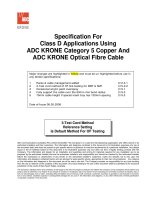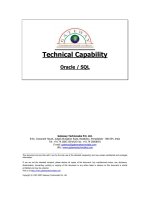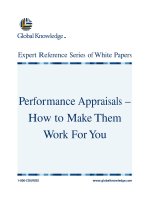Tài liệu Physical Security doc
Bạn đang xem bản rút gọn của tài liệu. Xem và tải ngay bản đầy đủ của tài liệu tại đây (111.89 KB, 10 trang )
This is the Title of the Book, eMatter Edition
Copyright © 2002 O’Reilly & Associates, Inc. All rights reserved.
133
Appendix B
APPENDIX B
Physical Security
Physical security has been around since the first caveman guarded his mammoth
skins and clubbed his neighbor over the head for trying to steal them. Because of its
long history, physical security is a very mature field. However, as many InfoSec pro-
fessionals start out as technicians, this aspect of security is often overlooked. In most
circumstances, security is completely compromised once physical access is achieved.
With physical access, attackers can disable, reconfigure, replace, and/or steal sys-
tems. Security is only as strong as the weakest link, and no amount of firewall protec-
tion, intrusion detection, or network security does any good if an attacker can simply
walk off with the system. This appendix discusses how to physically protect routers
from attackers, Murphy’s Law, and Mother Nature.
Protection Against People
The first denial-of-service attack against a network probably consisted of cola being
poured into a router. Using a baseball bat would be equally effective. Without physi-
cal security, a janitor tripping over a power cord can bring down an entire network.
Physical security not only protects against maliciousness, but also stupidity. Physical
access is used not just for destruction. With physical access, attackers can take con-
trol of your systems. With physical access, it takes only a few minutes for an attacker
to perform a password recovery on a Cisco router. Sophisticated attackers wouldn’t
even bother with password recovery. To avoid minutes of downtime and possible
detection, they would replace the router with one that had been preconfigured to
function normally, but to also let them record traffic and access trusted networks.
Location
The first aspect to discuss when talking about physical security is location. Where
are the routers physically located? Do they sit in a secured room, in a closet down the
hall, or somewhere up in the suspended ceiling? Because of their importance, routers
should always be kept in a secure location. How secure depends on the size of the
,appb.22491 Page 133 Friday, February 15, 2002 2:51 PM
This is the Title of the Book, eMatter Edition
Copyright © 2002 O’Reilly & Associates, Inc. All rights reserved.
134
|
Appendix B: Physical Security
organization and the value of the traffic passing over the network. Routers should
always sit in a locked room. Ideally, this room is occupied by computer equipment
only, and not by people. Keeping the equipment separate allows the room to be opti-
mized for the equipment rather than the comfort of people, makes it easier to limit
the number of people who have access to the room, and makes installation of a fire
suppression system easier and cheaper.
A secure location provides good access control. The only way in or out of the room
should be through the doors. This may sound obvious, but often a room that can be
accessed under raised floors, over dropped ceilings, or through air ducts is chosen.
Make sure that if the room has a raised floor, all the walls continue down below the
raised floor; if it has dropped or false ceilings, all the walls continue up above the
dropped ceiling; and that any air ducts into the room are too small to be used for
access.
Doors
A minimum number of doors should open into the secure area. The fewer the num-
ber of access points, the easier access can be controlled. All doors, however, should
generally be of the same type and use the same type of access control mechanism.
Different methods of access into the same room can become an administration night-
mare and, by making things more complex, increase the risk of compromise.
Many doors are hollow wood doors with wooden door frames. One swift kick is usu-
ally all that is needed to bypass one of these doors. Both the door and door frame to
the secured area should be made of metal.
All doors should be self-closing and remain locked at all times. Additionally, the
doors should not have mechanisms that prop them open. Even in the most secure
area, there seems to be a great temptation to prop open doors. This happens most
often when someone needs to make frequent trips to and from the room or when a
vendor needs access and the door is propped open to provide this access. Anytime
the door to a secure area is unlocked or propped open, the equipment in the room is
vulnerable. Making matters worse, people often forget that they unlocked a door or
propped it open, which can lead to days or weeks of vulnerability.
Locks
You can choose from hundreds of locks to secure a room. These range from the basic
keyed entry to dual card-swipe/keycode-access locks. Each lock has its own strengths
and weaknesses, so choosing a lock for a secured area depends on the needs of the
organization. The “key” (pun intended) is to use the lock that best fits the needs and
culture of an organization. The foundations for access control rest on three criteria—
something a person has, something a person knows, or something a person is. A
regular house key would be an example of something a person has. Anyone who
physically has the house key can use it to enter the house. A keycode is an example
,appb.22491 Page 134 Friday, February 15, 2002 2:51 PM
This is the Title of the Book, eMatter Edition
Copyright © 2002 O’Reilly & Associates, Inc. All rights reserved.
Protection Against People
|
135
of something a person knows. Anyone who knows the code can use it to open the
door. A fingerprint or iris scan is an example of something a person is. Access is
granted only to individuals with a specific fingerprint or iris pattern. The most effec-
tive, and most expensive, access controls combine at least two of these criteria.
Keyed locks
Keyed locks are the most common types of locks and range from the small locks on
suitcases to the dual keys required to open safe deposit boxes. These locks are exam-
ples of access control based on something a person has and they require a physical
key with specific ridges and valleys in order to open. The advantages to keyed locks
are that they do not require electricity to work, are easy to use, and do not require
user training—everyone knows how to use a key to open a door. A disadvantage of
keyed locks is that if a single key is compromised, the lock and all other keys must be
physically replaced. Additionally, there is no logging inherent to the use of keys. If
ten people have keys to the server room, after an incident there is no way to know
which of the ten accessed the room.
Mechanical locks
Mechanical locks are locks that use mechanical push-button codes to allow entry.
These locks are based on something a person knows rather than something one has
(like an actual key). The advantages are that they do not require electricity to run,
can be reprogrammed without the need to replace hardware, and are very easy to
use. The disadvantages are that these locks rely on one code to provide access and
provide no logging to show who accessed the room. If a code is compromised, the
lock can easily be reset to use another code; however, the reliance on a single code
for all personnel means that, similarly to a keyed entry, there is no way of knowing
who entered the room at a specific day and time.
Electronic locks
Electronic locks are similar to mechanical locks because they also require a specific
keycode in order to get access. Likewise, they are based on something a person
knows. Electronic locks, however, allow the use of different key codes for each indi-
vidual. Therefore, they provide the ability to log individual access based on key
codes. Additionally, these locks are usually very easy to change in the event of a com-
promise. Unlike mechanical locks, if a single code is compromised, then only that
code has to be reset and changed, avoiding the need to reset and redistribute every-
one’s code (as with mechanical locks). These locks however, rely on electricity to
function. Some state or cities may require by law that electronic locks open automat-
ically if electricity is removed. This is a significant security problem and should be
researched before you decide to implement electronic locks. On the positive side,
electronic locks require very little electricity to function, and most come with batter-
ies to allow them to function even in the event of a power failure.
,appb.22491 Page 135 Friday, February 15, 2002 2:51 PM
This is the Title of the Book, eMatter Edition
Copyright © 2002 O’Reilly & Associates, Inc. All rights reserved.
136
|
Appendix B: Physical Security
Card-access locks
Similar to keyed locks, card-access locks are based on something a person has. These
locks require users to have a card preprogrammed with their access information. The
locks have embedded card readers that read the key cards. The advantages of card-
access locks are numerous. Individual locks can be programmed to allow access to
individual users as needed, and reprogramming these locks does not require the
replacement of any physical items. These locks can also keep access logs that include
the identity of the person and the date and time he or she accessed the room. A dis-
advantage of these locks is the reliance on only a key card. An attacker needs to steal
or compromise only one key card in order to gain access. Another disadvantage of
these locks is that they rely on electricity and are subject to the same restrictions as
mentioned earlier for electronic locks.
Biometric locks
Biometric locks are different from our previous locks because they grant access based
on something a person is rather then something they have or know. Generally, it is
much more difficult to fake this type of credential than it is to fake the previous two.
James Bond aside, fingerprint and iris pattern scanning can provide a high level of
identity verification. There are many types of biometric locks. In addition to finger-
prints and iris patterns, biometric locks can use voice recognition, finger length and
hand geometry, retina scanning, handwriting recognition, and even typing pattern
recognition. Each of these technologies has it own strengths and weaknesses. The
ideal biometric system is difficult to fool—voice recordings and photographs won’t
fool it, it’s noninvasive—it doesn’t shoot a laser into the eye to scan the retina, and
it’s relatively inexpensive. Currently, fingerprint and iris pattern recognition gener-
ally meet these requirements the best.
Dual-factor locks
Dual-factor locks are locks that combine two of the previous locks into one. With
single-factor locks, if any access method is compromised, access is compromised. For
example, if someone steals the code to a mechanical or electronic lock, he can use
that code to gain entry. Worse, he can publish that code on the Internet, and anyone
who downloads the code can gain entry. Dual-factor locks help prevent this single
point of failure; they require two of the three access criteria before granting access. A
lock that requires a key card and a code is an example of a dual-factor lock. Such a
lock would require use of a key card—something he has—and then a code—some-
thing he knows—before granting access. A card or code by itself is useless, and if one
is compromised, access is still secure. Another example of a dual-factor lock would
be one that requires a retina scan—something a person is—and a key card—some-
thing a person has—before granting access. Dual-factor locks are more expensive to
purchase and maintain, but make it exponentially harder for an attacker to gain
access to a secured area.
,appb.22491 Page 136 Friday, February 15, 2002 2:51 PM
This is the Title of the Book, eMatter Edition
Copyright © 2002 O’Reilly & Associates, Inc. All rights reserved.
Protection Against People
|
137
Personnel
Billions of dollars are spent annually to protect organizations from hackers on the
Internet, yet an estimated 70 percent of attacks come from insiders. The personnel
responsible for an organization’s routers necessarily have physical access to them.
Recognizing this problem, many organizations are performing background checks on
all personnel responsible for the administration and maintenance of critical systems.
The problem is that many organizations do not realize that other forgotten person-
nel may have access to rooms that hold server and network equipment.
Often, network equipment is located in the same rooms as telephone equipment. In
many organizations, telephone company personnel are granted complete and instant
access to any room housing telephone equipment. Are all personnel claiming to be
telephone company personnel really from the telephone company? Most janitorial
staff have master keys allowing them to clean every room in a building. Do they also
have access to the company’s network closets? Finally, building maintenance person-
nel also often have master keys allowing them access to all rooms in a building. Do
the maintenance personnel ever prop open doors for convenience?
When determining who has access to secured areas, it is important to consider not
only the personnel under an administrator’s control, but also the invisible support
staff such as telephone technicians, janitors, and maintenance people. All it takes is
one of these people to be overly trusting or susceptible to bribes, and all physical
access can be compromised.
Backups
Backups are considered necessary protection against hardware failure (Murphy).
Backups are not often considered a part of information security, which can cause
severe compromises. Organizations spend hundreds of thousands of dollars protect-
ing themselves from the Internet, while an attacker can walk off with a copy of their
backup tapes.
Make sure you keep backup copies of router configurations. Occasionally, even the
best-intentioned router technician blows away a router configuration; more often, a
hardware failure results in a lost configuration. With backups, restoring a router can
take minutes. Without backups, restoring a router can take hours or days, depend-
ing on the level of network documentation. Inevitably, most networks without router
configuration backups are the same ones with poor documentation.
In addition to the need to keep backups of router configurations, good security
requires that these configurations be kept in a secure location. This means a secure
physical location. Many people new to information security question this point and
ask, “Wouldn’t encryption be good enough?” In response, encryption would help, but
it is still no replacement for physical security. The next question is inevitably “Why?”
,appb.22491 Page 137 Friday, February 15, 2002 2:51 PM