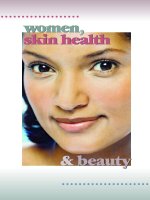Tài liệu Unit_3 : Computer capabilities and limitations doc
Bạn đang xem bản rút gọn của tài liệu. Xem và tải ngay bản đầy đủ của tài liệu tại đây (35.74 KB, 4 trang )
1
Unit 3
Computer capabilities and limitations
Like all machines, a computer needs to be directed and controlled in order to perform a task
successfully. Until such time as a program is prepared and stored in the computer’s memory,
the computer “knows” absolutely nothing, not even how to accept or reject data. Even the
most sophisticated computer, no matter how capable it is, must be told what to do. Until the
capabilities and the limitations of a computer are recognized, its usefulness cannot be
thoroughly understood.
In the first place, it should be recognized that computers are capable of doing repetitive
operations. A computer can perform similar operations thousands of times, without becoming
bored, tired, or even careless.
Secondly, computers can process information at extremely rapid rates. For example, modern
computers can solve certain classes of arithmetic problems millions of times faster than a
skilled mathematician. Speeds for performing decision-making operations are comparable to
those for arithmetic operations but input-output operations, however, involve mechanical
motion and hence require more time. On a typical computer system, cards are read at an
average speed of 1000 cards per minutes and as many as 1000 lines can be printed at the
same rate.
Thirdly, computers maybe programmed to calculate answers to whatever level of accuracy is
specified by the programmer. In spite of newspaper headlines such as “Computer Fails”,
these machines are very accurate and reliable when the number of operations they can
perform every second is considered. Because they are man-made machines, they sometimes
malfunction or break down and have to be repaired. However, in most instances when the
computer fails, it is due to human error and is not the fault of the computer at all.
In the fourth place, general-purpose computers can be programmed to solve various types of
problems because of their flexibility. One of the most important reasons why computers are
so widely used today is that almost every big problems can be solved by solving a number of
little problems – one after another.
Finally, a computer, unlike a human being, has no intuition. A person may suddenly find the
answer to a problem without working out too many of the details, but a computer can only
proceed as it has been programmed to.
Using the very limited capabilities processed by all computers, the task of producing a
university payroll, for instance, can be done quite easily. The following kinds of things need
be done for each employee on the payroll. First, Input information about the employee such
as wage rate, hours worked, tax rate, unemployment insurance, and pension deductions.
Second: Do some simple arithmetic and decision making operations. Third: Output a few
printed lines on a cheque. By repeating this process over and over again, the payroll will
eventually be completed.
Words and expressions
limitation
decision-making
computer system
programmer
general-purpose computer
Exercises
I. Main idea
Which statement best expresses the main idea of the text? Why do you eliminate the other
choices?
1. The most elaborate of computers must be programmed in order to be useful.
2. It is important to know what a computer can and cannot do.
3. A computer is useless without a programmer to tell it what to do.
II. Understanding the passage
Decide whether the following statements are true or false (T/F) by referring to the in formation
in the text. Then make the necessary changes so that the false statement become true.
1. A computer cannot do anything until it has been programmed.
2. A computer is a useless machine if its capabilities and limitations are known.
3. A computer can repeat the same operation over and over again forever if permitted.
4. The speed at which different computer components function is considered to be one of the
limitations of a computer.
5. Computers do not usually make mistakes unless they break down.
6. A computer can think and solve problems by itself.
7. A computer is a single-purpose machine in that it cannot be programmed to solve various
types of problems.
8. Computers can solve big problems by following a series of simple steps.
9. A computer usually solves problems by doing some mathematical and decision-making
operations.
10. Computers are used because they are fast and exact.
III. Locating information
Find the passages in the text where the following ideas are expressed.
1. A computer can do the same operation millions of times without stopping.
2. A computer must work out the details of a problem before reaching a solution.
3. A computer needs to be told what to do.
4. Computer can solve all kinds of different problems.
5.
Knowledge of a computer’s capabilities and limitations is important.
6. A computer can process information very rapidly.
7. Computers are exact and dependable.
8. Input and output devices operate more slowly than the arithmetic and decision-making
devices.
2
IV. Contextual reference
Look back at the text and find out what the words in bold typeface refer to.
1. it
2. those
3. they
4. they
5. their
6. one
7. another
8. it
9. the following kinds of things
10. this process
V. Understanding words
Refer back to the text and find synonyms for the following words
1. job 4. cases
2. comprehended 5. salary
3. clever
Now refer back to text and find antonyms for the following words.
1. basic 5. slowly
2. exceptional 6. employer
3. run well
VI. Word forms
First choose the appropriate form of the words to complete the sentences. Then check the
differences of meaning in your dictionary.
1. repetition, repeat, repetitive, repeatedly, repeating
a. There are some people who ________ arrive late to class whenever they are working on a
program because they forget the time.
b. A computer can do ________ operations without getting tired or bored.
c. ________, which can be a boring and unproductive task has been eliminated with the use of
computers.
d. A computer can ________ the same operation over and over again accurately without
becoming bored or tired.
2. comparison, compare, comparable, comparatively, comparative.
a. Renting a computer isn’t ________ to owning one.
b.
Computers can ________ numbers.
c. There is sometimes very little ________ to be made between two different brand-name
microcomputers.
d. The difference in price of microcomputers from different manufacturers can be ________
small.
3. repairs, repaired, repairable, repair
a. When the computer is down, it needs to be ________.
b. Electronic equipment often takes a long time to ________
c. ________ to a computer system are often done by the same company who manufactured the
system.
4. accuracy, accurate, accurately
a. A computer is always ________ in its results of well prepared.
b. ________ is one of the advantages of using computers in research or in statistical analysis.
3
c. Computers can produce results quickly and ________
VII. Content review
1. Match the words in column A with the appropriate statement in column B.
A B
1. decision-making operations
2. programmer
3. general-purpose computers
4. computer system
a. can solve different types of problems
b. all the equipment needed input process
and output information.
c. Those which compare numbers
d. Decides what the program is to be
2. Decide which of the following statements are computer capabilities or limitations.
a. directed and controlled
b. must be told what to do
c. capable of doing repetitive operations
d. never gets bored or tired
e. fast and careful
f. input-output operations are slower
g. very accurate and dependable
h. man-made machine
i. can solve different types of problems
j. finds a solution after working out all the details
k. can’t think for itself
l. producing a payroll is an easy task.
4