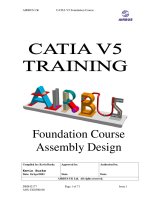Tài liệu Fundamentals of Computer Design docx
Bạn đang xem bản rút gọn của tài liệu. Xem và tải ngay bản đầy đủ của tài liệu tại đây (4.82 MB, 912 trang )
1
Fundamentals of
Computer Design
1
And now for something completely different.
Monty Python’s Flying Circus
1.1 Introduction 1
1.2 The Task of a Computer Designer 3
1.3 Technology and Computer Usage Trends 6
1.4 Cost and Trends in Cost 8
1.5 Measuring and Reporting Performance 18
1.6 Quantitative Principles of Computer Design 29
1.7 Putting It All Together: The Concept of Memory Hierarchy 39
1.8 Fallacies and Pitfalls 44
1.9 Concluding Remarks 51
1.10 Historical Perspective and References 53
Exercises 60
Computer technology has made incredible progress in the past half century. In
1945, there were no stored-program computers. Today, a few thousand dollars
will purchase a personal computer that has more performance, more main memo-
ry, and more disk storage than a computer bought in 1965 for $1 million. This
rapid rate of improvement has come both from advances in the technology used
to build computers and from innovation in computer design. While technological
improvements have been fairly steady, progress arising from better computer
architectures has been much less consistent. During the first 25 years of elec-
tronic computers, both forces made a major contribution; but beginning in about
1970, computer designers became largely dependent upon integrated circuit tech-
nology. During the 1970s, performance continued to improve at about 25% to
30% per year for the mainframes and minicomputers that dominated the industry.
The late 1970s saw the emergence of the microprocessor. The ability of the
microprocessor to ride the improvements in integrated circuit technology more
closely than the less integrated mainframes and minicomputers led to a higher
rate of improvement—roughly 35% growth per year in performance.
1.1
Introduction
2
Chapter 1 Fundamentals of Computer Design
This growth rate, combined with the cost advantages of a mass-produced
microprocessor, led to an increasing fraction of the computer business being
based on microprocessors. In addition, two significant changes in the computer
marketplace made it easier than ever before to be commercially successful with a
new architecture. First, the virtual elimination of assembly language program-
ming reduced the need for object-code compatibility. Second, the creation of
standardized, vendor-independent operating systems, such as UNIX, lowered the
cost and risk of bringing out a new architecture. These changes made it possible
to successively develop a new set of architectures, called RISC architectures, in
the early 1980s. Since the RISC-based microprocessors reached the market in the
mid 1980s, these machines have grown in performance at an annual rate of over
50%. Figure 1.1 shows this difference in performance growth rates.
FIGURE 1.1 Growth in microprocessor performance since the mid 1980s has been substantially higher than in ear-
lier years.
This chart plots the performance as measured by the SPECint benchmarks.
Prior to the mid 1980s, micropro-
cessor performance growth was largely technology driven and averaged about 35% per year. The increase in growth since
then is attributable to more advanced architectural ideas. By 1995 this growth leads to more than a factor of five difference
in performance. Performance for floating-point-oriented calculations has increased even faster.
0
50
100
150
200
250
300
350
1984
1985
1986
1987
1988
1989
1990
1991
1992
1993
1994
1995
Year
1.58x per year
1.35x per year
SUN4
MIPS
R2000
MIPS
R3000
IBM
Power1
HP
9000
IBM Power2
DEC Alpha
DEC Alpha
DEC Alpha
SPECint rating
1.2 The Task of a Computer Designer
3
The effect of this dramatic growth rate has been twofold. First, it has signifi-
cantly enhanced the capability available to computer users. As a simple example,
consider the highest-performance workstation announced in 1993, an IBM
Power-2 machine. Compared with a CRAY Y-MP supercomputer introduced in
1988 (probably the fastest machine in the world at that point), the workstation of-
fers comparable performance on many floating-point programs (the performance
for the SPEC floating-point benchmarks is similar) and better performance on in-
teger programs for a price that is less than one-tenth of the supercomputer!
Second, this dramatic rate of improvement has led to the dominance of micro-
processor-based computers across the entire range of the computer design. Work-
stations and PCs have emerged as major products in the computer industry.
Minicomputers, which were traditionally made from off-the-shelf logic or from
gate arrays, have been replaced by servers made using microprocessors. Main-
frames are slowly being replaced with multiprocessors consisting of small num-
bers of off-the-shelf microprocessors. Even high-end supercomputers are being
built with collections of microprocessors.
Freedom from compatibility with old designs and the use of microprocessor
technology led to a renaissance in computer design, which emphasized both ar-
chitectural innovation and efficient use of technology improvements. This renais-
sance is responsible for the higher performance growth shown in Figure 1.1—a
rate that is unprecedented in the computer industry. This rate of growth has com-
pounded so that by 1995, the difference between the highest-performance micro-
processors and what would have been obtained by relying solely on technology is
more than a factor of five. This text is about the architectural ideas and accom-
panying compiler improvements that have made this incredible growth rate possi-
ble. At the center of this dramatic revolution has been the development of a
quantitative approach to computer design and analysis that uses empirical obser-
vations of programs, experimentation, and simulation as its tools. It is this style
and approach to computer design that is reflected in this text.
Sustaining the recent improvements in cost and performance will require con-
tinuing innovations in computer design, and the authors believe such innovations
will be founded on this quantitative approach to computer design. Hence, this
book has been written not only to document this design style, but also to stimu-
late you to contribute to this progress.
The task the computer designer faces is a complex one: Determine what
attributes are important for a new machine, then design a machine to maximize
performance while staying within cost constraints. This task has many aspects,
including instruction set design, functional organization, logic design, and imple-
mentation. The implementation may encompass integrated circuit design,
1.2
The Task of a Computer Designer
4
Chapter 1 Fundamentals of Computer Design
packaging, power, and cooling. Optimizing the design requires familiarity with a
very wide range of technologies, from compilers and operating systems to logic
design and packaging.
In the past, the term
computer architecture
often referred only to instruction
set design. Other aspects of computer design were called
implementation,
often
insinuating that implementation is uninteresting or less challenging. The authors
believe this view is not only incorrect, but is even responsible for mistakes in the
design of new instruction sets. The architect’s or designer’s job is much more
than instruction set design, and the technical hurdles in the other aspects of the
project are certainly as challenging as those encountered in doing instruction set
design. This is particularly true at the present when the differences among in-
struction sets are small (see Appendix C).
In this book the term
instruction set architecture
refers to the actual programmer-
visible instruction set. The instruction set architecture serves as the boundary be-
tween the software and hardware, and that topic is the focus of Chapter 2. The im-
plementation of a machine has two components: organization and hardware. The
term
organization
includes the high-level aspects of a computer’s design, such as
the memory system, the bus structure, and the internal CPU (central processing
unit—where arithmetic, logic, branching, and data transfer are implemented)
design. For example, two machines with the same instruction set architecture but
different organizations are the SPARCstation-2 and SPARCstation-20.
Hardware
is used to refer to the specifics of a machine. This would include the detailed
logic design and the packaging technology of the machine. Often a line of ma-
chines contains machines with identical instruction set architectures and nearly
identical organizations, but they differ in the detailed hardware implementation.
For example, two versions of the Silicon Graphics Indy differ in clock rate and in
detailed cache structure. In this book the word
architecture
is intended to cover
all three aspects of computer design—instruction set architecture, organization,
and hardware.
Computer architects must design a computer to meet functional requirements
as well as price and performance goals. Often, they also have to determine what
the functional requirements are, and this can be a major task. The requirements
may be specific features, inspired by the market. Application software often
drives the choice of certain functional requirements by determining how the ma-
chine will be used. If a large body of software exists for a certain instruction set
architecture, the architect may decide that a new machine should implement an
existing instruction set. The presence of a large market for a particular class of
applications might encourage the designers to incorporate requirements that
would make the machine competitive in that market. Figure 1.2 summarizes
some requirements that need to be considered in designing a new machine. Many
of these requirements and features will be examined in depth in later chapters.
Once a set of functional requirements has been established, the architect must
try to optimize the design. Which design choices are optimal depends, of course,
on the choice of metrics. The most common metrics involve cost and perfor-
1.2 The Task of a Computer Designer
5
mance. Given some application domain, the architect can try to quantify the per-
formance of the machine by a set of programs that are chosen to represent that
application domain. Other measurable requirements may be important in some
markets; reliability and fault tolerance are often crucial in transaction processing
environments. Throughout this text we will focus on optimizing machine cost/
performance.
In choosing between two designs, one factor that an architect must consider is
design complexity. Complex designs take longer to complete, prolonging time to
market. This means a design that takes longer will need to have higher perfor-
mance to be competitive. The architect must be constantly aware of the impact of
his design choices on the design time for both hardware and software.
In addition to performance, cost is the other key parameter in optimizing cost/
performance. In addition to cost, designers must be aware of important trends in
both the implementation technology and the use of computers. Such trends not
only impact future cost, but also determine the longevity of an architecture. The
next two sections discuss technology and cost trends.
Functional requirements Typical features required or supported
Application area
Target of computer
General purpose Balanced performance for a range of tasks (Ch 2,3,4,5)
Scientific High-performance floating point (App A,B)
Commercial Support for COBOL (decimal arithmetic); support for databases and transaction
processing (Ch 2,7)
Level of software compatibility
Determines amount of existing software for machine
At programming language Most flexible for designer; need new compiler (Ch 2,8)
Object code or binary compatible Instruction set architecture is completely defined—little flexibility—but no in-
vestment needed in software or porting programs
Operating system requirements
Necessary features to support chosen OS (Ch 5,7)
Size of address space Very important feature (Ch 5); may limit applications
Memory management Required for modern OS; may be paged or segmented (Ch 5)
Protection Different OS and application needs: page vs. segment protection (Ch 5)
Standards
Certain standards may be required by marketplace
Floating point Format and arithmetic: IEEE, DEC, IBM (App A)
I/O bus For I/O devices: VME, SCSI, Fiberchannel (Ch 7)
Operating systems UNIX, DOS, or vendor proprietary
Networks Support required for different networks: Ethernet, ATM (Ch 6)
Programming languages Languages (ANSI C, Fortran 77, ANSI COBOL) affect instruction set (Ch 2)
FIGURE 1.2 Summary of some of the most important functional requirements an architect faces
.
The left-hand col-
umn describes the class of requirement, while the right-hand column gives examples of specific features that might be
needed. The right-hand column also contains references to chapters and appendices that deal with the specific issues.
6
Chapter 1 Fundamentals of Computer Design
If an instruction set architecture is to be successful, it must be designed to survive
changes in hardware technology, software technology, and application character-
istics. The designer must be especially aware of trends in computer usage and in
computer technology. After all, a successful new instruction set architecture may
last decades—the core of the IBM mainframe has been in use since 1964. An ar-
chitect must plan for technology changes that can increase the lifetime of a suc-
cessful machine.
Trends in Computer Usage
The design of a computer is fundamentally affected both by how it will be used
and by the characteristics of the underlying implementation technology. Changes
in usage or in implementation technology affect the computer design in different
ways, from motivating changes in the instruction set to shifting the payoff from
important techniques such as pipelining or caching.
Trends in software technology and how programs will use the machine have a
long-term impact on the instruction set architecture. One of the most important
software trends is the increasing amount of memory used by programs and their
data. The amount of memory needed by the average program has grown by a fac-
tor of 1.5 to 2 per year! This translates to a consumption of address bits at a rate
of approximately 1/2 bit to 1 bit per year. This rapid rate of growth is driven both
by the needs of programs as well as by the improvements in DRAM technology
that continually improve the cost per bit. Underestimating address-space growth
is often the major reason why an instruction set architecture must be abandoned.
(For further discussion, see Chapter 5 on memory hierarchy.)
Another important software trend in the past 20 years has been the replace-
ment of assembly language by high-level languages. This trend has resulted in a
larger role for compilers, forcing compiler writers and architects to work together
closely to build a competitive machine. Compilers have become the primary
interface between user and machine.
In addition to this interface role, compiler technology has steadily improved,
taking on newer functions and increasing the efficiency with which a program
can be run on a machine. This improvement in compiler technology has included
traditional optimizations, which we discuss in Chapter 2, as well as transforma-
tions aimed at improving pipeline behavior (Chapters 3 and 4) and memory sys-
tem behavior (Chapter 5). How to balance the responsibility for efficient
execution in modern processors between the compiler and the hardware contin-
ues to be one of the hottest architecture debates of the 1990s. Improvements in
compiler technology played a major role in making vector machines (Appendix
B) successful. The development of compiler technology for parallel machines is
likely to have a large impact in the future.
1.3
Technology and Computer Usage Trends
1.3 Technology and Computer Usage Trends
7
Trends in Implementation Technology
To plan for the evolution of a machine, the designer must be especially aware of
rapidly occurring changes in implementation technology. Three implementation
technologies, which change at a dramatic pace, are critical to modern implemen-
tations:
■
Integrated circuit logic technology
—Transistor density increases by about
50% per year, quadrupling in just over three years. Increases in die size are less
predictable, ranging from 10% to 25% per year. The combined effect is a
growth rate in transistor count on a chip of between 60% and 80% per year. De-
vice speed increases nearly as fast; however, metal technology used for wiring
does not improve, causing cycle times to improve at a slower rate. We discuss
this further in the next section.
■
Semiconductor DRAM
—Density increases by just under 60% per year, quadru-
pling in three years. Cycle time has improved very slowly, decreasing by about
one-third in 10 years. Bandwidth per chip increases as the latency decreases. In
addition, changes to the DRAM interface have also improved the bandwidth;
these are discussed in Chapter 5. In the past, DRAM (dynamic random-access
memory) technology has improved faster than logic technology. This differ-
ence has occurred because of reductions in the number of transistors per
DRAM cell and the creation of specialized technology for DRAMs. As the im-
provement from these sources diminishes, the density growth in logic technol-
ogy and memory technology should become comparable.
■
Magnetic disk technology
—Recently, disk density has been improving by
about 50% per year, almost quadrupling in three years. Prior to 1990, density
increased by about 25% per year, doubling in three years. It appears that disk
technology will continue the faster density growth rate for some time to come.
Access time has improved by one-third in 10 years. This technology is central
to Chapter 6.
These rapidly changing technologies impact the design of a microprocessor
that may, with speed and technology enhancements, have a lifetime of five or
more years. Even within the span of a single product cycle (two years of design
and two years of production), key technologies, such as DRAM, change suffi-
ciently that the designer must plan for these changes. Indeed, designers often de-
sign for the next technology, knowing that when a product begins shipping in
volume that next technology may be the most cost-effective or may have perfor-
mance advantages. Traditionally, cost has decreased very closely to the rate at
which density increases.
These technology changes are not continuous but often occur in discrete steps.
For example, DRAM sizes are always increased by factors of four because of the
basic design structure. Thus, rather than doubling every 18 months, DRAM tech-
nology quadruples every three years. This stepwise change in technology leads to
8
Chapter 1 Fundamentals of Computer Design
thresholds that can enable an implementation technique that was previously im-
possible. For example, when MOS technology reached the point where it could
put between 25,000 and 50,000 transistors on a single chip in the early 1980s, it
became possible to build a 32-bit microprocessor on a single chip. By eliminating
chip crossings within the processor, a dramatic increase in cost/performance was
possible. This design was simply infeasible until the technology reached a certain
point. Such technology thresholds are not rare and have a significant impact on a
wide variety of design decisions.
Although there are computer designs where costs tend to be ignored—
specifically supercomputers—cost-sensitive designs are of growing importance.
Indeed, in the past 15 years, the use of technology improvements to achieve low-
er cost, as well as increased performance, has been a major theme in the comput-
er industry. Textbooks often ignore the cost half of cost/performance because
costs change, thereby dating books, and because the issues are complex. Yet an
understanding of cost and its factors is essential for designers to be able to make
intelligent decisions about whether or not a new feature should be included in de-
signs where cost is an issue. (Imagine architects designing skyscrapers without
any information on costs of steel beams and concrete.) This section focuses on
cost, specifically on the components of cost and the major trends. The Exercises
and Examples use specific cost data that will change over time, though the basic
determinants of cost are less time sensitive.
Entire books are written about costing, pricing strategies, and the impact of
volume. This section can only introduce you to these topics by discussing some
of the major factors that influence cost of a computer design and how these fac-
tors are changing over time.
The Impact of Time, Volume, Commodization,
and Packaging
The cost of a manufactured computer component decreases over time even with-
out major improvements in the basic implementation technology. The underlying
principle that drives costs down is the
learning curve
—manufacturing costs de-
crease over time. The learning curve itself is best measured by change in
yield
—
the percentage of manufactured devices that survives the testing procedure.
Whether it is a chip, a board, or a system, designs that have twice the yield will
have basically half the cost. Understanding how the learning curve will improve
yield is key to projecting costs over the life of the product. As an example of the
learning curve in action, the cost per megabyte of DRAM drops over the long
term by 40% per year. A more dramatic version of the same information is shown
1.4
Cost and Trends in Cost
1.4 Cost and Trends in Cost
9
in Figure 1.3, where the cost of a new DRAM chip is depicted over its lifetime.
Between the start of a project and the shipping of a product, say two years, the
cost of a new DRAM drops by a factor of between five and 10 in constant dollars.
Since not all component costs change at the same rate, designs based on project-
ed costs result in different cost/performance trade-offs than those using current
costs. The caption of Figure 1.3 discusses some of the long-term trends in DRAM
cost.
FIGURE 1.3 Prices of four generations of DRAMs over time in 1977 dollars, showing the learning curve at work.
A
1977 dollar is worth about $2.44 in 1995; most of this inflation occurred in the period of 1977–82, during which the value
changed to $1.61. The cost of a megabyte of memory has dropped
incredibly
during this period, from over $5000 in 1977 to
just over $6 in 1995 (in 1977 dollars)! Each generation drops in constant dollar price by a factor of 8 to 10 over its lifetime.
The increasing cost of fabrication equipment for each new generation has led to slow but steady increases in both the start-
ing price of a technology and the eventual, lowest price. Periods when demand exceeded supply, such as 1987–88 and
1992–93, have led to temporary higher pricing, which shows up as a slowing in the rate of price decrease.
0
10
20
30
40
50
60
70
80
1978
1979
1980
1981
1982
1983
1984
1985
1986
1987
1988
1989
1990
1991
1992
1993
1994
1995
16 KB
64 KB
256 KB
1 MB
4 MB
16 MB
Final chip cost
Year
Dollars per
DRAM chip
10
Chapter 1 Fundamentals of Computer Design
Volume is a second key factor in determining cost. Increasing volumes affect
cost in several ways. First, they decrease the time needed to get down the learning
curve, which is partly proportional to the number of systems (or chips) manufac-
tured. Second, volume decreases cost, since it increases purchasing and manufac-
turing efficiency. As a rule of thumb, some designers have estimated that cost
decreases about 10% for each doubling of volume. Also, volume decreases the
amount of development cost that must be amortized by each machine, thus
allowing cost and selling price to be closer. We will return to the other factors in-
fluencing selling price shortly.
Commodities
are products that are sold by multiple vendors in large volumes
and are essentially identical. Virtually all the products sold on the shelves of gro-
cery stores are commodities, as are standard DRAMs, small disks, monitors, and
keyboards. In the past 10 years, much of the low end of the computer business
has become a commodity business focused on building IBM-compatible PCs.
There are a variety of vendors that ship virtually identical products and are highly
competitive. Of course, this competition decreases the gap between cost and sell-
ing price, but it also decreases cost. This occurs because a commodity market has
both volume and a clear product definition. This allows multiple suppliers to
compete in building components for the commodity product. As a result, the
overall product cost is lower because of the competition among the suppliers of
the components and the volume efficiencies the suppliers can achieve.
Cost of an Integrated Circuit
Why would a computer architecture book have a section on integrated circuit
costs? In an increasingly competitive computer marketplace where standard
parts—disks, DRAMs, and so on—are becoming a significant portion of any sys-
tem’s cost, integrated circuit costs are becoming a greater portion of the cost that
varies between machines, especially in the high-volume, cost-sensitive portion of
the market. Thus computer designers must understand the costs of chips to under-
stand the costs of current computers. We follow here the U.S. accounting ap-
proach to the costs of chips.
While the costs of integrated circuits have dropped exponentially, the basic
procedure of silicon manufacture is unchanged: A
wafer
is still tested and
chopped into
dies
that are packaged (see Figures 1.4 and 1.5). Thus the cost of a
packaged integrated circuit is
Cost of integrated circuit =
In this section, we focus on the cost of dies, summarizing the key issues in testing
and packaging at the end. A longer discussion of the testing costs and packaging
costs appears in the Exercises.
Cost of die + Cost of testing die + Cost of packaging and final test
Final test yield
1.4 Cost and Trends in Cost
11
FIGURE 1.4 Photograph of an 8-inch wafer containing Intel Pentium microprocessors.
The die size is 480.7 mm
2
and the total number of dies is 63. (Courtesy Intel.)
FIGURE 1.5 Photograph of an 8-inch wafer containing PowerPC 601 microprocessors.
The die size is 122 mm
2
. The
number of dies on the wafer is 200 after subtracting the test dies (the odd-looking dies that are scattered around). (Courtesy
IBM.)
12
Chapter 1 Fundamentals of Computer Design
To learn how to predict the number of good chips per wafer requires first
learning how many dies fit on a wafer and then learning how to predict the per-
centage of those that will work. From there it is simple to predict cost:
The most interesting feature of this first term of the chip cost equation is its sensi-
tivity to die size, shown below.
The number of dies per wafer is basically the area of the wafer divided by the
area of the die. It can be more accurately estimated by
The first term is the ratio of wafer area (
π
r
2
) to die area. The second compensates
for the “square peg in a round hole” problem—rectangular dies near the periphery
of round wafers. Dividing the circumference (
π
d
) by the diagonal of a square die is
approximately the number of dies along the edge. For example, a wafer 20 cm (
≈
8
inch) in diameter produces 1-cm dies.
EXAMPLE
Find the number of dies per 20-cm wafer for a die that is 1.5 cm on a side.
ANSWER
The total die area is 2.25 cm
2
. Thus
■
But this only gives the maximum number of dies per wafer. The critical ques-
tion is, What is the fraction or percentage of good dies on a wafer number, or the
die yield
? A simple empirical model of integrated circuit yield, which assumes
that defects are randomly distributed over the wafer and that yield is inversely
proportional to the complexity of the fabrication process, leads to the following:
where
wafer yield
accounts for wafers that are completely bad and so need not be
tested. For simplicity, we’ll just assume the wafer yield is 100%. Defects per unit
area is a measure of the random and manufacturing defects that occur. In 1995,
these values typically range between 0.6 and 1.2 per square centimeter, depend-
ing on the maturity of the process (recall the learning curve, mentioned earlier).
Lastly,
α
is a parameter that corresponds roughly to the number of masking lev-
els, a measure of manufacturing complexity, critical to die yield. For today’s mul-
tilevel metal CMOS processes, a good estimate is
α
= 3.0.
Cost of die
Cost of wafer
Dies per wafer Die yield×
---------------------------------------------------------------=
Dies per wafer
π Wafer diameter/2()
2
×
Die area
-----------------------------------------------------------=
π Wafer diameter×
2 Die area×
-----------------------------------------------–
3.14 100 3.14 20 1.41⁄×()–× 269=
Dies per wafer
π 20 2⁄()
2
×
2.25
------------------------------=
π 20×
2 2.25×
------------------------–
314
2.25
----------
62.8
2.12
----------– 110==
Die yield Wafer yield 1
Defects per unit area Die area×
α
----------------------------------------------------------------------------+
α–
×=
1.4 Cost and Trends in Cost
13
EXAMPLE
Find the die yield for dies that are 1 cm on a side and 1.5 cm on a side,
assuming a defect density of 0.8 per cm
2
.
ANSWER
The total die areas are 1 cm
2
and 2.25 cm
2
. For the smaller die the yield is
For the larger die, it is
■
The bottom line is the number of good dies per wafer, which comes from mul-
tiplying dies per wafer by die yield. The examples above predict 132 good 1-cm
2
dies from the 20-cm wafer and 26 good 2.25-cm
2
dies. Most high-end micro-
processors fall between these two sizes, with some being as large as 2.75 cm
2
in
1995. Low-end processors are sometimes as small as 0.8 cm
2
, while processors
used for embedded control (in printers, automobiles, etc.) are often just 0.5 cm
2
.
(Figure 1.22 on page 63 in the Exercises shows the die size and technology for sev-
eral current microprocessors.) Occasionally dies become pad limited: the amount
of die area is determined by the perimeter rather than the logic in the interior. This
may lead to a higher yield, since defects in empty silicon are less serious!
Processing a 20-cm-diameter wafer in a leading-edge technology with 3–4
metal layers costs between $3000 and $4000 in 1995. Assuming a processed wa-
fer cost of $3500, the cost of the 1-cm
2
die is around $27, while the cost per die
of the 2.25-cm
2
die is about $140, or slightly over 5 times the cost for a die that is
2.25 times larger.
What should a computer designer remember about chip costs? The manufac-
turing process dictates the wafer cost, wafer yield,
α
, and defects per unit area, so
the sole control of the designer is die area. Since
α
is typically 3 for the advanced
processes in use today, die costs are proportional to the fourth (or higher) power
of the die area:
Cost of die = f (Die area
4
)
The computer designer affects die size, and hence cost, both by what functions
are included on or excluded from the die and by the number of I/O pins.
Before we have a part that is ready for use in a computer, the part must be
tested (to separate the good dies from the bad), packaged, and tested again after
packaging. These steps all add costs. These processes and their contribution to
cost are discussed and evaluated in Exercise 1.8.
Die yield 1
0.8 1×
3
----------------+
3–
0.49==
Die yield 1
0.8 2.25×
3
------------------------+
3–
0.24==
14
Chapter 1 Fundamentals of Computer Design
Distribution of Cost in a System: An Example
To put the costs of silicon in perspective, Figure 1.6 shows the approximate cost
breakdown for a color desktop machine in the late 1990s. While costs for units
like DRAMs will surely drop over time from those in Figure 1.6, costs for units
whose prices have already been cut, like displays and cabinets, will change very
little. Furthermore, we can expect that future machines will have larger memories
and disks, meaning that prices drop more slowly than the technology improve-
ment.
The processor subsystem accounts for only 6% of the overall cost. Although in
a mid-range or high-end design this number would be larger, the overall break-
down across major subsystems is likely to be similar.
Cost Versus Price—Why They Differ and By How Much
Costs of components may confine a designer’s desires, but they are still far from
representing what the customer must pay. But why should a computer architec-
ture book contain pricing information? Cost goes through a number of changes
System Subsystem Fraction of total
Cabinet Sheet metal, plastic 1%
Power supply, fans 2%
Cables, nuts, bolts 1%
Shipping box, manuals 0%
Subtotal 4%
Processor board Processor 6%
DRAM (64 MB) 36%
Video system 14%
I/O system 3%
Printed circuit board 1%
Subtotal 60%
I/O devices Keyboard and mouse 1%
Monitor 22%
Hard disk (1 GB) 7%
DAT drive 6%
Subtotal 36%
FIGURE 1.6 Estimated distribution of costs of the components in a low-end, late
1990s color desktop workstation assuming 100,000 units.
Notice that the largest single
item is memory! Costs for a high-end PC would be similar, except that the amount of memory
might be 16–32 MB rather than 64 MB. This chart is based on data from Andy Bechtolsheim
of Sun Microsystems, Inc. Touma [1993] discusses workstation costs and pricing.
1.4 Cost and Trends in Cost
15
before it becomes price, and the computer designer should understand how a de-
sign decision will affect the potential selling price. For example, changing cost
by $1000 may change price by $3000 to $4000. Without understanding the rela-
tionship of cost to price the computer designer may not understand the impact on
price of adding, deleting, or replacing components. The relationship between
price and volume can increase the impact of changes in cost, especially at the low
end of the market. Typically, fewer computers are sold as the price increases. Fur-
thermore, as volume decreases, costs rise, leading to further increases in price.
Thus, small changes in cost can have a larger than obvious impact. The relation-
ship between cost and price is a complex one with entire books written on the
subject. The purpose of this section is to give you a simple introduction to what
factors determine price and typical ranges for these factors.
The categories that make up price can be shown either as a tax on cost or as a
percentage of the price. We will look at the information both ways. These differ-
ences between price and cost also depend on where in the computer marketplace
a company is selling. To show these differences, Figures 1.7 and 1.8 on page 16
show how the difference between cost of materials and list price is decomposed,
with the price increasing from left to right as we add each type of overhead.
Direct costs
refer to the costs directly related to making a product. These in-
clude labor costs, purchasing components, scrap (the leftover from yield), and
warranty, which covers the costs of systems that fail at the customer’s site during
the warranty period. Direct cost typically adds 20% to 40% to component cost.
Service or maintenance costs are not included because the customer typically
pays those costs, although a warranty allowance may be included here or in gross
margin, discussed next.
The next addition is called the
gross margin
, the company’s overhead that can-
not be billed directly to one product. This can be thought of as indirect cost. It in-
cludes the company’s research and development (R&D), marketing, sales,
manufacturing equipment maintenance, building rental, cost of financing, pretax
profits, and taxes. When the component costs are added to the direct cost and
gross margin, we reach the
average selling price—ASP in the language of
MBAs—the money that comes directly to the company for each product sold.
The gross margin is typically 20% to 55% of the average selling price, depending
on the uniqueness of the product. Manufacturers of low-end PCs generally have
lower gross margins for several reasons. First, their R&D expenses are lower.
Second, their cost of sales is lower, since they use indirect distribution (by mail,
phone order, or retail store) rather than salespeople. Third, because their products
are less unique, competition is more intense, thus forcing lower prices and often
lower profits, which in turn lead to a lower gross margin.
List price and average selling price are not the same. One reason for this is that
companies offer volume discounts, lowering the average selling price. Also, if the
product is to be sold in retail stores, as personal computers are, stores want to
keep 40% to 50% of the list price for themselves. Thus, depending on the distri-
bution system, the average selling price is typically 50% to 75% of the list price.
16 Chapter 1 Fundamentals of Computer Design
FIGURE 1.7 The components of price for a mid-range product in a workstation com-
pany. Each increase is shown along the bottom as a tax on the prior price. The percentages
of the new price for all elements are shown on the left of each column.
FIGURE 1.8 The components of price for a desktop product in a personal computer
company. A larger average discount is used because of indirect selling, and a lower gross
margin is required.
Gross
margin
Direct costs
Component
costs
Component
costs
Component
costs
100%
75%
25%
Average
selling
price
List
price
Add 33% for
direct costs
Add 100% for
gross margin
Add 50% for
average discount
Direct costs
Component
costs
37.5% 25%
12.5% 8.3%
50%
33.3%
33.3%
Direct costs
Gross
margin
Average
discount
Gross
margin
Direct costs
100%
75%
56%
31%
25%
19%
10%
25%
14%
45%
Average
selling
price
List
price
Direct costs
Component
costs
Component
costs
Component
costs
Average
discount
Gross
margin
Direct costs
Component
costs
Add 33% for
direct costs
Add 33% for
gross margin
Add 80% for
average discount
1.4 Cost and Trends in Cost 17
As we said, pricing is sensitive to competition: A company may not be able to
sell its product at a price that includes the desired gross margin. In the worst case,
the price must be significantly reduced, lowering gross margin until profit be-
comes negative! A company striving for market share can reduce price and profit
to increase the attractiveness of its products. If the volume grows sufficiently,
costs can be reduced. Remember that these relationships are extremely complex
and to understand them in depth would require an entire book, as opposed to one
section in one chapter. For example, if a company cuts prices, but does not obtain
a sufficient growth in product volume, the chief impact will be lower profits.
Many engineers are surprised to find that most companies spend only 4% (in
the commodity PC business) to 12% (in the high-end server business) of their in-
come on R&D, which includes all engineering (except for manufacturing and
field engineering). This is a well-established percentage that is reported in com-
panies’ annual reports and tabulated in national magazines, so this percentage is
unlikely to change over time.
The information above suggests that a company uniformly applies fixed-
overhead percentages to turn cost into price, and this is true for many companies.
But another point of view is that R&D should be considered an investment. Thus
an investment of 4% to 12% of income means that every $1 spent on R&D should
lead to $8 to $25 in sales. This alternative point of view then suggests a different
gross margin for each product depending on the number sold and the size of the
investment.
Large, expensive machines generally cost more to develop—a machine cost-
ing 10 times as much to manufacture may cost many times as much to develop.
Since large, expensive machines generally do not sell as well as small ones, the
gross margin must be greater on the big machines for the company to maintain a
profitable return on its investment. This investment model places large machines
in double jeopardy—because there are fewer sold and they require larger R&D
costs—and gives one explanation for a higher ratio of price to cost versus smaller
machines.
The issue of cost and cost/performance is a complex one. There is no single
target for computer designers. At one extreme, high-performance design spares
no cost in achieving its goal. Supercomputers have traditionally fit into this cate-
gory. At the other extreme is low-cost design, where performance is sacrificed to
achieve lowest cost. Computers like the IBM PC clones belong here. Between
these extremes is cost/performance design, where the designer balances cost ver-
sus performance. Most of the workstation manufacturers operate in this region. In
the past 10 years, as computers have downsized, both low-cost design and cost/
performance design have become increasingly important. Even the supercom-
puter manufacturers have found that cost plays an increasing role. This section
has introduced some of the most important factors in determining cost; the next
section deals with performance.
18 Chapter 1 Fundamentals of Computer Design
When we say one computer is faster than another, what do we mean? The com-
puter user may say a computer is faster when a program runs in less time, while
the computer center manager may say a computer is faster when it completes
more jobs in an hour. The computer user is interested in reducing response
time—the time between the start and the completion of an event—also referred to
as execution time. The manager of a large data processing center may be interest-
ed in increasing throughput—the total amount of work done in a given time.
In comparing design alternatives, we often want to relate the performance of
two different machines, say X and Y. The phrase “X is faster than Y” is used here
to mean that the response time or execution time is lower on X than on Y for the
given task. In particular, “X is n times faster than Y” will mean
=
Since execution time is the reciprocal of performance, the following relationship
holds:
n = = =
The phrase “the throughput of X is 1.3 times higher than Y” signifies here that
the number of tasks completed per unit time on machine X is 1.3 times the num-
ber completed on Y.
Because performance and execution time are reciprocals, increasing perfor-
mance decreases execution time. To help avoid confusion between the terms
increasing and decreasing, we usually say “improve performance” or “improve
execution time” when we mean increase performance and decrease execution
time.
Whether we are interested in throughput or response time, the key measure-
ment is time: The computer that performs the same amount of work in the least
time is the fastest. The difference is whether we measure one task (response time)
or many tasks (throughput). Unfortunately, time is not always the metric quoted
in comparing the performance of computers. A number of popular measures have
been adopted in the quest for a easily understood, universal measure of computer
performance, with the result that a few innocent terms have been shanghaied
from their well-defined environment and forced into a service for which they
were never intended. The authors’ position is that the only consistent and reliable
measure of performance is the execution time of real programs, and that all pro-
posed alternatives to time as the metric or to real programs as the items measured
1.5
Measuring and Reporting Performance
Execution time
Y
Execution time
X
----------------------------------------
n
Execution time
Y
Execution time
X
----------------------------------------
1
Performance
Y
----------------------------------
1
Performance
X
----------------------------------
-----------------------------------
Performance
X
Performance
Y
----------------------------------
1.5 Measuring and Reporting Performance 19
have eventually led to misleading claims or even mistakes in computer design.
The dangers of a few popular alternatives are shown in Fallacies and Pitfalls,
section 1.8.
Measuring Performance
Even execution time can be defined in different ways depending on what we
count. The most straightforward definition of time is called wall-clock time, re-
sponse time, or elapsed time, which is the latency to complete a task, including
disk accesses, memory accesses, input/output activities, operating system over-
head—everything. With multiprogramming the CPU works on another program
while waiting for I/O and may not necessarily minimize the elapsed time of one
program. Hence we need a term to take this activity into account. CPU time rec-
ognizes this distinction and means the time the CPU is computing, not including
the time waiting for I/O or running other programs. (Clearly the response time
seen by the user is the elapsed time of the program, not the CPU time.) CPU time
can be further divided into the CPU time spent in the program, called user CPU
time, and the CPU time spent in the operating system performing tasks requested
by the program, called system CPU time.
These distinctions are reflected in the UNIX time command, which returns
four measurements when applied to an executing program:
90.7u 12.9s 2:39 65%
User CPU time is 90.7 seconds, system CPU time is 12.9 seconds, elapsed time is
2 minutes and 39 seconds (159 seconds), and the percentage of elapsed time that
is CPU time is (90.7 + 12.9)/159 or 65%. More than a third of the elapsed time in
this example was spent waiting for I/O or running other programs or both. Many
measurements ignore system CPU time because of the inaccuracy of operating
systems’ self-measurement (the above inaccurate measurement came from UNIX)
and the inequity of including system CPU time when comparing performance be-
tween machines with differing system codes. On the other hand, system code on
some machines is user code on others, and no program runs without some operat-
ing system running on the hardware, so a case can be made for using the sum of
user CPU time and system CPU time.
In the present discussion, a distinction is maintained between performance
based on elapsed time and that based on CPU time. The term system performance
is used to refer to elapsed time on an unloaded system, while CPU performance
refers to user CPU time on an unloaded system. We will concentrate on CPU per-
formance in this chapter.
20 Chapter 1 Fundamentals of Computer Design
Choosing Programs to Evaluate Performance
Dhrystone does not use floating point. Typical programs don’t …
Rick Richardson, Clarification of Dhrystone (1988)
This program is the result of extensive research to determine the instruction mix
of a typical Fortran program. The results of this program on different machines
should give a good indication of which machine performs better under a typical
load of Fortran programs. The statements are purposely arranged to defeat opti-
mizations by the compiler.
H. J. Curnow and B. A. Wichmann [1976], Comments in the Whetstone Benchmark
A computer user who runs the same programs day in and day out would be the
perfect candidate to evaluate a new computer. To evaluate a new system the user
would simply compare the execution time of her workload—the mixture of pro-
grams and operating system commands that users run on a machine. Few are in
this happy situation, however. Most must rely on other methods to evaluate ma-
chines and often other evaluators, hoping that these methods will predict per-
formance for their usage of the new machine. There are four levels of programs
used in such circumstances, listed below in decreasing order of accuracy of pre-
diction.
1. Real programs—While the buyer may not know what fraction of time is spent
on these programs, she knows that some users will run them to solve real prob-
lems. Examples are compilers for C, text-processing software like TeX, and CAD
tools like Spice. Real programs have input, output, and options that a user can se-
lect when running the program.
2. Kernels—Several attempts have been made to extract small, key pieces from
real programs and use them to evaluate performance. Livermore Loops and Lin-
pack are the best known examples. Unlike real programs, no user would run kernel
programs, for they exist solely to evaluate performance. Kernels are best used to
isolate performance of individual features of a machine to explain the reasons for
differences in performance of real programs.
3. Toy benchmarks—Toy benchmarks are typically between 10 and 100 lines of
code and produce a result the user already knows before running the toy program.
Programs like Sieve of Eratosthenes, Puzzle, and Quicksort are popular because
they are small, easy to type, and run on almost any computer. The best use of such
programs is beginning programming assignments.
4. Synthetic benchmarks—Similar in philosophy to kernels, synthetic bench-
marks try to match the average frequency of operations and operands of a large set
of programs. Whetstone and Dhrystone are the most popular synthetic benchmarks.
1.5 Measuring and Reporting Performance 21
A description of these benchmarks and some of their flaws appears in section 1.8
on page 44. No user runs synthetic benchmarks, because they don’t compute any-
thing a user could want. Synthetic benchmarks are, in fact, even further removed
from reality because kernel code is extracted from real programs, while synthetic
code is created artificially to match an average execution profile. Synthetic bench-
marks are not even pieces of real programs, while kernels might be.
Because computer companies thrive or go bust depending on price/perfor-
mance of their products relative to others in the marketplace, tremendous re-
sources are available to improve performance of programs widely used in
evaluating machines. Such pressures can skew hardware and software engineer-
ing efforts to add optimizations that improve performance of synthetic programs,
toy programs, kernels, and even real programs. The advantage of the last of these
is that adding such optimizations is more difficult in real programs, though not
impossible. This fact has caused some benchmark providers to specify the rules
under which compilers must operate, as we will see shortly.
Benchmark Suites
Recently, it has become popular to put together collections of benchmarks to try
to measure the performance of processors with a variety of applications. Of
course, such suites are only as good as the constituent individual benchmarks.
Nonetheless, a key advantage of such suites is that the weakness of any one
benchmark is lessened by the presence of the other benchmarks. This is especial-
ly true if the methods used for summarizing the performance of the benchmark
suite reflect the time to run the entire suite, as opposed to rewarding performance
increases on programs that may be defeated by targeted optimizations. In the re-
mainder of this section, we discuss the strengths and weaknesses of different
methods for summarizing performance.
Benchmark suites are made of collections of programs, some of which may be
kernels, but many of which are typically real programs. Figure 1.9 describes the
programs in the popular SPEC92 benchmark suite used to characterize perfor-
mance in the workstation and server markets.The programs in SPEC92 vary from
collections of kernels (nasa7) to small, program fragments (tomcatv, ora, alvinn,
swm256) to applications of varying size (spice2g6, gcc, compress). We will see
data on many of these programs throughout this text. In the next subsection, we
show how a SPEC92 report describes the machine, compiler, and OS configura-
tion, while in section 1.8 we describe some of the pitfalls that have occurred in
attempting to develop the benchmark suite and to prevent the benchmark circum-
vention that makes the results not useful for comparing performance among
machines.
22 Chapter 1 Fundamentals of Computer Design
Benchmark Source Lines of code Description
espresso C 13,500 Minimizes Boolean functions.
li C 7,413 A lisp interpreter written in C that solves the 8-queens problem.
eqntott C 3,376 Translates a Boolean equation into a truth table.
compress C 1,503 Performs data compression on a 1-MB file using Lempel-Ziv
coding.
sc C 8,116 Performs computations within a UNIX spreadsheet.
gcc C 83,589 Consists of the GNU C compiler converting preprocessed files into
optimized Sun-3 machine code.
spice2g6 FORTRAN 18,476 Circuit simulation package that simulates a small circuit.
doduc FORTRAN 5,334 A Monte Carlo simulation of a nuclear reactor component.
mdljdp2 FORTRAN 4,458 A chemical application that solves equations of motion for a model
of 500 atoms. This is similar to modeling a structure of liquid argon.
wave5 FORTRAN 7,628 A two-dimensional electromagnetic particle-in-cell simulation used
to study various plasma phenomena. Solves equations of motion on
a mesh involving 500,000 particles on 50,000 grid points for 5 time
steps.
tomcatv FORTRAN 195 A mesh generation program, which is highly vectorizable.
ora FORTRAN 535 Traces rays through optical systems of spherical and plane surfaces.
mdljsp2 FORTRAN 3,885 Same as mdljdp2, but single precision.
alvinn C 272 Simulates training of a neural network. Uses single precision.
ear C 4,483 An inner ear model that filters and detects various sounds and
generates speech signals. Uses single precision.
swm256 FORTRAN 487 A shallow water model that solves shallow water equations using
finite difference equations with a 256 × 256 grid. Uses single
precision.
su2cor FORTRAN 2,514 Computes masses of elementary particles from Quark-Gluon theory.
hydro2d FORTRAN 4,461 An astrophysics application program that solves hydrodynamical
Navier Stokes equations to compute galactical jets.
nasa7 FORTRAN 1,204 Seven kernels do matrix manipulation, FFTs, Gaussian elimination,
vortices creation.
fpppp FORTRAN 2,718 A quantum chemistry application program used to calculate two
electron integral derivatives.
FIGURE 1.9 The programs in the SPEC92 benchmark suites. The top six entries are the integer-oriented programs,
from which the SPECint92 performance is computed. The bottom 14 are the floating-point-oriented benchmarks from which
the SPECfp92 performance is computed.The floating-point programs use double precision unless stated otherwise. The
amount of nonuser CPU activity varies from none (for most of the FP benchmarks) to significant (for programs like gcc and
compress). In the performance measurements in this text, we use the five integer benchmarks (excluding sc) and five FP
benchmarks: doduc, mdljdp2, ear, hydro2d, and su2cor.
1.5 Measuring and Reporting Performance 23
Reporting Performance Results
The guiding principle of reporting performance measurements should be repro-
ducibility—list everything another experimenter would need to duplicate the re-
sults. Compare descriptions of computer performance found in refereed scientific
journals to descriptions of car performance found in magazines sold at supermar-
kets. Car magazines, in addition to supplying 20 performance metrics, list all op-
tional equipment on the test car, the types of tires used in the performance test,
and the date the test was made. Computer journals may have only seconds of exe-
cution labeled by the name of the program and the name and model of the com-
puter—spice takes 187 seconds on an IBM RS/6000 Powerstation 590. Left to
the reader’s imagination are program input, version of the program, version of
compiler, optimizing level of compiled code, version of operating system,
amount of main memory, number and types of disks, version of the CPU—all of
which make a difference in performance. In other words, car magazines have
enough information about performance measurements to allow readers to dupli-
cate results or to question the options selected for measurements, but computer
journals often do not!
A SPEC benchmark report requires a fairly complete description of the ma-
chine, the compiler flags, as well as the publication of both the baseline and opti-
mized results. As an example, Figure 1.10 shows portions of the SPECfp92
report for an IBM RS/6000 Powerstation 590. In addition to hardware, software,
and baseline tuning parameter descriptions, a SPEC report contains the actual
performance times, shown both in tabular form and as a graph.
The importance of performance on the SPEC benchmarks motivated vendors
to add many benchmark-specific flags when compiling SPEC programs; these
flags often caused transformations that would be illegal on many programs or
would slow down performance on others. To restrict this process and increase the
significance of the SPEC results, the SPEC organization created a baseline per-
formance measurement in addition to the optimized performance measurement.
Baseline performance restricts the vendor to one compiler and one set of flags for
all the programs in the same language (C or FORTRAN). Figure 1.10 shows the
parameters for the baseline performance; in section 1.8, Fallacies and Pitfalls,
we’ll see the tuning parameters for the optimized performance runs on this
machine.
Comparing and Summarizing Performance
Comparing performance of computers is rarely a dull event, especially when the
designers are involved. Charges and countercharges fly across the Internet; one is
accused of underhanded tactics and the other of misleading statements. Since ca-
reers sometimes depend on the results of such performance comparisons, it is un-
derstandable that the truth is occasionally stretched. But more frequently
discrepancies can be explained by differing assumptions or lack of information.
24 Chapter 1 Fundamentals of Computer Design
We would like to think that if we could just agree on the programs, the experi-
mental environments, and the definition of faster, then misunderstandings would
be avoided, leaving the networks free for scholarly discourse. Unfortunately,
that’s not the reality. Once we agree on the basics, battles are then fought over
what is the fair way to summarize relative performance of a collection of pro-
grams. For example, two articles on summarizing performance in the same jour-
nal took opposing points of view. Figure 1.11, taken from one of the articles, is an
example of the confusion that can arise.
Hardware Software
Model number Powerstation 590 O/S and version AIX version 3.2.5
CPU 66.67 MHz POWER2 Compilers and version C SET++ for AIX C/C++ version 2.1
XL FORTRAN/6000 version 3.1
FPU Integrated Other software See below
Number of CPUs 1 File system type AIX/JFS
Primary cache 32KBI+256KBD off chip System state Single user
Secondary cache None
Other cache None
Memory 128 MB
Disk subsystem 2x2.0 GB
Other hardware None
SPECbase_fp92 tuning parameters/notes/summary of changes:
FORTRAN flags: -O3 -qarch=pwrx -qhsflt -qnofold -bnso -BI:/lib/syscalss.exp
C flags: -O3 -qarch=pwrx -Q -qtune=pwrx -qhssngl -bnso -bI:/lib/syscalls.exp
FIGURE 1.10 The machine, software, and baseline tuning parameters for the SPECfp92 report on an IBM RS/6000
Powerstation 590. SPECfp92 means that this is the report for the floating-point (FP) benchmarks in the 1992 release (the
earlier release was renamed SPEC89) The top part of the table describes the hardware and software. The bottom describes
the compiler and options used for the baseline measurements, which must use one compiler and one set of flags for all the
benchmarks in the same language. The tuning parameters and flags for the tuned SPEC92 performance are given in Figure
1.18 on page 49. Data from SPEC [1994].
Computer A Computer B Computer C
Program P1 (secs) 1 10 20
Program P2 (secs) 1000 100 20
Total time (secs) 1001 110 40
FIGURE 1.11 Execution times of two programs on three machines. Data from Figure I
of Smith [1988].