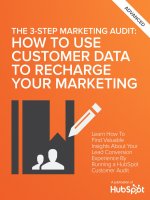Applied microsoft power bi Bring your data to life
Bạn đang xem bản rút gọn của tài liệu. Xem và tải ngay bản đầy đủ của tài liệu tại đây (19.75 MB, 447 trang )
MicrosoftDataAnalytics
AppliedMicrosoftPowerBI
Bringyourdatatolife!
TeoLachev
PrologikaPress
AppliedMicrosoftPowerBI
Bringyourdatatolife!
Publishedby:
PrologikaPress
Copyright©2016TeoLachev
Allrightsreserved.Nopartofthisbookmaybereproduced,stored,ortransmittedinanyformorbyany
means,withoutthepriorwrittenpermissionofthepublisher.Requestsforpermissionshouldbesentto
Trademarknamesmayappearinthispublication.Ratherthanuseatrademarksymbolwitheveryoccurrenceof
atrademarkedname,thenamesareusedstrictlyinaneditorialmanner,withnointentionoftrademark
infringement.Theauthorhasmadeallendeavorstoadheretotrademarkconventionsforallcompaniesand
productsthatappearinthisbook,however,hedoesnotguaranteetheaccuracyofthisinformation.
Theauthorhasmadeeveryeffortduringthewritingofthisbooktoensureaccuracyofthematerial.However,
thisbookonlyexpressestheauthor’sviewsandopinions.Theinformationcontainedinthisbookisprovided
withoutwarranty,eitherexpressorimplied.Theauthor,resellersordistributors,shallnotbeheldliableforany
damagescausedorallegedtobecausedeitherdirectlyorindirectlybythisbook.
PrintedintheUnitedStatesofAmerica
ISBN13978-0-9766353-6-9
ISBN100-9766353-6-4
Author:TeoLachev
Editor:EdwardPrice
Reviewer:JenUnderwood
CoverDesigner:ZamirCreations
contents
CHAPTER1INTRODUCINGPOWERBI
PART1POWERBIFORBUSINESSUSERS
CHAPTER2THEPOWERBISERVICE
CHAPTER3VISUALIZINGDATA
CHAPTER4POWERBIMOBILE
PART2POWERBIFORDATAANALYSTS
CHAPTER5DATAMODELINGFUNDAMENTALS
CHAPTER6TRANSFORMINGDATA
CHAPTER7REFININGTHEMODEL
CHAPTER8IMPLEMENTINGCALCULATIONS
PART3POWERBIFORPROS
CHAPTER9ENABLINGTEAMBI
CHAPTER10ORGANIZATIONALBI
PART4POWERBIFORDEVELOPERS
CHAPTER11PROGRAMMINGFUNDAMENTALS
CHAPTER12EMBEDDINGREPORTS
CHAPTER13CREATINGCUSTOMVISUALS
GLOSSARYOFTERMS
foreword
Foreightconsecutiveyears,MicrosofthasbeenpositionedasaLeaderintheGartner
MagicQuadrantforBusinessIntelligenceandAnalyticsPlatforms.Whileeachyearhas
seenadvancesacrossourproductline,thispastyear’sprogressistrulyunprecedented.We
firmlybelieveMicrosoftnowofferstheindustry’smostcompleteandmodernbusiness
intelligenceproductfamily(withunmatchedbreadthanddepth)onpremisesorinthe
cloud.Althoughourteamsknewwherewewereheaded,ourcustomersdidnot.We
addressedthoseconcernsbyrevealingthefirstever,publicBusinessIntelligence
roadmap.NoweveryoneknowsthatourfutureisbrightwithPowerBIatourcore.
MicrosoftPowerBI2.0hasjustbeguntofundamentallydisruptthebusiness
intelligencemarket.ForMicrosoftbusinessintelligencefans,thejourneyuptothispoint
hasbeenunquestionablychallengingattimes.Todayourchallengeiskeepingupwithall
oftheexcitingmonthly,weeklyandevendailyreleases.PowerBIdevelopmentteamsare
movingatanastonishingpace.Thedatavisualizationframeworkwasopenlysharedvia
GitHubempoweringanyonetoextendtheofferings.UnlikePowerBI1.0thatwent
unnoticed,PowerBI2.0ismakingwavesinthemarket.SincetheDecember2014Power
BIpreview,therehasalreadybeenwidespreadadoptioninoveronemillionorganizations
across185countriesworldwide.
Lookingbackthereweremanyinvaluablelessonslearnedfromthepriorunsuccessful
launch.Mostimportantlytheengineeringteamslearnedtolistenmorecloselyto
customersandpartnersonadailybasis.Sincethecloudenvironmentenablesagile
developmentwithcontinuousreleasecycles,theteamsareabletorespondtomarket
changesfasterthantheyevercouldinthepast.Fromtechnicalarchitecturetoauthoring
toolsanduserexperiences,theentiresolutionwascompletelyreimaginedandredeployed
asapreviewinjustafewmonths.Thecloudisagamechanger.
OneofthemostsignificantandsensationalchangeswastheintroductionoffreePower
BIDesktop.PowerBIDesktopunifiestheformerExcelPowerTools(PowerPivot,Power
QueryandPowerView)intoonevastlyimproved,stand-alone,datadiscoverydesktop
applicationbuiltonamodernizedHTML5visualizationframework.UnliketheExcel
PowerToolspredecessors,PowerBIDesktophasabsolutelynodependenciesonExcelor
Office.PowerBIDesktopremovesadoptionfriction,improvestheanalyticsauthoring
userexperience,allowsforthird-partyextensionandultimatelyistheresultofMicrosoft
listeningtotheanalyticsmarket.ThemoveofPowerBIoutsideofExcelwasnoeasyfeat
politicallyandtechnically.
TheJuly2015GAreleaseofPowerBI2.0unveiledasleeknewdesignalongwiththe
newvisualizationframeworkandscalablehybridcloudarchitecturalfoundation.Italso
broughtnativemobileappsforiOS,AndroidandWindowstabletsandsmartphones.The
newarchitecturenowincludesaplethoraofin-memoryordirectconnectdatasourcesfor
largescaledeployments.Tofurthersupplementthethird-partyopensourcecustomdata
visualizationextensions,Rscriptintegrationwasaddedtoopenupaworldofunlimited
visualizationoptions.Pre-packagedSoftware-as-a-Service(SaaS)andorganizationallevel
datamodels,reportsanddashboardscanbesharedviacontentpacksmakingPowerBI
easierthaneverfornon-technicaluserstoenjoy.
NaturallanguagequeryhasimprovedandnowincludesvoicecommandsviaCortana.
IntelligentautomatedanalyticsisjuststartingtosurfacewiththelatestGetInsightsrelease
thathighlightskeyfindingsinadatasetfromidentifyingoutlierstonotingsignificant
changes.PowerBIEnterpriseGateway,DeveloperAPIsandtheseaofincrementalfeature
releasescontinuouslysurprisesanddelightsagrowingworldwidecommunity.Ithasnever
beenabettertimetobeaMicrosoftBIfan.Evenourskepticshavevoicedappreciationfor
thechangesinourdevelopmentapproachandourlatestofferings.
AsPowerBIswiftlyblossomsintothemarketleadingbusinessintelligencesolution,it
willbeaweaponthatalldataanalystswillwanttoincludeintheiranalyticsarsenal.The
truepowerinPowerBIcannotbeappreciatedwithoutunderstandingwhattheofferingcan
doandhowtobestuseit.Thatiswhyresourceslikethisfantasticbookwillbecome
instrumentalforyou.Thisbookstartsbyprovidinganoverviewofthefoundational
componentsofPowerBI.ItintroducesPowerBIDesktop,datamodelingconcepts,
buildingreports,publishinganddesigningdashboards.Readerswillbeupandrunningin
notime.
Itthenmovesontobringyouuptospeedondeeperdivetopicssuchasdatagateways,
datarefresh,streaminganalytics,embeddingandthePowerBIdatavisualizationAPI.Not
onlyisTeooneofthefirstpeopleintheworldtolearnandwriteaboutPowerBI2.0,he
alsobringsawealthofknowledgefromdeployingthefirstreal-worldimplementations.
MuchlikeTeo’spreviousbooksonAnalysisServicesandReportingServices,thisPower
BIbookwillbeamustreadforseriousMicrosoftprofessionals.Itwillalsoempowerdata
analystsandenthusiastseverywhere.
Onaclosingnote,pleaseshareyourfeedbackwithTeoandtheMicrosoftPowerBI
teamsasyouembarkonyourownPowerBIjourney.MicrosoftPowerBIteamsdo
activelymonitorsocialmediachannels,thePowerBIcommunitysite,externalblogs,
YouTubevideos,andUserVoicemorecloselythaneverbefore.Youcanbeheard.You
canmakeadifference.Thisisnotonlyanew,differentandbetterPowerBI2.0–itisa
new,differentandbetterMicrosoft.
JenUnderwood
PrincipalProgramManager
MicrosoftBusinessIntelligence
preface
Tome,PowerBIisthemostexcitingmilestoneintheMicrosoftBIjourneysincecirca
2005,whenMicrosoftgotseriousaboutBI.PowerBIchangesthewayyougaininsights
fromdata;itbringsyouacloud-hosted,businessintelligenceandanalyticsplatformthat
democratizesandopensBItoeveryone.Itdoessounderasimplepromise:“fiveseconds
tosignup,fiveminutestowow!”
PowerBIhasplentytooffertoalltypesofuserswho’reinterestedindataanalytics.If
youareaninformationworker,whodoesn’thavethetimeandpatiencetolearndata
modeling,PowerBIletsyouconnecttomanypopularcloudservices(Microsoftreleases
newoneseveryweek!)andgetinsightsfromprepackageddashboardsandreports.Ifyou
consideryourselfadataanalyst,youcanimplementsophisticatedself-servicemodels
whosefeaturesareonaparwithorganizationalmodelsbuiltbyBIpros.
SpeakingofBIpros,PowerBIdoesn’tleaveusout.Wecanarchitecthybrid
organizationalsolutionsthatdon’trequiremovingdatatothecloud.Andbesidesclassic
solutionsfordescriptiveanalytics,wecanimplementinnovativePowerBI-centric
solutionsforreal-timeandpredictiveanalytics.Ifyou’readeveloper,you’lllovethe
PowerBIopenarchitecturebecauseyoucanintegratecustomapplicationswithPowerBI
andvisualizedatayourwaybyextendingitsvisualizationframework.
Fromamanagementstandpoint,PowerBIisahugeshiftintherightdirectionfor
MicrosoftandforMicrosoftBIpractitioners.Notsolongago,MicrosoftBIrevolved
exclusivelyaroundExcelonthedesktopandSharePointServerforteamBI.Thisstrategy
provedtobeproblematicbecauseofitscost,maintenance,andadoptionchallenges.Power
BIovercomesthesechallenges.Becauseithasnodependenciestootherproducts,it
removesadoptionbarriers.PowerBIgetsbettereveryweekandthisshouldallowusto
stayattheforefrontoftheBImarket.AsaPowerBIuseryou’realwaysonthelatestand
greatestversion.AndPowerBIhasthebestbusinessmodel:mostofitit’sfree!
IworkedcloselywithMicrosoft’sproductgroupstoprovideanauthoritative(yet
independent)viewofthistechnologyandtohelpyouunderstandwhereandhowtouseit.
OvermorethanadecadeinBI,I’vegatheredplentyofreal-lifeexperienceinsolvingdata
challengesandhelpingclientsmakesenseofdata.Idecidedtowritethisbooktoshare
withyouthisknowledge,andtohelpyouusethetechnologyappropriatelyandefficiently.
Asitsnamesuggests,themainobjectiveofAppliedMicrosoftPowerBIitsototeachyou
thepracticalskillstotakethemostofPowerBIfromwhateverangleyou’dliketo
approachit.
Somepeoplediscouragedmetowritethisbook.Afterall,tryingtocoveraproductthat
changeseveryweekisliketryingtohitamovingtarget!However,Ibelievethatthe
product’sfundamentalswon’tchangeandonceyougraspthem,youcaneasilyaddon
knowledgeasPowerBIevolvesovertime.BecauseIhadtodrawalinesomewhere,
AppliedMicrosoftPowerBIcoversallfeaturesthatwereannouncedatthePASSSummit
2015andthatwerereleasedbyDecember2015.
AlthoughthisbookisdesignedasacomprehensiveguidetoPowerBI,it’slikelythat
youmighthavequestionsorcomments.Aswithmypreviousbooks,I’mcommittedto
helpmyreaderswithbook-relatedquestionsandwelcomeallfeedbackonthebook
discussionforumsonmycompany’swebsite( />Considerfollowingmyblogatandsubscribingtomy
newsletteratwww.prologika.comtostayonthePowerBIlatest.Happydataanalytics
withPowerBI!
TeoLachev
Atlanta,GA
acknowledgements
Writingbooksishard!Andwritingabookaboutacloudplatform,whichaddsfeatures
weekly,isevenharder.Ontheupside,Icanclaimthatthisbookhasnobugs.Afterall,if
somethingdoesn’tworknow,itusedtoworkbefore,right?Onthedownside,Ihadto
changethemanuscripteverytimeanewfeaturepoppedup.Fortunately,Ihadpeoplewho
supportedme.
Thebook(myseventh)wouldnothavebeenarealitywithoutthehelpofmanypeople
towhomI’mthankful.Asalways,I’dliketofirstthankmyfamilyfortheirongoing
support.
Themainpersonasmentionedthroughoutthebook,asimaginedbymy12-yearoldson,
Martin,and15-yearolddaughter,Maya.
AsaMicrosoftMostValuableProfessional(MVP),I’vebeenprivilegedtoenjoyclose
relationshipswiththeMicrosoftproductgroups.It’sgreattoseethemworkingtogether!I
mustmentionafewnames.JenUnderwood(PrincipalProgramManageratthePowerBI
team)contributedthemosttothisbook!ShehelpedmeconnectthePowerBIdots(bars),
reviewedthebookmanuscript,andprovidedvaluablefeedback.ThankstoLukasz
Pawlowski(SeniorProgramManageratthePowerBIteam)forsheddinglightonreport
embedding.
Asalways,theAnalysisServicesteamhasbeenveryresponsive.Specialthanksto
AkshaiMirchandani,AshviniSharma,JeffreyWang,KasperdeJonge,andMarius
Dumitru.Thankstomyeditor,EdPrice,forhelpingmepolishmywritings.
Finally,thankyouforpurchasingthisbook!
aboutthebook
Thebookdoesn’tassumeanypriorexperiencewithdataanalytics.It’sdesignedasan
easy-to-followguidefornavigatingthepersonal-team-organizationalBIcontinuumwith
PowerBIandshowsyouhowthetechnologycanbenefitthefourtypesofusers:
informationworkers,dataanalysts,pros,anddevelopers.Itstartsbyintroducingyouto
theMicrosoftDataPlatformandtoPowerBI.Youneedtoknowthateachchapterbuilds
uponthepreviousones,tointroducenewconceptsandtopracticethemwithstep-by-step
exercises.Therefore,I’drecommendyoureadthechaptersanddotheexercisesinthe
ordertheyappearinthebook.
Part1,PowerBIforInformationWorks,teachesregularusersinterestedinbasicdata
analyticshowtoanalyzesimpledatasetswithoutmodelingandhowtoanalyzedatafrom
popularcloudserviceswithpredefineddashboardsandreports.Chapter2,ThePowerBI
Service,laysoutthefoundationofpersonalBI,andteachesyouhowtoconnecttoyour
data.InChapter3,VisualizingData,informationworkerswilllearnhowtocreatetheir
ownreportsanddashboards.Chapter4,PowerBIMobile,discussesthePowerBInative
mobileapplicationsthatallowyoutoviewandannotateBIcontentonthego.
Part2,PowerBIforDataAnalysts,educatespowerusershowtocreateself-service
datamodelswithPowerBIDesktop.Chapter5,DataModelingFundamentals,laysout
thegroundworktounderstandself-servicedatamodelingandshowsyouhowtoimport
datafromvirtuallyeverywhere.Becausesourcedataisalmostneverclean,Chapter6,
TransformingData,showsyouhowyoucanleveragetheuniquequerycapabilitiesof
PowerBIDesktoptotransformandshapethedata.Chapter7,RefiningtheModel,shows
youhowtomakeyourself-servicemodelmoreintuitiveandhowtojoindatafrom
differentdatasources.And,inChapter8,ImplementingCalculations,you’llfurther
extendthemodelwithusefulbusinesscalculations.
Part3,PowerBIforPros,teachesITproshowtosetupasecuredenvironmentfor
sharingandcollaboration,anditteachesBIproshowtoimplementPowerBI-centric
solutions.Chapter9,EnablingTeamBI,showsyouhowtousePowerBIworkspacesand
organizationalcontentpackstopromotesharingandcollaboration,wheremultiple
coworkersworkonthesameBIartifacts,andhowtocentralizeaccesstoon-premises
data.WrittenforBIpros,Chapter10,OrganizationalBI,walksyouthroughthestepsto
implementdescriptive,predictive,andreal-timesolutionsthatintegratewithPowerBI.
Part4,PowerBIforDevelopers,showsdevelopershowtointegrateandextendPower
BI.Chapter11,ProgrammingFundamentals,introducesyoutothePowerBIRESTAPIs
andteachesyouhowtouseOAuthtoauthenticatecustomapplicationswithPowerBI.In
Chapter12,EmbeddingReports,you’lllearnhowtoreport-enablecustomapplications
withembeddeddashboardsandreports.InChapter13,CreatingCustomVisuals,you’ll
learnhowtoextendthePowerBIvisualizationcapabilitiesbycreatingcustomvisualsto
presenteffectivelyanydata.
sourcecode
AppliedMicrosoftPowerBIcoverstheentirespectrumofPowerBIfeaturesformeeting
thedataanalyticsneedsofinformationworkers,dataanalysts,pros,anddevelopers.This
requiresinstallingandconfiguringvarioussoftwareproductsandtechnologies.Table1
liststhesoftwarethatyouneedforalltheexercisesinthebook.Dependingonyour
computersetup,youmightneedtodownloadandinstallothercomponents,asIexplain
throughoutthebook.
Table1Thecompletesoftwarerequirementsforpracticesandcodesamplesinthebook
Software
Setup
Purpose
Chapters
PowerBIDesktop
Required
Implementingself-servicedatamodels
5,6,7,8
VisualStudio2012(orhigher)Professional
Required
PowerBIprogramming
11,12,13
PowerBIMobilenativeapps
(iOS,Android,orWindowsdependingonyour
mobiledevice)
Recommended
PracticingPowerBImobilecapabilities
4
SQLServerDatabaseEngine
Developer,Standard,orEnterprise2012orlater
withthe
AdventureWorksDWdatabase
Recommended
Importingandprocessingdata
5
AnalysisServicesTabular
Developer,BusinessIntelligence,orEnterprise
2012orlateredition
Recommended
LiveconnectivitytoTabular
2,10
AnalysisServicesMultidimensional
Developer,Standard,BusinessIntelligence,or
Enterprise2012orlateredition
Optional
LiveconnectivitytoMultidimensional
5
ReportingServices
Developer,Standard,BusinessIntelligence,or
Enterprise2012orlater
Optional
ImportingfromSSRS
5
Althoughthelistislong,don’tdespair!Asyoucansee,mostofthesoftwareisnot
required.Inaddition,thebookprovidesthesourcedataastextfilesandithasalternative
stepstocompletetheexercisesifyoudon’tinstallsomeofthesoftware,suchasSQL
ServerorAnalysisServices.
Youcandownloadthebooksourcecodefromthebookpageat
Afterdownloadingthezipfile,extractittoanyfolderofyourharddrive.Oncethisis
done,you’llseeafolderforeachchapterthatcontainsthesourcecodeforthatchapter.
Thesourcecodeineachfolderincludesthechangesyouneedtomakeintheexercisesin
thecorrespondingchapter,plusanysupportingfilesrequiredfortheexercises.For
example,theAdventureWorks.pbixfileintheCh05folderincludesthechangesthat
you’llmakeduringtheChapter5practicesandincludesadditionalfilesforimporting
data.Saveyourfilesunderdifferentnamesorindifferentfoldersinordertoavoid
overwritingthefilesthatareincludedinthesourcecode.
NOTEThedatasourcesettingsofthesamplePowerBIDesktopmodelsinthisbookhaveconnectionstringsto
databasesandtextfiles.Ifyoudecidetotesttheprovidedsamplesandrefreshthedata,youhavetoupdatesomedata
sourcestoreflectyourspecificsetup.Todoso,openthePowerBIDesktopmodel,andthenclicktheEditQueries
buttonintheribbon’sHometab.SelectthequerythatfailstorefreshintheQueriespane,andthendouble-clickthe
SourcestepintheAppliedStepslist(QuerySettingspane).Changetheservernameorfilelocationasneeded.
InstallingtheAdventureWorksdatabases
SomeofthecodesamplesimportdatafromtheAdventureWorksDWdatabase.Thisisa
Microsoft-provideddatabasethatsimulatesadatawarehouse.
NOTEMicrosoftshipsAdventureWorksdatabaseswitheachversionofSQLServer.Morerecentversionsofthe
databaseshaveincrementalchangesandtheymighthavedifferentdata.Althoughthebookexercisesweretestedwith
theAdventureWorksDW2012database,youcanusealaterversionifyouwant.Dependingonthedatabaseversionyou
install,youmightfindthatreportsmightshowsomewhatdifferentdata.
FollowthesestepstodownloadtheAdventureWorksDW2012database:
1.OpentheMicrosoftSQLServerProductSamplesDatabasewebpageonCodeplex
().
2.ClicktheSQLServer2012DWtile.ThelinkURLasofthetimeofthiswritingis
Clickthe
AdventureWorksDW2012DataFilelink.
3.WhenInternetExplorerpromptsyou,clickRuntodownloadthefile.
4.OpenSQLServerManagementStudio(SSMS)andconnecttoyourSQLServerdatabase
instance.AttachtheAdventureWorksDW2012_Data.mdffile.Ifyou’renotsurehowto
attachadatabasefile,readtheinstructionsat />InstallingtheAdventureWorksAnalysisServicesmodels
Inchapter2and10,youconnecttotheAdventureWorksTabularmodel,andchapter5
hasanexerciseforimportingdatafromtheAdventureWorksMultidimensionalcube.If
youdecidetodotheseexercises,installtheAnalysisServicesmodelsasfollows:
1.OpentheMicrosoftSQLServerProductSamplesDatabasewebpageonCodeplex
().
2.ClicktheSQLServer2012DWtile.ThelinkURLasofthetimeofthiswritingis
/>3.Clickthe“AdventureWorksMultidimensionalModelsSQLServer2012”linkto
downloadthezipfile.
4.Followthestepsinthe“ReadmeforAnalysisServicesTutorialonMultidimensional
Modeling”sectionoftheofthe“SQLServerSamplesReadme”documentat
todeploytheAdventureWorkscube.
5.BacktotheSQLServer2012DWCodeplexpage,downloadandunzipthe
“AdventureWorksTabularModelSQLServer2012”file.
6.Followthestepsinthe“ReadmeforAdventureWorksDWTabularSQL2012”section
oftheofthe“SQLServerSamplesReadme”documentatto
deploytheAdventureWorksTabularmodel.
7.InSQLServerManagementStudio,connecttoyourAnalysisServicesinstance.
(MultidimensionalandTabularmustbeinstalledonseparateinstances.)
8.ExpandtheDatabasesfolder.YoushouldseetheSSASdatabase.
Reportingerrors
Pleasesubmitbugreportstothebookdiscussionliston />Confirmedbugsandinaccuracieswillbepublishedtothebookerratadocument.Alinkto
theerratadocumentisprovidedinthebookwebpage.Thebookincludeslinkstoweb
resourcesforfurtherstudy.DuetothetransientnatureoftheInternet,somelinksmightbe
nolongervalidormightbebroken.Searchingforthedocumenttitleisusuallysufficient
torecoverthenewlink.
YourpurchaseofAPPLIEDMICROSOFTPOWERBIincludesfreeaccesstoaweb
forumsponsoredbytheauthor,whereyoucanmakecommentsaboutthebook,ask
technicalquestions,andreceivehelpfromtheauthorandthecommunity.Theauthoris
notcommittedtoaspecificamountofparticipationorsuccessfulresolutionofthe
questionandhisparticipationremainsvoluntary.Youcansubscribetotheforumfromthe
author’spersonalwebsite />
abouttheauthor
TeoLachevisaconsultant,author,andmentor,withafocusonMicrosoftBusiness
Intelligence.ThroughhisAtlanta-basedcompany“Prologika”(aMicrosoftGoldPartner
inDataAnalytics)hedesignsandimplementsinnovativesolutionsthatbringtremendous
valuetohiscustomers.Teohasauthoredandco-authoredseveralSQLServerBIbooks,
andhehasbeenleadingtheAtlantaMicrosoftBusinessIntelligencegroupsincehe
foundeditin2010.MicrosofthasrecognizedTeo’sexpertiseandcontributionstothe
technicalcommunitybyawardinghimtheprestigiousMicrosoftMostValuable
Professional(MVP)statusfortwelveconsecutiveyears.
Chapter1
IntroducingPowerBI
Withoutsupportingdata,youarejustanotherpersonwithanopinion.Butdataisuselessif
youcan’tderiveknowledgefromit.And,thisiswhereMicrosoftdataanalyticsandPower
BIcanhelp!PowerBIchangesthewayyougaininsightsfromdata;itbringsyouacloudhosted,businessintelligenceandanalyticsplatformthatdemocratizesandopensBIto
everyone.PowerBImakesdataanalyticspervasiveandaccessibletoallusersundera
simplepromise“fivesecondstosignup,fiveminutestowow!”
ThisguidediscussesthecapabilitiesofPowerBI,andthischapterintroducesits
innovativefeatures.I’llstartbyexplaininghowPowerBIfitsintotheMicrosoftData
Platformandwhentouseit.You’lllearnwhatPowerBIcandofordifferenttypesof
users,includingbusinessusers,dataanalysts,professionals,anddevelopers.I’llalsotake
youonatourofthePowerBIfeaturesanditstoolset.
1.1WhatisMicrosoftPowerBI?
BeforeIshowyouwhatPowerBIis,I’llexplainbusinessintelligence(BI).You’ll
probablybesurprisedtolearnthatevenBIprofessionalsdisagreeaboutitsdefinition.In
fact,ForesterResearchofferstwodefinitions(see
/>DEFINITIONBroadlydefined,BIisasetofmethodologies,processes,architectures,andtechnologiesthat
transformrawdataintomeaningfulandusefulinformationthat’susedtoenablemoreeffectivestrategic,tactical,and
operationalinsightsanddecision-making.AnarrowerdefinitionofBImightrefertojustthetoplayersoftheBI
architecturalstack,suchasreporting,analytics,anddashboards.
Regardlessofwhichdefinitionyoufollow,PowerBIcanhelpyouwithyourdataanalytics
needs.
1.1.1UnderstandingBusinessIntelligence
ThedefinitionaboveisagoodastartingpointbuttounderstandBIbetter,youneedto
understanditsflavors.First,I’llcategorizewho’sproducingtheBIartifacts,andthenI’ll
showyouthedifferenttypesofanalyticaltasksthattheseproducersperform.
UnderstandingBIusagescenarios
I’llclassifyBIbyitsmainusersandproducedartifactsanddivideitintoself-service,
team,andorganizationalBI.
Self-serviceBI(orpersonalBI)–Self-serviceBIenablesdataanalyststooffloadeffort
fromITpros.Fromexample,MayaisabusinessuserandshewantstoanalyzeCRM
datafromSalesforce.MayacanconnecttoSalesforceandgetprepackageddashboards
andreportswithoutbuildingadatamodel.Inthemoreadvancedscenario,PowerBI
empowersanalyststobuilddatamodelsforself-servicedataexplorationandreporting.
SupposethatMartinfromthesalesdepartmentwantstoanalyzesomesalesdatathat’s
storedinaMicrosoftAccessdatabaseorinanExcelworkbook.Withafewclicks,
Martincanimportthedatafromvariousdatasourcesintoadatamodel(similartothe
oneshowninFigure1.1),buildreports,andgainvaluableinsights.Inotherwords,
PowerBIopensmakesdataanalyticsmorepervasivebecauseitenablesmoreemployees
toperformBItasks.
Figure1.1PowerBIallowsbusinessuserstobuilddatamodelswhosefeaturesareon
parwithprofessionalmodelsimplementedbyBIpros.
TeamBI–Businessuserscansharethereportsanddashboardsthey’veimplemented
withotherteammemberswithoutrequiringthemtoinstallmodelingorreportingtools.
SupposethatMartinwouldliketosharehissalesmodelwithhiscoworker,Maya.Once
MartinhasuploadedthemodeltoPowerBI,Mayacangoonlineandviewthereports
anddashboardsMartinhassharedwithher.Shecanevencreateherownreportsand
dashboardsthatconnecttoMartin’smodel.
OrganizationalBI(orcorporateBI)–BIprofessionalswhoimplementMicrosoftSQL
ServerAnalysisServicesMultidimensionalandTabularmodelswillfindthatPowerBI
allowsthemtoimplementhybridsolutionsthateliminatetheneedtomovedatatoPower
BI.Forexample,asaBIpro,ElenahasdevelopedaMultidimensionalorTabularmodel
layeredontopofthecompany’sdatawarehouse.Elenacaninstallconnectivitysoftware
onanon-premisescomputersothatPowerBIcanconnecttohermodel.Thisallows
businessuserstocreateinstantreportsanddashboardsinPowerBIbyleveragingthe
existinginvestmentinAnalysisServiceswithoutmovingdatatothecloud!
NOTETolearnmoreaboutAnalysisServices,IcoveredimplementingAnalysisServicesMultidimensionalmodels
inmybooks“AppliedMicrosoftAnalysisServices2005”andTabularmodelsin“AppliedMicrosoftSQLServer2012
AnalysisServices:TabularModeling”.
Understandingtypesofdataanalytics
ThemaingoalofBIistogetactionableinsightsthatleadtosmarterdecisionsandbetter
businessoutcomes.Therearethreetypesofdataanalytics(descriptive,predictive,and
prescriptive)thatcanhelpusersachievethisgoal.
Descriptiveanalyticsisretrospective.Itfocusesonwhathashappenedinthepastto
understandthecompany’sperformance.Thistypeofanalyticsisthemostcommonand
wellunderstood.Coupledwithagooddataexplorationtool,suchasPowerBIor
MicrosoftExcel,descriptiveanalyticshelpsyoudiscoverimporttrendsandunderstandthe
factorsthatledtothesetrends.Youdodescriptiveanalyticswhenyousliceanddicedata.
Forexample,abusinessanalystcancreateaPowerBIreporttodiscoversaletrendsby
year.Descriptiveanalyticscananswerquestions,suchas“Whoaremytop10
customers?”,“Whatisthecompany’ssalesbyyear,quarter,month,andsoon?”,“How
doesthecompany’sprofitcompareagainstthepredefinedgoalbybusinessunit,product,
time,andothersubjectareas?”
Predictiveanalyticsisconcernedwithwhatwillhappeninthefuture.Itusesdata
miningandmachinelearningalgorithmsdetermineprobablefutureoutcomesanddiscover
patternsthatmightnotbeeasilydiscerniblebasedonhistoricaldata.Thesehidden
patternscan’tbediscoveredwithtraditionaldataexplorationsincedatarelationships
mightbetoocomplexorbecausethere’stoomuchdataforahumantoanalyze.Typical
dataminingtasksincludeforecasting,customerprofiling,andbasketanalysis.Data
miningcananswerquestions,suchas,“Whataretheforecastedsalesnumbersforthenext
fewmonths?”,“Whatotherproductsisacustomerlikelytobuyalongwiththeproducthe
orshealreadychose?”,and,“Whattypeofcustomer(describedintermsofgender,age
group,income,andsoon)islikelytobuyagivenproduct?”AsitstandsPowerBIdoesn’t
havenativepredictivecapabilitiesbutitcanbeintegratedwithotherservicesand
products,suchasAzureMachineLearningandR.Forexample,ananalystcanbuilda
predictivemodelwiththeAzureMachineLearningserviceandthenvisualizetheresults
inPowerBI.Or,hecanimportforecasteddatafromanRscriptandthenpresentitona
PowerBIreport.
Finally,prescriptiveanalyticsgoesbeyondpredictiveanalyticstonotonlyattemptto
predictthefuturebutalsorecommendthebestcourseofactionandtheimplicationsof
eachdecisionoption.Typicalprescriptivetasksareoptimization,simulation,andgoal
seek.Whiletoolsfordescriptiveandpredictiveneedshavematured,prescriptiveanalytics
isanewcomerandcurrentlyisintherealmofstartupcompanies.Thegoodnewsisthat
youcangetprepackagedadvancedanalyticsandprescriptivesolutionswithCortana
AnalyticsSuite,suchassolutionsforproductrecommendationsandcustomerchurn.In
July2015,MicrosoftunveiledCortanaAnalyticsSuiteas“afullymanagedbigdataand
advancedanalyticssuitethatenablesyoutotransformyourdataintointelligentaction”.
Thesuiteincludesvariouscloud-basedservices,suchasAzureMachineLearningfor
predictiveanalytics,StreamAnalyticsforreal-timeBI,andPowerBIfordashboardsand
reporting.I’llshowyousomeofthesecapabilities,includingtheCortanadigitalassistant
inChapter3,andAzureMachineLearningandStreamAnalyticsinChapter10.
1.1.2IntroducingthePowerBIProducts
NowthatyouunderstandBIbetter,let’sdiscusswhatPowerBIis.PowerBIisasetof
productsandservicesthatenablesyoutoconnecttoyourdata,visualizeit,andshare
insightswithotherusers.Atahighlevel.PowerBIconsistsofthreeproducts:
PowerBIService–Acloud-basedbusinessanalyticsservice(powerbi.com)thatallows
youtohostyourdata,reportsanddashboardsonlineandsharethemwithyour
coworkers.BecausePowerBIishostedinthecloudandmaintainedbyMicrosoft,your
organizationdoesn’thavetopurchase,install,andmaintainanon-premises
infrastructure.MicrosoftdeliversweeklyupdatestothePowerBIServicesothepaceof
innovationandimprovementwillcontinueunabated.Tostayuptodatewiththelatest
features,followthePowerBIblog( />PowerBIMobile–AsetofnativeapplicationsforiOS,Android,andWindowsthat
allowuserstousemobiledevices,suchastabletsandsmartphones,togetdatainsights
onthego.Forexample,amobileusercanviewandinteractwithreportsanddashboards
deployedtoPowerBI.
PowerBIDesktop–AfreelyavailableWindowsdesktopapplicationthatallows
analyststodesigndatamodelsandreports.ForreadersfamiliarwithPowerPivotfor
Excel,PowerBIDesktopofferssimilarself-serviceBIfeaturesinastandalone
applicationoutsideExcel.
DEFINITIONMicrosoftPowerBIisadataanalyticsplatformforself-service,team,andorganizationalBIthat
consistsofPowerBIService,PowerBIMobileandPowerBIDesktopproducts.SometimesreferredtoasPowerBI2.0,
itreplacesPowerBIforOffice365,anditdoesn’trequireanOffice365subscription.
Asyoucouldimagine,PowerBIisaversatileplatformthatenablesdifferentgroupsof
userstoimplementawiderangeofBIsolutionsdependingonthetaskathand.
1.1.3HowDidWeGetHere?
BeforeIdelveintothePowerBIcapabilities,let’sstepbackforamomentandreview
whateventsledtoitsexistence.Figure1.2showsthemajormilestonesinthePowerBI
journey.
Figure1.2ImportantmilestonesrelatedtoPowerBI.
PowerPivot
Realizingthegrowingimportanceofself-serviceBI,in2010Microsoftintroducedanew
technologyforpersonalandteamBIcalledPowerPivot(renamedtoPowerPivotin2013
asaresultofPowerBIrebranding).PowerPivotwasinitiallyimplementedasafreely
availableadd-intoExcel2010thathadtobemanuallydownloadedandinstalled.Office
2013delivereddeeperintegrationwithPowerPivot,includingdistributingitwithExcel
2013andallowinguserstoimportdatadirectlyintothePowerPivotdatamodel.
NOTEIcoveredExcelandPowerPivotdatamodellinginmybook“AppliedMicrosoftSQLServer2012Analysis
Services:TabularModeling”.AlthoughthebooktargetsExcel2010,itshouldgiveyouthenecessaryfoundationto
understandPowerPivotandlearnhowtouseittoimplementself-servicedatamodelsandhowtointegratethemwith
SharePointServer.
ThePowerPivotinnovativeengine,calledxVelocity,transcendedthelimitationsofthe
Excelnativepivotreports.Itallowsuserstoloadmultipledatasetsandimportmorethan
onemillionrows(themaximumnumberofrowsthatcanfitinanExcelspreadsheet).
xVelocitycompressesthedataefficientlyandstoresitinthecomputer’smainmemory.
Forexample,usingPowerPivot,abusinessusercanimportdatafromavarietyofdata
sources,relatethedata,andcreateadatamodel.Thentheusercancreatepivotreportsor
PowerViewreportstogaininsightsfromthedatamodel.
DEFINITIONxVelocityisadataenginethatcompressesandstoreddatainmemory.OriginallyintroducedinPower
Pivot,thexVelocitydataenginehasaveryimportantroleinMicrosoftBI.xVelocityisnowincludedinotherMicrosoft
offerings,includingSQLServercolumnstoreindexes,TabularmodelsinAnalysisServices,PowerBIDesktop,and
PowerBI.
SQLServer
Originallydevelopedasarelationaldatabasemanagementsystem(RDBMS),Microsoft
SQLServerisnowamulti-productoffering.InthecontextoforganizationalBI,SQL
ServerincludesAnalysisServiceswhichhastraditionallyallowedBIprofessionalsto
implementmultidimensionalcubes.SQLServer2012introducedanotherpathfor
implementingorganizationalmodelscalledTabular.ThinkofAnalysisServicesTabularas
PowerPivotonsteroids.JustlikePowerPivot,Tabularallowsyoutocreatein-memory
datamodelsbutitalsoaddssecurityandperformancefeaturestoallowBIprostoscale
thesemodelsandimplementdatasecuritythatismoregranular.
SQLServerincludesalsoReportingServiceswhichhasbeentraditionallyusedto
implementpaper-orientedstandardreports.However,SQLServer2012introduceda
SharePoint2010-integratedreportingtool,namedPowerView,forauthoringadhoc
interactivereports.PowerViewtargetsbusinessuserswithoutrequiringqueryknowledge
andreportauthoringexperience.SupposethatMartinhasuploadedhisPowerPivotmodel
toSharePointServer.NowMaya(oranyoneelsewhohasaccesstothemodel)can
quicklybuildagreat-lookingtabularorchartreportinafewminutestovisualizethedata
fromthePowerPivotmodel.Or,MayacanusePowerViewtoexploredatain
MultidimensionalorTabularorganizationalmodel.
InOffice2013,MicrosoftintegratedPowerViewwithExcel2013toallowbusiness
userstocreateinteractivereportsfromPowerPivotmodelsandorganizationalTabular
models.AndExcel2016extendedPowerViewtoconnecttomultidimensionalcubes.
ThisenhancedversionofPowerViewenablesreportsanddashboardsinPowerBI.
SharePointServer
UptothereleaseofPowerBI,MicrosoftBIhasbeenintertwinedwithSharePoint.
SharePointServerisaMicrosofton-premisesproductfordocumentstorage,collaboration,
andbusinessintelligence.InSharePointServer2010,Microsoftaddednewservices,
collectivelyreferredtoasPowerPivotforSharePoint,whichalloweduserstodeploy
PowerPivotdatamodelstoSharePointandthensharereportsthatconnecttothesedata
models.Forexample,abusinessusercanuploadtheExcelfilecontainingadatamodel
andreportstoSharePoint.Authorizeduserscanviewtheembeddedreportsandcreate
theirownreports.
SharePointServer2013broughtbetterintegrationwithPowerPivotandsupportfor
datamodelsandreportscreatedinExcel2013.WhenintegratedwithSQLServer2012,
SharePointServer2013offersothercompellingBIfeatures,includingdeployingand
managingSQLServerReportingServices(SSRS)reports,teamBIpoweredbyPower
PivotforSharePoint,andPerformancePointServicesdashboards.
MicrosoftExcel
WhileSharePointServerhasbeentheMicrosoftpremiumserver-basedplatformforBI,
MicrosoftExcelhasbeentheirpremiumBItoolonthedesktop.BesidesPowerPivotand
PowerView,whichIalreadyintroduced,MicrosoftaddedotherBI-relatedadd-insto
extendtheExceldataanalyticsfeatures.Tohelpendusersperformpredictivetasksin
Excel,MicrosoftreleasedaDataMiningadd-inforMicrosoftExcel2007,whichisalso
availablewithnewerExcelversions.Forexample,usingthisadd-inananalystcan
performamarketbasketanalysis,suchastofindwhichproductscustomerstendtobuy
together.
NOTEIn2014,Microsoftintroducedacloud-basedAzureMachineLearningService(toallowuserstocreatepredictivemodelsinthecloud,suchasamodelthatpredictsthe
customerchurnprobability.AzureMachineLearningsupersedestheDataMiningadd-inforself-servicepredictive
analytics.
InJanuary2013,MicrosoftintroducedafreelyavailableDataExploreradd-in,whichwas
laterrenamedtoPowerQuery.Uniqueintheself-serviceBItoolsmarket,PowerQuery
allowsbusinessuserstotransformandcleansedatabeforeit’simported.Forexample,
MartincanusePowerQuerytoreplacewrongvaluesinthesourcedataortoun-pivota
crosstabreport.InExcel,PowerQueryisanoptionalpathforimportingdata.Ifdata
doesn’trequiretransformation,abusinessusercandirectlyimportthedatausingtheExcel
orPowerPivotdataimportcapabilities.However,PowerBIalwaysusesPowerQuery
whenyouimportdatasothatitsdatatransformationcapabilitiesarethereifyouneed
them.
Anotherdataanalyticsadd-inthatdeservesattentionisPowerMap.Originallynamed
Geoflow,PowerMapisanotherfreelyavailableExceladd-inthat’sspecificallydesigned
forgeospatialreporting.UsingPowerMap,abusinessusercancreateinteractive3D
maps,suchastheoneshowninFigure1.3.Inthiscase,PowerMapisusedtoanalyzethe
correlationofpowerconsumptionandtheageofthebuildingsinaparticulargeographic
region.YoucangetsomeofthePowerMapcapabilitiesinPowerBIwhenyouimportthe
GlobeMapcustomvisualfromthePowerBIvisualgallery().
Figure1.3AfreeExceladd-in,PowerMapenablesyoutoanalyzegeospatialdataby
creating3DvisualizationswithBingmaps.
PowerBIforOffice365
Unlessyouliveunderarock,youknowthatoneofthemostprominentITtrends
nowadaysistowardcloudcomputing.Chancesarethatyourorganizationisalreadyusing
theMicrosoftAzureServicesPlatform-aMicrosoftcloudofferingforhostingandscaling
applicationsanddatabasesthroughMicrosoftdatacenters.MicrosoftAzuregivesyouthe
abilitytofocusonyourbusinessandtooutsourceinfrastructuremaintenancetoMicrosoft.
In2011,MicrosoftunveileditsOffice365cloudservicetoalloworganizationsto
subscribetoanduseavarietyofMicrosoftproductsonline,includingMicrosoftExchange
andSharePoint.Forexample,atPrologikaweuseOffice365foremail,asubscriptionbased(click-to-run)versionofMicrosoftOffice,OneDriveforBusiness,Skypefor
Business,andotherproducts.FromaBIstandpoint,Office365allowsbusinessusersto
deployExcelworkbooksandPowerPivotdatamodelstothecloud.Thentheycanview
theembeddedreportsonline,createnewreports,andshareBIartifactswithotherusers.
Inearly2014,MicrosoftfurtherextendedSharePointforOffice365withadditionalBI
features,includingnaturalqueries(Q&A),searchinganddiscoveringorganizational
datasets,andmobilesupportforPowerViewreports.Togetherwiththe“power”desktop
add-ins(PowerPivot,PowerView,PowerQuery,andPowerMap),theservicewas
marketedandsoldunderthename“PowerBIforOffice365”.Whilethedesktopadd-ins
werefreelyavailable,PowerBIforOffice365requiredasubscription.Microsoftsold
PowerBIforOffice365independentlyorasanadd-ontoOffice365businessplans.
PowerBIforOffice365eliminatedtheneedtohostSharePointServeronpremises.
Forexample,ifMartin’sorganizationdidn’twanttoinstallandmaintainSharePointon
premises,theycouldpurchaseaPowerBIforOffice365subscriptionplan.Thisallows
MartintodeployandsharePowerPivotdatamodels,justlikehecandobydeploying
themtoSharePointServeronpremises.SurpassingtheSharePointServerBIcapabilities,
PowerBIforOffice365alsoallowsbusinessuserstotypeinnaturalqueriestogain
insightsfromMartin’sdatamodel,suchas“showmesalesbyyear”.Behindthescenes,
PowerBIforOffice365wouldinterpretthequestionanduseasuitablePowerView
visualizationtodisplaytheresults.
Datadiscoveryisabigissuewithlargerorganizations.AnotherfeatureofPowerBIfor
Office365issharinganddiscoveringPowerQuery-baseddatasets.Itallowsadata
stewardtopublishcuratedqueries,suchasaquerythatreturnsalistofthecompany’s
products(onlythequeryispublished,notthedata).Then,otheruserscansearchand
discoverthisquery,andthenuseittoimportthelistofproductsintheirself-servicedata
model.
NOTEInJuly2015,MicrosoftintroducedanewcloudserviceoutsideOffice365,calledAzureData
Catalog(/en-us/services/data-catalog).ThisserviceextendsPowerQuerydatasetsharingand
discovery.
PowerBIService(PowerBI2.0)
Finally,thewindingroadbringsustoPowerBIwhichisthesubjectofthisbook.InJuly
2015,afterseveralmonthsofpublicpreview,Microsoftofficiallylaunchedastandalone
versionofPowerBI(initiallyreferredtoasPowerBI2.0)thathadnodependencieson
Office365,SharePointandMicrosoftOffice.Whatcausedthischange?Theshortanswer
isremovingadoptionbarriersforbothMicrosoftandconsumers.ForMicrosoftitbecame
clearthattobecompetitiveintoday’sfast-pacedmarketplace,itsBIofferingscan’t
dependonotherproductgroupsandreleasecycles.Waitingfornewproductreleaseson
twoandthree-yearcadencescouldn’tintroducethenewfeaturesMicrosoftneededto
competeeffectivelywith“pure”BIvendors(competitorswhofocusonlyonBItools)who
haveenteredtheBImarketinthepastfewyears.
AftermorethanadecadeworkingwithdifferentBItechnologiesandmanycustomers,
IdobelievethatMicrosoftBIisthebestandmostcomprehensiveBIplatformonthe
market!Butit’snotperfect.OneongoingchallengeiscoordinatingBIfeaturesacross
productgroups.TakeforexampleSharePoint,whichMicrosoftpromotedasaplatformfor
sharingBIartifacts.MajoreffortunderwenttoextendSharePointwithSSRSin
SharePointintegrationmode,PerformancePoint,PowerPivot,andsoon.Butthese
productsareownedbydifferentproductgroupsandapparentlycoordinationhasbeen
problematic.Forexample,afteryearsofpromisesformobilerendering,PowerViewin
SharePointServerstillrequiresMicrosoftSilverlightforrendering,thusbarringaccess
fromnon-Windowsdevices.
Seekingastrongermotivationforcustomerstoupgrade,Exceladdedthe“power”addinsandwaspromotedastheMicrosoftpremiumBItoolonthedesktop.However,the
Exceldependencyturnedouttobeadouble-edgesword.Whiletherecouldbeabillion
Excelusersworldwide,addinganewfeaturehastobethoroughlytestedtoensurethat
therearenobackwardcompatibilityissuesorbreakingchanges,andthattakesalotof
time.Caseinpoint:wehadtowaitalmostthreeyearsuntilExcel2016toconnectPower
Viewreportstomultidimensionalcubes(onlyTabularwassupportedbefore),although
AnalysisServicesMultidimensionalhasmuchbroaderadoptionthanTabular.
Forconsumers,rollingoutaMicrosoftBIsolutionhasbeenproblematic.MicrosoftBI
hasbeentraditionallycriticizedforitsdeploymentcomplexityandsteeppricetag.
AlthoughSharePointServeroffersmuchmorethanjustdataanalytics,havinga
SharePointserverintegratedwithSQLServerhasbeenacost-prohibitivepropositionfor
smallerorganizations.Asmanyofyouwouldprobablyagree,SharePointServeradds
complexityandtroubleshootingitisn’tforthefaintofheart.PowerBIforOffice365
alleviatedsomeoftheseconcernsbyshiftingmaintenancetobecomeMicrosoft’s
responsibilitybutmanycustomersstillfindits“everythingbutthekitchensink”approach
toooverwhelmingandcost-prohibitiveifalltheywantistheabilitytodeployandshareBI
artifacts.
Onthedesktop,Excelwasn’toriginallydesignedasaBItool,leavingtheenduserwith
theimpressionthatBIwassomethingMicrosoftboltedontopofExcel.Forexample,
navigatingadd-insandlearninghowtonavigatethecornucopiaoffeatureshasbeentoo
muchtoaskfromnovicebusinessusers.
HowdoesthenewPowerBIaddressthesechallenges?
PowerBIembracesthefollowingdesigntenetstoaddressthepreviouspainpoints:
Simplicity–PowerBIwasdesignedforBIfromthegroundup.Asyou’llsee,Microsoft
streamlinedandsimplifiedtheuserinterfacetoensurethatyourexperienceisintuitive
andyouaren’tdistractedbyothernon-BIfeaturesandmenus.
NodependenciestoSharePointandOffice–Becauseitdoesn’tdependonSharePoint
andExcel,PowerBIcanevolveindependently.Thisdoesn’tmeanthatbusinessusersare
nowaskedtoforgoExcel.Tothecontrary,ifyoulikeExcelandprefertocreatedata
modelsinExcel,you’llfindthatyoucanstilldeploythemtoPowerBI.
Frequentupdates–MicrosoftpromisesweeklyupdatesforPowerBIServiceand
monthlyupdatesforPowerBIDesktop.ThisshouldallowMicrosofttostayatthe
forefrontoftheBImarket.
Alwaysuptodate–Becauseofitsservice-basednature,asaPowerBIsubscriberyou’re
alwaysonthelatestandgreatestversion.
Free–Asyou’llseein“1.2.4PowerBIEditionsandPricing”(laterinthischapter),
PowerBIhasthebestbusinessmodel:mostofitit’sfree!PowerBIDesktopandPower
BIMobilearefree.PowerBIServiceisfreeandhasaPowerBIProsubscriptionoption
thatyoucouldpayfor,followingafreemiummodel.Costwasthebiggesthindranceof
PowerBI,andit’snowbeenturnedaroundcompletely.Youcan’tbeatfree!
1.1.4PowerBIandtheMicrosoftDataPlatform
PowerBIisn’ttheonlyBIproductthatMicrosoftprovides.It’sanintegralpartofthe