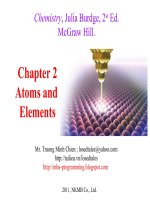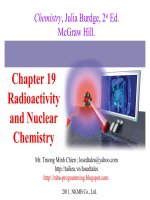Tài liệu Chapter 11 - Configuring and Testing Your Network ppt
Bạn đang xem bản rút gọn của tài liệu. Xem và tải ngay bản đầy đủ của tài liệu tại đây (2.31 MB, 70 trang )
Chapter 11 - Configuring
and Testing Your Network
CCNA Exploration 4.0CCNA Exploration 4.0
Overview
• Define the role of the Internetwork Operating System
(IOS)
• Use Cisco CLI commands to perform basic router
and switch configuration and verification
• Given a network addressing scheme, select, apply,
Học viện mạng Bách khoa - Website: www.bkacad.com
and verify appropriate addressing parameters to a
host
• Use common utilities to verify network connectivity
between hosts
• Use common utilities to establish a relative
performance baseline for the network
Role of Internetwork Operating System (IOS)
• Identify several classes of devices that have IOS
embedded
Học viện mạng Bách khoa - Website: www.bkacad.com
Role of Internetwork Operating System (IOS)
• Basic routing and switching functions
• Reliable and secure access to networked resources
• Network scalability
• Using Cisco Command Line Interface (CLI) to configuration
Học viện mạng Bách khoa - Website: www.bkacad.com
Học viện mạng Bách khoa - Website: www.bkacad.com
Access Methods
• Access Methods
– Console
– Telnet or SSH
– AUX port
Học viện mạng Bách khoa - Website: www.bkacad.com
Access Methods
• Use the CLI to access various IOS configuration
modes on a device
Học viện mạng Bách khoa - Website: www.bkacad.com
Console
• Console
– Low speed serial connection to directly connect a
computer or terminal to the console port on the router or
switch.
– Provides out-of-band access to a router
Học viện mạng Bách khoa - Website: www.bkacad.com
• Examples of console use are:
– The initial configuration of the network device
– Disaster recovery procedures and troubleshooting
where remote access is not possible
– Password recovery procedures
Telnet and SSH
• Telnet
– Require active networking services on the device.
– Run on layer 7 in OSI model
• Secure Shell (SSH) protocol
– Like telnet but more secure access
Học viện mạng Bách khoa - Website: www.bkacad.com
– Like telnet but more secure access
– Stronger password
– Uses encryption when transporting session data
– Use can use ssh client on PC name: Putty
/>nload.html
AUX
• Another way to establish a CLI session remotely is via a
telephone dialup connection using a modem
connected to the router's AUX port
• Can used locally, like console port
• Console port is also preferred over the auxiliary port for
troubleshooting because it displays router startup,
Học viện mạng Bách khoa - Website: www.bkacad.com
troubleshooting because it displays router startup,
debugging, and error messages by default.
Role of Internetwork Operating System (IOS)
• Define the purpose of startup config.
Học viện mạng Bách khoa - Website: www.bkacad.com
Role of Internetwork Operating System (IOS)
• Identify the relationship between IOS and config
Học viện mạng Bách khoa - Website: www.bkacad.com
Configuration files
• Contain the Cisco IOS software commands used to
customize the functionality of a Cisco device.
• Commands are parsed (translated and executed) by the
Cisco IOS software when the system is booted (from the
startup-config file) or when commands are entered in the
CLI while in configuration mode.
Học viện mạng Bách khoa - Website: www.bkacad.com
CLI while in configuration mode.
Types of Configuration Files
• The running configuration file
– Used during the current operation of the device
– Changes to the running configuration will immediately
affect the operation of the Cisco device
• The startup configuration file
– Used as the backup configuration and is loaded when
Học viện mạng Bách khoa - Website: www.bkacad.com
– Used as the backup configuration and is loaded when
the device is started
– The startup configuration file or startup-config file is
stored in non-volatile RAM (NVRAM)
Role of Internetwork Operating System (IOS)
• Recognize that Cisco IOS is modal and describe the
implications of modes.
Học viện mạng Bách khoa - Website: www.bkacad.com
Role of Internetwork Operating System (IOS)
• Define the different modes and identify the mode
prompts in the CLI
Học viện mạng Bách khoa - Website: www.bkacad.com
Học viện mạng Bách khoa - Website: www.bkacad.com
Học viện mạng Bách khoa - Website: www.bkacad.com
Role of Internetwork Operating System (IOS)
• Identify the basic command structure for IOS
commands
Học viện mạng Bách khoa - Website: www.bkacad.com
IOS command Conventions
Học viện mạng Bách khoa - Website: www.bkacad.com
Role of Internetwork Operating System (IOS)
• Identify the types of help and feedback available while
using IOS and use these features to get help, take
shortcuts and ascertain success
Học viện mạng Bách khoa - Website: www.bkacad.com
The Forms of Help
• The IOS has several forms of help available:
– Context-sensitive help
– Command Syntax Check
– Hot Keys and Shortcuts
Học viện mạng Bách khoa - Website: www.bkacad.com
Command Syntax Check
Học viện mạng Bách khoa - Website: www.bkacad.com
Command Syntax Check
Học viện mạng Bách khoa - Website: www.bkacad.com
Hot Keys and Shortcuts
• Tab - Completes the remainder of the command or
keyword
• Ctrl-R - Redisplays a line
• Ctrl-Z - Exits configuration mode and returns to the EXEC
• Down Arrow - Allows user to scroll forward through former
commands
Học viện mạng Bách khoa - Website: www.bkacad.com
commands
• Up Arrow - Allows user to scroll backward through former
commands
• Ctrl-Shift-6 - Allows the user to interrupt an IOS process
such as ping or traceroute
• Ctrl-C - Aborts the current command and exits the
configuration mode