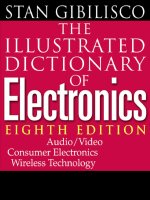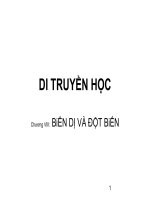Tài liệu Data Acquisition Basics Manual LabVIEW ppt
Bạn đang xem bản rút gọn của tài liệu. Xem và tải ngay bản đầy đủ của tài liệu tại đây (2.59 MB, 323 trang )
Data Acquisition
Basics Manual
LabVIEW Data Acquisition Basics Manual
January 1998 Edition
Part Number 320997C-01
Internet Support
E-mail:
FTP Site: ftp.natinst.com
Web Address:
Bulletin Board Support
BBS United States: 512 794 5422
BBS United Kingdom: 01635 551422
BBS France: 01 48 65 15 59
Fax-on-Demand Support
512 418 1111
Telephone Support (USA)
Tel: 512 795 8248
Fax: 512 794 5678
International Offices
Australia 03 9879 5166, Austria 0662 45 79 90 0, Belgium 02 757 00 20, Brazil 011 288 3336,
Canada (Ontario) 905 785 0085, Canada (Québec) 514 694 8521, Denmark 45 76 26 00, Finland 09 725 725 11,
France 01 48 14 24 24, Germany 089 741 31 30, Hong Kong 2645 3186, Israel 03 6120092, Italy 02 413091,
Japan 03 5472 2970, Korea 02 596 7456, Mexico 5 520 2635, Netherlands 0348 433466, Norway 32 84 84 00,
Singapore 2265886, Spain 91 640 0085, Sweden 08 730 49 70, Switzerland 056 200 51 51, Taiwan 02 377 1200,
United Kingdom 01635 523545
National Instruments Corporate Headquarters
6504 Bridge Point Parkway Austin, Texas 78730-5039 USA Tel: 512 794 0100
© Copyright 1996, 1998 National Instruments Corporation. All rights reserved.
Important Information
Warranty
The media on which you receive National Instruments software are warranted not to fail to execute programming
instructions, due to defects in materials and workmanship, for a period of 90 days from date of shipment, as evidenced
by receipts or other documentation. National Instruments will, at its option, repair or replace software media that do not
execute programming instructions if National Instruments receives notice of such defects during the warranty period.
National Instruments does not warrant that the operation of the software shall be uninterrupted or error free.
A Return Material Authorization (RMA) number must be obtained from the factory and clearly marked on the outside
of the package before any equipment will be accepted for warranty work. National Instruments will pay the shipping costs
of returning to the owner parts which are covered by warranty.
National Instruments believes that the information in this manual is accurate. The document has been carefully reviewed
for technical accuracy. In the event that technical or typographical errors exist, National Instruments reserves the right to
make changes to subsequent editions of this document without prior notice to holders of this edition. The reader should
consult National Instruments if errors are suspected. In no event shall National Instruments be liable for any damages
arising out of or related to this document or the information contained in it.
E
XCEPT
AS
SPECIFIED
HEREIN
, N
ATIONAL
I
NSTRUMENTS
MAKES
NO
WARRANTIES
,
EXPRESS
OR
IMPLIED
,
AND
SPECIFICALLY
DISCLAIMS
ANY
WARRANTY
OF
MERCHANTABILITY
OR
FITNESS
FOR
A
PARTICULAR
PURPOSE
. C
USTOMER
’
S
RIGHT
TO
RECOVER
DAMAGES
CAUSED
BY
FAULT
OR
NEGLIGENCE
ON
THE
PART
OF
N
ATIONAL
I
NSTRUMENTS
SHALL
BE
LIMITED
TO
THE
AMOUNT
THERETOFORE
PAID
BY
THE
CUSTOMER
. N
ATIONAL
I
NSTRUMENTS
WILL
NOT
BE
LIABLE
FOR
DAMAGES
RESULTING
FROM
LOSS
OF
DATA
,
PROFITS
,
USE
OF
PRODUCTS
,
OR
INCIDENTAL
OR
CONSEQUENTIAL
DAMAGES
,
EVEN
IF
ADVISED
OF
THE
POSSIBILITY
THEREOF
. This limitation of the liability of
National Instruments will apply regardless of the form of action, whether in contract or tort, including negligence.
Any action against National Instruments must be brought within one year after the cause of action accrues. National
Instruments shall not be liable for any delay in performance due to causes beyond its reasonable control. The warranty
provided herein does not cover damages, defects, malfunctions, or service failures caused by owner’s failure to follow
the National Instruments installation, operation, or maintenance instructions; owner’s modification of the product;
owner’s abuse, misuse, or negligent acts; and power failure or surges, fire, flood, accident, actions of third parties, or
other events outside reasonable control.
Copyright
Under the copyright laws, this publication may not be reproduced or transmitted in any form, electronic or mechanical,
including photocopying, recording, storing in an information retrieval system, or translating, in whole or in part, without
the prior written consent of National Instruments Corporation.
Trademarks
DAQ-STC™, DAQCard™, DAQPad™, LabVIEW™, MITE™, natinst.com™, National Instruments™, NI-DAQ™,
NI-PGIA™, PXI™, RTSI™, and SCXI™ are trademarks of National Instruments Corporation.
Product and company names listed are trademarks or trade names of their respective companies.
WARNING REGARDING MEDICAL AND CLINICAL USE OF NATIONAL INSTRUMENTS PRODUCTS
National Instruments products are not designed with components and testing intended to ensure a level of reliability
suitable for use in treatment and diagnosis of humans. Applications of National Instruments products involving medical
or clinical treatment can create a potential for accidental injury caused by product failure, or by errors on the part of the
user or application designer. Any use or application of National Instruments products for or involving medical or clinical
treatment must be performed by properly trained and qualified medical personnel, and all traditional medical safeguards,
equipment, and procedures that are appropriate in the particular situation to prevent serious injury or death should always
continue to be used when National Instruments products are being used. National Instruments products are NOT intended
to be a substitute for any form of established process, procedure, or equipment used to monitor or safeguard human health
and safety in medical or clinical treatment.
©
National Instruments Corporation v LabVIEW Data Acquisition Basics Manual
Contents
About This Manual
Organization of This Manual...........................................................................................xiii
Conventions Used in This Manual...................................................................................xiv
Related Documentation....................................................................................................xvii
Customer Communication...............................................................................................xvii
P
ART
I
Before You Get Started
Chapter 1
How To Use This Book
Chapter 2
Installing and Configuring Your Data Acquisition Hardware
LabVIEW Data Acquisition Hardware Support..............................................................2-4
Installing and Configuring Your National Instruments Device.......................................2-6
Installing and Configuring Your DAQ Device Using NI-DAQ 5.
x
, 6.0...........2-6
Configuring Your DAQ Device Using NI-DAQ 4.8.
x
on the Macintosh.........2-6
Installing and Configuring Your SCXI Chassis................................................2-9
Hardware Configuration .....................................................................2-9
NI-DAQ 5.
x
, 6.0 Software Configuration...........................................2-10
NI-DAQ 4.8.
x
Software Configuration...............................................2-10
Configuring Your Channels in NI-DAQ 5.
x
, 6.0 ..............................................2-13
Chapter 3
Basic LabVIEW Data Acquisition Concepts
Location of Common DAQ Examples.............................................................................3-1
Locating the Data Acquisition VIs in LabVIEW.............................................................3-3
DAQ VI Organization......................................................................................................3-4
Easy VIs.............................................................................................................3-4
Intermediate VIs................................................................................................3-5
Utility VIs..........................................................................................................3-5
Advanced VIs....................................................................................................3-5
VI Parameter Conventions...............................................................................................3-6
Default and Current Value Conventions..........................................................................3-7
Common DAQ VI Parameters.........................................................................................3-7
Contents
LabVIEW Data Acquisition Basics Manual vi
©
National Instruments Corporation
Error Handling.................................................................................................................3-8
Channel, Port, and Counter Addressing .......................................................................... 3-9
Channel Name Addressing................................................................................ 3-10
Channel Number Addressing............................................................................ 3-10
Limit Settings ..................................................................................................................3-12
Data Organization for Analog Applications.................................................................... 3-14
Chapter 4
Where You Should Go Next
Questions You Should Answer ....................................................................................... 4-3
P
ART
II
Catching the Wave with Analog Input
Chapter 5
Things You Should Know about Analog Input
Defining Your Signal ...................................................................................................... 5-1
What Is Your Signal Referenced To? ............................................................... 5-2
Grounded Signal Sources ...................................................................5-2
Floating Signal Sources...................................................................... 5-3
Choosing Your Measurement System............................................................................. 5-4
Resolution ......................................................................................................... 5-4
Device Range.................................................................................................... 5-5
Signal Limit Settings......................................................................................... 5-6
Considerations for Selecting Analog Input Settings ....................................................... 5-7
Differential Measurement System .................................................................... 5-9
Referenced Single-Ended Measurement System.............................................. 5-11
Nonreferenced Single-Ended Measurement System......................................... 5-11
Channel Addressing with the AMUX-64T...................................................................... 5-13
The AMUX-64T Scanning Order ..................................................................... 5-14
Important Terms You Should Know............................................................................... 5-17
Chapter 6
One-Stop Single-Point Acquisition
Single-Channel, Single-Point Analog Input.................................................................... 6-1
Multiple-Channel Single-Point Analog Input ................................................................. 6-3
Using Analog Input/Output Control Loops..................................................................... 6-6
Using Software-Timed Analog I/O Control Loops........................................... 6-6
Using Hardware-Timed Analog I/O Control Loops ......................................... 6-7
Improving Control Loop Performance.............................................................. 6-9
Contents
©
National Instruments Corporation vii LabVIEW Data Acquisition Basics Manual
Chapter 7
Buffering Your Way through Waveform Acquisition
Can You Wait for Your Data? .........................................................................................7-1
Acquiring a Single Waveform...........................................................................7-2
Acquiring Multiple Waveforms ........................................................................7-3
Simple-Buffered Analog Input Examples........................................................................7-5
Simple-Buffered Analog Input with Graphing..................................................7-5
Simple-Buffered Analog Input with Multiple Starts.........................................7-7
Simple-Buffered Analog Input with a Write to Spreadsheet File .....................7-8
Triggered Analog Input.....................................................................................7-8
Do You Need To Access Your Data during Acquisition?...............................................7-8
Continuously Acquiring Data from Multiple Channels ....................................7-10
Asynchronous Continuous Acquisition Using DAQ Occurrences....................7-11
Circular-Buffered Analog Input Examples......................................................................7-12
Basic Circular-Buffered Analog Input ..............................................................7-13
Other Circular-Buffered Analog Input Examples .............................................7-13
Cont Acq&Chart (buffered).vi............................................................7-14
Cont Acq&Graph (buffered).vi...........................................................7-14
Cont Acq to File (binary).vi................................................................7-14
Cont Acq to File (scaled).vi................................................................7-14
Cont Acq to Spreadsheet File.vi .........................................................7-14
Simultaneous Buffered Waveform Acquisition and Waveform Generation...................7-14
Chapter 8
Controlling Your Acquisition with Triggers
Hardware Triggering........................................................................................................8-1
Digital Triggering..............................................................................................8-2
Digital Triggering Examples...............................................................8-4
Digital Triggering Examples...............................................................8-5
Analog Triggering .............................................................................................8-5
Analog Triggering Examples..............................................................8-7
Software Triggering.........................................................................................................8-8
Conditional Retrieval Examples .........................................................8-11
Chapter 9
Letting an Outside Source Control Your Acquisition Rate
Externally Controlling Your Channel Clock ...................................................................9-3
Externally Controlling Your Scan Clock.........................................................................9-6
Externally Controlling the Scan and Channel Clocks .....................................................9-8
Contents
LabVIEW Data Acquisition Basics Manual viii
©
National Instruments Corporation
P
ART
III
Making Waves with Analog Output
Chapter 10
Things You Should Know about Analog Output
Single-Point Output......................................................................................................... 10-1
Buffered Analog Output.................................................................................................. 10-1
Chapter 11
One-Stop Single-Point Generation
Single-Immediate Updates .............................................................................................. 11-1
Multiple-Immediate Updates........................................................................................... 11-3
Chapter 12
Buffering Your Way through Waveform Generation
Buffered Analog Output.................................................................................................. 12-1
Changing the Waveform during Generation: Circular-Buffered Output ........................ 12-4
Eliminating Errors from Your Circular-Buffered Application........................................ 12-6
Buffered Analog Output Examples ................................................................................. 12-6
Chapter 13
Letting an Outside Source Control Your Update Rate
Externally Controlling Your Update Clock..................................................................... 13-1
Supplying an External Test Clock from Your DAQ Device........................................... 13-3
Chapter 14
Simultaneous Buffered Waveform Acquisition and Generation
Using E-Series MIO Boards............................................................................................ 14-1
Software Triggered ........................................................................................... 14-2
Hardware Triggered.......................................................................................... 14-3
Using Legacy MIO Boards.............................................................................................. 14-4
Software Triggered ........................................................................................... 14-4
Hardware Triggered.......................................................................................... 14-6
Using Lab/1200 Boards................................................................................................... 14-7
Contents
©
National Instruments Corporation ix LabVIEW Data Acquisition Basics Manual
P
ART
IV
Getting Square with Digital I/O
Chapter 15
Things You Should Know about Digital I/O
Types of Digital Acquisition/Generation.........................................................................15-2
Chapter 16
When You Need It Now—Immediate Digital I/O
Chapter 17
Shaking Hands with a Digital Partner
Sending Out Multiple Digital Values ..............................................................................17-3
Non-Buffered Handshaking.............................................................................................17-5
Buffered Handshaking .....................................................................................................17-6
Simple Buffered Examples................................................................................17-7
Circular-Buffered Examples..............................................................................17-9
P
ART
V
SCXI—Getting Your Signals in Great Condition
Chapter 18
Things You Should Know about SCXI
What Is Signal Conditioning?..........................................................................................18-1
Amplification...................................................................................................................18-3
Isolation ...........................................................................................................................18-4
Filtering............................................................................................................................18-4
Transducer Excitation......................................................................................................18-5
Linearization....................................................................................................................18-5
Chapter 19
Hardware and Software Setup for Your SCXI System
SCXI Operating Modes ...................................................................................................19-4
Multiplexed Mode for Analog Input Modules ..................................................19-4
Multiplexed Mode for the SCXI-1200 (Windows).............................19-4
Multiplexed Mode for Analog Output Modules................................................19-5
Multiplexed Mode for Digital and Relay Modules ...........................................19-5
Contents
LabVIEW Data Acquisition Basics Manual x
©
National Instruments Corporation
Parallel Mode for Analog Input Modules ......................................................... 19-5
Parallel Mode for the SCXI-1200 (Windows).................................... 19-6
Parallel Mode for Digital Modules ................................................................... 19-6
SCXI Software Installation and Configuration ............................................................... 19-6
Chapter 20
Special Programming Considerations for SCXI
SCXI Channel Addressing .............................................................................................. 20-1
SCXI Gains......................................................................................................................20-3
SCXI Settling Time........................................................................................... 20-5
Chapter 21
Common SCXI Applications
Analog Input Applications for Measuring Temperature and Pressure............................ 21-2
Measuring Temperature with Thermocouples..................................................21-2
Temperature Sensors for Cold-Junction Compensation..................... 21-3
Amplifier Offset ................................................................................. 21-5
VI Examples ....................................................................................... 21-6
Measuring Temperature with RTDs .................................................................21-10
Measuring Pressure with Strain Gauges ........................................................... 21-13
Analog Output Application Example.............................................................................. 21-16
Digital Input Application Example ................................................................................. 21-17
Digital Output Application Example............................................................................... 21-19
Multi-Chassis Applications............................................................................................. 21-20
Chapter 22
SCXI Calibration—Increasing Signal Measurement Precision
EEPROM—Your System’s Holding Tank for Calibration Constants ............................ 22-1
Calibrating SCXI Modules.............................................................................................. 22-3
SCXI Calibration Methods for Signal Acquisition........................................... 22-4
One-Point Calibration......................................................................... 22-5
Two-Point Calibration........................................................................ 22-6
Calibrating SCXI Modules for Signal Generation............................................ 22-8
Contents
©
National Instruments Corporation xi LabVIEW Data Acquisition Basics Manual
P
ART
VI
Counting Your Way to High-Precision Timing
Chapter 23
Things You Should Know about Counters
Knowing the Parts of Your Counter ................................................................................23-2
Knowing Your Counter Chip...........................................................................................23-3
DAQ-STC..........................................................................................................23-4
Am9513.............................................................................................................23-4
8253/54..............................................................................................................23-4
Chapter 24
Generating a Square Pulse or Pulse Trains
Generating a Square Pulse ...............................................................................................24-1
DAQ-STC and Am9513....................................................................................24-2
8253/54..............................................................................................................24-3
Generating a Single Square Pulse....................................................................................24-4
DAQ-STC, Am9513..........................................................................................24-4
8253/54..............................................................................................................24-6
Generating a Pulse Train..................................................................................................24-9
Generating a Continuous Pulse Train................................................................24-9
DAQ-STC, Am9513 ...........................................................................24-10
8253/54................................................................................................24-12
Generating a Finite Pulse Train.........................................................................24-13
DAQ-STC, Am9513 ...........................................................................24-14
DAQ-STC ...........................................................................................24-16
8253/54................................................................................................24-17
Counting Operations When All Your Counters Are Used ..............................................24-20
Knowing the Accuracy of Your Counters .......................................................................24-22
8253/54................................................................................................24-22
Stopping Counter Generations.........................................................................................24-23
DAQ-STC, Am9513..........................................................................................24-23
8253/54..............................................................................................................24-23
Contents
LabVIEW Data Acquisition Basics Manual xii
©
National Instruments Corporation
Chapter 25
Measuring Pulse Width
Measuring a Pulse Width................................................................................................. 25-1
Determining Pulse Width ................................................................................................25-2
DAQ-STC ......................................................................................................... 25-2
Am9513............................................................................................................. 25-4
8253/54.............................................................................................................. 25-5
Controlling Your Pulse Width Measurement.................................................................. 25-6
DAQ-STC or Am9513...................................................................................... 25-6
Buffered Pulse and Period Measurement........................................................................ 25-7
Increasing Your Measurable Width Range ..................................................................... 25-8
Chapter 26
Measuring Frequency and Period
Knowing How and When to Measure Frequency and Period......................................... 26-1
DAQ-STC, Am9513 ......................................................................................... 26-2
8253/54.............................................................................................................. 26-2
Connecting Counters to Measure Frequency and Period ................................................ 26-3
DAQ-STC, Am9513 ......................................................................................... 26-3
Measuring the Frequency and Period of High Frequency Signals.................................. 26-4
DAQ-STC ......................................................................................................... 26-4
Am9513............................................................................................................. 26-5
DAQ-STC, Am9513 ......................................................................................... 26-6
8253/54.............................................................................................................. 26-7
Measuring the Period and Frequency of Low Frequency Signals................................... 26-8
DAQ-STC ......................................................................................................... 26-8
Am9513............................................................................................................. 26-9
DAQ-STC, Am9513 ......................................................................................... 26-10
8253/54.............................................................................................................. 26-10
Chapter 27
Counting Signal Highs and Lows
Connecting Counters to Count Events and Time ............................................................ 27-1
Am9513............................................................................................................. 27-2
Counting Events .............................................................................................................. 27-3
DAQ-STC ......................................................................................................... 27-3
Am9523............................................................................................................. 27-4
8253/54.............................................................................................................. 27-6
Contents
©
National Instruments Corporation xiii LabVIEW Data Acquisition Basics Manual
Counting Elapsed Time ...................................................................................................27-7
DAQ-STC..........................................................................................................27-7
Am9513.............................................................................................................27-9
8253/54..............................................................................................................27-11
Chapter 28
Dividing Frequencies
DAQ-STC, Am9513..........................................................................................28-2
8253/54..............................................................................................................28-3
P
ART
VII
Debugging Your Data Acquisition Application
Chapter 29
Debugging Techniques
Hardware Connection Errors ...........................................................................................29-1
Software Configuration Errors.........................................................................................29-2
VI Construction Errors.....................................................................................................29-2
Error Handling...................................................................................................29-2
Single-Stepping through a VI............................................................................29-3
Execution Highlighting .....................................................................................29-4
Using the Probe Tool.........................................................................................29-4
Setting Breakpoints and Showing Advanced DAQ VIs....................................29-4
A
PPENDICES
, G
LOSSARY
,
AND
I
NDEX
Appendix A
LabVIEW Data Acquisition Common Questions
Appendix B
Customer Communication
Glossary
Index
Contents
LabVIEW Data Acquisition Basics Manual xiv
©
National Instruments Corporation
F
IGURES
AND
T
ABLES
Figures
Figure 2-1. Installing and Configuring DAQ Devices............................................... 2-2
Figure 2-2. How NI-DAQ Relates to Your System and DAQ Devices .................... 2-3
Figure 2-3. NI-DAQ Device Window Listing........................................................... 2-7
Figure 2-4. Accessing the Device Configuration Window in NI-DAQ .................... 2-7
Figure 2-5. Device Configuration and I/O Connector Windows in NI-DAQ ...........2-8
Figure 2-6. Accessing the NI-DAQ SCXI Configuration Window........................... 2-11
Figure 2-7. SCXI Configuration Window in NI-DAQ.............................................. 2-11
Figure 3-1. Accessing the Data Acquisition Palette .................................................. 3-3
Figure 3-2. Data Acquisition VIs Palette................................................................... 3-3
Figure 3-3. Analog Input VI Palette Organization .................................................... 3-4
Figure 3-4. LabVIEW Help Window Conventions................................................... 3-6
Figure 3-5. LabVIEW Error In Input and Error Out Output Error Clusters..............3-9
Figure 3-6. Channel String Controls.......................................................................... 3-10
Figure 3-7. Channel String Array Controls ............................................................... 3-11
Figure 3-8. Limit Settings, Case 1............................................................................. 3-13
Figure 3-9. Limit Settings, Case 2............................................................................. 3-13
Figure 3-10. Example of a Basic 2D Array.................................................................3-14
Figure 3-11. 2D Array in Row Major Order................................................................ 3-15
Figure 3-12. 2D Array in Column Major Order .......................................................... 3-15
Figure 3-13. Extracting a Single Channel from a Column Major 2D Array............... 3-16
Figure 3-14. Analog Output Buffer 2D Array............................................................. 3-16
Figure 5-1. Types of Analog Signals......................................................................... 5-1
Figure 5-2. Grounded Signal Sources........................................................................ 5-2
Figure 5-3. Floating Signal Sources .......................................................................... 5-3
Figure 5-4. The Effects of Resolution on ADC Precision......................................... 5-4
Figure 5-5. The Effects of Range on ADC Precision ................................................ 5-5
Figure 5-6. The Effects of Limit Settings on ADC Precision.................................... 5-6
Figure 5-7. 8-Channel Differential Measurement System......................................... 5-9
Figure 5-8. Common-Mode Voltage ......................................................................... 5-10
Figure 5-9. 16-Channel RSE Measurement System.................................................. 5-11
Figure 5-10. 16-Channel NRSE Measurement System ............................................... 5-12
Figure 6-1. AI Sample Channel VI............................................................................ 6-1
Figure 6-2. Acquiring Data Using the Acquire 1 Point from 1 Channel VI.............. 6-2
Figure 6-3. Acquiring a Voltage from Multiple Channels
with the AI Sample Channels VI ......................................................... 6-3
Contents
©
National Instruments Corporation xv LabVIEW Data Acquisition Basics Manual
Figure 6-4. The AI Single Scan VI Help Diagram.....................................................6-4
Figure 6-5. Using the Intermediate VIs for a Basic Non-Buffered Application........6-4
Figure 6-6. The Cont Acq&Chart (Immediate) VI Block Diagram...........................6-5
Figure 6-7. Software-Timed Analog I/O....................................................................6-7
Figure 6-8. Analog IO Control Loop (HW-Timed) VI Block Diagram ....................6-8
Figure 7-1. How Buffers Work..................................................................................7-2
Figure 7-2. The AI Acquire Waveform VI ................................................................7-3
Figure 7-3. The AI Acquire Waveforms VI...............................................................7-3
Figure 7-4. Using the Intermediate VIs to Acquire Multiple Waveforms .................7-4
Figure 7-5. Simple Buffered Analog Input Example.................................................7-6
Figure 7-6. Simple Buffered Analog Input with Graphing........................................7-6
Figure 7-7. Taking a Specified Number of Samples with the Intermediate VIs........7-7
Figure 7-8. Writing to a Spreadsheet File after Acquisition ......................................7-8
Figure 7-9. How a Circular Buffer Works.................................................................7-9
Figure 7-10. Continuously Acquiring Data with the Intermediate VIs........................7-11
Figure 7-11. Continuous Acq&Chart (Async Occurrence) VI ....................................7-12
Figure 7-12. Basic Circular-Buffered Analog Input Using the Intermediate VIs........7-13
Figure 8-1. Diagram of a Digital Trigger...................................................................8-2
Figure 8-2. Digital Triggering with Your DAQ Device ............................................8-3
Figure 8-3. Block Diagram of the Acquire N Scans Digital Trig VI.........................8-4
Figure 8-4. Diagram of an Analog Trigger................................................................8-6
Figure 8-5. Analog Triggering with Your DAQ Device............................................8-6
Figure 8-6. Block Diagram of the Acquire N Scans Analog Hardware Trig VI .......8-7
Figure 8-7. Timeline of Conditional Retrieval...........................................................8-9
Figure 8-8. The AI Read VI Conditional Retrieval Cluster.......................................8-10
Figure 8-9. Block Diagram of the Acquire N Scans Analog Software Trig VI.........8-11
Figure 9-1. Channel and Scan Intervals Using the Channel Clock............................9-1
Figure 9-2. Round-Robin Scanning Using the Channel Clock..................................9-2
Figure 9-3. Example of a TTL Signal........................................................................9-3
Figure 9-4. Getting Started Analog Input Example VI..............................................9-4
Figure 9-5. Setting the Clock Source Code for External Conversion Pulses
for E-Series Devices.............................................................................9-5
Figure 9-6. Externally Controlling Your Scan Clock with the Getting Started
Analog Input Example VI ....................................................................9-7
Figure 9-7. Controlling the Scan and Channel Clock Simultaneously ......................9-8
Figure 11-1. Single Immediate Update Using the AO Update Channels VI ...............11-1
Figure 11-2. Single Immediate Update Using the AO Update Channel VI.................11-2
Contents
LabVIEW Data Acquisition Basics Manual xvi
©
National Instruments Corporation
Figure 11-3. Single Immediate Update Using Intermediate VI................................... 11-2
Figure 11-4. Multiple Immediate Updates Using Intermediate VI.............................. 11-3
Figure 12-1. Waveform Generation Using the AO Generate Waveforms VI ............. 12-2
Figure 12-2. Waveform Generation Using the AO Waveform Gen VI....................... 12-2
Figure 12-3. Waveform Generation Using Intermediate VIs...................................... 12-3
Figure 12-4. Circular Buffered Waveform Generation
Using the AO Continuous Gen VI....................................................... 12-4
Figure 12-5. Circular Buffered Waveform Generation Using Intermediate VIs......... 12-5
Figure 12-6. Display and Output Acq’d File (Scaled) VI ........................................... 12-6
Figure 13-1. Generate N Updates-ExtUpdateClk VI................................................... 13-2
Figure 14-1. Simultaneous Input/Output Using the Simul AI/AO Buffered
(E-series MIO) VI ................................................................................ 14-2
Figure 14-2. Simultaneous Input/Output Using the Simul AI/AO Buffered
Trigger (E-series MIO) VI................................................................... 14-3
Figure 14-3. Simultaneous Input/Output Using the Simul AI/AO Buffered
(Legacy MIO) VI ................................................................................. 14-5
Figure 14-4. Simultaneous Input/Output Using the Simul AI/AO Buffered
Trigger (Legacy MIO) VI .................................................................... 14-6
Figure 15-1. Digital Ports and Lines............................................................................ 15-1
Figure 16-1. The Easy Digital VIs............................................................................... 16-2
Figure 17-1. Connecting Signal Lines for Digital Input.............................................. 17-3
Figure 17-2. Connecting Digital Signal Lines for Digital Output............................... 17-4
Figure 17-3. Non-Buffered Handshaking Using the DIO Single Read/Write VI........ 17-5
Figure 17-4. Non-Buffered Handshaking Using the DIO Single Read/Write VI........ 17-6
Figure 17-5. Pattern Generation Using the DIO-32 Series Devices............................ 17-7
Figure 17-6. Pattern Generation Using DAQ Devices
(Other Than DIO-32 Series Devices)................................................... 17-8
Figure 17-7. Reading Data with the Digital VIs Using Digital Handshaking
(DIO-32 Series Devices)...................................................................... 17-8
Figure 17-8. Reading Data with the Digital VIs Using Digital Handshaking.............17-9
Figure 17-9. Digital Handshaking Using a Circular Buffer ........................................ 17-10
Figure 18-1. Common Types of Transducers/Signals and Signal Conditioning.........18-3
Figure 18-2. Amplifying Signals near the Source to Increase
Signal-to-Noise Ratio........................................................................... 18-3
Contents
©
National Instruments Corporation xvii LabVIEW Data Acquisition Basics Manual
Figure 19-1. SCXI System...........................................................................................19-1
Figure 19-2. Components of an SCXI System.............................................................19-2
Figure 19-3. SCXI Chassis...........................................................................................19-3
Figure 21-1. Continuous Transducer Measurement VI................................................21-6
Figure 21-2. Measuring a Single Module with the Acquire and Average VI..............21-7
Figure 21-3. Measuring Temperature Sensors Using the Acquire and Average VI ....21-8
Figure 21-4. Continuously Acquiring Data Using Intermediate VIs...........................21-9
Figure 21-5. Measuring Temperature Using Information
from the DAQ Channel Wizard............................................................21-11
Figure 21-6. Measuring Temperature Using the Convert RTD Reading VI................21-12
Figure 21-7. Half-Bridge Strain Gauge........................................................................21-13
Figure 21-8. Measuring Pressure Using Information
from the DAQ Channel Wizard............................................................21-15
Figure 21-9. Convert Strain Gauge Reading VI...........................................................21-15
Figure 21-10. SCXI-1124 Update Channels VI.............................................................21-17
Figure 21-11. Inputting Digital Signals through an SCXI Chassis
Using Easy Digital VIs.........................................................................21-17
Figure 21-12. Outputting Digital Signals through an SCXI Chassis
Using Easy Digital VIs.........................................................................21-19
Figure 23-1. Counter Gating Modes ............................................................................23-3
Figure 23-2. Wiring a 7404 Chip to Invert a TTL Signal ............................................23-4
Figure 24-1. Pulse Duty Cycles ...................................................................................24-2
Figure 24-2. Positive and Negative Pulse Polarity.......................................................24-2
Figure 24-3. Pulses Created with Positive Polarity and Toggled Output ....................24-3
Figure 24-4. Phases of a Single Negative Polarity Pulse.............................................24-3
Figure 24-5. Physical Connections for Generating a Square Pulse .............................24-4
Figure 24-6. Diagram of Delayed Pulse-Easy (DAQ-STC) VI ...................................24-5
Figure 24-7. Diagram of Delayed Pulse-Int (DAQ-STC) VI.......................................24-6
Figure 24-8. External Connections Diagram from the Front Panel
of Delayed Pulse (8253) VI..................................................................24-6
Figure 24-9. Frame 0 of Delayed Pulse (8253) VI.......................................................24-7
Figure 24-10. Frame 1 of Delayed Pulse (8253) VI.......................................................24-8
Figure 24-11. Frame 2 of Delayed Pulse (8253) VI.......................................................24-9
Figure 24-12. Physical Connections for Generating a Continuous Pulse Train ............24-10
Figure 24-13. Diagram of Cont Pulse Train-Easy (DAQ-STC) VI ...............................24-10
Figure 24-14. Diagram of Cont Pulse Train-Int (DAQ-STC) VI...................................24-11
Figure 24-15. External Connections Diagram from the Front Panel
of Cont Pulse Train (8253) VI..............................................................24-12
Contents
LabVIEW Data Acquisition Basics Manual xviii
©
National Instruments Corporation
Figure 24-16. Diagram of Cont Pulse Train (8253) VI ................................................. 24-13
Figure 24-17. Physical Connections for Generating a Finite Pulse Train ..................... 24-14
Figure 24-18. Diagram of Finite Pulse Train-Easy (DAQ-STC) VI ............................. 24-14
Figure 24-19. Diagram of Finite Pulse Train-Int (DAQ-STC) VI................................. 24-15
Figure 24-20. External Connections Diagram from the Front Panel
of Finite Pulse Train Adv (DAQ-STC) VI........................................... 24-16
Figure 24-21. Diagram of Finite Pulse Train-Adv (DAQ-STC) VI .............................. 24-17
Figure 24-22. External Connections Diagram from the Front Panel
of Finite Pulse Train (8253) VI............................................................ 24-17
Figure 24-23. Frame 0 of Finite Pulse Train (8253) VI ................................................ 24-18
Figure 24-24. Frame 1 of Finite Pulse Train (8253) VI ................................................ 24-19
Figure 24-25. Frame 2 of Finite Pulse Train (8253) VI ................................................ 24-20
Figure 24-26. CTR Control VI Front Panel and Block Diagram .................................. 24-21
Figure 24-27. Uncertainty of One Timebase Period...................................................... 24-22
Figure 24-28. Using the Generate Delayed Pulse and Stopping the
Counting Operation.............................................................................. 24-23
Figure 24-29. Stopping a Generated Pulse Train........................................................... 24-23
Figure 25-1. Counting Input Signals to Determine Pulse Width................................. 25-1
Figure 25-2. Physical Connections for Determining Pulse Width .............................. 25-2
Figure 25-3. Diagram of Measure Pulse Width (DAQ-STC) VI................................. 25-2
Figure 25-4. Menu Choices for Type of Measurement for the Measure Pulse Width
or Period(DAQ-STC) VI...................................................................... 25-3
Figure 25-5. Diagram of Measure Pulse Width (9513) VI.......................................... 25-4
Figure 25-6. Menu Choices for Type of Measurement for the Measure Pulse Width
or Period (9513) VI.............................................................................. 25-4
Figure 25-7. Diagram of Measure Short Pulse Width (8253) VI ................................ 25-5
Figure 25-8. Measuring Pulse Width with Intermediate VIs....................................... 25-7
Figure 25-9. Diagram of Meas Buffered Pulse-Period (DAQ-STC).vi....................... 25-7
Figure 26-1. Measuring Square Wave Frequency....................................................... 26-1
Figure 26-2. Measuring a Square Wave Period........................................................... 26-2
Figure 26-3. External Connections for Frequency Measurement................................ 26-3
Figure 26-4. External Connections for Period Measurement ...................................... 26-3
Figure 26-5. Diagram of Measure Frequency-Easy (DAQ-STC) VI .......................... 26-4
Figure 26-6. Diagram of Measure Frequency-Easy (9513) VI.................................... 26-5
Figure 26-7. Frequency Measurement Example Using Intermediate VIs ................... 26-6
Figure 26-8. Diagram of Measure Frequency > 1 kHz (8253) VI............................... 26-7
Figure 26-9. Diagram of Measure Period-Easy (DAQ-STC) VI................................. 26-8
Figure 26-10. Diagram of Measure Period-Easy (9513) VI.......................................... 26-9
Figure 26-11. Measuring Period Using Intermediate Counter VIs................................ 26-10
Contents
©
National Instruments Corporation xix LabVIEW Data Acquisition Basics Manual
Figure 27-1. External Connections for Counting Events.............................................27-1
Figure 27-2. External Connections for Counting Elapsed Time..................................27-1
Figure 27-3. External Connections to Cascade Counters
for Counting Events..............................................................................27-2
Figure 27-4. External Connections to Cascade Counters
for Counting Elapsed Time ..................................................................27-3
Figure 27-5. Diagram of Count Events-Easy (DAQ-STC) VI.....................................27-3
Figure 27-6. Diagram of Count Events-Int (DAQ-STC) VI........................................27-4
Figure 27-7. Diagram of Count Events-Easy (9513) VI..............................................27-5
Figure 27-8. Diagram of Count Events-Int (9513) VI .................................................27-5
Figure 27-9. Diagram of Count Events (8253) VI.......................................................27-6
Figure 27-10. Diagram of Count Time-Easy (DAQ-STC) VI.......................................27-7
Figure 27-11. Diagram of Count Time-Int (DAQ-STC) VI ..........................................27-8
Figure 27-12. Diagram of Count Time-Easy (9315) VI ................................................27-9
Figure 27-13. Diagram of Count Time-Int (9513) VI....................................................27-10
Figure 27-14. Diagram of Count Time (8253) VI..........................................................27-11
Figure 28-1. Wiring Your Counters for Frequency Division.......................................28-1
Figure 28-2. Programming a Single Divider for Frequency Division .........................28-2
Figure 29-1. Error Checking Using the General Error Handler VI..............................29-3
Figure 29-2. Error Checking Using the Simple Error Handler VI...............................29-3
Tables
Table 2-1. LabVIEW DAQ Hardware Support for Windows
with NI-DAQ 5.
x
, 6.0...........................................................................2-4
Table 2-2. LabVIEW DAQ Hardware Support for Macintosh
with NI-DAQ 4.8.
x
...............................................................................2-5
Table 2-3. LabVIEW DAQ Hardware Support for Macintosh
with NI-DAQ 6.0..................................................................................2-5
Table 5-1. Measurement Precision for Various Device Ranges
and Limit Settings.................................................................................5-8
Table 5-2. Analog Input Channel Range ..................................................................5-13
Table 5-3. Scanning Order for Each DAQ Device Input Channel
with One or Two AMUX-64Ts............................................................5-15
Table 5-4. Scanning Order for Each DAQ Device Input Channel
with Four AMUX-64Ts........................................................................5-16
Table 9-1. External Scan Clock Input Pins...............................................................9-6
Contents
LabVIEW Data Acquisition Basics Manual xx
©
National Instruments Corporation
Table 13-1. External Update Clock Input Pins........................................................... 13-2
Table 18-1. Phenomena and Transducers................................................................... 18-1
Table 20-1. SCXI-1100 Channel Arrays, Input Limits Arrays, and Gains................ 20-4
Table 25-1. Internal Counter Timebases and Their Corresponding
Maximum Pulse Width Measurements................................................ 25-9
Table 27-1. Adjacent Counters for Counter Chips..................................................... 27-2
©
National Instruments Corporation xxi LabVIEW Data Acquisition Basics Manual
About This Manual
The
LabVIEW Data Acquisition Basics Manual
includes the information
you need to get started with data acquisition and LabVIEW. You should
have a basic knowledge of LabVIEW before you try to read this manual. If
you have never worked with LabVIEW, please read through the
LabVIEW
QuickStart Guide
or the
LabVIEW Online Tutorial
before you begin. This
manual shows you how to configure your software, teaches you basic
concepts needed to accomplish your task, and refers you to common
example VIs in LabVIEW. If you have used LabVIEW for data acquisition
before, you can use this book as a troubleshooting guide.
This manual supplements the
LabVIEW User Manual
, and assumes that
you are familiar with that material. You also should be familiar with the
operation of LabVIEW, your computer, your computer's operating system,
and your data acquisition (DAQ) board.
Organization of This Manual
The
LabVIEW Data Acquisition Basics Manual
is organized by sections,
which in turn are made up of chapters. The sections in this manual are as
follows:
• Part I,
Before You Get Started
, contains all the information you should
know before you start learning about data acquisition with LabVIEW.
• Part II,
Catching the Wave with Analog Input
, contains basic
information about acquiring data with LabVIEW, including acquiring
a single point or multiple points, triggering your acquisition, and using
outside sources to control acquisition rates.
• Part III,
Making Waves with Analog Output
, contains basic
information about generating data with LabVIEW, including
generating a single point or multiple points.
• Part IV,
Getting Square with Digital I/O
, describes basic concepts
about how to use digital signals with data acquisition in LabVIEW,
including immediate and handshaked digital I/O.
• Part V,
SCXI—Getting Your Signals in Great Condition
, contains
basic information about setting up and using SCXI modules with your
data acquisition application, special programming considerations,
common SCXI applications, and calibration information.
About This Manual
LabVIEW Data Acquisition Basics Manual xxii
©
National Instruments Corporation
• Part VI,
Counting Your Way to High-Precision Timing
, describes
the different ways you can use counters with your data acquisition
application, including generating a pulse or pulses; measuring pulse
width, frequency, and period; counting events and time; and dividing
frequencies for precision timing.
• Part VII,
Debugging Your Data Acquisition Application
, contains an
explanation of ways you can debug your data acquisition application
to make sure your application is accurate and runs smoothly.
•AppendixA,
LabVIEW Data Acquisition Common Questions
, lists
answers to questions frequently asked by LabVIEW users.
•AppendixB,
Customer Communication
, contains forms you can use to
request help from National Instruments or to comment on our products
and manuals.
•The
Glossary
contains an alphabetical list and description of terms
used in this manual, including abbreviations, acronyms, metric
prefixes, mnemonics, and symbols.
•The
Index
contains an alphabetical list of key terms and topics in this
manual, including the page where you can find each one.
Conventions Used in This Manual
The following conventions are used in this manual:
[] Square brackets enclose optional items—for example, [
response
].
<> Angle brackets enclose the name of a key on the keyboard—for example,
<shift>. Angle brackets containing numbers separated by an ellipsis
represent a range of values associated with a bit or signal name—for
example, DBIO<3..0>.
- A hyphen between two or more key names enclosed in angle brackets
denotes that you should simultaneously press the named keys—for
example, <Control-Alt-Delete>.
»
The
»
symbol leads you through nested menu items and dialog box options
to a final action. The sequence
File»Page Setup»Options» Substitute
Fonts
directs you to pull down the
File
menu, select the
Page Setup
item,
select
Options
, and finally select the
Substitute Fonts
options from the
last dialog box.
About This Manual
©
National Instruments Corporation xxiii LabVIEW Data Acquisition Basics Manual
bold
Bold text denotes the names of menus, menu items, parameters, dialog
boxes, dialog box buttons or options, icons, windows, Windows 95 tabs,
or LEDs.
bold italic
Bold italic text denotes a note, caution, or warning.
italic
Italic text denotes variables, emphasis, a cross reference, or an introduction
to a key concept. This font also denotes text from which you supply the
appropriate word or value, as in Windows 3.
x
.
monospace
Text in this font denotes text or characters that you should literally enter
from the keyboard, sections of code, programming examples, and syntax
examples. This font is also used for the proper names of disk drives, paths,
directories, programs, subprograms, subroutines, device names, functions,
operations, variables, filenames and extensions, and for statements and
comments taken from programs.
monospace bold
Bold text in this font denotes the messages and responses that the computer
automatically prints to the screen. This font also emphasizes lines of code
that are different from the other examples.
monospace italic
Italic text in this font denotes that you must enter the appropriate words or
values in the place of these items.
Platform
Text in this font denotes information related to a specific platform.
NI-DAQ 4.8.
x
NI-DAQ 4.8.
x
refers to functions supported only on the Macintosh for
NUBus DAQ products.
NI-DAQ 5.
x
NI-DAQ 5.
x
refers to functions supported only on Windows DAQ products.
NI-DAQ 6.0 NI-DAQ 6.0 refers to functions supported only on Windows and PCI-based
Macintosh DAQ products.
This icon to the left of bold italicized text denotes a note, which alerts you
to important information.
About This Manual
LabVIEW Data Acquisition Basics Manual xxiv
©
National Instruments Corporation
LabVIEW Data Types Each VI description gives a data type picture for each input and output
parameter, as illustrated in the following table:
Abbreviations, acronyms, metric prefixes, mnemonics, symbols, and terms
are listed in the
Glossary
.
Control Indicator Data Type
Signed 8-bit integer
Signed 16-bit integer
Signed 32-bit integer
Unsigned 8-bit integer
Unsigned 16-bit integer
Unsigned 32-bit integer
Single-precision floating-point number
Double-precision floating-point number
Extended-precision floating-point
number
String
Boolean
Array of signed 32-bit integers
2D Array of signed 32-bit integers
Cluster
File Refnum
About This Manual
©
National Instruments Corporation xxv LabVIEW Data Acquisition Basics Manual
Related Documentation
The following documents contain information you might find helpful as
you read this manual:
• LabVIEW User Manual
• G Programming Reference Manual
• LabVIEW Function and VI Reference Manual
• LabVIEW QuickStart Guide
•LabVIEW
Online Reference
, available online by selecting
Help»Online Reference
•LabVIEW
Online Tutorial
, which you launch from the LabVIEW
dialog box
• Application Note 025, Field Wiring and Noise Considerations for
Analog Signals
• The user manuals for the data acquisition boards you use
Customer Communication
National Instruments wants to receive your comments on our products and
manuals. We are interested in the applications you develop with our
products, and we want to help if you have problems with them. To make it
easy for you to contact us, this manual contains comment and configuration
forms for you to complete. These forms are in Appendix B,
Customer
Communication
, at the end of this manual.
Part I
Before You Get Started
This section contains all the information you should know before you
start learning about data acquisition with LabVIEW.
Part I,
Before You Get Started
, contains the following chapters:
• Chapter 1,
How To Use This Book,
explains how this manual is
organized.
• Chapter 2,
Installing and Configuring Your Data Acquisition
Hardware,
explains how to set up your system to use data acquisition
with LabVIEW and your Data Acquisition hardware.
• Chapter 3,
Basic LabVIEW Data Acquisition Concepts
, explains key
concepts in understanding how data acquisition works with LabVIEW.
• Chapter 4,
Where You Should Go Next
, directs you to the chapter or
chapters in the manual best suited to answer questions about your data
acquisition application.