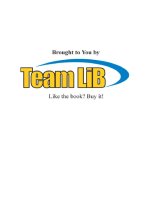Tài liệu Basic Theories of information doc
Bạn đang xem bản rút gọn của tài liệu. Xem và tải ngay bản đầy đủ của tài liệu tại đây (4.97 MB, 414 trang )
Contents
Part 1 COMPUTER SYSTEMS
1. Basic Theories of Information
Introduction 2
1.1 Data representation 2
1.1.1 Numeric conversion 2
1.1.2 Numeric representation 11
1.1.3 Operation and precision 22
1.1.4 Non-numeric value representation 23
1.2 Information and logic 26
1.2.1 Proposition logic 26
1.2.2 Logical operation 26
Exercises 29
2. Hardware
Introduction 33
2.1 Information element 34
2.1.1 Integrated circuit 34
2.1.2 Semiconductor memory 34
2.2 Processor architecture 36
2.2.1 Processor structure and operation principles 36
2.2.2 Speed performance enhancement in processor 47
2.2.3 Operation mechanism 50
2.2.4 Multi-processor 54
2.2.5 Processor performance 55
2.3 Memory architecture 56
2.3.1 Memory types 56
2.3.2 Memory capacity and performance 57
2.3.3 Memory configuration 58
2.4 Auxiliary storage devices 59
2.4.1 Types and characteristics of auxiliary storage devices 59
2.4.2 RAID types and characteristics 69
2.5 Input/output architecture and devices 71
2.5.1 Input/output control method 71
2.5.2 Input/output interfaces 73
2.5.3 Types and characteristics of input/output devices 76
2.6 Computer types 87
Exercises 91
3. Basic Software
Introduction 96
3.1 Operating system 96
3.1.1 OS configuration and functions 96
3.1.2 Job management 99
3.1.3 Process management 101
3.1.4 Main memory management 104
3.1.5 Virtual storage management 106
3.1.6 File management 108
3.1.7 Security management 112
3.1.8 Failure management 112
3.1.9 Supervisor 113
3.2 Types of OS 114
3.2.1 General-purpose OS 114
3.2.2 Network OS (NOS) 117
3.3 Middleware 118
3.3.1 DBMS 118
3.3.2 Communication management system 118
3.3.3 Software development support tool 119
3.3.4 Operation management tool 119
3.3.5 ORB 119
Exercises 120
4. Multimedia System
Introduction 125
4.1 What is multimedia? 125
4.1.1 Multimedia service 125
4.1.2 Platforms that implement the multimedia system 127
4.1.3 Multimedia technology 131
4.2 Multimedia applications 132
4.2.1 Voice and image pattern recognition 132
4.2.2 Synthesis of voice and image 133
4.3 Multimedia application system 134
Exercises 135
5. System Configurations
5.1 System classification and configurations 137
5.1.1 System classification 137
5.1.2 Client/server system 137
5.1.3 System configurations 140
5.2 System modes 144
5.2.1 System processing mode 144
5.2.2 System usage mode 146
5.2.3 System operating mode 150
5.2.4 Web computing 151
5.3 System Performance 152
5.3.1 Performance calculation 152
5.3.2 Performance design 154
5.3.3 Performance evaluation 154
5.4 Reliability of the System 156
5.4.1 Reliability calculation 156
5.4.2 Reliability design 159
5.4.3 Reliability objectives and evaluation 159
5.4.4 Financial costs 160
Exercises 162
Answers to Exercises 166
Answers for No.1 Chapter1 (Basic Theories of
Information) 166
Answers for No.1 Part1 Chapter2 (Hardware) 176
Answers for No.1 Part1 Chapter3 (Basic Software) 184
Answers for No.1 Part1 Chapter4 (Multimedia System) 193
Answers for No.1 Part1 Chapter5 (System
Configurations) 196
Part 2 INFORMATION PROCESSING AND
SECURITY
1. Accounting
1.1 Business Activities and Accounting Information 206
1.1.1 Fiscal Year and Accounting Information 206
1.1.2 The Accounting Structure 209
1.2 How to Read Financial Statements 214
1.2.1 How to Read the Balance Sheet 214
1.2.2 How to Read the Income Statement 221
1.3 Financial Accounting and Management
Accounting 228
1.3.1 Financial Accounting 228
1.3.2 Management Accounting 229
1.3.3 Accounting Information System Configuration 236
1.3.4 International Standards 237
Exercises 246
2. Application Fields of Computer
Systems
2.1 Engineering Applications 252
2.1.1 Automatic Control of Production 252
2.1.2 CAD/CAM/CAE 253
2.1.3 FA Systems and CIM 254
2.2 Business Applications 256
2.2.1 Head Quarters Business Support Systems 256
2.2.2 Retail Business Support Systems 257
2.2.3 Financial Systems 261
2.2.4 Inter-Enterprise Transaction Data Interchange 263
Exercises 266
3. Security
3.1 Information Security 269
3.1.1 What Is Information Security? 269
3.1.2 Physical Security 269
3.1.3 Logical Security 272
3.2 Risk Analysis 273
3.2.1 Risk Management 273
3.2.2 Types, Evaluation, and Analysis of Risks 273
3.2.3 Risk Processing Methods 277
3.2.4 Security Measures 277
3.2.5 Data Protection 277
3.2.6 Protection of Privacy 278
Exercises 280
4. Operations Research
4.1 Operations Research 283
4.1.1 Probabilities and Statistics 283
4.1.2 Linear Programming 296
4.1.3 Scheduling 300
4.1.4 Queuing Theory 310
4.1.5 Inventory Control 315
4.1.6 Demand Forecasting 325
Exercises 336
Answers to Exercises 344
Answers for No.1 Part2 Chapter1 (Accounting) 344
Answers for No.1 Part2 Chapter2 (Application Fields of
Computer Systems) 355
Answers for No.1 Part2 Chapter3 (Security) 361
Answers for No.1 Part2 Chapter 4 (Operations
Research) 368
Index 382
Part 1
COMPUTER SYSTEMS
Introduction
This series of textbooks has been developed based on the Information Technology Engineers Skill
Standards made public in July 2000. The following four volumes cover the whole contents of fundamental
knowledge and skills required for development, operation and maintenance of information systems:
No. 1: Introduction to Computer Systems
No. 2: System Development and Operations
No. 3: Internal Design and Programming--Practical and Core Bodies of Knowledge--
No. 4: Network and Database Technologies
No. 5: Current IT Topics
This part gives easy explanations systematically so that those who are learning computer systems for the
first time can easily acquire knowledge in these fields. This part consists of the following chapters:
Part 1: Computer Systems
Chapter 1: Basic Theories of Information
Chapter 2: Hardware
Chapter 3: Basic Software
Chapter 4: Multimedia System
Chapter 5: System Configurations
Basic Theories of
Information
Chapter Objectives
Understanding the computer mechanism of data representation
and basic theories.
In particular, the binary system is an important subject to learn,
indispensable for computer data representation. However, for
people who are used to the decimal system, it is hard to become
familiar with this representation, so it should be carefully
studied.
¦ Understanding a computer's basic data units such as binary
numbers, bits, bytes, words, etc. and their conversion from
and to decimal and hexadecimal digits.
Understanding basic concepts of computer internal data
representation, focusing on numeric data, character codes,
etc.
¡ Understanding proposition calculus and logical operations.
1
1.1 Data representation 4
Introduction
In order to make a computer work, it is necessary to convert the information we use in daily life into a
format that can be understood by the computer. For that reason, the way information is actually represented
inside a computer as well as the way it is processed will be learned here.
1.1 Data representation
1.1.1 Numeric conversion
For a computer to do processing it is first necessary to input into the memory the programs which are
contents of a task or processing procedures. The binary system is what is used to represent this information.
While the binary system represents information by means of the combination of "0" and "1," we ordinarily
use the decimal system. Therefore, an important fundamental knowledge required by information
processing engineers is to understand the relationship between binary and decimal numbers. This is the
basic difference between computers and human beings as well as the point of contact between them.
Since the mechanism in which the computer operates is completely based on binary numbers, the
relationship between binary and decimal numbers, as well as hexadecimal numbers combining binary
numbers will be explained here.
(1) Data representation unit and processing unit
¦ Binary numbers
The internal structure of a computer is composed of an enormous number of electronic circuits. Binary
numbers represent two levels of status in the electronic circuits, as in:
• Whether the electric current passes through it or not
• Whether the voltage is high or low
For example, setting the status where the electric current passes through (the power is on) to "1" and the
status where the electric current does not pass through (the power is off) to "0," then by replacing the
computer status or data with numerical values their representation can be easily performed in an
extremely convenient way.
The representation of decimal numbers from "0" to "10" using binary numbers is shown in Figure 1-1-1.
Figure 1-1-1
Decimal numbers
and binary numbers
As can be seen in this Figure, compared to the decimal system, a carry occurs more frequently in the
binary system, but since besides "0" and "1," no other figure is used, it is the most powerful tool for the
Decimal
numbers
A carry occurs
Binary
numbers
O
0
P
1
Q
10
R
11
S
100
T
101
U
110
V
111
W
1000
X
1001
10 1010
A carry occurs
A carry occurs
A carry occurs
1.1 Data representation 5
computer.
Bits
A bit (binary digit) is 1 digit of the binary system represented by "0" or "1." A bit is the smallest unit that
represents data inside the computer. 1 bit can represent only 2 values of data, "0" or "1," but 2 bits can
represent 4 different values:
• 00
• 01
• 10
• 11
However, in practice, the amount of information processed by a computer is so immense (there are 26
values in the English alphabet alone) that the two bits, 0 and 1, are insufficient for an information
representation method.
¡ Bytes
Compared to a bit, which is the smallest unit that represents data inside the computer, a byte is a unit that
represents with 8 bits 1 character or number. Considering that a byte is equal to 8 bits, the following is
the information which can be represented with one byte, by the combination of "0" and "1."
• 00000000
• 00000001
• 00000010
→
• 11111101
• 11111110
• 11111111
The information represented by a string of "1's" and "0's" is called a bit pattern. Since 1 bit can be
represented in two ways, the combination of 8 bit patterns into 1 byte enables the representation of
2
8
=256 types of information. In other words, besides characters and figures, symbols such as "+" and "-"
or special symbols such as "<" and ">" can also be represented with one byte.
Figure 1-1-2
Types of information
that can be represented
with one byte
However, since the number of kanji (Chinese characters) amounts to thousands, they cannot be
represented with one byte. Therefore, two bytes are connected to get 16 bits, and one kanji is represented
with two bytes. With 16 bits, 216 = 65,536 kanji can be represented.
¢ Words
A bit is the smallest unit that represents data inside a computer and a byte is a unit that represents 1
character. However, if the computers' internal operations were performed on the bit basis, the operation
speed would be too low. For that reason the idea of processing using a unit called word was born.
Over 10 years ago, personal computers operated on words each consisting of 16 bits. Currently
mainstream PGs use words each consisting of 32 bits.
1 byte
Since 2 types of information
can be represented
cccccccc
O
@
O
@
O
@
O
@
O
@
O
@
O
@
O
Q
~
Q
~
Q
~
Q
~
Q
~
Q
~
Q
~
Q
Q
8
ccccc
256 types
Since 2 types of information
can be represented
1.1 Data representation 6
£ Binary system and hexadecimal system
In information processing, the binary system is used to simplify the structure of the electronic circuits
that make up a computer. However, for us, the meaning of string of "0's" and "1's" is difficult to
understand. In the decimal system, the numeric value "255" has 3 digits, but in the binary system the
number of digits becomes 8. Therefore, in order to solve the problem of difficulty in identification and of
a large number of digits hexadecimal system is used.
A hexadecimal number is a numeric value represented by 16 numerals, from "0" to "15." When it
becomes 16, a carry occurs. However, since it cannot distinguish between the "10" before a carry has
been generated, and the "10" after a carry has been generated, for purposes of convenience, in the
hexadecimal system "10" is represented by the letter "A," "11" by "B," "12" by "C," "13" by "D," "14" by
"E" and "15" by "F."
Figure 1-1-3
Decimal numbers,
binary numbers,
and hexadecimal numbers
Figure 1-1-4
Binary, and hexadecimal
counting systems
(2) Representation of numeric data
By means of the combinations of "0's" and "1's," characters are represented as codes. However, a different
representation method is used to process numeric data. Here, the radix and radix conversion, the addition
and subtraction of binary numbers and hexadecimal numbers, the representation of negative numbers,
among other points considered basic for the representation of numeric data, will be explained.
¦ Radix and "weight"
a. Decimal numbers' "weight" and its meaning
Figure 1-1-3 shows the notation of the
numbers "0" to "20" of the decimal
system in the binary system and the
hexadecimal system.
Focusing on the relationship between
the hexadecimal numbers and binary
numbers in this table, it can be noted
that 4 digits in the binary system
correspond to 1 digit in the hexadecimal
system. Therefore, binary numbers can
be converted to hexadecimal numbers,
by replacing each group of 4 bits with a
hexadecimal digit, starting from the
decimal point. (Figure 1-1-4)
Decimal
numbers
Binary
numbers
Hexa-
decimal
numbers
O
0
P
1
Q
10
R
11
S
100
T
101
U
110
V
111
W
1000
X
1001
10 1010
11 1011
12 1100
13 1101
14 1110
15 1111
16 10000
17 10001
18 10010
19 10011
20 10100
O
P
Q
R
S
T
U
V
W
X
‘
a
b
c
d
e
10
11
12
13
14
1 byte
Binary number
4 bits
O
@
O
@
P
@
O
@
P
@
P
@
O
@
P
Q
Hexadecimal number
Decimal
point
4 bits
D
c
1.1 Data representation 7
When quantities are represented using decimal numbers, 10 types of numerals from "0" to "9" are
combined. Each of them, from the lower digit in the ascendant order has a "weight" as 10
0
, 10
1
, 10
2
,
10
3
... (Figure 1-1-5).
For example, using the weight, a decimal number 1,234 would be represented as follows:
1,234 = 1 × 10
3
+ 2 × 10
2
+ 3 × 10
1
+ 4 × 10
0
Figure 1-1-5
Weight of each digit of
the decimal number 21998
In Figure 1-1-5 the weight of each digit is represented as 10
0
, 10
1
, 10
2
, 10
3
,... this "10" is called
"Radix" and the value placed at the upper right of 10 is called the "Exponent." The notation and
meaning of the weight in the decimal system is explained below.
In 10
0
, the radix 10 is multiplied 0 times by 1, so it becomes 1, in 10
1
, the radix 10 is multiplied 0
times by itself, so it becomes 10.
Likewise, in 10
2
, 10 is multiplied 2 times by itself, so it becomes 100; in 10
3
, 10 is multiplied 3 times
by itself, so it becomes 1,000.
In this way, even when the number of digits increases, it can be easily represented by writing down in
small numbers, to the upper right of 10, the numeric value that indicates the number of times the radix
10 is multiplied (exponent).
b. Binary digits "weight" and its meaning
The radix of the decimal system is 10, and the radix of the binary system is 2. As in the decimal
system, the weight of each digit in the binary system is shown in Figure 1-1-6.
Figure 1-1-6
Weight of each digit of the
binary number 11111001110
The notation and meaning of the weight in the binary system is explained below.
In 2
0
, the radix 2 is multiplied 0 times by itself, so it becomes 1, in 2
1
, the radix 2 is multiplied only 1
time by itself, so it becomes 2. Likewise, in 2
2
, 2 is multiplied 2 times by itself, so it becomes 4.
To verify that the decimal number 1,988 is represented as "11111001110" in the binary system, the
weight of each of the digits represented by 1 in the binary representation should be added, as is shown
below:
1 1 1 1 1 0 0 1 1 1 0
↓
↓
↓
↓
↓
↓
↓
↓
2
10
+ 2
9
+ 2
8
+ 2
7
+ 2
6
+2
3
+2
2
+ 2
1
↓
↓
↓
↓
↓
↓
↓
↓
= 1,024 + 512 + 256 + 128 + 64 + 8 + 4 + 2
= 1,998
Auxiliary units and power representation
Since the amount of information processed by computers is immense, auxiliary units that represent big
amounts are also used.
Likewise, since computers operate at high speeds, auxiliary units that represent extremely small amounts
are also needed to represent the performance.
Figure 1-1-7 shows the auxiliary units that represent large and small amounts as well as the exponent to
which the radix is raised.
Figure 1-1-7
Auxiliary units
Q P @ X @ X W
Name of each digit
Decimal number
Weight of each digit
Ten
thousand
10
4
10
3
10
2
10
1
10
0
Thousand
Hundred
Ten
Unit
“
“
“
““
PPPPPOOPPPO
Weight of
each digit
Binary number
“““““““““““
2
4
2
3
2
2
2
1
2
0
2
9
2
10
2
8
2
7
2
6
2
5
1.1 Data representation 8
It is important to note that, as indicated in the Remarks column in Figure 1-1-7, kilo is equal to 10
3
, but it
is also almost equal to 2
10
. In other words, the kilo we ordinarily use is equal to 1,000, however, since the
binary system is used in computing, 2
10
(1,024) is a kilo. Furthermore, if 2
10
and 10
3
are almost equal,
10
6
that is a mega, is almost equal to 2
20
and 10
9
a giga, is almost equal to 2
30
.
Therefore, when it is said that a computer memory capacity is 1 kilobyte, strictly speaking, 1 kilobyte
does not mean 1,000 bytes, but 1,024 bytes.
¡ Addition and subtraction of binary numbers
a. Addition
The following are the 4 basic additions of the binary system:
• 0 + 0 = 0 (0 in the decimal system)
• 0 + 1 = 1 (1 in the decimal system)
• 1 + 0 = 1 (1 in the decimal system)
• 1 + 1 = 10 (2 in the decimal system) ← Main characteristic of the binary system that differs
from the decimal system
Among these additions, a carry is generated in 1 + 1 = 10.
Example (11010)
2
+ (1100)
2
The result is (100110)
2
.
b. Subtraction
The following are the 4 basic subtractions of the binary system:
• 0 – 0 = 0
• 0 – 1 = –1
• 1 – 0 = 1
• 1 – 1 = 0
Among these subtractions, if the upper digit of 0 is 1 in 0 – 1 = –1, a "borrow" is performed.
Example (10011)
2
- (1001)
2
1 ← Carry
1
+ 1
1 1 ← Carry
11010
+ 1100
♥ ←
Borrow
♥ ←
Borrow
10
(tera)
10
X@@@@
@@
2
30
(mega)
k
m
˚
(nano)
(pico)
@@
10
-12
Units that
represent
small
amounts
Units that
represent
large
amounts
Unit symbol
Exponent
notation
Remarks
1,000
1
1,000,000
1
1,000,000,000
1
1,000,000,000,000
1
10
12
@@@@
@@
2
40
(giga)
10
U@@@@
@@
2
20
10
R@@@@
@@
2
10
(kilo)
@@
M
G
T
10
-3
10
-6
(micro)
10
-9
(milli)
1.1 Data representation 9
The result is (1010)
2
.
¢ Addition and subtraction of hexadecimal numbers
Basically, the addition and subtraction of hexadecimal numbers is similar to that of decimal and binary
numbers.
a. Addition
Addition is performed starting at the lowest (first from the left) digit. When the addition result is
higher than 16, a carry to the upper digit is performed.
Example (A8D)
16
+ (B17)
16
• First digit: D + 7 = (In the decimal system: 13 + 7 = 20) = 16 (carried 1) + 4
The sum of the first column is 4 and 1 is carried to the second column.
• Second digit: 1 + 8 + 1 = (In the decimal system: 10) = A
Carried from the first column
• Third digit: A + B = (In the decimal system: 10 + 11 = 21) = 16 (carried 1) + 5
The sum of the third column is 5 and 1 is carried to the fourth column.
The result is (15A4)
16
.
b. Subtraction
Subtraction is performed starting from the first column, and when the subtraction result is negative
(minus), a borrow from the upper order column is performed.
Example (6D3)
16
– (174)
16
• First digit: Since 3 – 4 = –1, a borrow is performed from D in the second digit (D
becomes C). 16 (borrowed 1) + 3 – 4 = F (In the decimal system: 19 – 4 =
15)
• Second digit: C – 7 = 5 (In the decimal system: 12 – 7 = 5)
• Third digit: 6 – 1 = 5
The result is (55F)
16
.
(3) Radix conversion
In order to process numeric values in a computer, decimal numbers are converted into binary or
hexadecimal numbers. However, since we ordinarily use decimal numbers, it would be difficult to
understand the meaning of the result of a process if it were represented by binary or hexadecimal numbers.
Therefore, the conversion amongst decimal, binary and hexadecimal numbers is necessary. This operation
is called radix conversion.
1 1 ← Carry
A8D
+ B17
10 8 13
+ 11 1 7
21 9 20
♥ ← Borrow
6D3
−
1 74
♥ 16
6 13 3
− 1 7 4
5 5 15
1.1 Data representation 10
A concrete explanation of the conversion amongst the radixes of decimal, binary and hexadecimal numbers,
which are currently used the most, will be performed below. In order to avoid confusion, the respective
radix will be written outside the parenthesis to distinguish them. For example:
Notation of binary numbers: (0101)
2
Notation of decimal numbers: (123)
10
Notation of hexadecimal numbers: (1A)
16
¦ Conversion of decimal numbers into binary numbers
The method of conversion for translating decimal numbers into binary numbers differs depending on
whether the decimal number is an integer or a fraction.
a. Conversion of decimal numbers
The decimal integer is divided into 2, and the quotient and remainder are obtained. The resulting
quotient is divided into 2 again, and the quotient and remainder are obtained. This operation is
repeated until the quotient becomes 0.
Since a decimal integer is divided into 2, when the decimal integer is an even number the remainder
will be "0," when it is an odd number the remainder will be "1." The binary digit is obtained by
placing the remainder(s) in the reverse order.
Example (25)
10
b. Conversion of decimal fractions
The decimal fraction is multiplied by 2, the integer and fraction portion of the product are separated,
and the integer section is extracted. Since the integer portion is the product of the multiplication of the
fraction portion by 2, it will always be "0" or "1." Next, setting aside the integer portion, only the
fraction portion is multiplied by 2. This operation is repeated until the fraction portion becomes 0. The
binary digit is obtained by placing the integer portions extracted in the order they were extracted.
Example (0.4375)
10
It should be noted that when decimal fractions are converted into binary fractions, most of the times,
the conversion is not finished, since no matter how many times the fraction portion is multiplied by 2,
it will not become 0. In other words, the above-mentioned example is that of a special decimal fraction,
but most of the decimal fractions become infinite binary fractions.
The verification of the kind of numeric values which correspond to special decimal fractions is
performed below. For example, the result of the conversion of the binary fraction 0.11111 into a
decimal fraction is as follows:
(11001)
2
2) 25 Remainder
2) 12 ···········1
2) 6 ···········0
2) 3 ···········0
2) 1 ···········1
Quotient 0 ··········· 1
0.4375 0.875 0.75 0.5
× 2 × 2 × 2 × 2
0. 875 1. 75 1. 5 1.0
↓ ↓ ↓ ↓
0 1 1 1
(0.4375)
10
= (0 . 0 1 1 1 )
2
Fraction portion
Fraction portion is 0
Integer portion
1.1 Data representation 11
From this example it can be understood that besides the decimal fractions that are equal to the weight
of each digit (0.5, 0.25, 0.125, ...etc.) or the decimal fractions that result from their combination, all
other decimal fractions become infinite binary fractions.
Conversion of binary numbers into decimal numbers
The conversion into decimal numbers is performed by adding up the weights of each of the "1" digits of
the binary bit string.
a. Conversion of binary integers
Example (11011)
2
b. Conversion of binary fractions
Example (1.101)
2
¡ Conversion of binary numbers into hexadecimal numbers
Since 4-bit binary strings are equivalent to 1 hexadecimal digit, in binary integers, the binary number is
divided into groups of 4 digits starting from the least significant digit. In binary fractions, the binary
number is divided into groups of 4 digits starting from the decimal point. Then, the conversion is
performed by adding up the weights of each of the binary digits displayed as "1," in each group of 4 bits.
In the event that there is a bit string with less than 4 digits, the necessary number of "0's" is added and the
string is considered as a 4-bit string.
0. 1 1 1 1 1
← Binary fractions
↓ ↓ ↓ ↓ ↓
2
-1
2
-2
2
-3
2
-4
2
-5
← Weight
↓ ↓ ↓ ↓ ↓
0.5 + 0.25 + 0.125 + 0.0625 + 0.03125 = 0.96875 ← Decimal fractions
(11011)
2
2
4
+ 2
3
+ 2
1
+ 2
0
←
Weight
↓ ↓ ↓ ↓
(1 . 1 0 1)
2
2
0
+ 2
-1
+ 2
-3
←
Weight
↓ ↓ ↓
1.1 Data representation 12
a. Conversion of binary integers
Example (10111010001)
2
b. Conversion of binary fractions
Example (0.1011110001)
2
¢ Conversion of hexadecimal numbers into binary numbers
Hexadecimal numbers are converted into binary numbers by performing the reverse procedure. In other
words, 1 digit of the hexadecimal number is represented with a 4-digit binary number.
a. Conversion of hexadecimal integers
Example (38C)
16
101|1101|0001
0 1 0 1 1 1 0 1 0 0 0 1
↓ ↓ ↓ ↓ ↓ ↓
2
2
2
0
2
3
2
2
2
0
2
0
4 + 1 8 + 4 + 1 1
↓ ↓ ↓
5 D 1 =
(5 D 1)
16
Considered as 0
Division into groups
of 4 digits
Weight
0. 1 0 1 1 1 1 0 0 0 1 0 0
↓ ↓ ↓ ↓ ↓ ↓
2
3
2
1
2
0
2
3
2
2
2
2
8 + 2 + 1 8 + 4 4
0. B C 4= (0.BC4)
16
Division into groups
of 4 digits
Considered as 0
Weight
0.1011| 1100| 01
3 8 C
12
2 + 1 8 8 + 4
1 1 1 0 0 0 1 1 0 0 = (111000110)
2
1.1 Data representation 13
b. Conversion of hexadecimal fractions
Example (0.8E)
16
£ Conversion from decimal numbers into hexadecimal numbers and from hexadecimal
numbers into decimal numbers
To convert them into binary numbers, decimal numbers are divided into 2, to convert them into
hexadecimal numbers, and then they are divided into 16. Likewise, hexadecimal numbers are converted
into decimal numbers by adding up the exponents whose radixes are 16.
It should be noted that due to the general unfamiliarity with the notation of hexadecimal numbers,
ordinarily hexadecimal numbers are first converted into binary numbers to convert them into decimal
numbers.
1.1.2 Numeric representation
In the computer, originally invented as a calculating machine, amongst other aspects involving the
management of the data subject for processing, the precision and the easiness with which calculations can
be performed have also been worked out. The representation format suitable for each type of data is
explained here.
Figure 1-1-8
Data representation
format
(1) Decimal digit representation
¦ Binary-coded decimal code
As a format of character data and decimal numbers, there is a representation method called binary-coded
decimal code (BCD code) that, using 4-bit binary digits that correspond to the numbers 0 to 9 of the
decimal system, represents the numeric value of each digit.
0. 8 E
0. 1 0 0 0
1 1 1 0 = (0.10001110)
2
14
8 + 4 + 2 + 0 8
Data
Binary
numbers
Decimal
numbers
Numeric
data
Character
data
Fixed point
(Integers)
(Real numbers)
Represented using
decimal arithmetic
Floating point
Unpacked decimal
Packed decimal
1.1 Data representation 14
Figure 1-1-9 Binary-coded decimal code
Decimal
number
Binary number
Binary-coded decimal code
ccc
0
1
2
3
4
5
6
7
8
9
10
11
OOOO
OOOP
OOPO
OOPP
OPOO
OPOP
OPPO
OPPP
POOO
POOP
POPO
POPP
OOOO
OOOP
OOPO
OOPP
OPOO
OPOP
OPPO
OPPP
POOO
POOP
OOOPOOOO
OOOPOOOP
Since the binary-coded decimal code
is not a numeric value but a code,
there are only 10 patterns, and the
notation is performed by arranging the
patterns for each digit.
For example, the representation of the decimal number "789" using the binary-coded decimal code would
be as follows:
In this way, as the number of digits of a decimal number increases, the length of the binary-coded
decimal code increases as well (a group of 4 bits is added for each digit). This format is called variable-
length format.
The same value as the binary-coded decimal code has also been set to the least significant 4 bits of the
numeric characters of the EBCDIC, JISCII and other codes.
The binary-coded decimal code is mainly used for the numeric representation of office calculations, and
according to the memory format of the computer, it is divided into unpacked decimal format and packed
decimal format. And, since character codes as well as the unpacked decimal format or packed decimal
format are represented by the use of the binary-coded decimal code, they are automatically processed
using the decimal arithmetic system of the computer. It is not necessary for the user to be aware of this
process.
Unpacked decimal format
When representing signed decimals, the unpacked decimal format uses 1 byte for each digit of the
decimal number.
The unpacked decimal format represents the values from 0 to 9 in the least significant 4 bits of 1 byte,
and in the most significant 4 bits, which are called zoned bits, in the case of the EBCDIC code used in
high-end mainframe machines, where ordinarily (1111)
2
is stored. However, in the zoned bits of the least
significant digit, the 4 bits that represent the sign are stored, in both the case of 0 and positive numbers,
(1100)
2
, and in the case of negative numbers, (1101)
2
. In the JIS code used for data transmission as well
as in the low-end machines, (0011)
2
is stored in the zoned bits. The unpacked decimal format is also
called zoned decimal format.
The bit pattern of the representation of the decimal numbers +789 and –789 in the unpacked decimal
format is shown in Figure 1-1-10.
7 8 9
↓ ↓ ↓
0 1 1 1 1 0 0 0 1 0 0 1
(011110001001)
2
1.1 Data representation 15
Figure 1-1-10 Unpacked decimal format
1 byte
<For +789>
In the hexadecimal system it is represented as (F7F8C9)
16
V
Zoned bit
PPPPOPPP
1 byte
W
Zoned bit
PPPPPOOO
1 byte
X
{
Sign bit
PPOOPOOP
<For -789>
In the hexadecimal system it is represented as (F7F8D9)
16
V
PPPPOPPP
W
PPPPPOOO
X
[
PPOPPOOP
1 byte
1 byte
1 byte
Sign bit
Zoned bit
Zoned bit
In the unpacked decimal format, excepting the least significant byte, only half of a byte is used. This was
considered a waste of resources. This defect was eliminated by the packed decimal format.
¡ Packed decimal format
In the packed decimal format, 1 byte represents a numeric value of 2 digits and the least significant 4 bits
represent the sign. The bit pattern of the sign is the same as that of the unpacked decimal format, (1100)
2
for 0 and positive numbers, and (1101)
2
for negative numbers.
Figure 1-1-11 shows the bit pattern of the packed decimal format.
Figure 1-1-11
Packed decimal
format
Compared to the unpacked decimal format, the packed decimal format has the following advantages:
• A numeric value can be represented by fewer bytes.
• The conversion into the binary system is easy.
(2) Binary representation
¦ Representation of negative integers
The typical example of methods to represent negative integers are mentioned below:
<For +789>
V
1 byte
W
OPPPPOOO
1 byte
X
{
Sign bit
POOPPPOO
V
1 byte
W
OPPPPOOO
1 byte
X
[
Sign bit
POOPPPOP
<For -789>
1.1 Data representation 16
• Absolute value representation
• Complement representation
a. Absolute value representation of negative integers
As is shown in Figure 1-1-12, in the absolute value representation of negative integers, the first bit
represents the sign and the 7 other bits represent the numeric value (absolute value).
Figure 1-1-12
Absolute value
representation of
negative integers
For example, in (00001100)
2
, since the sign bit at the top is 0, it is a positive number. Likewise, since
the 7 other bits, which are the absolute value of the numeric value, are (0001100)
2
= 2
2
+ 2
3
= (12)
10
,
the decimal number 12 (positive number) is represented.
On the other hand, since in (10001100)
2
the sign bit at the top is 1, it is a negative number. The
decimal number –12 = (negative number) is represented.
However, since in this representation method the numeric value 0 can be represented in two ways, as
00000000 (positive zero) or as 10000000 (negative zero), the operation becomes complicated, and for
that reason it is not widely used.
It should be noted that when the absolute value representation of negative numbers is performed with
8 bits, the range of numeric values that can be represented is as follows (in decimal digits):
–127 to 127
b. Complement representation of negative integers
The complement is the number that indicates the quantity by which a numeric value falls short of a
specific numeric value. There are 2 types of radix complements, the radix complement and the
reduced radix complement.
Decimal complement
There are 2 types of decimal complements, "10's complement" and "9's complement." For example,
the 9's complement of a given numeric value will be the result of the subtraction of each of the digits
of this numeric value from 9. Likewise, the 10's complement of a given numeric value will be the
result of the subtraction of each of the digits of this numeric value from 10. As a result, the 10's
complement is the result of the addition of 1 to the 9's complement.
Example "9's complement" of (123)
10
Example "10's complement" of (123)
10
Binary complement
There are 2 types of binary complements, "1's complement" and "2's complement."
• 1's complement
The "1's complement" of a given numeric value will be the result of the subtraction of each of
the digits of this numeric value from 1, as a result, all the "0" and "1" bits of the original bit
string are switched.
For example, the "1's complement" of the bit string (10110011)
2
is shown below:
999
− 123
876
1000
− 123
877
(= 999 + 1)
Bit number
Decimal point
Bit string that represents the integer
Bit that indicates the sign of the integer
("0" for positive, "1" for negative)
V@U@T@S@R@Q@P@O
1.1 Data representation 17
10110011
↓ ← All the "0" and "1" bits of the original bit string are switched
01001100 ←"1's complement"
• 2's complement
"2's complement" is the "1's complement" bit string plus 1. Therefore, the "2's complement" of
the bit string (10110011)
2
is obtained as follows:
10110011
↓ ← All the "0" and "1" bits of the original bit string are switched
01001100 ←"1's complement"
+ 1 ←1 is added
01001101 ←"2's complement"
"1's complement" and "2's complement" representation of negative integers
• "1's complement" representation of negative integers
• Sign bit: 0 for positive, 1 for negative, and both, +0 and -0, for 0
• Numeric value: "1's complement"
For example, the "1's complement" representation of the decimal number -126 will be as follows:
01111110 ← + 126
Sign → ↓ ↓ ← All the "0" and "1" bits of the original bit string are switched
10000001 ← − 126
• "2's complement" representation of negative integers
• Sign bit: 0 for positive and 0, 1 for negative
• Numeric value: "2's complement"
For example, the "2's complement" representation of the decimal number -126 will be as follows:
01111110 ← + 126
Sign → ↓ ↓ ← All the "0" and "1" bits of the original bit string are switched
10000001
+ 1 ←1 is added
10000010 ← − 126
As can be observed, even for the same number the bit strings of the "1's complement" and the "2's
complement" differ.
Figure 1-1-13 shows a comparison of the range of numeric values which can be represented with 3
bits in the "1's complement" and the "2's complement" representation. From this Figure it can be
noted that the range of representable numeric values with the "2's complement" is wider. Likewise,
as in the absolute value representation of negative integers, and in the representation of negative
numbers using the "1's complement," 0 can be represented both, as +0 and as -0, so the operation
becomes complicated. For that reason, a great number of today's computers have adopted the 2's
complement method.
Figure 1-1-14 shows the range of representable numeric values when an n-bit binary number is
represented with the "1's complement" and the "2's complement."
Figure 1-1-13
"1's complement"
and "2's complement"
"1's complement"
O@P@P@ @R
O@P@O@ @Q
O@O@P@ @P
O@O@O@ @O
P@P@P@ @
[
O
P@P@O@ @
[
P
P@O@P@ @
[
Q
P@O@O@ @
[
R
[
R- R
"2's complement"
O@P@P@ @R
O@P@O@ @Q
O@O@P@ @P
O@O@O@ @O
P@P@P@ @
[
P
P@P@O@ @
[
Q
P@O@P@ @
[
R
P@O@O@ @
[
S
[
S- R
1.1 Data representation 18
Figure 1-1-14
Range of representable
numeric values with
"1's complement"
and "2's complement"
Another important reason for the adoption of the 2's complement method is illustrated by the
following example:
Example When a decimal calculation of 100
- 90 is performed in a computer, the decimal
numbers 100 and -90 are first converted into binary numbers. At this time, if –90 is
represented using the "2's complement" representation, the minus sign will not be
necessary, and the representation will be as follows:
(100)
10
= (01100100)
2
(–90)
10
= (10100110)
2
Therefore, the subtraction 100-90 can be replaced by the addition 100+(-90).
01100100
+ 10100110
1 00001010 (Decimal digit 10)
↑
Since the bit number is 8, the 9th digit resulting from the carry is ignored.
Therefore, the reason why negative numbers are represented using the "2's complement" method in
computing is that subtractions can be performed as additions. In other words, since subtractions can
be performed with the addition circuits, the subtraction circuits are unnecessary, simplifying the
hardware structure.
Fixed point
a. Integer representation
The fixed point is a data representation format used mainly when integer type data is processed
(Figure 1-1-15). Therefore, the fixed point format is also called an integer type.
In the unpacked decimal format or packed decimal format, depending on the digit number of the
decimal number, the number of bytes changes, but in the fixed point format one word is represented in
a fixed length such as 16 bits and 32 bits.
For that reason, if there is an attempt to represent a numeric value that exceeds the fixed length a
problem called overflow will occur.
Figure 1-1-15
Fixed point
Since in the fixed point format in Figure 1-1-15, where a value is represented with 15 bits, if a
negative number is represented using the "2's complement" representation, the range of representable
numeric values in the decimal system is as follows:
-2
15
to 2
15
− 1= -32,768 to 32,767
Likewise if one word is composed of n bits, and a negative number is represented using the "2's
complement" representation, the range of representable numeric values in the decimal system is as
follows:
-2
n-1
to 2
n-1
− 1
Bits representing the value (15 bits)
Sign bit
(1 bit)
<When 1 word is represented by 16 bits>
16 bits
E
Range of representable numeric values when an n-bit binary number is
represented using the "1's complement" method
[i Q
n
|
1
[Pj-Q
n
|
1
[P
[Q
n
|
1
-Q
n
|
1
[P
E
Range of representable numeric values when an n-bit binary number is
represented using the "2's complement" method