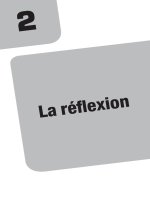Tài liệu XML by Example- P10 ppt
Bạn đang xem bản rút gọn của tài liệu. Xem và tải ngay bản đầy đủ của tài liệu tại đây (406.57 KB, 50 trang )
Listing 12.17: XMLServerConsole.java
package com.psol.xcommerce;
import java.io.*;
import java.sql.*;
import javax.servlet.*;
import javax.servlet.http.*;
/**
* Simple console to create database and enter data in
* the SQL database.
*
* @version Dec 23, 1999
* @author Benoît Marchal <>
*/
public class XMLServerConsole
extends HttpServlet
{
/**
* handles GET request
* @param request HTTP request
* @param response hold the response
* @exception SerlvetException error handling the request
* @exception IOException error writing the reply
*/
protected void doGet(HttpServletRequest request,
HttpServletResponse response)
throws ServletException, IOException
{
doProcess(request,response);
}
/**
* handles GET request
* @param request HTTP request
* @param response hold the response
* @exception SerlvetException error handling the request
435
The Data Tier
continues
14 2429 CH12 2.29.2000 2:25 PM Page 435
Please purchase PDF Split-Merge on www.verypdf.com to remove this watermark.
* @exception IOException error writing the reply
*/
protected void doPost(HttpServletRequest request,
HttpServletResponse response)
throws ServletException, IOException
{
doProcess(request,response);
}
/**
* GET and POST requests are forwarded here
* @param request HTTP request
* @param response hold the response
* @exception SerlvetException error handling the request
* @exception IOException error writing the reply
*/
protected void doProcess(HttpServletRequest request,
HttpServletResponse response)
throws ServletException, IOException
{
String sqlDriver = getInitParameter(“sql.driver”),
sqlURL = getInitParameter(“sql.url”),
sqlUser = getInitParameter(“sql.user”),
sqlPassword = getInitParameter(“sql.password”);
try
{
Class.forName(sqlDriver);
Connection connection =
DriverManager.getConnection(sqlURL,
sqlUser,
sqlPassword);
try
{
String action = request.getParameter(“action”);
if(null != action)
{
if(action.equalsIgnoreCase(“create”))
doUpdates(request,connection,createStatements);
436
Chapter 12: Putting It All Together: An e-Commerce Example
Listing 12.17: continued
14 2429 CH12 2.29.2000 2:25 PM Page 436
Please purchase PDF Split-Merge on www.verypdf.com to remove this watermark.
else if(action.equalsIgnoreCase(“drop”))
doUpdates(request,connection,dropStatements);
else if(action.equalsIgnoreCase(“delete”))
doDelete(request,connection);
else if(action.equalsIgnoreCase(“insert”))
doInsert(request,connection);
}
doPage(request,response,connection);
}
finally
{
connection.close();
}
}
catch(Exception e)
{
throw new ServletException(e);
}
}
/**
* drop and create statements to delete/create the database
*/
private static final String[] dropStatements =
{
“drop table products”,
“drop table orders”,
};
private static final String[] createStatements =
{
“create table products (id integer not null constraint idconstraint pri-
mary key,” +
“name varchar(50),manufacturer varchar(50),” +
“img varchar(30),warranty varchar(20),” +
“description varchar(150),price real)”,
“create table orders (name varchar(50),” +
“street varchar(100),region varchar(50),” +
“postal_code varchar(15),locality varchar(50),” +
437
The Data Tier
continues
14 2429 CH12 2.29.2000 2:25 PM Page 437
Please purchase PDF Split-Merge on www.verypdf.com to remove this watermark.
“country varchar(25),email varchar(50),” +
“productid integer,productname varchar(50),” +
“productprice real,productquantity integer)”
};
/**
* execute a number of updates on the database
* (typically to create schema)
* @param request HTTP request
* @param connection database connection
* @param statements statements to execute
* @throw SQLException one statement throw an exception
*/
protected void doUpdates(HttpServletRequest request,
Connection connection,
String[] statements)
throws SQLException
{
Statement stmt = connection.createStatement();
SQLException e = null;
try
{
for(int i = 0;i < statements.length;i++)
try
{ stmt.executeUpdate(statements[i]); }
catch(SQLException x)
{ e = e != null ? e : x; }
if(null != e)
{
throw e;
}
}
finally
{
stmt.close();
}
}
438
Chapter 12: Putting It All Together: An e-Commerce Example
Listing 12.17: continued
14 2429 CH12 2.29.2000 2:25 PM Page 438
Please purchase PDF Split-Merge on www.verypdf.com to remove this watermark.
/**
* delete one product from the database
* @param request HTTP request
* @param connection database connection
* @return the form to display (the result screen if you like)
*/
protected void doDelete(HttpServletRequest request,
Connection connection)
throws SQLException
{
PreparedStatement stmt =
connection.prepareStatement(
“delete from products where id = ?”);
try
{
String id = request.getParameter(“id”);
stmt.setInt(1,Integer.parseInt(id));
stmt.executeUpdate();
}
finally
{
stmt.close();
}
}
/**
* create a new product in the database
* @param request HTTP request
* @param connection database connection
* @return the form to display (the result screen if you like)
*/
protected void doInsert(HttpServletRequest request,
Connection connection)
throws SQLException, Exception
{
String id = request.getParameter(“id”),
name = request.getParameter(“name”),
439
The Data Tier
continues
14 2429 CH12 2.29.2000 2:25 PM Page 439
Please purchase PDF Split-Merge on www.verypdf.com to remove this watermark.
manufacturer = request.getParameter(“manufacturer”),
image = request.getParameter(“image”),
warranty = request.getParameter(“warranty”),
description = request.getParameter(“description”),
price = request.getParameter(“price”);
PreparedStatement stmt =
connection.prepareStatement(
“insert into products (id,name,manufacturer,img,” +
“warranty,description,price) values(?,?,?,?,?,?,?)”);
try
{
stmt.setString(1,id);
stmt.setString(2,name);
stmt.setString(3,manufacturer);
stmt.setString(4,image);
stmt.setString(5,warranty);
stmt.setString(6,description);
stmt.setString(7,price);
stmt.executeUpdate();
}
finally
{
stmt.close();
}
}
/**
* check whether the schema has been created
* @return true if the schema is complete, false otherwise
*/
protected boolean isSchemaCreated(Connection connection)
throws SQLException
{
// ask the name of all the tables in the database
// check if one of them is “products”
DatabaseMetaData meta = connection.getMetaData();
ResultSet rs =
meta.getTables(null,null,null,new String[] { “TABLE” });
440
Chapter 12: Putting It All Together: An e-Commerce Example
Listing 12.17: continued
14 2429 CH12 2.29.2000 2:25 PM Page 440
Please purchase PDF Split-Merge on www.verypdf.com to remove this watermark.
int found = 0;
while(rs.next())
{
String tableName = rs.getString(“TABLE_NAME”);
if(tableName.equalsIgnoreCase(“products”)
|| tableName.equalsIgnoreCase(“orders”))
found++;
}
rs.close();
return 2 == found;
}
/**
* display the page, etc.
* @param request HTTP request
* @param connection database connection
*/
protected void doPage(HttpServletRequest request,
HttpServletResponse response,
Connection connection)
throws SQLException, IOException
{
Writer writer = response.getWriter();
writer.write(“<HTML><HEAD><TITLE>XML Server Console” +
“</TITLE></HEAD><BODY>”);
Statement stmt = connection.createStatement();
try
{
if(isSchemaCreated(connection))
{
writer.write(“<P><FORM ACTION=\””);
writer.write(request.getServletPath());
writer.write(“\” METHOD=\”POST\”><TABLE>”);
writer.write(“<TR><TD>Identifier:</TD>”);
writer.write(“<TD><INPUT TYPE=\”TEXT\””);
writer.write(“ NAME=\”id\”></TD></TR>”);
441
The Data Tier
continues
14 2429 CH12 2.29.2000 2:25 PM Page 441
Please purchase PDF Split-Merge on www.verypdf.com to remove this watermark.
writer.write(“<TR><TD>Name:</TD>”);
writer.write(“<TD><INPUT TYPE=\”TEXT\””);
writer.write(“ NAME=\”name\”></TD></TR>”);
writer.write(“<TR><TD>Manufacturer:</TD>”);
writer.write(“<TD><INPUT TYPE=\”TEXT\””);
writer.write(“ NAME=\”manufacturer\”></TD></TR>”);
writer.write(“<TR><TD>Image:</TD>”);
writer.write(“<TD><INPUT TYPE=\”TEXT\””);
writer.write(“ NAME=\”image\”></TD></TR>”);
writer.write(“<TR><TD>Warranty:</TD>”);
writer.write(“<TD><INPUT TYPE=\”TEXT\””);
writer.write(“ NAME=\”warranty\”></TD></TR>”);
writer.write(“<TR><TD>Description:</TD>”);
writer.write(“<TD><INPUT TYPE=\”TEXT\””);
writer.write(“ NAME=\”description\”></TD></TR>”);
writer.write(“<TR><TD>Price:</TD>”);
writer.write(“<TD><INPUT TYPE=\”TEXT\””);
writer.write(“ NAME=\”price\”></TD></TR>”);
writer.write(“</TABLE><INPUT TYPE=\”SUBMIT\””);
writer.write(“ VALUE=\”Create\”>”);
writer.write(“<INPUT TYPE=\”HIDDEN\””);
writer.write(“ NAME=\”action\” VALUE=\”insert\”>”);
writer.write(“</FORM><P>”);
ResultSet rs =
stmt.executeQuery(“select id, name from products”);
writer.write(“<TABLE>”);
while(rs.next())
{
writer.write(“<TR><TD>”);
writer.write(rs.getString(2));
writer.write(“</TD><TD><FORM ACTION=\””);
writer.write(request.getServletPath());
writer.write(“\” METHOD=\”POST\”>”);
writer.write(“ <INPUT TYPE=\”SUBMIT\””);
writer.write(“ VALUE=\”Delete\”>”);
writer.write(“<INPUT TYPE=\”HIDDEN\””);
writer.write(“ NAME=\”action\” VALUE=\”delete\”>”);
442
Chapter 12: Putting It All Together: An e-Commerce Example
Listing 12.17: continued
14 2429 CH12 2.29.2000 2:25 PM Page 442
Please purchase PDF Split-Merge on www.verypdf.com to remove this watermark.
writer.write(“<INPUT TYPE=\”HIDDEN\””);
writer.write(“ NAME=\”id\” VALUE=\””);
writer.write(rs.getString(1));
writer.write(“\”>”);
writer.write(“</FORM></TD></TR>”);
}
writer.write(“</TABLE>”);
rs = stmt.executeQuery(“select name, “ +
“productname from orders”);
writer.write(“<TABLE>”);
while(rs.next())
{
writer.write(“<TR><TD>”);
writer.write(rs.getString(1));
writer.write(“</TD><TD>”);
writer.write(rs.getString(2));
writer.write(“</TD></TR>”);
}
writer.write(“</TABLE>”);
}
writer.write(“<P><FORM ACTION=\””);
writer.write(request.getServletPath());
writer.write(“\” METHOD=\”POST\”>”);
writer.write(“<INPUT TYPE=\”SUBMIT\””);
writer.write(“ VALUE=\”Drop tables\”>”);
writer.write(“<INPUT TYPE=\”HIDDEN\””);
writer.write(“ NAME=\”action\” VALUE=\”drop\”>”);
writer.write(“</FORM>”);
writer.write(“<FORM ACTION=\””);
writer.write(request.getServletPath());
writer.write(“\” METHOD=\”POST\”>”);
writer.write(“<INPUT TYPE=\”SUBMIT\””);
writer.write(“ VALUE=\”Create tables\”>”);
writer.write(“<INPUT TYPE=\”HIDDEN\””);
writer.write(“ NAME=\”action\” VALUE=\”create\”>”);
writer.write(“</FORM>”);
}
finally
443
The Data Tier
continues
14 2429 CH12 2.29.2000 2:25 PM Page 443
Please purchase PDF Split-Merge on www.verypdf.com to remove this watermark.
{
stmt.close();
}
writer.write(“</BODY></HTML>”);
writer.flush();
}
}
Viewer and Editor
XMLi is a smaller merchant. It doesn’t have a Web site or a database.
XMLi creates its list of products manually with the editor shown in
Listings 12.18, 12.19, and 12.20. Listing 12.18 is the Java servlet, Listing
12.19 is the JavaScript file, and Listing 12.20 is the XSL style sheet.
You edit a list of products through a URL like
http://localhost
/editor?merchant=xmli
.
Listing 12.18: Editor.java
package com.psol.xcommerce;
import java.io.*;
import org.w3c.dom.*;
import javax.servlet.*;
import javax.servlet.http.*;
/**
* Editor is a web-tool to create product lists
* for smaller merchants.
*
* @version Sep 10, 1999
* @author Benoît Marchal <>
*/
public class Editor
extends HttpServlet
{
/**
* the editor’s style sheet
*/
protected Document styleSheet;
444
Chapter 12: Putting It All Together: An e-Commerce Example
EXAMPLE
Listing 12.17: continued
14 2429 CH12 2.29.2000 2:25 PM Page 444
Please purchase PDF Split-Merge on www.verypdf.com to remove this watermark.
/**
* initializes the servlet, read the style sheet
* @exception could not read the style sheet
*/
public void init()
throws ServletException
{
String fname = getInitParameter(“editor.xsl”);
styleSheet = XMLUtil.parse(fname);
}
/**
* process GET requests
* @param request request received from the client
* @param response response to the client
*/
protected void doGet(HttpServletRequest request,
HttpServletResponse response)
throws IOException, ServletException
{
String merchant = request.getParameter(“merchant”),
fname = getInitParameter(merchant + “.xml”);
if(null == merchant || null == fname)
{
response.sendError(HttpServletResponse.SC_NOT_FOUND);
return;
}
Document document = XMLUtil.parse(fname);
XMLUtil.transform(document,
styleSheet,
response.getWriter(),
response.getCharacterEncoding());
}
/**
* handle POST method, HttpServlet forward POST request from service()
445
Viewer and Editor
continues
14 2429 CH12 2.29.2000 2:25 PM Page 445
Please purchase PDF Split-Merge on www.verypdf.com to remove this watermark.
* to this method
* @param request the request received from the client
* @param response interface to the client
*/
protected void doPost(HttpServletRequest request,
HttpServletResponse response)
throws IOException, ServletException
{
String merchant = request.getParameter(“merchant”),
fname = getInitParameter(merchant + “.xml”);
if(null == merchant || null == fname)
{
response.sendError(HttpServletResponse.SC_NOT_FOUND);
return;
}
String pwdRequest = request.getParameter(“pwd”),
pwdCheck = getInitParameter(merchant + “.pwd”),
xml = request.getParameter(“xmldata”);
if(null != pwdCheck && !pwdCheck.equals(pwdRequest))
{
response.sendError(HttpServletResponse.SC_FORBIDDEN);
return;
}
Writer writer = new FileWriter(fname);
writer.write(xml);
writer.close();
writer = response.getWriter();
writer.write(“<HTML><HEAD><TITLE>Confirmation”);
writer.write(“</TITLE></HEAD><BODY><P>”);
writer.write(“Your changes were saved as follow:<PRE>”);
XMLUtil.writeInXML(writer,xml);
writer.write(“<PRE></BODY></HTML>”);
writer.flush();
}
}
446
Chapter 12: Putting It All Together: An e-Commerce Example
Listing 12.18: continued
14 2429 CH12 2.29.2000 2:25 PM Page 446
Please purchase PDF Split-Merge on www.verypdf.com to remove this watermark.
Listing 12.19: Editor.js
// editor.js, common code for Editor
var products = new Array();
function addProduct(form)
{
// collects data from the form
var id = form.id.value,
name = form.name.value,
price = form.price.value,
description = form.description.value;
doAddProduct(form,id,name,price,description);
}
function doAddProduct(form,id,name,price,description)
{
var productList = form.productlist,
product = new Product(id,name,price,description);
// arrays are zero-based so products.length points
// to one past the latest product
// JavaScript automatically allocates memory
var pos = products.length;
products[pos] = product;
var option = new Option(name + “ (“ + price + “)”,pos);
productList.options[productList.length] = option;
}
function deleteProduct(form)
{
var productList = form.productlist,
pos = productList.selectedIndex;
if(pos != -1)
447
Viewer and Editor
continues
14 2429 CH12 2.29.2000 2:25 PM Page 447
Please purchase PDF Split-Merge on www.verypdf.com to remove this watermark.
{
var product = productList.options[pos].value;
productList.options[pos] = null;
products[product] = null;
}
}
function exportProduct(form)
{
var xmlCode = “”,
merchant = form.merchant.value,
attribute = “merchant=’” + merchant + “‘“;
var i;
for(i = 0;i < products.length;i++)
if(products[i] != null)
xmlCode += products[i].toXML();
xmlCode = element(“products”,attribute,xmlCode);
form.xmldata.value = “<?xml version=’1.0’?>” + xmlCode;
}
function resetAll(form,document)
{
priceList = null;
form.output.value = “”;
}
function element(name,attributes,content)
{
var result = “<” + name;
if(attributes != “”)
result += “ “ + attributes;
result += “>”;
result += content;
result += “</” + name + “>\r”;
448
Chapter 12: Putting It All Together: An e-Commerce Example
Listing 12.19: continued
14 2429 CH12 2.29.2000 2:25 PM Page 448
Please purchase PDF Split-Merge on www.verypdf.com to remove this watermark.
return result;
}
function escapeXML(string)
{
var result = “”,
i,
c;
for(i = 0;i < string.length;i++)
{
c = string.charAt(i);
if(c == ‘<’)
result += “<”;
else if(c == ‘&’)
result += “&”;
else
result += c;
}
return result;
}
// declares product object
function Product(id,name,price,description)
{
this.id = id;
this.name = name;
this.price = price;
this.description = description;
this.toXML = product_toXML;
}
function product_toXML()
{
var attrs = “id=’” + this.id + “‘“,
result = element(“name”,””,escapeXML(this.name));
result += element(“price”,””,escapeXML(this.price));
449
Viewer and Editor
continues
14 2429 CH12 2.29.2000 2:25 PM Page 449
Please purchase PDF Split-Merge on www.verypdf.com to remove this watermark.
result += element(“description”,””,
escapeXML(this.description));
return element(“product”,attrs,result);
}
Listing 12.20: editor.xsl
<?xml version=”1.0” encoding=”ISO-8859-1”?>
<xsl:stylesheet xmlns:xsl=” />xmlns=” /><xsl:output method=”html”/>
<xsl:template match=”/”>
<HTML><HEAD><TITLE>Product List Editor</TITLE>
<SCRIPT LANGUAGE=”JavaScript” SRC=”editor.js”>
<xsl:text> </xsl:text></SCRIPT>
<SCRIPT LANGUAGE=”JavaScript”><xsl:comment>
function load(form)
{
<xsl:for-each select=”products/product”>
doAddProduct(form,
“<xsl:value-of select=”@id”/>”,
“<xsl:value-of select=”name”/>”,
“<xsl:value-of select=”price”/>”,
“<xsl:value-of select=”description”/>”);
</xsl:for-each>
}
// </xsl:comment>
</SCRIPT>
</HEAD>
<BODY ONLOAD=”load(document.controls)”>
<CENTER>
<FORM NAME=”controls” METHOD=”POST”
ACTION=”editor”>
ID: <INPUT TYPE=”TEXT” NAME=”id” SIZE=”3”/>
Name: <INPUT TYPE=”TEXT” NAME=”name”/>
Price: <INPUT TYPE=”TEXT” NAME=”price”
SIZE=”7”/><BR/>
450
Chapter 12: Putting It All Together: An e-Commerce Example
Listing 12.19: continued
14 2429 CH12 2.29.2000 2:25 PM Page 450
Please purchase PDF Split-Merge on www.verypdf.com to remove this watermark.
Description:<BR/>
<TEXTAREA NAME=”description” ROWS=”5”
COLS=”50”/><BR/>
<SELECT NAME=”productlist” SIZE=”5”
WIDTH=”250”/><BR/>
<INPUT TYPE=”BUTTON” VALUE=”Add”
ONCLICK=”addProduct(controls)”/>
<INPUT TYPE=”BUTTON” VALUE=”Delete”
ONCLICK=”deleteProduct(controls)”/><BR/>
Password: <INPUT TYPE=”PASSWORD” NAME=”pwd”/>
<INPUT TYPE=”SUBMIT” VALUE=”Save”
ONCLICK=”exportProduct(controls)”/>
<INPUT TYPE=”HIDDEN” NAME=”xmldata”/>
<INPUT TYPE=”HIDDEN” NAME=”merchant”>
<xsl:attribute name=”VALUE”>
<xsl:value-of select=”products/@merchant”/>
</xsl:attribute>
</INPUT>
</FORM>
</CENTER>
</BODY>
</HTML>
</xsl:template>
</xsl:stylesheet>
Note that this editor cannot start from an empty file because it needs the
merchant name in the style sheet. When creating a new merchant, you
must also create the following file (an empty list of products):
<?xml version=’1.0’?><products merchant=’xmli’/>
Listing 12.21 and the accompanying style sheet in Listing 12.22 display the
orders for XMLi.
Listing 12.21: Viewer.java
package com.psol.xcommerce;
import java.io.*;
import org.w3c.dom.*;
451
Viewer and Editor
continues
14 2429 CH12 2.29.2000 2:25 PM Page 451
Please purchase PDF Split-Merge on www.verypdf.com to remove this watermark.
import javax.servlet.*;
import javax.servlet.http.*;
/**
* Viewer is a web-tool to view orders
* for smaller merchants.
*
* @version Sep 10, 19999
* @author Benoît Marchal <>
*/
public class Viewer
extends HttpServlet
{
/**
* the viewer’s style sheet
*/
protected Document styleSheet;
/**
* initializes the servlet, read the style sheet
* @exception could not read the style sheet
*/
public void init()
throws ServletException
{
String fname = getInitParameter(“viewer.xsl”);
styleSheet = XMLUtil.parse(fname);
}
/**
* process GET requests
* @param request request received from the client
* @param response response to the client
*/
protected void doGet(HttpServletRequest request,
HttpServletResponse response)
452
Chapter 12: Putting It All Together: An e-Commerce Example
Listing 12.21: continued
14 2429 CH12 2.29.2000 2:25 PM Page 452
Please purchase PDF Split-Merge on www.verypdf.com to remove this watermark.
throws IOException, ServletException
{
String merchant = request.getParameter(“merchant”),
path = getInitParameter(merchant + “.orders”),
fname = request.getParameter(“fname”);
if(null == merchant || null == path)
{
response.sendError(HttpServletResponse.SC_NOT_FOUND);
return;
}
if(null == fname)
{
File file = new File(path);
String[] files = file.list();
Writer writer = response.getWriter();
writer.write(“<HTML><HEAD><TITLE>Order list</TITLE>”);
writer.write(“</HEAD><BODY><UL>”);
for(int i = 0;i < files.length;i++)
{
writer.write(“<LI><A HREF=\””);
writer.write(request.getServletPath());
writer.write(“?merchant=”);
writer.write(merchant);
writer.write(“&fname=”);
writer.write(files[i]);
writer.write(“\”>”);
writer.write(files[i]);
writer.write(“</A></LI>”);
}
writer.write(“</UL></BODY></HTML>”);
writer.flush();
}
else
{
File file = new File(path,fname);
Document document = XMLUtil.parse(file.getPath());
XMLUtil.transform(document,
453
Viewer and Editor
continues
14 2429 CH12 2.29.2000 2:25 PM Page 453
Please purchase PDF Split-Merge on www.verypdf.com to remove this watermark.
styleSheet,
response.getWriter(),
response.getCharacterEncoding());
}
}
}
Listing 12.22: viewing.xsl
<?xml version=”1.0” encoding=”ISO-8859-1”?>
<xsl:stylesheet xmlns:xsl=” />xmlns=” /><xsl:output method=”html”/>
<xsl:template match=”/”>
<HTML>
<HEAD>
<TITLE>Order</TITLE>
</HEAD>
<BODY>
<P>You have received the following order from:</P>
<TABLE BORDER=”0”>
<TR><TD>Name:</TD>
<TD><xsl:value-of
select=”order/buyer/@name”/></TD></TR>
<TR><TD>Street:</TD>
<TD><xsl:value-of
select=”order/buyer/@street”/></TD></TR>
<TR><TD>Region:</TD>
<TD><xsl:value-of
select=”order/buyer/@region”/></TD></TR>
<TR><TD>ZIP or postal code:</TD>
<TD><xsl:value-of
select=”order/buyer/@postal-code”/></TD></TR>
<TR><TD>Locality:</TD>
<TD><xsl:value-of
select=”order/buyer/@locality”/></TD></TR>
<TR><TD>Country:</TD>
454
Chapter 12: Putting It All Together: An e-Commerce Example
Listing 12.21: continued
14 2429 CH12 2.29.2000 2:25 PM Page 454
Please purchase PDF Split-Merge on www.verypdf.com to remove this watermark.