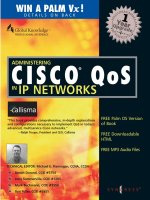Tài liệu Design Cisco Network docx
Bạn đang xem bản rút gọn của tài liệu. Xem và tải ngay bản đầy đủ của tài liệu tại đây (2.5 MB, 496 trang )
Table of Contents
Cisco Certified Design Associate Self-Study
Course
The Audience for This Class
This class is for you if:
You are a systems engineer or network designer.
●
You have working knowledge of internetworking and Cisco products.●
You want to become a Cisco Certified Design Associate (CCDA).●
If you lack experience with internetworking technologies and Cisco products, you should review the
interactive, self-paced Cisco Connection Training CD-ROM before starting this course. The Cisco
Connection Training CD-ROM is included in your student kit.
CCDA Sylvan Exam
When you complete this course, you may choose to become certified and complete the CCDA exam
through your local Sylvan testing center. The CCDA Sylvan administered examination will verify that
you have met the objectives for this course.
Time and Resources Required to Complete This Class
This class will take you about 24 to 40 hours to complete, depending on your networking background
and experience.
Components of the course will require you to read information on Cisco's Web site or other sites on
the World Wide Web. Make sure you have an Internet connection before starting this course.
Objectives for This Course
Upon completion of this course, you will be able to:
Design a network that meets a customer's requirements for performance, security, capacity, and
scalability.
●
Assemble Cisco product lines into an end-to-end networking solution.●
homeCCDS- An IntroductionModule 1 - Section 1Module 1 - Section werModule 1 - Section 2 b- AnswerModule 1 - Section 2c - Answer
(1 of 3) [4/18/2000 1:49:50 AM]
Prerequisites for This Course
Before beginning this course, you should be familiar with all of the internetworking technologies
described on the Cisco Connection Training CD. Specifically, you should be able to complete the
following tasks before beginning this course:
Define networking technology terms, such as LAN, WAN, bridging, switching, protocols, and
network management.
●
Explain the operation and implementation of source-route bridging, transparent bridging, and
mixed-media bridging.
●
Describe the purpose and operation of routed protocols including Internet protocols, Novell IPX
and SAP, AppleTalk, IBM SNA, DECnet, Open Systems Interconnection, Banyan VINES, and
Xerox Network Systems.
●
Describe the purpose and operation of routing protocols including RIP, OSPF, IGRP, Enhanced
IGRP, BGP, IP multicast, RSVP, NLSP, IBM routing, DECnet routing, and OSI routing.
●
List the technologies required by each networking devices and by each link, and across the
network, given a simple network diagram or technical scenario.
●
Given a technical scenario, a simple network diagram, and a list of networking technologies,
identify how the listed networking technologies provide the services required by the network.
●
Case Studies
This course is built around the following four case study.
CareTaker Publications, a publishing company
●
PH Network Services Corporation, a health care company●
Pretty Paper Ltd., a European wall covering company●
Jones, Jones, & Jones, an international law firm●
Each case study demonstrates different aspects of network design for small- to medium-sized
businesses. The CCDA Sylvan examination for this course will present similar case studies and
solutions. For each case study, you will:
Analyze the existing network.
●
Determine the customer's requirements.●
Answer questions to help you design internetworking solutions.●
The questions are designed to help you evaluate if you have mastered each section and are ready to
move on to the next. After you answer the questions for each case study, view our answers to see how
your solution compares. Although there is no single correct answer to internetwork design or to the
case studies in this course, our internetworking experts have made recommendations and explained
how they made their decision.
Before starting this course, obtain a binder where you can store information related to each case study
in the course. As you progress through the course you will be required to draw topology diagrams for
each case study. The topology diagrams will be referenced over and over again as you progress
through the modules.
homeCCDS- An IntroductionModule 1 - Section 1Module 1 - Section werModule 1 - Section 2 b- AnswerModule 1 - Section 2c - Answer
(2 of 3) [4/18/2000 1:49:50 AM]
Class Modules
Introduction - A Small- to Medium-Sized Business Solutions
Framework
Upon completion of this section, you will be able to describe a framework you can use to easily
analyze customer network problems and create Cisco scalable solutions.
Module 1 - Identify Customer Needs
Upon completion of this module, you will be able to determine a customer's requirements for
network performance, security, capacity, and scalability.
Module 2 - Design the Network Structure
Upon completion of this module, you will be able to design a network structure that meets
customer requirements for performance, security, capacity, and scalability, given a specified
topology and internetworking constraints.
Module 3 - Build a Prototype or Pilot for the Network Structure
Upon completion of this module, you will be able to identify how to build a prototype that
proves that a network structure meets the customer's requirements for performance, security,
capacity, and scalability.
Module 4 - Sample CCDA Sylvan Exam
Upon completion of this course, take the sample CCDA Sylvan examination.
Copyright Cisco Systems, Inc. Version 2.0 7/98
homeCCDS- An IntroductionModule 1 - Section 1Module 1 - Section werModule 1 - Section 2 b- AnswerModule 1 - Section 2c - Answer
(3 of 3) [4/18/2000 1:49:50 AM]
Table of Contents
Table of Contents
Cisco Certified Design Associate Self-Study Course
Introduction - A Small- to Medium-Sized Solutions Framework
Module 1 - Identify Customer Needs
Characterize the Existing Network●
Extract New Customer Requirements●
Module 2 - Design the Network Structure
Design the Topology●
Provision Hardware and Media for the LAN●
Provision Hardware and Media for the WAN●
Design a Network-Layer Addressing and Naming Model●
Select Routing and Bridging Protocols●
Provision Software Features●
Select a Network Management Strategy●
Write a Design Document●
Module 3 - Build a Prototype or Pilot the Network Design
Build a Prototype or Pilot the Network Design●
Test the Prototype or Pilot the Network Design●
Module 4 - Sample CCDA Sylvan Exam
Copyright Cisco Systems, Inc. Version 2.0 1/97
Designing Scalable Networks - Table of Contents
[4/18/2000 1:49:58 AM]
Table of Contents
Introduction - A Small- to Medium-Sized Business
Solutions Framework
Section Objectives
Upon completion of this introduction, you will be able to describe a framework you can use to
simplify the complexities associated with analyzing customer network problems and creating Cisco
scalable solutions.
Time Required to Complete This Section
Approximately 30 minutes
Media/Resources Required to Complete This Section
This section consists of one short reading assignment. You will need the following resources:
Access to Cisco's Web site or the World Wide Web
●
A downloaded or printed copy of this section●
Paper and pencil●
Reading Assignment
Role of the Cisco Certified Design Associate
Your role as a Cisco Certified Design Associate is to be a network design consultant. You will act like
an architect, building comprehensive designs that solve your customer's internetworking problems and
provide the required functionality, performance, and scalability. In the same way that an architect
designs a building or house for a client, you will develop blueprints for an overall internetwork
design, as well as components plans for various pieces of the internetwork.
CiscoFusion
Cisco has developed an integrated network architecture, called CiscoFusion. With the CiscoFusion
architecture, multiple networking technologies, operating at different networking layers, can provide
the right capabilities to handle different networking issues.
Many of your customers may already be aware of the recent internetworking trend toward an
integrated view of networking technologies. As a Cisco Certified Design Associate, you will be
CCDS- An Introduction
(1 of 5) [4/18/2000 1:50:19 AM]
uniquely positioned to produce network designs, based on CiscoFusion, that meet the needs of
state-of-the-art networks that integrate Layer 2, Layer 3, and ATM services. For example, the
intelligent networking services associated with Layer 3 can be combined with the cost-effective,
high-capacity services provided by Layer 2 in both LANs and WANs.
Evolution of Layer 2 and Layer 3 Services
Layer 2, also known as the data link layer, operates within a specific LAN or WAN segment. In the
last two years, LANs have been revolutionized by the exploding use of switching at Layer 2.
Companies are replacing hubs with switches at a quick pace. LAN switches provide performance
enhancements for new and existing data networking applications by increasing bandwidth and
throughput for workgroups and local servers.
Layer 3, also known as the network layer, operates between and across segments. Protocols such as
Internet Protocol (IP), Internetwork Packet Exchange (IPX), and AppleTalk's Datagram Delivery
Protocol (DDP) operate at Layer 3. In the wide area, Layer 3 networking allows businesses to build
global data networks. As an example, the global Internet is based on Layer 3 technology.
Layer 3 networking, implemented with routing, interconnects the switched workgroups and provides
services such as security, quality-of-service (QoS) options, and traffic management. Routing provides
the control needed to build functional, scalable networks.
Traditionally, Layer 2 switching has been provided by LAN switches, and Layer 3 networking has
been provided by routers. Increasingly, these two networking functions are integrated into common
platforms. There will still be a wide range of platforms providing different performance and capacity
ranges for each networking function, but users will gain fundamental benefits from integration of the
layers. Users will be able to reduce the number of networking devices that need to be purchased,
installed, supported, and serviced. In addition, users will be able to efficiently apply Layer 3 services,
such as security and QoS capabilities, to specific individual users and applications.
Mirroring the integration of Layer 3 networking technology into LAN switching devices, WAN
switching equipment likely will increasingly incorporate Layer 3 networking capabilities. As
traditional Layer 3 routers gain support for higher capacity and bandwidth, the integration of Layer 2
technologies will enable routers to achieve optimum levels of performance, port density, and cost
effectiveness.
The following diagram shows how Layer 2 and Layer 3 switching can be used to facilitate
communications between Client X and Server Y, with or without routing.
CCDS- An Introduction
(2 of 5) [4/18/2000 1:50:19 AM]
When Do You Use Layer 2 or Layer 3 Functionality?
The decision to use Layer 2 or Layer 3 functionality in a network design depends on what problems
you are trying to solve for your customer. These problems can be any of the following:
Media problems
●
Protocol problems●
The need to transport large payloads
Media Problems
Media problems occur when too many devices contend for access to a LAN segment, causing
an excessive number of collisions on Ethernet networks and long waits for the token on Token
Ring or FDDI networks. The level of contention can be estimated by examining network
utilization and, in the case of Ethernet, the collision rate. Media contention problems are
obvious from complaints from users about slow response time and difficulties accessing
services.
Protocol Problems
Problems are caused by protocols that do not scale well. For example, some protocols send too
many broadcasts. The number of broadcasts becomes excessive when there are too many clients
looking for services, too many servers announcing services, and too many bridge protocol data
unit (BPDU) frames. Protocol problems occur when customers try to use protocols that were
designed for small workgroups that do not scale with the business.
Protocol problems can result from:
Network-layer addressing issues including running out of addresses
❍
The requirement to use variable-length subnet masks❍
The need for physically discontiguous subnets❍
The need for a private address space❍
Need to Transport Large Payloads
The need to transport large payloads, such as multicast video, can require much more
bandwidth than is available on a customer's network or backbone. Multicast video will need
more bandwidth than standard data. Multicast video may also require support for low and
predictable latency.
●
A Small- to Medium-Sized Business Solutions Framework
To help reduce the complexity associated with identifying and analyzing customer problems, and
designing solutions, Cisco has developed a basic framework into which most customer problems fit.
The small- to medium-sized business solutions framework is represented as a triangle, as shown as
follows:
CCDS- An Introduction
(3 of 5) [4/18/2000 1:50:19 AM]
Use the following simple rules when designing solutions to customer problems:
If the problems involve media contention, use LAN switching.
●
If the problems are protocol related, for example, excessive number of broadcasts, use routing.●
If the customer needs to transport payloads that require high bandwidth, use Fast Ethernet
switching. In large networks where high bandwidth and predictable low latency are required,
consider ATM.
●
Job Aids
Throughout this course, you will find job aids such as procedures, charts, and checklists. The job aids
will help you design scalable solutions that maximize your customer's satisfaction. Review the job
aids quickly, keeping an eye open for procedures, charts, and checklists that will help you do your
work. The job aids:
Provide steps for designing internetworks.
●
Document scalability constraints that affect internetwork designs.●
Steps for Designing Scalable Networks
This course teaches you the steps for designing networks. Each module and section includes reading
assignments, job aids, and exercises or case studies. After you review the following module
descriptions, proceed with the course by clicking on the "Module 1 - Identify Customer Needs" link.
Module 1: Identify Customer Needs
In Module 1, you will learn how to identify customer needs. While completing the reading
assignments and exercises, keep in mind the Small- to Medium-Sized Business Solutions
Framework to help you understand typical customer problems. Upon completion of this
CCDS- An Introduction
(4 of 5) [4/18/2000 1:50:19 AM]
module, you will be able to determine if the needs are related to media, protocols, or bandwidth.
Click on the following links to get started:
Module 1 - Identify Customer Needs
Characterize the Existing Network■
Extract New Customer Requirements■
Module 2: Design the Network Structure
In Module 2, you will learn how to provision hardware devices and software (Cisco IOS
TM
)
features. An understanding of the problems you are trying to solve will help you simplify the
task of designing end-to-end solutions for your customer.
Module 2 - Design the Network Structure
Design the Topology■
Provision Hardware and Media for the LAN■
Provision Hardware and Media for the WAN■
Design a Network-Layer Addressing and Naming Model■
Select Routing and Bridging Protocols■
Provision Software Features■
Select a Network Management Strategy■
Write a Design Document■
Module 3: Build a Prototype or Pilot for the Network Structure
In Module 3, you will learn to build a test case to verify your network design. With some
knowledge of the different types of customer problems, you will know how to test for
collisions, broadcasts, and bandwidth.
Module 3 - Build a Prototype or Pilot for the Network Structure
Build a Prototype or Pilot■
Test the Prototype or Pilot■
Module 4: Sample CCDA Sylvan Exam
In Module 4, you can practice for the CCDA Sylvan exam.
Module 4 - Sample CCDA Sylvan Exam
Copyright Cisco Systems, Inc. Version 2.0 7/98
CCDS- An Introduction
(5 of 5) [4/18/2000 1:50:19 AM]
Table of Contents
Module 1 - Identify Customer Needs
Module Objectives
Upon completion of this module, when given a case study, you will be able to determine the
customer's requirements for network performance, security, capacity, and scalability.
Section 1 - Characterize the Existing Network
Section 2 - Extract New Customer Requirements
Copyright Cisco Systems, Inc. Version 2.0 7/98
Module 1
[4/18/2000 1:50:22 AM]
Table of Contents
Module 1 - Identify Customer Needs
Section 1 - Characterize the Existing Network
Section Objectives
Upon completion of this section, you will be able to:
Identify all the data you should gather to characterize the customer's existing network.
●
Document the customer's current applications, protocols, topology, and number of users.●
Document the customer's business issues that are relevant to a network design project.●
Assess the health of the customer's existing network and make conclusions about the network's
ability to support growth.
●
Time Required to Complete This Section
Approximately 4 hours
Completing This Section
Follow these steps to complete this section:
1. Study the reading assignment.
2. Click on any links that you see in the reading assignment and review the information that
appears.
3. Review any tables and job aids that appear in the reading assignment.
4. Review the case studies at the end of this section.
5. Complete the questions in each case study.
6. Review the answers provided by our internetworking experts.
Resources Required to Complete This Section
To complete this section, you will need:
Access to Cisco's Web site and the World Wide Web
●
A downloaded, printed copy of this section●
Paper and pencil●
Module 1 - Section 1
(1 of 24) [4/18/2000 1:50:52 AM]
Reading Assignment
Characterizing the Network
To characterize a customer's network, you will:
Identify any bottlenecks.
●
Determine if the anticipated growth will cause problems.●
Recognize legacy systems that must be incorporated into the new design.●
Recognize business constraints and inputs to the new design. Business constraints are
business-related issues (not technical issues) that may place a limitation on your network
design.
Gathering Administrative Data
Administrative data will help you determine the company's business goals, corporate structure,
geographical structure, current and future staffing, and policies and politics that may affect
your internetwork design.
Business Goals: Determine the company's major business goals for the next year, and
the next five years. This information is important to help you design an internetwork that
provides the scalability required. Research your customer's industry and competition.
With knowledge of your customer's business, you can position Cisco technologies and
products to help strengthen the customer's status in the customer's own industry.
❍
Corporate Structure: The final internetwork design usually reflects the corporate
structure, so ask your client to help you understand the corporate structure.
❍
Geographical Structure: Locate major user communities.
❍
Current and Future Staffing: Ask the following questions:
❍
How much in-house internetworking expertise is there?
■
Does the company plan to expand staff as required to support the new internetwork
design?
■
Who will help you design the internetwork?■
Will the new design cause changes in job functions or possibly eliminate jobs?■
Policies and Politics: Past successes and failures may help you determine problem areas
for your internetwork design. Ask the following questions:
Has a new design been tried before and failed? Who owned that design?
■
Are there people on the project who do not want to implement changes?■
❍
Gathering Technical Data
●
Module 1 - Section 1
(2 of 24) [4/18/2000 1:50:52 AM]
Technical data will help you understand the customer's current and planned applications, as
well as current protocols, internetworking devices, and performance bottlenecks.
Applications: Identify the customer's current applications and plans for future
applications.
❍
Information Flows: Analyze where information flows in the company. If any business
process reengineering has been done recently, the information flows may already be
documented. If not, it could take considerable time to do the analysis.
❍
Shared Data: Determine where shared data resides and who uses it.
❍
Network Traffic and Access: Determine how much network traffic flows from one
network segment to another. Determine whether data outside the company, such as the
Internet, is accessed.
❍
Network Performance Characteristics: Make sure you understand the performance
characteristics of the existing network. Document any problems, especially if they will
still exist even after your new design is implemented.
If time permits, do a baseline analysis of the performance of the existing internetwork. If
the internetwork is too large for the baseline analysis to be practical, analyze the
backbones and critical network segments.
❍
Tools to Characterize a Network
If you are unfamiliar with tools to help you characterize a customer's network, click on the following
links and do some reading. These are just some of the many tools available.
The Netsys Enterprise/Solver Performance Tools analyze interface statistics, routing table sizes,
IP/IPX accounting data, and enterprise RMON information to provide an observed performance
snapshot of the current network. You can read more about Netsys tools in the Network
Management section of Cisco's Product Catalog.
●
Cisco's NetFlow switching traffic management enables full-time monitoring of network traffic
and collection of detailed statistics. It also offers advanced accounting and reporting capabilities
through the NetFlow Data Export function and applications from Cisco partners. It has
advantages over many tools because it does not require an extra protocol, such as RMON.
●
CiscoWorks, which is described in the Network Management section of your "Small and
Medium Business Solution Guide" (included in your CCDA kit), is a set of SNMP-based tools
for characterizing a customer's network, monitoring the status of devices, maintaining
configurations, and troubleshooting problems.
●
Protocol analyzers such as Network Associate's Sniffer network analyzer capture and analyze
network traffic, providing both protocol analysis and statistics. Some analyzers, such as the
Sniffer network analyzer, include artificial intelligence expert capabilities to simplify and
enhance performance management.
●
The Scion software package was developed by Merit Network, Inc. as a freeware, turnkey
Internet service provider (ISP) network statistics package. It uses SNMP to collect network
●
Module 1 - Section 1
(3 of 24) [4/18/2000 1:50:52 AM]
management information from network routers, and employs a standards-based client/server
architecture to make the information available on the Web.
Steps in Characterizing a Network
This section provides a structured methodology that you can use to characterize a customer's network.
The procedures, charts, and checklists will help you determine customer networking needs so you can
design scalable solutions that maximize customer satisfaction.
The next time you plan to investigate the state of a customer's network, you can print this section to
take with you to the customer's site.
Step 1: Characterize the Customer's Applications
Use the following table to characterize the customer's applications.
In the "Name of Application" field, enter the name of each application the customer runs over
the network.
●
In the "Type of Application" field, enter information that will help you characterize the
application, for example, database, multimedia, electronic mail, manufacturing support system,
and so on.
●
In the "Number of Users" field, enter the number of users who access each application.●
In the "Number of Hosts or Servers" field, enter the number of hosts or servers that provide
each application.
●
In the "Comments" field, add any comments relevant to the network design. For example, add
any scalability concerns you have. Include any information you have about corporate directions,
such as plans to migrate from an application.
●
Name of
Application
Type of
Application
Number of
Users
Number of
Hosts or
Servers
Comments
1
2
3
Module 1 - Section 1
(4 of 24) [4/18/2000 1:50:52 AM]
4
5
Step 2: Characterize the Network Protocols
Use the following table to characterize the customer's network protocols.
In the "Name of Protocol" field, enter the name of each protocol on the network.
●
In the "Type of Protocol" field, enter some text that will help you identify the protocol, for
example, session-layer protocol, client/server, and so on.
●
In the "Number of Users" field, enter the number of users who use each protocol.●
In the "Number of Hosts or Servers" field, enter the number of servers that use each protocol.●
In the "Comments" field, enter any comments relevant to the network design. For example, add
any scalability concerns you have. Include any information you have about corporate directions,
such as plans to migrate from a protocol.
●
Name of
Protocol
Type of
Protocol
Number of
Users
Number of
Hosts or
Servers
Comments
1
2
3
4
Module 1 - Section 1
(5 of 24) [4/18/2000 1:50:52 AM]
5
Step 3: Document the Customer's Current Network
Network Topology
On a separate piece of paper or in another application, draw a network topology map (or obtain
a drawing from the customer). Include the type and speed of each major segment or link.
Include the names and addresses of major internetworking devices and servers.
Addressing Schemes
Document addressing schemes used in the current network design. Current addressing might
impact your ability to modify the network structure. For example, current IP subnet masking
might limit the number of nodes in a LAN or virtual LAN (VLAN).
Concerns about the Network
In the space provided below, document any concerns you have about the current topology and
any additional information about the architecture of the internetwork that might not be obvious
from the topology drawing. Characterize the overall network architecture to help you
understand data-flow patterns.
Step 4: Identify Potential Bottlenecks
Use a Protocol Analyzer to Determine Local Traffic
To identify potential network bottlenecks, obtain a protocol analyzer and determine how much
of the network traffic on each major network segment is NOT local.
Specify how much of the traffic travels to different network segments, how much comes from
different network segments, and how much just passes through this network segment.
Characterizing Traffic That Is NOT Local
Use the following table to characterize how much of the traffic on each network segment is
NOT local. Source and destination refer to source and destination network-layer addresses.
In the "Both Source and Destination Are Local" field, enter the percentage of traffic on
that segment that applies.
❍
Module 1 - Section 1
(6 of 24) [4/18/2000 1:50:52 AM]
In the "Source Is Local, Destination Is Not Local" field, enter the percentage of traffic on
that segment that applies.
❍
In the "Source Is Not Local, Destination Is Local" field, enter the percentage of traffic on
that segment that applies.
❍
In the "Source Is Not Local, Destination Is Not Local" field, enter the percentage of
traffic on that segment that applies.
❍
Both Source and
Destination Are
Local
Source Is Local,
Destination Is
Not Local
Source Is Not
Local,
Destination Is
Local
Source Is Not
Local,
Destination Is
Not Local
Segment 1
Segment 2
Segment 3
Segment 4
Step 5: Identify Business Constraints and Inputs to Your Network Design
After talking to your customer, check off as many of the following items as possible:
I understand the corporate structure.
I have analyzed the information flow in the corporation.
The customer has identified any mission-critical data or operations.
The customer has explained any policies regarding approved vendors, protocols, or platforms.
Module 1 - Section 1
(7 of 24) [4/18/2000 1:50:52 AM]
The customer has explained any policies regarding open versus proprietary solutions.
The customer has explained any policies regarding distributed authority for network design and
implementation, for example, departments that control their own internetworking purchases.
I have a good understanding of the technical expertise of my clients.
I have researched the customer's industry and competition.
I am aware of any politics that might affect the network design proposal.
In the space following, document any concerns you have about the customer's business constraints:
Step 6: Characterize the Existing Network Availability
Gather statistics on network downtime and the mean time between failure (MTBF) for the
internetwork. If some segments are known to be fragile, document the MTBF separately for those
segments. Try to get the customer to express the cost of downtime by asking the following questions:
What is the cost by department for a network outage (per hour)?
●
What is the cost to the company or organization for a network outage (per hour)?●
Use the following table to help you determine the MTBF for each network segement and the
internetwork as a whole:
In the "MTBF" field, enter the mean time between failures for each network segment.
●
In the "Date of Last Downtime" field, enter the date on which the last downtime was
experienced.
●
In the "Duration of Last Downtime" field, enter how long the last downtime lasted.●
In the "Cause of Last Downtime" field, enter the cause (if known) of the last downtime on that
segment.
●
MTBF
Date of
Last
Downtime
Duration
of Last
Downtime
Cause of
Last
Downtime
Internetwork
Module 1 - Section 1
(8 of 24) [4/18/2000 1:50:53 AM]
Segment 1
Segment 2
Segment 3
Step 7: Characterize the Network Performance
In the following table, document the results of any response time/performance measurements that you
completed for each host on the network:
Host A Host B Host C Host D
Host
A
Host
B
Host
C
Host
D
Module 1 - Section 1
(9 of 24) [4/18/2000 1:50:53 AM]
Step 8: Characterize the Existing Network Reliability
Gather statistics about each major network segment using a monitoring tool such as a protocol
analyzer, network monitor, or network management tool. If possible, monitor each segment for at
least a day. At the end of the day, record what the monitor has seen on each segment:
Total megabytes (MB)
●
Total number of frames●
Total number of CRC errors●
Total number of MAC-layer errors (collisions, Token Ring soft errors, FDDI ring ops)●
Total number of broadcasts/multicast frames●
Characterize the current network reliability by completing the following table. To calculate the
average network utilization, add each hourly average and divide by the number of hourly averages.
For the peak network utilization, record the highest hourly average. (If you have more granular data
than hourly, record any short-term peaks.) For the average frame size, divide the total number of MB
transferred on the network by the total number of frames.
The rate calculations are more complex. Your concern here is the number of errors or broadcasts
compared to the amount of normal traffic. To calculate the CRC error rate, divide the total number of
CRCs by the total amount of MB. For the MAC-layer error rate, divide the total number of
MAC-layer errors by the total number of frames. For the broadcasts/multicasts rate, divide the total
number of broadcasts/multicasts by the total number of frames.
Average
Network
Utilization
Peak
Network
Utilization
Average
Frame
Size
CRC
Error
Rate
MAC-layer
Error Rate
Broadcasts/
Multicasts
Rate
Segment 1
Segment 2
Segment 3
Segment 4
Module 1 - Section 1
(10 of 24) [4/18/2000 1:50:53 AM]
Segment 5
Step 9: Characterize Network Utilization
Configure the monitoring tool to output an average network utilization statistic once each hour so you
can determine when the peak usage hours are. If the network is saturated (overutilized), look at
network utilization every minute. Especially on Ethernet, peaks over 40 percent that last more than a
minute cause noticeable performance degradation.
If time permits, characterize how much of the bandwidth on each segment is used by different
protocols by completing the following table. Many network monitors let you specify the bandwidth
used by protocols as relative or absolute bandwidth.
In the "Relative Network Utilization" field, enter the amount of bandwidth used by each
protocol in comparison to the total bandwidth used on this segment.
●
In the "Absolute Network Utilization" field, enter the amount of bandwidth used by each
protocol in comparison to the total capacity of the segment (for example, in comparison to 10
Mbps on Ethernet).
●
In the "Average Frame Size" field, enter the average frame size for each protocol.●
In the "Broadasts/Multicasts Rate" field, enter the broadcast/multicasts rate for each protocol.●
Relative
Network
Utilization
Absolute
Network
Utilization
Average Frame Size
Broadcasts/
Multicasts
Rate
IP
IPX
AppleTalk
Module 1 - Section 1
(11 of 24) [4/18/2000 1:50:53 AM]
NetBIOS
SNA
Other
For major protocols, you might want to configure your network monitor to break the data down even
further. For example, in an IP environment, it is useful to know how much bandwidth is used by
routing protocols, TCP-based applications, and UDP-based applications.
Step 10: Characterize the Status of the Major Routers
Characterize the status of the major routers in the network by completing the following chart. Plan to
spend about a day studying the routers. The following Cisco IOS software show commands will help
you fill out the chart:
show interfaces
●
show processes●
show buffers●
Complete the following table every hour for each interface as follows:
In the "Router Name" field, enter the name of each major router.
●
To complete the remaining fields, add up the results from the show interfaces, show processes,
and show buffers commands. Then divide the total by the number of samples to complete
average values for the "5-Minute CPU Utilization," "Output Queue Drops per Hour," "Input
Queue Drops per Hour," "Missed Packets per Hour," and "Ignored Packets per Hour" fields.
●
In the "Comments" field, enter any comments that will help you characterize the status of each
router.
●
Router
Name
5-Minute
CPU
Utilization
Output
Queue
Drops
per
Hour
Input
Queue
Drops
per
Hour
Missed
Packets
per
Hour
Ignored
Packets
per
Hour
Comments
Module 1 - Section 1
(12 of 24) [4/18/2000 1:50:53 AM]
Router
1
Router
2
Router
3
Router
4
Router
5
Step 11: Characterize the Existing Network Management System and Tools
In the following space, list the type of platform and network management tools in use. If available,
gather recent examples of daily, weekly, and monthly reports.
Step 12: Summarize the Health of the Existing Internetwork
Based on the data you have gathered from the customer's network, check off any of the following
items that are true. On a healthy network, you should be able to check off all the items.
Note that these guidelines are just approximations. Exact thresholds depend on the type of traffic,
Module 1 - Section 1
(13 of 24) [4/18/2000 1:50:53 AM]
applications, internetworking devices, topology, and criteria for accepting network performance. As
every good engineer knows, the answer to most questions about network performance (and most
questions in general) is "it depends."
NETWORK HEALTH CHECKLIST
No shared Ethernet segments are saturated (no more than 40% network utilization).
No shared Token Ring segments are saturated (no more than 70% network utilization).
No WAN links are saturated (no more than 70% network utilization).
The response time is generally less than 100 milliseconds (1/10 of a second).
No segments have more than 20% broadcasts/multicasts.
No segments have more than one CRC error per million bytes of data.
On the Ethernet segments, less than 0.1 percent of the packets result in collisions.
On the Token Ring segments, less than 0.1 percent of the packets are soft errors not related to ring
insertion.
On the FDDI segments, there has been no more than one ring operation per hour not related to ring
insertion.
The Cisco routers are not overutilized (5-minute CPU utilization no more than 75%).
The number of output queue drops has not exceeded more than 100 in an hour on any Cisco router.
The number of input queue drops has not exceeded more than 50 in an hour on any Cisco router.
The number of buffer misses has not exceeded more than 25 in an hour on any Cisco router.
The number of ignored packets has not exceeded more than 10 in an hour on any interface on a
Cisco router.
In the following space, document any concerns you have about the health of the existing network and
its ability to support growth.
Case Studies
In this section, you will analyze the existing network and determine customer requirements.
Read each case study and complete the questions that follow. Keep in mind that there are potentially
Module 1 - Section 1
(14 of 24) [4/18/2000 1:50:53 AM]
several correct answers to each question.
When you complete each question, you can refer to the solutions provided by our internetworking
experts. The case studies and solutions will help prepare you for the Sylvan exam following the
course.
In this section, you will review the following case studies:
1. CareTaker Publications, a publishing company
2. PH Network Services Corporation, a health care company
3. Pretty Paper Ltd., a European wall covering company
4. Jones, Jones, & Jones, an international law firm
Case Study: CareTaker Publications
Instructions
To help you evaluate whether you have mastered this section and are ready to move on:
Read the following case study information.
●
Answer the questions that follow.●
The Client
Mr. Smith of CareTaker publications is responsible for updating the network to use new technologies.
Though he has a broad understanding of the options available to him, he needs your help to plan a
good network design. Your first task is to gather information about the existing network.
Company Background
CareTaker is a venerable publisher of citation reference material. Though it operates as an
independent business, CareTaker is owned by Holdings International (HI). It has two locations across
town from each other: a main office facility and a warehouse/distribution facility. The decision has
been made to build a new CareTaker headquarters office several miles away from the current main
office facility.
Applications
Administration, production, and support of the company's products and services are accomplished
with LAN-based applications. Publication media consist of both books and CD-ROM products.
CareTaker's publication data is collected and maintained on an IBM ES9000 system. The IBM
system, TN3270 terminals, and PCs are connected to a single Token Ring network.
CareTaker has standardized on Microsoft Office applications and Microsoft Exchange for internal
e-mail and, therefore, will use the SMTP Connector for SMTP mail to HI and the Internet. Quark
Express will be used for publishing functions. A custom SQL Server application has been developed
in-house for both order processing, and shipping and receiving functions.
Departmental Servers
Each of five departments (Sales and Marketing, Production, Finance, Distribution, and Human
Module 1 - Section 1
(15 of 24) [4/18/2000 1:50:53 AM]