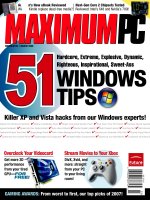Tài liệu Bulletproofing Web Applications pptx
Bạn đang xem bản rút gọn của tài liệu. Xem và tải ngay bản đầy đủ của tài liệu tại đây (4.64 MB, 444 trang )
Электронная библиотека “Либрус” ( )
Научно-техническая библиотека электронных книг. Первоначально задуманная
как хранилище компьютерной литературы, в настоящий момент библиотека
содержит книжные издания по различным областям знания (медицинские науки,
техника, гуманитарные науки, домашнее хозяйство, учебная литература и т.д.).
Серьезность научно-технических
e-book'ов разбавляет раздел развлекательной
литературы (эротика, комиксы, задачи и головоломки).
Основной целью проекта является ознакомление читателей с многообразием
книгопечатной продукции и помощь в выборе действительно стоящей книги для
приобретения у законных издателей, их представителей или в соответствующих
организациях торговли. Для покупки через Internet мы рекомендуем
воспользоваться услугами интернет-магазина “
Озон”.
ВНИМАНИЕ!
Данный файл представлен исключительно в ознакомительных целях!
После ознакомления с данной книгой Вы обязаны удалить ее с Вашего компьютера.
В случае несоблюдения данного обязательства, Вы нарушите закон "Об авторском праве
и смежных правах".
Все авторские права сохраняются за правообладателем. По его требованию доступ к
данному электронному документу будет перекрыт
. Однако, таким образом, тысячи
потенциальных покупателей так и не узнают о, возможно, нужной и полезной книге.
Авторам и издательствам
Если Вы заинтересованы в рекламе и продвижении Ваших книг на бескрайних
сетевых просторах мы с удовольствием включим их в наш каталог.
Adam Kolawa,
Wendell Hicken,
and Cynthia Dunlop
Published by
M&T Books
An imprint of Hungry Minds, Inc.
909 Third Avenue
New York, NY 10022
www.hungryminds.com
Copyright © 2002 Hungry Minds, Inc. All rights reserved. No part of this book, including
interior design, cover design, and icons, may be reproduced or transmitted in any form,
by any means (electronic, photocopying, recording, or otherwise) without the prior
written permission of the publisher.
Library of Congress Control Number: 2001092904
ISBN: 0-7645-4866-2
Printed in the United States of America
10 9 8 7 6 5 4 3 2 1
1B/RU/RS/QR/IN
Distributed in the United States by Hungry Minds, Inc.
Distributed by CDG Books Canada Inc. for Canada; by Transworld Publishers Limited
in the United Kingdom; by IDG Norge Books for Norway; by IDG Sweden Books for
Sweden; by IDG Books Australia Publishing Corporation Pty. Ltd. for Australia and New
Zealand; by TransQuest Publishers Pte Ltd. for Singapore, Malaysia, Thailand,
Indonesia, and Hong Kong; by Gotop Information Inc. for Taiwan; by ICG Muse, Inc. for
Japan; by Intersoft for South Africa; by Eyrolles for France; by International Thomson
Publishing for Germany, Austria, and Switzerland; by Distribuidora Cuspide for
Argentina; by LR International for Brazil; by Galileo Libros for Chile; by Ediciones ZETA
S.C.R. Ltda. for Peru; by WS Computer Publishing Corporation, Inc., for the Philippines;
by Contemporanea de Ediciones for Venezuela; by Express Computer Distributors for
the Caribbean and West Indies; by Micronesia Media Distributor, Inc. for Micronesia; by
Chips Computadoras S.A. de C.V. for Mexico; by Editorial Norma de Panama S.A. for
Panama; by American Bookshops for Finland.
For general information on Hungry Minds’ products and services please contact our
Customer Care department within the U.S. at 800-762-2974, outside the U.S. at 317-
572-3993 or fax 317-572-4002.
For sales inquiries and reseller information, including discounts, premium and bulk
quantity sales, and foreign-language translations, please contact our Customer Care
department at 800-434-3422, fax 317-572-4002 or write to Hungry Minds, Inc., Attn:
Customer Care Department, 10475 Crosspoint Boulevard, Indianapolis, IN 46256.
For information on licensing foreign or domestic rights, please contact our Sub-Rights
Customer Care department at 212-884-5000.
For information on using Hungry Minds’ products and services in the classroom or for
ordering examination copies, please contact our Educational Sales department at 800-
434-2086 or fax 317-572-4005.
For press review copies, author interviews, or other publicity information, please contact
our Public Relations department at 317-572-3168 or fax 317-572-4168.
For authorization to photocopy items for corporate, personal, or educational use, please
contact Copyright Clearance Center, 222 Rosewood Drive, Danvers, MA 01923, or fax
978-750-4470.
LIMIT OF LIABILITY/DISCLAIMER OF WARRANTY: THE PUBLISHER AND AUTHOR
HAVE USED THEIR BEST EFFORTS IN PREPARING THIS BOOK. THE PUBLISHER
AND AUTHOR MAKE NO REPRESENTATIONS OR WARRANTIES WITH RESPECT
TO THE ACCURACY OR COMPLETENESS OF THE CONTENTS OF THIS BOOK
AND SPECIFICALLY DISCLAIM ANY IMPLIED WARRANTIES OF
MERCHANTABILITY OR FITNESS FOR A PARTICULAR PURPOSE. THERE ARE
NO WARRANTIES WHICH EXTEND BEYOND THE DESCRIPTIONS CONTAINED IN
THIS PARAGRAPH. NO WARRANTY MAY BE CREATED OR EXTENDED BY SALES
REPRESENTATIVES OR WRITTEN SALES MATERIALS. THE ACCURACY AND
COMPLETENESS OF THE INFORMATION PROVIDED HEREIN AND THE
OPINIONS STATED HEREIN ARE NOT GUARANTEED OR WARRANTED TO
PRODUCE ANY PARTICULAR RESULTS, AND THE ADVICE AND STRATEGIES
CONTAINED HEREIN MAY NOT BE SUITABLE FOR EVERY INDIVIDUAL. NEITHER
THE PUBLISHER NOR AUTHOR SHALL BE LIABLE FOR ANY LOSS OF PROFIT OR
ANY OTHER COMMERCIAL DAMAGES, INCLUDING BUT NOT LIMITED TO
SPECIAL, INCIDENTAL, CONSEQUENTIAL, OR OTHER DAMAGES.
Trademarks: Hungry Minds, the Hungry Minds logo, M&T Books, the M&T Books logo,
and Professional Mindware are trademarks or registered trademarks of Hungry Minds,
Inc. in the United States and other countries and may not be used without written
permission. All other trademarks are the property of their respective owners. Hungry
Minds, Inc., is not associated with any product or vendor mentioned in this book.
Hungry Minds
TM
is a trademark of Hungry Minds, Inc.
M Books
TM
is a trademark of Hungry Minds, Inc.
Credits
Acquisitions Manager:
Chris Webb
Senior Project Editor:
Jodi Jensen
Technical Editors:
Matt Haughey
Matt Hamer:
Development Editors
Kezia Endsley:
Susan Hobbs
Gus Miklos:
Copy Editor:
Kate Talbot
Editorial Manager:
Mary Beth Wakefield
Senior Vice President, Technical Publishing:
Richard Swadley
Vice President and Publisher:
Joseph B. Wikert
Project Coordinator:
Dale White
Graphics and Production Specialists:
Sean Decker, Stephanie Jumper, Gabriele McCann, Laurie Petrone, Jill Piscitelli, Betty
Schulte, Julie Trippetti, Jeremey Unger, Mary Virgin, Erin Zeltner
Quality Control Technicians:
David Faust, Susan Moritz, Carl Pierce
Senior Permissions Editor:
Carmen Krikorian
Media Development Specialist:
Megan Decraene
Proofreading and Indexing:
TECHBOOKS Production Services
Cover Image:
© Noma/Images.com
Special Help:
Sara Shlaer
About the Authors
Adam Kolawa is the CEO of ParaSoft Corporation, a leading provider of software
productivity solutions. Kolawa came to the United States from Poland in 1983 to pursue
a Ph.D. at the California Institute of Technology. In 1987, he and a group of fellow
graduate students founded ParaSoft with the hopes of creating value-added products
that could significantly improve the software development process. Kolawa’s years of
experience with various software development processes has resulted in his unique
insight into the high-tech industry and his uncanny ability to successfully identify
technology trends. As a result, he has orchestrated the development of several
successful commercial software products to meet growing industry needs to improve
software quality — often before the trends have been widely accepted. Kolawa has
been granted seven patents for the technologies behind these innovative tools. In
addition, Kolawa has contributed to and written commentary pieces and technical
articles for various leading publications such as Software Development, Java Report
and SD Times. He has also presented on software quality, trends, and development
issues at industry conferences including JavaOne, Quality Week, Linux Expo, and
Software Development. Kolawa holds a Ph.D. in theoretical physics from the California
Institute of Technology. In 2001, Kolawa was awarded the Los Angeles Ernst &
Young’s Entrepreneur of the Year Award in the software category.
Wendell Hicken is the Vice President of Advanced Research and Development for
ParaSoft Corporation. In his 12 years with the company, he has played a major role in
all facets of product development — from the initial design phase, through
development, and up to final product release. He has been essential to the conception,
implementation, and continued development of products such as WebKing,
RuleWizard, CodeWizard, Insure++, and the technologies that drive them. Hicken is
also heavily involved in the development of many new Web-based innovations. Hicken
holds a BS in Engineering and Applied Science from the California Institute of
Technology.
Cynthia Dunlop is a Senior Technical Author for ParaSoft Corporation. Since 1998,
Dunlop has been responsible for crafting ParaSoft product manuals and technical
papers. Dunlop can also be credited with authoring numerous technical articles about
issues related to software development. Prior to joining ParaSoft, Dunlop worked as a
writing instructor at Washington State University. Dunlop holds an MA in English from
Washington State University and a BA in English from UCLA.
Foreword
Testing and QA always get the short end of the stick — but they don’t have to.
On a typical project (if such a thing exists), the software development lifecycle is
expanded at the beginning and compressed at the end. Business requirements take
longer to gather than anyone expects as developers, customers, and end users
struggle to define their expectations. Planners underestimate the time necessary to
translate those requirements into application models.
When the programmers finally begin coding, the project is already behind schedule.
From the outset, the programmers rush through their work, under pressure from
managers and customers to deliver the software according to the original schedule.
Through Herculean effort, the programmers accomplish their task; but under constant
pressure, they’re prone to cut corners. The one place this is most likely to happen is in
the debugging process. When they hand over the project to a quality assurance (QA)
team, shortcuts often happen there as well: Although it’s rarely stated overtly, QA’s job
is to approve the code — not find fault with it, especially nontrivial design flaws that
might require significant reworking of the application and delay its deployment.
This debugging/testing reality is especially true of server-side Web apps. Few
developers understand how to test or troubleshoot Web apps effectively, and under the
constant pressure to deliver, deliver, deliver, they don’t have time to learn how to
leverage this new paradigm. After all, the top brass says, the important job is to make
the application live so that we can engage in competitive e-business — you can swat
the bugs and improve performance later, right?
Wrong, and that’s where Bulletproofing Web Applications offers a service to the
software development community by providing techniques and best practices for
integrating testing and QA into the complete Web development lifecycle — where they
belong.
Alan Zeichick
Editor-in-Chief
BZ Media’s SD Times
Preface
This book discusses strategies for bulletproofing Web applications. By Web application,
we mean an enterprise system running on a server, accessed by a client that is
typically a Web browser. These kinds of applications are usually associated with the
HTTP protocol and use HTML for at least part of their interface. By bulletproofing, we
mean making sure your application is robust, scalable, efficient, and reliable.
Many people viewed Web development as child’s play during the early days of small
static Web sites. It’s now obvious, however, that Web development is as complex as
traditional software development — if not more so. As a result of this complexity, it’s
almost impossible to produce a completely reliable Web application unless you
implement (and continue to follow) a well-defined development process that
incorporates a set of vital bulletproofing practices. That’s where this book comes in.
We, the authors, have spent many years at ParaSoft Corporation working on
technologies that help companies improve the reliability of their software. During this
time, we have had the opportunity to observe many different companies’ software
development processes and gain a good understanding of what practices can be used
to increase the reliability of many types of software products. Based on our extensive
experience working with Web applications at several levels, we have developed what
we feel is a useful approach to the challenge of developing bulletproof Web
applications. This book describes that approach and suggests ways that you can apply
it to your own development process and projects.
Intended Audience
This book is intended for people who are already familiar with Web applications, from
developers to Quality Assurance testers to managers of Web development projects.
Although we review the basic ideas, we don’t show you everything you need to know to
create Web applications. We do show you development and testing practices that you
can apply to your application, and we give you ideas for improving the processes you
use during development, including some tips on how to ensure that team members
leverage one another’s work (rather than step on each others’ toes).
What You’ll Learn
We describe and demonstrate a variety of bulletproofing practices that will help you
predict and prevent potential problems, detect and remove existing problems, and
construct your application in such a way that it can recover if an error occurs.
Many of these practices are based on practices that have proven successful for
traditional software development and were extended to meet the unique needs and
challenges of Web development. Although there is no “silver bullet” for reliable Web
applications, there are a number of techniques and tools that can significantly improve
application reliability.
Each time we introduce a general practice, we show you a variety of ways to perform
that practice (including manual solutions, scripting solutions, and automatic tools). We
emphasize automating your procedures whenever possible. We stress automation so
strongly because we’ve seen how it can improve both reliability and efficiency, enabling
team members to spend their time improving the application instead of putting out fires
and performing tedious tasks. To keep our discussions concrete, we refer to specific
languages and tools. Where we claim that you can write scripts to automate certain
tasks, we usually give examples that you can actually run yourself. This is not intended
to limit you to the scripts or tools we show but to provide illustrations of ideas we hope
you can apply to improve your own application.
Beginning with Chapter 4, we develop a sample e-commerce site (“The Online
Grocer”) so that we can provide concrete examples in the discussions throughout the
book. The primary version is developed using Java servlets and the Apache Web
server. Additional versions using JSP, WML, XML, and other technologies are
introduced in Part III. The implementation, however, is not the key point; the focus
is on the methods for building and testing the application. Most of the ideas we discuss
apply equally to applications developed using various technologies. Even the specific
Java-centered approaches have analogous practices for other languages.
How This Book Is Organized
This book has been divided into three parts. If you are in a rush to find out more about a
specific topic, jump right in to the chapter that seems most applicable. You can always
go back to the introductory section later when you have more time.
Part I: Getting Started
Part I provides an overview of the development process and introduces the Online
Grocer Web application that we refer to throughout the rest of the book. If you want to
grasp the fundamental development strategies and issues we frequently touch on, we
recommend that you read Chapters 1 through 3 before diving into the rest of the book.
For details about the Online Grocer application, you can read Chapters 4 through 6.
These details are particularly useful if you’re having trouble following the examples
mentioned in later chapters.
Part II: Bulletproofing Practices
Part II provides detailed information about challenges and practices relevant to most
Web applications. It includes discussions of strategies such as defensive programming,
coding standards, unit testing, functionality testing, content verification, and load
testing. Generally speaking, these topics are introduced in the order in which you would
encounter them during the development of your application. For the most part, these
chapters can be read in any order, although they occasionally reference one another.
Part III: Other Technologies
Part III discusses “specialty” bulletproofing practices that are primarily applicable to
applications using the relevant technology. We start by covering issues related to using
databases in Web applications, move to XML and the related technologies of SOAP
and Web services, and conclude by discussing components such as EJBs and server-
side scripting technologies such as JSP.
Appendixes
In the appendixes, you’ll find a summary of the key points from our sample programs,
procedures, and tools, along with a list of additional resources. Some of these
resources provide more information on topics we discuss in depth, whereas others offer
a starting point for learning about topics that we touch on but don’t cover in detail.
CD-ROM
The CD-ROM that accompanies this book includes the sample files referenced in the
book — often with more detail than you’ll find in the chapters. We encourage you to use
these examples to see our practices in action and to experiment with ways of bringing
these practices into your own development process. The CD also contains evaluation
versions of many of ParaSoft’s tools, as well as versions of freely available Web
development tools.
Conventions
Throughout the book we use simple conventions common to most technical books.
Code examples, or text you would type are entered in a fixed font as follows:
sample code
We use italic type to indicate a new term that we’re defining, and we use shaded
sidebars when we want to provide more detail about concepts mentioned in the text.
Icons Used in This Book
Icons appear in the text to indicate important or especially helpful items. Here’s a list of
the icons and their functions:
Note
Notes provide additional or critical information and technical
data on the current topic.
X-Ref
Cross-Reference icons point you to someplace else in the book
where you can find more information on a particular topic.
Tip
The Tip icon points you to useful techniques and helpful
hints.
Caution
The Caution icon is your warning of a potential problem or
pitfall.
On the
CD
The On the CD-ROM icon points out a related sample file or
additional information that you can find on the CD
accompanying this book.
Feedback
We welcome your feedback on any aspect of this book. You can send e-mail to us at
We’ve also set up a Web page at
www.parasoft.com/bulletproof where you can find any errata, along with
additional examples.
Acknowledgments
This book is the product of many people’s effort and help. We would like to thank the
following people for their direct contributions:
Sierra Roberts, for making this project a reality and managing the entire process.
Jim Clune, for writing Chapters 17 and 18 and reviewing numerous other sections.
Marek Kucharski, for writing Chapters 16 and 20.
Dr. Roman Salvador, for writing Chapter 19 and contributing to Chapters 7, 8, and 9.
Arthur Hicken, for contributing to Chapter 16.
Alan Zeichick, for writing the Foreword.
Everyone at Hungry Minds who helped us mold our ideas into a presentable book,
including Chris Webb for helping us get this book published, Jodi Jensen, for getting
this project on track and coordinating its many facets; Susan Hobbs, Kate Talbot, Gus
Miklos, Matthew Haughey, Matthew Hamer, and Kezia Endsley for their suggestions
and editorial improvements; Carmen Krikorian for obtaining the necessary permissions
for the CD; Megan Decraene for her work building and testing the CD; and the graphics
and production staffs.
We also want to extend a special thanks to everyone at ParaSoft who has played a
“behind the scenes” role in the development and quality of this book and the programs
on the CD. This includes everyone in our development, quality assurance, marketing,
sales, and corporate departments — especially Jenny Ahn, our invaluable Vice
President. Last, but certainly not least, we would like to thank our customers for
providing the feedback that has shaped our ideas and products.
Table of Contents
Bulletproofing Web Applications
Foreword
Preface
Acknowledgments
Part I - Getting Started
Chapter 1 -
Laying the Foundation for Reliable Web
Applications
Chapter 2 -
The Anatomy of a Web Application
Chapter 3 -
Identifying Web Development Pitfalls
Chapter 4 -
Designing a Demo Web Application — The
Online Grocer
Chapter 5 -
Prototyping the Online Grocer Application
Chapter 6 -
Implementing the Online Grocer
Application
Part II - Bulletproofing Practices
Chapter 7 -
Practicing Defensive Programming
Chapter 8 -
Enforcing Coding Standards
Chapter 9 -
Performing Unit Testing
Chapter 10
-
Deploying Your Application
Chapter 11
-
Finding Flow Problems — Broken Links
and More
Chapter 12
-
Verifying Content
Chapter 13
-
Creating and Testing Paths
Chapter 14
-
Performing Load Testing
Chapter 15
-
Performing Application-Level Testing
Part III - Other Technologies
Chapter 16
-
Bulletproofing Databases
Chapter 17
-
Bulletproofing XML
Chapter 18
-
Bulletproofing Web Services
Chapter 19
-
Bulletproofing Components
Chapter 20
-
Bulletproofing JSP
Appendix A
-
What’s on the CD-ROM?
Appendix B
-
“Errors” in the Online Grocer Application
Appendix C
-
Installing and Starting WebKing
Appendix D
-
Tips on Writing Rules
Appendix E
-
Additional Resources
Index
List of Figures
List of Tables
List of Sidebars
1
Part I: Getting Started
Chapter List:
Chapter 1: Laying the Foundation for Reliable Web Applications
Chapter 2: The Anatomy of a Web Application
Chapter 3: Identifying Web Development Pitfalls
Chapter 4: Designing a Demo Web Application — The Online Grocer
Chapter 5: Prototyping the Online Grocer Application
Chapter 6: Implementing the Online Grocer Application
2
Chapter 1: Laying the Foundation for Reliable Web
Applications
Even the most experienced developers have difficulty producing reliable dynamic
Web applications. The pages of these multitiered applications with Web interfaces
constantly change, depending on user, time, and other variables. As a result, it’s a
challenge to ensure that different paths through the application don’t contain errors and
to verify that the application meets specifications under all possible conditions.
Because Web development can be so complicated, a well-defined, efficient
development process is critical. Before you learn about the specific methods that
bulletproof a Web application, take a closer look at the development process and
explore ways to create a development process that effectively reduces the number of
errors in the final product.
Improving the Development Process
Everyone in the development community is concerned about errors in his or her Web
applications or software products. However, most people take the wrong approach to
solving the problem of errors: They try to remove errors after they are introduced, by
testing the software toward the end of the development cycle. Sometimes this strategy
is effective, but most often it is not. In fact, more than half of all software projects fail
because this type of testing strategy does not allow the company to ship an acceptable
product within the project’s deadlines and budget.
These problems can be solved by focusing on error prevention from the earliest stages
of the software development process. Study after study has shown that error prevention
is much more effective than error detection. When you consistently take steps to
prevent errors rather than try to clean them up at the last minute, you end up releasing
a more reliable product in less time. This book helps you create and implement a
development process with built-in practices for preventing errors from being introduced
and for removing errors as early as possible, before they have a chance to build upon
one another and lead to more errors. Implementing such a development process is the
key to bulletproofing your Web application. If you don’t have a well-defined
development process and everything is done randomly, ad hoc, with a lot of caffeine,
the software you produce will inevitably have many bugs. If you have an orderly
process, your software will have fewer bugs, and your development team will be
working fewer late nights.
The first step in improving your Web development process is to take a quick overview
of the general practices that compose any effective development process. After all, it is
now clear that Web development is a type of software development — not an entirely
different endeavor, as many thought in the early years of Web development. At first,
Web development was not considered software development, but rather a hobby. This
was largely due to the simple, static nature of most Web sites developed at the time.
High-level executives figured that if their grandson could create a Web site in school,
their developers could develop a corporate Web site in an afternoon. As Web sites
grew increasingly complex, people realized that developing Web sites is as complicated
as — if not more complicated than — building n-tier, complex client/server applications.
As a result, developers started applying more and more traditional software
development practices to their Web development projects. Since then, most developers
and development managers have recognized that dynamic Web sites are very
complicated software development projects that need to be approached and managed
like any other software development project.
3
Because Web development projects are, indeed, software development projects, you
can benefit from applying traditional software development practices to your Web
development process. After we define the software development process and look at
two types of software development processes, we explore the general bug-control
practices that can be built into any software development process.
Examining Development Process Models
A software development process is a set of procedures that, when performed
successfully, convert user requirements into deliverable software products. Ideally, the
process is flexible and scalable enough so that it can successfully create many
products of various types.
Considering the variations in training, expertise, projects, tools, and so on, it is not
surprising that different development teams have different development processes. This
variety of processes is beneficial: Certain processes are better suited for certain
projects than others, and the more processes that are available, the easier it is to find
one that perfectly suits the needs of the project at hand. However, despite this variety,
most effective development processes share the following fundamental phases:
§ Design
§ Implementation
§ Integration
§ Testing
The position and length of these four phases distinguish one development process from
another. Viewed in these terms, every software development process is similar to either
the waterfall model or the iterative model.
The waterfall development model
The waterfall model contains lengthy design, implementation, integration, and testing
phases. It is named after a waterfall because, as Figure 1-1 illustrates, its
progression is steady and irreversible toward the destination. Just as a waterfall flows
toward a river, stream, or lake, a waterfall software development process always moves
toward the next phase and, ultimately, the release.
Figure 1-1: The waterfall development process moves through each phase of development
until final release.
4
The waterfall model is better suited for stable projects because a significant change
introduced in integration or testing can require much costly redesign, reimplementation,
and recoding. With this comes increased expenses, a much longer development
process, and an increased likelihood of introducing errors. Because of this model’s
inability to accommodate late changes, it works best for well-known, well-defined
projects. For example, a waterfall model would be a wise choice if you were developing
an accounting application and had definite plans to include all the traditional accounting
features. Projects with vague or rapidly changing requirements generally should not be
developed using a waterfall model.
The iterative development model
If you have a project with vague or rapidly changing requirements, the iterative model is
a better solution than the waterfall model. In this model, an application is developed in a
series of many brief design-implementation-integration-testing iterations, each of which
implements the features critical for one release. Releases occur not only after the entire
application is finished but also after you successfully implement the features requested
for the current iteration. Releases are thus more frequent in this model than in the
waterfall model, and the difference from version to version is probably less noticeable.
Note
It is interesting to note that the series of iterations resembles one
waterfall-like process if you look at the process from a distance, as
shown in Figure 1-2. Much design is performed before a single
iteration starts, the series of small iterations themselves resemble
an implementation and integration phase, and a large amount of
testing is performed after the completion of all iterations, when the
application is truly complete.
Figure 1-2: An iterative development process contains many frequent
design/implementation/integration /testing cycles.
The iterative model’s many small iterations enable it to accommodate the sort of
frequent and late changes that cause a project in the waterfall model to overshoot its
5
release date and budget. This accommodation of change makes the iterative model
particularly well-suited to situations in which it is difficult — or even impossible — to
have a clear idea of the project’s scope, for example, when you are developing a
unique, ground-breaking application or an application that targets a rapidly changing
market such as the Internet market. This model’s series of frequent iterations makes it
possible to release a working version of the product as soon as possible so that
customers can use the product and decide which additional features are needed.
These two models exemplify vastly different philosophies on what constitutes process.
Other models fall somewhere in between the one long iteration of the waterfall model
and the numerous cycles of the iterative model. No matter which type of development
process you use, you can ensure its success by integrating the following practices into
it:
§ Focus your work on necessary, important features.
§ Keep bugs under control and prevent them from increasing exponentially.
§ Automate as much of the development process as possible.
The remainder of this chapter discusses general strategies for integrating these
practices into the four fundamental phases that development processes share. First,
you learn about the purpose and benefits of controlling bugs and automating your
development process. Then, you are introduced to the specific bug-control and
automation practices discussed throughout this book. You can integrate these practices
into various development processes by adjusting the associated tasks’ position and
length as needed.
Focusing on the Important Features
Regardless of whether you are developing a product for internal use or external
customers, you must elicit some degree of outside feedback to discover which
features customers want and to ensure that these features are implemented in a way
customers deem both usable and valuable.
The type and degree of feedback you need depends on the completeness and
stability of your project’s specification. If you are developing a stable product, you aim
for specific customer feedback. If you are developing a new, breakthrough product,
you first try to elicit market feedback and later aim for customer feedback.
The best way to elicit feedback depends on your company and targeted market, which
lies beyond the scope of this book. The only advice we offer on this matter is that if
you are serious about receiving a substantial amount of feedback on feature after
feature, you should consider using an iterative development process. This process
facilitates feedback because it enables you to deliver early betas and deliver releases
incrementally.
In Chapter 10, you learn how to set up a staging server on which you can deploy a
beta version of the application and elicit feedback before the official release.
Controlling Errors during Development
In the least effective development processes, bugs are not controlled. Rather, all but
the most serious problems are ignored until the final stages of the development
process. This is more dangerous than most people realize. When you allow bugs to
enter and remain in your code, the bugs build on and interact with one another. This
interaction usually has the critical effect of their increasing exponentially, rather than
6
linearly, with time and the number of code lines. When bugs increase exponentially, you
end up with significantly more bugs per code line than with a linear increase — so many
more that often the project is cancelled.
Note
There are, naturally, many kinds of errors. Some errors demand
immediate attention, even with relatively crude development
processes. This class of errors includes compilation errors in source
code and crashes in core functionality. Other errors are visible but
do not seem to require immediate fixing: this includes an incorrectly
updated element on the Web site that is visible but does not affect
other core functionality. A more insidious error is one that cannot be
found without more thorough testing. Such errors can affect core
functionality, but along paths developers do not commonly exercise.
One measure of the effectiveness of your development process is
your group’s attitude toward these kinds of errors. If any visible error
is marked for immediate fixing, your group will be regarded as bug-
hostile. If your group tends to tolerate errors, especially under the
guise of “Well, that’s not likely to happen anyway,” you are headed
for trouble.
The key to avoiding an exponential increase of bugs is error prevention, as well as
finding and fixing existing bugs as early as possible. As Figure 1-3 demonstrates,
one way to do this is to integrate error-prevention and error-detection measures into
your development process. The specific error-prevention and error-detection
techniques shown in this figure are introduced in the section “Controlling bugs
during implementation” and discussed throughout this book.
Figure 1-3: Bug control practices prevent the number of bugs from increasing
exponentially.
Before you start looking at specific error control techniques, it’s important to
acknowledge that bugs can, indeed, be prevented. One of the greatest hurdles in
keeping bugs under control is the widely held belief that bugs are inevitable. This is
completely false. Errors don’t just occur; every error in code exists because there was a
possibility for error (for example, in the language or development process) and a
developer made a mistake. The more error-prone the language and development
7
process, the more errors are introduced. Thus, the key to preventing errors is to
minimize the possibility of introducing errors.
Tip
Throughout this book, we discuss strategies for reducing the
possibility of error. One of the best ways to do this is to implement
and enforce coding standards for all developers, in all languages,
every day, as described in Chapter 8.
When you acknowledge that errors can be prevented, you can start taking steps toward
controlling them. To control errors best, ask yourself two questions each time you find
an error:
§ How could I have automatically detected this error?
§ How could I have prevented this error?
Routinely answering these questions every time you find an error helps you prevent
similar errors from occurring. It also improves your ability to detect as many bugs as
possible. Because bugs build on one another, each bug prevented or detected early in
the process usually means finding and fixing not just one bug fewer, but many bugs
fewer later on.
Many developers and managers claim that they do not have the time or money to
spend on such bug-control efforts. The fact is that those who are most concerned about
releasing products on time and on budget are most in need of such practices. Study
after study has confirmed that
§ Focusing on error prevention results in shorter development schedules and
higher productivity.
§ The longer a defect remains in the system, the more expensive and difficult its
removal becomes.
Automating the Development Process
Although bug control can and should reduce development time and cost, it does not
always do so. Its great potential is often unrealized because inefficiencies of the
development process do not make bug control a feasible and efficient strategy.
Specifically, if the development process and bug-control measures are not as automatic
as possible, they end up consuming almost as much time, money, and effort as they
could potentially save, and your project quality does not improve as much as it would if
you automated your development and bug-control efforts. For a development process
to control bugs successfully and — at the same time — reduce development time,
effort, and cost, it should have the following elements built in to it:
§ A source code repository and version control system
§ Automated regular builds
§ A bug-tracking system
§ Automatic development tools
A source code repository and version control system
A source code repository establishes a central place where the entire source base can
be stored and accessed When you use a source code repository, you can not only track
the history of the code but also improve efficiency by ensuring that revisions are not
carelessly overwritten. The ability to revert back to archived versions also enables you
to take risks with your revisions and to start over again when so many bugs have been
introduced that recoding is easier than debugging.
Version control systems that can be used to establish and manage a source code
repository include RCS, CVS, Microsoft Visual SourceSafe, and Rational ClearCase.
8
You can use these tools as is or customize them to your team’s specific needs by
wrapping them with your own scripts.
Automated regular builds
Regularly scheduled builds that automatically reconstruct the entire application are a
very effective way to prevent an application’s components from evolving in incompatible
directions. For example, inconsistencies can creep into standard form interfaces, or the
different developers can inadvertently add inconsistencies in GUI components. Such
builds should be scheduled to occur as frequently as is practical — preferably on a
nightly basis. For maximal effectiveness, regularly scheduled builds should start with a
clean slate by pulling all necessary code from the source code repository into an empty
directory, then compiling the necessary components, and building the application. Upon
success, the procedure should also run all available test cases and report any failures
that occur.
A well-planned build process offers the following benefits:
§ Provides early detection of incompatible changes in the application
components
§ Ensures that the application continues to run as expected and detects any
errors introduced by newly integrated code
§ Helps you assess the project’s status quickly, which, in turn, enables you
to respond quickly to the market
§ Helps the development team work together more efficiently and
encourages team members to work more carefully
A bug-tracking system
A bug-tracking system, such as GNATS or Bugzilla, has two main uses. The first and
most important use is to record and track all errors not detected by your test suite.
Careful recording of every bug report into the system facilitates problem tracking and
provides valuable data about the types of errors teams or developers tend to make —
data that can be used to hone error-prevention and error-detection efforts. Ideally, the
system ensures that the appropriate people are automatically notified about the
problem, and it correlates bugs to source versions.
The second use of a bug-tracking system is to record feature requests not yet being
implemented. A reliable method for storing features facilitates the design phase of the
next iteration. If recorded in this way, feature ideas can be easily and quickly recalled
when it is time to debate the next feature set.
Automatic development tools
Automatic development tools come in many flavors. For bug-control purposes, you
want automatic development tools that
§ Prevent and detect errors at the unit level.
§ Detect application-level errors.
§ Perform regression testing.
The time you spend evaluating multiple tools and finding the best solution pays off in
the long run. The time spent evaluating a tool is easily regained if you find a tool that
automates more processes than other tools or enables you to find and prevent more
bugs than other tools. The development tools that help you control errors most
effectively are those that
§ Contain the most effective technology: The tools with the best
technology find and prevent the most errors. If an error-prevention or
9
error-detection tool does not effectively prevent or find errors, all of its
other features are irrelevant.
§ Require minimal user interaction: Compare how much user interaction
each tool requires. Look for features such as automatic creation of test
cases, harnesses, and stubs, easy ways to enter user-defined test cases,
and so on.
§ Are customizable: The better you can tailor the tool to your specific team
and project needs, the more efficiently you can control bugs.
§ Have interactive and batch modes: Look for a tool you can run
interactively and in batch mode. Use interactive mode as you are testing
newly developed code and fixing errors. Use batch mode during the
automated regular build to perform regression testing.
§ Integrate with other infrastructure components: Many development
tools can be integrated into the compilation and building process. Such
integration is helpful in ensuring that no new errors are introduced and in
catching new errors as soon as possible — when the code is fresh in your
mind and before the new error spurs additional errors.
Implementing a Bug-Hostile Development Process
When you have all the elements critical for an effective development process, you can
start implementing them in a way that controls bugs.
As you implement a new development process (or refine an existing one), you must
make sure that all your team members understand how each practice of the process
relates to them and why it is being implemented. The best process in the world is of no
use if your team members regularly circumvent its requirements because they view
them as a nuisance.
Note
If your organization is not accustomed to following many
procedures, you will find resistance to implementing anything that
adds significant overhead to your development process. We have
found that the best solution to this problem is to find the simplest
process with the lowest implementation cost, which provides
immediate benefits. Although this seems a self-evident truth, many
people read a book such as this one and immediately introduce so
much overhead to their development process that the changes,
even though sound in spirit, fail to take root.
Many people are now promoting lightweight, or agile,
methodologies. You can find more detail on agile method ologies at
/>ml,
www.sdmagazine.com/documents/s=844/sdm0108a/0108a.
htm, and www.agileAlliance.org.
You can do two main things to increase the chances of team members’ buying into a
new development process:
§ Use automation to ensure that the benefit of performing each required practice
clearly compensates for the resources necessary to perform it.
§ Tailor the development process to the team’s current projects, strengths, and
weaknesses. Blindly pushing every possible practice into an existing project
is a sure recipe for disaster.
10
After you decide which practices are the most critical in your development process, use
your automatic testing tools to establish gates for ensuring that critical practices are not
overlooked. Gates are quality checks that prevent you from moving to the next
development stage until you have prevented and/or detected as many errors as
possible at the current development stage. By using gates, you can
§ Prevent code from becoming error-prone.
§ Prevent error-prone code from causing errors.
§ Prevent existing errors from spawning more errors.
§ Ensure that existing errors are found and fixed as easily, quickly, and cheaply
as possible.
§ Ensure that the same errors are not repeatedly introduced into the code.
Controlling bugs during design
Bug control should be an issue as early as the design phase. The first step in the
design phase is to determine which features to implement in the current iteration (either
one of many brief iterations or a long waterfall iteration). To do this, developers and
managers make a master list of all possible feature candidates (including those entered
in the bug-tracking system) and select features, with the help of customer and/or
market feedback. Chosen features are assigned to specific team members. The
remaining features are recorded in the bug-tracking system so that they can be easily
accessed when it is time to design subsequent iterations.
After the feature set is selected and specific tasks are assigned, you determine how to
lay out the new code. In doing so, strive for flexibility. Flexibility is especially critical if
you are working within an iterative development process, because you will undoubtedly
have to extend the design in later iterations. The design that is the simplest, most
readable, and most flexible will foster the fewest errors as the application is modified.
This process can be automated with the use of CAD tools such as Rational Rose or
graphics tools such as Visio, which help you map the page flow through your Web
application.
Ideally, the design phase concludes with a design review in which developers explain
their designs to one another. Simply explaining the design sometimes exposes
complexity and ambiguity that can lead to errors during the initial implementation or
during modification.
Controlling bugs during implementation
Because implementation is the phase in which most bugs are introduced, it is the prime
phase for performing bug control. The main methods of controlling bugs during
implementation are
§ Practice defensive programming
§ Enforce coding standards
§ Perform code reviews
§ Perform unit testing
§ Use test suites as gates
The methods discussed here are the ones introduced earlier in Figure 1-3.
Practicing defensive programming
One way to control bugs during implementation is to enlist the help of the ultimate
authority on your code’s status: the application itself. You detect subtle, difficult-to-find
bugs by designing and implementing code sections to monitor and validate the internal
state of an application.
11
When you program defensively, you anticipate where failures might occur and then
create an infrastructure that
§ Tests for errors.
§ Notifies you when anticipated failures occur.
§ Performs any damage-control actions you have specified (such as
stopping program execution, redirecting users to a backup server,
turning on debugging information you can use to diagnose the problem,
and so on).
Effective defensive programming techniques include
§ Validating user input
§ Embedding debugging support
§ Software firewalls
§ Design by Contract
These defensive programming techniques are discussed in detail in Chapter 7.
Enforcing coding standards
Coding standards are language-specific rules that, if followed, significantly reduce the
opportunities for developers to introduce errors into an application. Coding standards
do not uncover existing problems; rather, they prevent errors from occurring.
Generally, two types of coding standards help you prevent errors:
§ Industrywide coding standards: Rules that are accepted as best
practices by experts in the given language (for example, the C++ coding
standard “Write delete if you write new" or the Java coding standard
"Use StringBuffer instead of String for nonconstant strings").
§ Custom coding standards: Rules that are specific to a certain
development team, project, or developer. There are three types of
custom coding standards: company, project-specific, and personal:
o Company coding standards are rules specific to your
company or development team, for example, a rule that
enforces a naming convention unique to your company.
o Project-specific coding standards are rules designed
especially for a particular project.
o Personal coding standards are rules that help you prevent
your most common errors.
Because coding standards are designed to prevent bugs rather than detect them, you
should use coding standards all the time, in all languages, to reduce the possibility of
errors.
In some companies, coding standards are enforced during code review. We have found
that you can optimize both coding standard enforcement and code review if you enforce
coding standards automatically before the code review. Enforcing them automatically is
faster, more precise, and more objective than enforcing them manually. Moreover,
when you enforce coding standards automatically before the code review, you remove
the most tedious part of the code review and also ensure that the code to be reviewed
is already written in the style the team members have agreed on and can readily
understand.
Coding standard enforcement is discussed in detail in Chapter 8.
Performing code reviews
After code is written and coding standards are enforced automatically, developers get
together and perform a code review. This review is similar to the design review; the
12
developers verbally explain their code. As in the design review, problems that could
later lead to errors are often exposed.
Performing unit testing
Unit testing involves testing the smallest possible unit of an application or system (for
example, a servlet in a Web application or a class in a C++ application). Unit testing is
universally recognized as an essential component of the software development
process. Practitioners of unit testing enjoy benefits such as easier error detection,
which has the very desirable outcome of increasing software quality at the same time
that it reduces development time and cost.
The first way that unit testing facilitates error detection is by making it easier for you to
reach the errors. As Figure 1-4 illustrates, when you test at the unit level, you are
much closer to the errors and have a much greater chance of designing inputs that
reach errors. You also have a greater chance of achieving 100-percent coverage.
Figure 1-4: When you perform unit testing, reaching (and thus detecting) errors is easier.
The second way that unit testing facilitates error detection is by preventing bugs from
spawning more bugs, which relieves you from having to wade through problem after
problem to remedy what began as a single, simple error. Because bugs build upon and
interact with one another, if you leave a bug in your code, chances are it will lead to
additional bugs. If you delay testing until the later stages of development, you will
probably have to fix more bugs, spend more time finding and fixing each bug, and
change more code in order to remove each bug. If you test as you go, it is easier to find
and fix each bug, and you minimize the chances of bugs spawning more bugs. The
result: a significant reduction in debugging time and cost.
However, unit testing can be difficult to perform. Just making a unit testable is often
difficult. Making a C++ or Java class testable usually requires the creation of scaffolding
and stubs. Making a dynamic Web application’s servlet fully testable requires the
deployment of the program, as well as the invocation of specific instances of the related
output pages. In addition, unit testing involves several complex types of testing:
13
§ White box testing: Ensures that the unit is constructed properly and
does not contain any hidden weaknesses.
§ Black box testing: Ensures that the unit functions in the way it is
intended to function.
§ Regression testing: Ensures that modifications do not introduce errors
into a previously correct unit.
Fortunately, there are ways of integrating unit testing into your development process so
that it not only improves quality but also saves you significantly more time and
resources than it consumes.
The concept of unit testing is discussed in detail in Chapter 9. Additional testing
strategies that can be applied to Web applications at the unit or application level are
discussed in Chapters 11–14.
Using test suites as gates
Before you proceed from implementation to integration and testing, you enforce coding
standards, perform a code review, perform unit testing, and correct all problems and
errors. In addition, start performing automated regular builds. These builds should begin
as soon as you write your first chunk of code. At this phase in the development
process, your build should compile and build the code and then have your unit-testing
tool(s) run your entire test suite to ensure that changes have not introduced errors (that
is, you perform regression testing). The test cases run at this point should be the same
test cases you used when performing unit testing. You should not move to the next
phase of development until you pass all of these tests.
The logistics of building (or deploying) a Web application, as well as information on
establishing gates, is discussed in detail in Chapter 10.
Controlling bugs during integration and testing
When you are ready to start building the complete application, add integration into your
automated regular builds. After performing integration, your automated regular builds
should perform the following tests in the background:
§ Module testing
§ Application-level black box testing
§ Application-level white box testing
§ Application-level regression testing
These measures ensure that any errors related to the interaction between units are
detected as soon as possible. They find problems (such as memory corruption) that
cannot be detected until integration and ensure that modifications do not introduce new
errors into previously clean, functional code.
Module and application testing are discussed in Chapter 15.
Performing module testing
After you verify that your units are constructed strongly and work as expected, perform
module testing to verify that each module works correctly and that modules interact as
expected. A module is a collection of units. For example, each component of a Web
application (such as a database, a legacy system, a fully functional EJB, an ERP
system, or any levels of the tiered diagram in Figure 2-1 in Chapter 2) is a
module. Another example of a module is a compiled program.
One way to verify a module’s functionality is to connect the module to a testing tool that
emulates the behavior of other system elements. For example, to perform module
testing on a database, you could hook it up to one of these testing tools and see how it
responds to different types and loads of requests.
14
After you verify that each module works okay on its own, check how the modules
interact with one another. This process often involves verifying whether high-level
requirements are implemented. For example, if you had a meal-planning application,
you would want to verify that the main dishes it suggests each week are varied. Not
only do you want the main ingredients to vary, but you also want the types of main
ingredients to vary so that the system does not recommend four types of fish entrees
within five days.
In most cases, you verify this type of high-level functionality by writing testing routines
that run in the appropriate situation and verify whether the functionality works as
expected. You can start adding such routines at the module level and then extend them
to check application-level functionality.
It is important to note that you often need to write code and understand code in order to
test code. That’s why it is best for developers to test their own code thoroughly before
passing it off to QA. This is the standard for all industries in which quality is critical.
Would you want to fly on an airplane that was never tested by someone familiar with its
operation, design, and potential weaknesses?
Performing application-level black box testing
Application-level black box testing checks whether the entire application performs
according to specification. If you perform unit and module testing, you can be confident
that each unit and module works as expected, but you must wait until the integration
phase to determine whether all the units and modules interact according to
specification. As soon as you start to build the application, start building an application-
level black box testing suite. This suite should include a test case for every aspect of
the program’s application-level functionality and for every error detected.
Application-level functionality testing also involves extending the set of high-level
testing routines introduced in the discussion of module testing. Creating these routines
is often the only feasible way to check the high-level design requirements most critical
to your application’s functionality.
Performing application-level white box testing
Application-level white box testing examines the construction and performance of the
entire application. For traditional software applications, this type of testing involves
running the application and checking for memory problems and logical/algorithmic
errors. For Web applications, this involves flushing and testing as many paths through
the application as possible and checking whether each path contains critical problems.
Because complete coverage is often difficult to achieve at this level, you must be
vigilant about monitoring these tests’ coverage. An incredible difference exists between
uncovering ten errors when your test suite has covered the majority of your application
and discovering ten errors when your test suite has covered only 2 percent of the
application. Without coverage data, error-found information is a useless metric. More
importantly, without coverage data, you never know how many serious problems might
be lurking in the untested parts of your code. You should not consider this phase of
testing complete until you have covered 70–80 percent of the full-featured application’s
code and all the application’s critical paths.
Performing application-level regression testing
An application-level regression test suite is composed of all the test cases you develop
as you build units and integrate units into an application. Creating a comprehensive,
well thought-out test suite helps you control errors in two ways. First, simply running the