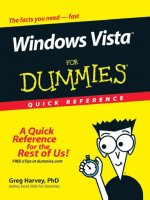Tài liệu Computer Graphics and Multimedia P1 docx
Bạn đang xem bản rút gọn của tài liệu. Xem và tải ngay bản đầy đủ của tài liệu tại đây (388.53 KB, 30 trang )
Hershey • London • Melbourne • Singapore
IDEA GROUP PUBLISHING
Computer Graphics
and Multimedia:
Applications, Problems
and Solutions
John DiMarco
Long Island University, USA
Acquisitions Editor: Mehdi Khosrow-Pour
Senior Managing Editor: Jan Travers
Managing Editor: Amanda Appicello
Development Editor: Michele Rossi
Copy Editor: Sharon Gable
Typesetter: Jennifer Wetzel
Cover Design: Lisa Tosheff
Printed at: Integrated Book Technology
Published in the United States of America by
Idea Group Publishing (an imprint of Idea Group Inc.)
701 E. Chocolate Avenue, Suite 200
Hershey PA 17033
Tel: 717-533-8845
Fax: 717-533-8661
E-mail:
Web site:
and in the United Kingdom by
Idea Group Publishing (an imprint of Idea Group Inc.)
3 Henrietta Street
Covent Garden
London WC2E 8LU
Tel: 44 20 7240 0856
Fax: 44 20 7379 3313
Web site:
Copyright © 2004 by Idea Group Inc. All rights reserved. No part of this book may be
reproduced in any form or by any means, electronic or mechanical, including photocopy-
ing, without written permission from the publisher.
Library of Congress Cataloging-in-Publication Data
Computer graphics and multimedia : applications, problems and
solutions / John DiMarco, editor.
p. cm.
Includes bibliographical references and index.
ISBN 1-59140-196-8 (hardcover) ISBN 1-59140-197-6 (ebook)
1. Computer graphics. 2. Multimedia systems. I. DiMarco, John,
1969- .
T385.C5725 2003
006.7 dc22 2003014943
British Cataloguing in Publication Data
A Cataloguing in Publication record for this book is available from the British Library.
All work contributed to this book is new, previously-unpublished material. The views
expressed in this book are those of the authors, but not necessarily of the publisher.
Computer Graphics
and Multimedia:
Applications, Problems
and Solutions
Table of Contents
Preface vi
John DiMarco, Long Island University, USA
Section I: Digital Design
Chapter I
Teaching Computer Graphics and Multimedia: A Practical
Overview 1
John DiMarco, Long Island University, USA
Chapter II
Digital Prepress: Issues and Solutions for the Preparation of Print
Media 24
Mark Snyder, Clemson University, USA
Chapter III
Screenspace 40
Kevin H. Jones, University of Oregon, USA
Chapter IV
How to Use Photoshop to Improve the Gestalt of an Image 54
Linda Emme, Art Center College of Design, USA
Section II: Computer Science
Chapter V
Adaptive Narrative Virtual Environments 72
Karl Steiner, University of North Texas, USA
Chapter VI
Isoluminance Contours: A Fast, Simple Model for 4D Animated
Visualization 86
Marion Cottingham, University of Western Australia, Australia
Chapter VII
Content-Based Video Indexing and Retrieval 110
Jianping Fan, University of North Carolina–Charlotte, USA
Xingquan Zhu, Purdue University, USA
Jing Xiao, University of North Carolina–Charlotte, USA
Chapter VIII
Evaluating Graph Drawing Aesthetics: Defining and Exploring a
New Empirical Research Area 145
Helen C. Purchase, University of Glasgow, Scotland
Section III: Multimedia and New Media
Chapter IX
Client and Server Side Programming Concepts Incorporating
Macromedia Flash 180
Robert Barone, Buffalo State College, USA
Chapter X
Everything That Can Communicate Will: Aspects of Digital Asset
Alignment and Management 195
Ben Howell Davis, Davis International Associates, USA
Chapter XI
Analysis of Musical Content in Digital Audio 214
Simon Dixon, Austrian Research Institute for Artificial Intelligence,
Austria
Chapter XII
Certain Aspects of Machine Vision in the Arts 236
Marc Böhlen, University at Buffalo, USA
About the Authors 257
Index 262
Preface
vi
Making sense of the extensive disciplines and sub-topics within com-
puter graphics and multimedia is a lifelong challenge. No one can be versed in
all areas at once due to the vast amounts of information that exists on all the
subject areas and due to the dynamic nature of technology. Inevitably, we
specialize. Programmers create programs and artists create art. Computer
scientists are programmers and artists use computers to paint digitally and
perform graphic design. That’s the way it is today, is that not accurate? Noth-
ing could be further from the truth. In 1919, Bauhaus pioneer Wassily Kandinsky
stated, “And so the arts are encroaching upon one another, and from a proper
use of this encroachment will rise the art that is truly monumental” (Packer, xv,
2001). The emergence art that is truly monumental has not yet been seen. The
same can be said of technology and science. Of course, time is marked by
influential events that shape the history of the discipline, but one monumental
event ultimately replaces another. Looking back is essential to growth, but
looking forward to “the next big thing” is the prominent response to success.
What has emerged on a superficial level is an artistic and technical society that
has ingrained disciplinary boundaries that often characterize researchers, schol-
ars, and artists as one-dimensional practitioners that do not stray from their
grass roots. This notion has been changed with the growth of digital technol-
ogy. Technology has promoted interdisciplinary collaboration to become an
integral part of mainstream educational practice. Academic programs that in-
stitute interdisciplinary projects and exploration have begun to nurture a move-
ment in collaboration that is genuine, exciting, and boundless. This can be
seen in distance education trends, interdisciplinary degree programs growth,
vii
and the transformation of working individually on a project or being part of a
specialized team. In academia, this collaborative approach is born from the
need for every scholar to define new applications for development within their
specialization. Secondly, the interdisciplinary approach fosters a new multi-
tude of problems that incite exploration of multidimensional and often multi-
disciplinary solutions.
US VS. THEM
Although collaboration is the goal, often artists and programmers stray
from each other’s tools, techniques, and processes. Therefore, the debate
begins. Here is an example of a typical artist vs. techie debate; What is better
to use in web design, HTML hand coding, or WYSIWYG software such as
Macromedia Dreamweaver? Is HTML hand coding better than writing the
code transparently within an intuitive user interface? Does it truly matter? The
result is the same — a web page. Why the debate? Well, we all want to think
that our discipline and approach is a better solution. One main cause for tech
vs. art is the natural inclination of the masses to view technology as simply a
term for computers and peripherals. When in fact, the Greek word technikos
means of art. The word technical is also defined as: of or relating to tech-
nique. In addition, the word also carries the meaning: having special knowl-
edge of a mechanical or scientific subject. Technology is defined by Merriam
Webster as: a manner of accomplishing a task using technical methods or
knowledge. If the word technology is so scientific, where did it find its way
into art? Billy Kluver, a Swedish-born engineer in the late 1950s became a
chief catalyst for the art and technology movement in the 1960s. Kulver was a
pioneering proponent in the marriage between art and technology. Inspired by
Aristotle’s notion of Techne — in which there was no differentiation between
the practice of art and science. Kluver was a crucial conduit in interdiscipli-
nary collaboration between artists and scientists. In a 1996 essay titled, “The
Great Northwestern Power Failure,” Kluver states, “The artists work is like
that of a scientist. It is an investigation which may or may not yield meaningful
results; in many cases we only know many years later.” Kluver was a vision-
ary who understood the value of technology as a gathering force in collabora-
tion, not a obstacle. The work Kluver accomplished with Robert Rauschenberg
in their founded group Experiments in Art and Technology (E.A.T.) was criti-
cal to today’s interdisciplinary collaborations. E.A.T. encouraged artists and
engineers in interdisciplinary technology-based art projects (Packer, 2001).
viii
SHARING WORDS
Highly shared words throughout many disciplines, computer graphics and
multimedia have become foundations for scholars to explore within their own
contexts. The terms are found universally throughout many disciplines that
bear no resemblance to each other in purpose, process, and output. It is ap-
propriate that the digital scholar is to understand, embrace, and explore the
countless tributaries of opportunity that exist within computer graphics and
multimedia. Within concentration areas, there exists a mountain of terms that
has an immeasurable amount of specialization and hybrids. Each one is impor-
tant in the unique function of a particular problem. Engagement of unknown
areas is critical to developing a true meaning for the word technology.
BOOK ORGANIZATION
This book has a diverse authorship that spans several disciplines, coun-
tries, and levels. Specifically, three main areas are focused on. Section I is
Digital Design. Chapters in this section explore topics within digital design
education, production, culture, and techniques. Section II is Computer Sci-
ence. Chapters in this section provide extensive insight into computer science
research topics including 4d visualization, virtual environments, graph aesthet-
ics, and video indexing. Section III is Multimedia and New Media. This
section contains chapters that cross boundaries between digital design and
computer science. However, because the chapters engage multiple media and
integrate interactivity in the discussion, they are classified as multimedia or
new media chapters within this text. The topic areas include Macromedia Flash
programming, digital asset alignment and management, analysis of digital au-
dio, and machine vision in the arts. This diverse array of art, technology, and
science all come together to make up a small piece of the vast subject we
know as computer graphics and multimedia. One major goal of this text is to
enable the reader to open their minds to the extensive journeys that can be
taken exploring merely one specialization in computer graphics and multime-
dia. This book also hopes to encourage artists to understand and embrace
collaboration in science and technology. And to encourage scientists, engi-
neers, and techies to open the doors to collaborative interdisciplinary projects
allowing scientists and artists to come together as hybrid technologists who
share the same vision and principles towards problem solving, but do not
share the same educational, experiential, and technical backgrounds.
There are 12 chapters in this book. They are fairly divided between digi-
tal design, computer science, and multimedia/new media. Here is a brief de-
scription of each chapter’s significance.
Section One: Digital Design
Chapter One, Teaching Computer Graphics and Multimedia: A Prac-
tical Overview, analyzes and identifies problems and solutions facing the digital
teaching professional. The text develops a dialogue for new and existing in-
structors to understand and utilize in their digital teaching. The principles be-
hind the chapter guide the reader into a practical understanding of rudimen-
tary pitfalls, successful strategies, technology issues, and communication tech-
niques that are imperative to teaching digital subject matter.
Chapter Two, Digital Prepress: Issues and Solutions for the Prepara-
tion of Print Media, addresses the changes that have occurred in the print
design industry as a result of the digital revolution. The text focuses on print
media and its preparation in the world of digital technology. This chapter high-
lights common problems and concerns that are present in the design, produc-
tion, and output of print media.
Chapter Three, Screenspace, the author takes a fascinating journey
through Tokyo landscape to uncover the Screenspace and Cellspace that has
engulfed the lives of the Japanese. Fully interactive cellphones and jumbo LED
displays have become commonplace in urban life. This chapter crosses bound-
aries into multimedia and ultimately describes the technical, virtual, and digital
re-design of a living environment and culture as a result of integrating technol-
ogy into everyday life. This text also places the screen into the true context it
occupies in real life.
Chapter Four, How to Use Photoshop to Improve the Gestalt of an
Image, develops an understanding of visual communication through images.
The chapter discusses the composition of forms within the image having a
structure, or Gestalt to carry the content through the end-user’s perception
process to a state of understanding. Discussions are included on the use of
Adobe Photoshop for cleaning up distracting visual trash such as dust, hair,
scratches or unwanted objects. Systematic directions and examples explain
the entire process.
Section Two: Computer Science
Chapter Five, Adaptive Narrative Virtual Environments, will explore
the technologies and issues surrounding Adaptive Presentation Management
for Narrative Virtual Environments. Discussion will also examine the subject
in a broader context, with regards to plans for enhancements and future sys-
tems in order to make VE technology more accessible to a wider range of
applications in areas such as education and training, visualization, and com-
munication, and even to enable new types of entertainment and games. Some
ix
of the burden of managing the presentation should be lifted from the designer
and the user, and placed on the computer.
Chapter Six, Isoluminance Contours: A Fast, Simple Model for 4D
Animated Visualization, presents important background information on 4d
visualization. The chapter highlights the Isoluminance Contour Model that not
only provides a quick and easy method for generating images, but also dra-
matically reduces the amount of work required by traditional computer graph-
ics methods. This chapter introduces the ICM for visualization, chronicles
successful research findings and presents tangible results.
Chapter Seven, Content-Based Video Indexing and Retrieval, pre-
sents recent advances in digital video compression and networks. Content
based video retrieval systems are reviewed and a new framework called
ClassView is proposed to make some advancement towards more efficient
content-based video retrieval. The chapter highlights several advances in video
retrieval. The proposed framework includes efficient video content analysis, a
hierarchical representation scheme, and a video database indexing structure.
Chapter Eight, Evaluating Graph Drawing Aesthetics: Defining and
Exploring a New Empirical Research Area, describes a long-term project
to investigate the validity of the design principles on which many automatic
graph layout algorithms are based, not from the perspective of computational
efficiency, but from the perspective of human comprehension. The chapter
summarizes all the empirical work the author has done on the effectiveness of
2D graph drawing aesthetics. It also describes the process of initiating a new
experimental research area, and of developing a framework for empirical stud-
ies within the area, with specific reference to the experimental methodology
and statistical analysis issues involved.
Section Three: Multimedia/New Media
Chapter Nine, Client and Server Side Programming Concepts Incor-
porating Macromedia Flash, explains that the motion graphics and authoring
package is more than a graphic arts program. This application allows the de-
signer to create a true and unique graphical user interface (GUI). This GUI
can be precisely programmed to support end user interactivity. Flash is not
limited to the World Wide Web, however, it has found tremendous treatment
in this arena. The general perspective of this chapter is to discuss Macromedia
Flash as a tool for the delivery of multimedia content via the World Wide
Web. In addition, object oriented programming and server-side scripting will
also be addressed within and related to the context of this application. Short
tutorials will reinforce the subject matter. These will enhance the reader’s un-
x
derstanding in gaining a deeper perspective of Flash. This chapter will also
address Flash’s place in the many avenues and perplexities of web applica-
tions.
Chapter Ten, Everything That Can Communicate Will: Aspects of
Digital Asset Alignment and Management, deals with the concept of align-
ing and managing digital assets as a reaction to the evolution of digital produc-
tion and digital networks. This chapter highlights digital asset management as
it relates to value and importance in the roles of digital liquidity, digital conti-
nuity, and digital viability.
Chapter Eleven, Analysis of Musical Content in Digital Audio, dis-
cusses how automatic analysis of digital audio with musical content is a diffi-
cult but important task for various applications in computer music, audio com-
pression and music information retrieval. This chapter contains a brief review
of audio analysis as it relates to music, followed by three case studies of re-
cently developed systems that analyze specific aspects of music.
Chapter Twelve, Certain Aspects of Machine Vision in the Arts, at-
tempts to consider the consequences of machine vision technologies for the
role of the image in the visual arts. After a short introduction to the topic, the
text gives a practical overview of image processing techniques that are rel-
evant in surveillance, installation and information art practice. Example work
by practitioners in the field contextualizes these more technical descriptions
and shows how computational approaches to digital imagery can radically
expand the use of the image in the arts.
–John DiMarco
Long Island University, USA
REFERENCES
Heller, S. (1998). The Education of an Graphic Designer. New York:
Allworth Press.
Heller, S. (2001). The Education of an E-designer. New York: Allworth
Press.
Packer, R., & Jordan, K. (2001) Multimedia: From Wagner to Virtual Re-
ality (pp. xv, xvii, 17, 33, 34). W. W. Norton & Company, Inc.
xi
Acknowledgments
I would like to thank several groups of special people who have been
inspirational and vital to the success of this project.
To the editorial staff: Initially I must thank the superb staff at Idea
Group Inc. for their invaluable support throughout this process. Mehdi
Khosrow-Pour, Jan Travers, Michele Rossi, Amanda Appicello and Jennifer
Sundstrom were tremendous at helping to develop and deliver this project.
To the reviewers: I would like to sincerely thank the following review-
ers for their valuable time, expertise, and constructive solutions during the
review process: Dr. Eun Jung Holden and Mr. Sam Yeates of the University of
Western Australia, Professor John Fekner of Long Island University, Profes-
sor Kevin Jones of University of Oregon, Dr. Karl Steiner of the University of
North Texas, Dr. Marion Cottingham of the University of Western Australia,
Dr. Mark Snyder of Clemson University, Dr. Robert Barone of Buffalo State
College, Dr. Fan and Dr. Xiao of the University of North Carolina, Professor
Richard Del Rosso of Long Island, and Professor Tom Emmerson of AGS
Media Corp. and Nassau Community College.
To my colleagues: My appreciation and gratitude runs deep for the
important people who have helped me in my professional career. They are
John Fekner, Lynn Croton, Richard Mills, Dr. Najarian, Ali Atieh, Jason
Gorman, Kathy Yanatos, Tom Alma and Denise DiGiovanni.
To my family and friends: I would need more space than allowed if I
was to thank all the important people close to me. First I want to thank my
great friends Steve, Debbie, Joey and Laura, Alex, Joe, Brad, Huck, Dav,
Napoli, and Ferrari for giving me the gift of laughter throughout my life.
xii
My parents, John and Frances DiMarco must be gratefully thanked for
providing me the opportunities to succeed and to explore my dreams. Mom
and Dad, I am sincerely grateful for your love and support. I also need to
acknowledge my great family: Roseann, Margaret, Jerry, Joseph, Alexis, Gina,
and my godmother Dorothy Flammia. In addition, I would like to acknowl-
edge the Borowski family and Florence Borowski. Also, let me thank Karen,
Paul, Paulie, Ginger, Brianna, and Tori Lawrence, my new family: thanks for
letting me marry Kimberly.
And lastly, I have to say a very meaningful thank you to my partner, my
love, and my life, my incredible wife Kimberly. Thanks for letting me spend
countless nights in the office and for giving me help and inspiration in life. To
you, I am truly thankful.
John DiMarco
Assistant Professor
Long Island University, C.W. Post
xiii
SECTION I
DIGITAL DESIGN
Teaching Computer Graphics and Multimedia: A Practical Overview 1
Copyright © 2004, Idea Group Inc. Copying or distributing in print or electronic forms without written
permission of Idea Group Inc. is prohibited.
Chapter I
Teaching Computer
Graphics and Multimedia:
A Practical Overview
John DiMarco
Long Island University, USA
ABSTRACT
This chapter defines and examines situations, problems, and processes
faced by teachers of technology. Based on experience teaching at three
colleges with different economic, academic, ethnic, and financial attributes,
this chapter provides stable and practical approaches to solving common
issues. Each school environment and student population presents different
technical and interpersonal challenges. Real experiences involving set up
of college laboratories, development of digital curriculum, and creation
of accredited programs are highlighted and transferred into tangible
strategies. If you are new to teaching digital subjects, this text may help
you get started. If you are an experienced teacher, this may bring you a
new strategy or perspective. Ultimately, this chapter aims to assist
2 DiMarco
Copyright © 2004, Idea Group Inc. Copying or distributing in print or electronic forms without written
permission of Idea Group Inc. is prohibited.
student teachers, experienced teachers, artists, information technologists,
and computer scientists in becoming stronger in transferring knowledge
and skills in the digital realm. In addition, the chapter hopes to invite
scholars and educators to explore teaching computer graphics and
multimedia within the context of their own disciplines.
INTRODUCTION
The teaching of technological output requires every student to get value
from his or her experiences within the laboratory environment. The coursework
and laboratory work that challenges a student should simulate real conditions.
Course problems should present both conceptual and technical challenges to
students. As a digital design professor, I feel that all “digital teachers” have a
great responsibility to students. We must transfer knowledge and skills at the
highest levels. We must be thorough in our approaches and precise in our
criticisms. We teach what we know and must know what we teach. We must
teach using real-world materials and techniques. Although we may have varied
control over curriculum directions, we do have control over our success or
over that of our students. We must encourage participation, communication,
responsiveness, and critical thinking about design and final output. We must
always encourage and never insult. We must facilitate practice — and plenty
of it. We must be lifetime learners. We must have a personal technology budget.
We must be empathetic toward the problems of the individuals we teach. We
must take responsibility for the success of the students in our courses. We must
care and commit to excellence.
MOTIVATION AND CONFIDENCE
Clear Your Mind and Prepare for Intense Mental
Challenges Ahead
Go into the teaching environment with a clear head and focus on the task
at hand. It is nearly impossible to communicate effectively when you have
worries or problems on your mind. You can use concentrated breathing right
before class to free your mind and body of negative energy. Here’s how:
1. Sit down (preferably on the floor or on a comfortable chair)
2. Raise your arms and breath deeply with big inhales and exhales for seven
to 10 repetitions
Teaching Computer Graphics and Multimedia: A Practical Overview 3
Copyright © 2004, Idea Group Inc. Copying or distributing in print or electronic forms without written
permission of Idea Group Inc. is prohibited.
3. Concentrate on only your breathing, repeat raising your arms, and take
five deep breaths
4. Relax your mind and empty it of all thoughts
5. Get up slowly and focus on the task at hand
6. Review and talk out your lesson outline before leaving the house
7. Arrive at class a few minutes early — rushing will raise stress levels
Remember that teaching computer classes is a mental workout. It makes
your mind move rapidly through a barrage of material. It requires you to take
information and present it in a hierarchical structure. That requires clear
thinking! Here are some tips to help build confidence and success.
Walk Around the Class Frequently
If possible, make it a point to stand briefly near each student. Doing this
generates attentiveness and immediately revives a bored student. Mobility
keeps people awake!
It is essential to engage students freely and often. It induces interactive
communication and results in illustrating your teaching style as a “hands-on”
approach. Stay in tune with student work to nurture revision and improvement.
Take pride in the project’s success: the student is a product of your guidance
and cultivation.
How do you stay mobile? Wear comfortable shoes — you will be on your
feet. And make a 10-minute rule. If you are seated for 10 minutes or more, get
up and walk around. It will keep you sharp and the class listening and alert.
Avoid Frustration
Frustration is one of the biggest obstacles for computer teachers. You
must be able to reverse negative student attitudes. You must be able to deal with
people who, at first, do not get it. No matter how much you repeat, they do
not understand and cannot execute. Try to refrain from berating foolish
questions. Be critical, but kind. Become the nicest person you can be — then
get even nicer. Being friendly results in relaxation and comfort for the student.
Be friendly, but firm. Expect results and anticipate initial failure. Be ready to
console and control the negative situation. This is extremely important in the arts
where creativity must flow freely. Whoever said “patience is a virtue” never
taught computer-based coursework. Do not crack under pressure. Being a
computer teacher requires the patience of a saint. Why? Because every time
you have a class that exceeds one person, you have students who have different
4 DiMarco
Copyright © 2004, Idea Group Inc. Copying or distributing in print or electronic forms without written
permission of Idea Group Inc. is prohibited.
levels of knowledge and skills with computers. Unless you are teaching an
introductory course in computer basics with a room full of blank slates, you will
have some students who are more knowledgeable than others. Students may
walk into class who have never have touched a computer. In that same class,
there may be students who have used computers at home, at school, at work,
or in prior training and coursework. You may have a disruptive student or an
extra-experienced one who wants to stump the teacher with outlandish or
unrelated personal equipment questions that cause class flow to be halted. In
the classroom, your brain will be torn in many directions. Do not give up. Stay
with it.
Remember Who Controls the Class — You Do!
You control the class, the class does not control you. Therefore, you
should set a pace appropriate for your teaching speed — not appropriate to the
levels of one or two students. Do not try to cover an abundance of material to
satisfy one advanced student. You will end up losing the rest of the class. Let
the student explore advanced techniques on their own time or during individu-
alized help sessions with you. Do not lower the goals of the class to cater to one
student. We work in a competitive world where computer art and multimedia
may not be for every student. Let students understand the responsibilities
involved in learning. Both the teacher and student are responsible for success.
Without mutual effort, respect, and extensive communication learning will be
retarded. Allow a lagging student to work under less intensive criteria; in an
academic setting, however, grade accordingly. Sometimes it is best to allow an
advanced student to explore new concepts and techniques. Encourage the right
students to accelerate or to slow down while keeping the entire class working
on the same project at the same pace. This seems like an impossible equilibrium,
but try to achieve it. This helps when demonstrating techniques. It helps
eliminate premature and old questions.
STUDENT INTERACTION
Motivate Students by Relating Hard Work to Tangible
Reward, Not to Academic Failure
Be a coach. Install a winning attitude in every student! Make your class a
win-win situation for all students. Let them know that the efforts they put in
during class sessions will reap rewards later in their careers. Equate effort to
success. Learning computer graphics and multimedia requires a concerted
Teaching Computer Graphics and Multimedia: A Practical Overview 5
Copyright © 2004, Idea Group Inc. Copying or distributing in print or electronic forms without written
permission of Idea Group Inc. is prohibited.
effort toward success. This must include diligent work inside and outside of the
classroom and the computer lab. It requires a commitment to lifelong learning
and the expansion of skills that occur regularly throughout one’s career.
Students have to buy into the fact that you are not just their teacher, but also
an expert and a valuable resource for them. They have to trust your abilities and
they have to share a common goal with you — their success. I believe that a
teacher on the college level should try to avoid threatening students with bad
grades; rather, make students aware that their grades rely upon success in the
course and the projects assigned. Students’ success is directly related to effort
inside and outside the classroom. Here is my philosophy — I share these
thoughts with my students on the first day of each new course:
To learn our craft, we must practice. Practice takes the form of
projects. Projects must be completed to succeed in the courses.
Completed, well-done projects in our portfolios and backgrounds
help us get new projects and jobs. Projects portray our skills,
abilities, and experiences. Make your portfolio scream of
completed projects and you will succeed in getting the
opportunities you want.
Determine “Can’t Do Students” from “Won’t Do Students”
Throughout my career, different types of students have challenged me in
valuable ways. I have had to learn how to guide them to meeting goals. I
categorize notably challenging students in two ways: “can’t do students” and
“won’t do students”.
The reasons behind both types of students may be abundant. However,
I have found that there are general consistencies between each type. Determin-
ing student type and motivation will help you in your goals to help these
students succeed in the course, and inevitably to build confidence, skills,
knowledge, and work.
“Can’t Do Students”
• May have personal problems that are affecting class involvement (missing
class for work or illness)
• May not have the time to devote to practice and/or to continued learning
• May not have the resources (lacking a computer at home or the proper
software)
• May lack prerequisite skills
• May have a learning disability
6 DiMarco
Copyright © 2004, Idea Group Inc. Copying or distributing in print or electronic forms without written
permission of Idea Group Inc. is prohibited.
“Won’t Do Students”
• Put obstacles first and success last
• Always have a list of excuses for not practicing or completing projects
• Battle tooth and nail before joining the pace of the class
• Ask meaningless and obscure questions to help interrupt the flow of the
class
• Venture off on their own, not following class procedures and lectures
• May feel they have superior knowledge or experience over the instructor
and feel the class is a waste of time for them
Sound familiar? If you have taught computer graphics, you may have
encountered these challenging students. We will explore how to make them
successful.
Talk to Students and Give Out Initial Assignments to
Discover Who is a “Can’t Do” or a “Won’t Do” Student
A little conversation and some simple questions will go a long way when
trying to determine “can’t do” students from “won’t do” students”. I want to
learn about my students so I can identify potential highlights and possible
problems.
Initially, get to know your student’s approaches to his or her own career.
What do they plan to do when they graduate? What medium and technology are
they most interested in? Ask about prior classes, teachers, outside experience,
and determine their genuine interest in the subject. If enthusiasm is low or if the
student begins to complain about a former teacher, do not embark on the past
obstacles — instead, help become a catalyst for change. Reassure the student
that you are committed to their success in this course. Explain that with
cooperation, trust, and collaboration, everyone wins. Let the student know that
you have the confidence that they will succeed. Always avoid negative
comments or confrontation.
An effective method to begin to identify certain student types is to assign
a simple homework problem that involves brainstorming on paper. This can be
applied to projects including database development, programming, graphic
design, multimedia, web design, and video production. I usually make each
student begin to write out concepts, metaphors, interaction, messages, and
prospective images for the term projects. I require everyone to do it. Those
students who do not complete the assignment can be assumed to be possible
“won’t do” students and will require extra encouragement and more one-on-
one time during the learning process. You must continue to work with “won’t
Teaching Computer Graphics and Multimedia: A Practical Overview 7
Copyright © 2004, Idea Group Inc. Copying or distributing in print or electronic forms without written
permission of Idea Group Inc. is prohibited.
do” students to help facilitate involvement. Sometimes “won’t do” students will
require extra attention and extended feedback on projects to continue valid
participation.
When you encounter “won’t do” students who insist the projects are
below their expectations or abilities, allow them to develop their own ap-
proaches. However, specify that they are subject to your approval. This will
allow you to monitor the situation to insure the proper focus is maintained.
Nevertheless, it will also allow the students to explore new and advanced
territory. The result could be extraordinary work.
“Can’t do” students need extreme focus to succeed in the digital realm.
They will be identified during the first or second project. To help them succeed,
practice time must be multiplied, hands-on instruction should be increased and,
in extreme cases, students may need to be asked to explore prerequisite
courses, possibly more than once. Because “can’t do” students often require
extra time to complete projects, this will inevitably disrupt the flow of the course
during the term. Try to keep all of the students on schedule. Encourage and
assist slower students to catch up by increasing practice time and simplifying
project approaches and, perhaps, possibly criteria.
Develop an Approach for Each Type of Student: New,
Experienced, Young, and Older
Embrace the new challenge, understand it, and conquer it. Your student
populations will be a collaboration of diverse personalities, backgrounds, skill
sets, dispositions, and problems. We have to embrace this fact and figure out
how to cater to everyone’s uniqueness in the classroom. Sounds daunting, I
know. It’s one of the hardest challenges to teaching digital curriculum —
managing people and personalities to encourage creativity and generate results
in the form of projects.
Controlling Unfavorable Situations
You must control the situation, but never become confrontational, regard-
less of the student’s tone . Always be serious, but never angry. Listen first to
understand, then explain clearly to be understood. If you feel that you are out
of control, take a class break and calm down. Then discuss the incident with
the person after class so that other students are not involved. This helps avoid
feelings of embarrassment for you and for the student.
Your goal is to make all parties involved happy. Convey the fact that you
always want a win-win situation and the student to be ultimately happy and
satisfied. Show the student that you are there to help, not hinder. Let the student
8 DiMarco
Copyright © 2004, Idea Group Inc. Copying or distributing in print or electronic forms without written
permission of Idea Group Inc. is prohibited.
know that you are a resource for them to utilize. This type of giving approach
will help generate trust, admiration, and connection between you and your
students. Above all, be empathetic to the student’s problems and concerns.
Make Proper Ergonomics a Priority for You and Your
Students
Everyone will be happier and healthier when they sit properly. Ask
students to sit, put their feet flat and have both hands ready to use the computer.
Institute a “two hands at all time rule” because it will keep students alert and
working properly. You cannot slouch at a computer and use two hands. It is
impossible. Should you request that students use two hands on a computer? I
explain to students that in the “real world”, (I refer to the “real world” often),
creatives are paid by the time they spend on projects. All programs have
shortcut keys (such as “apple + z” or “control + z” to undo) and all graphics and
layout programs have multi-key combinations that are needed for performing
certain functions (for example, to scale an object and keep it’s aspect ratio, you
must hold shift in most programs). Therefore, using two hands becomes the
professional approach that everyone should emulate.
Ergonomics is the study of the human body at work. As a science, it has
roots in the industrial revolution. Initially, time and motion studies were used to
improve workers’ performance. Today, computing and medical societies
realize how important it is to health.
Besides efficiency, maintaining sound ergonomics helps to eliminate physi-
cal stresses that working on computers can foster. Pain in the wrist, forearm,
back, neck, and legs can be lessened or eliminated by employing sound
ergonomic components including a drawing tablet, a good chair, proper
posture, adequate lighting, and an appropriately-sized workspace. These
assets may not be present in your teaching environment. You should try to
obtain as many as possible because they make a difference in the quality of
work and student success.
TEACHING STRATEGIES FOR
BUILDING SUCCESS
Understanding Your Objectives
The first question that must be clarified before you start to teach is, “What
are my objectives?” What do I want to accomplish? What goals are to be met?
There are certain state standards that must be reached when teaching in a public
Teaching Computer Graphics and Multimedia: A Practical Overview 9
Copyright © 2004, Idea Group Inc. Copying or distributing in print or electronic forms without written
permission of Idea Group Inc. is prohibited.
school setting. In college there are certain standards for each department and
there are certain requirements that must be enforced for institutional accredi-
tation. With all of those standards and objectives, why do we need anymore?
The objectives discussed here are important to the success of a teacher of
computer graphics and multimedia in any discipline. I stress the word success.
In my opinion, this list has no particular order.
• Objective: Introduce new techniques and technologies to the student.
• Objective: Develop style by discussing historical and professional refer-
ences.
• Objective: Adhere to your prescribed “state standards” if they dictate
curriculum.
• Objective: Teach the student new vocabulary related to the technology
and design process.
• Objective: Develop student understanding of the design process and its
relationship to solving problems and completing projects in their discipline.
• Objective: Develop “computer confidence” in the student.
• Objective: Motivate the student to cultivate new creative concepts,
approaches, and content into their work.
• Objective: Transfer practical skills and pass on real world experiences to
students.
• Objective: Direct the student towards completion of a tangible project
that is portfolio-ready.
• Objective: Critique student work and offer critical feedback and
guidance on design, usability, visual, presentation, and commercial strength.
• Objective: Present student work to a broad audience (web portfolios).
Focusing on these objectives will help you and your students succeed.
Remember: begin with the end in sight. You want your students to finish the
course with a new interest in the subject, exposure to jargon and vocabulary
words, confidence that they can use computers effectively, and an understand-
ing of the design process within their discipline. You also want the student to
develop a new skill set, portfolio- ready projects, and an understanding of how
feedback can improve project strength.
Teach in Outlines
Teaching in outlines presents information in a hierarchical structure.
Structure allows students to grasp the information in steps. Each step is a
building block to the next step. Without the hierarchical structure, there is
confusion on appropriate direction and process.
10 DiMarco
Copyright © 2004, Idea Group Inc. Copying or distributing in print or electronic forms without written
permission of Idea Group Inc. is prohibited.
For example, students in a digital imaging class are using Adobe PhotoShop.
What tools or techniques are taught first? What project will be issued to
reinforce the use of those tools and techniques? Should digital painting
techniques or image manipulation be taught first? What about production using
layers and paths? What do we lecture about on the first day? Development of
a hierarchical structure is vital to teaching computers, graphic design, and
multimedia.
Here’s how to teach in outlines. First, perform research. Acquire books,
articles, and web content on the technology and curriculum samples or cases.
Go to publishers’ and booksellers’ websites to get abstracts and table of
content samples. Read them to discover and learn about the things that are
unfamiliar to you. Create a simple list of five major areas that seem important
to the technology. Create an outline of these five topics. Write down important
information regarding the technology and the applications. Specifically, under-
stand what tools and applications are used to execute projects to completion.
Remember to look for hierarchical structure. See how the various books and
articles describe use of the technology. Take note of chapters and content.
Does the book seem to move from beginner techniques to advanced? Examine
other digital curriculums related to your discipline to expand your thoughts on
subject hierarchy. Once you feel comfortable understanding the flow of
information and the design process needed to complete a project, document it
in a lesson plan. Then follow the steps in the plan to completing the process and
complete the project. Alternatively, jump around through the table of contents
of books to scrutinize the proper hierarchy to fit your lesson plans. Keep it
simple. Don’t overload your students or yourself with too many concepts too
fast. Stick with the hierarchy and the outline. Your major topic outline will help
you to figure out what to teach without overwhelming you with too much
information. This is crucial to learning in small steps. Small steps in learning will
ultimately develop a complete understanding of the subject.
Use a Topic Outline
The topic outline should include this information:
1. Provide an overview of the technology to the class. Explain what
medium the technology is used for (TV, computer kiosk, video, gaming,
print, etc.). Provide the names of the companies who make the applica-
tions. Give an overview of the class projects that will be created using
these tools and technologies.
2. Present some new, vital vocabulary words. These will come up so you
need to clarify them early. Explain resolution to a digital imaging class or
vector graphics to a digital illustration class on the first day.