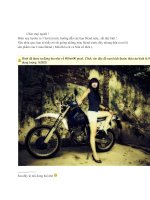Tài liệu Overview Of Degital Design With Verilog HDL part 1 doc
Bạn đang xem bản rút gọn của tài liệu. Xem và tải ngay bản đầy đủ của tài liệu tại đây (23.76 KB, 5 trang )
[ Team LiB ]
1.1 Evolution of Computer-Aided Digital Design
Digital circuit design has evolved rapidly over the last 25 years. The earliest digital
circuits were designed with vacuum tubes and transistors. Integrated circuits were then
invented where logic gates were placed on a single chip. The first integrated circuit (IC)
chips were SSI (Small Scale Integration) chips where the gate count was very small. As
technologies became sophisticated, designers were able to place circuits with hundreds of
gates on a chip. These chips were called MSI (Medium Scale Integration) chips. With the
advent of LSI (Large Scale Integration), designers could put thousands of gates on a
single chip. At this point, design processes started getting very complicated, and
designers felt the need to automate these processes. Electronic Design Automation
(EDA)
[1]
techniques began to evolve. Chip designers began to use circuit and logic
simulation techniques to verify the functionality of building blocks of the order of about
100 transistors. The circuits were still tested on the breadboard, and the layout was done
on paper or by hand on a graphic computer terminal.
[1]
The earlier edition of the book used the term CAD tools. Technically, the term
Computer-Aided Design (CAD) tools refers to back-end tools that perform functions
related to place and route, and layout of the chip . The term Computer-Aided Engineering
(CAE) tools refers to tools that are used for front-end processes such HDL simulation,
logic synthesis, and timing analysis. Designers used the terms CAD and CAE
interchangeably. Today, the term Electronic Design Automation is used for both CAD
and CAE. For the sake of simplicity, in this book, we will refer to all design tools as EDA
tools.
With the advent of VLSI (Very Large Scale Integration) technology, designers could
design single chips with more than 100,000 transistors. Because of the complexity of
these circuits, it was not possible to verify these circuits on a breadboard. Computer-
aided techniques became critical for verification and design of VLSI digital circuits.
Computer programs to do automatic placement and routing of circuit layouts also became
popular. The designers were now building gate-level digital circuits manually on graphic
terminals. They would build small building blocks and then derive higher-level blocks
from them. This process would continue until they had built the top-level block. Logic
simulators came into existence to verify the functionality of these circuits before they
were fabricated on chip.
As designs got larger and more complex, logic simulation assumed an important role in
the design process. Designers could iron out functional bugs in the architecture before the
chip was designed further.
[ Team LiB ]
Algorithms and Data Structures in C++
by Alan Parker
CRC Press, CRC Press LLC
ISBN: 0849371716 Pub Date: 08/01/93
Previous
Table of Contents Next
Chapter 1
Data Representations
This chapter introduces the various formats used by computers for the representation of
integers, floating point numbers, and characters. Extensive examples of these
representations within the C++ programming language are provided.
1.1 Integer Representations
The tremendous growth in computers is partly due to the fact that physical devices can be
built inexpensively which distinguish and manipulate two states at very high speeds.
Since computers are devices which primarily act on two states (0 and 1), binary, octal,
and hex representations are commonly used for the representation of computer data. The
representation for each of these bases is shown in Table 1.1.
Table 1.1
Number
Systems
Binary
Octal Hexadecimal Decimal
0 0 0 0
1 1 1 1
10 2 2 2
11 3 3 3
100 4 4 4
101 5 5 5
110 6 6 6
111 7 7 7
1000 10 8 8
1001 11 9 9
1010 12 A 10
1011 13 B 11
1100 14 C 12
1101 15 D 13
1110 16 E 14
1111 17 F 15
10000 20 10 16
Operations in each of these bases is analogous to base 10. In base 10, for example, the
decimal number 743.57 is calculated as
In a more precise form, if a number, X, has n digits in front of the decimal and m digits
past the decimal
Its base 10 value would be
For hexadecimal,
For octal,
In general for base r
When using a theoretical representation to model an entity one can introduce a
tremendous amount of bias into the thought process associated with the implementation
of the entity. As an example, consider Eq. 1.6 which gives the value of a number in base
r. In looking at Eq. 1.6, if a system to perform the calculation of the value is built, the
natural approach is to subdivide the task into two subtasks: a subtask to calculate the
integer portion and a subtask to calculate the fractional portion; however, this bias is
introduced by the theoretical model. Consider, for instance, an equally valid model for
the value of a number in base r. The number X is represented as
where the decimal point appears after the kth element. X then has the value:
Based on this model a different implementation might be chosen. While theoretical
models are nice, they can often lead one astray.
As a first C++ programming example let’s compute the representation of some numbers
in decimal, octal, and hexadecimal for the integer type. A program demonstrating integer
representations in decimal, octal, and hex is shown in Code List 1.1.
Code List 1.1 Integer Example
In this sample program there are a couple of C++ constructs. The #include <iostream.h>
includes the header files which allow the use of cout, a function used for output. The
second line of the program declares an array of integers. Since the list is initialized the
size need not be provided. This declaration is equivalent to
int a[7]; — declaring an array of seven integers 0-6
a[0]=45; — initializing each entry
a[1]=245;
a[2]=567;
a[3]=1014;
a[4]=-45;
a[5]=-1;
a[6]=256;
The void main() declaration declares that the main program will not return a value. The
sizeof operator used in the loop for i returns the size of the array a in bytes. For this case
sizeof(a)=28
sizeof(int)=4
The cout statement in C++ is used to output the data. It is analogous to the printf
statement in C but without some of the overhead. The dec, hex, and oct keywords in the
cout statement set the output to decimal, hexadecimal, and octal respectively. The default
for cout is in decimal.
At this point, the output of the program should not be surprising except for the
representation of negative numbers. The computer uses a 2’s complement representation
for numbers which is discussed in Section 1.1.3 on page 7.
Code List 1.2 Program Output of Code List 1.1
Previous
Table of Contents Next
Copyright © CRC Press LLC