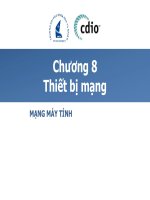Bài tập mạng máy tính nâng cao lap
Bạn đang xem bản rút gọn của tài liệu. Xem và tải ngay bản đầy đủ của tài liệu tại đây (183.9 KB, 5 trang )
Faculty of Computer Science and Engineering – Ho Chi Minh City University of Technology
Computer Networks 2 - Labs
Contents
Lab 1: Introduction to networking materials and software tools
Lab 2: Practice on Cisco network devices
Lab 3: Building a complete network on Packet Tracer
Lab 4: LAN-to-LAN Connections
Lab 5: Advanced LAN Switching Configuration - VLANs
Lab 6: Building Inter-VLAN Network with a Router and Layer-3 Switch
Lab 7: Basic Router Configuration
Lab 8: RIP Version 2 and Debugging
Lab 9: Configure OSPF on a multi-access network
Lab 10: BGP - inter-autonomous system routing protocol
Lab 11: Wireless Network and AP Configuration
Lab 12: Using a network management and monitoring tool
Computer Networks 2 – Laboratories
CuuDuongThanCong.com
1
/>
Faculty of Computer Science and Engineering – Ho Chi Minh City University of Technology
Lab 7: Basic Router Configuration
I. Objectives:
•
Reference link:
/>tml .
•
This Lab is designed for the students installing, configuring, and maintaining the Cisco router,
who should be familiar with networking technology and terminology.
•
Cisco Router 1801 will be given at Lab time.
II. Introduction
1. Task Document Organization
This list will be changed by the type/or model of available Routers. We based on Cisco 1801 Integrated
Services Router (ISR)
Task
Title
Description
Task 1
Basic Router Configuration
Describes how to configure basic router features and interfaces.
Task 2
Sample Network Deployments
Provides a road map for possible network deployments.
Task 3
Configuring PPP over Ethernet
with NAT
Provides instructions on how to configure PPPoE with Network Address
Translation (NAT) on your Cisco router.
Task 4
Configuring PPP over ATM with
NAT
Provides instructions on how to configure PPPoA with Network Address
Translation (NAT) on your Cisco router.
Task 5
Configuring a LAN with DHCP and Provides instructions on how to configure your Cisco router with multiple VLANs
and to act as a DHCP server.
VLANs
Task 6
Configuring a VPN Using Easy
VPN and an IPSec Tunnel
Task 7
Configuring VPNs Using an IPSec Provides instructions on how to configure a VPN with a secure IP tunnel and
generic routing encapsulation (GRE).
Tunnel and Generic Routing
Encapsulation
Task 8
Configuring a Simple Firewall
Provides instructions on how to configure a basic firewall on your Cisco router.
Task 9
Configuring a Wireless LAN
Connection
Provides instructions on how to configure a wireless LAN.
Task 10
Sample Configuration
Presents a summary configuration example showing features configured in the
preceding Tasks of this part of the guide.
Task 11
Additional Configuration Options
Provides a road map for next parts.
Provides instructions on how to configure a virtual private network (VPN) with a
secure IP tunnel using the Cisco Easy VPN.
Computer Networks 2 – Laboratories
CuuDuongThanCong.com
2
/>
Faculty of Computer Science and Engineering – Ho Chi Minh City University of Technology
Task 12
Configuring Security Features
Explains basic configuration of Cisco IOS security features, including firewall and
VPN configuration.
Task 13
Configuring Dial Backup and
Remote Management
Provides instructions on how to configure your Cisco router for dial backup and
remote management.
Task 14
Troubleshooting
Provides information on identifying and solving problems, such as how to recover
a lost software password.
Appendix A Cisco IOS Software Basic Skills
Explains what you need to know about Cisco IOS software before you begin to
configure it.
Appendix B Concepts
Provides general concept explanations of features.
Appendix C ROM Monitor
Describes the use of the ROM Monitor (ROMMON) utility.
Appendix D Common Port Assignments
Describes the currently assigned Transmission Control Protocol (TCP) and User
Datagram Protocol (UDP) port numbers.
Index
Computer Networks 2 – Laboratories
CuuDuongThanCong.com
3
/>
Faculty of Computer Science and Engineering – Ho Chi Minh City University of Technology
III. Lab practice
1. Network Layout
1
Multiple networked devices—Desktops, laptop PCs, switches
2
Fast Ethernet LAN interface (the inside interface for NAT)
3
PPPoE or PPPoA client and firewall implementation—Cisco 1801 integrated services router
4
Point at which NAT occurs
5
Protected network
6
Unprotected network
7
Fast Ethernet or ATM WAN interface (the outside interface for NAT)
2. Lab steps
•
Read the Cisco documentation on-line or .pdf format with the link given.
•
Perform the tasks: 1, 2, 4, 5, 8, 10, consecutively.
•
Practice carefully the appendix C on device. ROM monitor to perform certain configuration
tasks, such as recovering a lost password or downloading software over the console port.
Computer Networks 2 – Laboratories
CuuDuongThanCong.com
4
/>
Faculty of Computer Science and Engineering – Ho Chi Minh City University of Technology
3. Result
•
Accomplish these tasks and demonstrate the result on place.
Computer Networks 2 – Laboratories
CuuDuongThanCong.com
5
/>