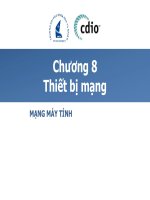Tài liệu mạng máy tính nâng cao electronic mail SMTP, POP and imap
Bạn đang xem bản rút gọn của tài liệu. Xem và tải ngay bản đầy đủ của tài liệu tại đây (3.48 MB, 42 trang )
Chapter 20
Electronic Mail:
SMTP, POP, and IMAP
Objectives
Upon completion you will be able to:
• Understand four configurations of email architecture
• Understand the functions and formats of a user agent
• Understand MIME and its capabilities and data types
• Understand the functions and commands of an MTA
• Understand the function of POP3 and IMAP4
TCP/IP Protocol Suite
CuuDuongThanCong.com
/>
1
20.1 ARCHITECTURE
To explain the architecture of email, we give four scenarios. We begin
with the simplest situation and add complexity as we proceed. The fourth
scenario is the most common in the exchange of email.
The topics discussed in this section include:
First Scenario
Second Scenario
Third Scenario
Fourth Scenario
TCP/IP Protocol Suite
CuuDuongThanCong.com
/>
2
Figure 20.1
First scenario
TCP/IP Protocol Suite
CuuDuongThanCong.com
/>
3
Note:
When the sender and the receiver of
an email are on the same system, we
need only two user agents.
TCP/IP Protocol Suite
CuuDuongThanCong.com
/>
4
Figure 20.2
Second scenario
TCP/IP Protocol Suite
CuuDuongThanCong.com
/>
5
Note:
When the sender and the receiver of
an email are on different systems, we
need two UAs and a pair of MTAs
(client and server).
TCP/IP Protocol Suite
CuuDuongThanCong.com
/>
6
Figure 20.3
Third scenario
TCP/IP Protocol Suite
CuuDuongThanCong.com
/>
7
Note:
When the sender is connected to the
mail server via a LAN or a WAN, we
need two UAs and two pairs of MTAs
(client and server).
TCP/IP Protocol Suite
CuuDuongThanCong.com
/>
8
Figure 20.4
Fourth scenario
TCP/IP Protocol Suite
CuuDuongThanCong.com
/>
9
Figure 20.5
Push vs. pull
TCP/IP Protocol Suite
CuuDuongThanCong.com
/>
10
Note:
When both sender and receiver are
connected to the mail server via a LAN
or a WAN, we need two UAs, two pairs
of MTAs (client and server), and a pair
of MAAs (client and server). This is
the most common situation today.
TCP/IP Protocol Suite
CuuDuongThanCong.com
/>
11
20.2 USER AGENT
The user agent (UA) provides service to the user to make the process of
sending and receiving a message easier.
The topics discussed in this section include:
Services Provided by a User Agent
User Agent Types
Sending Mail
Receiving Mail
Addresses
Mailing List
MIME
TCP/IP Protocol Suite
CuuDuongThanCong.com
/>
12
Figure 20.6
User agent
TCP/IP Protocol Suite
CuuDuongThanCong.com
/>
13
Note:
Some examples of command-driven
user agents are mail, pine, and elm
TCP/IP Protocol Suite
CuuDuongThanCong.com
/>
14
Note:
Some examples of GUI-based user
agents are Eudora, Outlook, and
Netscape.
TCP/IP Protocol Suite
CuuDuongThanCong.com
/>
15
Figure 20.7
Format of an email
TCP/IP Protocol Suite
CuuDuongThanCong.com
/>
16
Figure 20.8
Email address
TCP/IP Protocol Suite
CuuDuongThanCong.com
/>
17
Figure 20.9
MIME
TCP/IP Protocol Suite
CuuDuongThanCong.com
/>
18
Figure 20.10
MIME header
TCP/IP Protocol Suite
CuuDuongThanCong.com
/>
19
Table 20.1 Data types and subtypes in MIME
TCP/IP Protocol Suite
CuuDuongThanCong.com
/>
20
Table 20.1 Data types and subtypes in MIME (Continued)
TCP/IP Protocol Suite
CuuDuongThanCong.com
/>
21
Table 20.2 Content-transfer-encoding
TCP/IP Protocol Suite
CuuDuongThanCong.com
/>
22
Figure 20.11 Base64
TCP/IP Protocol Suite
CuuDuongThanCong.com
/>
23
Table 20.3 Base64 encoding table
TCP/IP Protocol Suite
CuuDuongThanCong.com
/>
24
Figure 20.12
Quoted-printable
TCP/IP Protocol Suite
CuuDuongThanCong.com
/>
25