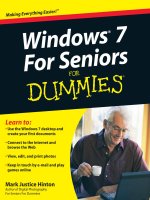Tài liệu Windows 2000 Active Directory Second Edition P1 pptx
Bạn đang xem bản rút gọn của tài liệu. Xem và tải ngay bản đầy đủ của tài liệu tại đây (1.29 MB, 30 trang )
1 YEAR UPGRADE
BUYER PROTECTION PLAN
Windows 2000
Active Directory
Second Edition
Your Complete Guide to the Active Directory Architecture
• Step-by-Step Instructions for an NT4 to Active Directory Migration
• Hundreds of Configuring & Implementing,Designing & Planning Sidebars,
Security Alerts,and FAQs
• Complete Coverage of Network Resources,Services,and Users and Groups
Melissa C. Craft
Thomas Llewellyn
Technical Editor
180_Act_2nd_FC 9/20/01 9:37 AM Page 1
With more than 1,500,000 copies of our MCSE, MCSD, CompTIA, and Cisco
study guides in print, we continue to look for ways we can better serve the
information needs of our readers. One way we do that is by listening.
Readers like yourself have been telling us they want an Internet-based ser-
vice that would extend and enhance the value of our books. Based on
reader feedback and our own strategic plan, we have created a Web site
that we hope will exceed your expectations.
is an interactive treasure trove of useful infor-
mation focusing on our book topics and related technologies. The site
offers the following features:
■
One-year warranty against content obsolescence due to vendor
product upgrades. You can access online updates for any affected
chapters.
■
“Ask the Author”™ customer query forms that enable you to post
questions to our authors and editors.
■
Exclusive monthly mailings in which our experts provide answers to
reader queries and clear explanations of complex material.
■
Regularly updated links to sites specially selected by our editors for
readers desiring additional reliable information on key topics.
Best of all, the book you’re now holding is your key to this amazing site.
Just go to www.syngress.com/solutions, and keep this book handy when
you register to verify your purchase.
Thank you for giving us the opportunity to serve your needs. And be sure
to let us know if there’s anything else we can do to help you get the
maximum value from your investment. We’re listening.
www.syngress.com/solutions
180_AD2e_FM 8/31/01 1:29 PM Page i
180_AD2e_FM 8/31/01 1:29 PM Page ii
1 YEAR UPGRADE
BUYER PROTECTION PLAN
Windows 2000
Active Directory
Second Edition
Melissa Craft
Thomas D. Llewellyn Jr.
Technical Editor
180_AD2e_FM 8/31/01 1:30 PM Page iii
Syngress Publishing, Inc., the author(s), and any person or firm involved in the writing, editing, or
production (collectively “Makers”) of this book (“the Work”) do not guarantee or warrant the results to be
obtained from the Work.
There is no guarantee of any kind, expressed or implied, regarding the Work or its contents.The Work is
sold AS IS and WITHOUT WARRANTY.You may have other legal rights, which vary from state to state.
In no event will Makers be liable to you for damages, including any loss of profits, lost savings, or other
incidental or consequential damages arising out from the Work or its contents. Because some states do not
allow the exclusion or limitation of liability for consequential or incidental damages, the above limitation
may not apply to you.
You should always use reasonable case, including backup and other appropriate precautions, when working
with computers, networks, data, and files.
Syngress Media®, Syngress®, and “Career Advancement Through Skill Enhancement®,”are registered
trademarks of Syngress Media, Inc. “Ask the Author™,”“Ask the Author UPDATE™,”“Mission Critical™,”
“Hack Proofing™,” and “The Only Way to Stop a Hacker is to Think Like One™” are trademarks of
Syngress Publishing, Inc. Brands and product names mentioned in this book are trademarks or service marks
of their respective companies.
KEY SERIAL NUMBER
001 UH7F9MKA5F
002 Q3F3KMV9JX
003 BV7KDFL4W9
004 MN9XVE5ALM
005 CF59K5YPFG
006 ALKEQ34TMG
007 28K7Y4NFNA
008 EMRZP46MGH
009 MS6DREHAWR
010 XZEPA4TMBM
PUBLISHED BY
Syngress Publishing, Inc.
800 Hingham Street
Rockland, MA 02370
Windows 2000 Active Directory, Second Edition
Copyright © 2001 by Syngress Publishing, Inc.All rights reserved. Printed in the United States of America.
Except as permitted under the Copyright Act of 1976, no part of this publication may be reproduced or
distributed in any form or by any means, or stored in a database or retrieval system, without the prior
written permission of the publisher, with the exception that the program listings may be entered, stored,
and executed in a computer system, but they may not be reproduced for publication.
Printed in the United States of America
1 2 3 4 5 6 7 8 9 0
ISBN: 1-928994-60-1
Technical Editor:Thomas D. Llewellyn Jr. Freelance Editorial Manager: Maribeth Corona-Evans
Technical Reviewer: Norris L. Johnson, Jr. Cover Designer: Michael Kavish
Co-Publisher: Richard Kristof Page Layout and Art by: Shannon Tozier
Acquisitions Editor: Catherine B. Nolan Copy Editors:Adrienne Rebello and Beth A. Roberts
Developmental Editor: Jonathan Babcock Indexer: Jennifer Coker
Distributed by Publishers Group West in the United States and Jaguar Book Group in Canada.
180_AD2e_FM 8/31/01 1:30 PM Page iv
v
Acknowledgments
v
We would like to acknowledge the following people for their kindness and support
in making this book possible.
Richard Kristof and Duncan Anderson of Global Knowledge, for their generous
access to the IT industry’s best courses, instructors, and training facilities.
Ralph Troupe, Rhonda St. John, and the team at Callisma for their invaluable insight
into the challenges of designing, deploying and supporting world-class enterprise
networks.
Karen Cross, Lance Tilford, Meaghan Cunningham, Kim Wylie, Harry Kirchner,
Kevin Votel, Kent Anderson, Eric Green, Dave Dahl, Elise Cannon, Chris Barnard,
John Hofstetter, and Frida Yara of Publishers Group West for sharing their incredible
marketing experience and expertise. In addition, a special thanks to Janis Carpenter
and Kimberly Vanderheiden for help on recent projects.
Mary Ging, Caroline Hird, Simon Beale, Caroline Wheeler,Victoria Fuller, Jonathan
Bunkell, and Klaus Beran of Harcourt International for making certain that our
vision remains worldwide in scope.
Anneke Baeten and Annabel Dent of Harcourt Australia for all their help.
David Buckland,Wendi Wong, Daniel Loh, Marie Chieng, Lucy Chong, Leslie Lim,
Audrey Gan, and Joseph Chan of Transquest Publishers for the enthusiasm with
which they receive our books.
Kwon Sung June at Acorn Publishing for his support.
Ethan Atkin at Cranbury International for his help in expanding the
Syngress program.
Rick Bizzozero and Carolyn Gifford at GIG Communications for their help
with packaging.
Joe Pisco, Helen Moyer, Paul Zanoli,Alan Steele, and the great folks at
Graphic Services/InterCity Press for all their help.
180_AD2e_FM 8/31/01 1:30 PM Page v
vi
About the Author
Melissa Craft (CCNA, MCNE, MCSE, Network+, CNE-3, CNE-4,
CNE-GW, CNE-5, CCA) worked with computers during high school,
developing computer programs and testing hardware solutions as a
summer job.After graduating from the University of Michigan, Melissa
designed business solutions for an insurance group using technology to
automate processes and using business process reengineering techniques.
This position grew into engineering a wide area network, which subse-
quently turned into a career move permanently into engineering.
After making the jump to network engineering, Melissa threw herself
at the task of truly understanding network engineering, gaining a myriad
of technology certifications and, at the same time, deploying projects for
clients. Over the years, she has successfully designed, implemented, and
integrated networks ranging in size from a few nodes to over 100,000
nodes. Her consulting experience incorporated extensive project manage-
ment, operational analysis, LAN and WAN design, deployment, and
ongoing network management.
In 1997, Melissa began writing magazine articles on networking and
the technology industry. In 1998, Syngress hired Melissa to contribute to
an MCSE certification guide. Since then, Melissa has continued to write
about various technology and certification subjects.
Currently, Melissa is a Principal Consultant for CompuCom Systems,
Inc.As such, she develops enterprise-wide technology solutions and
methodologies focused on client organizations.These technology solu-
tions touch every part of a system’s lifecycle, from assessing the need,
determining the return on investment, network design, testing, and imple-
mentation to operational management and strategic planning.
CompuCom Systems, Inc. is a leading digital infrastructure solutions
provider whose clients include Fortune 1000 enterprises, vertical industry
leaders, major technology equipment providers, leading-edge systems inte-
grators and wireless technology providers. CompuCom’s technology solu-
tions help companies master complex technologies. CompuCom leverages
people, process and technology to offer best in class solutions that enable,
180_AD2e_FM 8/31/01 1:30 PM Page vi
vii
optimize and operate the digital technology infrastructure. CompuCom is
accessible via the Internet at www.compucom.com.
Melissa holds a bachelor’s degree from the University of Michigan and
is a member of the IEEE, the Society of Women Engineers, and American
MENSA, Ltd. Melissa currently resides in Glendale,AZ with her family,
Dan, Justine, and Taylor.
Thomas D. Llewellyn Jr. (MCSE, MCT, and A+) works as a Senior
System Engineer/Project Manager for Integra Business Center headquar-
tered in Allentown, PA. Integra is a Value Added Reseller that provides IT
design, project management, and various Information Technology services
for small- to medium-sized businesses.Tom has a degree in Computer
Science and Technology with a concentration in Computer Programming;
he brings over 10 years of real-world IT enterprise experience to Integra
that spans the development, networking design, implementation, and on-
going management and support of Information Technology business solu-
tions. He has a vast amount of experience with the Enterprise Deployment
of Microsoft Systems Management Server and other Windows NT/2000
based Technologies.Tom has served as Technical Editor on other Syngress
books and was previously employed as a Senior Consultant by CoreTech
Consulting Group Inc. He lives in Gilbertsville, PA.
Technical Editor
180_AD2e_FM 8/31/01 1:30 PM Page vii
viii
Technical Reviewer
Norris L. Johnson, Jr. (MCSE, MCT, CTT,A+, Network +) is a
Technology Trainer and Owner of a consulting company in the Seattle-
Tacoma area. His consultancies have included deployments and security
planning for local firms and public agencies, as well as providing services to
other local computer firms in need of problem solving and solutions for
their clients. He specializes in Windows NT 4.0 and Windows 2000 issues,
providing planning and implementation and integration services. In addi-
tion to consulting work, Norris trains extensively in the AATP program at
Highline Community College’s Federal Way,WA campus, and has taught in
the vocational education arena at Bates Technical College in Tacoma,WA.
Norris holds a bachelor’s degree from Washington State University. He is
deeply appreciative of the guidance and support offered by his parents and
wife Cindy during the years of transition and education to make the
career change that has been so wonderful to be involved in.
180_AD2e_FM 8/31/01 1:30 PM Page viii
Contents
ix
Preface xxv
Part I: Getting Started 1
Chapter 1 Introduction to Active Directory 3
Introduction 4
Introduction to Directory Services 4
Directory Enabled Networks 5
History of the Directory Service 6
What Is in a Directory Service? 11
The Directory Database 13
Directory Service Domino Effect 15
Introduction to Active Directory 15
.NET 16
Protocol Interoperability 17
Single Point of Administration 18
Active Directory Architecture 20
Namespace 23
Forests 24
Scope 24
Distinguished Name 25
User Principle Name 26
Partitions 27
Global Catalog 28
Object 29
Container 29
Domains 30
Domain Trees 30
Understand What Is in
a Directory Service
A directory is a place to
store information. The
type of information that is
stored in a directory falls
into three basic categories:
■
Resources
■
Services
■
Accounts
180_AD2e_TOC 8/31/01 2:09 PM Page ix
x Contents
Viewing Trust Relationships 30
Viewing the Namespace 31
Sites 32
Architecture 33
Data Model 33
Schema 33
Security Model 34
Administration Model 35
Summary 36
Solutions Fast Track 37
Frequently Asked Questions 39
Chapter 2 Assessing Your Environment 41
Introduction 42
Defining Your Business Objectives 43
Matching Business Objectives to Technology 45
Business Objectives That Active Directory
Will Meet 47
Costs and Benefits 50
Project Costs 50
Benefits 51
Assessing Your Current Environment 52
Network Infrastructure 55
Servers 56
Desktops 57
Peripherals and Mobile Devices 57
Locations 58
Gathering Information for Your Active Directory
Planning and Design 59
Objects and OUs 59
Organizational and Network Infrastructures
That Impact Active Directory Planning
and Design 59
Planning for Your Implementation 61
Project Timeline 61
Setting Milestones 63
Setting a Budget 63
Estimate Project Costs
■
Labor How many
people will be required
to work on the
project?
■
Capital What server
equipment will need to
be purchased?
■
Real estate Will you
require more space for
servers?
■
Training Will your
administrators need to
be trained on the new
system?
■
Ongoing costs What
are the costs of a
maintenance contract
for the hardware?
180_AD2e_TOC 8/31/01 2:09 PM Page x
Contents xi
Communications 64
Gap Analysis of Business Objectives and
Current Environment 65
Risk Analysis 66
Summary 68
Solutions Fast Track 68
Frequently Asked Questions 70
Chapter 3 Active Directory for
Windows 2000 JumpStart Tutorial 73
Introduction 74
What Active Directory Is, and Why You Need
to Know About It 74
Demote a DC 75
Policy-Based Administration 76
Decentralized Administration 76
Improved Security 77
Important Features 77
Scalability of Forests, Domains,
Organizational Units, and Sites 78
Extensibility of the Schema 80
Multi-Master Domain Controllers 82
Intellimirror 82
Kerberos Trusts 84
Use of Standard Protocols 85
Accessibility of Resources 86
Industries and Companies Affected by
Windows 2000 87
Technology Vendors and Partners 88
Competitors 88
Customers 89
And… Microsoft Itself 90
Advantages and Disadvantages of
Active Directory 90
Advantages with Active Directory 90
Problems with Active Directory 91
Learn about Domain
and Domain Trees
domain.com
eng.domain.com corp.domain.com
sales.corp.domain.com
180_AD2e_TOC 8/31/01 2:09 PM Page xi
xii Contents
Summary 93
Solutions Fast Track 93
Frequently Asked Questions 95
Part II: Designing the Active Directory 97
Chapter 4 DNS and Naming Strategies 99
Introduction 100
What Is DNS? 101
How DNS Zones Function 104
Active Directory’s Integration with DNS 106
How Active Directory Uses DNS 108
Dynamic DNS 112
Planning Active Directory and DNS 113
Forest Plan 114
Domain and DNS Strategy 116
DNS Sizing 117
Domain Divisions 117
Requirements 118
Root Domain 119
About Domains 120
DNS Servers 120
Organizational Units 121
Site Topology 122
Naming Conventions 123
Defining DNS Names 125
Defining DNS Zones 127
Naming Conventions for Active Directory 127
Migrating an Existing Exchange Server
Design 129
Migrating an Existing Novell
Directory Services Design 129
Summary 131
Solutions Fast Track 132
Frequently Asked Questions 133
Answer Your
Questions about DNS
Q: Can we use a DNS
server other than
Windows 2000 DNS?
A: Yes, but it must be
able to support SRV
RRs. Even if you have a
Windows NT 4.0 DNS
server, you will not be
able to use it because
it doesn’t support SRV
RRs. However, a BIND
8.1.2.1 server can be
used because it does
support SRV RRs.
Q: Our company uses a
DNS server that does
not support SRV
resource records (RRs).
Can we use it when
we implement Active
Directory?
A: No. Active Directory
relies on SRV RRs in
order to locate
domain controllers
(DCs). All DNS servers
for the namespaces
that Active Directory
encompasses must
also support the
SRV RRs.
180_AD2e_TOC 8/31/01 2:09 PM Page xii
Contents xiii
Chapter 5 Designing the Basic Structure 135
Introduction 136
Case Studies 136
About Tekkietech.com 136
About Insurance, Inc. 138
Designing a Forest 140
Tekkietech.com 141
Insurance, Inc. 142
Designing a Domain Tree 143
Tekkietech.com 145
Insurance, Inc. 146
Designing an Organizational Unit Structure 148
Tekkietech.com 148
Insurance, Inc. 150
Designing a Site Topology 150
Tekkietech.com 152
Insurance, Inc. 152
Using OUs for Delegating Administration 154
OU Objects in Active Directory 155
Group Policy and OUs 155
Delegating Administration 155
Summary 160
Solutions Fast Track 161
Frequently Asked Questions 163
Chapter 6 Designing a Site Structure 165
Introduction 166
The Function of Sites in Active Directory 167
Default-First-Site-Name 170
Replicated Active Directory Components 171
Domain Partitions 171
Global Catalog 171
Schema and Configuration Containers 173
Site Replication Components 174
Site Objects 174
Knowledge Consistency Checker 174
Design the Active
Directory
When you design an
Active Directory, there are
four elements that must
be planned:
■
Forest Plan
■
Domain/DNS Strategy
■
Organizational Unit
(OU) Structure
■
Site Topology
Understand the
Components of the
Active Directory Sites
and Services Console
Found in
Administrative Tools
180_AD2e_TOC 8/31/01 2:09 PM Page xiii
xiv Contents
Connection Objects 175
Site Links 176
Site Link Bridges 177
Replication Protocols 179
Replication in Active Directory 180
Replication Topology 181
Planning a Site Structure 187
Placing Domain Controllers 190
Where to Place Global Catalog Servers 191
Summary 192
Solutions Fast Track 193
Frequently Asked Questions 194
Chapter 7 Designing: A Case Study 197
Introduction 198
Case Study Overview 198
Assessing a Corporate Network 200
Determining the Business Objectives 200
Kings Vineyard’s Business Objectives 201
Current Environment 203
Network Infrastructure 204
Servers 206
Desktops and End-Users 207
Designing the Forests 208
Determining Domain and Tree Structure 210
Planning the OU Structure 214
Administrative Structure 214
Hidden OUs 215
Group Policies 217
Inheritance 222
Establishing the Initial Sites 222
Site Links 223
Placing Servers 224
Domain Controllers 224
Global Catalog Servers 226
DNS Servers 226
Learn the Goals of
Placing Servers
One of the essentials of
site design is to place
servers in the various
locations. When placing
servers, there are some
simple goals:
■
Ensure that users can
log on to and query
Active Directory.
■
Ensure that servers can
locate other domain
controllers.
■
Manage traffic
generated by Active
Directory.
180_AD2e_TOC 8/31/01 2:09 PM Page xiv
Contents xv
Summary 227
Solutions Fast Track 227
Frequently Asked Questions 229
Part III: Installing Active Directory 231
Chapter 8 Migrating from NT 3.51
or NT 4 to Active Directory 233
Introduction 234
Server Migration Strategies 235
Primary Domain Controllers 243
Changes Required When Upgrading
a Domain Controller 245
Backup Domain Controllers 246
Member Servers 248
Promoting Member Servers with
Dcpromo 248
Upgrading with the Windows 2000 Setup
Wizard 249
Installing Active Directory Services 251
Interim Mixed Domains 255
Mixed Mode 255
Native Mode 256
Migrating Components 257
Using Organizational Units to Create
a Hierarchical Structure 258
User Accounts 260
ClonePrincipal 261
Active Directory Migration Tool 261
Machine Accounts 262
Nested Groups 263
Global Groups 264
Delegating Administrative Authority 264
Insert into the Replication Topology 265
Upgrading Clients to Windows 2000
Professional 266
Decide Whether to
Upgrade Servers or
Clients First
This decision is in line with
long-standing networking
best practices when
deploying new networks:
1. Establish the network
infrastructure first.
2. Establish security and
servers next.
3. Establish workstations
last.
180_AD2e_TOC 8/31/01 2:09 PM Page xv
xvi Contents
Summary 269
Solutions Fast Track 271
Frequently Asked Questions 273
Chapter 9 Implementing a Domain 275
Introduction 276
Installing DNS 277
Verifying Compatibility 277
Windows 2000 DNS Installation 279
Delegating a Subdomain 279
Configuring DNS 281
About Zones 282
Service Resource Record Registration 284
Installing Domains in Active Directory 284
Active Directory Sizer Tool 285
The First Domain Controller 285
Active Directory Wizard 289
Integrating DNS into Active Directory 298
Active Directory Integrated Zones 299
Managing Objects in Active Directory 300
Creating Organizational Units 300
Managing User Accounts 301
Managing Groups 303
Nesting Groups 305
Managing Computers 306
Common Object Management 308
Role-Based Administration 308
Microsoft Management Console 308
Administrative Roles 309
Summary 311
Solutions Fast Track 312
Frequently Asked Questions 314
Chapter 10 Building Trees and Forests 317
Introduction 318
Understanding the Characteristics of an Active
Directory Forest 319
Learn the Three Basic
Steps for the
Windows 2000 Active
Directory Domain
Installation
1. Run the Windows 2000
Server installation
command. (You have
the option of running
WINNT from a DOS
prompt, booting
directly into the
installation from the
CD-ROM, or running
WINNT32 from a 32-bit
Windows operating
system.)
2. Configure DNS
(Domain Name System)
as a client to another
DNS server or as a
service on the
Windows 2000 Server.
3. Run the Active
Directory Installation
Wizard.
180_AD2e_TOC 8/31/01 2:09 PM Page xvi
Contents xvii
Common Schema 320
Common Configuration 320
Global Catalog 320
Contiguous Namespace 322
Trust Relationships 323
Transitive Bidirectional Trust 323
Trusts That Cross Forests 324
Trust Utilities 325
Implementing the Forest Structure 329
The Domain Tree Structure 331
Adding a Child Domain 333
Right-Sizing the Active Directory Storage Space 334
Managing the Forest 338
Summary 342
Solutions Fast Track 343
Frequently Asked Questions 345
Chapter 11 Implementing Sites 347
Introduction 348
Creating Site Components 348
Creating Sites 348
Creating Connection Objects 350
Creating IP Subnets 351
Creating Site Links 352
Creating Site Link Bridges 355
The Knowledge Consistency Checker 356
Implementing a Site Structure in Active
Directory 356
Replication Utilities 361
Replication Monitor 361
Replication Administrator 362
DSASTAT 362
Understanding Time Synchronization 362
Summary 364
Solutions Fast Track 365
Frequently Asked Questions 367
Learn the Five Major
Command Line
Programs
■
NETDOM BDC
■
NETDOM MASTER
■
NETDOM MEMBER
■
NETDOM QUERY
■
NETDOM RESOURCE
Find Complete
Coverage of
Replication Utilities
■
REPLMON is a
Windows 2000
Resource Kit utility that
you can use to monitor
replication traffic.
■
REPADMIN is a
command-line utility
that you use to
diagnose problems
with replication.
■
Although DSASTAT is
not geared specifically
towards replication, it
can help diagnose
replication problems
that are based in
naming context issues.
180_AD2e_TOC 8/31/01 2:09 PM Page xvii
xviii Contents
Chapter 12 Implementing Active
Directory: A Case Study 369
Introduction 370
Case Study Overview 370
Forest Plan 370
DNS and Domain Plan 370
Organizational Units 373
Site Topology Plan 373
Implementing DNS 375
Implementing the First Domain Controller 377
Migrating 377
Upgrading 378
Adding New Domains 379
Creating an Explicit Trust 381
Establishing the OUs 382
Moving Upgraded Users 382
Creating New Users 383
Adding Computer Objects 383
Setting Up Sites 384
Summary 386
Solutions Fast Track 386
Frequently Asked Questions 388
Part IV: Migrating Active Directory 391
Chapter 13 Intellimirror 393
Introduction 394
What Are Group Policies? 394
How Group Policies Are Applied 397
Refresh Interval 397
Blocking and Enforcing 398
Group Policy Information Storage and Settings 400
Administrative Templates 400
Registry.pol 402
Group Policy Settings 402
Computer Configuration 403
User Configuration 403
Designing a Group Policy Strategy 405
Case Study
In this chapter, you will be
provided with an
exemplary organization’s
Active Directory design,
and then will walk
through its
implementation.
180_AD2e_TOC 8/31/01 2:09 PM Page xviii
Contents xix
Group Policy in WAN Environments 406
Implementing a Group Policy Strategy 408
Configuring Group Policy Objects 409
Link a Group Policy Object to a Container 412
Adding Scripts 413
Deploying Applications with Group Policies 416
Folder Redirection 420
Keeping Groups from Growing Over Time 423
Troubleshooting Group Policies 424
Policy that Does Not Execute 424
A Policy that Executes in the Wrong
Way 425
Logging On Takes a Long Time 426
Understanding Security 426
Groups 427
Domain Security Console 429
Account Policies 430
Local Policies 434
Event Log 434
Restricted Groups 434
System Services 435
Registry 435
File System 435
Public Key Policies 436
IP Security Policies on Active Directory 436
Security Templates 436
Object Protection 436
Access Control Lists 436
Access Control Entries 437
Security Descriptor 438
Security Identifier 439
Security Model 439
Kerberos 440
Public Key Infrastructure 440
Smart Cards 441
IP Security 441
Secondary Logons 441
Learn about the Four
Containers to which
Group Policies Might
Be Applied
■
Local Group Policy
■
Site Group Policy
■
Domain Group Policy
■
Organizational Unit
(OU) Group Policy
180_AD2e_TOC 8/31/01 2:09 PM Page xix
xx Contents
Summary 443
Solutions Fast Track 444
Frequently Asked Questions 446
Chapter 14 Publishing 449
Introduction 450
Publishing Resources 450
Sharing Folders 451
Publishing a Folder in Active Directory 452
Browsing and Querying for Shared Folders 454
Overview of Dfs and EFS 457
Dfs 457
EFS 458
Publishing a Printer in Active Directory 459
Interfacing with Active Directory 460
ADSI 460
RPC 462
Windows Sockets 463
DCOM 463
Exchange Server 5.5 Active Directory
Connector 463
Exchange Server 2000 465
Summary 469
Solutions Fast Track 469
Frequently Asked Questions 471
Chapter 15 Modifying the Schema 473
Introduction 474
About Objects and Attributes 474
Planning Schema Modifications 475
Why Modify the Schema? 475
When to Modify the Schema 476
Who Should Modify the Schema? 476
Schema Management Console 478
Flexible Single Master Operation 479
How to Modify the Schema 481
Class 481
Four ADSI objects are
capable of extending
a directory service
schema. They are
called schema
management ADSI
objects:
■
Schema container
Contains the target
directory service
schema.
■
Class container
Defines object classes
for the target directory
service.
■
Property object
Defines object
attributes for the
target directory service.
■
Syntax object Further
defines the syntax used
for a property object.
180_AD2e_TOC 8/31/01 2:09 PM Page xx
Contents xxi
Attributes 488
System Checks after Schema Modification 490
Schema Container 491
The Cache 491
Schema Utilities 492
Querying Active Directory 494
Display Specifiers 494
Summary 496
Solutions Fast Track 497
Frequently Asked Questions 499
Chapter 16 Using Active Directory:
A Case Study 501
Introduction 502
Case Study Overview 502
Planning the Group Policy Solution 504
Creating New OUs 505
Deciding Group Policy Application 506
Determining What Group Policies Are
Needed 507
Implementing the Group Policy 507
Computer Node 508
User Node 509
Creating the Group Policy for an OU 513
Creating Logon/Logoff Scripts 514
Summary 516
Solutions Fast Track 516
Frequently Asked Questions 518
Part V: Integrating with
Active Directory 521
Chapter 17 Plugging into
Active Directory 523
Introduction 524
Microsoft’s Metadirectory 524
MMS Architecture 528
Obtaining MMS 529
NOTE
You can reduce some
administrative
headaches by setting
up a refresh for users’
profiles. If you delete
the user profile cache,
a user must authenti-
cate to the network
and load a new profile.
Be selective when
choosing users to
refresh profiles on,
however.
Authenticating and
downloading profiles
may not be desired for
remote users, espe-
cially if they have large
profiles to load or are
often traveling.
180_AD2e_TOC 8/31/01 2:09 PM Page xxi
Recovering a Failed
Domain Controller
When a DC fails, there is
typically more to be
restored than just files and
folders. There are two
issues involved:
■
Transactions might not
have been written to
disk, but were written
to log files for Active
Directory.
■
Data in the Active
Directory databases on
other DCs might have
had additional changes
since the failure.
xxii Contents
Microsoft’s Active Directory Deployment Tools 529
Mission Critical’s Active Directory
Migration Tool 530
Deploying Active Directory-Enabled Clients 530
Best Practices 530
Deploying DSClient 531
Quest’s FastLane Technologies 532
FastLane Reporter 533
FastLane Administrator 534
FastLane Migrator 535
FastLane Developer 537
FastLane Consolidator 537
Cisco 537
CNS/AD 538
What CNS/AD Does 540
Other Applications 541
SAP 542
Mobile Information Server 542
SQL Server 2000 543
Summary 544
Solutions Fast Track 545
Frequently Asked Questions 547
Chapter 18 Disaster Recovery
for Active Directory 549
Introduction 550
Modeling Sites with Disaster Recovery in Mind 550
Avoiding Disasters 554
Uninterruptible Power Source 554
RAID 555
Clustering 556
File Replication Service 557
Distributed File Service 558
The Active Directory Database File Structure 558
Backup 560
Creating an Emergency Repair Disk 562
Recovering a Failed Domain Controller 562
180_AD2e_TOC 8/31/01 2:09 PM Page xxii
Contents xxiii
Non-Authoritative Restore versus
Authoritative Restore 563
Authoritative Restore of Deleted Objects 563
Startup Options 564
The Recovery Console 566
Summary 567
Solutions Fast Track 568
Frequently Asked Questions 570
Appendix A Migrating from
Novell NetWare 571
Migrating from Novell Directory Services 572
Other Utilities 574
Appendix B Secrets 575
Lesser-Known Management Shortcuts 576
Upgrading DNS and Supporting DNS
Dynamic Update Protocol 576
Creating a Custom Microsoft Management
Console 576
PDC Emulation and Native Mode 577
How Active Directory Prevents Unnecessary
Replication 578
Under-Documented Functions and Procedures 579
How an LDAP Query Accesses Active
Directory 579
Software Installation 580
How to Create and Configure a Dfs Root 582
Informational Message 583
Renaming 583
Quick Application of an Updated Group
Policy 583
DNS Migrations 584
DNS Best Practices 585
For Experienced Users 586
Add a Server to Two Different Sites
Simultaneously 586
A simple domain
upgrade process is as
follows:
1. Clean up the domain
accounts and
synchronize.
2. Take a BDC offline for
use in case you need
to restore the NT
domain.
3. Upgrade the PDC first.
4. Upgrade BDCs next.
5. Once the DCs are all
upgraded to Windows
2000, you may switch
to native mode at any
time, and upgrade
member servers to
Windows 2000 as
needed.
180_AD2e_TOC 8/31/01 2:09 PM Page xxiii
xxiv Contents
Removing Phantom Objects 586
Phantom Domains 587
Transferring FSMO Roles 588
Troubleshooting Tips 592
Avoiding Errors When Migrating a Domain 592
Remote Procedure Call Errors 592
Index 595
180_AD2e_TOC 8/31/01 2:09 PM Page xxiv