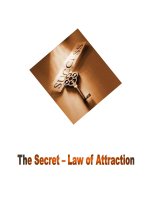Tài liệu The new way of CAD docx
Bạn đang xem bản rút gọn của tài liệu. Xem và tải ngay bản đầy đủ của tài liệu tại đây (801.39 KB, 27 trang )
The new way of CAD!
Phương pháp mới của CAD!
ProgeCAD 2010 is the 2D/3D, native DWG format, professional CAD
solution from progeSOFT.
progeCAD 2010 là phần mềm thiết kế 2D/3D, có nguồn gốc định dạng DWG, CAD
chuyên nghiệp, giải pháp từ progeSOFT.
See below the list of some of the main key features available
Dưới dây là những tính năng chính của progecad:
High compatibility with AutoCAD * (Professional Only)
Tính tương thích với AutoCAD * (chuyên nghiệp duy nhất)
progeCAD’s original format is DWG. This ensures unrivaled compatibility
with AutoCAD
®
without any need for file conversion or any danger of
information loss. (Support for DWG up to 2010)
progeCAD lets you export drawing files to any previous AutoCAD versions,
both in DWG and DXF format
progeCAD định dạng ban đầu là DWG. Điều này đảm bảo khả năng tương thích
với AutoCAD ® mà không cần chuyển đổi bất kỳ tập tin nào điều này làm giảm
nguy cơ mất mát thông tin. (Hỗ trợ cho DWG đến năm 2010)
progeCAD cho phép bạn xuất tập tin vào bất kỳ phiên bản AutoCAD nào trước
đó,kể cả DWG và định dạng DXF.
Total integration in the Windows
®
environment
Tổng tích hợp trong môi trường Windows ®
progeCAD’s exceptional efficiency is guaranteed by its total integration in
the Microsoft Windows® environment.
Hiệu quả đặc biệt của progeCAD được đảm bảo bởi khả năng tương thích
hoàn toàn trong môi trường Microsoft Windows ®.
Improved GUI *
Cải thiện GUI *
More comfortable and standard graphic interface, New Toolbars 'AutoCAD
®
like' feeling. New Hatch and Plot forms
Tiêu chuẩn giao diện đồ họa tiện lợi hơn, New Toolbars 'AutoCAD ® . New Hatch
và plot forms.
PDF format Printing/Export *
Định dạng PDF In ấn / Xuất bản vẽ *
The PDF format is extremely convenient for the publication of your
documents, which can then be read with ADOBE ACROBAT READER.
Định dạng PDF rất thuận lợi cho việc xuất bản các bản của bạn, và sau đó được
đọc với Adobe Acrobat Reader
Acrobat Reader is a free product; many PC have it already installed,
alternatively it can be
Acrobat Reader là một sản phẩm miễn phí; nhiều PC đã cài đặt Acrobat Reader ,
bằng nhiều cách khác nhau.
downloaded from the Internet.
tải về từ Internet.
However, in order to produce PDF files a specific product such as ADOBE
ACROBAT is usually needed and this can cost up to a few hundred Euro.
Tuy nhiên, để sản xuất các tập tin PDF thì một sản phẩm như Adobe Acrobat là
cần thiết và điều này có thể có giá lên đến vài trăm Euro.
progeCAD 2010 Professional automatically adds a virtual printer which can
produce PDF files without the need to own ADOBE ACROBAT.
progeCAD 2010 Professional tự động thêm một máy in ảo để tạo ra các tập tin
PDF mà không cần phải dùng riêng phần mềm Adobe Acrobat.
The PDF file’s parameters can easily configured.
Drawings can be also exported to create Layered PDF with the same
visible into the DWG
Các tập tin PDF đặc trưng làm đơn giản cấu hình.
Bản vẽ cũng có thể được xuất để tạo Layered PDF giống như Layers schema
đọc được DWG
PDF Import *
Nhập file PDF *
progeCAD converts vector PDF engineering drawings into the DWG/DXF
format as editable objects. It accurately reproduces lines, shapes and text
strings.
progeCAD vector PDF chuyển đổi bản vẽ kỹ thuật sang các định dạng DWG/ DXF
để chỉnh sửa đối tượng. Nó tái tạo chính xác đường nét, hình dạng và chuỗi văn
bản.
JPG format printing *
JPG định dạng in ấn *
progeCAD is able to print your drawing as a Jpeg file, very useful for
documentation, manuals, catalogs, brochures etc.
progeCAD có thể in ấn bản vẽ của bạn dưới dạng file JPEG, rất hữu ích cho các
tài liệu, sách hướng dẫn, catalog, tờ rơi, vv
Gradient Hatch support *
Gradients can be displayed and created through an user friendly interface.
Improved Hatch Form
Nền Hatch hỗ trợ *
Gradient được hiển thị và tạo ra thông qua giao diện người dùng thân thiện. Cải
tiến mẫu Hatch
Advanced Hatch interface *
Nâng cao giao diện Hatch *
Improved Hatch form with an 'AutoCAD
®
like' approach
Cải tiến mẫu hatch với thanh công cụ AutoCAD ® like’s
Highlighted selection area *
Đánh dấu lựa chọn khu vực *
Crossing and Window Selection with highlighted colors (colors customized)
Crossing và Window được chọn với màu sắc nổi bật (màu sắc có thể được tùy
chỉnh)
Aerial View *
In a large drawing, you can pan and zoom quickly in a window that can
display the whole drawing
Trong một bản vẽ lớn, bạn có thể pan và zoom nhanh chóng trong một cửa sổ
mà vẫn có thể hiển thị toàn bộ bản vẽ
ALE module and Libraries *
ALE mô-đun và thư viện *
The ALE module for progeCAD ensures the best organization and
management of the symbols Libraries. progeCAD 2010 Professional
version also includes all the libraries (Architectural, ANSI-ISO and DIN-
ISO Mechanics, Electrotechnics and 3D Kitchen Furnishing).
The ALE module simplifies work to those who work with CAD with
numerous blocks
Các module ALE trong progeCAD đảm bảo được tổ chức và quản lý tốt
nhất thông qua Thư viện biểu tượng. progeCAD 2010 phiên bản
Professional cũng bao gồm tất cả các thư viện (Architectural, ANSI, ISO
và DIN-ISO mechanics , Electrotechnics và 3D Kitchen Furnishing).
Các module ALE đơn giản hoá công việc cho những người làm việc với
CAD với nhiều đối tượng
Quick Dimension
Create and modify quickly a large number of dimensions at a time.
Tạo kích thước nhanh
Tạo và sửa đổi nhanh chóng một số lượng lớn kích thước cùng một lúc.
Google Earth Add-On
Import a Google Earth view to locate your CAD 3D models or publish your
projects in Google Earth.
Google Earth Add-On
Nhập một Google Earth để định vị xem các mô hình 3D CAD của bạn hay xuất
bản các dự án của bạn trong Google Earth.
Image Georeferencing
Georeferencing is the process of scaling, rotating, translating and
deskewing the image to match a particular size and position. Special for
GIS
Hình ảnh Georeferencing
Georeferencing là quá trình chia tỷ lệ, xoay, biến đổi và deskewing hình ảnh để
phù hợp với một kích thước và vị trí cũ thể. Đặc biệt cho GIS
Raster
You can insert and manipulate Raster images with only one click of the
mouse!
progeSOFT signed an important agreement with Hitachi, which allows the
use of this function in its top version
Raster
Bạn có thể chèn và điều khiển hình ảnh Raster thao tác chỉ với một click chuột!
progeSOFT ký một thỏa thuận quan trọng với Hitachi, cho phép việc sử dụng
chức năng này trong phiên bản đầu của nó.
ECW support *
An open standard wavelet compression image format developed
by Earth Resource Mapping.
The file format is optimized for aerial and satellite imagery, and efficiently
compresses very large images with fine, alternating contrast. This is a lossy
compression format
ECW hỗ trợ *
Mở chuẩn định dạng nén hình ảnh phát triển
Lập bản đồ tài nguyên của trái đất.
Các định dạng tập tin được tối ưu hóa cho trên không và hình ảnh vệ tinh, và có
hiệu quả nén hình ảnh rất lớn với chất lượng cao, xen kẽ tương phản. Đây là
một dạng nén bị mất
Jpeg 2000 support *
Jpeg 2000 is a wavelet-based image compression standard.
It was created by the Joint Photographic Experts Group committee in the
year 2000 with the intention of superseding their original discrete cosine
transform-based JPEG standard
hỗ trợ Jpeg 2000 *
Jpeg 2000 là một hình ảnh tiêu chuẩn nén wavelet-based.
Nó đã được tạo bởi các chuyên gia Liên đoàn nhiếp ảnh trong năm 2000 với mục
đích thay thế cho cô sin ban đầu rời rạc của họ biến đổi dựa trên tiêu chuẩn
JPEG
Integrated plot interface *
Improved printer management with printer control better integrated with
progeCAD, paper orientation control, Layouts configurations stored in the
drawing
Tích hợp giao diện bản vẽ *
Cải thiện quản lý với kiểm soát máy in được cài đặt sẵn tốt hơn với
progeCAD,hiệu chỉnh hướng giấy , Các dạng thiết kế mẫu được lưu giữ trong
bản vẽ.
ACIS Solids
chất rắn ACIS
Main functions: Reads and writes 3D solid objects with ACIS libraries
(the same as AutoCAD®)
Các chức năng chính: Đọc và viết 3D các vật thể rắn với thư viện ACIS (giống như
AutoCAD ®)
Essential for those who deal with Industrial Design, Dies, complex
architectural elements and generally for any application in which creating
complex three-dimensional shapes quickly and easily is essential
Thiết yếu đối với những người hợp đồng thiết kế công nghiệp, khuôn, các yếu
tố kiến trúc phức tạp và nói chung cho bất kỳ ứng dụng mà trong đó tạo ra các
hình dạng phức hợp ba chiều một cách nhanh chóng và dễ dàng là điều cần
thiết.
progeCAD 2010 Professional has implemented a complete management of
ACIS solids, which can now be viewed, printed, created and edited.
progeCAD 2010 chuyên nghiệp đã thực hiện quản lý đầy đủ các khối ACIS, mà ta
có thể có ngay được hình chiếu, in, chế tạo và chỉnh sửa.
Any exchange of projects with CAD, which include ACIS Solids (such as
AutoCAD
®
2000, 2009) is therefore much easier!
Bất kỳ bản thiết kế chuyển đổi với CAD,trong đó bao gồm ACIS Solids (như
AutoCAD ® 2000, 2009) là dễ dàng hơn nhiều!
The creation of complex three-dimensional shapes by using solid models is
therefore much simpler in comparison with the more traditional techniques.
Việc tạo ra các hình dạng ba chiều phức hợp bằng cách sử dụng các mẫu solid
sẽ đơn giản hơn nhiều so với các kỹ thuật truyền thống.
3D Photorealistic Render *
This is an ideal product for architects and for all those designers who need
to view their own drawings in a photorealistically visualization. progeCAD
2010 Professional includes the advanced Rendering function, based on the
Ray-Tracing algorithm, and has the following characteristics: Photorealistic
rendering with light and shade, reflection and transparency effects
Materials like wood with grain, stone, plastic, metal, bricks can be
personalised, different shades
The finishing can be personalised with effects of reflection or transparency.
Complete control over illumination thanks to multiple light points
Đây là một sản phẩm lý tưởng cho các kiến trúc sư và nhà thiết kế cho tất cả
những người cần phải xem bản vẽ của mình trong visualization
photorealistically. progeCAD 2010 Professional bao gồm các chức năng Rendering
tiên tiến, dựa trên thuật toán Ray-Tracing, và có những đặc điểm sau đây:
rendering photorealistic với ánh sáng và màu sắc, kỹ xảo phản chiếu và độ trong
suốt. Những
Vật liệu như gỗ với hạt, đá, nhựa, kim loại, gạch có thể được vật hoá, sắc thái
khác nhau
Việc hoàn thành có thể được vật hoá với các kỹ xảo phản xạ hoặc tính trong
suốt.
Hoàn thành việc hiệu chỉnh ánh sang qua nhiều điểm chiếu sáng.
Polygonal Layout Viewports
Create a nonrectangular layout viewport or convert a closed object,
polyline, circle etc., into a viewport.
Giao diện đa giác Viewports
Tạo một khung nhìn nonrectangular layout hoặc chuyển sang đóng một đối
tượng, polyline, vòng tròn, …vào một khung nhìn.
Printing with Hidden Lines
Printing of 3D drawings with hidden lines. Now also on DVIEW
(perspective)
In ấn với ẩn Lines
In bản vẽ 3D với các dòng ẩn hiện hành cũng trên DVIEW (phối cảnh)
DWF Import & Export
progeCAD 2010 Professional read and write standard DWF files. DWF 3d
Export export supported
DWF Xuất & nhập
progeCAD 2010 Professional đọc và viết các tập tin DWF tiêu chuẩn. DWF 3d xuất
xuất dữ liệu được hỗ trợ.
DWF View *
progeCAD 2010 Professional have a DWF reader embedded
DWF View *
progeCAD 2010 Professional được gắn một bộ đọc DWF .
3D models o2c export (www.o2c.com)
progeCAD 2010 Professional contains O2C features; 3D Models are easily
exported and managed with the O2c Viewer. O2C is the best Tool for 3D
models presentations.
A 3D model is more alive, convincing and touchable.
The o2c format is not only a 3D-Viewing on internet but also in: Microsoft
Powerpoint, Microsoft Word, Microsoft Excel, Microsoft Outlook (in html-
Mails integrable).
Các mô hình 3D o2c xuất dữ liệu (www.o2c.com)
progeCAD 2010 Professional có các tính năng O2C; mô hình 3D dễ dàng xuất dữ
liệu và quản lý với các Viewer O2c. O2C là Công cụ tốt nhất cho cách trình bày
các mô hình 3D.
Một mô hình 3D sống động hơn, thuyết phục và xúc giác hơn. .
Các định dạng o2c không chỉ là một 3D-Xem thông tin trên internet mà còn trong:
Microsoft Powerpoint, Microsoft Word, Microsoft Excel, Microsoft Outlook (in
html-Mails integrable).
Click on the image and drag to animate model
• Ctrl+Left Button to zoom
• Shift+Left Button to Pan
• Right Button Menu
RealTime Pan & Zoom
The exclusive PPAN Technology* boost Pan and Zoom in realtime,
allowing an easy management of large drawing, also with big hatch and
TrueType Fonts.
RealTime Pan & Zoom
Các PPAN Công nghệ độc quyền * Pan và Zoom tăng trong thời gian thực, cho
phép quản lý dễ dàng các bản vẽ lớn, cũng như big hatch và đúng loại Fonts.
Lineweight for Display and Printing
Lineweight editing on entities on screen and plot
Lineweight cho hiển thị và in ấn
Lineweight chỉnh sửa các đối tượng trên màn hình và bản vẽ
Xref Manager
progeCAD manages the insertion on the drawings of external references,
that is drawings dynamically inserted in a main drawing (by modifying a
secondary drawing, the corresponding drawing inserted in the original one
will also be modified).
Xref Manager is an integrated mask (similar to the one available in
AutoCAD
®
) which allows the management of external references insertions
easily and visually.
Xref Manager
progeCAD quản lý việc chèn vào bản vẽ của tài liệu tham khảo bên ngoài, đó là
bản vẽ tự động chèn vào trong một bản vẽ chính (bằng cách sửa đổi một bản vẽ
trung học, các bản vẽ tương ứng đưa vào một bản gốc cũng sẽ được sửa đổi).
Xref Manager là một mặt nạ tích hợp (tương tự như có sẵn trong AutoCAD ®
một) cho phép quản lý các tài liệu tham khảo bên ngoài chèn một cách dễ dàng
và trực quan.
Polar Tracking (Polar Snap) *
help to draw objects at specific angles or in specific relationships to other
objects. When turned on polar tracking, temporary alignment paths help
you create objects at precise angles.
Theo dõi Polar (Polar Snap) *
giúp vẽ các đối tượng ở góc đặc thù hoặc trong các mối quan hệ cụ thể tới các
đối tượng khác. Khi bật tính năng polar tracking, đường dẫn liên kết tạm thời
giúp bạn tạo các đối tượng ở góc chính xác.
Etrack(similar to Otrack
®
) *
Used to avoid the necessity of drawing construction lines in order to locate
points.
Etrack (tương tự như Otrack ®) *
Đ ượ c s ử d ụ ng đ ể tránh s ự c ầ n thi ế t ph ả i v ẽ đ ườ ng xây d ự ng đ ể xác đ ị nh v ị trí
đi ể m.
Refedit (Block In-Place Editing) *
edit blocks without leaving the host drawing. Changes are saved back to
the originally inserted drawing
Refedit (Block In-Place Editing) *
s ử a kh ố i mà không đ ể l ạ i b ả n v ẽ ch ủ . Thay đ ổ i đ ượ c l ư u l ạ i cho b ả n v ẽ chính.
Express Tools *
is a library of more than 30 productivity tools designed to help you extend
the productivity of progeCAD. Eeasy to use, integrated into menus and
toolbars, and cover a wide range of progeCAD functions, including layer
management, drawing, object selection, object modification and extended
data.
Express Tools *
là một thư viện của hơn 30 công cụ thiết kế để giúp bạn mở rộng năng suất của
progeCAD. Dễ
sử dụng, tích hợp vào các menus và toolbars, và bao gồm một loạt các progeCAD
chức năng, bao gồm cả quản lý layer, bản vẽ, lựa chọn đối tượng,điều chỉnh đối
tượng và mở rộng dữ liệu.
Layer Manager
Save different layers status (on, off, thawed, freeze etc.) for different
editing, visualization or printing requirement and restore them in a click
Layer Manager
Lưu trạng thái các layer khác nhau (bật, tắt, rã đông, đóng băng, vv) để chỉnh sửa
khác nhau, hoặc hiển thị in theo yêu cầu và khôi phục chúng trong một nhấp
chuột
progeSOFT New Wizard *
Original configuration mask of new drawings based on prototypes or pre-
set values (similar to the one available in AutoCAD
®
)
progeSOFT New Wizard *
Cấu hình ban đầu của bản vẽ mới dựa trên nguyên mẫu hoặc thiết lập sẵn các
giá trị (tương tự như trong một AutoCAD ®)
Flexibility and personalisation
Like AutoCAD
®
, progeCAD has a bar for typing commands and a series of
icons arranged around the drawing area which facilitate and speed up the
use of the various functions.
There are obviously pull-down menus which, like command aliases and tool
bars, can be personalised.
Likewise the management of Layout and blocks is compatible and these
can be managed and inserted with the same commands as AutoCAD.
Tính linh hoạt và cá nhân
Giống như AutoCAD ®, progeCAD có một thanh để gõ lệnh và một loạt các biểu
tượng được sắp xếp xung quanh khu vực bản vẽ đó tạo điều kiện và tăng tốc độ
sử dụng các chức năng khác nhau.
Điều đó là rõ ràng việc thả xuống các menu, giống như điều chỉnh các biệt
hiệu và các thanh công cụ, có thể được vật hoá.
Tương tự như vậy việc quản lý layout và blocks được phù hợp và chúng có thể
được quản lý và chèn vào với các lệnh tương tự như AutoCAD.
Multidocument
progeCAD is Multidocument.
This means that it is possible to open more than one drawing in the same
work session (multidocument session); planning can thus be very much
speeded up and simplified.
Multidocument
progeCAD đa dữ liệu
Điều này có nghĩa là nó có thể mở nhiều hơn một bản vẽ trong cùng phiên làm
việc (multidocument phiên); thiết kế như vậy có thể đẩy nhanh tốc độ và đơn
giản.
Find & Replace *
Automatically find (or replace) a string into a dwg, both in Text, Attributes,
Hyperlink, Dimension.
Tìm & Thay thế *
Tự động tìm (hoặc thay thế) một chuỗi thành một dwg, cả trong văn bản, thuộc
tính, liên kết, Kích thước.
eTransmit *
Utility for gathering, compacting and transmitting DWG files. External
references (xref) , fonts, shape files, images and other supporting
documents. Improve the drawing interchange.
eTransmit *
Tiện ích cho việc thu thập, nén và truyền tải các tập tin DWG. Liên kết ngoài
(xref), phông chữ, hình dạng tập tin, hình ảnh và tài liệu hỗ trợ khác. Cải thiện
giao bản vẽ.
progeSOFT Wblock Manager
Block registration management. Speed up your custom libraries creation. It
is an useful complement to the ALE module
progeSOFT Wblock Manager
Chặn đăng ký quản lý. Tăng tốc độ tùy chỉnh thư viện sáng tạo của bạn. Đây là
một bổ sung hữu ích cho các module ALE
progeSOFT Battman (Atrribute definition local editing) *
Change the blocks attributes definition, text, justification, layer, position etc.
progeSOFT Battman (Atrribute định nghĩa địa phương chỉnh sửa) *
Thay đổi các blocks thuộc tính định nghĩa, văn bản, căn chỉnh, layer, vị trí vv
progeSOFT DWG Explorer *
Windows Explorer style windows for dwg browsing and block insertion.
Find your dwg in a click.
progeSOFT DWG Explorer *
Windows Explorer style windows cho dwg duyệt và chèn block.
Tìm dwg của bạn trong một nhấp chuột.
Double LINE *
This allows the user to trace a continuous double line by using straight line
segments and arcs.
The line’s ends can be closed and the angles can be adjusted
automatically.
The width of the double line can be adjusted at any point.
Either the beginning or the end of the line can be attached to an already
existing object which
can be broken at the intersection point with the double line.
The “DOUBLE LINE” command greatly speeds up and simplifies drawing.
Double LINE *
Điều này cho phép người dùng theo dõi đường double line liên tục bằng cách
sử dụng các đoạn line thẳng và vòng cung.
Các đưởng line cuối có thể được đóng và các góc có thể được điều chỉnh tự
động.
Chiều rộng của đường doulbe line có thể được điều chỉnh tại bất kỳ điểm nào.
Hoặc là đầu hay cuối của đường line có thể được gắn vào một đối tượng đã
hiện hữu
có thể bi gãy tại điểm giao nhau với đường double line.
tốc độ điều chỉnh"DOUBLE LINE" lớn và đơn giản hóa bản vẽ.
Recovery Manager *
Easy recover of drawings through graphic interface in the event of crashes
Raster to vector
Recovery Manager *
Dễ dàng khôi phục lại các bản vẽ thông qua giao diện đồ họa trong trường hợp
gặp sự cố
Raster để vector
progeCAD 2010 Professional include WinTopo raster to vector tool
Main functions:
Loads BMP Bitmap images (raster)
Refines bitmap lines and detects the edges
Creates monochromatic vectors from refined lines
Views vectors on top of the bitmap
Load vectors to progeCAD, IntelliCAD, AutoCAD
progeCAD 2010 Professional bao gồm WinTopo raster vào vector công cụ
Các chức năng chính:
BMP Bitmap tải hình ảnh (raster)
Bitmap lọc lines và tìm các cạnh
Tạo vectơ đơn sắc từ đường lines tinh
xem vectơ trên đầu trang của bitmap
Load vectơ đến progeCAD, IntelliCAD, AutoCAD
Wipeout entities
Very useful to hide undesidered or unecessary part of the drawing,
expecially useful with Xref and viewports visualization.
Wipeout entities
Rất hữu ích để ẩn undesidered hoặc một phần không cần thiết của bản vẽ, đặc
biệt hữu ích với Xref và viewports visualization.
Development (AutoLISP, SDS, VBA)
The user can choose between 3 programming languages in order to
personalise progeSOFT IntelliCAD
As well as LISP and SDS (C++), Microsoft’s Visual Basic for Application
(VBA) and COM automation support
Phát triển (AutoLISP, SDS, VBA)
Người dùng có thể lựa chọn giữa 3ngôn ngữ lập trình để vật hoá progeSOFT
IntelliCAD
Cũng như LISP và SDS (C + +), Microsoft Visual Basic cho các ứng dụng (VBA) và hỗ
trợ tự động COM
External VBA files *
Differently to standard IntelliCAD, progeCAD 2010 Professional load
external .vbi files, essential for VBA applications developing
Ngoài những tập tin VBA *
Khác nhau về chuẩn IntelliCAD, progeCAD 2010 Professional tải bên ngoài. Vbi
files, chủ yếu cho VBA ứng dụng phát triển.
Updates
You can download all updates published for your version.
All updates are only a click away!
updates
Bạn có thể tải về tất cả các bản cập nhật được xuất bản của ấn bản của bạn.
Tất cả các bản cập nhật chỉ một cú nhấn chuột!
TSL2 Technical Assistance
For any technical problem progeSOFT gives you a specialised technical
answer
TSL2 Hỗ trợ kỹ thuật
Đối với progeSOFT bất kỳ vấn đề kỹ thuật cung cấp cho bạn một câu trả lời
chuyên môn kỹ thuật
progeCAD 2010 Pro Compare
progeCA
D 2010
Pro
Compare
autoCAD
Pro Full LT
Native DWG
Riêng DWG
DWG for AutoCAD version 2.5 to 2010
DWG cho AutoCAD phiên bản 2.5 đến 2010
Drawing recovery
Phục hồi bản vẽ
Export to DWF
Xuất sang DWF
Edit multiple drawings
Hiệu chỉnh bản vẽ
User Profiles support
Hồ sơ hộ trợ khách hàng
Multiple Paper Spaces (layouts)
Đa khổ giấy(layouts)
AutoCAD 3D surface commands
Mặt lệnh AutoCAD 3D
ACIS viewing
Quan sát ACIS
Full ACIS modeling & editing
Mô hình và hiệu chỉnh toàn ÁCIS
XRef Manager
Giao diện quản lý trực quan
MTEXT support via external editor
MTEXT hỗ trợ thông qua quá trình soạn thảo bên ngoài
Hatch editing
Hiệu chỉnh Hatch
Lineweights (display and print)
Hiển thị và in linweights
Raster Image Display (image management)
Raster hình ảnh hiển thị (hình ảnh quản lý)
Image polygonal clip
clip Hình đa giác
Redline and Markup support
Hỗ trợ Redline and Markup
Rendering
Image menu
Menu hình ảnh
CTB color table files
CTB bảng files màu
STB style table files
Graphical Block Preview
Xem trước khối đồ họa
PLOT command
Lệnh plot
AutoCAD Command Line
Lệnh line trong AutoCAD
AutoCAD menu and script files
Explorer for managing layers, blocks, line types
Explorer cho quản lý layer, khối, dạng line
Object Properties toolbar
Những đặc tính của đối tượng trong toolbar
Edit properties of multiple entries
Hiệu chỉnh đặc tính của multiple entries
Properties palette
Đặc tính bảng màu
Apparent & Extended intersection snap
Công cụ thông minh hoàn thiện các dãy cạnh
Polar Tracking
Express Tools
Refedit ( Edit locally individual objects within a
Block)
Refedit (Chỉnh sửa riêng các đối tượng trong một
khối)
Layer Manager ( Save and Restore Layers
configurations)
Quản lý layer( lưu và ghi lại hệ layers)
ETrack
Visual Menu Customization
Trực quan menu Customization(AutoLISP, SDS,
COM Automation)
ActiveX, including in-place editing
ActiveX, bao gồm nơi chỉnh sửa
Solutions Development System (SDS/ADS C++)
Phát triển hệ thống nghiệm số(SDS/ADS C++)
AutoLISP (including DCL)
Autolisp(bao gồm DLC)
Object ARX
Script Recorder
Bộ ghi bản thảo
COM (component object model)support
Hộ trợ mô hình đối tượng thành phần
Visual Basic for Applications (VBA)
External VBA file loading (multiple .vbi)
Tài file bên ngoài VBA
PDF to DWG (convert PDF files to DWG files)
Chuyển đổi file DPF sang DWD
JPG print
Xuất file đồ họa cho file dịnh dạng JPG
PDF print
Xuất file đồ họa cho file dịnh dạng PDF
ALE libraries blocks manager
Phiên bản full ALE,modul mạnh quản lý các khối
Raster to Vector module
Block libraries (Architectural, Mechanical, Electrical,
Hydraulic, and 3D kitchen
furniture.
Các khối thư viện( kiến trúc, cơ khí, điện, thủy lực,
và đồ nội thất nhà bếp 3D)
O2C 3D expor
Xuất file 3d O2C
True Type Font
Chính xác dạng font
Battman (local editing of block attributes)
Chỉnh sửa và khóa các thuộc tínhnội bộ
Unlimited Dimensioning support
Hộ trợ không giới hạn dimensioning
Business/Commercial License
Kinh doanh/bản quyền thương mãi
eTransmit
Nén và chuyển file DWG bằng file email
Find & Replace
Tìm và thay đổi các đoạn text và khóa các thuộc
tính trong DWG
Native ECW support
Hỗ trợ riêng cho ECW