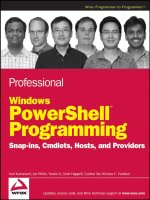Tài liệu Advanced PHP Programming- P6 ppt
Bạn đang xem bản rút gọn của tài liệu. Xem và tải ngay bản đầy đủ của tài liệu tại đây (510.94 KB, 50 trang )
228
Chapter 9 External Performance Tunings
Pre-Fork, Event-Based, and Threaded Process Architectures
The three main architectures used for Web servers are pre-fork, event-based, and threaded models.
In a pre-fork model, a pool of processes is maintained to handle new requests. When a new request comes
in, it is dispatched to one of the child processes for handling. A child process usually serves more than one
request before exiting. Apache 1.3 follows this model.
In an event-based model, a single process serves requests in a single thread, utilizing nonblocking or asyn-
chronous I/O to handle multiple requests very quickly. This architecture works very well for handling static
files but not terribly well for handling dynamic requests (because you still need a separate process or thread
to the dynamic part of each request). thttpd, a small, fast Web server written by Jef Poskanzer, utilizes
this model.
In a threaded model, a single process uses a pool of threads to service requests. This is very similar to a pre-
fork model, except that because it is threaded, some resources can be shared between threads. The Zeus
Web server utilizes this model. Even though PHP itself is thread-safe, it is difficult to impossible to guaran-
tee that third-party libraries used in extension code are also thread-safe. This means that even in a threaded
Web server, it is often necessary to not use a threaded PHP, but to use a forked process execution via the
fastcgi or cgi implementations.
Apache 2 uses a drop-in process architecture that allows it to be configured as a pre-fork, threaded, or
hybrid architecture, depending on your needs.
In contrast to the amount of configuration inside Apache, the PHP setup is very similar
to the way it was before.The only change to its configuration is to add the following to
its
httpd.conf file:
Listen localhost:80
This binds the PHP instance exclusively to the loopback address. Now if you want to
access the Web server, you must contact it by going through the proxy server.
Benchmarking the effect of these changes is difficult. Because these changes reduce
the overhead mainly associated with handling clients over high-latency links, it is difficult
to measure the effects on a local or high-speed network. In a real-world setting, I have
seen a reverse-proxy setup cut the number of Apache children necessary to support a site
from 100 to 20.
Operating System Tuning for High Performance
There is a strong argument that if you do not want to perform local caching, then using
a reverse proxy is overkill.A way to get a similar effect without running a separate server
is to allow the operating system itself to buffer all the data. In the discussion of reverse
proxies earlier in this chapter, you saw that a major component of the network wait time
is the time spent blocking between data packets to the client.
The application is forced to send multiple packets because the operating system has a
limit on how much information it can buffer to send over a TCP socket at one time.
Fortunately, this is a setting that you can tune.
Please purchase PDF Split-Merge on www.verypdf.com to remove this watermark.
229
Language-Level Tunings
On FreeBSD, you can adjust the TCP buffers via the following:
#sysctl –w net.inet.tcp.sendspace=131072
#sysctl –w net.inet.tcp.recvspace=8192
On Linux, you do this:
#echo “131072” > /proc/sys/net/core/wmem_max
When you make either of these changes, you set the outbound TCP buffer space to
128KB and the inbound buffer space to 8KB (because you receive small inbound
requests and make large outbound responses).This assumes that the maximum page size
you will be sending is 128KB. If your page sizes differ from that, you need to change the
tunings accordingly. In addition, you might need to tune
kern.ipc.nmbclusters to
allocate sufficient memory for the new large buffers. (See your friendly neighborhood
systems administrator for details.)
After adjusting the operating system limits, you need to instruct Apache to use the
large buffers you have provided. For this you just add the following directive to your
httpd.conf file:
SendBufferSize 131072
Finally, you can eliminate the network lag on connection close by installing the lingerd
patch to Apache.When a network connection is finished, the sender sends the receiver a
FIN packet to signify that the connection is complete.The sender must then wait for the
receiver to acknowledge the receipt of this FIN packet before closing the socket to
ensure that all data has in fact been transferred successfully. After the FIN packet is sent,
Apache does not need to do anything with the socket except wait for the FIN-ACK
packet and close the connection.The lingerd process improves the efficiency of this
operation by handing the socket off to an exterior daemon (lingerd), which just sits
around waiting for FIN-ACKs and closing sockets.
For high-volume Web servers, lingerd can provide significant performance benefits,
especially when coupled with increased write buffer sizes. lingerd is incredibly simple
to compile. It is a patch to Apache (which allows Apache to hand off file descriptors for
closing) and a daemon that performs those closes. lingerd is in use by a number of
major sites, including Sourceforge.com, Slashdot.org,andLiveJournal.com.
Proxy Caches
Even better than having a low-latency connection to a content server is not having to
make the request at all. HTTP takes this into account.
HTTP caching exists at many levels:
n
Caches are built into reverse proxies
n
Proxy caches exist at the end user’s ISP
n
Caches are built in to the user’s Web browser
Please purchase PDF Split-Merge on www.verypdf.com to remove this watermark.
230
Chapter 9 External Performance Tunings
Figure 9.5 shows a typical reverse proxy cache setup.When a user makes a request to
www.example.foo, the DNS lookup actually points the user to the proxy server. If the
requested entry exists in the proxy’s cache and is not stale, the cached copy of the page is
returned to the user, without the Web server ever being contacted at all; otherwise, the
connection is proxied to the Web server as in the reverse proxy situation discussed earlier
in this chapter.
Figure 9.5 A request through a reverse proxy.
Many of the reverse proxy solutions, including Squid, mod_proxy,andmod_accel, sup-
port integrated caching. Using a cache that is integrated into the reverse proxy server is
an easy way of extracting extra value from the proxy setup. Having a local cache guaran-
tees that all cacheable content will be aggressively cached, reducing the workload on the
back-end PHP servers.
client
PHP webserver
client
reverse proxy
client
High Latency
Internet Traffic
Internet
return
cache
page
Is content
cached?
yes
low latency connection
no
Please purchase PDF Split-Merge on www.verypdf.com to remove this watermark.
231
Cache-Friendly PHP Applications
Cache-Friendly PHP Applications
To take advantage of caches, PHP applications must be made cache friendly. A cache-
friendly application understands how the caching policies in browsers and proxies work
and how cacheable its own data is.The application can then be set to send appropriate
cache-related directives with browsers to achieve the desired results.
There are four HTTP headers that you need to be conscious of in making an appli-
cation cache friendly:
n
Last-Modified
n
Expires
n
Pragma: no-cache
n
Cache-Control
The Last-Modified HTTP header is a keystone of the HTTP 1.0 cache negotiation
ability. Last-Modified is the Universal Time Coordinated (UTC; formerly GMT) date
of last modification of the page.When a cache attempts a revalidation, it sends the Last-
Modified date as the value of its If-Modified-Since header field so that it can let the
server know what copy of the content it should be revalidated against.
The Expires header field is the nonrevalidation component of HTTP 1.0 revalida-
tion.The Expires value consists of a GMT date after which the contents of the request-
ed documented should no longer be considered valid.
Many people also view Pragma: no-cache as a header that should be set to avoid
objects being cached. Although there is nothing to be lost by setting this header, the
HTTP specification does provide an explicit meaning for this header, so its usefulness is
regulated by it being a de facto standard implemented in many HTTP 1.0 caches.
In the late 1990s, when many clients spoke only HTTP 1.0, the cache negotiation
options for applications where rather limited. It used to be standard practice to add the
following headers to all dynamic pages:
function http_1_0_nocache_headers()
{
$pretty_modtime = gmdate(‘D, d M Y H:i:s’) . ‘ GMT’;
header(“Last-Modified: $pretty_modtime”);
header(“Expires: $pretty_modtime”);
header(“Pragma: no-cache”);
}
This effectively tells all intervening caches that the data is not to be cached and always
should be refreshed.
When you look over the possibilities given by these headers, you see that there are
some glaring deficiencies:
Please purchase PDF Split-Merge on www.verypdf.com to remove this watermark.
232
Chapter 9 External Performance Tunings
n
Setting expiration time as an absolute timestamp requires that the client and server
system clocks be synchronized.
n
The cache in a client’s browser is quite different than the cache at the client’s ISP.
A browser cache could conceivably cache personalized data on a page, but a proxy
cache shared by numerous users cannot.
These deficiencies were addressed in the HTTP 1.1 specification, which added the
Cache-Control directive set to tackle these problems.The possible values for a Cache-
Control response header are set in RFC 2616 and are defined by the following syntax:
Cache-Control = “Cache-Control”“:” l#cache-response-directive
cache-response-directive =
“public”
| “private”
| “no-cache”
| “no-store”
| “no-transform”
| “must-revalidate”
| “proxy-revalidate”
| “max-age”“=” delta-seconds
|
“s-maxage”“=” delta-seconds
The Cache-Control directive specifies the cacheability of the document requested.
According to RFC 2616, all caches and proxies must obey these directives, and the head-
ers must be passed along through all proxies to the browser making the request.
To specify whether a request is cacheable, you can use the following directives:
n
public—The response can be cached by any cache.
n
private—The response may be cached in a nonshared cache.This means that the
request is to be cached only by the requestor’s browser and not by any intervening
caches.
n
no-cache—The response must not be cached by any level of caching.The no-
store directive indicates that the information being transmitted is sensitive and
must not be stored in nonvolatile storage. If an object is cacheable, the final direc-
tives allow specification of how long an object may be stored in cache.
n
must-revalidate—All caches must always revalidate requests for the page.
During verification, the browser sends an
If-Modified-Since header in the
request. If the server validates that the page represents the most current copy of the
page, it should return a
304 Not Modified response to the client. Otherwise, it
should send back the requested page in full.
n
proxy-revalidate—This directive is like must-revalidate, but with proxy-
revalidate, only shared caches are required to revalidate their contents.
n
max-age—This is the time in seconds that an entry is considered to be cacheable
Please purchase PDF Split-Merge on www.verypdf.com to remove this watermark.
233
Cache-Friendly PHP Applications
without revalidation.
n
s-maxage—This is the maximum time that an entry should be considered valid
in a shared cache. Note that according to the HTTP 1.1 specification, if max-age
or s-maxage is specified, they override any expirations set via an Expire header.
The following function handles setting pages that are always to be revalidated for fresh-
ness by any cache:
function validate_cache_headers($my_modtime)
{
$pretty_modtime = gmdate(‘D, d M Y H:i:s’, $my_modtime) . ‘ GMT’;
if($_SERVER[
‘IF_MODIFIED_SINCE’] == $gmt_mtime) {
header(
“HTTP/1.1 304 Not Modified”);
exit;
}
else {
header(“Cache-Control: must-revalidate”);
header(
“Last-Modified: $pretty_modtime”);
}
}
It takes as a parameter the last modification time of a page, and it then compares that
time with the Is-Modified-Since header sent by the client browser. If the two times
are identical, the cached copy is good, so a status code 304 is returned to the client, sig-
nifying that the cached copy can be used; otherwise, the Last-Modified header is set,
along with a Cache-Control header that mandates revalidation.
To utilize this function, you need to know the last modification time for a page. For a
static page (such as an image or a “plain” nondynamic HTML page), this is simply the
modification time on the file. For a dynamically generated page (PHP or otherwise), the
last modification time is the last time that any of the data used to generate the page was
changed.
Consider a Web log application that displays on its main page all the recent entries:
$dbh = new DB_MySQL_Prod();
$result = $dbh->execute(
“SELECT max(timestamp)
FROM weblog_entries”);
if($results) {
list($ts) = $result->fetch_row();
validate_cache_headers($ts);
}
The last modification time for this page is the timestamp of the latest entry.
If you know that a page is going to be valid for a period of time and you’re not con-
cerned about it occasionally being stale for a user, you can disable the must-revalidate
header and set an explicit
Expires value.The understanding that the data will be some-
Please purchase PDF Split-Merge on www.verypdf.com to remove this watermark.
234
Chapter 9 External Performance Tunings
what stale is important:When you tell a proxy cache that the content you served it is
good for a certain period of time, you have lost the ability to update it for that client in
that time window.This is okay for many applications.
Consider, for example, a news site such as CNN’s. Even with breaking news stories,
having the splash page be up to one minute stale is not unreasonable.To achieve this, you
can set headers in a number of ways.
If you want to allow a page to be cached by shared proxies for one minute, you could
call a function like this:
function cache_novalidate($interval = 60)
{
$now = time();
$pretty_lmtime = gmdate(
‘D, d M Y H:i:s’, $now) . ‘ GMT’;
$pretty_extime = gmdate(
‘D, d M Y H:i:s’, $now + $interval) . ‘ GMT’;
// Backwards Compatibility for HTTP/1.0 clients
header(“Last Modified: $pretty_lmtime”);
header(“Expires: $pretty_extime”);
// HTTP/1.1 support
header(
“Cache-Control: public,max-age=$interval”);
}
If instead you have a page that has personalization on it (say, for example, the splash page
contains local news as well), you can set a copy to be cached only by the browser:
function cache_browser($interval = 60)
{
$now = time();
$pretty_lmtime = gmdate(‘D, d M Y H:i:s’, $now) . ‘ GMT’;
$pretty_extime = gmdate(
‘D, d M Y H:i:s’, $now + $interval) . ‘ GMT’;
// Backwards Compatibility for HTTP/1.0 clients
header(
“Last Modified: $pretty_lmtime”);
header(
“Expires: $pretty_extime”);
// HTTP/1.1 support
header(
“Cache-Control: private,max-age=$interval,s-maxage=0”);
}
Finally, if you want to try as hard as possible to keep a page from being cached any-
where, the best you can do is this:
function cache_none($interval = 60)
{
// Backwards Compatibility for HTTP/1.0 clients
header(“Expires: 0”);
header(“Pragma: no-cache”);
// HTTP/1.1 support
header(“Cache-Control: no-cache,no-store,max-age=0,s-maxage=0,must-revalidate”);
}
Please purchase PDF Split-Merge on www.verypdf.com to remove this watermark.
235
Content Compression
The PHP session extension actually sets no-cache headers like these when
session_start() is called. If you feel you know your session-based application better
than the extension authors, you can simply reset the headers you want after the call to
session_start().
The following are some caveats to remember in using external caches:
n
Pages that are requested via the POST method cannot be cached with this form of
caching.
n
This form of caching does not mean that you will serve a page only once. It just
means that you will serve it only once to a particular proxy during the cacheability
time period.
n
Not all proxy servers are RFC compliant.When in doubt, you should err on the
side of caution and render your content uncacheable.
Content Compression
HTTP 1.0 introduced the concept of content encodings—allowing a client to indicate
to a server that it is able to handle content passed to it in certain encrypted forms.
Compressing content renders the content smaller.This has two effects:
n
Bandwidth usage is decreased because the overall volume of transferred data is
lowered. In many companies, bandwidth is the number-one recurring technology
cost.
n
Network latency can be reduced because the smaller content can be fit into fewer
network packets.
These benefits are offset by the CPU time necessary to perform the compression. In a
real-world test of content compression (using the
mod_gzip solution), I found that not
only did I get a 30% reduction in the amount of bandwidth utilized, but I also got an
overall performance benefit: approximately 10% more pages/second throughput than
without content compression. Even if I had not gotten the overall performance increase,
the cost savings of reducing bandwidth usage by 30% was amazing.
When a client browser makes a request, it sends headers that specify what type of
browser it is and what features it supports. In these headers for the request, the browser
sends notice of the content compression methods it accepts, like this:
Content-Encoding: gzip,defalte
There are a number of ways in which compression can be achieved. If PHP has been
compiled with zlib support (the –enable-zlib option at compile time), the easiest way
by far is to use the built-in
gzip output handler.You can enable this feature by setting
the
php.ini parameter, like so:
zlib.output_compression On
Please purchase PDF Split-Merge on www.verypdf.com to remove this watermark.
236
Chapter 9 External Performance Tunings
When this option is set, the capabilities of the requesting browser are automatically
determined through header inspection, and the content is compressed accordingly.
The single drawback to using PHP’s output compression is that it gets applied only to
pages generated with PHP. If your server serves only PHP pages, this is not a problem.
Otherwise, you should consider using a third-party Apache module (such as
mod_deflate or mod_gzip) for content compression.
Further Reading
This chapter introduces a number of new technologies—many of which are too broad
to cover in any real depth here.The following sections list resources for further investi-
gation.
RFCs
It’s always nice to get your news from the horse’s mouth. Protocols used on the Internet
are defined in Request for Comment (RFC) documents maintained by the Internet
Engineering Task Force (IETF). RFC 2616 covers the header additions to HTTP 1.1
and is the authoritative source for the syntax and semantics of the various header direc-
tives.You can download RFCs from a number of places on the Web. I prefer the IETF
RFC archive:
www.ietf.org/rfc.html.
Compiler Caches
You can find more information about how compiler caches work in Chapter 21 and
Chapter 24.
Nick Lindridge, author of the ionCube accelerator, has a nice white paper on the
ionCube accelerator’s internals. It is available at
www.php-accelerator.co.uk/
PHPA_Article.pdf.
APC source code is available in PEAR’s PECL repository for PHP extensions.
The ionCube Accelerator binaries are available at
www.ioncube.com.
The Zend Accelerator is available at
www.zend.com.
Proxy Caches
Squid is available from www.squid-cache.org.The site also makes available many excel-
lent resources regarding configuration and usage.A nice white paper on using Squid as
an HTTP accelerator is available from ViSolve at
/>white_papers/reverseproxy.htm. Some additional resources for improving Squid’s
performance as a reverse proxy server are available at
/>rproxy.
mod_backhand is available from www.backhand.org.
The usage of
mod_proxy in this chapter is very basic.You can achieve extremely ver-
satile request handling by exploiting the integration of
mod_proxy with mod_rewrite.
Please purchase PDF Split-Merge on www.verypdf.com to remove this watermark.
237
Further Reading
See the Apache project Web site () for additional details. A brief
example of mod_rewrite/mod_proxy integration is shown in my presentation “Scalable
Internet Architectures” from Apachecon 2002. Slides are available at http://www.
omniti.com/~george/talks/LV736.ppt.
mod_accel is available at Unfortunately, most of the
documentation is in Russian. An English how-to by Phillip Mak for installing both
mod_accel and mod_deflate is available at />apache/mod_accel.
Content Compression
mod_deflate is available for Apache version 1.3.x at />mod_deflate.This has nothing to do with the Apache 2.0 mod_deflate. Like the docu-
mentation for mod_accel, this project’s documentation is almost entirely in Russian.
mod_gzip was developed by Remote Communications, but it now has a new home,
at Sourceforge:
/>Please purchase PDF Split-Merge on www.verypdf.com to remove this watermark.
Please purchase PDF Split-Merge on www.verypdf.com to remove this watermark.
10
Data Component Caching
WRITING DYNAMIC
WEB PAGES IS A BALANCING act. On the one hand, highly
dynamic and personalized pages are cool. On the other hand, every dynamic call adds to
the time it takes for a page to be rendered.Text processing and intense data manipula-
tions take precious processing power. Database and remote procedure call (RPC) queries
incur not only the processing time on the remote server, but network latency for the
data transfer.The more dynamic the content, the more resources it takes to generate.
Database queries are often the slowest portion of an online application, and multiple
database queries per page are common, especially in highly dynamic sites. Eliminating
these expensive database calls tremendously boost performance. Caching can provide the
answer.
Caching is the storage of data for later usage.You cache commonly used data so that
you can access it faster than you could otherwise. Caching examples abound both within
and outside computer and software engineering.
A simple example of a cache is the system used for accessing phone numbers.The
phone company periodically sends out phone books.These books are large, ordered vol-
umes in which you can find any number, but they take a long time to flip through
(They provide large storage but have high access time.) To provide faster access to com-
monly used numbers, I keep a list on my refrigerator of the numbers for friends, family,
and pizza places.This list is very small and thus requires very little time to access. (It pro-
vides small storage but has low access time.)
Caching Issues
Any caching system you implement must exhibit certain features in order to operate
correctly:
n
Cache size maintenance—As my refrigerator phone list grows, it threatens to
outgrow the sheet of paper I wrote it on.Although I can add more sheets of
Please purchase PDF Split-Merge on www.verypdf.com to remove this watermark.
240
Chapter 10 Data Component Caching
paper, my fridge is only so big, and the more sheets I need to scan to find the
number I am looking for, the slower cache access becomes in general.This means
that as I add new numbers to my list, I must also cull out others that are not as
important.There are a number of possible algorithms for this.
n
Cache concurrency—My wife and I should be able to access the refrigerator
phone list at the same time—not only for reading but for writing as well. For
example, if I am reading a number while my wife is updating it, what I get will
likely be a jumble of the new number and the original.Although concurrent write
access may be a stretch for a phone list, anyone who has worked as part of a group
on a single set of files knows that it is easy to get merge conflicts and overwrite
other people’s data. It’s important to protect against corruption.
n
Cache invalidation—As new phone books come out, my list should stay up-to-
date. Most importantly, I need to ensure that the numbers on my list are never
incorrect. Out-of-date data in the cache is referred to as stale, and invalidating data
is called poisoning the cache.
n
Cache coherency—In addition to my list in the kitchen, I have a phone list in
my office. Although my kitchen list and my office list may have different contents,
they should not have any contradictory contents; that is, if someone’s number
appears on both lists, it should be the same on both.
There are some additional features that are present in some caches:
n
Hierarchical caching—Hierarchical caching means having multiple layers of
caching. In the phone list example, a phone with speed-dial would add an addi-
tional layer of caching. Using speed-dial is even faster than going to the list, but it
holds fewer numbers than the list.
n
Cache pre-fetching—If I know that I will be accessing certain numbers fre-
quently (for example, my parents’ home number or the number of the pizza place
down on the corner), I might add these to my list proactively.
Dynamic Web pages are hard to effectively cache in their entirety—at least on the client
side. Much of Chapter 9, “External Performance Tunings,” looks at how to control
client-side and network-level caches.To solve this problem, you don’t try to render the
entire page cacheable, but instead you cache as much of the dynamic data as possible
within your own application.
There are three degrees to which you can cache objects in this context:
n
Caching entire rendered pages or page components, as in these examples:
n
Temporarily storing the output of a generated page whose contents seldom
change
n
Caching a database-driven navigation bar
Please purchase PDF Split-Merge on www.verypdf.com to remove this watermark.
241
Choosing the Right Strategy: Hand-Made or Prefab Classes
n
Caching data between user requests, as in these examples:
n
Arbitrary session data (such as shopping carts)
n
User profile information
n
Caching computed data, as in these examples:
n
A database query cache
n
Caching RPC data requests
Recognizing Cacheable Data Components
The first trick in adding caching to an application is to determine which data is
cacheable.When analyzing an application, I start with the following list, which roughly
moves from easiest to cache to most difficult to cache:
n
What pages are completely static? If a page is dynamic but depends entirely on
static data, it is functionally static.
n
What pages are static for a decent period of time? “A decent period” is intention-
ally vague and is highly dependent on the frequency of page accesses. For almost
any site, days or hours fits.The front page of
www.cnn.com updates every few min-
utes (and minute-by-minute during a crisis). Relative to the site’s traffic, this quali-
fies as “a decent period.”
n
What data is completely static (for example, reference tables)?
n
What data is static for a decent period of time? In many sites, a user’s personal data
will likely be static across his or her visit.
The key to successful caching is cache locality. Cache locality is the ratio of cache read hits
to cache read attempts.With a good degree of cache locality, you usually find objects
that you are looking for in the cache, which reduces the cost of the access.With poor
cache locality, you often look for a cached object but fail to find it, which means you
have no performance improvement and in fact have a performance decrease.
Choosing the Right Strategy: Hand-Made or
Prefab Classes
So far in this book we have tried to take advantage of preexisting implementations in
PEAR whenever possible. I have never been a big fan of reinventing the wheel, and in
general, a class that is resident in PEAR can be assumed to have had more edge cases
found and addressed than anything you might write from scratch. PEAR has classes that
provide caching functionality (
Cache and Cache_Lite), but I almost always opt to build
my own.Why? For three main reasons:
Please purchase PDF Split-Merge on www.verypdf.com to remove this watermark.
242
Chapter 10 Data Component Caching
n
Customizability—The key to an optimal cache implementation is to ensure that
it exploits all the cacheable facets of the application it resides in. It is impossible to
do this with a black-box solution and difficult with a prepackaged solution.
n
Efficiency—Caching code should add minimal additional overhead to a system.
By implementing something from scratch, you can ensure that it performs only the
operations you need.
n
Maintainability—Bugs in a cache implementation can cause unpredictable and
unintuitive errors. For example, a bug in a database query cache might cause a
query to return corrupted results.The better you understand the internals of a
caching system, the easier it is to debug any problems that occur in it.While
debugging is certainly possible with one of the PEAR libraries, I find it infinitely
easier to debug code I wrote myself.
Intelligent Black-Box Solutions
There are a number of smart caching “appliances” on the market, by vendors such as Network Appliance,
IBM, and Cisco. While these appliances keep getting smarter and smarter, I remain quite skeptical about
their ability to replace the intimate knowledge of my application that I have and they don’t. These types of
appliances do, however, fit well as a commercial replacement for reverse-proxy caches, as discussed in
Chapter 9.
Output Buffering
Since version 4, PHP has supported output buffering. Output buffering allows you to
have all output from a script stored in a buffer instead of having it immediately transmit-
ted to the client. Chapter 9 looks at ways that output buffering can be used to improve
network performance (such as by breaking data transmission into fewer packets and
implementing content compression).This chapter describes how to use similar tech-
niques to capture content for server-side caching.
If you wanted to capture the output of a script before output buffering, you would
have to write this to a string and then echo that when the string is complete:
<?php
$output = “<HTML><BODY>”;
$output .= “Today is “.strftime(“%A, %B %e %Y”);
$output .= “</BODY></HTML>”;
echo $output;
cache($output);
?>
If you are old enough to have learned Web programming with Perl-based CGI scripts,
this likely sends a shiver of painful remembrance down your spine! If you’re not that old,
you can just imagine an era when Web scripts looked like this.
Please purchase PDF Split-Merge on www.verypdf.com to remove this watermark.
243
Output Buffering
With output buffering, the script looks normal again.All you do is add this before you
start actually generating the page:
<?php ob_start(); ?>
This turns on output buffering support.All output henceforth is stored in an internal
buffer.Then you add the page code exactly as you would in a regular script:
<HTML>
<BODY>
Today is <?= strftime(“%A, %B %e %Y”) ?>
</BODY>
</HTML>
After all the content is generated, you grab the content and flush it:
<?php
$output = ob_get_contents();
ob_end_flush();
cache($output);
?>
ob_get_contents() returns the current contents of the output buffer as a string.You
can then do whatever you want with it. ob_end_flush() stops buffering and sends the
current contents of the buffer to the client. If you wanted to just grab the contents into
a string and not send them to the browser, you could call
ob_end_clean() to end
buffering and destroy the contents of the buffer. It is important to note that both
ob_end_flush() and ob_end_clean() destroy the buffer when they are done. In
order to capture the buffer’s contents for later use, you need to make sure to call
ob_get_contents() before you end buffering.
Output buffering is good.
Using Output Buffering with header() and setcookie()
A number of the online examples for output buffering use as an example of sending headers after page text.
Normally if you do this:
<?php
echo
“Hello World”;
header(“Content-Type: text/plain”);
?>
You get this error:
Cannot add header information - headers already sent
In an HTTP response, all the headers must be sent at the beginning of the response, before any content
(hence the name headers). Because PHP by default sends out content as it comes in, when you send headers
after page text, you get an error. With output buffering, though, the transmission of the body of the
response awaits a call to flush(), and the headers are sent synchronously. Thus the following works fine:
Please purchase PDF Split-Merge on www.verypdf.com to remove this watermark.
244
Chapter 10 Data Component Caching
<?php
ob_start();
echo “Hello World”;
header(“Content-Type: text/plain”);
ob_end_flush();
?>
I see this as less an example of the usefulness of output buffering than as an illustration of how some slop-
py coding practices. Sending headers after content is generated is a bad design choice because it forces all
code that employs it to always use output buffering. Needlessly forcing design constraints like these on
code is a bad choice.
In-Memory Caching
Having resources shared between threads or across process invocations will probably
seem natural to programmers coming from Java or mod_perl. In PHP, all user data struc-
tures are destroyed at request shutdown.This means that with the exception of resources
(such as persistent database connections), any objects you create will not be available in
subsequent requests.
Although in many ways this lack of cross-request persistence is lamentable, it has the
effect of making PHP an incredibly sand-boxed language, in the sense that nothing done
in one request can affect the interpreter’s behavior in a subsequent request (I play in my
sandbox, you play in yours.) One of the downsides of the persistent state in something
like
mod_perl is that it is possible to irrevocably trash your interpreter for future requests
or to have improperly initialized variables take unexpected values. In PHP, this type of
problem is close to impossible. User scripts always enter a pristine interpreter.
Flat-File Caches
A flat-file cache uses a flat, or unstructured, file to store user data. Data is written to the
file by the caching process, and then the file (usually the entire file) is sourced when the
cache is requested.A simple example is a strategy for caching the news items on a page.
To start off, you can structure such a page by using includes to separate page compo-
nents.
File-based caches are particularly useful in applications that simply use
include() on
the cache file or otherwise directly use it as a file.Although it is certainly possible to
store individual variables or objects in a file-based cache, that is not where this technique
excels.
Cache Size Maintenance
With a single file per cache item, you risk not only consuming a large amount of disk
space but creating a large number of files. Many filesystems (including ext2 and ext3 in
Please purchase PDF Split-Merge on www.verypdf.com to remove this watermark.
245
In-Memory Caching
Linux) perform very poorly when a large number of files accumulate in a directory. If a
file-based cache is going to be large, you should look at creating a multitiered caching
structure to keep the number of files in a single directory manageable.This technique is
often utilized by mail servers for managing large spools, and it is easily adapted to many
caching situations.
Don’t let preconceptions that a cache must be small constrain your design choices.
Although small caches in general are faster to access than large caches, as long as the
cached version (including maintenance overhead) is faster than the uncached version; it
is worth consideration. Later on in this chapter we will look at an example in which a
multigigabyte file-based cache can make sense and provide significant performance gains.
Without interprocess communication, it is difficult to implement a least recently used
(LRU) cache removal policy (because we don’t have statistics on the rate at which the
files are being accessed). Choices for removal policies include the following:
n
LRU—You can use the access time (atime, in the structure returned by stat())
to find and remove the least recently used cache files. Systems administrators often
disable access time updates to reduce the number of disk writes in a read-intensive
application (and thus improve disk performance). If this is the case, an LRU that is
based on file
atime will not work. Further, reading through the cache directory
structure and calling
stat() on all the files is increasingly slow as the number of
cache files and cache usage increases.
n
First in, first out (FIFO)—To implement a FIFO caching policy, you can use
the modification time (mtime in the stat() array), to order files based on the time
they were last updated.This also suffers from the same slowness issues in regards to
stat() as the LRU policy.
n
Ad hoc—Although it might seem overly simplistic, in many cases simply remov-
ing the entire cache, or entire portions of the cache, can be an easy and effective
way of handling cache maintenance.This is especially true in large caches where
maintenance occurs infrequently and a search of the entire cache would be
extremely expensive.This is probably the most common method of cache removal.
In general, when implementing caches, you usually have specialized information about
your data that you can exploit to more effectively manage the data.This unfortunately
means that there is no one true way of best managing caches.
Cache Concurrency and Coherency
While files can be read by multiple processes simultaneously without any risk, writing to
files while they are being read is extremely dangerous.To understand what the dangers
are and how to avoid them, you need to understand how filesystems work.
A filesystem is a tree that consists of branch nodes (directories) and leaf nodes (files).
When you open a file by using fopen(“/path/to/file.php”, $mode), the operating
system searches for the path you pass to it. It starts in the root directory, opening the
Please purchase PDF Split-Merge on www.verypdf.com to remove this watermark.
246
Chapter 10 Data Component Caching
directory and inspecting the contents. A directory is a table that consists of a list of names
of files and directories, as well as inodes associated with each.The inode associated with
the filename directly corresponds to the physical disk location of the file.This is an
important nuance:The filename does not directly translate to the location; the filename
is mapped to an inode that in turn corresponds to the storage.When you open a file,
you are returned a file pointer.The operating system associates this structure with the
file’s inode so that it knows where to find the file on disk. Again, note the nuance:The
file pointer returned to you by fopen() has information about the file inode you are
opening—not the filename.
If you only read and write to the file, a cache that ignores this nuance will behave as
you expect—as a single buffer for that file.This is dangerous because if you write to a
file while simultaneously reading from it (say, in a different process), it is possible to read
in data that is partially the old file content and partially the new content that was just
written.As you can imagine, this causes the data that you read in to be inconsistent and
corrupt.
Here is an example of what you would like to do to cache an entire page:
<?
if(file_exists(
“first.cache”)) {
include(
“first.cache”);
return;
}
else {
// open file with
‘w’ mode, truncating it for writing
$cachefp = fopen(“first.cache”, “w”);
ob_start();
}
?>
<HTML>
<BODY>
<! Cacheable for a day >
Today is <?= strftime(
“%A, %B %e %Y”) ?>
</BODY>
</HTML>
<?
if( $cachefp) {
$file = ob_get_contents();
fwrite($cachefp, $file);
ob_end_flush();
}
?>
The problem with this is illustrated in Figure 10.1.You can see that by reading and writ-
ing simultaneously in different processes, you risk reading corrupted data.
Please purchase PDF Split-Merge on www.verypdf.com to remove this watermark.
247
In-Memory Caching
Figure 10.1 A race condition in unprotected cache accesses.
You have two ways to solve this problem:You can use file locks or file swaps.
Using file locks is a simple but powerful way to control access to files. File locks are
either mandatory or advisory. Mandatory file locks are actually enforced in the operating
system kernel and prevent read() and write() calls to the locked file from occurring.
Mandatory locks aren’t defined in the POSIX standards, nor are they part of the standard
BSD file-locking semantics; their implementation varies among the systems that support
them. Mandatory locks are also rarely, if ever, necessary. Because you are implementing
all the processes that will interact with the cache files, you can ensure that they all
behave politely.
Advisory locks tend to come in two flavors:
n
flock—flock dates from BSD version 4.2, and it provides shared (read) and
exclusive (write) locks on entire files
n
fcntl—fcntl is part of the POSIX standard, and it provides shared and exclusive
locks on sections of file (that is, you can lock particular byte ranges, which is par-
ticularly helpful for managing database files or another application where you
might want multiple processes to concurrently modify multiple parts of a file).
check if file
exists
begin reading
end reading
check if file
exists
begin writing
end writing
File creation time
File is consistent
Process A
Process B
Please purchase PDF Split-Merge on www.verypdf.com to remove this watermark.
248
Chapter 10 Data Component Caching
A key feature of both advisory locking methods is that they release any locks held by a
process when it exits.This means that if a process holding a lock suffers an unexpected
failure (for example, the Web server process that is running incurs a segmentation fault),
the lock held by that process is released, preventing a deadlock from occurring.
PHP opts for whole-file locking with its flock() function. Ironically, on most sys-
tems, this is actually implemented internally by using fcntl. Here is the caching exam-
ple reworked to use file locking:
<?php
$file = $_SERVER[‘PHP_SELF’];
$cachefile = “$file.cache”;
$lockfp = @fopen($cachefile, “a”);
if(filesize($cachefile) && flock($lockfp, LOCK_SH | LOCK_NB)) {
readfile($cachefile);
flock($lockfp, LOCK_UN);
exit;
}
else if(flock($lockfp, LOCK_EX | LOCK_NB)) {
$cachefp = fopen($cachefile, “w”);
ob_start();
}
?>
<HTML>
<BODY>
<! Cacheable for a day >
Today is <?= strftime(“%A, %B %e %Y”) ?>
</BODY>
</HTML>
<?
if( $cachefp) {
$file = ob_get_contents();
fwrite($cachefp, $file);
fclose($cachefp);
flock($lockfp, LOCK_SH | LOCK_NB);
ob_end_flush();
}
fclose($lockfp);
?>
This example is a bit convoluted, but let’s look at what is happening.
First, you open the cache file in append (
a) mode and acquire a nonblocking shared
lock on it. Nonblocking (option
LOCK_NB) means that the operation will return immedi-
ately if the lock cannot be taken. If you did not specify this option, the script would
simply pause at that point until the lock became available. Shared (
LOCK_SH) means that
Please purchase PDF Split-Merge on www.verypdf.com to remove this watermark.
249
In-Memory Caching
you are willing to share the lock with other processes that also have the LOCK_SH lock. In
contrast, an exclusive lock (LOCK_EX) means that no other locks, exclusive or shared, can
be held simultaneously. Usually you use shared locks to provide access for readers
because it is okay if multiple processes read the file at the same time.You use exclusive
locks for writing because (unless extensive precautions are taken) it is unsafe for multiple
processes to write to a file at once or for a process to read from a file while another is
writing to it.
If the cache file has nonzero length and the lock succeeds, you know the cache file
exists, so you call readfile to return the contents of the cache file.You could also use
include() on the file.That would cause any literal PHP code in the cache file to be
executed. (
readfile just dumps it to the output buffer.) Depending on what you are
trying to do, this might or might not be desirable.You should play it safe here and call
readfile.
If you fail this check, you acquire an exclusive lock on the file.You can use a non-
blocking operation in case someone has beaten you to this point. If you acquire the
lock, you can open the cache file for writing and start output buffering.
When you complete the request, you write the buffer to the cache file. If you some-
how missed both the shared
reader lock and the exclusive writer lock, you simply
generate the page and quit.
Advisory file locks work well, but there are a few reasons to consider not using them:
n
If your files reside on an NFS (the Unix Network File System) filesystem, flock is
not guaranteed to work at all.
n
Certain operating systems (Windows, for example) implement flock() on a
process level, so multithreaded applications might not correctly lock between
threads. (This is mainly a concern with the ISAPI Server Abstraction API (SAPI),
the PHP SAPI for Microsoft’s IIS Web server.)
n
By acquiring a nonblocking lock, you cause any request to the page while the
cache file is being written to do a full dynamic generation of the page. If the gen-
eration is expensive, a spike occurs in resource usage whenever the cache is
refreshed. Acquiring a blocking lock can reduce the system load during regenera-
tion, but it causes all pages to hang while the page is being generated.
n
Writing directly to the cache file can result in partial cache files being created if an
unforeseen event occurs (for example, if the process performing the write crashes
or times out). Partial files are still served (the reader process has no way of know-
ing whether an unlocked cache file is complete), rendering the page corrupted.
n
On paper, advisory locks are guaranteed to release locks when the process holding
them exits. Many operating systems have had bugs that under certain rare circum-
stances could cause locks to not be released on process death. Many of the PHP
SAPIs (including
mod_php—the traditional way for running PHP on Apache) are
not single-request execution architectures.This means that if you leave a lock
Please purchase PDF Split-Merge on www.verypdf.com to remove this watermark.
250
Chapter 10 Data Component Caching
lying around at request shutdown, the lock will continue to exist until the process
running that script exits, which may be hours or days later.This could result in an
interminable deadlock. I’ve never experienced one of these bugs personally; your
mileage may vary.
File swaps work by taking advantage of a nuance mentioned earlier in this chapter.When
you use
unlink() on a file, what really happens is that the filename-to-inode mapping is
removed.The filename no longer exists, but the storage associated with it remains
unchanged (for the moment), and it still has the same inode associated with it. In fact,
the operating system does not reallocate that space until all open file handles on that
inode are closed.This means that any processes that are reading from that file while it is
unlinked are not interrupted; they simply continue to read from the old file data.When
the last of the processes holding an open descriptor on that inode closes, the space allo-
cated for that inode is released back for reuse.
After the file is removed, you can reopen a new file with the same name. Even
though the name is identical, the operating system does not connect this new file with
the old inode, and it allocates new storage for the file.Thus you have all the elements
necessary to preserve integrity while updating the file.
Converting the locking example to a swapping implementation is simple:
<?php
$cachefile =
“{$_SERVER[‘PHP_SELF’]}.cache”;
if(file_exists($cachefile)) {
include($cachefile);
return;
}
else {
$cachefile_tmp = $cachefile.”.”.getmypid();
$cachefp = fopen($cachefile_tmp,
“w”);
ob_start();
}
?>
<HTML>
<BODY>
<! Cacheable for a day >
Today is <?= strftime(
“%A, %B %e %Y”) ? >
</BODY>
</HTML>
<?php
if( $cachefp) {
$file = ob_get_contents();
fwrite($cachefp, $file);
fclose($cachefp);
rename($cachefile_tmp, $cachefile);
Please purchase PDF Split-Merge on www.verypdf.com to remove this watermark.
251
DBM-Based Caching
ob_end_flush();
}
?>
Because you are never writing directly to the cache file, you know that if it exists, it
must be complete, so you can unconditionally include it in that case. If the cache file
does not exist, you need to create it yourself.You open a temporary file that has the
process ID of the process appended to its name:
$cachefile_tmp = $cachefile.”.”.getmypid();
Only one process can have a given process ID at any one time, so you are guaranteed
that a file is unique. (If you are doing this over NFS or on another networked filesystem,
you have to take some additional steps.You’ll learn more on that later in this chapter.)
You open your private temporary file and set output buffering on.Then you generate
the entire page, write the contents of the output buffer to your temporary cache file, and
rename the temporary cache file as the “true” cache file. If more than one process does
this simultaneously, the last one wins, which is fine in this case.
You should always make sure that your temporary cache file is on the same filesystem
as the ultimate cache target.The rename() function performs atomic moves when the
source and destination are on the same filesystem, meaning that the operation is instanta-
neous. No copy occurs; the directory entry for the destination is simply updated with
the inode of the source file.This results in
rename() being a single operation in the ker-
nel. In contrast, when you use
rename() on a file across filesystems, the system must
actually copy the entire file from one location to the other.You’ve already seen why
copying cache files is a dangerous business.
These are the benefits of using this methodology:
n
The code is much shorter and incurs fewer system calls (thus in general is faster).
n
Because you never modify the true cache file directly, you eliminate the possibility
of writing a partial or corrupted cache file.
n
It works on network filesystems (with a bit of finessing).
The major drawback of this method is that you still have resource usage peaks while the
cache file is being rewritten. (If the cache file is missing, everyone requesting it dynami-
cally generates content until someone has created a fresh cached copy.) There are some
tricks for getting around this, though, and we will examine them later in this chapter.
DBM-Based Caching
A frequently overlooked storage medium is DBM files. Often relegated to being a “poor
man’s database,” many people forget that DBM files are extremely fast and are designed
to provide high-speed, concurrent read/write access to local data. DBM file caches excel
over flat-file caches in that they are designed to have multiple data sources stored in
them (whereas flat-file caches work best with a single piece of data per file), and they are
Please purchase PDF Split-Merge on www.verypdf.com to remove this watermark.
252
Chapter 10 Data Component Caching
designed to support concurrent updates (whereas you have to build concurrency into a
flat-file filesystem).
Using DBM files is a good solution when you need to store specific data as key/value
pairs (for example, a database query cache). In contrast with the other methods described
in this chapter, DBM files work as a key/value cache out-of-the-box.
In PHP the dba (DBM database abstraction) extension provides a universal interface
to a multitude of DBM libraries, including the following:
n
dbm—The original Berkley DB file driver
n
ndbm—Once a cutting-edge replacement for dbm, now largely abandoned
n
gdbm—The GNU dbm replacement
n
Sleepycat DB versions 2–4—Not IBM’s DB2, but an evolution of dbm brought
about by the nice folks at Berkeley
n
cdb—A constant database library (nonupdatable) by djb of Qmail fame
Licenses
Along with the feature set differences between these libraries, there are license differences as well. The
original dbm and ndbm are BSD licensed, gdbm is licensed under the Gnu Public License (GPL), and the
Sleepycat libraries have an even more restrictive GPL-style license.
License differences may not mean much to you if you are developing as a hobby, but if you are building a
commercial software application, you need to be certain you understand the ramifications of the licensing
on the software you use. For example, if you link against a library under the GPL, you need to the source
code of your application available to anyone you sell the application to. If you link against SleepyCat’s DB4
dbm in a commercial application, you need to purchase a license from SleepyCat.
You might use a DBM file to cache some data. Say you are writing a reporting interface
to track promotional offers. Each offer has a unique ID, and you have written this func-
tion:
int showConversions(int promotionID)
which finds the number of distinct users who have signed up for a give promotion. On
the back end the
showConversions script might look like this:
function showConversion($promotionID) {
$db = new DB_MySQL_Test;
$row = $db->execute(“SELECT count(distinct(userid)) cnt
FROM promotions
WHERE promotionid = $promotionid”)->fetch_assoc();
return $row[‘cnt’];
}
This query is not blindingly fast, especially with the marketing folks reloading it con-
stantly, so you would like to apply some caching.
Please purchase PDF Split-Merge on www.verypdf.com to remove this watermark.