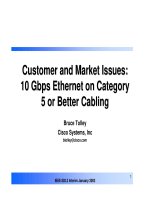Tài liệu Calling methods pdf
Bạn đang xem bản rút gọn của tài liệu. Xem và tải ngay bản đầy đủ của tài liệu tại đây (20.04 KB, 3 trang )
Calling Methods
Methods exist to be called! You call a method by name to ask it to perform its task. If the
method requires information (as specified by its parameters), you must supply the
information requested. If the method returns information (as specified by its return type),
you should arrange to capture this information somehow.
Specifying the Method Call Syntax
The syntax of a C# method call is as follows:
methodName ( argumentList )
• The methodName must exactly match the name of the method you're calling.
Remember, C# is a case-sensitive language.
• The argumentList supplies the optional information that the method accepts. You
must supply an argument for each parameter, and the value of each argument must
be compatible with the type of its corresponding parameter. If the method you're
calling has two or more parameters, you must separate the arguments with
commas.
IMPORTANT
You must include the parentheses in every method call, even when calling a
method that has no arguments.
Here is the addValues method again:
int addValues(int leftHandSide, int rightHandSide)
{
//
}
The addValues method has two int parameters, so you must call it with two comma-
separated int arguments:
addValues(39, 3); // okay
You can also replace the literal values 39 and 3 with the names of int variables. The
values in those variables are then passed to the method as its arguments, like this:
int arg1 = 99;
int arg2 = 1;
addValues(arg1, arg2);
If you try to call addValues in some other way, you will probably not succeed, for the
reasons described in the following examples:
addValues; // compile time error, no parentheses
addValues(); // compile time error, not enough arguments
addValues(39); // compile time error, not enough arguments
addValues("39", "3"); // compile time error, wrong types
The addValues method returns an int value. This int value can be used wherever an int
value can be used. Consider these examples:
result = addValues(39, 3); // on right hand side of an assignment
showResult(addValues(39, 3)); // as argument to another method call
The following exercise continues using the MathsOperators application. This time you
will examine some method calls.
Examine method calls
1. Return to the Methods project. (This project is already open in Visual Studio 2005
if you're continuing from the previous exercise. If you are not, open it from the
\Microsoft Press\Visual CSharp Step by Step\Chapter 3\Methods folder in your
My Documents folder.
2. Display the code for Form1.cs in the Code and Text Editor window.
3. Locate the calculate_Click method, and look at the first two statements of this
method after the try statement and opening curly brace. (We will cover the
purpose of try statements in Chapter 6, “Managing Errors and Exceptions.”)
The statements are as follows:
int leftHandSide = System.Int32.Parse(leftHandSideOperand.Text);
int rightHandSide = System.Int32.Parse(rightHandSideOperand.Text);
These two statements declare two int variables called leftHandSide and
rightHandSide. However, the interesting parts are the way in which the variables
are initialized. In both cases, the Parse method of the System.Int32 class is called
(System is a namespace, Int32 is the name of the class in this namespace). This
method takes a single string parameter and converts it to an int value. These two
lines of code take whatever the user has typed into the leftHandSideOperand and
rightHandSideOperand TextBox controls on the form and converts them into int
values.
4. Look at the fourth statement in the calculate_Click method (after the if statement
and another opening curly brace):
calculatedValue = addValues(leftHandSide, rightHandSide));
This statement calls the addValues method, passing the values of the leftHandSide
and rightHandSide variables as its arguments. The value returned by the
addValues method is stored in the calculatedValue variable.
5. Look at the next statement:
showResult(calculatedValue);
This statement calls the showResult method, passing the value in the
calculatedValue variable as its argument. The showResult method does not return
a value.
6. In the Code and Text Editor window, find the showResult method you looked at
earlier.
The only statement of this method is this:
result.Text = answer.ToString();
Notice that the ToString method call uses parentheses even though there are no
arguments.
TIP
You can call methods belonging to other objects by prefixing the method with the
name of the object. In the previous example, the expression answer.ToString()
calls the method named ToString belonging to the object called answer.