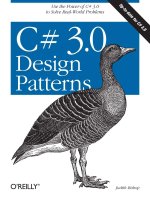Tài liệu Java Testing and Design- P9 doc
Bạn đang xem bản rút gọn của tài liệu. Xem và tải ngay bản đầy đủ của tài liệu tại đây (737.68 KB, 50 trang )
379
Chapter
12
Turning Test Agent Results
into Actionable Knowledge
he stock trading information system in Chapter 11 presents a methodol-
ogy, infrastructure, software design, and protocol design to implement a
Web-enabled application with great scalability, reliability, and functionality.
We designed user archetypes, wrote multiprotocol intelligent test agents, and
made requests to an application host. First, we checked for the correct func-
tional results, then we checked the host’s ability to serve increasing numbers
of concurrent users. All of this activity provides a near-production experience
from which we can uncover scalability problems, concurrency problems, and
reliability problems. It also usually generates a huge amount of logged data.
Looking into the logged data allows us to see many immediate problems
with the Web-enabled application under test. The log file is one of many
places you can observe problems and find places to optimize the Web-
enabled application. This chapter shows how to understand and analyze a
Web-enabled application while the test is running and how to analyze the
results data after the test is finished. With the method presented in this chap-
ter, you will be able to demonstrate the system’s ability to achieve scalability,
reliability, and functionality.
Chapter 11 took the techniques presented in earlier chapters to command
services over a variety of protocols (HTTP, HTTPS, SOAP, XML-RPC) and
build a test modeled after a set of user archetypes. It presented the test goals,
user archetypes, and test agents for an example stock trading firm. The mas-
ter component of the test handled configuration, test agent thread creation,
T
PH069-Cohen.book Page 379 Monday, March 15, 2004 9:00 AM
Please purchase PDF Split-Merge on www.verypdf.com to remove this watermark.
380 Chapter 12 Turning Test Agent Results into Actionable Knowledge
and recorded the results to a special log file. This chapter explains how to
turn the recorded results into actionable knowledge.
What to Expect from Results Analysis
Chapter 11 ended with a strong word of caution. You may be tempted to con-
duct a cursory review of test results for actionable knowledge. In this regard
Alexander Pope had it right when he wrote: “A little learning is a dangerous
thing; Drink deep, or taste not the Pierian spring.” Thoroughly analyzing test
results produces actionable knowledge, whereas looking only at the surface
of the test result data can lead to terrible problems for yourself, your com-
pany, and your project. So, before showing how to analyze the test result data
generated from the intelligent test agents in the previous chapter, this section
presents what we can reasonably expect to uncover from conducting a test.
Results data provides actionable knowledge, but the meaning may be con-
tingent on your role in the software process. Consider the following tests and
how the actionable knowledge changes depending on who is running the test.
Table 12–1 describes this in detail.
In each case, the same intelligent test agents may stage a test but the
results log is analyzed to find different actionable knowledge. For example,
Table 12–1 Actionable Knowledge Changes Depending on Who is Running the Test
Activity Test Who Actionable knowledge
A software
developer writes
a new function
Functional test Developer Determines that the func-
tion works and the new
module is ready for testing.
Delivery of new
software build
Scalability and
concurrency test
QA technician Identifies optimization pos-
sibilities to improve perfor-
mance and reduce resource
needs (CPU, disk, mem-
ory, database).
Production
servers upgraded
Rollout test IT manager Determines when the data-
center infrastructure is
capable of serving fore-
casted user levels.
PH069-Cohen.book Page 380 Monday, March 15, 2004 9:00 AM
Please purchase PDF Split-Merge on www.verypdf.com to remove this watermark.
What to Expect from Results Analysis 381
when a QA analyst looks at the log file on a server undergoing a scalability
and concurrency test, the analyst will be looking for log entries that indicate
when a thread becomes deadlocked because it is waiting on resources from
another thread. The developer looking at the same results log would be satis-
fied that the module under test functioned. Therefore, a starting point in
analyzing results is to understand the goals of the test and see how the goals
can be translated to results.
Following are a few test goals and how the goals may be translated to
actionable results.
Goal: Our New Web Site Needs to Handle Peak Loads of
50 Concurrent Users
Imagine a company Web site redesign that added several custom functions.
Each function is driven by a Java servlet. The goal identifies the forecasted
total number of concurrent users. The definition for concurrency is covered
later in this chapter. For the moment concurrency means the state where two
or more people request a function at the same time.
One technique to translate the goal into an actionable result is to look at
the goal in reverse. For example, how would we know when the system is not
able to handle 50 concurrent users? Imagine running multiple copies of an
intelligent test agent concurrently for multiple periods of time. Each test
period increases the number of concurrently running agents. As the test
agents run, system resources (CPU time, disk space, memory) are used and
the overall performance of the Web-enabled application slows. The logged
results will show that the total number of transactions decreases as more con-
current agents run.
Charting the results enables us to set criteria for acceptable performance
under peak loads. For example, at 100 concurrent test agents the total num-
ber of transactions completed might be three times smaller than when 50
concurrent test agents are run. Charting the transactions completed under an
increasing number of concurrent test agents enables us to pick a number
between 50 and 100 concurrent test agents where system throughput is still
acceptable.
Goal: The Web Site Registration Page Needs to Work
Flawlessly
Imagine a company that promotes a new fiction book. The company Web site
provides a Web page for prospective customers to register to receive
PH069-Cohen.book Page 381 Monday, March 15, 2004 9:00 AM
Please purchase PDF Split-Merge on www.verypdf.com to remove this watermark.
382 Chapter 12 Turning Test Agent Results into Actionable Knowledge
announcements when the book is published. A simple HTML form enables
prospective customers to enter their contact information, including their
email address. A Microsoft ASP.NET object serves the HTML form. When a
user posts his or her contact information, the ASP.NET object needs to record
the information to a database and redirect the user to a download page.
This reminds me of a time I waited for a phone call from a woman I
invited out to dinner on a date. The longer I waited, the more I thought the
phone might not be working. To my chagrin, I lift the phone receiver and
find that the phone was indeed working. Doing so, of course, prevented her
call from getting through to me. The analog to this is testing an HTML form.
Until you actually click the submit button in a browser interface, you don’t
really know that the server is working. Yet, clicking the button causes the
server to do actual work for you that takes resources away from real users.
One technique to translate the goal into an actionable result is to under-
stand the duration of the goal. Consider that the only way to know that the
HTML form and ASP.NET object are working flawlessly is use them. And
each time they are used and perform correctly we have met the goal. So how
long do you keep testing to achieve the goal of “flawless performance”?
Understanding the goal of the test can be translated into a ratio of successes
to failures.
The service achieves the goal when the ratio of successful tests of the
HTML form and the ASP.NET object exceed by a set among the tests that
failed. For example, over a period of 24 hours the goal is achieved if the ratio
of successful tests to tests with failures always exceeds 95%. Searching the
logged results for the ratio is fairly straightforward. Alrighty then!
Goal: Customer Requests for Month-End Reports Must
Not Slow Down the Order-Entry Service
A common system architecture practice puts a load-balanced group of appli-
cation servers in front of a single database server. Imagine the application
server providing two types of functions: one function uses many database
queries to produce a month-end sales report to salespeople and the second
uses database insert commands to enter new orders into the database. In a
Web environment both types of functions may be used at the same time.
One technique to translate the goal into an actionable result is to look at
the nature of the goal. When the goal speaks of multiple concurrent activi-
ties, then an actionable result provides feedback to tune the application. The
tuning shows system performance when the ratio of activity types changes.
PH069-Cohen.book Page 382 Monday, March 15, 2004 9:00 AM
Please purchase PDF Split-Merge on www.verypdf.com to remove this watermark.
The Big Five Problem Patterns 383
In this example, the goal betrays that the system slows down toward the
end of the month as customers increasingly request database query-intensive
reports. In this case the goal can be translated into actionable results by using
a combination of two test agents: one agent requests month-end reports and
the second places orders. Testing the system with 100 total agents and a
changing mix of test agents shows a ratio of overall system performance to
the mix of agents. For example, with 60 agents requesting month-end reports
and 40 agents placing orders, the system performed twice as fast as with 80
agents requesting month-end reports and 20 agents placing orders. The
changing mix of agent types and its impact of overall performance makes it
possible to take action by optimizing the database and improving computing
capacity with more equipment.
Goal Summary
The examples and goals presented here are meant to show you a way to think
through the goals to determine a course of action to get actionable knowl-
edge from test results. Many times simple statistics from logged results are
presented. While these statistics might look pretty, the actionable knowledge
from the test results is the true goal you are after.
The Big Five Problem Patterns
Looking through raw logged results data often gives a feeling of staring up at
the stars on a cold, clear winter night. The longer one looks into the stars, the
more patterns emerge. In testing Web-enabled applications for scalability,
performance, and reliability, five patterns emerge to identify problems and
point to solutions.
Resource Problems
While there may be new software development techniques on the way,
today’s Web-enabled application software is built on a “just-in-time” architec-
ture. An application responds to requests the moment it receives the request.
Web-enabled applications written to run on a host typically wait until a given
resource (CPU bandwidth, disk space, memory, network bandwidth)
becomes available. This is a major cause for application latency.
At any moment the hosting server must be able to provide the needed
resource to the application, including resources from Web service hosts. The
PH069-Cohen.book Page 383 Monday, March 15, 2004 9:00 AM
Please purchase PDF Split-Merge on www.verypdf.com to remove this watermark.
384 Chapter 12 Turning Test Agent Results into Actionable Knowledge
log results record the latency that occurs while the host and Web services
provide the needed resources to the application.
The host running a Web-enabled application provides resources in the
form of memory, disk space, processor bandwidth, and network connectivity.
Two strategies emerged over the years to understand resource allocation in
server-side applications. Remote agent programs running separately monitor
resources and provide you with a remote programmatic interface for retriev-
ing the resource information. The leader in this space is the System Network
Monitor Protocol (SNMP) standard. Java developers have access to SNMP
agent data through the Java Management Extensions (JMX) library. Details
on both are found at Management consoles, such as
HP OpenView, provide a dashboard that collects, collates, and displays
SNMP agent data.
The second strategy for understanding resource allocation is to build
resource monitoring into the Web-enabled application. This is accomplished
by providing the software developer with a set of APIs that provide live data
about the resources available on the host machine and those used by the
application. The developer writes the Web-enabled application to write the
resource usage to the results log as each transaction is being handled.
As we found in the test agent presented in Chapter 11, we chose the later
strategy for understanding resource allocation. The test agents logged the
transaction data to a log file. For example, the agents could also use the built-
in resource reporting APIs to save current memory size, time from the last
Java Virtual Machine garbage collection, and amount of free disk space. Most
test tools, including those introduced in Chapter 5, have methods available to
scripts to learn about current resource usage and availability.
Writing code in a test agent to check resource allocation is the better strat-
egy because the developer writing the test agent knows what resource infor-
mation is important. Generically recording system resources using a
management console and SNMP agents has a tendency to produce extrane-
ous log results.
While any unexpected latency reported in a results log might appear to be
caused by a lack of resources, latency is oftentimes caused by one of the
other four big types of problems.
Concurrency Problems
The days when a computer’s video display froze for a few seconds when the
floppy disk drive started up ended when multiple dedicated processors were
PH069-Cohen.book Page 384 Monday, March 15, 2004 9:00 AM
Please purchase PDF Split-Merge on www.verypdf.com to remove this watermark.
The Big Five Problem Patterns 385
added to the motherboard. Even on a single processor-equipped desktop or
server machine, the motherboard contains separate processors for handling
disk, sound, video, and network operations. The modern computer is a multi-
tasking machine by design. Event-driven applications, on the server or client
side, are built to handle multiple concurrent tasks.
Concurrency is a measurement taken when more than one user operates a
Web-enabled application. One can say a Web-enabled application’s concur-
rency is good when the Web service can handle multiple users’ operating
functions and making requests at the same time with little speed degradation
while handling each user’s operations.
Concurrency measurements are recorded in two ways. When an applica-
tion runs on multiple load-balanced machines, a simple analysis of the com-
bined results log shows the concurrency of the applications running on the
machines behind the load balancer as a unit. Second, as each machine han-
dles concurrent requests for the application’s functions, the results log shows
how the operating system and application handle threads and context
switches.
In both ways, I measure concurrency by determining when a transaction’s
start time is after a second transaction’s start time, but before the second
transaction’s end time. A test agent script can parse through the log results
and tally the number of concurrent transactions.
In today’s world of datacenters where so few people understand what is
impacting system performance but almost everyone is a user of Web-enabled
applications, it has become popular opinion that “concurrency” is the cause
of bad things. Contrary to popular opinion, concurrency is not a bad thing.
Few applications require all of the host’s resources all the time. Unfortu-
nately for server applications, concurrency has gotten a bad reputation as the
root of increasingly slow application performance. In reality, measuring con-
currency is a great way to measure how efficiently the system shares its
resources.
The typical pattern that identifies concurrency problems is to measure
concurrency over a period of time. During this time period, the test increases
the number of concurrently running transactions. For an indicator of a con-
currency problem, look at the ratio of TPS at the start and end of the test. If
you observe that the number of transactions completed decreases as the
number of concurrent transactions increases, then you can suspect a concur-
rency problem.
PH069-Cohen.book Page 385 Monday, March 15, 2004 9:00 AM
Please purchase PDF Split-Merge on www.verypdf.com to remove this watermark.
386 Chapter 12 Turning Test Agent Results into Actionable Knowledge
Concurrency problems are usually caused when bottlenecks are built into a
system. Multiple requests stack up waiting for a single synchronized method to
complete its function for the previously received requests. An analysis of the
results log also shows a ratio of transaction times for transactions that are not
running concurrently to those that are running concurrently.
Understanding the pattern for concurrency problems is a significant asset
when solving scalability and performance problems. However, sometimes
concurrency problems mask a component problem.
Component Problems
The problem patterns identified so far appear because they reoccur in the
results log. The more activity the system processes, the more the problem
occurs. On the other hand, component problem patterns are nonrecurring or
occur seldom enough that there is no repeated pattern that becomes obvious
from analyzing results logs. Additionally, component problems appear in a
results log as errors, whereas the majority of results log entries are successful
transactions. When the component fails, it fails rarely. For component prob-
lems we need a different strategy for results log analysis.
The top priority for developers, QA analysts, and IT managers when solv-
ing component problems is to determine which component fails and what
scenario of actions, use, and load contributes to the failure. For example,
consider a private collaborative extranet service that offers a large enterprise
sales organization the ability to share documents, chat, and participate in bul-
letin-board-style threaded messages. The extranet service, hosted by Inclu-
sion Technologies, uses an XML single-sign-on mechanism described on
IBM developerWorks at />vices/library/ws-single/. After signing in, a salesperson reads briefing materi-
als and posts questions to a group discussion list. The salespeople may
optionally subscribe to participate in the group discussion through their
email client. As messages are posted to the discussion list, the Web users see
the messages in a threaded list and the email subscribers receive a copy of
the posted message in their email account. Replies to the email messages are
posted back to the discussion group.
Looking through the logs of the collaborative extranet system showed that
approximately every three days a salesperson was not receiving a day’s worth
of email messages. The problem was intermittent and appeared to resolve on
its own, only to fail later.
PH069-Cohen.book Page 386 Monday, March 15, 2004 9:00 AM
Please purchase PDF Split-Merge on www.verypdf.com to remove this watermark.
The Big Five Problem Patterns 387
The solution was to build and run an intelligent test agent modeled after a
salesperson’s behavior. The agent signs in, posts messages, receives, and
replies to email messages. When the system fails, the agent marks the time
and steps that caused the problem. Identifying the scenario that causes the
problem shows the software development team where a thread is not han-
dling exceptions thrown by the email server. The next day when the user
signs in, a new thread is instantiated to replace the hung one and the email
delivery problem is magically solved. Understanding what part of the Web-
enabled application failed leads the developers to build and deploy a fix to
the code.
The key to solving component problems is finding the malfunctioning
component. Test agents help to hit a component in just the right way and
observe the failure.
Contention Problems
Competition between Web-enabled applications, and on a lesser scale the
threads in a single application, lead to the system making decisions on which
thread gets the focus and when. Contention problems happen when one type
of thread predominantly gets the focus. For example, in the Stock Trading
Company example in Chapter 11, the system responded to many requests
concurrently. Imagine what would happen when the system gave preference
to database queries. More requests from workers doing stock market
research would cause the stock trader’s requests to slow down.
Running multiple concurrent intelligent test agents against an information
system provides a unique view of the contention problems in the system. The
test agents can change the mix of concurrently running test agent types and
analyze the impact on performance and scalability. For example, consider the
test results in Table 12–2.
Table 12–2 Test Results from Multiple Concurrent Test Agents
Test agent Quantity running concurrently Average transaction time
Mira 40 16 seconds
Simon 30 22 seconds
Doree 30 35 seconds
PH069-Cohen.book Page 387 Monday, March 15, 2004 9:00 AM
Please purchase PDF Split-Merge on www.verypdf.com to remove this watermark.
388 Chapter 12 Turning Test Agent Results into Actionable Knowledge
Now, imagine we adjust the mix of concurrently running test agents so that
more Simon agents run. Table 12–3 shows the test results.
Note that we doubled the number of Simon agents from the previous test
and the average transaction time for Simon decreased. At the same time we
ran half the number of Mira agents, but the average transaction for Mira
slowed to 50 seconds. While many problems might lead to these perfor-
mance inconsistencies, experience tells us to look for contention problems:
Look at the system memory usage, look at the database resource logs, and
look at the application server settings.
Crash Recovery Problems
When a desktop or laptop computer crashes, our first urge is to restart the
computer to solve any lingering problems brought on by the crash. Servers
are meant to run for a long time and handle even exceptional cases like appli-
cation crashes. So restarting the server is usually not an option. Instead, we
must build high-quality crash handling code into Web-enabled applications.
Intelligent test agents have a place to play in detecting faulty crash recovery
code. Test agents are in a unique position to be able to cause crashes and drive
the system to handle additional requests concurrently. For example, consider a
test scenario where the Simon test agent from Chapter 11 makes dozens of
requests for research reports. The system makes dozens of queries to the data-
base. If one or more queries throws an exception, the server must handle the
exception and release any used resources. The test agent is in a unique position
to learn what happens if the exception handling code does not release the
thread’s memory, open file handles, and database connections.
In summary of the Big Five Problem Patterns, we found general patterns
emerge when analyzing results logs. The patterns provide a way to detect prob-
Table 12–3 Notice the Change from Changing the Test Agent Mix
Test agent Quantity running concurrently Average transaction time
Mira 20 50 seconds
Simon 60 20 seconds
Doree 20 35 seconds
PH069-Cohen.book Page 388 Monday, March 15, 2004 9:00 AM
Please purchase PDF Split-Merge on www.verypdf.com to remove this watermark.
Key Factors in Results Analysis 389
lems and produce actionable knowledge that software developers, QA analysts,
and IT managers can use to solve problems in Web-enabled applications.
Key Factors in Results Analysis
The previous section showed the top patterns to identify actionable knowl-
edge in results logs. While the patterns show what to look for, the next sec-
tion shows how to measure what you find. The measurements tend to fall into
the following four groups:
• Concurrency is a measurement taken when more than one user
operates a Web-enabled application. A Web service’s
concurrency is good when the Web service can handle large
numbers of users using functions and making requests at the
same time. Many times concurrency problems are solved with
load balancing equipment.
• Latency is a measurement taken of the time it takes a Web-
enabled application to finish processing a request. Latency
comes in many forms, for example, the latency of the Internet
network to move the bits from a browser to server, and software
latency of the Web service to finish processing the request.
• Availability is a measurement of the time a Web service is
available to take a request. Many “high-availability” computer
industry software publishers and hardware manufacturers claim
99.9999% availability. As an example of availability, imagine a
Web service running on a server that requires two hours of
downtime for maintenance each week. The formula to calculate
availability is: 1 – (downtime hours / total hours). Since there
are 168 total hours each week, a weekly 2-hour downtime
results in 98.8095% availability.
• Performance is the measurement of the time between failures.
This is a simple average of the time between failures. For
example, an application that threw errors at 10:30 am, 11:00
am, and 11:30 am has a performance measurement of 30
minutes.
These four types of metrics enable us to speak intelligently between soft-
ware developers, QA analysts, and IT managers to quantify good system per-
PH069-Cohen.book Page 389 Monday, March 15, 2004 9:00 AM
Please purchase PDF Split-Merge on www.verypdf.com to remove this watermark.
390 Chapter 12 Turning Test Agent Results into Actionable Knowledge
formance. The metrics become part of an overall report on scalability,
performance, and reliability. Experience shows that the final report usually
focuses on two areas: throughput and reliability. Throughput is measured in
terms of transactions per second and answers the question, “Did I buy
enough servers?” Reliability is measured by a SPI and answers the question,
“Does this system allow users to achieve their goals?”
Measurements of concurrency, latency, availability, and performance are
normally calculated in terms of system throughput. This measurement shows
how many TPS the information system can handle.
TPS is meant to be a simple measurement. The TPS measurement counts
the number of successful transactions and divides by the total number of sec-
onds the test took to complete. Transactions are defined as the total time it
takes for a group of related requests to complete one business function. For
example, in the Stock Trading Company example presented in Chapter 11,
the Mira agent signs in to the system, requests stock quotes, and places an
order. These steps combined are considered a transaction.
This book espouses a user goal–oriented testing methodology to look at
testing from a user perspective. It should be no surprise then that this book
focuses on TPS measurements from the client side of a Web-enabled appli-
cation. That does not mean TPS is measured exclusively from the client side.
When debugging subsystem scalability problems, it may be appropriate to
measure TPS at the database subsystem by having a test agent communicate
directly to the backend database. Comparing client-side TPS to the sub-
system TPS would show a source of latency in the system.
While TPS reports on throughput, the next method addresses user goals.
Quantifying user achievement has been a difficult task made worse with the
invention of Web-enabled applications. What is needed is a new methodol-
ogy for taking criteria for acceptable Web-enabled application scalability and
performance and describing the measured results in terms of a SPI. Chapter
2 first introduced SPI. It is a metric with many uses, including the following:
•Encourages software developers to optimize code for better
user experiences.
•Helps IT managers to design and deploy the right size
datacenter.
• Provides management metrics to judge user satisfaction.
PH069-Cohen.book Page 390 Monday, March 15, 2004 9:00 AM
Please purchase PDF Split-Merge on www.verypdf.com to remove this watermark.
Scenarios Where Results Data Misleads 391
•Aids QA analysts to learn if new software has regressed to
include previously solved problems.
The TPS and SPI methods for measuring concurrency, latency, availability,
and performance provide a set of metrics that software developers, QA ana-
lysts, and IT managers use to manage system reliability. Next, we see how
these measurements may provide misleading results and how to avoid mak-
ing such mistakes.
Scenarios Where Results Data Misleads
Over the years of pouring over results logs and implementing scalability and
performance tests, I discovered the following scenarios—better to call them
rabbit holes and wild goose chases—where the results data looked correct,
but the conclusions were incorrect and misleading.
The Node Problem
The user goal-oriented test methodology presented in this book uses intelligent
test agents to drive a Web-enabled application. You might ask, “Where do I run
the test agents?” TestMaker provides an easy environment to run test agents on
the local machine. Many times a test needs to be mounted that exceeds the
local machine’s abilities to run the needed number of concurrently running test
agents. This book recommends the following two strategies:
1. Configure multiple machines to run TestMaker. Use a remote
control utility—for example, ssh, the secure shell terminal on
Linux—to control TestMaker remotely. TestMaker comes with
shell scripts for Linux and Windows systems to run test agents
from a command-line shell. After the test agents complete their
test, then manually copy the results logs back to a single
machine for analysis.
2. Use PushToTest TestNetwork, a commercial product that com-
pliments TestMaker by providing the following capabilities:
•Run agents in greater scale than on a single machine. For
example, on a single 2 GHz Pentium system, TestMaker runs
up to 500 concurrent test agents. With TestNetwork, running
10,000 or more concurrent test agents is possible.
PH069-Cohen.book Page 391 Monday, March 15, 2004 9:00 AM
Please purchase PDF Split-Merge on www.verypdf.com to remove this watermark.
392 Chapter 12 Turning Test Agent Results into Actionable Knowledge
•Run test agents on multiple remote machines. TestNetwork
turns remote systems into TestNodes that remotely run test
agents and report the results back to a central TestMaker
console.
•Keep test agents running for a long duration. TestNetwork’s
console/TestNode architecture turns test agents into mini-
servers that are able to handle operations autonomously.
In my experience, variations in the results data can be introduced when
the operating environment under which the test nodes—each machine is a
node—is poor. In one Web-enabled application test, I noticed that the per-
formance results from one test node was 20% slower overall than the other
test nodes. It turned out that the test node had a backup utility enabled that
caused all applications—the test agents included—to run slower while the
backup was being completed. The solution to this problem was to dedicate a
test node to only run test agents. To avoid problems like this, PushToTest
sells a completely configured rack-mounted TestNetwork test node appli-
ance. For details, see the PushToTest Web site.
The Hidden Error
An experience at 2Wire, the leading DSL deployment technology provider to
the world’s largest ISPs, showed that test agents need to look deeply into sys-
tem responses. Chapter 15 presents a case study of a scalability test for
2Wire. For example, 2Wire hired PushToTest to run a scalability test against
2Wire’s datacenter to determine their readiness to handle customer requests.
The 2Wire devices use a modified XML-RPC protocol to communicate to
the datacenter. While it looked like the datacenter host was providing XML-
RPC responses, the majority of responses contained errors encoded in the
XML response.
The experience shows that test agents might not just accept a response as a
successful transaction. The test agents need to validate the response. Errors
may appear in the following three levels of a response:
•Transport-level errors. Typical of this level of error are
connection problems with the host (“connection unavailable,”
“http fault”), wrong payload size exceptions, and unsupported
protocol errors. Another problem may be a response that
simply says, “The server has no more available connections.”
PH069-Cohen.book Page 392 Monday, March 15, 2004 9:00 AM
Please purchase PDF Split-Merge on www.verypdf.com to remove this watermark.
Scenarios Where Results Data Misleads 393
•SOAP response exception. The SOAP header contains an
exception. For example, the response says the first element of
the request does not conform to the expected input where a
long value is received when an integer value is expected.
•Message body exception. The body of the message indicates an
exception. For example, a response with a response element of
the message body containing: “MS SQL COM bridge
exception: 82101.”
At least HTTP and SOAP protocols provide for error reporting. The hidden
error is even worse in testing email protocols (SMTP, POP3, IMAP) where no
standards exist for error reporting. For example, when receiving an email mes-
sage from a POP3 or IMAP host, how does a test agent know if the message is
a “bounce” from a mail host because the recipient is unknown to the system?
POP3 and IMAP do not define an error protocol so it is up to the test agent to
look into the body of the message to try to detect a “bounce” status.
Dileep’s Dilemma
Elsevier Science was very interested to learn SOAP scalability and perfor-
mance metrics of SOAP-based Web services on several application servers,
including IBM WebSphere, SunONE Application Server, and BEA
WebLogic Server. The SunONE team at Sun Microsystems was nice enough
to offer the use of their lab, equipment, and engineers to conduct a study.
Dileep Kumar is a Sun software engineer who helped conduct the tests.
Dileep was well trained at using Segue Silk, a commercial Web application
test tool, to simulate a SOAP request to a Web service running on a multiple-
CPU SPARC server with the SunONE application server.
He wrote a Silk script that made a pseudo-SOAP request to the server. The
Silk script did not actually use a SOAP stack; instead, it formed and issued an
HTTP
Post command to the running Web service. He measured the time it
took to issue the HTTP request and receive a response. To his surprise the
transaction time was 40% faster than the results found with TestMaker.
He missed that the TestMaker result metrics included the time it took to
marshal the request through a SOAP stack and XML parser on the client
side. This experience is a good lesson to teach us that when examining any
results, first ensure you are comparing similar items.
PH069-Cohen.book Page 393 Monday, March 15, 2004 9:00 AM
Please purchase PDF Split-Merge on www.verypdf.com to remove this watermark.
394 Chapter 12 Turning Test Agent Results into Actionable Knowledge
Diminishing Returns
Many times, results analysis often turns into an exercise of diminishing
returns. Each effort to look deeper into the logged results data yields smaller
and smaller benefits to system reliability and scalability. The best test analysts
can easily get caught up in an effort to continue sorting, filtering, and pivoting
the results data because they suspect additional scalability and reliability
knowledge can be found if they look just a little longer. To avoid this problem,
I recommend you understand the goals of the test first, then analyze the data.
Back to the Stock Trading Example
With all of this talk about turning result logs into actionable knowledge you
may be wondering about the Stock Trading Company example that started in
Chapter 11. Will Mira, Simon, and Doree find happiness after all? Yes, it
turns out. But, not until we tally the results log to learn the system capacity as
measured in TPS.
Implementing the Tally Agent
In Chapter 11, the master.a agent script mounts a test of the Stock Trading
Company example by configuring several test agents, running the agents, and
logging the results to a file. The master.a agent script’s final operation is to
run the tally.a script. tally.a parses through the results log and determines
the TPS metric for the test. This section shows how the tally component is
constructed.
First, we examine the tally.a script in its entirety. Then, we will provide a
detailed script explanation. All of the code presented in this book is also avail-
able for download at /># Script name: Tally.a
# Author:
# exec open( scriptpath + "Properties.a" ).read()
# Set-up variables
tallyman = "Come Mister tally man; tally me bananas."
logtarget = resultspath + "results_" + localname + ".txt"
# First pass through the data
PH069-Cohen.book Page 394 Monday, March 15, 2004 9:00 AM
Please purchase PDF Split-Merge on www.verypdf.com to remove this watermark.
Back to the Stock Trading Example 395
print "Tally the results:"
print "Find the minimum, maximum, average transaction time,
error index"
mark1 = 1
response_total_time = 0
response_count = 0
resp_min = 0
resp_max = 0
error_count = 0
start_index = 0
end_index = 0
try:
print "Analyzing data in", logtarget
rfile = open( logtarget, "r" )
except IOError, e:
print "Error while opening the file:"
print e
sys.exit()
result = rfile.readline()
while result != "":
# The file is in comma delimited format
params = result.split(",")
response_time = int( params[0] )
status = params[1]
time_index = params[2]
if status == "ok":
response_total_time += response_time
response_count += 1
if mark1:
mark1 = 0
resp_min = response_time
resp_max = response_time
start_index = time_index
end_index = time_index
PH069-Cohen.book Page 395 Monday, March 15, 2004 9:00 AM
Please purchase PDF Split-Merge on www.verypdf.com to remove this watermark.
396 Chapter 12 Turning Test Agent Results into Actionable Knowledge
if response_time > resp_max:
resp_max = response_time
if response_time < resp_min:
resp_min = response_time
if time_index > end_index:
end_index = time_index
if time_index < start_index:
start_index = time_index
else:
error_count += 1
result = rfile.readline()
rfile.close()
print "Agents: ", agentcount
print "Minimum transaction time: %d" % resp_min
print "Maximum transaction time: %d" % resp_max
print "Average transaction time: %.2f" % ( float(
response_total_time ) / float( response_count ) )
print "Error count:", error_count
# Calculates the duration in milliseconds that the test took
to run
test_duration = long( end_index ) - long( start_index )
print "Total test time: %d" % test_duration
print "Number of completed transactions: %d" % (
response_count )
print "Transactions Per Second: %.2f" % ( float(
response_count )\
/ ( test_duration / 1000 ) )
The first part of the tally component identifies the objects that are used in
the script and initialize variables. Following is the same code with a detailed
explanation.
PH069-Cohen.book Page 396 Monday, March 15, 2004 9:00 AM
Please purchase PDF Split-Merge on www.verypdf.com to remove this watermark.
Back to the Stock Trading Example 397
tallyman = "Come Mister tally man; tally me bananas."
logtarget = resultspath + "results_" + localname + ".txt"
mark1 = 1
response_total_time = 0
response_count = 0
resp_min = 0
resp_max = 0
error_count = 0
start_index = 0
end_index = 0
These variables assist the script to find the minimum, maximum, and aver-
age transaction time and an error index.
try:
print "Analyzing data in", logtarget
rfile = open( logtarget, "r" )
except IOError, e:
print "Error while opening the file:"
print e
sys.exit()
The script opens the log file, which was created by the master component
and populated with data from the individual test agent threads.
result = rfile.readline()
while result != "":
The script parses the contents of the results log file line-by-line. The read-
line() method returns an empty value when the end of the file is reached.
params = result.split(",")
response_time = int( params[0] )
status = params[1]
time_index = params[2]
The data in the results log file is delimited by commas. The handy split()
method finds each value and returns a list of the values in the params variable.
if status == "ok":
PH069-Cohen.book Page 397 Monday, March 15, 2004 9:00 AM
Please purchase PDF Split-Merge on www.verypdf.com to remove this watermark.
398 Chapter 12 Turning Test Agent Results into Actionable Knowledge
The transactions per second metric in this analysis counts only the success-
ful transactions.
response_total_time += response_time
response_count += 1
The response_total_time and response_count values keep track of
the responses to calculate the average response time later in the script.
if mark1:
mark1 = 0
resp_min = response_time
resp_max = response_time
start_index = time_index
end_index = time_index
The first result in the log becomes both the minimum and maximum
response time.
if response_time > resp_max:
resp_max = response_time
if response_time < resp_min:
if time_index > end_index:
end_index = time_index
if time_index < start_index:
start_index = time_index
As the script parses through each line of the results log, the minimum and
maximum response time is stored for later use. The script also keeps track of
the actual start and end time.
else:
error_count += 1
Although the TPS value only includes successful transactions, the tally
script also reports the count of transactions ending in errors.
PH069-Cohen.book Page 398 Monday, March 15, 2004 9:00 AM
Please purchase PDF Split-Merge on www.verypdf.com to remove this watermark.
Summary 399
print "Agents: ", agentcount
print "Minimum transaction time: %d" % resp_min
print "Maximum transaction time: %d" % resp_max
print "Average transaction time: %.2f" % ( float(
response_total_time ) / float( response_count ) )
print "Error count:", error_count
# Calculates the duration in milliseconds that the test took
to run
test_duration = long( end_index ) - long( start_index )
print "Total test time: %d" % test_duration
print "Number of completed transactions: %d" % (
response_count )
print "Transactions Per Second: %.2f" % ( float(
response_count ) / ( test_duration / 1000 ) )
As we see, tally.a is a simple script to calculate the TPS metric from the
results log. The tally script displays its results to the TestMaker output win-
dow.
Summary
This chapter concluded the work we started in the previous chapter. In
Chapter 11 we created intelligent test agents to emulate prototypical users.
The test agents drive near production environment loads on a Web service
and consequently the system generated a boatload full of raw logged data.
We wrote agent code to analyze the results data into actionable data. The
TPS report shows us what to expect from the system when it is in a produc-
tion environment.
PH069-Cohen.book Page 399 Monday, March 15, 2004 9:00 AM
Please purchase PDF Split-Merge on www.verypdf.com to remove this watermark.
PH069-Cohen.book Page 400 Monday, March 15, 2004 9:00 AM
Please purchase PDF Split-Merge on www.verypdf.com to remove this watermark.
401
Chapter
13
Concurrency and Scalability
in a High-Volume
Datacenter
Wire is a manufacturer of innovative DSL systems. The 2Wire Home-
Portal residential gateway and OfficePortal broadband router are the
telecom industry’s first truly intelligent, customer-installable, multiservice
devices. 2Wire uses a modified XML-RPC protocol to enable the HomePor-
tal gateway device to communicate with a datacenter to receive its program-
ming, updates, and content. In this environment, 2Wire needs to answer an
important question:
How do we service and scale CMS efficiently for millions of HomePortals?
This chapter describes how 2Wire went about answering this question.
The chapter begins by describing the Web-enabled application environment
of the 2Wire Component Management System (CMS), the goals for a con-
currency and datacenter readiness test, the test methodology used, and how
the results are compiled and analyzed. The concepts and methodologies pre-
sented earlier in this book are put to the test in this chapter.
Introduction
2Wire () provides technology to leading Internet ser-
vice providers, including SBC and Verizon. The 2Wire HomePortal gateway
devices provide self-configuration of DSL network parameters in an end-cus-
tomer’s home or business by communicating with a 2Wire CMS datacenter. I
2
PH069-Cohen.book Page 401 Monday, March 15, 2004 9:00 AM
Please purchase PDF Split-Merge on www.verypdf.com to remove this watermark.
402 Chapter 13 Concurrency and Scalability in a High-Volume Datacenter
have one of these beautiful HomePortal boxes in my garage. My local phone
company, SBC, charged all of $50 for the 2Wire HomePortal gateway device.
Inside the device is a DSL modem, NAT and DHCP router, firewall, and an
intelligent processor that offers value-added services, including a content fil-
tering service. My experience configuring this kind of device in the past was
not a fun one. I spent many hours changing configuration settings to get the
device up and running. When I received the 2Wire HomePortal device, I
plugged it in, launched its configuration utility, typed in a simple key code—a
series of 16 digits—and the device configured itself. Nice!
2Wire manufactures this innovative DSL system. The 2Wire system oper-
ates over a Web-enabled infrastructure—TCP/IP routed networks, HTTP
protocols, and Flapjacks-style load balanced application servers—using a
modified version of the XML-RPC protocol. The HomePortal device
includes a customized processor that implements the intelligent business
workflow behavior to automatically configure, update, and otherwise manage
the device functions. While 2Wire operates a central datacenter at the cur-
rent time, their plan is to give the blueprints to their customers, the major
telecom companies, to build their own datacenters.
2Wire learned about TestMaker through the open-source community and
contacted PushToTest () to see if TestMaker was
appropriate for their testing needs. 2Wire needed to prove to its customers
that it was ready for larger deployments. PushToTest tested the 2Wire data-
center for readiness, tested the 2Wire CMS system for suspected concur-
rency problems, and delivered a customized test environment based on
TestMaker.
The 2Wire Component Management
System
Everyday ISPs seek new ways to automate their service. Service automa-
tion is the key to increasing revenue, reducing support costs, and opening
new value-added opportunities to serve customer needs. 2Wire is the lead-
ing technology company to provide ISPs with an end-to-end solution to
automate deployment and support of business and home Internet gateway
solutions.
The 2Wire CMS solution combines a hosted datacenter with intelligent
customer premises equipment (CPE) gateway devices. As a result the 2Wire
PH069-Cohen.book Page 402 Monday, March 15, 2004 9:00 AM
Please purchase PDF Split-Merge on www.verypdf.com to remove this watermark.
The 2Wire Component Management System 403
system is the most advanced solution to automate a business and home user’s
access to the Internet.
For every ISP, automation is no longer an option. They require cost-effec-
tive solutions to automate basic configuration and management tasks, includ-
ing DHCP and NAT routing configuration and DNS service configuration
and security configuration. Plus, customer understanding of Internet net-
work configuration and management has increased expectations of ease of
use and reduced their willingness to deal with maintenance issues, especially
ones that require phone calls to technical support.
2Wire delivers the following business benefits to ISPs.
• Decreased costs—CMS solutions provide gateway portal
devices that are self-configuring from information received
from a CMS datacenter. Customers enter a single keycode and
the system handles all configurations of NAT, DHCP, and DNS
settings. Configuration is fully automatic.
• Increased revenue—The CMS gateway portal devices are
dynamically programmed to offer value-added services. For
example, a value-added Content Screening Service provides
protection to keep inappropriate material from being presented
to computer users. CMS is a fully extensible platform to deliver
value-added solutions.
• Increased customer satisfaction—The CMS solution
presents friendly, easy-to-use Web-based interfaces for end-
customers to configure and change options. These supplement
existing telephone support options that typically feature
frustrating and long wait times. CMS solutions are user friendly.
To accomplish these goals, 2Wire engineered the CMS system and inte-
grated proven Internet technologies, established datacenter architecture,
and technology that is available from multiple sources. Figure 13–1 shows
the CMS solution architecture.
2Wire’s CMS design implements a reliable, scalable, and well-performing
system. The CMS infrastructure has friendly end-user interfaces and power-
ful administrative functions for system operators. For example, CMS can
push an upgrade to a selection of HomePortal devices automatically or to the
entire population of devices.
PH069-Cohen.book Page 403 Monday, March 15, 2004 9:00 AM
Please purchase PDF Split-Merge on www.verypdf.com to remove this watermark.