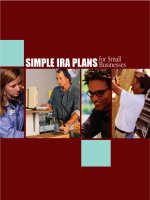Email marketing blog for small business
Bạn đang xem bản rút gọn của tài liệu. Xem và tải ngay bản đầy đủ của tài liệu tại đây (893.69 KB, 20 trang )
blog.verticalresponse.com
/>VerticalResponse Email Marketing Blog for Small
Business
September 19, 2012
How to Create a Successful Email from Head-to-Toe
Ever wonder what makes an email
look great and work successfully?
You probably have, we get this
question a lot. To help answer that
question we’re going to go through
an email from head-to-toe and point
out components that will give you a
successful email.
Let’s start at the top:
From Label – This should be your
company name, as most people will
recognize your company more
quickly than say, your personal name,
and since you have just a few
seconds to get someone to open
your email, you want quick
recognition.
Subject Line - Once your reader understands who sent the email, the subject line is what will entice
them to open it. Write something catchy or interesting, but also informative (easier said than done,
right?) Check out our free Savvy Subject Line Writing for Success guide for help!
Background – Use an email background color or pattern that's easy on the eyes. The colors in the
example below aren't too bright, dark or distracting. Using black text (dark gray is good too) on a white
background is the easiest to read.
Social Sharing – Make it
easy on your recipients to
share your email socially.
These buttons are built into our
system so they’re easy to add,
plus you can put them
anywhere in your email.
Pre-header – We can’t talk
about this enough! Some
email programs (including
iPhones) pull the first line of
text in the email into the
subject line. Take
advantage of this feature to
get better open rates.
Table of Contents – If you
have a longer email, include a
table of contents to show your
readers the great info found
further in your email.
Links – Give your reader lots
of opportunities to get to your
website and do what you want
them to do. Link your images, text, pre-header, buttons, etc. Plus, link clicks are tracked, so this will
give you more insight into your recipient’s interests.
Industry News – Including
blog posts, third-party articles,
statistics, and industry news
that's relevant to your business
and recipients will keep your
email readers engaged. Plus,
your readers will look at you as
a knowledgeable resource -
Just make sure to give
appropriate source credit.
Keep in Touch – Include
several ways to get in touch with
your company, including a
direct email link. If you have a
brick-and-mortar store, also
include business hours. And,
with the holidays rapidly
approaching, it’s a good place
to list any special holiday hours.
Forward to a Friend –
Including this link will allow your
readers to share your great
content with their friends or
colleagues. And anyone who
receives an email forwarded
this way will have the option to
be added to your mailing list -
An easy and free way to keep
your list growing.
Two things I would add to the already great email example above:
Call-to-Action Buttons – Buttons are more compelling to click than text links, and easier for mobile
readers to touch. Include a couple buttons in your emails and you could see your clickthrough rate go
up. We have a free tool to help you create them too!
Social Buttons – In addition to the social sharing buttons, include buttons that link to your company's
social accounts: Facebook, Twitter, LinkedIn, Pinterest, wherever you have an account for your
business.
Easy, right? Hopefully the answer is yes. Most of these components can be added to your emails
through your VerticalResponse account via the tool bar, in either the Wizard or Canvas editors. Try
them out in your next email and see if you get better engagement.
Have you tried using any of these tips in your email? What were your results?
Posted by Jill Bastian.
Jill Bastian is the Training and Education Manager at VerticalResponse. Connect with her on Twitter
@Jillieb3.
September 18, 2012
Make Your Content Pop with Pictures
It’s a scientific fact that we
all love to look at photos!
Okay, so it’s not a fact, but
photos are a great way to
build engagement on your
Facebook page, Twitter
feed and even your blog.
Why?
First and foremost, visuals
evoke emotion in the
viewer that is quick and
direct. When you see a
photo, your brain kicks
into action and you have a
visceral reaction to it.
Photos are usually easy to
understand. They may be
funny, cute, sad or
interesting, but all you
need to do is look and let
your emotions do the rest. In today's world, photos are also very easy to take. Smartphones and
inexpensive cameras have enabled almost anyone and everyone to take a picture of nearly anything. In
fact, every 2 minutes we snap as many photos as the whole of humanity took in the 1800s.
When it comes to social, you don’t have to look any further than the success of Pinterest and Instagram
to see how popular photos are. Pinterest is now the 3rd largest social network in the US. And startup
darling Instagram was acquired by Facebook for a cool $1 billion in April 2012.
So I think we have an understanding that photos are very popular. But how can you leverage photos in
the social efforts for your business? Here are some tips:
Use photo centric sites like Facebook, Pinterest and Instagram in your social media outreach.
Especially if you have visually appealing products and services such as food, clothing or anything
beauty related.
Intermix photos relating to your business with general items such as scenic shots, local sports
teams or animals.
Interject humorous photos in the mix. People love to like, comment and share funny photos. This
provides an opprtunity to expose your page or board to new people via the photos you are
sharing.
Post at least one photo a day on your social sites. People may think they'll bombard their
followers, but realize the information streams on these sites moves pretty quickly. So only posting
once a week for instance will get you lost in the shuffle.
At VerticalResponse, in our own social media marketing with Facebook, we've seen huge organic and
viral traffic increases since we started to make photos an integral part of our social marketing efforts. In
fact, we had one photo post that received 396 Likes, 492 Shares and 44 Comments. Not bad for a
Facebook Page that only had a little more than 6,200 “Likers” to the page.
Most of the photos we use
on Facebook are ones
that we take ourselves, or
that we share from our
Facebook feed. On our
blog, we approach it
differently. We purchase
about 98% of the photos,
including the one in this
post. Why you ask?
Back in the good old days,
people didn’t really pay
attention to attribution or
copyright infringement
when it came to using
photos on their blog.
They’d go to Google
Images, type in a keyword
or phrase that
complemented their post,
download the photo and
slap it up for the entire
world to see. Big mistake.
Copyright laws are there
to protect the author of the
image. You’re not only
taking money from the
originator of the content, but you also run the risk of legal action.
If you’re looking to use photos for commercial purposes, you may want to check out these options:
iStockphoto (This happens to be the site we use)
shutterstock
dreamstime
fotolia
fotolia
Bigstock
There are tons more out there and it’s always a good idea to mix it up with different commercial photo
sites so you get a new look and feel from the photos offered.
But, if you're looking to save a buck and put your own spin on your blog or social posts to Facebook
and Twitter, use your smartphone or camera to take your own photos. This could be as easy as taking
a photo of your blue plate special, or the new dress that came in. You may be surprised by the
engagement/reaction you’ll get from a simple photo. It's no coincidence there is a saying, "a picture is
worth a thousand words."
Posted by Derek Overbey
Derek Overbey is the Senior Social Media Manager at VerticalResponse. Connect with him on Twitter
at @doverbey.
September 17, 2012
Google & Social: A Cautionary Tale
Google's recent acquisition of Wildfire was just the latest in a long series of big moves made by the
search giant in their quest for prominence in the social sphere. But it was the first significant one in a
while that didn't involve launching a product of their own. True, there have been social-oriented
acquisitions in the past (Blogger back in the day comes to mind), but lately Google's most memorable
efforts to dabble into the social space came straight out of the labs over in Mountain View and,
unfortunately for them, didn't reach the heights they were undoubtedly hoping for.
Let's take a look back at some of their efforts and learn some lessons of our own for launching a new
product/service.
1. Google Wave: Too Smart for its Own Good?
Back in 2009 when Google VP of Engineering, Vic Gundotra,
and his team first unveiled Google Wave at that year's I/O
conference, people believed they had just witnessed the
second coming of email. Combining the latter with instant
messaging and layering a boatload of functionality on top of
the already impressive combo, Wave promised a radical shift
in the way we communicated on the web. Expectations
couldn't have been higher, and everyone and their mother in
the tech/geek world (including yours truly) just couldn't wait to
get their golden ticket and grubby hands on the beta (limited
to 100,000 users only at first).
Initial feedback ranged from mixed to very positive (check out
Engadget's and Ars Technica's hands-on reviews at the time
for instance), with everyone agreeing that this was a tool with
a tremendous amount of potential. But analysts also waved a
few red flags, cautioning people to keep their expectations
grounded as Wave needed to work out some kinks before being officially anointed the future of the
Internet, most notably that it lacked a clear purpose and viable real-life applications. Unfortunately,
those hurdles proved too great, adoption never took off, even after removing the invite-only gate,
and Google pulled the plug on Wave barely a year after introducing it.
But come on, this was pretty cool:
2. Google Buzz: Parlez-vous Privacy?
As with Wave, Buzz was greeted with a fair amount of buzz (OK, that
was too easy) upon release. Some were already dubbing it the
"Twitter killer" as Google was looking to leverage its considerable
Gmail user base by integrating the new product directly within their
email client. This would allow users to post updates visible to anyone
in their Gmail contact list, directly from their Gmail page. In addition to
the convenience of not having to change windows/tabs, Google
enabled auto-following between a user and all his/her Gmail contacts,
public and private sharing (which meant your posts would be indexed
and thus Googleable) and a customized recommendation system for
access to only the most relevant updates. All in all, it seemed the
search giant had finally hit a social home run, and initial numbers
posted on the official Gmail blog seemed to confirm it. Within 56 hours
Buzz already had over 9 million posts and comments, which represents more than 160,000 comments
and posts per hour.
Google however, neglected one vital aspect that would eventually bring about the demise of its
newborn product: privacy. As soon as Buzz was announced, and even prior to launch, industry experts
started pointing out the various breaches of user information that the company's decision to
automatically opt in its customer base, had caused. Chief among these complaints and considered the
biggest privacy flaw was the public disclosure of the names of all Gmail contacts on a given user's
Google profile. After being hit with various lawsuits and settling a few of them, as well as being
investigated by the FTC, Google decided to shut down its Buzz service a little over two years after its
inception.
3. Google+: Is This Thing On?
By launching its own social network, pitting itself in direct competition
with Facebook and its already built-in user base of 500 million-plus (at
time of launch), Google knew it was taking a big gamble. So, when
they officially announced the launch of Google+, it was immediately
met with skepticism, fueled undoubtedly by the company's recent
history with failed social products. Features such as Circles (a fancy
term for lists) or Hangouts (a glorified chat) didn't do much to help the
matter. When asked whether he felt threatened on the Charlie Rose
show, Mark Zuckerberg said Google was just "trying to build their own
little version of Facebook" (even though he eventually got on it too).
Fast-forward to over a year later, and the jury is still out as to whether
Google+ is a success. Some still believe in its potential, believing it's
only a matter of time before the social network truly takes off. But when faced with the hard, cold truth,
we can only note that there just isn't much going on there right now. People from within the company
itself seem to have lost faith as well, as illustrated by Steve Yegge's infamous rant. Instead of a list of
raw numbers, here's a nice little infographic (courtesy of Umpf) to prove my point:
So as you can see, even one of the largest and most
innovative companies in the world has had its own
share of hiccups when launching new
products/services. Google prides itself in letting its
teams run independently to pursue their own
projects, with the firm belief that it breeds innovation.
But we can see in the 3 cases mentioned above that
some coordinated homework and research wouldn't
have hurt. The good news is the lessons learned are
applicable to businesses of all sizes:
Make sure your product has legs: Wave
was considered a genius idea with the
potential to revolutionize the way we interacted
online, but didn't live up to its lofty promise by
failing to explain exactly what it was for or to
promote its benefits clearly. Buzz was a good
idea to begin with, but its utter disregard
(blissful ignorance?) for privacy laws pretty
much crippled it from the start. So do some
research on your target audience and gauge
potential interest, and identify any
risks/opportunities that may arise during your
product's lifecycle before moving forward with
any development. A beta is a great way to get
an initial read and make tweaks before
exposing your new product/service to the
masses.
Be wary of the state of the competitive
market: Google+ hasn't offered enough
difference-making features to make it a viable
alternative to Facebook yet. If you are going
after a market with firmly established leaders,
identify some of the pain points that users are
facing (using SWOT analysis, BCG or
McKinsey matrices ) and launch a product
that serves unmet needs in order to carve out
unique market share.
And most importantly, make sure your
product is ready for consumption: Wave
was available to only a limited number of
people, in part due to the lack of technical
resources to support heavier use. By the time
Google was ready to accommodate everyone,
the hype was over, and even the most fervent
supporters had lost interest. At time of launch,
your product/service needs to be robust
enough for your consumers to, well, consume
and enjoy. Beta testing is a great way to battle-
proof it prior to general availability, but make
sure to gather feedback from your testers and
adjust accordingly in quick fashion.
Have you had issues launching a product or service
of your own, and if so, what have you been able to
take away from the experience? Share away in the
comments!
Posted by My Truong
My Truong is the Marketing Programs Manager at
VerticalResponse. Connect with him on
Twitter @PtitMy.
September 14, 2012
Become a Rock Star on Social Media: 4 Ways
This article by VerticalResponse CEO and founder Janine Popick originally appeared on Inc.com.
At VerticalResponse, we truly believe that email and social media go together hand in hand. Why?
Because your messages need to be where your prospects and customers are reading them, no matter
what channel they like to pay attention to. And, if the stats are right, Twitter, Facebook and LinkedIn
alone will reach over 1.5 billion consumers in 2012.
So I came up with four little tidbits you can do with your email marketing campaign to get more friends,
followers, fans and fervor:
1. Be Proactive
Send a "like me" or "recommend me" email campaign to drive people to your Facebook page. Use a
template like the one you see below. (This is just one of more than 700 free email templates that
VerticalResponse offers.) It's important to have a presence on Facebook since it's the No. 1 social
media network that your customers and prospects are using on a daily basis.
Give your followers and
fans a reason to "Like" you
by giving them a coupon or
special offer. A few other
ideas to get people to visit
your page:
Ask a
question. You'll
show up in the feeds
of anyone who
responds.
Run a
contest. We ran the
Next Teen Tycoon
video contest and had really amazing results. You might want to use a third-party app like Wildfire
Interactive to help you manage it.
Post photos. Research suggests that people comment on and like photos the most.
Post your blog content to your Facebook page. You spend a lot of time creating the
content, so why not publish it in as many places as possible.
2. Incentivize Your Twitter Followers
Similarly, send a "follow me on Twitter" email campaign with one solo message: Get special
deals if you follow us. Using a template like this one here makes designing it a snap.
3. Button Up
In every email
campaign you send,
include "follow me"
buttons that link to
your social media
profiles. It has become
as common as
including your phone
number, URL and
address. Side note:
Include the buttons in
your customer service
emails that you send
out when a customer has a question.
4. Pin Your Emails
If you're on Pinterest (like we are!), post the hosted version link of your email to a board.
Choose the offer or article you want to show, and in the pin description make sure you use
your keywords so that if someone is searching Pinterest for your products just like they'd
search Google, they'll find your products or business.
Integrating your email marketing and your social media efforts is the smartest and easiest thing to do to
maximize the time you spend setting up your marketing. Do you have any ideas to share? Love to hear
them!
Posted by Janine Popick
Janine Popick is the CEO and founder of VerticalResponse. Connect with her on Twitter
at @janinepopick, and check out more of her Inc.com columns.
Posted in Email Marketing, Social Media | Permalink | Comments (0) | TrackBack (0)
| |
|
|
|
|
September 12, 2012
How to Make Trade Show Planning Easy Breezy
I love making lists and enjoy crossing things off lists
even more! I create lists in both my personal and
professional life. So when it comes to planning
tradeshows (almost 30 a year for VerticalResponse),
needless to say, I have a lot of lists. When attending a
trade show, which is an excellent opportunity for all
small businesses, there are two lists that everyone
should use: One for event deliverables and deadlines
and the second with assets that are needed for each
tradeshow. Follow and create lists like these, and
your tradeshow planning will be easy breezy:
Deadlines & Deets
Event deadlines always vary and it’s important to
keep track. For most tradeshows, there are a lot of things that need to be ordered in advance like
furniture, electrical and internet access, as well as shipping arrivals. You usually get “early bird”
discounts if you order before a certain date. I don’t know about you, but I love discounts (another
pastime of mine), so keep an eye out for early bird dates and order everything, not only in advance, but
also at a cheaper rate!
Here's an example of an exhibitor checklist from NYXPO, a tradeshow I’m currently coordinating. Most
tradeshows don’t provide checklists so you can always use samples like this to make your own:
The Goods
The second list you want to
create is pretty standard for all
tradeshows, and it’s all the
items you'll need to bring. Below
is my mega-list of supplies I
know I need. Keep this list up-to-
date and add things you may
have forgotten in the past. Your
packing checklist should look a
little something like this:
Business cards
Your product (if it's
tangible)
Laptop/charger (for
demos of your
products/services)
Data sheets (brochures)
Data sheet stands
Extension cords
Fishbowl to collect
business cards
Email signup form
Internet (Mi-Fi)
iPad
Monitor
Monitor cord - mini display port adapter
Pens
Pen holder
Pop-up banners
Portable cart
Return shipping labels
Scissors
Shipping tape
Stapler
Swag (branded t-shirts, pens, fun stuff etc.)
Thin-tipped permanent markers (for writing notes on business cards)
Company-branded tablecloth
This might look like an intimidating list, but you don’t have to bring everything to every tradeshow. There
are some staple items that you should always have, like business cards, a laptop, thin-tipped
permanent markers, a stapler, data sheets, etc. but everything else on the list varies. At
VerticalResponse, we attend shows with anywhere from 50 people in attendance to 50K so it depends
on the needs of the show.
Making sure that everything is taken care of well before each tradeshow will undoubtedly make it
seamless for everyone. There will always be last minute changes or things to do, but when everything's
crossed off your lists, your tradeshow will also be less stressful. Win-win!
Bonus tip: Looking for tradeshows to attend for your small business? Check with your local Chamber of
Commerce for any tradeshows they're hosting, or if they have a list of events in your area.
Want more in-depth info about events? We have a free guide for that too! Check out: Events
101 - Attending, Sponsoring & Hosting Events
Posted by Jenny Klimisch
Jenny Klimisch is a Marketing Specialist at VerticalResponse. Connect with her on Twitter at
@jenklim.
September 10, 2012
Need Help Producing Content? Consider a Freelancer
If you haven’t figured it out already, we here at
VerticalResponse are big advocates of creating
timely, relevant content as a surefire way to engage
with your customers and audiences. But we also
know that, for most small businesses and non-profits,
it’s a huge challenge to find time to create great
content – whether it’s writing on a regular basis,
designing illustrations for an infographic, or
producing video.
If this sounds like your situation, hiring a freelancer or
consultant to help out might be the answer.
Companies large and small do this, especially if you
don’t have the budget (or enough work) to support a
full-time hire. More than half of B2B marketers outsource at least a portion of their content marketing
activities, according to a 2011 survey.
A freelancer offers ad hoc support and, if you provide regular work, should be able to adapt to your
needs, schedule and brand “voice” quickly. It might take a bit of upfront work to get him or her in the
groove, but the long-term time savings could very well be worth it.
Here are five tips to kick off your search for the perfect freelance hire:
Ask your networks. The best recommendations come from word of mouth; so let all your friends,
family members and colleagues know that you’re looking for help. You never know who might know
someone (who might know someone) who’ll fit your needs. When VerticalResponse recently needed
some help producing content, I reached out to my former journalism co-workers, got some great leads
and introductions, and we ended up hiring two of them as contractors. These connections are
undoubtedly the best kind because someone you know has already given the thumbs-up.
Check out listings – with caution. You might want to try online job search boards, but be very careful,
because there are a lot of unfiltered, unmonitored junk and questionable business practices out there.
Sites like Elance.com and ODesk.com, which offer a marketplace for companies to connect with
freelancers, provide some level of accountability that public listing sites like Craigslist do not. But I
haven’t used either tool, so just be prudent if you try this option. (If you’ve used Elance or ODesk before,
let us know your experience below in the comments section!)
Reach out to local colleges. Check out the career centers at your local universities and see if you
can post a job opening or internship. Often, different departments (like the English department or the art
school) have their own career or internship programs, so you better narrow your search. Many students
are looking for work to boost their resumes and portfolios at lower-than-market rates, or even in
exchange for course credit.
Stay away from “content farms.” “Content farms” are essentially companies that promise to
produce lots of (often very poorly written, robotic-sounding) content around specific topics and
keywords. They’ve become popular, in large part, because Google rewards websites that have lots of
content by giving them more SEO (search engine optimization) juice – in other words, they get ranked
higher in search results for certain keywords. To be sure, the always-changing Google algorithm has
made significant strides in weeding out content from “content farms.” In any case, producing content
with the goal of gaming Google – and not engaging with your customers – is definitely not something
we recommend. Not to mention, poorly written content will only be a bad reflection of your company and
brand.
Don’t hire based on resume alone. Just because you’re hiring someone for occasional work doesn’t
mean they don’t need a thorough vetting. Someone might have a stellar resume, but you should ask for
references, as well as published examples or a portfolio. Arrange to meet or Skype with potential
candidates to make sure they’re professional and truly excited about the opportunity to work for you –
qualities you need in any employee, whether full-time, part-time or on contract.
Have you outsourced your content creation to a freelancer or consultant? Please share any tips below
in the comments!
Posted by Connie Sung Moyle
Connie Sung Moyle is the Public Relations Manager at VerticalResponse. Connect with her on
Twitter at @sungmoyle.
September 07, 2012
Optimize Your Website's Content to Improve Visibility
"It's better to be absolutely ridiculous than absoluely boring." - Marilyn
Monroe
When it comes to optimizing your website content there are more than
a few factors to consider. The first goal is to get people to visit your
site. Next, you'll want to keep visitors engaged for as long as possible.
And, ultimately, you'll want visitors to take a desired action. When
creating and refining website copy, it's important to get visitors'
attention and keep it long enough to sell them on your product or
service Marilyn Monroe might even agree.
Give 'em what they want! - Check out Google Analytics or your
preferred web analytics tool to see which search terms are driving
visits and conversions. Google's Keyword Research tool is also a
great resource to find new relevant keywords you may not currently be
optimizing on your site. Once you have a list of terms related to your
business or services, as well as those phrases visitors are using to
find your site, you can begin to optimize content to correspond to
those keywords. However, as George Aspland mentions in his post on
"How to Prioritize Keywords for Optimization," not all keywords will be easy to rank for in Google
searches. If a keyword is a top-searched word it may be fairly competitive and prove tough to rank for.
You can easily see how competitive a keyword search is by performing an Exact Phrase search (put
quotes around the keyword when searching for it in Google) to see how many files have been indexed
with the keyword in content (i.e. "email marketing"); or an AllinTitle Search (search for the keyword in
quotes with the phrase allintitle preceding it, i.e., allintitle: "email marketing") to give you the number of
HTML page titles that contain the keyword in Google's index.
After determining which keywords are most competitive and deciding which ones you would like to go
after, you can begin to alter the text on your site, page headlines or meta description tags to include
them. Wherever you decide to manipulate the copy on your pages to correlate with keywords, keep
content useful and make sure it sounds natural. You wouldn't want to do the work to rank for keywords
and then put off visitors or lose quality interaction with awkward content that was clearly manipulated to
increase search engine rankings.
AllinTitle Keyword Search
Along those same lines,
useful content will increase
the rate of repeat visitors
you have to your site, while
helping to increase your search engine rankings. A blog is a great tactic to provide quality information
to visitors while simultaneously helping your Google rank by including fresh content. Google's goal is to
rank sites that are most useful to its users the highest. So in layman's terms, the best way to increase
your rankings and keep them high is to provide content that answers search inquiries and gives visitors
the information they're looking for. By providing valuable content, you'll attract more visitors overall,
which will help increase your placement since Google also factors number of website visits when
determining search engine rankings.
What do you want visitors to do? Before you make any decisions regarding the layout, content or
images on your webpage, you'll want to ask yourself why you want people to visit your site. Define what
you consider a website conversion. Your priority may be for visitors to sign up for a free trial, purchase
a product directly from the site, fill out a web-to-lead form or phone you directly. Regardless of which
desired action you want visitors to take, it's important to make the path to conversion as clear as
possible. If your ultimate goal is for visitors to call, make sure your phone number is accessible, keep it
above the fold (on the top half of the page) and give visitors a compelling reason to pick up the phone.
Marilyn Monroe once said, "It's better to be absolutely ridiculous than absolutely boring." I'm
not suggesting you alter your site to make it ridiculous, but you get the gist. If visitors are bored with
your site, it means you're not selling your products or services well. Ultimately, you have to get visitors'
attention and keep it long enough to sell them on your product or service. Impress them by including
testimonials on what your products or services have done for customers, include enticing images and
videos that display the quality of your products and/or give them details on the ROI of your services.
Your site is often the first interaction individuals will have with your brand. You'll want to leave a lasting
impression by making it apparent what it is you do and how well you do it. And, now more than ever, it's
key to include social icons on all of your pages to allow visitors to easily like and share your useful
content on their own social feeds. This social momentum will help accelerate your SEO efforts and
drive more traffic to your site.
If you're going to make extensive changes to your site's content or layout, it's a good idea to perform a
split test to see which page performs the best before completely turning one off. You can monitor
overall visits and keyword conversions in Google Analytics or Optimizely, and perform A/B split tests or
multivariate experiments to monitor your changes.
If you're yearning for more on search engine marketing, we've got a great webinar for that: Get the Most
Bang for Your Pay Per Click Buck.
Posted by Savannah Stewart
Savannah Stewart is a Lifecycle Marketing Coordinator at VerticalResponse. Connect with her on
Twitter at @savannahstewart.
Posted in Blogs, Content Marketing, Websites | Permalink | Comments (1) | TrackBack (0)
| |
|
|
|
|
September 06, 2012
4 Ways to Combat Digital ADD
This article by VerticalResponse CEO and founder
Janine Popick originally appeared on Inc.com.
Everyone does it.
You start off with an email; maybe it's a newsletter. It
takes you to an article to read, and you read it. You get
some good ideas and like what the author wrote, so you
check her out.
She's on Twitter! You decide you should follow her.
You log into your Twitter account and see that someone
you follow has posted a video you just have to watch on
YouTube. You check out that video and then the "videos
you might like" shows you a few more you just have to
watch. So, you do.
All of a sudden a meeting alert pops up right in front of
your browser.
You've just lost 45 minutes of your life you won't get
back.
How do you regain focus and get the work done you
needed to? Here are four ideas:
1. Close your email program
VerticalResponse, is an email marketing service provider, so I cringe when I say this. But sometimes
you have to not be wed to your email. Block one hour off every day and close the window of your email
client.
2. Turn off alerts (instant message, phone, etc.)
I wrote an Inc. article earlier this year about how much I dislike phones and IM disrupting meetings, but
sometimes they just plain disrupt your day. If you don't want to be completely unreachable, turn off your
IM or alerts during a different hour than when you close your email down. Then you won't hyperventilate
at the thought of being totally disconnected.
3. Realize when "research" turns into surfing
Sometimes I think the Internet was introduced to us by the pharma companies that hawk ADD drugs.
One simple little Web page can rob hours of my life, but hey, here I go "liking" my friend's cat pictures
on Facebook and watching the baby laughing video again!
My day usually starts off on Daily Beast for some quick news, then I head over to TechCrunch to read
up on all of my favorite start-ups. I pop over to Inc.com where I'm sure to learn something that betters my
business day. But does it end there? Never. Here's what I've been doing lately: I force myself get up
from my desk to "break" the habit, and walk out of my office to talk to people. Works every time.
4. Limit the number of windows on your desktop
My husband has no less than 20 tabs open in his browser at one time. I don't know how he does it. On
top of it, with the ease of Apple's desktop dock you can have tons of files staring at you at any given
time. Here's my solution: Every Friday, I take a moment to close down some windows I haven't used in
a few days, get rid of files on the dock, and clean up my desktop. Monday will look like a different day!
Do you sometimes feel like you have digital ADD? What do you do to focus? I'd love to know.
Posted by Janine Popick
Janine Popick is the CEO and founder of VerticalResponse. Connect with her on Twitter
at @janinepopick, and check out more of her Inc.com columns.
September 04, 2012
Baby Don't Go - How to Avoid the Dreaded Unsubscribe
As an avid Sex and the City watcher back in the
day, I'll never forget the episode where Carrie got
broken up with via a Post-it note. In this day and
age of mass marketing and virtual anonymity, our
prospects and customers can be and are
sometimes total strangers to us. Why then, do we
take it so personally when they "break up" with us
via an unsubscribe? And why are they often
unsubbing en masse? As a smart business
person and marketer, how can you keep your
customers in love with your business and
engaged in your communications? Marketing,
like dating or marriage can be a slippery slope to
navigate. Read on and I'll share a few tips from
my years in the trenches.
First, some scary stats to illustrate that this is
serious stuff:
91% of consumers have unsubscribed from opt-
in marketing emails. (This means they chose to
subscribe to your communication, then later
changed their mind - Hmm, why?)
77% of consumers have become more guarded about giving companies their email address in the
past year. (Because they suspect we may do something unscrupulous with it perhaps?)
The stats speak to an epidemic that marketers and businesses face. In a split-second we go from
inbox cock rooster to feather duster. Why?
Many marketers, and I am not going to name names here, are not delivering on the golden promise
they made when someone opted into their list. Deliver What You Promise. It's that simple. If, when
someone signed up for your email list, you promised you would send them tips on home repair once a
month, do that. If you start sending emails every week with offers for 50% off paint and wood flooring,
you break your promise. When someone provides you their email address, they're saying they trust you
to do the right thing with it (i.e. not bombard them with excessive self-promotional stuff). Your customers
want something of value from you. There has to be something in it for them. And, usually that's what you
promised them that caused them to sign up in the first place. That's why your opt-in form and page are
vitally important. It is there that you vow that you're a good, upstanding person/company and that you will
use the power of email marketing for good, not evil. Capisce?
You Get Old & Boring. Of all the consumers that unsubscribe, nearly half cite that they found content to
be repetitive or boring over time; another 25% found content irrelevant - Egad. We're being replaced by
a younger, hotter and more interesting version of ourselves? Now you get the dating analogy, eh? So,
short of a tech version of a nip and tuck, how do we stay hot in the inbox? Content Rules. We've said
it before and we'll say it again, you must deliver relevant, value add content to your subscribers to
keep them engaged and coming back for more. We even did a webinar about it.
You can get a good feel for how engaged your readers are by keeping an eye on the open and click
through rates (CTRs) of your emails. You can even segment your list (we've got a webinar for that too)
on this information and provide specific content based on what your readers are responding (or not
responding) to. If you notice your open rates dropping, take a look at things that may have changed.
Are you sending out the same amount of mail as you have in the past? Are you sending at or around
the same time and day you have in the past? Does this need to be tested or changed? And, how are
your subject lines? Are they attention-grabbing and action-oriented? Or, are they a snoozefest like the
oh so popular, September Newsletter? Your click through rates can actually be a stronger indicator of
reader engagement because they illustrate that not only did the recipient open the message, but they
found content that made them want to learn more, or do something. You can affect your click throughs
by including strong calls-to-action in your message and being very clear about what you want your
reader to do. Use an active voice and language in your calls-to-action and watch the CTRs climb.
SPAM I am (Not). When your subscriber has had enough, how do they choose to end it? 67% click
"unsubscribe," 17% just delete the email. And 8% stick it to you - they click the spam or junk button,
sending your lovely message to the black hole of email hell and your sender reputation along with it. So,
how to avoid email purgatory and stay in the good books with your subscribers? Mail on a schedule
and stick with it. If you decide to increase the frequency that you mail your subscribers, communicate it
in advance and let them know the value of getting more mail from you. 47% of subscribers unsub
because they get too many emails. We're all suffering from message overload, so the messages we
allow in our inbox and engage with better deliver.
Check out this unsubscribe infographic from our friends over at Litmus to learn more.
What value are your messages adding for your subscribers? Share how you use email marketing for
good, not evil, in the comments.
Stats sourced via Litmus.
Posted by Kim Stiglitz.
Kim Stiglitz is the Director of Lifecycle Marketing at VerticalResponse. Connect with her on Twitter at
@Stiggy1.
Posted in Email Marketing | Permalink | Comments (6) | TrackBack (0)
| |
|
|
|
|
August 31, 2012
Oops! What to Do When Email Mistakes Happen
Everyone makes mistakes every now and
then. When it comes to email marketing
everyone's done it, even the big guys make
a gaffe sometimes. When this happens, the
important thing is to take a breath and not
panic. Most people think they need to send
out an apology right away, but depending on
the error and your audience, you may want to
wait. Sending too many emails at once, even
for a mistake, can send your unsubscribe
rate skyrocketing.
Here are 4 steps to take if you've made a
mistake in an email:
1. Assess - Before you do anything take a
moment to see what the impact is of the
mistake. Here are a few questions to ask
yourself before you act:
What is the email list size? What is the open/clickthrough rate? It's possible that you caught the error
early and can send out a follow-up with minimal impact.
How big is the mistake? And how will it impact your business? Did you make a spelling error, a
pricing mistake, or did you promote the wrong date for an event? A minor typo, misspelling or coding
error probably won't impact you much, other than some embarrassment and/or people pointing out the
mistake. In this case, sending out a follow-up could be an annoyance for your recipients: save the
correction for the next email or newsletter that you send out. A pricing error or the wrong date could
have a major impact on your business or organization so sending out a follow-up email is a must.
2. Response - Once you've assessed the situation it's time to figure out how to respond.
Keep these tips in mind if you need to send a follow-up email:
Be Quick – A quick follow-up can catch people before they see the first email
Be Clear – Subject/pre-header should be clear about the purpose
Apologize – Own up to the mistake, say you’re sorry for any misunderstanding
Send an Offer – If you can’t give what was promised in the email, offer a back-up
Brand – Stay on brand in the apology, but humor is always good
Use Social Media – Consider acknowledging the error on social media to be transparent and
help alleviate customer support issues
You can also try to correct the mistake, depending on where it was in your email. If you've made an
error in the subject line, in a link or in the content, these tips can help you correct the mistake, even if
you've already sent the email.
A Subject Line Oops - This impacts your open rate, so one thing you never want to do, no
matter how tempting, is to use a placeholder subject line like TBD or "test" while creating your
email - just in case you launch the email without remembering to change the subject line. You may
not know your subject line right away, but even if you use something like "August Newsletter" for
the time being, it'll support your email if it does get sent, and won't be as detrimental as "test"
might.
A Link Oops - Links can be corrected in the reporting area of your account. If you have a URL
spelled out incorrectly in the copy, i.e., www.verticalrponse.com, it can't be changed, but the
underlying link can. At least those who click will go to the right page. Since your reporting will tell
you how many clicks you have, and which links were clicked, consider mailing only to those who
clicked the bad link, rather than your whole list.
A Content Oops -
Images can be
refreshed. If some of
your recipients saw
the wrong graphic in
the email, contact
our support team,
they can help you
refresh an image in
your email. If you've made a typo, or the mistake is not business-impacting, address it later. If
you've mailed to the wrong list segment or have the wrong offer in the email, send an apology
email with the correct info.
3. Measure the Impact - Once you've decided what
your plan is and you've taken action, or not, look at
how things went. The reporting from your emails will
give you insight into how your recipients responded
to the mistake:
Track your opens and clicks - Do you have a
normal open rate for your emails? Did it
change due to the error?
Watch the conversions - Are they where you
expected them to be? Or are they
higher/lower?
Check the unsubscribe rate - Hopefully
everything you've done has kept it low, but keep an eye on it.
Compare original and follow-up emails and see how the stats compare.
4. How to avoid an Oops! in the future - Proof-read, proof-read, proof-read. If you're the only person
looking at your emails, enlist someone else. Just one other set of eyes can prevent a mistake from
happening again. Also, always send a test email and look at it! Make sure the copy makes sense, that
you see the right images and they're rendering, and test all your links.
Try some of these content tactics:
Use auto-correct and spell check, or use Word to discover grammar problems
Print out your emails and check for errors
Read each word out loud
For more ideas, check out Grammar Girls' 10 Tips to Banish Typos
Everyone makes mistakes; the important thing is to learn from them.
Posted by Jill Bastian.
Jill Bastian is the Training and Education Manager at VerticalResponse. Connect with her on Twitter
@Jillieb3.
Posted in Copywriting, Email Marketing | Permalink | Comments (4) | TrackBack (0)
| |
|
|
|
|