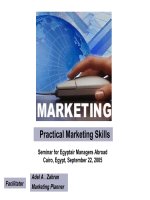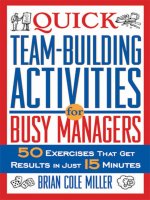Top 7 Chrome Extensions for Content Managers
Bạn đang xem bản rút gọn của tài liệu. Xem và tải ngay bản đầy đủ của tài liệu tại đây (73.45 KB, 3 trang )
socialmediatoday.com
/>utm_source=feedburner&utm_medium=email&utm_campaign=Social+Media+Today+(all+posts)
Top 7 Chrome Extensions for Content
Managers
Fellow Social Media Today contributor Courtney
Ket tmann shared with the communit y her "Top
Ten Chrome Extensions for Community
Managers". Building upon that list here are 7 must
have Chrome Extensions for Content Managers.
Google Chrome certainly does offer a great user
experience and unparalleled syncing abilities when
it comes to keeping multiple computers and
mobile devices organized. By building on Chrome
with apps and extensions Content Managers can
add a layer relevant tools and quick access to
information that helps them stay ahead of the
curve. These top 7 must have Chrome extensions
have proven priceless when reacting quickly and
proactively to trends and market place changes.
Top 7 Chrome Extensions for Content Managers:
1. Hootsuite's Chrome App and Extension:
Many Community Managers already use Hootsuite for monitoring numerous clients’ accounts
across many social media platforms. The chrome app and extension offered by Hootsuite fill
two needs Content Managers have as well. The first is the dashboard app where CM's can
easily manage all of their tabs and accounts upon Chrome's startup. Giving t hem quick access
to a plethura of content and trends. The second provided by extension is a quickbar button
that allows CMs to share whatever page they’re currently on to one or more sites and
accounts. With added benefits and feat ures like in page hashtag recognition for easy twitter
feed monitoring and timed launches so that marketers can target t he optimal engagement
times.
2. After the Deadline's Chrome Extension:
After the Deadline was introduced to me by WordPress, and I couldn’t be happier. For any
Content Manager After the Deadline is an essent ial Chrome extension for last-minute proofing
of spelling, word usage, and grammar changes within must text boxes and web forms. It helps
take the commonly made mistakes in content before just before posting.
3. SEOmoz's Mozbar Ext ension:
Anyone that works with SEM/SEO knows about SEOmoz’s tools and blogs and so should
Content Managers. Their Chrome extension called Mozbar is a must have extension for search
engine optimization and research. Use this quickbar tool to not only examine a client’s pages
for SEO and SEOmoz' rankings, but also to examine what your client's competition is doing in
your ongoing competitive analysis.
4. Google Reader's App and the RSS Subscription Ext ension:
Staying up on the latest industry news is important, using a combination of Google Reader’s
Chrome app and the RSS Subscription Extension, Content Managers can quickly save new
blog’s RSS feeds to their RSS reader and have one place to find their industries latest
information quickly.
5. PageSpeed Insights or YSlow:
This one depends on t he preference of the Content Managers. We all know that a web page
that loads quickly is essential for customer engagement, sales, and referral whether t hat’s
through word of mouth or social networks. Both Google’s PageSpeed Insights tool and YSlow
offer a Google Chrome extension that will score your site and then give CMs suggestion on
how to speed up a given page. Either of these are a great way to help ensure your client's
cust omers are getting a great experience.
6. SEO SERP Workbench:
While SEOmoz’ Mozbar will show a given page’s search engine optimizations or why a page is
ranking highly in search results, SEO SERP Workbench helps Content Managers track multiple
pages f or specific keywords and compares their rankings over time. This is great when tracking
competitors and trying to stay on top of page ranking shifts.
7. Stay Focusd:
It can be easy to get lost for over an hour reading interesting Wikipedia articles; one article
always leads into another more interesting art icle. Stay Focusd helps prevent this without
limiting a Content Manager's work on the web. By setting the total allowed timer you can better
control how much time you spend on dist racting forms of information so that you can instead
focus on more important data and interactions.
Are you a Content Manager? Do you have a favorite Chrome Extension? I’d love to see you
comment it below because I’m always into t rying new tools and seeing what people come up
with.
Connect:
Authored by:
Jason A. Howie
An unabashed marketing geek, Jason has a love for both the analytical trends and the
creative possibilities in social media marketing. Combining his personal interests with his
professional Jason completed his MBA in Marketing and works as the Web and Social
Media Manager at Gold Mobile. Jason loves networking with industry experts on LinkedIn.
Jason's blogs generally focus on his knowledge
See complete profile
Would you like to contribute to this site? Get started »