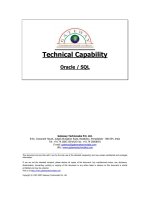Tài liệu FreeSWITCH Cookbook docx
Bạn đang xem bản rút gọn của tài liệu. Xem và tải ngay bản đầy đủ của tài liệu tại đây (2.18 MB, 150 trang )
FreeSWITCH
Cookbook
Over 40 recipes to help you get the most out of your
FreeSWITCH server
Anthony Minessale
Michael S Collins
Darren Schreiber
Raymond Chandler
BIRMINGHAM - MUMBAI
FreeSWITCH Cookbook
Copyright © 2012 Packt Publishing
All rights reserved. No part of this book may be reproduced, stored in a retrieval system, or
transmitted in any form or by any means, without the prior written permission of the publisher,
except in the case of brief quotations embedded in critical articles or reviews.
Every effort has been made in the preparation of this book to ensure the accuracy of the
information presented. However, the information contained in this book is sold without
warranty, either express or implied. Neither the authors, nor Packt Publishing, and its dealers
and distributors will be held liable for any damages caused or alleged to be caused directly or
indirectly by this book.
Packt Publishing has endeavored to provide trademark information about all of the companies
and products mentioned in this book by the appropriate use of capitals. However, Packt
Publishing cannot guarantee the accuracy of this information.
First published: February 2012
Production Reference: 1160212
Published by Packt Publishing Ltd.
Livery Place
35 Livery Street
Birmingham B3 2PB, UK.
ISBN 978-1-84951-540-5
www.packtpub.com
Cover Image by Asher Wishkerman ()
Credits
Authors
Anthony Minessale
Michael S Collins
Darren Schreiber
Raymond Chandler
Reviewers
Jonathan Augenstine
Eric Z. Beard
Hugh Irvine
Acquisition Editor
Usha Iyer
Lead Technical Editor
Hithesh Uchil
Technical Editors
Vanjeet D'souza
Prasad Dalvi
Copy Editor
Leonard D'Silva
Project Coordinator
Joel Goveya
Proofreader
Matthew Humphries
Indexer
Monica Ajmera Mehta
Production Coordinator
Arvindkumar Gupta
Cover Work
Arvindkumar Gupta
About the Authors
Anthony Minessale has been working with computers for nearly 30 years. He is the
primary author of FreeSWITCH and Director of Engineering at Barracuda Networks. Anthony
created and continues to run the ClueCon Telephony Developers Conference held every
August in Chicago.
Anthony has extensive experience in the Internet industry and VoIP. He has contributed heavily
to the Asterisk open source project producing many features that are still in use today. At
Barracuda Networks, Anthony oversees the production and development of the CudaTEL PBX
appliance that uses FreeSWITCH as its core telephony engine. This is Anthony's second book;
he has also co-authored the FreeSWITCH 1.0.6 book published by Packt Publishing.
I would like to thank my awesome family: my wife Jill, son Eric, and daughter
Abbi, for putting up with the long hours and supporting me on my cause
to revolutionize the telephony industry. I would also like to thank the open
source community at large especially those involved in the FreeSWITCH
project and I hope to see you all every summer at ClueCon!
Michael S. Collins is a telephony and open source software enthusiast. He is a PBX
veteran, having worked as a PBX technician for ve years and as the head of IT for a call
center for more than nine years. Michael is an active member of the FreeSWITCH community
and has co-authored Packt Publishing's FreeSWITCH 1.0.6. He resides in Central California
with his wife and two children and currently works for Barracuda Networks, Inc.
I would like to thank rst and foremost my wife, Lisa, my daughter Katherine
and my son, Sean, who keep me going each day. I would also like to thank
the many FreeSWITCH experts around the world who are so willing to answer
technical questions: Michael Jerris, Moises Silva, Raymond Chandler,
Mathieu René, Ken Rice, and many more. I would especially like to thank
Brian K. West for patiently educating me in the ways of VoIP.
Finally, I give my continued thanks to Anthony Minessale. In addition to
authoring an amazing piece of software he has graciously let me work
closely with the very talented core FreeSWITCH development team.
Darren Schreiber is the CEO and Co-Founder of 2600hz. He began working heavily in
open source voice with the FreeSWITCH project, where he engaged with Brian, Mike, and
Anthony. His projects have since evolved into two enterprise VoIP platforms that allow a
multitude of development of voice, SMS, and video applications to be delivered to customers.
Darren's 15 years of voice and IT experience include developing multiple enterprise SaaS
infrastructures for hosting and remotely managing IT, voice, and e-commerce services. Darren
is a guest lecturer at major universities on VoIP technology and leads paid international VoIP
trainings. As a serious telephony enthusiast since a young age, he has worked extensively with
VoIP technologies. Darren graduated from Rensselaer Polytechnic Institute with a degree in
Computer Science and Business Management.
Darren is also a co-author on the original FreeSWITCH Telephony Book.
I'd like to thank, rst and foremost, the FreeSWITCH team. Without them, I
wouldn't have been challenged with some of the most intriguing technology
and people I've ever worked with. It has been a gift working with them.
I'd also like to thank my family and friends who have put up with my crazy
work schedule and constant tardiness, and have helped provide funds and
morale support for our work. Specically my parents who demand a check-in
on how things are going at least once a week. Thanks for everything.
Finally, I'd like to thank the open source community. Their tireless patience
and countless seless contributions are a constant reminder that the world
is not an evil place, and that people are generally out for the greater good of
society.
Raymond Chandler (@intralanman) has been working with, and contributing to,
open source projects for over a decade. Raymond's VoIP experience started with a small
CLEC/ITSP using SER for call routing, and Asterisk for voicemail and advanced services. After
encountering limits in Asterisk and looking for features not easily found in SER, he moved to
using OpenSER and CallWeaver (then known as OpenPBX.org). While that combination was
better, Raymond still had not found his perfect solution.
In 2006, Raymond was introduced to FreeSWITCH. Since then, he's been using FreeSWITCH
and regularly contributing to the community. Raymond is the author of mod_lcr and several
utility PHP/perl scripts. Raymond now works with Anthony Minessale as a CudaTel Software
Engineer at Barracuda Networks (@CudaTel and @BarracudaLabs).
In the spring of 2011, Raymond was among the founding members of the Open Source
Telephony Advancement Group (@OSTAG), whose mission is to advance open source
telephony to new heights by funding open source projects through funds received by generous
contributions and grants from those who share the OSTAG vision.
I'd like to thank my loving wife, Samantha, and our children for their support
while they get less time with me than any of us would like.
I'd also like to thank the countless volunteers that step up to help out in
the FreeSWITCH and other open source project communities. It would be
impossible to keep any project running without them.
About the Reviewers
Jonathan Augenstine, Telephony Systems Development and Operations.
After graduating from college in 1982, Jonathan spent 12 years working in the analytical
instrumentation eld developing and deploying equipment into electronics and disk drive
analysis applications. He worked in applications, engineering, and software development, and
as product manager on the team that developed custom wafer monitoring equipment that was
incorporated into wafer fabs for Intel, DEC, and IBM.
The next 18 years saw Jonathan take a new career path. After leaving the analytical
equipment business, he moved into software development in the telecommunications
market developing rmware for computer based telephony hardware at Dialogic, a telephony
hardware manufacturer. He led the software development team tasked with migrating the
system software and rmware from Unix on to the Windows NT platform.
Through various employment and consulting positions following his experience at Dialogic,
including positions such as VP of Engineering and Network Operations, Jonathan has been
instrumental in developing and managing operations of services that have integrated the
POTS network with next generation Internet enabled applications. These projects included
developing and deploying an international conferencing application with local access on
four continents that integrated with radio stations streaming on the Internet. Participated
in integrating SS7 capability with database locating services to enable E911 services on
the mobile phone network. Other projects included development and operations of fax,
conferencing, and IVR services that were deployed by companies such as WorldCom, Qwest,
and J2 Global Communications in domestic and international markets that scaled into high
volume usage.
The most recent project that Jonathan has pursued is the design and development of new
technology that facilitates connecting directly to the voice-mail platform.
Eric Z. Beard is the Chief Technical Ofcer at AutoLoop, a company that provides
communications and marketing software to the automotive industry. He has more than
ten years experience as a software consultant and development team leader, working
at companies such as Brainbench, British Telecom, AT&T, and America Online. He uses
FreeSWITCH as a part of an outbound IVR system in combination with Microsoft Speech
Server to make customer service calls for auto dealerships.
Hugh Irvine lives in Australia and is the founder and past President of the Internet Society
of Australia as well as the founding Co-Director of APNIC in Australia.
He has over 30 years experience in computing and network engineering. His principle area
of expertise is in Internet engineering and operation. He has worked for many companies
throughout Canada, France, and Australia. He is currently an independent consultant.
www.PacktPub.com
Support les, eBooks, discount offers and more
You might want to visit www.PacktPub.com for support les and downloads related to your
book.
Did you know that Packt offers eBook versions of every book published, with PDF and ePub
les available? You can upgrade to the eBook version at www.PacktPub.com and as a print
book customer, you are entitled to a discount on the eBook copy. Get in touch with us at
for more details.
At www.PacktPub.com, you can also read a collection of free technical articles, sign up for
a range of free newsletters, and receive exclusive discounts and offers on Packt books and
eBooks.
Do you need instant solutions to your IT questions? PacktLib is Packt's online digital book
library. Here, you can access, read and search across Packt's entire library of books.
Why Subscribe?
f Fully searchable across every book published by Packt
f Copy and paste, print and bookmark content
f On demand and accessible via web browser
Free Access for Packt account holders
If you have an account with Packt at www.PacktPub.com, you can use this to access
PacktLib today and view nine entirely free books. Simply use your login credentials for
immediate access.
Table of Contents
Preface 1
Chapter 1: Routing Calls 5
Introduction 5
Internal calls 8
Incoming DID calls 10
Outgoing calls 11
Ringing multiple endpoints simultaneously 13
Ringing multiple endpoints sequentially (simple failover) 15
Advanced multiple endpoint calling with enterprise originate 19
Time of day routing 22
Manipulating To: headers on registered endpoints to reect DID numbers 26
Chapter 2: Connecting Telephones and Service Providers 29
Introduction 29
Conguring a SIP phone to register with FreeSWITCH 30
Connecting audio devices with PortAudio 33
Using FreeSWITCH as a softphone 36
Conguring a SIP gateway 38
Conguring Google Voice 42
Codec conguration 43
Chapter 3: Processing Call Detail Records 47
Introduction 47
Using CSV CDRs 47
Using XML CDRs 51
Inserting CDRs into a backend database 53
Using a web server to handle XML CDRs 56
Using the event socket to handle CDRs 59
ii
Table of Contents
Chapter 4: External Control 63
Introduction 63
Getting familiar with the fs_cli interface 64
Setting up the event socket library 68
Establishing an inbound event socket connection 69
Establishing an outbound event socket connection 72
Using fs_ivrd to manage outbound connections 76
Filtering events 79
Launching a call with an inbound event socket connection 81
Using the ESL connection object for call control 86
Using the built-in web interface 89
Chapter 5: PBX Functionality 93
Introduction 93
Creating users 94
Accessing voicemail 96
Company directory 98
Using phrase macros to build sound prompts 100
Creating XML IVR menus 103
Music on hold 107
Creating conferences 110
Sending faxes 112
Receiving faxes 115
Basic text-to-speech with mod_ite 118
Advanced text-to-speech with mod_tts_commandline 120
Listening to live calls with telecast 124
Recording calls 125
Index 129
Preface
"Now what?"
That was the question that Anthony Minessale, Darren Schreiber, and Michael Collins
asked themselves after the successful release of Packt Publishing's rst FreeSWITCH book:
FreeSWITCH 1.0.6. They were all tired from writing a book while still maintaining their day
jobs and attempting to have a life outside of work. However, all felt a sense of pride and
accomplishment at having released the rst published book about FreeSWITCH. None wanted
to lose the momentum.
It was decided that another book would be a good goal; but what kind of book? After kicking
around a few ideas amongst themselves and members of the FreeSWITCH community, it was
decided that a cookbook style publication would be a welcome addition. Packt Publishing
agreed. Eventually it was decided that the most economical approach would be to focus on
ve basic subjects that are common to most FreeSWITCH installations.
What this book covers
Chapter 1, Routing Calls; getting calls from one endpoint to another is the primary function of
FreeSWITCH. This chapter discusses techniques for efciently routing calls between phones
and service providers.
Chapter 2, Connecting Telephones and Service Providers; telephones and service providers
have specic requirements for connecting to FreeSWITCH. This chapter will assist in quickly
getting your FreeSWITCH server connected to other VoIP devices.
Chapter 3, Processing Call Detail Records; Call Detail Records, or CDRs, are very important
for businesses. This chapter discusses a number of ways to extract CDR data from your
FreeSWITCH server.
Chapter 4, External Control; FreeSWITCH can be controlled externally by the powerful and
versatile event socket interface. This chapter presents a number of real-world examples of
controlling FreeSWITCH from an external process.
Preface
2
Chapter 5, PBX Functionality; most telephone systems have common features like voicemail,
conference calls, faxing, IVRs, and more. The nal and largest chapter in the book, shows how
to employ all of these features in a FreeSWITCH server.
Who this book is for
FreeSWITCH Cookbook is written for anyone who wants to learn more about using FreeSWITCH
in production. By necessity some of the information contained herein overlaps with what is
presented in FreeSWITCH 1.0.6. However, the information is presented in such a way that you
can get up and running quickly. The cookbook approach eschews much of the foundational
concepts and focuses instead on discrete examples that illustrate specic features. If you
need to implement a particular feature as quickly as possible then this book is for you.
Conventions
In this book, you will nd a number of styles of text that distinguish between different kinds of
information. Here are some examples of these styles, and an explanation of their meaning.
Code words in text are shown as follows: "Many of the techniques employed in the
Local_Extension are discussed in this chapter."
A block of code is set as follows:
<include>
<extension name="public_did">
<condition field="destination_number"
expression="^(8005551212)$">
<action application="set" data="domain_name=$${domain}"/>
<action application="transfer" data="1000 XML default"/>
</condition>
</extension>
</include>
When we wish to draw your attention to a particular part of a code block, the relevant lines or
items are set in bold:
<include>
<extension name="public_did">
<condition field="destination_number"
expression="^(8005551212)$">
<action application="set" data="domain_name=$${domain}"/>
<action application="transfer" data="1000 XML default"/>
</condition>
</extension>
</include>
Preface
3
Any command-line input or output is written as follows:
perl -MCPAN -e 'install Regexp::Assemble'
New terms and important words are shown in bold. Words that you see on the screen, in
menus or dialog boxes for example, appear in the text like this: "You should see an application
named directory in the list."
Warnings or important notes appear in a box like this.
Tips and tricks appear like this.
Reader feedback
Feedback from our readers is always welcome. Let us know what you think about this book—
what you liked or may have disliked. Reader feedback is important for us to develop titles that
you really get the most out of.
To send us general feedback, simply send an e-mail to
, and
mention the book title through the subject of your message.
If there is a topic that you have expertise in and you are interested in either writing or
contributing to a book? See our author guide on www.packtpub.com/authors.
Customer support
Now that you are the proud owner of a Packt book, we have a number of things to help you to
get the most from your purchase.
Downloading the example code
You can download the example code les for all Packt books you have purchased from your
account at . If you purchased this book elsewhere, you can
visit and register to have the les e-mailed directly
to you.
Preface
4
Errata
Although we have taken every care to ensure the accuracy of our content, mistakes do
happen. If you nd a mistake in one of our books—maybe a mistake in the text or the code—
we would be grateful if you would report this to us. By doing so, you can save other readers
from frustration and help us improve subsequent versions of this book. If you nd any errata,
please report them by visiting selecting your book,
clicking on the errata submission form link, and entering the details of your errata. Once your
errata are veried, your submission will be accepted and the errata will be uploaded to our
website, or added to any list of existing errata, under the Errata section of that title.
Piracy
Piracy of copyright material on the Internet is an ongoing problem across all media. At Packt,
we take the protection of our copyright and licenses very seriously. If you come across any
illegal copies of our works, in any form, on the Internet, please provide us with the location
address or website name immediately so that we can pursue a remedy.
Please contact us at
with a link to the suspected pirated material.
We appreciate your help in protecting our authors, and our ability to bring you valuable content.
Questions
You can contact us at if you are having a problem with any
aspect of the book, and we will do our best to address it.
1
Routing Calls
In this chapter, we will discuss routing calls in various scenarios:
f Internal calls
f Incoming DID calls
f Outgoing calls
f Ringing multiple endpoints simultaneously
f Ringing multiple endpoints sequentially (simple failover)
f Advanced multiple endpoint calling with enterprise originate
f Time of day routing
f Manipulating To: headers on registered endpoints to reect DID numbers
Introduction
Routing calls is at the core of any FreeSWITCH server. There are many techniques for
accomplishing the surprisingly complex task of connecting one phone to another. However, it
is important to make sure that you have the basic tools necessary to complete this task.
The most basic component of routing calls is the dialplan, which is essentially a list of actions
to perform depending upon what digits were dialed (as we will see in some of the recipes in
this book, there are other factors that can affect the routing of calls). The dialplan is broken
up into one or more contexts. Each context is a group of one or more extensions. Finally,
each extension contains specic actions that can be performed on the call. The dialplan
processor uses regular expressions, which is a pattern-matching system, to determine which
extensions and actions to execute.
To make the best use of the recipes in this chapter, it is especially important to understand
how to use regular expressions and the three contexts in the default conguration.
Routing Calls
6
Regular expressions
FreeSWITCH uses Perl-compatible regular expressions (PCRE) for pattern matching.
Consider this dialplan excerpt:
<extension name="example">
<condition field="destination_number" expression="^(10\d\d)$">
<action application="log" data="INFO dialed number is [$1]"/>
This example demonstrates the most common uses of regular expressions in the dialplan:
matching against the destination_number eld (that is, the digits that the user dialed) and
capturing the matched value in a special variable named $1. Let's say that a user dials 1025;
our example extension would match 1025 against the pattern ^(10\d\d)$ and determine
that this is indeed a match. All actions inside the condition tag would be executed. The
action in our example would execute the log application. The log application will then print
a message to the console, using the INFO log level, which, by default, will be in green text. The
value in $1 is expanded (or interpolated) when printed out:
2011-01-09 13:38:31.864281 [INFO] mod_dptools.c:1152 dialed number is [1025]
Understanding these basic principles will enable you to create effective dialplan extensions.
For more tips on using regular expressions, be sure to visit eswitch.
org/wiki/Regex.
Important dialplan contexts in the default
conguration
As previously mentioned, contexts are logical groups of extensions. The default FreeSWITCH
conguration contains three contexts:
f default
f public
f features
Each of these contexts serves a purpose, and knowing about them will help you leverage their
value for your needs.
The default context
The most-used context in the default conguration is the default context. All users whose
calls are authenticated by FreeSWITCH will have their calls pass through this context, unless
there have been modications. Some common modications include using ACLs or disabling
authentication altogether (see The public context section that follows). The default context
can be thought of as "internal" in nature, that is, it services the users who are connected
directly to the FreeSWITCH server, as opposed to outside callers. (again, see The public
context section that follows).
Chapter 1
7
Many of the PBX-related (Private Branch Exchange) features are dened in the default
context, as are various utility extensions. It is good to open conf/dialplan/default.
xml
and study the extensions in there. Start with simple extensions like show_info, which
performs a simple info dump to the console, and vmain, which allows a user to log into
his/her voicemail box.
A particularly useful extension to review is the
Local_Extension. This extension does
many things:
f Routes calls between internal users
f Sends calls to the destination user's voicemail on a no answer condition
f Enables several in-call features with bind_meta_app
f Updates the local calls database to allow for a call return and call pickup
Many of the techniques employed in the
Local_Extension are discussed in this chapter
(see also The features context below for a discussion of the in-call features found in
this extension).
The public context
The public context is used to route incoming calls that originate from outside the local network.
Calls that initially come in to the public context and are treated as untrusted—if they are not
specically routed to an extension in the default context, then they are simply disconnected.
As mentioned above, disabling authentication or using ACLs to let calls into the system will route
them into the public context (this is a security precaution that can be overridden if absolutely
required). We will use the public context in the recipe Incoming DID calls.
The features context
The features context is used to expose certain features for calls that are in progress.
Consider this excerpt from the Local_Extension in conf/dialplan/default.xml:
<action application="bind_meta_app" data="1 b s
execute_extension::dx XML features"/>
This is just one of several features that are enabled for the recipient of the call. The bind_
meta_app
application listens on the audio stream for a touch-tone * followed by a single digit.
The above example is a blind transfer. If the user dials *1, then the command execute_
extension::dx XML features
is executed. In plain language, this command says, "Go
to the features context of the XML dialplan and execute the extension whose destination
number is dx". In conf/dialplan/features.xml is the following extension:
<extension name="dx">
<condition field="destination_number" expression="^dx$">
The dx extension accepts some digits from the user and then transfers the caller to the
destination that the user keyed in.
Routing Calls
8
This process demonstrates several key points:
f Calls can be transferred from one dialplan context to another
f The features context logically isolates several extensions that supply
in-call features
f The bind_meta_app dialplan application is one of the means of allowing
in-call features
Understanding that calls can ow from one context to another, even after they are in progress,
is an important concept to grasp when addressing your call routing scenarios.
Internal calls
Calling local extensions is very simple once you know what needs to happen. In this case, we
will review how to add a new user and make his or her phone available to be called.
Getting ready
If you are using the default conguration, then users 1000 through 1019 are pre-congured,
both in the directory and the dialplan. To create a user outside this range, it is generally
easiest to just run the add_user script, found in the FreeSWITCH source directory under
scripts/perl. For example, to add the user 1020, launch this script from the FreeSWITCH
source directory, specifying the user ID on the command line:
scripts/perl/add_user 1020
You can also specify a range of users:
scripts/perl/add_user –-users=1020-1029
You will see a note about how many users were added. If you have the CPAN module
Regexp::Assembly installed, then the script will also generate a 'sample regular expression
pattern'. For our example, we will add a range of users 1020-1029.
How to do it
Follow these steps:
1. Open the le conf/dialplan/default.xml in a text editor. Locate the Local_
Extension
entry:
<extension name="Local_Extension">
<condition field="destination_number
"expression="^(10[01][09])$">
Chapter 1
9
2. Edit the expression in the <condition> tag to account for our new users. The
expression pattern ^(10[012][0-9])$ will do what we need (look closely to see
the difference). The new line will be as follows:
<condition field="destination_number" expression="^(10[012]
[09])$">
3. Save the le and then execute reloadxml from the fs_cli.
Downloading the example code
You can download the example code les for all Packt books you have
purchased from your account at . If you
purchased this book elsewhere, you can visit ktpub.
com/support and register to have the les e-mailed directly to you.
How it works
The Local_Extension is the default dialplan entry that allows directory users to be called.
Remember, simply adding a user to the directory does not mean that the user can be dialed.
(It does, though, usually mean that the user can make outbound calls.) So in order for your
new user to be reachable, you need to add his or her user ID to the dialplan. By default,
Local_Extension has a regular expression that will match 1000, 1001, … 1019. When
adding users outside that number range, it is necessary to modify the regular expression to
account for those new numbers. In our example, we added user IDs 1020 through 1029, so
we need to match those. We use this regular expression:
^(10[012][0-9])$
This matches 1000 through 1029. Let's say we added another block of user IDs with the
range of 1030 through 1039. We could modify our regular expression to catch those as well:
^(10[0123][0-9])$
It is considered a best practice not to add a large range of dialable numbers in the Local_
Extension
without having the corresponding users in the directory. Doing so can make
troubleshooting dialplan issues more difcult.
As a reminder, be sure to execute the reloadxml command each time you modify the regular
expression (the changes you make to your XML conguration les will not take effect until they
are loaded into memory, which is what reloadxml command does).
See also
f The Creating Users section in Chapter 5, PBX Functionality
Routing Calls
10
Incoming DID calls
Phone calls coming in from the Public Switched Telephone Network (PSTN) are often called
DID calls. DID stands for Direct Inward Dialing. DID numbers are delivered by your telephone
service provider. They can be delivered over VoIP connections (such as a SIP trunk) or via
traditional telephone circuits like PRI lines. These phone numbers are sometimes called "DID
numbers" or "external phone numbers".
Getting ready
Routing a call requires two pieces of information—the phone number being routed and a
destination for that phone number. In our example, we will use a DID number of 8005551212.
Our destination will be user 1000. Replace these sample numbers with the appropriate values
for your setup.
How to do it
Follow these steps:
1. Create a new le in conf/dialplan/public/ named 01_DID.xml. Add this text:
<include>
<extension name="public_did">
<condition field="destination_number"
expression="^(8005551212)$">
<action application="set" data="domain_name=$${domain}"/>
<action application="transfer" data="1000 XML default"/>
</condition>
</extension>
</include>
2. Save the le and then execute reloadxml from the fs_cli.
How it works
All calls that come in to the FreeSWITCH server from outside (as well as internal calls that are
not authenticated) are initially handled in the public dialplan context (dialplan contexts were
discussed in more detail in this chapter's introduction). Once the call hits the public context,
we try to match the destination_number eld. The destination_number is generally
the DID number (see the There's more section below for some caveats). Once we match the
incoming number, we then set the domain_name channel variable to the default domain value
and then transfer the call to user 1000 (FreeSWITCH is domain-based in a way similar to e-mail.
Chapter 1
11
Most systems have only a single domain, although FreeSWITCH supports multiple domains.
See the FreeSWITCH wiki for explicit information on multiple domain conguration). The
actual transfer happens with this dialplan entry:
<action application="transfer" data="1000 XML default"/>
In plain language, this tells FreeSWITCH to transfer the call to extension 1000 in the XML
dialplan and the default context. The default context contains the Local_Extension,
which handles calls to users' telephones.
There's more
Keep in mind the match in destination_number must match what the provider sends to
FreeSWITCH, not necessarily what the calling party actually dialed. In North America, there are
providers that send DID information in various formats such as:
f 8005551212
f 18005551212
f +18005551212
The expression must match what the provider sends. One way to accomplish this is to have a
few optional characters in the pattern. This pattern matches all three formats listed above:
<condition field="destination_number"
expression="^\+?1?(8005551212)$">
The value \+? means optionally match a literal + character and the value 1? means
"optionally match a literal digit 1". Now our pattern will match all three formats that are
commonly used in North America (technically, our pattern will also match +8005551212, but
we are not concerned about that. However, the pedantic admin might be, so he or she can use
the pattern ^(\+1)?1?(8005551212)$ instead).
See also
f The Conguring a SIP gateway section in Chapter 2, Connecting Telephones and
Service Providers
Outgoing calls
In order to make your system useful, you need a way to dial out to the "real world". This section
will cover dialing out to the PSTN and allow you to connect to land lines, cellular phones, and
so on. In this recipe, we'll make an extension that will allow an outbound call to any valid US
number. We'll attempt to complete the call using the gateway named
our_sip_provider.
Routing Calls
12
Getting ready
Making outbound calls requires you to know the numbering format that your provider requires.
For example, do they require all 11 digits for US dialing? Or will they accept 10? In our
example, we're going to assume that our provider will accept a 10-digit format for US dialing.
How to do it
Routing outbound calls is simply a matter of creating a dialplan entry. Follow these steps:
1. Create a new le in conf/dialplan/default/ named outbound_calls.xml.
Add the following text:
<include>
<extension name="outbound_calls">
<condition field="destination_number"
expression="^1?([2-9]\d{2}[2-9]\d{6})$">
<action application="bridge "
data="sofia/gateway/our_sip_provider/$1"/>
</condition>
</extension>
</include>
2. Save your XML le and press F6 or issue the reloadxml command at the fs_cli.
How it works
Assuming you have a phone set up on the default context, our regular expression will match
any destination_number that follows the US dialing format (10 or 11 digits) and send the
call to our_sip_provider in a 10-digit format.
There's more
The regular expression matching in FreeSWITCH allows the possibility of having very powerful
conditions. You can also match caller_id_number to route calls from a user at extension
1011 out to the second gateway called our_sip_provider2 and everyone else at the our_
sip_provider
. Consider the following alternative outbound_calls.xml le:
<include>
<extension name="outbound_calls_from_1011">
<condition field="caller_id_number" expression="^1011$"/>
<condition field="destination_number" expression="^1?([2-
9]\d{2}[2-9]\d{6})$">
<action application="bridge"
data="sofia/gateway/our_sip_provider2/$1"/>