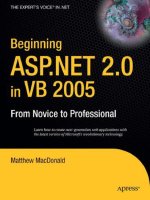Tài liệu BEGINNING ASP.NET 4.5 in C# and VB doc
Bạn đang xem bản rút gọn của tài liệu. Xem và tải ngay bản đầy đủ của tài liệu tại đây (19.93 MB, 890 trang )
ffirs.indd iiffirs.indd ii 10/8/2012 10:16:49 AM10/8/2012 10:16:49 AM
BEGINNING ASP.NET 4.5
FOREWORD . . . . . . . . . . . . . . . . . . . . . . . . . . . . . . . . . . . . . . . . . . . . . . . . . . . . . . . . . . . . . . . xxxi
INTRODUCTION . . . . . . . . . . . . . . . . . . . . . . . . . . . . . . . . . . . . . . . . . . . . . . . . . . . . . . . . . . . xxxiii
CHAPTER 1
Getting Started with ASP.NET 4.5 . . . . . . . . . . . . . . . . . . . . . . . . . . . . . . . . . .1
CHAPTER 2 Building an ASP.NET Website . . . . . . . . . . . . . . . . . . . . . . . . . . . . . . . . . . . 33
CHAPTER 3 Designing Your W eb Pages. . . . . . . . . . . . . . . . . . . . . . . . . . . . . . . . . . . . . 65
CHAPTER 4 Working with ASP.NET Server Controls . . . . . . . . . . . . . . . . . . . . . . . . . . 107
CHAPTER 5 Programming Your ASP.NET Web Pages . . . . . . . . . . . . . . . . . . . . . . . . . 145
CHAPTER 6 Creating Consistent Looking Websites . . . . . . . . . . . . . . . . . . . . . . . . . . 207
CHAPTER 7 Navigation . . . . . . . . . . . . . . . . . . . . . . . . . . . . . . . . . . . . . . . . . . . . . . . . . . . 253
CHAPTER 8 User Controls . . . . . . . . . . . . . . . . . . . . . . . . . . . . . . . . . . . . . . . . . . . . . . . . 285
CHAPTER 9 Validating User Input . . . . . . . . . . . . . . . . . . . . . . . . . . . . . . . . . . . . . . . . . . .311
CHAPTER 10 ASP.NET AJAX . . . . . . . . . . . . . . . . . . . . . . . . . . . . . . . . . . . . . . . . . . . . . . . 349
CHAPTER 11 jQuery. . . . . . . . . . . . . . . . . . . . . . . . . . . . . . . . . . . . . . . . . . . . . . . . . . . . . . . 385
CHAPTER 12 Introducing Databases . . . . . . . . . . . . . . . . . . . . . . . . . . . . . . . . . . . . . . . . 421
CHAPTER 13 Displaying and Updating Data . . . . . . . . . . . . . . . . . . . . . . . . . . . . . . . . . . 453
CHAPTER 14 LINQ and the ADO.NET Entity Framework . . . . . . . . . . . . . . . . . . . . . . . 497
CHAPTER 15 Working with Data — Advanced Topics . . . . . . . . . . . . . . . . . . . . . . . . . . 553
CHAPTER 16 Security in Your ASP.NET 4.5 Website . . . . . . . . . . . . . . . . . . . . . . . . . . . 603
CHAPTER 17 Personalizing Websites . . . . . . . . . . . . . . . . . . . . . . . . . . . . . . . . . . . . . . . . 643
CHAPTER 18 Exception Handling, Debugging, and Tracing . . . . . . . . . . . . . . . . . . . . 679
CHAPTER 19 Deploying Your Website . . . . . . . . . . . . . . . . . . . . . . . . . . . . . . . . . . . . . . . 729
APPENDIX A Exercise Answers . . . . . . . . . . . . . . . . . . . . . . . . . . . . . . . . . . . . . . . . . . . . . 767
APPENDIX B Confi guring SQL Server 2012 . . . . . . . . . . . . . . . . . . . . . . . . . . . . . . . . . . 793
INDEX . . . . . . . . . . . . . . . . . . . . . . . . . . . . . . . . . . . . . . . . . . . . . . . . . . . . . . . . . . . . . . . . . . . . . 807
ffirs.indd iffirs.indd i 10/8/2012 10:16:48 AM10/8/2012 10:16:48 AM
ffirs.indd iiffirs.indd ii 10/8/2012 10:16:49 AM10/8/2012 10:16:49 AM
BEGINNING
ASP.NET 4.5
ffirs.indd iiiffirs.indd iii 10/8/2012 10:16:49 AM10/8/2012 10:16:49 AM
ffirs.indd ivffirs.indd iv 10/8/2012 10:16:49 AM10/8/2012 10:16:49 AM
BEGINNING
ASP.NET 4.5
IN C# AND VB
Imar Spaanjaars
ffirs.indd vffirs.indd v 10/8/2012 10:16:49 AM10/8/2012 10:16:49 AM
Beginning ASP.NET 4.5: in C# and VB
Published by
John Wiley & Sons, Inc.
10475 Crosspoint Boulevard
Indianapolis, IN 46256
www.wiley.com
Copyright © 2013 by John Wiley & Sons, Inc., Indianapolis, Indiana
Published simultaneously in Canada
ISBN: 978-1-118-31180-6
ISBN: 978-1-118-38799-3 (ebk)
ISBN: 978-1-118-33202-3 (ebk)
ISBN: 978-1-118-33530-7 (ebk)
Manufactured in the United States of America
10 9 8 7 6 5 4 3 2 1
No part of this publication may be reproduced, stored in a retrieval system or transmitted in any form or by any means,
electronic, mechanical, photocopying, recording, scanning or otherwise, except as permitted under Sections 107 or 108
of the 1976 United States Copyright Act, without either the prior written permission of the Publisher, or authorization
through payment of the appropriate per-copy fee to the Copyright Clearance Center, 222 Rosewood Drive, Danvers,
MA 01923, (978) 750-8400, fax (978) 646-8600. Requests to the Publisher for permission should be addressed to the
Permissions Department, John Wiley & Sons, Inc., 111 River Street, Hoboken, NJ 07030, (201) 748-6011, fax (201) 748-
6008, or online at />Limit of Liability/Disclaimer of Warranty: The publisher and the author make no representations or warranties with
respect to the accuracy or completeness of the contents of this work and specifi cally disclaim all warranties, including
without limitation warranties of fi tness for a particular purpose. No warranty may be created or extended by sales or pro-
motional materials. The advice and strategies contained herein may not be suitable for every situation. This work is sold
with the understanding that the publisher is not engaged in rendering legal, accounting, or other professional services.
If professional assistance is required, the services of a competent professional person should be sought. Neither the pub-
lisher nor the author shall be liable for damages arising herefrom. The fact that an organization or Web site is referred to
in this work as a citation and/or a potential source of further information does not mean that the author or the publisher
endorses the information the organization or Web site may provide or recommendations it may make. Further, readers
should be aware that Internet Web sites listed in this work may have changed or disappeared between when this work was
written and when it is read.
For general information on our other products and services please contact our Customer Care Department within the
United States at (877) 762-2974, outside the United States at (317) 572-3993 or fax (317) 572-4002.
Wiley publishes in a variety of print and electronic formats and by print-on-demand. Some material included with stan-
dard print versions of this book may not be included in e-books or in print-on-demand. If this book refers to media such
as a CD or DVD that is not included in the version you purchased, you may download this material at http://book-
support.wiley.com
. For more information about Wiley products, visit www.wiley.com.
Library of Congress Control Number: 2012944686
Trademarks: Wiley, the Wiley logo, Wrox, the Wrox logo, Programmer to Programmer, and related trade dress are trade-
marks or registered trademarks of John Wiley & Sons, Inc. and/or its affi liates, in the United States and other countries,
and may not be used without written permission. All other trademarks are the property of their respective owners. John
Wiley & Sons, Inc., is not associated with any product or vendor mentioned in this book.
ffirs.indd viffirs.indd vi 10/8/2012 10:16:52 AM10/8/2012 10:16:52 AM
—To Ni ek
ffirs.indd viiffirs.indd vii 10/8/2012 10:16:52 AM10/8/2012 10:16:52 AM
ffirs.indd viiiffirs.indd viii 10/8/2012 10:16:52 AM10/8/2012 10:16:52 AM
ABOUT THE AUTHOR
IMAR SPAANJAARS graduated in Leisure Management at the Leisure Management School in the
Netherlands, but he quickly changed his career path to the Internet world.
After working in the Internet business at various web agencies for over twelve years, he now runs his
own company called De Vier Koeden (
), a small Internet agency special-
izing in consultancy and development of Internet and intranet applications with Microsoft technolo-
gies such as ASP.NET 4.5.
Imar has written books on ASP.NET and Macromedia Dreamweaver, all published under the Wrox
brand. He is also one of the top contributors to the Wrox Community Forum at
p2p.wrox.com,
where he shares his knowledge with fellow programmers.
Imar has received Microsoft’s Most Valuable Professional (MVP) award each year since 2008 for
his contributions to the ASP.NET community. In early 2012, Imar joined the ASPInsiders, a small
group of international professionals that provide feedback and direction on new features for future
versions of ASP.NET.
Imar lives in Utrecht, the Netherlands, with his girlfriend Fleur and his son Niek. You can
contact him through his personal web site at
or by e-mail at
ffirs.indd ixffirs.indd ix 10/8/2012 10:16:52 AM10/8/2012 10:16:52 AM
ffirs.indd xffirs.indd x 10/8/2012 10:16:52 AM10/8/2012 10:16:52 AM
CREDITS
Acquisitions Editor
Mary James
Project Editor
Brian Herrmann
Technical Editor
Damien Foggon
Production Editor
Kathleen Wisor
Copy Editor
Kim Cofer
Editorial Manager
Mary Beth Wakefi eld
Freelancer Editorial Manager
Rosemarie Graham
Associate Director of Marketing
David Mayhew
Marketing Manager
Ashley Zurcher
Business Manager
Amy Knies
Production Manager
Tim Tate
Vice President and Executive Group
Publisher
Richard Swadley
Vice President and Executive Publisher
Neil Edde
Associate Publisher
Jim Minatel
Project Coordinator, Cover
Katie Crocker
Proofreader
Word One, New York
Indexer
Jack Lewis
Cover Designer
Ryan Sneed
Cover Image
© Nevin Giesbrecht / iStockPhoto
ffirs.indd xiffirs.indd xi 10/8/2012 10:16:52 AM10/8/2012 10:16:52 AM
ffirs.indd xiiffirs.indd xii 10/8/2012 10:16:52 AM10/8/2012 10:16:52 AM
ACKNOWLEDGMENTS
ALTHOUGH THE JUMP IN VERSION NUMBER by only 0.5 seems to suggest that there’s not much
new in ASP.NET 4.5 or Visual Studio 2012, you’d be surprised at the number of changes—small
and large—that made their way into these products. I spent the past couple of months working on
updating this book from the .NET 4 release to the new .NET 4.5 release. I discovered new features
and functionality every day. Some of those changes are really small, but could mean a boost in pro-
ductivity on a day-to-day basis. Others are much bigger and affect the way you built or deploy your
web sites. I tried to incorporate as many of the new features found in ASP.NET and Visual Studio as
long as they make sense for you, someone with no or limited experience with ASP.NET.
I have also made a lot of changes to the book based on reader feedback. Just as with the previous
versions of the book, I went over all the errata that have been submitted as well as over the hundreds
of forum posts that were made, identifying areas in the book that readers had diffi culties with,
and fi nding ways to improve it. If you have the previous edition and posted a question in the Wrox
forums: thanks for your valuable feedback; you’ve really helped to make this book better.
Besides my readers, I owe a lot to other people who helped me write this book.
First of all, a big thanks goes out to Brian Herrmann and Kim Cofer for their editorial work. Once
again, it was a pleasure to work with you! I also want to thank Damien Foggon for his many useful
suggestions he provided as a technical editor. All of you really helped shape this book. Many thanks
also to the people from Wrox for their support and contributions to this book.
Another person I owe a lot to is my friend Anne Ward from Blue Violet, a UK-based web and
graphic design company. Anne has done most of the new designs used in this book and I highly
appreciate her input. Thanks again, Anne! The concert pictures you see in this book come from
Nigel D. Nudds, who kindly let me use pictures from his collection.
Finally, I would like to thank my lovely girlfriend Fleur for her support during this project. With her
help, writing a book with our newborn son Niek around wasn’t as hard as I expected it to be.
ffirs.indd xiiiffirs.indd xiii 10/8/2012 10:16:52 AM10/8/2012 10:16:52 AM
ffirs.indd xivffirs.indd xiv 10/8/2012 10:16:52 AM10/8/2012 10:16:52 AM
CONTENTS
FOREWORD xxxi
INTRODUCTION xxxiii
CHAPTER 1: GETTING STARTED WITH ASP.NET 4.5 1
Microsoft Visual Studio Express for Web 2
Getting Visual Studio 3
Installing Visual Studio Express (VSEW) 3
Creating Your First ASP.NET 4.5 Website 5
An Introduction to ASP.NET 4.5 10
Understanding HTML 11
HTML Elements and Tags 11
HTML Attributes 14
HTML Comments 14
The Rules of HTML5 14
A First Look at ASP.NET Markup 16
A Tour of the IDE 16
The Main Development Area 17
Choosing Your Development Profi le 17
The Main Menu 18
The Toolbar Area 18
The Toolbox 18
The Solution Explorer 18
The Database Explorer 19
The Properties Grid 19
The Document Window 19
The Start Page 20
Informational Windows 22
The Error List 22
The Output Window 22
The Find Results Window 23
ftoc.indd xvftoc.indd xv 10/8/2012 10:17:57 AM10/8/2012 10:17:57 AM
xvi
CONTENTS
Customizing the IDE 23
Rearranging Windows 23
Modifying the Toolbox 24
Customizing the Document Window 26
Customizing Toolbars 27
Enabling and Disabling Toolbars 27
Editing Existing Toolbars 27
Creating Your Own Toolbars 27
Customizing Keyboard Shortcuts 27
Resetting Your Changes 28
Resetting the Window Layout 28
Resetting the Toolbox 28
Resetting All Settings 28
The Sample Application 28
Practical Tips on Visual Studio 30
Summary 31
CHAPTER 2: BUILDING AN ASP.NET WEBSITE 33
Creating Websites with Visual Studio 2012 34
Di erent Project Types 34
Web Application Projects 34
Web Site Projects 34
Choosing between Web Site Projects and Web Application
Projects 35
Choosing the Right Website Template 35
ASP.NET Web Forms Site 36
ASP.NET Web Site (Razor v1 / Razor v2) 36
ASP.NET Empty Web Site 36
ASP.NET Dynamic Data Entities Web Site 36
WCF Service 36
Creating and Opening a New Website 37
Creating New Websites 37
Opening Existing Websites 39
ftoc.indd xviftoc.indd xvi 10/8/2012 10:17:58 AM10/8/2012 10:17:58 AM
xvii
CONTENTS
Working with Files in Your Website 40
The Many File Types of an ASP.NET 4.5 Website 41
Web Files 41
Code Files 43
Data Files 44
Adding Existing Files 44
Organizing Your Site 46
Special File Types 47
Working with Web Forms 47
The Di erent Views on Web Forms 47
Choosing between Code Behind and Pages with
Inline Code 49
Adding Markup to Your Page 54
Inserting and Formatting Text 54
Adding Tables and Other Markup 57
Connecting Pages 60
Practical Tips on Working with Web Forms 62
Summary 63
CHAPTER 3: DESIGNING YOUR WEB PAGES 65
Why Do You Need CSS? 66
Problems of HTML Formatting 66
How CSS Fixes Formatting Problems 67
An Introduction to CSS 67
CSS — The Language 72
The Style Sheet 72
Selectors 73
Properties 75
Values 76
Using Shorthand 77
The CSS Box Model 78
Adding CSS to Your Pages 85
Choosing among External, Embedded, and
Inline Style Sheets 86
ftoc.indd xviiftoc.indd xvii 10/8/2012 10:17:58 AM10/8/2012 10:17:58 AM
xviii
CONTENTS
Working with CSS in Visual Studio 87
Using the CSS Editor 88
Creating Embedded and Inline Style Sheets 93
Applying Styles 98
Managing Styles 100
Practical Tips on Working with CSS 102
Summary 103
CHAPTER 4: WORKING WITH ASP.NET
SERVER CONTROLS 107
Introduction to Server Controls 108
A Closer Look at ASP.NET Server Controls 112
Defi ning Controls in Your Pages 112
Common Properties for All Controls 113
Types of Controls 116
Standard Controls 116
Simple Controls 116
List Controls 117
Container Controls 123
Other Standard Controls 130
HTML Controls 132
How to Choose between Standard and
HTML Controls 132
Data Controls 132
Validation Controls 133
Navigation Controls 133
Login Controls 133
Ajax Extensions 133
WebParts 133
Dynamic Data 134
The ASP.NET State Engine 134
What Is State and Why Is It Important? 134
How the State Engine Works 135
ftoc.indd xviiiftoc.indd xviii 10/8/2012 10:17:58 AM10/8/2012 10:17:58 AM
xix
CONTENTS
Not All Controls Rely on View State 139
A Note about View State and Performance 140
Practical Tips on Working with Controls 141
Summary 142
CHAPTER 5: PROGRAMMING YOUR ASP.NET WEB PAGES 145
Introduction to Programming 146
Data Types and Variables 147
Converting and Casting Data Types 150
Using Arrays and Collections 153
Defi ning and Working with Arrays 153
Defi ning and Working with Collections 154
An Introduction to Generics 156
Statements 157
Operators 158
Assignment Operators 158
Arithmetic Operators 158
Comparison Operators 161
Concatenation Operators 163
Logical Operators 164
Making Decisions 166
If, If Else, and ElseIf Constructs 166
Select Case/switch Constructs 168
Loops 173
The For Loop 173
The For Each/foreach Loop 175
The While Loop 175
Exiting Loops Prematurely 176
Organizing Code 177
Methods: Functions and Subroutines 177
The App_Code Folder 180
Organizing Code with Namespaces 184
ftoc.indd xixftoc.indd xix 10/8/2012 10:17:58 AM10/8/2012 10:17:58 AM
xx
CONTENTS
Writing Comments 186
Commenting Code Inline 186
Writing XML Comments 187
Object Orientation Basics 189
Important OO Terminology 189
Objects 189
Classes 190
Fields 190
Properties 191
Methods 194
Constructors 195
Inheritance 197
Access Modifi ers 200
Events 201
Practical Tips on Programming 202
Summary 203
CHAPTER 6: CREATING CONSISTENT LOOKING WEBSITES 207
Consistent Page Layout with Master Pages 208
Creating Master Pages 210
Creating Content Pages 212
A Closer Look at Master Pages 215
Nesting Master Pages 216
Master Page Caveats 217
Using a Centralized Base Page 218
An Introduction to the ASP.NET Page Life Cycle 219
Implementing the Base Page 221
Creating Reusable Page Templates 225
Themes 229
Di erent Types of Themes 230
Choosing Between Theme and StyleSheetTheme 230
Applying Themes 230
Extending Themes 235
Dynamically Switching Themes 238
ftoc.indd xxftoc.indd xx 10/8/2012 10:17:58 AM10/8/2012 10:17:58 AM
xxi
CONTENTS
Skins 245
Creating a Skin File 246
Named Skins 248
Disable Theming for Specifi c Controls 249
Practical Tips on Creating Consistent Pages 249
Summary 250
CHAPTER 7: NAVIGATION 253
Di erent Ways to Move Around Your Site 254
Understanding Absolute and Relative URLs 254
Relative URLs 255
Absolute URLs 256
Understanding Default Documents 257
Using the Navigation Controls 257
Architecture of the Navigation Controls 258
Examining the Web.sitemap File 258
Key Elements of the Web.sitemap File 259
Using the Menu Control 261
Using the Rendering Mode 262
Creating a Basic Version of the Menu Control 262
Styling the Menu Control 265
Using the TreeView Control 270
Using the SiteMapPath Control 274
Programmatic Redirection 276
Programmatically Redirecting the Client to a Di erent Page 276
Server-Side Redirects 279
Practical Tips on Navigation 281
Summary 282
CHAPTER 8: USER CONTROLS 285
Introduction to User Controls 286
Creating User Controls 287
Adding User Controls to a Content Page or Master Page 290
Sitewide Registration of User Controls 293
ftoc.indd xxiftoc.indd xxi 10/8/2012 10:17:58 AM10/8/2012 10:17:58 AM
xxii
CONTENTS
User Control Caveats 295
Understanding and Managing Client IDs 295
Introducing ClientIDMode 296
Adding Logic to Your User Controls 296
Creating Your Own Data Types for Properties 297
Implementing View State Properties 302
View State Considerations 308
Practical Tips on User Controls 308
Summary 309
CHAPTER 9: VALIDATING USER INPUT 311
Gathering Data from the User 312
Validating User Input in Web Forms 313
The ASP.NET Validation Controls 313
A Warning on Client-Side Validation 314
Using the Validation Controls 314
Using the HTML5 Data Types 317
The Standard Validation Controls 320
The CustomValidator and ValidationSummary Controls 327
Understanding Request Validation 332
Processing Data at the Server 334
Sending E-mail from Your Website 334
Confi guring Your Website for Sending E-mail 334
Creating E-mail Messages 336
Reading from Text Files 340
Practical Tips on Validating Data 345
Summary 346
CHAPTER 10: ASP.NET AJAX 349
Introducing Ajax 350
Using ASP.NET AJAX in Your Projects 351
Creating Flicker-Free Pages 352
The UpdatePanel Control 352
A Closer Look at the UpdatePanel 355
The ScriptManager Control 356
ftoc.indd xxiiftoc.indd xxii 10/8/2012 10:17:58 AM10/8/2012 10:17:58 AM
xxiii
CONTENTS
Providing Feedback to Users 358
The UpdateProgress Control 358
The Timer Control 362
Using Web Services and Page Methods in Ajax Websites 363
What Are Web Services? 364
Introducing WCF 364
Calling Services from Client-Side Code 365
Exchanging Complex Objects with WCF 366
Creating Web Services 369
Confi guring the ScriptManager 372
Introducing Page Methods 378
Practical Ajax Tips 381
Summary 382
CHAPTER 11: JQUERY 385
An Introduction to jQuery 386
Introducing NuGet 387
Using the Manage NuGet Packages Dialog Box 387
Using the Package Manager Console 389
Choosing the Location for Your jQuery Reference 391
Di erent Ways to Include the jQuery Library 392
jQuery Syntax 395
jQuery Core 396
Selecting Items Using jQuery 397
Basic Selectors 397
Basic Filters 400
Advanced Filters 402
Modifying the DOM with jQuery 404
CSS Methods 404
css(name, value) 404
css(name) 404
css(properties) 404
addClass, removeClass, and toggleClass 404
attr(attributeName) 405
attr(attributeName, value) 405
ftoc.indd xxiiiftoc.indd xxiii 10/8/2012 10:17:58 AM10/8/2012 10:17:58 AM