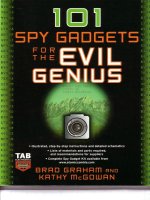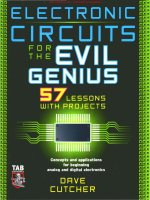Tài liệu 15 Dangerously Mad Projects for the Evil Genius ppt
Bạn đang xem bản rút gọn của tài liệu. Xem và tải ngay bản đầy đủ của tài liệu tại đây (17.11 MB, 240 trang )
15 Dangerously
Mad Projects for
the Evil Genius
™
Evil Genius
™
Series
Bike, Scooter, and Chopper Projects for the Evil Genius
Bionics for the Evil Genius: 25 Build-It-Yourself Projects
Electronic Circuits for the Evil Genius, Second Edition: 64 Lessons with Projects
Electronic Gadgets for the Evil Genius: 28 Build-It-Yourself Projects
Electronic Sensors for the Evil Genius: 54 Electrifying Projects
50 Awesome Auto Projects for the Evil Genius
50 Green Projects for the Evil Genius
50 Model Rocket Projects for the Evil Genius
51 High-Tech Practical Jokes for the Evil Genius
46 Science Fair Projects for the Evil Genius
Fuel Cell Projects for the Evil Genius
Holography Projects for the Evil Genius
Mechatronics for the Evil Genius: 25 Build-It-Yourself Projects
Mind Performance Projects for the Evil Genius: 19 Brain-Bending Bio Hacks
MORE Electronic Gadgets for the Evil Genius: 40 NEW Build-It-Yourself Projects
101 Outer Space Projects for the Evil Genius
101 Spy Gadgets for the Evil Genius
125 Physics Projects for the Evil Genius
123 PIC
®
Microcontroller Experiments for the Evil Genius
123 Robotics Experiments for the Evil Genius
PC Mods for the Evil Genius: 25 Custom Builds to Turbocharge Your Computer
PICAXE Microcontroller Projects for the Evil Genius
Programming Video Games for the Evil Genius
Recycling Projects for the Evil Genius
Solar Energy Projects for the Evil Genius
Telephone Projects for the Evil Genius
30 Arduino Projects for the Evil Genius
25 Home Automation Projects for the Evil Genius
22 Radio and Receiver Projects for the Evil Genius
15 Dangerously
Mad Projects
for the
Evil Genius
™
Simon Monk
New York Chicago San Francisco Lisbon London Madrid
Mexico City Milan New Delhi San Juan Seoul
Singapore Sydney Toronto
Copyright © 2011 by The McGraw-Hill Companies, Inc. All rights reserved. Except as permitted under the United States Copyright Act of 1976, no
part of this publication may be reproduced or distributed in any form or by any means, or stored in a database or retrieval system, without the prior
written permission of the publisher.
ISBN: 978-0-07-175568-9
MHID: 0-07-175568-3
The material in this eBook also appears in the print version of this title: ISBN: 978-0-07-175567-2,
MHID: 0-07-175567-5.
All trademarks are trademarks of their respective owners. Rather than put a trademark symbol after every occurrence of a trademarked name, we
use names in an editorial fashion only, and to the benefi t of the trademark owner, with no intention of infringement of the trademark. Where such
designations appear in this book, they have been printed with initial caps.
McGraw-Hill eBooks are available at special quantity discounts to use as premiums and sales promotions, or for use in corporate training programs.
To contact a representative please e-mail us at
Trademarks: McGraw-Hill, the McGraw-Hill Publishing logo, Evil Genius™, and related trade dress are trademarks or registered trademarks of
The McGraw-Hill Companies and/or its affi liates in the United States and other countries and may not be used without written permission. All other
trademarks are the property of their respective owners. The McGraw-Hill Companies is not associated with any product or vendor mentioned in this
book.
Information has been obtained by McGraw-Hill from sources believed to be reliable. However, because of the possibility of human or mechanical
error by our sources, McGraw-Hill, or others, McGraw-Hill does not guarantee the accuracy, adequacy, or completeness of any information and is not
responsible for any errors or omissions or the results obtained from the use of such information.
TERMS OF USE
This is a copyrighted work and The McGraw-Hill Companies, Inc. (“McGrawHill”) and its licensors reserve all rights in and to the work. Use of this
work is subject to these terms. Except as permitted under the Copyright Act of 1976 and the right to store and retrieve one copy of the work, you may
not decompile, disassemble, reverse engineer, reproduce, modify, create derivative works based upon, transmit, distribute, disseminate, sell, publish or
sublicense the work or any part of it without McGraw-Hill’s prior consent. You may use the work for your own noncommercial and personal use; any
other use of the work is strictly prohibited. Your right to use the work may be terminated if you fail to comply with these terms.
THE WORK IS PROVIDED “AS IS.” McGRAW-HILL AND ITS LICENSORS MAKE NO GUARANTEES OR WARRANTIES AS TO THE
ACCURACY, ADEQUACY OR COMPLETENESS OF OR RESULTS TO BE OBTAINED FROM USING THE WORK, INCLUDING ANY
INFORMATION THAT CAN BE ACCESSED THROUGH THE WORK VIA HYPERLINK OR OTHERWISE, AND EXPRESSLY DISCLAIM
ANY WARRANTY, EXPRESS OR IMPLIED, INCLUDING BUT NOT LIMITED TO IMPLIED WARRANTIES OF MERCHANTABILITY OR
FITNESS FOR A PARTICULAR PURPOSE. McGraw-Hill and its licensors do not warrant or guarantee that the functions contained in the work will
meet your requirements or that its operation will be uninterrupted or error free. Neither McGraw-Hill nor its licensors shall be liable to you or anyone
else for any inaccuracy, error or omission, regardless of cause, in the work or for any damages resulting therefrom. McGraw-Hill has no responsibility
for the content of any information accessed through the work. Under no circumstances shall McGraw-Hill and/or its licensors be liable for any indirect,
incidental, special, punitive, consequential or similar damages that result from the use of or inability to use the work, even if any of them has been
advised of the possibility of such damages. This limitation of liability shall apply to any claim or cause whatsoever whether such claim or cause arises
in contract, tort or otherwise.
continue to serve as an example to me and all who know her.
Simon Monk has a bachelor’s degree in Cybernetics and Computer Science and a
doctorate in Software Engineering. He has been an active electronics hobbyist since
his school days and is an occasional author in hobby electronics magazines. He is also
author of 30 Arduino Projects for the Evil Genius.
About the Author
vii
Contents
Acknowledgments . . . . . . . . . . . . . . . . . . . . . . . . . . . . . . . . . . . . . . . . . . . . . . . . . . xi
Introduction . . . . . . . . . . . . . . . . . . . . . . . . . . . . . . . . . . . . . . . . . . . . . . . . . . . . . . . xiii
Evil Genius Project Descriptions and Ratings . . . . . . . . . . . . . . . . . . . . . . . . . . . . xv
1 Coil Gun . . . . . . . . . . . . . . . . . . . . . . . . . . . . . . . . . . . . . . . . . . . 1
What You Will Need . . . . . . . . . . . . . . . . . . . . . . . . . . . . . . . . . . . . . . . . . . . . . . . . 2
Assembly . . . . . . . . . . . . . . . . . . . . . . . . . . . . . . . . . . . . . . . . . . . . . . . . . . . . . . . . . 2
Test Firing . . . . . . . . . . . . . . . . . . . . . . . . . . . . . . . . . . . . . . . . . . . . . . . . . . . . . . . . 8
Theory . . . . . . . . . . . . . . . . . . . . . . . . . . . . . . . . . . . . . . . . . . . . . . . . . . . . . . . . . . . 13
Summary . . . . . . . . . . . . . . . . . . . . . . . . . . . . . . . . . . . . . . . . . . . . . . . . . . . . . . . . . 14
2 Trebuchet . . . . . . . . . . . . . . . . . . . . . . . . . . . . . . . . . . . . . . . . . . 15
What You Will Need . . . . . . . . . . . . . . . . . . . . . . . . . . . . . . . . . . . . . . . . . . . . . . . . 16
Assembly . . . . . . . . . . . . . . . . . . . . . . . . . . . . . . . . . . . . . . . . . . . . . . . . . . . . . . . . . 17
Fire! . . . . . . . . . . . . . . . . . . . . . . . . . . . . . . . . . . . . . . . . . . . . . . . . . . . . . . . . . . . . . 22
Tuning the Trebuchet . . . . . . . . . . . . . . . . . . . . . . . . . . . . . . . . . . . . . . . . . . . . . . . . 22
Theory . . . . . . . . . . . . . . . . . . . . . . . . . . . . . . . . . . . . . . . . . . . . . . . . . . . . . . . . . . . 22
Summary . . . . . . . . . . . . . . . . . . . . . . . . . . . . . . . . . . . . . . . . . . . . . . . . . . . . . . . . . 23
3 Ping-Pong Ball Minigun . . . . . . . . . . . . . . . . . . . . . . . . . . . . . . 25
What You Will Need . . . . . . . . . . . . . . . . . . . . . . . . . . . . . . . . . . . . . . . . . . . . . . . . 26
Assembly . . . . . . . . . . . . . . . . . . . . . . . . . . . . . . . . . . . . . . . . . . . . . . . . . . . . . . . . . 27
Theory . . . . . . . . . . . . . . . . . . . . . . . . . . . . . . . . . . . . . . . . . . . . . . . . . . . . . . . . . . . 33
Summary . . . . . . . . . . . . . . . . . . . . . . . . . . . . . . . . . . . . . . . . . . . . . . . . . . . . . . . . . 33
4 Mini Laser Turret . . . . . . . . . . . . . . . . . . . . . . . . . . . . . . . . . . . . 35
What You Will Need . . . . . . . . . . . . . . . . . . . . . . . . . . . . . . . . . . . . . . . . . . . . . . . . 35
Assembly . . . . . . . . . . . . . . . . . . . . . . . . . . . . . . . . . . . . . . . . . . . . . . . . . . . . . . . . . 36
Ideas. . . . . . . . . . . . . . . . . . . . . . . . . . . . . . . . . . . . . . . . . . . . . . . . . . . . . . . . . . . . . 45
Theory . . . . . . . . . . . . . . . . . . . . . . . . . . . . . . . . . . . . . . . . . . . . . . . . . . . . . . . . . . . 45
Summary . . . . . . . . . . . . . . . . . . . . . . . . . . . . . . . . . . . . . . . . . . . . . . . . . . . . . . . . . 48
5 Balloon-Popping Laser Gun . . . . . . . . . . . . . . . . . . . . . . . . . . . 49
Assembly . . . . . . . . . . . . . . . . . . . . . . . . . . . . . . . . . . . . . . . . . . . . . . . . . . . . . . . . . 50
The Ray Gun . . . . . . . . . . . . . . . . . . . . . . . . . . . . . . . . . . . . . . . . . . . . . . . . . . . . . . 50
The Balloon Popper . . . . . . . . . . . . . . . . . . . . . . . . . . . . . . . . . . . . . . . . . . . . . . . . . 53
Can Shooter . . . . . . . . . . . . . . . . . . . . . . . . . . . . . . . . . . . . . . . . . . . . . . . . . . . . . . . 57
Theory . . . . . . . . . . . . . . . . . . . . . . . . . . . . . . . . . . . . . . . . . . . . . . . . . . . . . . . . . . . 65
Summary . . . . . . . . . . . . . . . . . . . . . . . . . . . . . . . . . . . . . . . . . . . . . . . . . . . . . . . . . 66
viii 15 Dangerously Mad Projects for the Evil Genius
6 Touch-Activated Laser Sight . . . . . . . . . . . . . . . . . . . . . . . . . . 67
What You Will Need . . . . . . . . . . . . . . . . . . . . . . . . . . . . . . . . . . . . . . . . . . . . . . . . 67
Assembling the Sight. . . . . . . . . . . . . . . . . . . . . . . . . . . . . . . . . . . . . . . . . . . . . . . . 68
Testing and Calibration . . . . . . . . . . . . . . . . . . . . . . . . . . . . . . . . . . . . . . . . . . . . . . 71
Theory . . . . . . . . . . . . . . . . . . . . . . . . . . . . . . . . . . . . . . . . . . . . . . . . . . . . . . . . . . . 71
Summary . . . . . . . . . . . . . . . . . . . . . . . . . . . . . . . . . . . . . . . . . . . . . . . . . . . . . . . . . 72
7 Laser-Grid Intruder Alarm . . . . . . . . . . . . . . . . . . . . . . . . . . . . 73
What You Will Need . . . . . . . . . . . . . . . . . . . . . . . . . . . . . . . . . . . . . . . . . . . . . . . . 74
Assembly . . . . . . . . . . . . . . . . . . . . . . . . . . . . . . . . . . . . . . . . . . . . . . . . . . . . . . . . . 75
Testing . . . . . . . . . . . . . . . . . . . . . . . . . . . . . . . . . . . . . . . . . . . . . . . . . . . . . . . . . . . 79
Installation . . . . . . . . . . . . . . . . . . . . . . . . . . . . . . . . . . . . . . . . . . . . . . . . . . . . . . . . 79
Theory . . . . . . . . . . . . . . . . . . . . . . . . . . . . . . . . . . . . . . . . . . . . . . . . . . . . . . . . . . . 80
Summary . . . . . . . . . . . . . . . . . . . . . . . . . . . . . . . . . . . . . . . . . . . . . . . . . . . . . . . . . 80
8 Persistence-of-Vision Display . . . . . . . . . . . . . . . . . . . . . . . . . 81
Arduino . . . . . . . . . . . . . . . . . . . . . . . . . . . . . . . . . . . . . . . . . . . . . . . . . . . . . . . . . . 81
Persistence-of-Vision Display . . . . . . . . . . . . . . . . . . . . . . . . . . . . . . . . . . . . . . . . . 83
Motor Controller . . . . . . . . . . . . . . . . . . . . . . . . . . . . . . . . . . . . . . . . . . . . . . . . . . . 96
Platform . . . . . . . . . . . . . . . . . . . . . . . . . . . . . . . . . . . . . . . . . . . . . . . . . . . . . . . . . . 100
Putting It All Together . . . . . . . . . . . . . . . . . . . . . . . . . . . . . . . . . . . . . . . . . . . . . . . 100
Changing the Message. . . . . . . . . . . . . . . . . . . . . . . . . . . . . . . . . . . . . . . . . . . . . . . 102
Theory . . . . . . . . . . . . . . . . . . . . . . . . . . . . . . . . . . . . . . . . . . . . . . . . . . . . . . . . . . . 103
Summary . . . . . . . . . . . . . . . . . . . . . . . . . . . . . . . . . . . . . . . . . . . . . . . . . . . . . . . . . 106
9 Covert Radio Bug . . . . . . . . . . . . . . . . . . . . . . . . . . . . . . . . . . . 107
The Bug . . . . . . . . . . . . . . . . . . . . . . . . . . . . . . . . . . . . . . . . . . . . . . . . . . . . . . . . . . 108
Assembly . . . . . . . . . . . . . . . . . . . . . . . . . . . . . . . . . . . . . . . . . . . . . . . . . . . . . . . . . 109
Using the Bug . . . . . . . . . . . . . . . . . . . . . . . . . . . . . . . . . . . . . . . . . . . . . . . . . . . . . 114
A Bug Detector . . . . . . . . . . . . . . . . . . . . . . . . . . . . . . . . . . . . . . . . . . . . . . . . . . . . 115
Assembly . . . . . . . . . . . . . . . . . . . . . . . . . . . . . . . . . . . . . . . . . . . . . . . . . . . . . . . . . 117
Theory . . . . . . . . . . . . . . . . . . . . . . . . . . . . . . . . . . . . . . . . . . . . . . . . . . . . . . . . . . . 121
Summary . . . . . . . . . . . . . . . . . . . . . . . . . . . . . . . . . . . . . . . . . . . . . . . . . . . . . . . . . 122
10 Laser Voice Transmitter . . . . . . . . . . . . . . . . . . . . . . . . . . . . . . 123
The Receiver . . . . . . . . . . . . . . . . . . . . . . . . . . . . . . . . . . . . . . . . . . . . . . . . . . . . . . 123
Assembly of the Receiver . . . . . . . . . . . . . . . . . . . . . . . . . . . . . . . . . . . . . . . . . . . . 125
The Laser Transmitter . . . . . . . . . . . . . . . . . . . . . . . . . . . . . . . . . . . . . . . . . . . . . . . 130
Assembly of the Transmitter . . . . . . . . . . . . . . . . . . . . . . . . . . . . . . . . . . . . . . . . . . 131
Using the Project . . . . . . . . . . . . . . . . . . . . . . . . . . . . . . . . . . . . . . . . . . . . . . . . . . . 137
Theory . . . . . . . . . . . . . . . . . . . . . . . . . . . . . . . . . . . . . . . . . . . . . . . . . . . . . . . . . . . 137
Summary . . . . . . . . . . . . . . . . . . . . . . . . . . . . . . . . . . . . . . . . . . . . . . . . . . . . . . . . . 140
11 Flash Bomb . . . . . . . . . . . . . . . . . . . . . . . . . . . . . . . . . . . . . . . . 141
What You Will Need . . . . . . . . . . . . . . . . . . . . . . . . . . . . . . . . . . . . . . . . . . . . . . . . 141
Assembly . . . . . . . . . . . . . . . . . . . . . . . . . . . . . . . . . . . . . . . . . . . . . . . . . . . . . . . . . 142
Contents ix
Using the Project . . . . . . . . . . . . . . . . . . . . . . . . . . . . . . . . . . . . . . . . . . . . . . . . . . . 146
Theory . . . . . . . . . . . . . . . . . . . . . . . . . . . . . . . . . . . . . . . . . . . . . . . . . . . . . . . . . . . 146
Summary . . . . . . . . . . . . . . . . . . . . . . . . . . . . . . . . . . . . . . . . . . . . . . . . . . . . . . . . . 147
12 High-Brightness LED Strobe . . . . . . . . . . . . . . . . . . . . . . . . . . 149
What You Will Need . . . . . . . . . . . . . . . . . . . . . . . . . . . . . . . . . . . . . . . . . . . . . . . . 150
Assembly . . . . . . . . . . . . . . . . . . . . . . . . . . . . . . . . . . . . . . . . . . . . . . . . . . . . . . . . . 150
Theory . . . . . . . . . . . . . . . . . . . . . . . . . . . . . . . . . . . . . . . . . . . . . . . . . . . . . . . . . . . 157
Summary . . . . . . . . . . . . . . . . . . . . . . . . . . . . . . . . . . . . . . . . . . . . . . . . . . . . . . . . . 158
13 Levitation Machine . . . . . . . . . . . . . . . . . . . . . . . . . . . . . . . . . . 159
What You Will Need . . . . . . . . . . . . . . . . . . . . . . . . . . . . . . . . . . . . . . . . . . . . . . . . 159
Assembly . . . . . . . . . . . . . . . . . . . . . . . . . . . . . . . . . . . . . . . . . . . . . . . . . . . . . . . . . 161
Theory . . . . . . . . . . . . . . . . . . . . . . . . . . . . . . . . . . . . . . . . . . . . . . . . . . . . . . . . . . . 170
Summary . . . . . . . . . . . . . . . . . . . . . . . . . . . . . . . . . . . . . . . . . . . . . . . . . . . . . . . . . 175
14 Light-Seeking Microbot . . . . . . . . . . . . . . . . . . . . . . . . . . . . . . 177
What You Will Need . . . . . . . . . . . . . . . . . . . . . . . . . . . . . . . . . . . . . . . . . . . . . . . . 178
Assembly (Robot) . . . . . . . . . . . . . . . . . . . . . . . . . . . . . . . . . . . . . . . . . . . . . . . . . . 178
Assembly (Charger). . . . . . . . . . . . . . . . . . . . . . . . . . . . . . . . . . . . . . . . . . . . . . . . . 182
Theory . . . . . . . . . . . . . . . . . . . . . . . . . . . . . . . . . . . . . . . . . . . . . . . . . . . . . . . . . . . 184
Summary . . . . . . . . . . . . . . . . . . . . . . . . . . . . . . . . . . . . . . . . . . . . . . . . . . . . . . . . . 184
15 Surveillance Robot . . . . . . . . . . . . . . . . . . . . . . . . . . . . . . . . . . 185
Assembly . . . . . . . . . . . . . . . . . . . . . . . . . . . . . . . . . . . . . . . . . . . . . . . . . . . . . . . . . 185
Assembling the Motor Drivers . . . . . . . . . . . . . . . . . . . . . . . . . . . . . . . . . . . . . . . . 187
Assembling It All. . . . . . . . . . . . . . . . . . . . . . . . . . . . . . . . . . . . . . . . . . . . . . . . . . . 191
Theory . . . . . . . . . . . . . . . . . . . . . . . . . . . . . . . . . . . . . . . . . . . . . . . . . . . . . . . . . . . 198
Summary . . . . . . . . . . . . . . . . . . . . . . . . . . . . . . . . . . . . . . . . . . . . . . . . . . . . . . . . . 202
Appendix: Electronics Construction Primer. . . . . . . . . . . . . . 205
Circuits. . . . . . . . . . . . . . . . . . . . . . . . . . . . . . . . . . . . . . . . . . . . . . . . . . . . . . . . . . . 205
Components . . . . . . . . . . . . . . . . . . . . . . . . . . . . . . . . . . . . . . . . . . . . . . . . . . . . . . . 208
Tools. . . . . . . . . . . . . . . . . . . . . . . . . . . . . . . . . . . . . . . . . . . . . . . . . . . . . . . . . . . . . 211
Summary . . . . . . . . . . . . . . . . . . . . . . . . . . . . . . . . . . . . . . . . . . . . . . . . . . . . . . . . . 215
Index . . . . . . . . . . . . . . . . . . . . . . . . . . . . . . . . . . . . . . . . . . . . . . . . . . . . . . . . . . . . 217
This page intentionally left blank
Acknowledgments
I THANK LINDA FOR GIVING ME the time, space, and support to write this book and for
putting up with the various messes my projects create around the house. You are a
gem!
I also thank my boys, Stephen and Matthew Monk, for taking an interest in what
their Dad is up to and their general assistance with project work.
Finally, I would like to thank Roger Stewart, Patricia Wallenburg, Mike McGee,
Joya Anthony, and everyone at McGraw-Hill, who did a great job once again. It’s a
pleasure to work with such cultured and enthusiastic individuals.
xi
This page intentionally left blank
xiii
THIS IS A BOOK OF PROJECTS. They are projects
designed to appeal to the Evil Genius in everyone,
whether those persons are new to home
construction or experienced project-makers.
Most projects require some knowledge of
electronics and the ability to solder. Two
projects—the trebuchet and the ping-pong ball
minigun—have nothing to do with electronics
whatsoever. A handful of the projects, like the
persistence-of-vision display, require the use of an
Arduino microcontroller module. Some of the
projects can be completed in an evening, while
others may take several weekends to finish.
What all the projects have in common is that
they are all, in some way or another, at least a little
“dangerously mad” and have a certain “wow”
factor. So whatever your skill level, there should
be a project for you in this book.
Each project includes a parts list and step-by-
step instructions, accompanied by numerous
diagrams and photographs. There is a “Theory”
section at the end of most chapters that gives
background information about how the projects
work. So, even if you are new to construction, you
should find that if you start with some of the
simpler projects, you will soon feel confident
enough to tackle some of the more difficult ones.
Ratings
To give you a clue as to what you are in for before
starting a project, each project is rated according to
the amount of time it will likely take and the level
of technical expertise required.
So it should be possible to complete a project
rated as “Small” in half a day to a day. A
“Medium” project will probably take you a
weekend, and a “Large” project maybe more than
one weekend. Your mileage may vary—and as is
always the case with such things, it will depend
very much on whether things go smoothly or not.
The star ratings for difficulty are as follows:
★ Does not require any soldering or any
actions more complex than measuring,
cutting, drilling, and gluing.
★★ A small amount of soldering is required,
but no circuit boards will need to be
made, and no microcontrollers must be
programmed.
★★★ A simple design will need to be made,
which may use a small stripboard. You
should be reasonably proficient at
soldering and able to use a multimeter.
★★★★ A complex design must be constructed,
requiring the ability to solder a
stripboard. Also, some mechanical
construction is necessary.
The Web Site
A web site accompanies this book
(www.dangerouslymad.com), where you will find:
■
Source code for the projects that use the
Arduino microcontroller
■
A message generator for the persistence-of-
vision display in Chapter 8
■
Videos and photographs of the completed
projects
■
Ways of contacting the author
■
Errata
Introduction
xiv 15 Dangerously Mad Projects for the Evil Genius
Arduino
Three of the projects in this book use Arduino
microcontroller boards. These readymade boards
offer a very easy way of using a microcontroller.
They have a USB connection for programming and
are accompanied by an easy-to-use development
environment.
Chapter 8 contains the first project to use an
Arduino board and includes step-by-step
instructions for the installation and setup of the
Arduino software.
For more information about Arduino,
please refer to the official Arduino web site,
www.arduino.cc, or you may wish to buy 30
Arduino Projects for the Evil Genius, also by this
author.
Electronic Construction
The Appendix contains a primer on the basics of
electronic construction. If you are new to
electronics, you should find this a useful resource,
and you should probably read it before you embark
on one of the projects involving electronics.
Getting Started
So, it’s time to get started. Browse through the
following projects and see which one inspires your
inner Evil Genius.
The projects in this book are meant to be educational and fun,
but they also require that you exercise a reasonable degree of
caution. When working with tools and electricity, you should
always make sure that you have the proper training, take the
proper precautions, and wear the appropriate safety equipment.
The projects are designed for qualified adults and should not be
attempted by children without adult supervision. Lasers and
projectiles should never be aimed at people or pets. McGraw-Hill
and the author do not warrant the safety or fitness of any of the
final products resulting from the projects. Your safety is your
responsibility.
A Word About Safety
Introduction xv
Chapter Skill
Number Project Description Size Level
1 Coil Gun Gun that fires small lengths of nail Medium ★★★
2 Trebuchet A simple version of the medieval Small ★★
siege engine
3 Ping-Pong Ball Minigun Gun that fires ten balls per second Small ★
at 30 mph or more
4 Mini Laser Turret A model remote control laser Medium ★★★★
5 Balloon-Popping A clever bit of trickery that pops balloons Large ★★★★
Laser Gun and makes cans jump when hit by a laser
6 Touch-Activated A laser that comes on when you touch Small ★★★
Laser Sight the trigger
7 Laser-Grid Intruder Alarm A high-tech alarm that bounces laser Medium ★★★
beams between mirrors
8 Persistence-of-Vision Motorized multicolored LEDs that Large ★★★★
Display write in the air
9 Covert Radio Bug A short-range bug that uses an adapted Medium ★★★
MP3 radio transmitter
10 Laser Voice Transmitter A device that sends your voice over Large ★★★
a laser beam
11 Flash Bomb A modified single-use camera that Small ★★
flashes if it’s picked up
12 High-Brightness A powerful strobe light Medium ★★★★
LED Strobe (even an Evil Genius likes to party)
13 Levitation Machine A microcontroller-based electromagnetic Medium ★★★
suspension machine
14 Light-Seeking Microbot A tiny light-seeking robot Small ★★★★
15 Surveillance Robot An autonomous robot that roams Large ★★★★
about looking for intruders and
sounds an alarm when it finds them
EVIL GENIUS PROJECT DESCRIPTIONS AND RATINGS
This page intentionally left blank
THIS COIL GUN (Figure 1-1) will fire a small metal
projectile at up to 30 miles per hour. It is portable,
being powered by batteries, and is guaranteed to
strike fear into the enemies of the Evil Genius. On
dark evenings, the Evil Genius likes to strap
flashlights to the heads of his minions and make
them run around the Evil Genius’ Lair while he takes
potshots at them. Oh, how they squeal in panic!
A coil gun works in a similar way to a
photographic flash gun. Capacitors are charged up
over a few seconds, and then all their electrical
energy is released extremely quickly. In a flash
gun, the energy is released through a flash tube,
and in a coil gun it is released into a coil of wire.
This creates a powerful magnetic field that will
cause any iron object near the coil to move.
Since the coil is wrapped around the tube from a
plastic pen, and the iron projectile is inside the
tube, it will fly along the tube towards the coil. As
all the energy from the capacitors will be spent in a
matter of milliseconds, the coil should ideally be
turned off by the time the projectile passes its
center and exits out the other side of the tube.
A similar, but less attractive analogy to the coil
gun is a toilet cistern. In this case, the tank is like
the capacitor, except that it is filled with water
rather than charge. The tank charges over a period
of a few tens of seconds. When the toilet is
flushed, all the water rushes out.
The gun is controlled from a single three-
position switch. When in its center position, the
gun is off. When pushed forward, it starts to charge
and the charging LED comes on. When fully
charged, the LED goes off and the gun is ready for
firing by pulling the switch back like a trigger.
Coil Gun
CHAPTER 1
1
PROJECT SIZE: Medium
SKILL LEVEL:
★★★✩
The coil gun
Figure 1-1
This is not a real gun. You could probably throw the
projectile as fast as it comes out of the end of the
gun. In addition, the projectile is lightweight.
However, this project has a number of dangerous
aspects.
High currents. These are not high voltages, but
the currents are very high and produce strong
magnetic fields, so do not build this project or use
it anywhere near anyone with a pace-maker.
Do not short-circuit the capacitors when they are
charged up. You may melt whatever you are
shorting them with, which means there will be small
quantities of molten metal flying around.
And do not place your eye or anyone else’s in
the line of fire of this gun.
What You Will Need
The components for this coil gun are all readily
available. It’s worth shopping around for the
capacitors; eBay usually has a good selection of
suitable ones if you search for “electrolytic
capacitors.” You’ll need the parts in the Parts Bin.
You will also need the following tools listed in
the Toolbox.
2 15 Dangerously Mad Projects for the Evil Genius
Part Quantity Description Source
Firing tube 1 Disposable transparent ballpoint pen about
5
⁄16 of an inch (7mm) in diameter
Coil retainers 2 Plastic brackets cut from a plastic food
container (see the following description)
Projectiles 2 Iron/steel nails
1
⁄8 inch (3mm) Hardware store
Lumber 18 inches (45cm) length of
5
⁄8" × 1
1
⁄4" Hardware store
(18mm ϫ 33mm) wood
Plastic drink bottles 1
Plastic insulating tape Hardware store
Coil wire 13 feet (4m) of 20 or 21 AWG enameled copper wire Farnell: 1230984
Batteries 4 Budget PP3 9V batteries
Battery clips 4 PP3 battery clips Farnell: 1183124
C1-8 8 4700μF 35V electrolytic capacitors, or any set Farnell: 9452842
of 35V capacitors totaling around 38,000μF eBay
SCR 1 40TPS12A Thyristor 55A Farnell: 9104755
S1 1 DPDT On-off-momentary toggle switch Farnell: 9473580
R1 1 100⍀ 2W Farnell: 1129029
R2 1 100⍀ 0.5W Farnell: 1127903
D1 1 5mm Red LED Farnell: 1712786
R3 1 2.7K⍀ 0.5W Farnell: 9338667
D2 1 5.1V 5W Zener diode Farnell: 1705663
PARTS BIN
■
Soldering equipment
■
Hacksaw
■
Wood saw
■
Drill and assorted drill bits
■
Epoxy resin glue or hot glue gun
■
Multimeter
TOOLBOX
WARNING!
Assembly
The schematic diagram for the project is shown
in Figure 1-2. Only a few components can be
soldered together without the need of a circuit
board.
The design has three main sections: the
capacitor bank, the trigger circuit, and the charge
Chapter 1
■
Coil Gun 3
…
PP3
9V
PP3
9V
PP3
9V
PP3
9V
4m
20 AWG
The schematic diagram
Figure 1-2
4 15 Dangerously Mad Projects for the Evil Genius
indicator LED. The capacitors are all connected in
parallel and charged by the batteries through the
100⍀ resistor when the switch is in the “charge”
position.
The trigger circuit uses a SCR (silicon-
controlled rectifier), or Thyristor as they are
sometimes called. The SCR acts as a conducting
switch when a current passes through its “gate”
connection. This happens when the toggle switch
is put to its “fire” position.
Figure 1-3 shows the full wiring diagram for the
coil gun. To maintain a “gun-like” shape, the
components are laid out in a line, with the batteries
at the back and the coil at the front.
Step 1. Make the Coil Former
The coil is wound onto a disposable ballpoint pen
tube. The narrow end of the tube, where the nib
would go, should be sawn off and the bung
removed from the other end of the tube. To hold
the windings of the coil in place, we use right-
angle plastic brackets cut from a food container
(Figure 1-4). Any kind of plastic with a 90-degree
bend can be used here.
The brackets should be about 1 inch (25mm) on
each side. They are then drilled in the center so
that they fit snugly over the tube. Drill a small hole
on one of the brackets, immediately adjacent to the
large hole (Figure 1-5). This is where the inner-
most connection to the coil will emerge, so the
hole must be just big enough for the coil wire. The
brackets should then be fixed in place, leaving a
gap of about
3
⁄8 of an inch (10mm) between them
(see Figure 1-6). Epoxy resin glue or glue from a
hot glue gun is used to hold the discs in position.
Step 2. Wind the Coil
The coil is made up of 13 feet (4m) of 20 AWG
enameled copper transformer wire. Winding coils
by hand is a little tedious. Fortunately, this coil
uses a short length of wire. It is worth trying to
wind the coil neatly, but it usually goes off the rails
as you get toward the end. This does not really
matter.
The wiring diagram
Figure 1-3
Bracket to hold the firing tube
Figure 1-4
Start by measuring out 13 feet (4m) of wire.
Thread about 2 inches (50mm) of the wire through
the small hole made in the disc, close to the pen
tube. This will be one lead of the coil. Then coil
the wire around the pen, keeping each turn as close
as possible to the previous turn (Figure 1-7).
When you get to the disc at the other end, keep
winding in the same direction but allow the turns
to line up back toward where you first started. Try
to keep the turns as close together and as tight as
possible. It can help to, from time to time, put a
drop of superglue onto the coil to hold the turns
into place.
You should end up with about seven layers on
the coil (Figure 1-8). Leave about 2 inches (50mm)
free and carefully cut a slot in the edge of the
bracket for the free end of the coil. Then, add a bit
more glue to make sure the coil stays together.
Later on, we will need to solder the ends of the
coil, so scrape the enamel off the ends of the wire
and coat the ends with solder.
Step 3. Assemble the Capacitor Bank
The capacitors used in this project were selected to
provide the most farads per buck. We used 8 ϫ
4700μF (microfarad) capacitors rated at 35V. This
gave us a total of 37,600μF. Four 10,000μF
capacitors will work just as well, if not slightly
better, when it comes to holding a little more
charge. However, you must make sure that the
voltage rating is 35V or more.
You should also avoid the temptation to greatly
increase the capacitance, as this will increase the
maximum current, which may be too much for the
Chapter 1
■
Coil Gun 5
Drilling the bracket
Figure 1-5
The coil former
Figure 1-6
Winding the coil
Figure 1-7
The finished coil assembly
Figure 1-8
6 15 Dangerously Mad Projects for the Evil Genius
SCR. You may wish to experiment with this, but
do understand that when the current becomes too
much, it will destroy the SCR.
Figure 1-9 shows how the capacitors are
connected together into two rows. It is easiest to
make each row of four first and then connect the
two rows together.
Start by lining up four capacitors on their backs
with their legs in the air. Make sure that all the
negative leads are on one side and all the positive
on the other. It’s very important that the capacitors
are connected the right way around. If one of the
capacitors is the wrong way around, it could
explode—and capacitors are full of messy goo!
Now take some solid core wire and connect all
the negative leads together, and then do the same
for the positive leads. You can use the same wire as
you used to wind the coil, but you will need to
scrape away the insulating enamel where you want
to make a solder joint. I used solid core wire of the
type employed in domestic electrical wiring. This
has the added advantage of being able to use the
plastic insulation to color-code the positive and
negative connections to the capacitor bank.
Use the thickest wire you can get your hands
on. This wire is going to carry a current of around
100A and the thicker the wire, the lower the
resistance and the more energy will be transferred
into the coil.
When both rows of four capacitors are
complete, you need to join the common positive
connection of one bank to the common positive of
the other bank. Do the same for the negative
connections (refer back to the wiring diagram of
Figure 1-3).
Step 4. Add the Triggering SCR
You may be wondering why we need to use a SCR
and why we couldn’t just use the switch directly
between the capacitors and the coil. The answer is
that no regular switch would withstand the
hundreds of amps that flow when the coil is
triggered. It would simply weld the contacts
together or melt them.
The SCR that we have chosen is a good
compromise between power handling and price. It
will allow peak currents of up to 500A for a
millisecond. We are going to need it to handle
about 100A for 10 milliseconds.
The SCR sits between the capacitors and the
coil (Figure 1-10). The 100⍀ resistor is connected
to the gate connection.
The middle connection to the SCR is connected
to the positive side of the capacitor bank, and the
leftmost connection to one side of the coil. The
other side of the coil is connected to the negative
side of the capacitor bank (see Figure 1-10).
Constructing the capacitor bank
Figure 1-9
The SCR and gate resistor
Figure 1-10