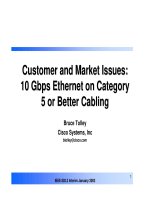Tài liệu COMPUTER TOOL pdf
Bạn đang xem bản rút gọn của tài liệu. Xem và tải ngay bản đầy đủ của tài liệu tại đây (2.96 MB, 53 trang )
LOGO
COMPUTER TOOL
TEXT TOOLS
INFORMATION
TOOLS
1.1 WORD PROCESSORS
A word processor is an application
program that is acquired for running on a
particular computer.
It enables one to type and display text
on a page: retrieving, amending, adding to,
and arranging in different ways before
printing text is generally entered as a
keyboard or scanned file.
TEXT TOOLS
1.1 WORD PROCESSOR
1.1 WORD PROCESSORS
WORD WRAP
If a word does not fit on a
line
It automatically wraps
around to the next line.
1.1 WORD PROCESSORS
OTHER FEATURES
CUT
1. Type the following:
I want to move. I am
content where I am.
2. Select "I want to move"
3. Right-click. The Mini
toolbar and a context
menu appear.
4. Click Cut on the menu.
Your text should now
read:
"I am content where I
am."
1.1 WORD PROCESSORS
OTHER FEATURES
PASTE
1. Place the cursor after the period
in the sentence
"I am content where I am."
2. Press the spacebar to leave a
space.
3. Right-click. A Mini toolbar and
a context menu appear.
4. Click Paste. Your text should
now read:
"I am content where I am. I want
to move."
1.1 WORD PROCESSORS
OTHER FEATURES
UNDO AND REDO
1. Type Undo example.
2. Click the Undo button on the
Quick Access menu. The typing
disappears.
3. Click the Redo button on the
Quick Access menu. The typing
reappears.
1.1 WORD PROCESSORS
FIND AND REPLACE
Find : Allowing particular text
to be located.
Find and replace: allowing text
to be changed.
1.1 WORD PROCESSORS
SAVE
Allowing writing to be saved
periodically
1. Click the Microsoft Office
button. A menu appears.
2. Click Save. The Save As
dialog box appears, if you are
saving your document for the
first time.
1.1 WORD PROCESSORS
OTHER FEATURES
SAVE
3. Use the Address bar to
locate the folder in which you
want to save your file.
4. Name your file by
typing Lesson Two.docx in
the File Name box.
5. Click Save.
1.1 WORD PROCESSORS
OTHER FUNCTIONS
SETTING MARGIN
1.1 WORD PROCESSORS
OTHER FUNCTIONS
JUSTIFICATION
1.1 WORD PROCESSORS
OTHER FUNCTIONS
LINE SPACING
1.1 WORD PROCESSORS
OTHER FUNCTIONS
PAGE NUMBERING
1.1 WORD PROCESSORS
SUPERSCRIPTS & SUBSCRIPTS
1.1 WORD PROCESSORS
HEADER & FOOTER
1.1 WORD PROCESSORS
FOOTNOTES
1.1 WORD PROCESSORS
TABLES
OTHER FUNCTIONS
Falling into the category of formatting
or arranging the appearance of text on
a page.
Boldface or Italics
1.2 SPELLING AND GRAMMAR
CHECKERS
Checking every word in a
document against an in-built
dictionary.
When a mismatch is found, it
is highlighted, and in the
better spelling checkers,
shown in context or spelling
checkers suggest for
correction.
1.3 THESAURI
Looking for just the
right word to place in a
phrase or sentence.
1.4 MATHEMATICAL SYMBOLS
AND EQUATIONS
Being helpful for
writing and printing
mathematical symbols
and equations.
1.5 DIACRITICAL MARKS AND
OTHER SPECIAL CHARACTERS
Containing diacritical
marks (accent,
circumflex, tilde and
umlaut) for several of
languages.
PUBLISHING AND PRINTING
TOOLS
2.1 DESKTOP PUBLISHING