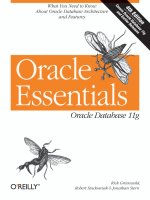Tài liệu Getting Started with Database Application Development pdf
Bạn đang xem bản rút gọn của tài liệu. Xem và tải ngay bản đầy đủ của tài liệu tại đây (940.72 KB, 84 trang )
DB2
®
Getting Started with Database Application Development
DB2 Version 9
for Linux, UNIX, and Windows
SC10-4252-00
DB2
®
Getting Started with Database Application Development
DB2 Version 9
for Linux, UNIX, and Windows
SC10-4252-00
Before using this information and the product it supports, be sure to read the general information under Notices.
Edition Notice
This document contains proprietary information of IBM. It is provided under a license agreement and is protected
by copyright law. The information contained in this publication does not include any product warranties, and any
statements provided in this manual should not be interpreted as such.
You can order IBM publications online or through your local IBM representative.
v To order publications online, go to the IBM Publications Center at www.ibm.com/shop/publications/order
v To find your local IBM representative, go to the IBM Directory of Worldwide Contacts at www.ibm.com/
planetwide
To
order DB2 publications from DB2 Marketing and Sales in the United States or Canada, call 1-800-IBM-4YOU
(426-4968).
When you send information to IBM, you grant IBM a nonexclusive right to use or distribute the information in any
way it believes appropriate without incurring any obligation to you.
© Copyright International Business Machines Corporation 2006. All rights reserved.
US Government Users Restricted Rights – Use, duplication or disclosure restricted by GSA ADP Schedule Contract
with IBM Corp.
Contents
Part 1. The DB2 database application
development environment . . . . . .1
Chapter 1. The DB2 database application
development environment . . . . . . .3
Chapter 2. Support for elements of the
database application development
environment . . . . . . . . . . . . .5
Support for elements of the database application
development environment . . . . . . . . . .5
Supported operating systems for database application
development . . . . . . . . . . . . . .7
Supported operating systems for database
application development . . . . . . . . .7
Installation requirements for DB2 clients and
servers (AIX) . . . . . . . . . . . . .7
Installation requirements for DB2 clients and
servers (HP-UX) . . . . . . . . . . . .9
Installation requirements for DB2 clients and
servers (Linux) . . . . . . . . . . . .10
Installation requirements for DB2 clients and
servers (Solaris Operating System) . . . . . .13
Installation requirements for DB2 clients and
servers (Windows) . . . . . . . . . . .15
DB2 Client support for database application
development . . . . . . . . . . . . . .17
Supported database application programming
interfaces . . . . . . . . . . . . . . .18
Supported database application programming
interfaces . . . . . . . . . . . . . .18
ADO.NET development for DB2 databases . . .19
Introduction to DB2 CLI and ODBC . . . . .21
Introduction to embedded SQL . . . . . . .23
Supported drivers for JDBC and SQLJ . . . .24
IBM OLE DB Provider for DB2 . . . . . . .26
Perl DBI . . . . . . . . . . . . . .27
Introduction to PHP application development for
DB2 . . . . . . . . . . . . . . . .27
Choosing an application programming interface 28
Supported programming languages and compilers
for database application development . . . . .33
Supported programming languages and
compilers for database application development .33
Supported .NET development software . . . .33
Support for database application development in
C . . . . . . . . . . . . . . . . .34
Support for database application development in
C++ . . . . . . . . . . . . . . . .35
Support for database application development in
COBOL . . . . . . . . . . . . . . .37
Support for database application development in
Fortran . . . . . . . . . . . . . . .38
Supported Java application development
software . . . . . . . . . . . . . .38
Support for database application development in
Perl . . . . . . . . . . . . . . . .39
Support for database application development in
PHP . . . . . . . . . . . . . . . .40
Support for database application development in
REXX . . . . . . . . . . . . . . .41
Supported transaction managers . . . . . . .41
Supported database application development tools 42
Chapter 3. Configuring the database
application development environment .45
Configuring the database application development
environment . . . . . . . . . . . . . .45
Configuring the operating system for database
application development . . . . . . . . . .46
Configuring the operating system for database
application development . . . . . . . . .46
Setting up the UNIX application development
environment . . . . . . . . . . . . .47
UNIX environment variable settings . . . . .48
Setting up the Windows application development
environment . . . . . . . . . . . . .48
Configuring a DB2 client for database application
development . . . . . . . . . . . . . .51
Configuring the development environment for
application programming interfaces . . . . . .52
Configuring the development environment for
application programming interfaces . . . . .52
Setting up the CLI environment . . . . . .53
Configuration considerations for XA transaction
managers . . . . . . . . . . . . . . .54
Part 2. Appendixes . . . . . . . . .57
Appendix A. DB2 Database technical
information . . . . . . . . . . . . .59
Overview of the DB2 technical information . . . .59
Documentation feedback . . . . . . . . .59
DB2 technical library in hardcopy or PDF format . .60
Ordering printed DB2 books . . . . . . . . .62
Displaying SQL state help from the command line
processor . . . . . . . . . . . . . . .63
Accessing different versions of the DB2 Information
Center . . . . . . . . . . . . . . . .64
Displaying topics in your preferred language in the
DB2 Information Center . . . . . . . . . .64
Updating the DB2 Information Center installed on
your computer or intranet server . . . . . . .65
DB2 tutorials . . . . . . . . . . . . . .67
DB2 troubleshooting information . . . . . . .67
Terms and Conditions . . . . . . . . . . .68
© Copyright IBM Corp. 2006 iii
Appendix B. Notices . . . . . . . . .69
Trademarks . . . . . . . . . . . . . .71
Index . . . . . . . . . . . . . . .73
Contacting IBM . . . . . . . . . . .75
iv Getting Started with Database Application Development
Part 1. The DB2 database application development
environment
© Copyright IBM Corp. 2006 1
2 Getting Started with Database Application Development
Chapter 1. The DB2 database application development
environment
The DB2
®
database application development environment is composed of several
software elements:
v operating system;
v DB2 Client;
v database application programming interface (API);
v programming language;
v transaction manager; and
v development tools.
For each of these elements, there are multiple choices available. For example: there
might be several operating systems available for your hardware; DB2 database
supports several APIs; and any XA-compliant transaction manager can be used to
manage distributed transactions with DB2 databases.
For each of these elements, choosing which software to use depends on a variety
of factors:
v what is supported;
For example: DB2 supports a finite number of operating systems, and database
APIs; and for each API, there is a finite list of supported programming
languages.
v ease of use;
There are some integrated development environments that make developing
database applications much easier.
v the nature of the database application you are developing;
A web-based application has particular needs that other applications don’t have.
v strengths of the particular software.
For example: static,embedded SQL might perform better than dynamic SQL in
some circumstances.
Related tasks:
v “Configuring the database application development environment” on page 45
Related reference:
v “Support for elements of the database application development environment” on
page 5
© Copyright IBM Corp. 2006 3
4 Getting Started with Database Application Development
Chapter 2. Support for elements of the database application
development environment
Support for elements of the database application development
environment
Supported operating systems for database application development:
DB2 database application development is supported on the following operating
systems:
v AIX
®
v HP-UX
v Linux
®
v Solaris
v Windows
®
There are restrictions about when you can use available 32-bit or 64-bit
architectures:
v With Linux on x86 and 32-bit Windows operating systems, only 32-bit DB2
database instances are supported. On all other operating systems, only 64-bit
db2; database instances are supported.
v 32-bit database applications can be run with either a 32-bit or 64-bit DB2 client,
and developed with either a 32-bit or 64-bit DB2 Client.
v There are differences for building applications in 32-bit and 64-bit environments
in most cases on these operating systems.
DB2 Client support for database application development:
A DB2 Client is required for database application development for DB2.
Supported database application programming interfaces:
The following application programming interfaces can be used to access a DB2
database:
v CLI or ODBC
v embedded SQL
v JDBC or SQLJ
v OLE DB
v Perl DBI
v PHP
v ADO .Net
– OLE DB .Net
– ODBC .Net
– DB2 .Net
Supported programming languages and compilers for database application
development:
© Copyright IBM Corp. 2006 5
DB2 database application development is supported in the following languages:
v C
v C++
v COBOL
v Fortran
v Java
™
v Perl
v PHP
v REXX
v .Net languages
Supported transaction managers for use with database applications:
Any transaction manager that uses the XA interface can be used to manage DB2
distributed transactions.
Supported development tools for database application development:
The following integrated development environments and development tools can be
used to develop DB2 database applications:
v IBM integrated database application development environments
– The Developer Workbench
– Rational Application Developer
v
Database application plug-ins for integrated development environments
– IBM DB2 Development Add-In for Visual Studio
– Eclipse DB2 Plug-In
v
Tools for developing SQL Statements
– SQL Assist
– SQL Builder
– SQL Editor
– Command line processor
v Database application monitoring and performance tuning tools
– Event Monitor
– Explain tools
– CLI/ODBC/JDBC Static Profiling
v
Tools for developing web applications
– WebSphere Studio Application Developer
– DB2 Alphablox
Related concepts:
v “Supported database application development tools” on page 42
v “Supported database application programming interfaces” on page 18
v “Supported transaction managers” on page 41
v Chapter 1, “The DB2 database application development environment,” on page 3
Related tasks:
v “Configuring the database application development environment” on page 45
6 Getting Started with Database Application Development
Related reference:
v “DB2 Client support for database application development” on page 17
v “Supported operating systems for database application development” on page 7
v “Supported programming languages and compilers for database application
development” on page 33
Supported operating systems for database application development
Supported operating systems for database application
development
You can develop DB2 database applications on the following operating systems:
v AIX
v HP-UX
v Linux
v Solaris
v Windows
There are restrictions about when you can use available 32-bit or 64-bit
architectures:
v With Linux on x86 and Windows operating systems on x86, only 32-bit DB2
database instances are supported. On all other operating systems, only 64-bit
DB2 database instances are supported.
v 32-bit database applications can be run with either a 32-bit or 64-bit DB2 client,
and developed with either a 32-bit or 64-bit DB2 Client.
v The steps for building applications in a 32-bit environment are sometimes
different from the steps for building applications in a 64-bit environment.
Related reference:
v “Support for elements of the database application development environment” on
page 5
v “Installation requirements for DB2 clients and servers (Linux)” on page 10
v “Installation requirements for DB2 clients and servers (Solaris Operating
System)” on page 13
v “Installation requirements for DB2 clients and servers (Windows)” on page 15
v “Installation requirements for DB2 clients and servers (AIX)” on page 7
v “Installation requirements for DB2 clients and servers (HP-UX)” on page 9
Installation requirements for DB2 clients and servers (AIX)
For the most up-to-date prerequisite information, see />software/data/db2/udb/sysreqs.html.
To install a DB2 client or server product, the following operating system, hardware,
and communications prerequisites must be met:
Chapter 2. Support for elements of the database application development environment 7
Table 1. AIX installation prerequisites
AIX Version Operating System Hardware
AIX Version 5.2.0 DB2 client is available using the 64-bit AIX
kernel.
DB2 Enterprise Server Edition, for either
single-partition or partitioned database
environment, is available with the required
64-bit AIX kernel.
One of:
v IBM
®
RISC/6000
v eServer
™
pSeries
®
AIX Version 5.3.0 DB2 client is available using the 64-bit AIX
kernel.
DB2 Enterprise Server Edition, for either
single-partition or partitioned database
environment, is available with the required
64-bit AIX kernel.
One of:
v IBM RISC/6000
v eServer pSeries
Software considerations:
v (Clients only:) If you plan to use Kerberos Authentication, you require IBM
Network Authentication Service client v1.3 or later. The NAS client is provided
with the AIX Bonus CD.
v Use the bosboot command to switch to the 64-bit kernel.
To switch to a 64-bit kernel, you require root authority and should enter the
following commands:
ln -sf /usr/lib/boot/unix_64 /unix
ln -sf /usr/lib/boot/unix_64 /usr/lib/boot/unix
bosboot -a
shutdown -Fr
v DB2 Version 9 requires the “IBM C++ Runtime Environment Components for
AIX” which includes xlC.rte 8.0.0.4. This is available from the IBM AIX support
web site.
v One of the following browsers is required to view online help and to run First
Steps (db2fs):
– Mozilla 1.4 and up
– Firefox 1.0 and up
– Netscape 7.0 and up
DB2 product installation on NFS (Network File System):
The installation of DB2 products on NFS (Network File System) is not
recommended. Running DB2 products on NFS (for example, NFS mounting
/opt/IBM/db2/V9.1 and then running off code that was physically installed on a
remote system) requires several manual setup steps. There are also a number of
potential issues with setting up NFS for DB2. These include possible problems that
involve:
v Performance (impacted by network performance)
v Availability (you are allowing a single point of failure)
v Licensing (there is no checking done across machines)
v Diagnosing NFS errors can be difficult
As mentioned, the setup for NFS will require several manual actions including:
v Ensuring that the mount point preserve the install path
8 Getting Started with Database Application Development
v Permission must be controlled (for example, write permission should not be
given to the mounting machine)
v DB2 registries have to be set up manually and maintained across all mounting
machines
v The list installed DB2 products and features command (db2ls) must be set up
and maintained properly if you need to detect DB2 products and features
v More care is required when updating your DB2 product environment
v More steps are required when cleaning up on the exporting machine and the
mounting machine
For detailed instructions, look for the “Setting Up DB2 on NFS Mounted File
System” white paper which will be available soon after DB2 Version 9 is made
available.
Related tasks:
v “An overview of installing your DB2 product (Linux and UNIX)” in Quick
Beginnings for DB2 Servers
Related reference:
v “IBM Software Development Kit for Java levels for DB2 products” in Quick
Beginnings for DB2 Servers
v “Communication protocols supported” in Quick Beginnings for DB2 Clients
Installation requirements for DB2 clients and servers (HP-UX)
For the most up-to-date prerequisite information, see />software/data/db2/udb/sysreqs.html.
To install a DB2 client or server product, the following operating system, hardware,
and communications prerequisites must be met:
Table 2. HP-UX installation prerequisites for HP-UX 11iv2
Operating System Hardware
DB2 products can run on HP-UX 11iv2 (11.23.0505) for PA-RISC
2.x-based (PA-8x00) and Itanium-based systems with:
v May 2005 Base Quality (QPKBASE) bundle
v May 2005 Applications Quality (QPAPPS) bundle
and
the PHNE_32606 patch. (64-bit HP-UX kernel is required; server
only)
One of:
v HP 9000 Series 700 or 800 system
v HP Integrity Series server
Kernel configuration considerations:
A system restart is required if you update the kernel configuration parameters. The
kernel configuration parameters are set in /etc/system. Depending on the values
of your kernel configuration parameters, you might need to modify some of them
before you install the DB2 Version 9 client or server products. If the kernel
configuration parameters are modified, a reboot is necessary to make the changes
to /etc/system effective.
Software considerations:
v If you are installing the Application Development Client, you must have a C
compiler to build SQL Stored Procedures.
v One of the following browsers is required to view online help and to run First
Steps (db2fs):
Chapter 2. Support for elements of the database application development environment 9
– Mozilla 1.4 and up
– Firefox 1.0 and up
– Netscape 7.0 and up
DB2 product installation on NFS (Network File System):
The installation of DB2 products on NFS (Network File System) is not
recommended. Running DB2 products on NFS (for example, NFS mounting
/opt/IBM/db2/V9.1 and then running off code that was physically installed on a
remote system) requires several manual setup steps. There are also a number of
potential issues with setting up NFS for DB2. These include possible problems that
involve:
v Performance (impacted by network performance)
v Availability (you are allowing a single point of failure)
v Licensing (there is no checking done across machines)
v Diagnosing NFS errors can be difficult
As mentioned, the setup for NFS will require several manual actions including:
v Ensuring that the mount point preserve the install path
v Permission must be controlled (for example, write permission should not be
given to the mounting machine)
v DB2 registries have to be set up manually and maintained across all mounting
machines
v The list installed DB2 products and features command (db2ls) must be set up
and maintained properly if you need to detect DB2 products and features
v More care is required when updating your DB2 product environment
v More steps are required when cleaning up on the exporting machine and the
mounting machine
For detailed instructions, look for the “Setting Up DB2 on NFS Mounted File
System” white paper which will be available soon after DB2 Version 9 is made
available.
Related tasks:
v “Modifying kernel parameters (HP-UX)” in Quick Beginnings for DB2 Servers
Related reference:
v “Communication protocols supported” in Quick Beginnings for DB2 Clients
v “IBM Software Development Kit for Java levels for DB2 products” in Quick
Beginnings for DB2 Servers
Installation requirements for DB2 clients and servers (Linux)
For the most up-to-date prerequisite information, see />software/data/db2/udb/sysreqs.html.
For the latest information on supported Linux distributions, point your browser to
The supported operating systems for Linux include:
v Red Hat Enterprise Linux 4 (RHEL4) Update 2
10 Getting Started with Database Application Development
v SUSE Linux Enterprise Server 9 (SLES9) Service Pack 2
To install a DB2 client or server product, the following distribution requirements,
hardware, and communications prerequisites must be met:
Table 3. Linux prerequisites
Distribution Requirements Hardware
You should update your kernel configuration parameters
in preparation for your Linux distribution. The default
values for particular kernel parameters are not sufficient
when running a DB2 database system.
You may also have other products or applications that
require Linux system resources. You should set the
kernel configuration parameters based on the needs of
your Linux system working environment.
The kernel configuration parameters are set in
/etc/sysctl.conf. See the Modifying kernel parameters
(Linux) section of the DB2 Information Center.
Refer to your operating system manual for information
on setting and activating these parameters using the
sysctl command.
DB2 server products are supported on:
v x86 (Intel
®
Pentium
®
, Intel Xeon
®
, and AMD Athlon)
v x86–64 (Intel EM64T and AMD64)
v IA64 (Intel Itanium
®
2 or higher)
v POWER
™
(any iSeries
™
or pSeries that support Linux)
v (Server only)eServer zSeries
®
.
– The Database Partitioning Feature (DPF) is not
supported.
v
(Client only)64-bit zSeries or System z9
™
boxes.
Package requirements (server only):
The following tables list the package requirements for SUSE Linux and Red Hat
distributions for DB2 Version 9 partitioned servers.
v The pdksh Korn Shell package is required for all DB2 systems.
v A remote shell utility is required for partitioned database systems. DB2 supports
the following remote shell utilities:
– rsh
– ssh
By default, DB2 uses rsh when executing commands on remote DB2 nodes, for
example, when starting a remote DB2 database partition. To use the DB2 default,
the rsh-server package must be installed (see table below). For a comparison
between rsh and ssh, see the “Security issues when installing DB2” section of the
Administration Guide: Implementation.
If you choose to use the rsh remote shell utility, inetd (or xinetd) must be
installed and running as well. If you choose to use the ssh remote shell utility,
you need to set the DB2RSHCMD registry variable immediately after the DB2
installation is complete. If this registry variable is not set, rsh is used. For more
information on the DB2RSHCMD registry variable, see the Performance Guide
book.
v The nfs-utils Network File System support package is required for partitioned
database systems.
All required packages should be installed and configured before continuing with
the DB2 setup. For general Linux information, see your Linux distribution
documentation.
Package requirements for SUSE Linux
Package name Description
pdksh Korn Shell. This package is required for partitioned database
environments.
Chapter 2. Support for elements of the database application development environment 11
Package requirements for SUSE Linux
Package name Description
openssh This package contains a set of server programs which allow
users to run commands on (and from) remote computers via a
secure shell. This package is not required if you use the default
configuration of DB2 with rsh.
rsh-server This package contains a set of server programs which allow
users to run commands on remote computers, login in to other
computers, and copy files between computers (rsh, rexec, rlogin,
and rcp). This package is not required if you configure DB2 to
use ssh.
nfs-utils Network File System support package. It allows access to local
files from remote computers.
Package requirements for Red Hat
Directory Package name Description
/System Environment/Shell pdksh Korn Shell. This package is required for
partitioned database environments.
/Applications/Internet openssh This package contains a set of client
programs which allow users to run
commands on a remote computer via a
secure shell. This package is not
required if you use the default
configuration of DB2 with rsh.
/System Environment/
Daemons
openssh-server This package contains a set of server
programs which allow users to run
commands from a remote computer via
a secure shell. This package is not
required if you use the default
configuration of DB2 with rsh.
/System Environment/
Daemons
rsh-server This package contains a set of programs
which allow users to run commands on
a remote computer. Required for
partitioned database environments. This
package is not required if you configure
DB2 to use ssh.
/System Environment/
Daemons
nfs-utils Network File System support package.
It allows access to local files from
remote computers.
Software considerations:
v One of the following browsers is required to view online help and to run First
Steps (db2fs):
– Mozilla 1.4 and up
– Firefox 1.0 and up
– Netscape 7.0 and up
v
An X Window System software capable of rendering a graphical user interface is
required if you want to use the DB2 Setup wizard to install DB2 or if you want
to use any DB2 graphical tools. (Available only on Linux for x86 and Linux on
AMD 64/EM64T.)
DB2 product installation on NFS (Network File System):
12 Getting Started with Database Application Development
The installation of DB2 products on NFS (Network File System) is not
recommended. Running DB2 products on NFS (for example, NFS mounting
/opt/IBM/db2/V9.1 and then running off code that was physically installed on a
remote system) requires several manual setup steps. There are also a number of
potential issues with setting up NFS for DB2. These include possible problems that
involve:
v Performance (impacted by network performance)
v Availability (you are allowing a single point of failure)
v Licensing (there is no checking done across machines)
v Diagnosing NFS errors can be difficult
As mentioned, the setup for NFS will require several manual actions including:
v Ensuring that the mount point preserve the install path
v Permission must be controlled (for example, write permission should not be
given to the mounting machine)
v DB2 registries have to be set up manually and maintained across all mounting
machines
v The list installed DB2 products and features command (db2ls) must be set up
and maintained properly if you need to detect DB2 products and features
v More care is required when updating your DB2 product environment
v More steps are required when cleaning up on the exporting machine and the
mounting machine
For detailed instructions, look for the “Setting Up DB2 on NFS Mounted File
System” white paper which will be available soon after DB2 Version 9 is made
available.
Related concepts:
v “Security issues when installing the DB2 database manager” in Administration
Guide: Implementation
Related tasks:
v “Modifying kernel parameters (Linux)” in Quick Beginnings for DB2 Servers
v “Preparing to install DB2 for Linux on zSeries” in Quick Beginnings for DB2
Servers
Related reference:
v “Communication protocols supported” in Quick Beginnings for DB2 Clients
v “IBM Software Development Kit for Java levels for DB2 products” in Quick
Beginnings for DB2 Servers
v “Communications variables” in Performance Guide
Installation requirements for DB2 clients and servers (Solaris
Operating System)
For the most up-to-date prerequisite information, see />software/data/db2/udb/sysreqs.html.
To install a DB2 client or server product, the following operating system, hardware,
and communications prerequisites must be met:
Chapter 2. Support for elements of the database application development environment 13
Table 4. Solaris Operating System installation prerequisites
Operating System Hardware
DB2 client and server products are supported on the following
Solaris Operating System versions:
v Solaris 9
The following patches are also required:
– 111711-12
– 111712-12
v
Solaris 10
Solaris UltraSPARC-based computer
Kernel configuration considerations:
A system restart is required if you update the kernel configuration parameters. The
kernel configuration parameters are set in /etc/system and if these parameters
require modification to accommodate the DB2 client, a reboot is necessary to make
the changes to /etc/system effective. These parameters must be set before you
install a DB2 client.
Software considerations:
v (Clients only:) If you plan to use Kerberos Authentication, you require Solaris
Operating System 9 or higher with IBM Network Authentication Service (NAS)
client v1.4 or higher. The NAS client can be downloaded from Web site:
v If you are installing the Application Development Client, you must have a C
compiler to build SQL Stored Procedures.
v One of the following browsers is required to view online help and to run First
Steps (db2fs):
– Mozilla 1.4 and up
– Firefox 1.0 and up
– Netscape 7.0 and up
″Recommended & Security Patches″ can be obtained from the
Web site. From the SunSolve Online Web site, click on the
″Patches″ menu item in the left panel.
The Java2 Standard Edition (J2SE) Solaris Operating System Patch Clusters and the
SUNWlibC software are also required and can be obtained from the
Web site.
For DB2 on 64-bit Fujitsu PRIMEPOWER systems, you require the following:
v Solaris 9 Kernel Update Patch 112233-01 or later to get the fix for patch
912041-01.
The Fujitsu PRIMEPOWER patches for the Solaris Operating System can be
downloaded from FTSI at:
DB2 product installation on NFS (Network File System):
The installation of DB2 products on NFS (Network File System) is not
recommended. Running DB2 products on NFS (for example, NFS mounting
/opt/IBM/db2/V9.1 and then running off code that was physically installed on a
remote system) requires several manual setup steps. There are also a number of
potential issues with setting up NFS for DB2. These include possible problems that
involve:
14 Getting Started with Database Application Development
v Performance (impacted by network performance)
v Availability (you are allowing a single point of failure)
v Licensing (there is no checking done across machines)
v Diagnosing NFS errors can be difficult
As mentioned, the setup for NFS will require several manual actions including:
v Ensuring that the mount point preserve the install path
v Permission must be controlled (for example, write permission should not be
given to the mounting machine)
v DB2 registries have to be set up manually and maintained across all mounting
machines
v The list installed DB2 products and features command (db2ls) must be set up
and maintained properly if you need to detect DB2 products and features
v More care is required when updating your DB2 product environment
v More steps are required when cleaning up on the exporting machine and the
mounting machine
For detailed instructions, look for the “Setting Up DB2 on NFS Mounted File
System” white paper which will be available soon after DB2 Version 9 is made
available.
Related tasks:
v “Modifying kernel parameters (Solaris Operating Environment)” in Quick
Beginnings for DB2 Servers
Related reference:
v “Communication protocols supported” in Quick Beginnings for DB2 Clients
v “IBM Software Development Kit for Java levels for DB2 products” in Quick
Beginnings for DB2 Servers
Installation requirements for DB2 clients and servers
(Windows)
For the most up-to-date prerequisite information, see
v www.ibm.com/software/data/db2/udb/sysreqs.html.
To
install a DB2 client or server product, the following operating system, software,
and hardware prerequisites must be met:
Chapter 2. Support for elements of the database application development environment 15
Table 5. Windows installation prerequisites
Operating System Service Pack Hardware
Windows XP Professional
(32-bit)
Windows XP Professional x64
Service Pack 2 or
later
All Intel and AMD processors
capable of running the
supported Windows operating
systems (32-bit and 64-bit)
Windows 2003 Standard Edition
(32-bit and 64-bit)
Windows 2003 Advanced Edition
(32-bit and 64-bit)
Windows 2003 Datacenter
Edition (32-bit and 64-bit)
Service Pack 1 or
later
Additional client considerations
DB2 products continue to be supported on Windows 98, Windows ME,
Windows NT
®
, and Windows 2000 until DB2 Universal Database Version
8.1 goes out of service. For existing installations and new installations of
DB2 products, upgrading to a more current operating system version of
Windows (such as Windows 2003) is recommended. Version 9 clients
cannot be installed on Windows 98, Windows ME, or Windows NT Server
4 operating systems. If you wish to continue running DB2 products on
back level releases of Windows, you require the following maintenance
levels:
v Windows NT Version 4 with Service Pack 6a or later
v Windows 2000 with Service Pack 4 or later
v Internet Explorer 4.01 Service Pack 2
Windows XP Service Pack 1 is required for running DB2 applications in
either of the following environments:
v Applications that have COM+ objects using ODBC; or
v Applications that use OLE DB Provider for ODBC with OLE DB
resource pooling disabled
If you are unsure about whether your application environment qualifies,
then it is recommended that you install the appropriate Windows service
level.
For more information about this COM+ issue, see the following Microsoft
®
Knowledge Base article:
v />Additional
software considerations
v MDAC 2.8 is required. The DB2 Setup wizard will install MDAC 2.8 if it
is not already installed.
Note: If a previous version of MDAC (for example, 2.7) is already
installed, DB2 install will upgrade MDAC to 2.8. For a typical
install, MDAC 2.8 is installed. For a compact install, MDAC 2.8 is
not installed. For a custom install, MDAC 2.8 is installed but only
if you have not deselected the default which is to install it. If you
deselect MDAC as part of a custom install, it will not be installed.
16 Getting Started with Database Application Development
v If you plan to use LDAP (Lightweight Directory Access Protocol), you
should use either a Microsoft LDAP client or the IBM Tivoli
®
Directory
Server v6 client (also known as the IBM LDAP client which is included
with DB2). Prior to installation of the Microsoft Active Directory, you
will need to extend your directory schema using the db2schex utility,
which can be found on the installation media.
The Microsoft LDAP client is included with the operating system for
Windows XP, and Windows Server 2003.
v If you plan to use the Tivoli Storage Manager facilities for the backup
and restoration of your databases, you need the Tivoli Storage Manager
Client Version 4.2.0 or later.
– For Windows 64-bit operating systems, you require the TSM client
API Version 5.1.
v
If you have the IBM Antivirus program installed on your operating
system, it must be disabled or uninstalled to complete a DB2 installation.
v TCP/IP support must be enabled to view online help.
v One of the following browsers is required to view online help, run the
DB2 install launchpad (setup.exe), and to run First Steps (db2fs):
– Internet Explorer 5.5 and up
– Mozilla 1.4 and up
– Firefox 1.0 and up
– Netscape 7.0 and up
Related concepts:
v “Support changes for 32-bit and 64-bit DB2 servers” in Migration Guide
Related tasks:
v “An overview of installing your DB2 product (Windows)” in Quick Beginnings for
DB2 Servers
Related reference:
v “IBM Software Development Kit for Java levels for DB2 products” in Quick
Beginnings for DB2 Servers
v “Communication protocols supported” in Quick Beginnings for DB2 Clients
DB2 Client support for database application development
There are two DB2 clients: the DB2 Client; and the DB2 Runtime Client. Of the
two, only the DB2 Client is suitable for database application development.
The DB2 Client includes the following:
v Precompilers for C/C++, COBOL, and Fortran, (providing the language is
supported for that platform).
v Embedded SQL application support, including programming libraries, include
files and code samples.
v ODBC and DB2 Call Level Interface (DB2 CLI) application support, including
programming libraries, include files, and code samples for developing
applications which are easily ported to ODBC and compiled with an ODBC
SDK. An ODBC SDK is available from Microsoft for Windows operating
systems, and from various other vendors for many of the other supported
platforms. On Windows operating systems, the ODBC and CLI driver is installed
Chapter 2. Support for elements of the database application development environment 17
by default with the DB2 Client, supporting applications developed with the
Microsoft ODBC Software Developer’s Kit. For all other platforms, the ODBC
and CLI driver can optionally be installed with the DB2 Client, supporting
applications that can be developed with an ODBC SDK for that platform, if one
exists.
v The IBM DB2 Driver for JDBC and SQLJ, which includes:
– JDBC support, for developing Java applications with dynamic SQL
– SQLJ support, for developing Java applications with static SQL
v
An SDK for Java is shipped with DB2 clients for all supported operating
systems.
v ActiveX Data Objects (ADO) and Object Linking and Embedding (OLE)
automation routines (UDFs and Stored Procedures) on Windows operating
systems, including code samples implemented in Microsoft Visual Basic and
Microsoft Visual C++. Also, code samples with Remote Data Objects (RDO)
implemented in Microsoft Visual Basic.
v Object Linking and Embedding Database (OLE DB) table functions on
Windows operating systems.
v C# and Visual Basic .NET applications and CLR .NET routines on Windows
operating systems.
v DB2 Developer Workbench is an Eclipse-based tool that replaces the
Development Center from DB2 Universal Database
™
(DB2 UDB) for Linux,
UNIX
®
, and Windows Version 8. Developer Workbench is a comprehensive
development environment for creating, editing, debugging, deploying, and
testing DB2 stored procedures and user-defined functions. You can also use
Developer Workbench to develop SQLJ applications, and create, edit, and run
SQL statements and XML queries.
v Interactive SQL through the Command Editor or Command Line Processor
(CLP) to prototype SQL statements or to perform ad hoc queries against the
database.
v A set of documented APIs to enable other application development tools to
implement precompiler support for DB2 directly within their products. For
example, IBM COBOL on AIX uses this interface.
Related concepts:
v “Types of clients - DB2 Runtime Client and DB2 Client” in Quick Beginnings for
DB2 Clients
Related reference:
v “Support for elements of the database application development environment” on
page 5
Supported database application programming interfaces
Supported database application programming interfaces
You can use several different programming interfaces to manage or access DB2
databases. You can:
v Use DB2 APIs to perform administrative functions such as backing up and
restoring databases.
v Embed static and dynamic SQL statements in your applications.
18 Getting Started with Database Application Development
v Code DB2 Call Level Interface (DB2 CLI) function calls in your applications to
invoke dynamic SQL statements.
v Develop Java applications and applets that call the Java Database Connectivity
application programming interface (JDBC API).
v Develop Microsoft Visual Basic and Visual C++ applications that conform to
Data Access Object (DAO) and Remote Data Object (RDO) specifications, and
ActiveX Data Object (ADO) applications that use the OLE DB Bridge.
v Develop ADO.NET applications using DB2 .NET Data Provider, OLE DB .NET
Data Provider or ODBC .NET Data Provider.
v Develop applications using IBM or third-party tools such as Net.Data
®
, Excel,
Perl, and Open Database Connectivity (ODBC) end-user tools such as Lotus
®
Approach
®
, and its programming language, LotusScript.
Related concepts:
v “OLE DB .NET Data Provider” on page 21
v “ADO.NET development for DB2 databases” on page 19
v “DB2 .NET Data Provider” on page 19
v “ODBC .NET Data Provider” on page 20
v “IBM OLE DB Provider for DB2” on page 26
v “Introduction to DB2 CLI and ODBC” on page 21
v “Introduction to embedded SQL” on page 23
v “Supported drivers for JDBC and SQLJ” on page 24
v “Perl DBI” on page 27
v “Introduction to PHP application development for DB2” on page 27
Related reference:
v “Support for elements of the database application development environment” on
page 5
ADO.NET development for DB2 databases
ADO.NET development for DB2 databases
The DB2 .NET Data Provider is an extension of the ADO.NET interface that allows
.NET applications to access a DB2 database through a secure connection, execute
commands, and retrieve result sets.
Reference documentation is included with the DB2 .NET Data Provider, presenting
detailed information about all the DB2 .NET Data Provider objects and their
members. During the DB2 installation process, this documentation is registered
with Microsoft Visual Studio .NET. To view the DB2 .NET Data Provider
documentation from Microsoft Visual Studio .NET, select the Help menu option,
and Contents. Once the help viewer opens, filter by IBM DB2 .NET Data Provider
Help.
DB2 .NET Data Provider
The DB2 .NET Data Provider extends DB2 support for the ADO.NET interface. The
DB2 .NET Data Provider delivers high-performing, secure access to DB2 data.
The DB2 .NET Data Provider allows your .NET applications to access the following
database management systems:
v DB2 Database for Linux, UNIX, and Windows, Version 9
Chapter 2. Support for elements of the database application development environment 19