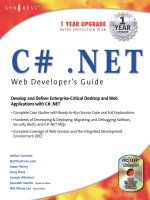Tài liệu User-Centered Design: A Developer''''s Guide to Building User-Friendly Applications ppt
Bạn đang xem bản rút gọn của tài liệu. Xem và tải ngay bản đầy đủ của tài liệu tại đây (17.27 MB, 154 trang )
www.it-ebooks.info
www.it-ebooks.info
Travis Lowdermilk
User-Centered Design
www.it-ebooks.info
User-Centered Design
by Travis Lowdermilk
Copyright © 2013 Travis Lowdermilk. All rights reserved.
Printed in the United States of America.
Published by O’Reilly Media, Inc., 1005 Gravenstein Highway North, Sebastopol, CA 95472.
O’Reilly books may be purchased for educational, business, or sales promotional use. Online editions are
also available for most titles (). For more information, contact our corporate/
institutional sales department: 800-998-9938 or
Editor: Mary Treseler
Production Editor: Kara Ebrahim
Copyeditor: Amanda Kersey
Proofreader: Kiel Van Horn
Indexer: Ellen Troutman Zaig
Cover Designer: Randy Comer
Interior Designer: David Futato
Illustrator: Kara Ebrahim
April 2013:
First Edition
Revision History for the First Edition:
2013-03-28: First release
See for release details.
Nutshell Handbook, the Nutshell Handbook logo, and the O’Reilly logo are registered trademarks of O’Reilly
Media, Inc. User-Centered Design, the image of a Spotted Nothura, and related trade dress are trademarks
of O’Reilly Media, Inc.
Many of the designations used by manufacturers and sellers to distinguish their products are claimed as
trademarks. Where those designations appear in this book, and O’Reilly Media, Inc., was aware of a trade‐
mark claim, the designations have been printed in caps or initial caps.
While every precaution has been taken in the preparation of this book, the publisher and author assume no
responsibility for errors or omissions, or for damages resulting from the use of the information contained
herein.
ISBN: 978-1-449-35980-5
[LSI]
www.it-ebooks.info
For my wife—thank you for encouraging me to dream.
For my two boys—thank you for being the reason I still dream.
For my brother—thank you for telling me when it’s time to wake up.
www.it-ebooks.info
www.it-ebooks.info
Table of Contents
P
reface. . . . . . . . . . . . . . . . . . . . . . . . . . . . . . . . . . . . . . . . . . . . . . . . . . . . . . . . . . . . . . . . . . . . . . . ix
1. Our World Has Changed. . . . . . . . . . . . . . . . . . . . . . . . . . . . . . . . . . . . . . . . . . . . . . . . . . . . . . 1
2. What Is User-Centered Design?. . . . . . . . . . . . . . . . . . . . . . . . . . . . . . . . . . . . . . . . . . . . . . . . 5
UCD I
s Not Usability 5
UCD Is Not Subjective 7
UCD Is Not Just Design 7
UCD Is Not a Waste of Time or Money 8
UCD Is Not a Bug Report 10
UCD Is Not a Distraction 11
3. Working with Users. . . . . . . . . . . . . . . . . . . . . . . . . . . . . . . . . . . . . . . . . . . . . . . . . . . . . . . . . 15
Wha
t If I Don’t Have Access to Users? 15
Knowing When to Listen to Users and When to Not 17
Dealing with Different Types of Users 20
The Information Overloader 20
The Control Freak 21
The Devil’s Advocate 22
Dealing with Negativity 23
4. Having a Plan. . . . . . . . . . . . . . . . . . . . . . . . . . . . . . . . . . . . . . . . . . . . . . . . . . . . . . . . . . . . . . 27
H
ow Do I Know Which Plan Is Right for Me? 28
Creating a Team Mission Statement 29
Defining Your Project 30
Collecting User Requirements 32
Creating Functional Requirements 33
Documenting Data and Workflow Models 36
Documenting Prototypes 37
v
www.it-ebooks.info
Reviewing Your Documentation 37
5. Creating a Personal Manifesto. . . . . . . . . . . . . . . . . . . . . . . . . . . . . . . . . . . . . . . . . . . . . . . . 39
Exercising Restraint 41
Building a Narrative 42
Creating Personas 43
Creating Scenarios 44
6.
Creativity and User Experience. . . . . . . . . . . . . . . . . . . . . . . . . . . . . . . . . . . . . . . . . . . . . . . 47
Having User-Experience Goals 48
Creativity Requires Courage and Hard Work 49
Pick Up a Pencil 50
Creative Freedom 52
Understanding Your Goal 53
Steal (I Mean Borrow) from Others 55
Creativity Requires Questioning 58
7.
Design Principles. . . . . . . . . . . . . . . . . . . . . . . . . . . . . . . . . . . . . . . . . . . . . . . . . . . . . . . . . . . 63
Principle of Proximity (Gestalt Principle) 63
Visibility, Visual Feedback, and Visual Prominence 65
Hierarchy 67
Mental Models and Metaphors 68
Progressive Disclosure 70
Consistency 71
Affordance and Constraints 72
Confirmation 73
Hick’s Law 74
Fitt’s Law 75
8.
Gathering Feedback. . . . . . . . . . . . . . . . . . . . . . . . . . . . . . . . . . . . . . . . . . . . . . . . . . . . . . . . 77
How Many Users Will I Need? 79
Surveys 80
Conducting Interviews 83
Task Analysis 86
Heuristic Evaluation 87
Storyboarding 87
Using Prototypes 89
A/B Testing 92
9.
Usability Studies. . . . . . . . . . . . . . . . . . . . . . . . . . . . . . . . . . . . . . . . . . . . . . . . . . . . . . . . . . . 95
What Are Usability Studies? 96
Creating a Testing Plan 96
vi | Table of Contents
www.it-ebooks.info
Introduction 97
Reassurance 97
Testing Guidelines 97
Tasks 97
Conclusion 97
Thanks 98
What You’ll Need 98
Stopwatch 98
Notepad 98
Environment 99
Spreadsheet or Database 99
Cameras or Audio Recording 99
Conducting the Study 100
Don’t Hesitate to Practice 102
Compiling Your Findings 102
10. You’re Never Finished. . . . . . . . . . . . . . . . . . . . . . . . . . . . . . . . . . . . . . . . . . . . . . . . . . . . . . 105
It’s Impossible to Get It Right the First Time 106
Be Prepared to Reboot 106
Final Thoughts 108
11.
Other Resources. . . . . . . . . . . . . . . . . . . . . . . . . . . . . . . . . . . . . . . . . . . . . . . . . . . . . . . . . . . 109
Twitter 109
Tools for Prototyping 110
Websites 111
A. Sample Project Template. . . . . . . . . . . . . . . . . . . . . . . . . . . . . . . . . . . . . . . . . . . . . . . . . . . 113
B. References. . . . . . . . . . . . . . . . . . . . . . . . . . . . . . . . . . . . . . . . . . . . . . . . . . . . . . . . . . . . . . . . 127
Index. . . . . . . . . . . . . . . . . . . . . . . . . . . . . . . . . . . . . . . . . . . . . . . . . . . . . . . . . . . . . . . . . . . . . . . 131
Table of Contents | vii
www.it-ebooks.info
www.it-ebooks.info
Preface
Is This Book Right for Me?
I sure hope so. Let’s see if I can help set expectations.
In the many years I’ve been building applications, I’ve spent a great deal of time trying
to understand users. I’m obsessed with figuring out how they tick: What motivates them?
What frustrates them? What makes them choose one application over another? What
can I do to get them to choose my applications?
Based on the many discussions I’ve had with developers from all over the world, it’s safe
to assume that I’m not alone. So, I’ve decided to write this book to help developers better
understand their users. This book is not meant for the user experience (UX) professional
or professional designer. Instead, my goal is to help uninitiated developers understand
the fundamental practices of user-centered design, usability, and user experience.
This discussion should be your launch pad into the world of usability experts. You’ll
learn about their motivations, terminology, and strategies for judging the success (or
failure) of an application. My hope is, with this knowledge, you’ll have a greater confi‐
dence to begin studying users in a more meaningful way.
The industry of human−computer interaction is vast, with decades of scientific research.
We couldn’t possibly cover every aspect of what is known about usability today. However,
this book is full of great (and practical) examples to help you get started.
With this book you’ll learn:
•
How to implement user-centered design and usability practices
•
How to deal with different types of users and their unique personalities
•
How to create a vision that’s essential to your application’s success
•
How to create a plan that will help you navigate the development process and avoid
costly mistakes
ix
www.it-ebooks.info
• How to boost creativity and create engaging applications using common design
principles
• How to gather feedback and make informed design decisions
Throughout our discussion, I’ll share tools and processes I’ve found helpful in my own
work. While the various technology, stories, and examples used in this book may become
dated or obsolete, the lessons we learn from them will not.
Perhaps you’re a lone developer, building mobile applications for a broad consumer
base. Maybe you’re working with a small development team, creating line-of-business
applications for your organization. Maybe you’ve started programming as a hobby in
hopes of making it a full-time career. Many of us don’t have access to a UX professional
or designer on our team. We’re left to figure it out for ourselves. Although, the value of
UX and its associated methodologies are becoming more realized, many organizations
aren’t quite ready to invest in full-time positions.
It’s not just enterprise developers either. Through our weekly Internet show, I’ve talked
with many developers who are building applications without any formal design or us‐
ability training. Often times, they learn enough to get by but continue to struggle with
the fundamentals of creating a great user experience.
In any of these situations, the information in this book will help you build better ap‐
plications by strengthening your observation and design skills.
The book is broken down into the following concepts:
What is user-centered design?
To begin, we’ll have a discussion about the relationships and common misconcep‐
tions regarding usability, user-centered design, and user experience.
Working with users
We’ll talk about strategies to get the most from your users.
Having a plan
Building a successful application (a successful anything, for that matter) requires
thoughtful planning. We’ll cover critical steps that should be included in your de‐
velopment process. These items will help you implement user feedback effectively.
Creating a personal manifesto
One thing becomes clear when talking to successful developers and designers. They
each have a clear vision of what they want to achieve with their applications. We’ll
discuss why having a vision is the key to creating a meaningful product.
Creativity and user experience
It takes creative insight to continually generate ideas to solve users’ needs. We’ll talk
about ways you can boost your own creativity and inspiration.
x | Preface
www.it-ebooks.info
Design principles
Fortunately for us, many principles exist to guide us towards proven designs that
work. We’ll discuss some of the most popular design principles you can apply to
your applications to dramatically improve their usability.
Gathering feedback
Collecting meaningful data from users is the crux of user-centered design. We’ll
talk about the different methods researchers employ to solve user-experience
concerns.
Usability studies
Observing users while they use your applications is one of the most important
processes in usability research. We’ll discuss the various tools needed to conduct
your own studies.
Conventions Used in This Book
The following typographical conventions are used in this book:
Italic
Indicates new terms, URLs, email addresses, filenames, and file extensions.
Constant width
Used for program listings, as well as within paragraphs to refer to program elements
such as variable or function names, databases, data types, environment variables,
statements, and keywords.
Constant width bold
Shows commands or other text that should be typed literally by the user.
Constant width italic
Shows text that should be replaced with user-supplied values or by values deter‐
mined by context.
This icon signifies a tip, suggestion, or general note.
This icon indicates a warning or caution.
Preface | xi
www.it-ebooks.info
Using Code Examples
This book is here to help you get your job done. In general, if this book includes code
examples, you may use the code in your programs and documentation. You do not need
to contact us for permission unless you’re reproducing a significant portion of the code.
For example, writing a program that uses several chunks of code from this book does
not require permission. Selling or distributing a CD-ROM of examples from O’Reilly
books does require permission. Answering a question by citing this book and quoting
example code does not require permission. Incorporating a significant amount of ex‐
ample code from this book into your product’s documentation does require permission.
We appreciate, but do not require, attribution. An attribution usually includes the title,
author, publisher, and ISBN. For example: “User-Centered Design by Travis Lowdermilk
(O’Reilly). Copyright 2013 Travis Lowdermilk, 978-1-449-35980-5.”
If you feel your use of code examples falls outside fair use or the permission given above,
feel free to contact us at
Safari® Books Online
Safari Books Online (www.safaribooksonline.com) is an on-demand
digital library that delivers expert content in both book and video
form from the world’s leading authors in technology and business.
Technology professionals, software developers, web designers, and business and crea‐
tive professionals use Safari Books Online as their primary resource for research, prob‐
lem solving, learning, and certification training.
Safari Books Online offers a range of product mixes and pricing programs for organi‐
zations, government agencies, and individuals. Subscribers have access to thousands of
books, training videos, and prepublication manuscripts in one fully searchable database
from publishers like O’Reilly Media, Prentice Hall Professional, Addison-Wesley Pro‐
fessional, Microsoft Press, Sams, Que, Peachpit Press, Focal Press, Cisco Press, John
Wiley & Sons, Syngress, Morgan Kaufmann, IBM Redbooks, Packt, Adobe Press, FT
Press, Apress, Manning, New Riders, McGraw-Hill, Jones & Bartlett, Course Technol‐
ogy, and dozens more. For more information about Safari Books Online, please visit us
online.
How to Contact Us
Please address comments and questions concerning this book to the publisher:
O’Reilly Media, Inc.
1005 Gravenstein Highway North
Sebastopol, CA 95472
xii | Preface
www.it-ebooks.info
800-998-9938 (in the United States or Canada)
707-829-0515 (international or local)
707-829-0104 (fax)
We have a web page for this book, where we list errata, examples, and any additional
information. You can access this page at />To comment or ask technical questions about this book, send email to bookques
For more information about our books, courses, conferences, and news, see our website
at .
Find us on Facebook: />Follow us on Twitter: />Watch us on YouTube: />Acknowledgments
People Who Helped Me Write This Book
These individuals were gracious enough to spend some time with me so I could share
their knowledge with you. Like I’ve written in this book, in order to be great, you need
to follow great people. In my opinion, these are some of the greatest:
Julian Walker
Lead engineer at FiftyThree and creator of Paper. If you want to see more of what Julian
is up to, follow him on Twitter @julianwalker.
Jeff Weir
UX Designer for Microsoft who has worked with the Windows and Live Labs teams.
You can find talks that Jeff has presented on Channel 9, Microsoft’s video site for
developers.
Billy Hollis
A developer-evangelist who promotes the value of good usability practices. Billy is well
known in the Microsoft .NET developer community and has his own consulting com‐
pany called Next Version Systems.
Robby Ingebretsen
A UX Designer and founder of Pixel Lab, a Seattle software design and strategy firm.
You can find all about Robby on Twitter @ingebretsen or at his personal blog.
Preface | xiii
www.it-ebooks.info
Mark and Lisa
This book would not be in your hands if it weren’t for the guidance and sheer genius of
these two. Go Blue Demons!
Mary Treseler and the O’Reilly Media Family
This book is an example of the notion that the industry of application development is
changing. Kudos to the entire team at O’Reilly Media for helping others and me learn
about the importance of great usability and design. O’Reilly continues to prove them‐
selves as a guiding rod for developers by helping them stay ahead of this ever-changing
landscape.
Mary, thanks for being super cool and making me feel like a legitimate author, something
that is really weird when I say it out loud.
Amanda, your sharp eye and wisdom have made this book much better than I could’ve
ever imagined. Thank you.
Thanks to the many reviewers who offered their thoughtful opinions and insight.
People Who Helped Me with Life
My parents
Kim, Deborah, Kathi, Joe, David, and John. Thanks for all the love and support. This
book is as much your achievement as it is mine.
My brothers
The best bunch of bros out there: Ryan, Brandon, and Brett—thank you for always
having my back.
My sister
Hope, you get your own section because you’re my favorite sister. Hugs.
My good friends
JC, Daniel, Matt, and Travis (and their wives and kids, too)! V-Town, baby!
One of my sweetest friends, Margery Godfrey. I kept my promise.
My coworkers
The entire staff of Kaweah Delta Health Care District: Dave, Nick, Steven, Eli, Mark,
Anita, and Tim—thanks for putting up with my incessant ramblings. Most of what’s in
this book came from your patience and active feedback.
xiv | Preface
www.it-ebooks.info
My boys
Noah and Jackson, let this little book be a testament to the power of hard work and
determination. You’re in my heart and on my mind always.
My wife
Jackie, as with all things in my life, this book begins and ends with you. Thank you for
all your hard work and support. This life couldn’t have happened without you.
Preface | xv
www.it-ebooks.info
www.it-ebooks.info
“Standing still is the fastest way of moving
backwards in a rapidly changing world.”
—Lauren Bacall
CHAPTER 1
Our World Has Changed
On January 9, 2007, a man quietly walked onto a stage and changed the course of tech‐
nological history. He announced that his company was about to launch a product that
would forever change the way we communicate.
Then, in a dramatic fashion, he held up a phone he and his company had been working
on for over five years. Reporters furiously captured images of the device, quickly sending
them to every corner of the world. The man demonstrated how you could zoom out on
images by making a pinching gesture and navigate your music library by swiping a single
finger across the screen. He walked through various applications: a notepad, calendar,
compass, and detailed maps. No one had seen anything like it. The phone seemed like
a product of science fiction. But it was very real, and all of it was small enough to fit into
your pocket.
Back then, I worked as a web programmer for a children’s hospital. I remember sitting
at my desk watching the demonstration via a live blog and waiting what seemed like
forever for the images to stream to my computer. As soon as I saw the first picture of
the iPhone, I remember feeling as though I’d just witnessed something significant. At
that moment, I hadn’t yet realized the extent of the iPhone’s impact on our industry; but
as a developer, I could see that the bar had been raised. I knew the days of getting a pass
for cluttered user interface (UI) and confusing layouts were over.
My users were going to expect more.
It wasn’t enough that my applications had fast load times or a laundry list of features.
My users were going to want the iPhone. Not just the product specifically, but what it
represented. It was intuitive, minimal, and engaging; and now my users had a shining
example of how everything should work. New forms of interaction were ushered into
1
www.it-ebooks.info
the conversation, and terms like Multi-Touch and NUI instantly became part of devel‐
opers’ lingua franca.
A year later, Apple opened the App Store for the iPhone, creating an explosion of ap‐
plication development. Developers began competing in saturated markets where users
had thousands of choices, and in most cases, hundreds of thousands. Companies like
Google, Microsoft, Facebook, and Amazon were also growing their extensive develop‐
ment platforms.
Today, more and more consumers are purchasing these products and services. They’ve
become reliant on them and they bring them into the workplace. IT departments are
no longer controlling their environments by issuing phones and computers; the ex‐
pectation is that all these devices just work on the user’s corporate network. Therefore,
the bar has been raised for the enterprise developer, too. Corporate users expect things
like company portals and line-of-business applications to be thoughtfully designed and
engaging, just like the products they use at home.
So, as developers, how do we cope with all of this?
I have a rather simple presumption. In order to build products that users love, we need
to include users in the process of building them. Granted, many might point to Steve
Jobs as the antithesis of what I’m suggesting. In a May 1998 article by Bloomberg Business
Week, Jobs famously said:
It’s really hard to design products by focus groups. A lot of times, people don’t know what
they want until you show it to them.
While some of this sentiment may be true, I think we have to be honest with ourselves.
Jobs had a unique ability to understand what users wanted, and many of us don’t possess
that ability:
We’ve always tried to be at the intersection of technology and liberal arts, to be able to
get the best of both, to make extremely advanced products from a technology point of
view, but also have them be intuitive, easy to use, fun to use, so that they really fit the
users—the users don’t have to come to them, they come to the user.
I don’t believe Jobs could’ve created products that met the “intersection of technology
and liberal arts” without understanding the wide spectrum of users’ needs. We can’t
build products that “come to the user” if we’re unwilling to come to the user ourselves.
While Apple may have an intuitive understanding of human behavior, many developers
do not.
However, I do believe this type of intuition can be acquired over time, and the best way
to acquire it is by spending time with users.
By collecting feedback and observing their behavior, we can gain valuable insights into
building applications they’ll love. Anyone involved in the process of creating an
2 | Chapter 1: Our World Has Changed
www.it-ebooks.info
application (not just designers) should be invested in understanding what users need
to complete the application’s purpose. It’s more than just graphic design, code, or func‐
tionality. It’s the entire team (or just you) continually working to understand the user.
Not all of our users’ problems can be solved with code, although I wish they could be;
therefore, developers need to take a more holistic approach.
This notion might seem like common sense, but it still amazes me how many developers
aren’t taking the time to do this.
Most of my experiences come from working in a community hospital setting. It’s a
uniquely different world than other software development environments; however, I
still encounter many of the same challenges. In a hospital setting, users are treated just
like clients. They make a request for our services, we sit down with them and outline
how we plan to help, and then we deliver a product (fingers crossed!) by the agreed
upon deadline.
We’ve been able to improve our process by implementing the user-centered design
practices outlined in this book. By focusing on usability, we save time and create appli‐
cations that meet our users’ needs. Although our development environment may be
different than yours, you’ll find that the practices detailed in this book can be modified
to meet your needs or circumstances.
This book isn’t a lengthy tome on the history or current state of usability. It’s meant to
be a collection of sensible tools and methods that you can start implementing today.
This isn’t a magical formula that, when applied, produces a perfect application. Ideally,
you’ll come away from our discussion with your own views and ideas of how to improve
your development process and re-engage your users.
Being a developer myself, I realize that we’re in a nonstop world of ever-changing
frameworks, coding languages, and whiz-bang editing tools. It can seem daunting to
add more steps to your development life cycle.
However, the methods described in this book are essential in creating a focused and
efficient development process. These steps will actually save you time and prevent your
projects from heading in the wrong direction.
I know some developers measure a book’s value by its page count, but this book is smaller
by design. I’ve done my best to create a high-level overview so you can get started quickly.
Be sure to review “The Short Version” at the end of each chapter. These are bulleted lists
that summarize the main concepts of each section.
It’s an exciting time to be a developer! There are so many ways we can enrich people’s
lives. We have the ability to delight them and change the way they interact with the world
and each other. It’s a unique and challenging responsibility.
Our World Has Changed | 3
www.it-ebooks.info
After our discussion, I hope you’ll have an even greater desire to explore the user ex‐
perience community. Be sure to check out Chapter 11 for useful links for industry
thought-leaders, publications, and products to help you along the way.
Now, let’s get started!
4 | Chapter 1: Our World Has Changed
www.it-ebooks.info
“Ease of use may be invisible,
but its absence sure isn’t.”
—IBM
CHAPTER 2
W
hat Is User-Centered Design?
The most common and misguided presumption I find, especially within the developer
community, is that the practice of usability is just subjective. These developers believe
that usability decisions are arbitrary and can be decided by simply applying their own
personal preference. Additionally, many of these decisions are made for reasons that
have nothing to do with users. You better believe the CEO’s current missive lands on
the home page of the company portal. Who cares if it was written in lime green and has
a dancing chili pepper on top? Therefore, if you’re developing an application with a
team or within an enterprise environment, you might be challenged when trying to
implement user-centered design.
Perhaps you feel like you’re the only member of your team who cares about the user’s
experience. Your colleagues or peers might roll their eyes when you talk about the im‐
portance of good layout and design. I realize this can be a long and lonesome journey,
but it doesn’t have to be. There are ways to spread sound, user-centered knowledge to
disarm even your most vocal critics. One way to do this is by educating your team or
organization about the value of user-centered design. To do that, we need to understand
what user-centered design is; and most importantly, what it is not.
UCD Is Not Usability
I realize that my interchangeable use of user-centered design and usability might create
confusion. Usability, also referred to as human factors, is the study of how humans relate
to any product. Usability practices could be implemented in everything from a toaster
to a doorknob, and even the packaging of both.
5
www.it-ebooks.info
Human−computer interaction (HCI) is rooted in usability, but it focuses on how hu‐
mans relate to computing products.
User-centered design (UCD) emerged from HCI and is a software design methodology
for developers and designers. Essentially, it helps them make applications that meet the
needs of their users.
Although this may be a bit of an over-simplification, Figure 2-1 is a diagram to help you
understand the relationship between these methodologies.
Figure 2-1. The relationship between usability, HCI, UCD, and UX
It’s fair to say that practicing user-centered design will ensure that your application
maintains good usability. That’s the whole point! By placing users at the center of your
development process, you remove ambiguity and get to the heart of what they need.
Additionally, there is the subject of user experience (UX). UX is a term often used to
summarize the entire experience of a software product. It not only encompasses func‐
tionality, but also how engaging and delightful an application is to use. An application’s
UX is greater than the sum of its parts.
User-centered design can be implemented to ensure that your application maintains a
great user experience.
6 | Chapter 2: What Is User-Centered Design?
www.it-ebooks.info
UCD Is Not Subjective
The entire discipline of usability, and all of its underlying methodologies, is a conglom‐
eration of many scientific disciplines. Through the implementation of ergonomics, psy‐
chology, anthropology, and many other fields, usability is rooted in scientific knowledge.
It’s far from subjective thinking or conjecture.
The user-centered design process works against subjective assumptions about user be‐
havior. It requires proof that your design decisions are effective. If user-centered design
is done correctly, your application becomes an outcome of actively engaging users.
Therefore, any design decisions that were made by observing and listening to them will
not be based on whims or personal preferences.
As the saying goes, “numbers don’t lie.” The user-centered design practice relies on data
to support your design decisions. One way to do this is by completing usability studies
(see Chapter 9). By observing users directly, we remove assumptions and statistically
prove what is actually happening. This gives us a more stable foundation for the direc‐
tion of our development.
Effectively, the data collected throughout the user-centered design process should make
it difficult to argue against the changes your application needs.
UCD Is Not Just Design
This is probably the most common misunderstanding about user-centered design.
Some people (and I find this mostly amongst our developer friends) believe that user-
centered design practitioners are only focused on aesthetics or making things look
pretty. While an application’s aesthetic can be important, it’s not the whole picture.
Being user-focused is more than just deliberating on how things look or creating flashy
animations and slick transitions. User-centered design ensures that we examine how
effective an application is in achieving its designed purpose. It’s possible, as Figure 2-2
shows, to have a stunningly beautiful application that’s a usability nightmare.
Of course, the reverse could be true. A usability study can identify flaws in your appli‐
cation’s user interface (UI) that make it difficult to complete tasks. In this case, your
application’s UI plays a huge role in achieving success; however, it would be a mistake
to make it our only focus.
UCD Is Not Subjective | 7
www.it-ebooks.info