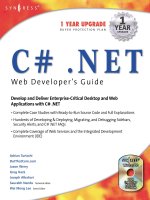Tài liệu ASP.NET Web developer''''s Guide doc
Bạn đang xem bản rút gọn của tài liệu. Xem và tải ngay bản đầy đủ của tài liệu tại đây (6.99 MB, 735 trang )
1 YEAR UPGRADE
BUYER PROTECTION PLAN
Mesbah Ahmed
Chris Garrett
Jeremy Faircloth
Chris Payne
DotThatCom.com
Wei Meng Lee
Series Editor
Jonothon Ortiz
Technical Editor
ASP.NET
Web Developer’s Guide
With more than 1,500,000 copies of our MCSE, MCSD, CompTIA, and Cisco
study guides in print, we continue to look for ways we can better serve the
information needs of our readers. One way we do that is by listening.
Readers like yourself have been telling us they want an Internet-based ser-
vice that would extend and enhance the value of our books. Based on
reader feedback and our own strategic plan, we have created a Web site
that we hope will exceed your expectations.
is an interactive treasure trove of useful infor-
mation focusing on our book topics and related technologies. The site
offers the following features:
■
One-year warranty against content obsolescence due to vendor
product upgrades. You can access online updates for any affected
chapters.
■
“Ask the Author” customer query forms that enable you to post
questions to our authors and editors.
■
Exclusive monthly mailings in which our experts provide answers to
reader queries and clear explanations of complex material.
■
Regularly updated links to sites specially selected by our editors for
readers desiring additional reliable information on key topics.
Best of all, the book you’re now holding is your key to this amazing site.
Just go to www.syngress.com/solutions, and keep this book handy when
you register to verify your purchase.
Thank you for giving us the opportunity to serve your needs. And be sure
to let us know if there’s anything else we can do to help you get the
maximum value from your investment. We’re listening.
www.syngress.com/solutions
166_ASPNET_FM.qxd 11/26/01 1:40 PM Page i
166_ASPNET_FM.qxd 11/26/01 1:40 PM Page ii
1 YEAR UPGRADE
BUYER PROTECTION PLAN
Mesbah Ahmed
Chris Garrett
Jeremy Faircloth
Chris Payne
DotThatCom.com
Wei Meng Lee
Series Editor
Jonothon Ortiz
Technical Editor
ASP.NET
Web Developer’s Guide
166_ASPNET_FM.qxd 11/26/01 1:40 PM Page iii
Syngress Publishing, Inc., the author(s), and any person or firm involved in the writing, editing, or
production (collectively “Makers”) of this book (“the Work”) do not guarantee or warrant the results to be
obtained from the Work.
There is no guarantee of any kind, expressed or implied, regarding the Work or its contents.The Work is
sold AS IS and WITHOUT WARRANTY. You may have other legal rights, which vary from state to state.
In no event will Makers be liable to you for damages, including any loss of profits, lost savings, or other
incidental or consequential damages arising out from the Work or its contents. Because some states do not
allow the exclusion or limitation of liability for consequential or incidental damages, the above limitation
may not apply to you.
You should always use reasonable care, including backup and other appropriate precautions, when working
with computers, networks, data, and files.
Syngress Media®, Syngress®,“Career Advancement Through Skill Enhancement®,” and “Ask the Author
UPDATE®,”are registered trademarks of Syngress Publishing, Inc. “Mission Critical™,”“Hack Proofing™,”
and “The Only Way to Stop a Hacker is to Think Like One™” are trademarks of Syngress Publishing, Inc.
Brands and product names mentioned in this book are trademarks or service marks of their respective
companies.
KEY SERIAL NUMBER
001 ANVE48952P
002 WNBN9433ET
003 7BANL4P2WR
004 QNV984UTAP
005 KVAW939RE4
006 6JSE4FHU9W
007 4MAS8TYGF2
008 DAUTGFLRGT
009 2983K74SLF
010 VFR4MHY7Q2
PUBLISHED BY
Syngress Publishing, Inc.
800 Hingham Street
Rockland, MA 02370
ASP.NET WEB DEVELOPER’S GUIDE
Copyright © 2002 by Syngress Publishing, Inc. All rights reserved. Printed in the United States of America.
Except as permitted under the Copyright Act of 1976, no part of this publication may be reproduced or
distributed in any form or by any means, or stored in a database or retrieval system, without the prior
written permission of the publisher, with the exception that the program listings may be entered, stored,
and executed in a computer system, but they may not be reproduced for publication.
Printed in the United States of America
1 2 3 4 5 6 7 8 9 0
ISBN: 1-928994-51-2
Technical Editor: Jonothan Ortiz Freelance Editorial Manager: Maribeth Corona-Evans
Series Editor:Wei Meng Lee Cover Designer: Michael Kavish
Co-Publisher: Richard Kristof Page Layout and Art by: Shannon Tozier
Acquisitions Editor: Catherine B. Nolan Copy Editors: Janet Zunkel and Michael McGee
Developmental Editor: Kate Glennon Indexer: Robert Saigh
CD Production: Michael Donovan
Distributed by Publishers Group West in the United States and Jaguar Book Group in Canada.
166_ASPNET_FM.qxd 11/26/01 1:40 PM Page iv
v
Acknowledgments
v
We would like to acknowledge the following people for their kindness and support
in making this book possible.
Richard Kristof and Duncan Anderson of Global Knowledge, for their generous
access to the IT industry’s best courses, instructors, and training facilities.
Ralph Troupe, Rhonda St. John, and the team at Callisma for their invaluable insight
into the challenges of designing, deploying, and supporting world-class enterprise
networks.
Karen Cross, Lance Tilford, Meaghan Cunningham, Kim Wylie, Harry Kirchner,
Kevin Votel, Kent Anderson, and Frida Yara of Publishers Group West for sharing
their incredible marketing experience and expertise.
Mary Ging, Caroline Hird, Simon Beale, Caroline Wheeler,Victoria Fuller, Jonathan
Bunkell, and Klaus Beran of Harcourt International for making certain that our
vision remains worldwide in scope.
Annabel Dent of Harcourt Australia for all their help.
David Buckland,Wendi Wong, Daniel Loh, Marie Chieng, Lucy Chong, Leslie Lim,
Audrey Gan, and Joseph Chan of Transquest Publishers for the enthusiasm with
which they receive our books.
Kwon Sung June at Acorn Publishing for his support.
Ethan Atkin at Cranbury International for his help in expanding the Syngress
program.
166_ASPNET_FM.qxd 11/26/01 1:40 PM Page v
vi
Contributors
Todd Carrico (MCDBA, MCSE) is a Senior Database Engineer for
Match.com. Match.com is a singles portal for the digital age. In addition
to its primary Web site, Match.com provides back-end services to AOL,
MSN, and many other Web sites in its affiliate program.Todd specializes
in design and development of high-performance, high-availability data
architectures primarily on the Microsoft technology. His background
includes designing, developing, consulting, and project management for
companies such as Fujitsu, Accenture, International Paper, and
GroceryWorks.com.Todd resides in Sachse,TX, with his wife and two
children.
Jeremy Faircloth (CCNA, MCSE, MCP+I, A+) is a Systems Analyst for
Gateway, Inc. In this position, he develops and maintains enterprise-wide
client/server and Web-based technologies. He also acts as a technical
resource for other IT professionals, using his expertise to help others
expand their knowledge. As a Systems Analyst with over 10 years of real-
world IT experience, he has become an expert in many areas of IT
including Web development, database administration, enterprise security,
network design, and project management. Jeremy currently resides in
North Sioux City, SD and wishes to thank Christina Williams for her
support in his various technical endeavors.
Mesbah Ahmed (PhD and MS, Industrial Engineering) is a Professor of
Information Systems at the University of Toledo. In addition to teaching
and research, he provides technical consulting and training for IT and
manufacturing industries in Ohio and Michigan. His consulting experi-
ence includes systems design and implementation projects with Ford
Motors, Dana Corporation, Riverside Hospital, Sears, and others.
Currently, he provides IT training in the areas of Java Server, XML, and
.NET technologies. He teaches graduate level courses in Database
Systems, Manufacturing Systems, and Application Development in
Distributed and Web Environment. Recently, he received the University
166_ASPNET_FM.qxd 11/26/01 1:40 PM Page vi
vii
of Toledo Outstanding Teaching award, and the College of Business
Graduate Teaching Excellence award. His current research interests are in
the areas of data warehousing and data mining. He has published many
research articles in academic journals such as Decision Sciences, Information
& Management, Naval Research Logistic Quarterly, Journal of Operations
Management, IIE Transaction, and International Journal of Production Research.
He has also presented numerous papers and seminars in many national
and international conferences.
Patrick Coelho (MCP) is an Instructor at The University of Washington
Extension, North Seattle Community College, Puget Sound Center, and
Seattle Vocational Institute, where he teaches courses in Web
Development (DHTML, ASP, XML, XSLT, C#, and ASP.NET). Patrick is
a Co-Founder of DotThatCom.com, a company that provides consulting,
online development resources, and internships for students. He is cur-
rently working on a .NET solution with contributing author David
Jorgensen and nLogix. Patrick holds a bachelor’s of Science degree from
the University of Washington, Bothell. Patrick lives in Puyallup,WA with
his wife Angela.
David Jorgensen (MCP) is an Instructor at North Seattle Community
College, University of Washington Extension campus, and Puget Sound
Centers. He is also developing courses for Seattle Vocational Institute,
which teach .NET and Web development to the underprivileged in the
Seattle area. David also provides internship opportunities through his
company DotThatCom.com, which does online sample classes and chap-
ters of books. David holds a bachelor’s degree in Computer Science from
St. Martin’s College and resides in Puyallup,WA with his wife Lisa and
their two sons Scott and Jacob.
Adam Sills is an Internet Programmer at GreatLand Insurance, a small
insurance company parented by Kemper Insurance. He works in a small
IT department that focuses on creating applications to expedite business
processes and manage data from a multitude of locations. Previously, he
had a small stint in consulting and also worked at a leading B2B
166_ASPNET_FM.qxd 11/26/01 1:40 PM Page vii
viii
eCommerce company designing and building user interfaces to interact
with a large-scale enterprise eCommerce application.Adam’s current
duties include building and maintaining Web applications, as well as
helping to architect, build, and deploy new Microsoft .NET technologies
into production use. Adam has contributed to the writing of a number of
books for Syngress and is an active member of a handful of ASP and
ASP.NET mailing lists, providing support and insight whenever he can.
Chris Garrett is the Technical Manager for a large European Web
agency. He has been working with Internet technologies since 1994 and
has provided technical and new media expertise for some of the world’s
biggest brands. Chris lives in Yorkshire, England, with his wife Clare and
his daughter Amy.
Chris Payne, author of Teach Yourself ASP.NET in 21 Days, is the Co-
Founder and CIO of Enfused Media, Inc., which designs and develops
applications to automate and facilitate business processes. Chris has taught
ASP and solution techniques through articles and tutorials and has a
background in writing both technical and nontechnical material. Chris
holds a bachelor’s degree in Engineering from Boston University and is
currently lives with his wife, Eva, in Orlando, FL.
166_ASPNET_FM.qxd 11/26/01 1:40 PM Page viii
ix
Technical Editor and Contributor
Jonothon Ortiz is Vice President of Xnext, Inc. in Winter Haven, FL.
Xnext, Inc. is a small, privately owned company that develops Web sites
and applications for prestigious companies such as the New York Times.
Jonothon is the head of the programming department and works together
with the CEO on all company projects to ensure the best possible solu-
tion. Jonothon lives with his wife Carla in Lakeland, FL.
Wei Meng Lee is Series Editor for Syngress Publishing’s .NET
Developer Series. He is currently lecturing at The Center for Computer
Studies, Ngee Ann Polytechnic, Singapore.Wei Meng is actively involved
in Web development work and conducts training for Web developers and
Visual Basic programmers. He has co-authored two books on WAP. He
holds a bachelor’s degree in Information Systems and Computer Science
from the National University of Singapore.The first book in the .NET
series, VB.NET Developer’s Guide (ISBN: 1-928994-48-2), is currently
available from Syngress Publishing.
Series Editor and Contributor
166_ASPNET_FM.qxd 11/26/01 1:40 PM Page ix
x
This CD-ROM contains the code files that are used in each chapter of this book.
The code files for each chapter are located in a “chXX” directory. For example, the
files for Chapter 8 are in ch08.Any further directory structure depends on the pro-
jects that are presented within the chapter.
Chapters 4, 6, and 9 contain code that apply to the situations described in their
sections.This code will be extremely useful for understanding and enhancing the way
you use ASP.NET. Specifically, Chapter 4 has various examples on dealing with the
internal configuration of ASP.NET while Chapter 6 deals with how to optimize the
various caching methods available through ASP.NET and Chapter 9 contains code
on how to work with the debugging system of .NET with ASP.NET.
Chapters 3 and 8 contain code that deal with improved technologies in
ASP.NET. Chapter 3 discusses examples on how to work with ASP Server Controls
while Chapter 8 deals with a concise introduction to what XML is and how XML
affects .NET.
Chapters 7, 11, 12, and 13 contain low-to-heavy duty applications, exactly in that
order. Chapter 7 will introduce you to a sample application that deals with an address
book, from start to finish.This example code will also introduce you to how code
looks and operates in ASP.NET. Chapter 11, our XML.NET Guestbook, will show
you how XML in .NET can easily be worked with by using the standard classes
within ADO.NET, bridging the gap between XML and ADO. Chapters 12 and 13
take XML and ADO to the next level by introducing a Shopping Cart (Chapter 11)
and a Message Board (Chapter 13). Both applications in Chapters 12 and 13 require
an SQL Server backend, but either of these databases can be easily converted to an
Access database.
Look for this CD icon to obtain files used
in the book demonstrations.
About the CD
166_ASPNET_FM.qxd 11/26/01 1:40 PM Page x
Contents
xi
Foreword xxv
Chapter 1 Introducing ASP.NET 1
Introduction 2
Learning from the History of ASP 2
The Origins of ASP 2
Why ASP Was Needed 3
Why ASP Was Not Originally Embraced 4
Developing ASP 1.x 5
Developing ASP 2.x 6
Major Changes with ASP 2 6
Weaknesses in the ASP 2 Model 7
Developing ASP 3.0 7
Final Changes to Original ASP Model 8
Weaknesses in the ASP 3 Model 8
The Need for a New ASP Model 9
The ASP Timeline 10
Reviewing the Basics of the ASP.NET Platform 11
Utilizing the Flexibility of ASP.NET 12
Converting Code into Multiple Languages 13
Comparing Improvements in ASP.NET to
Previous ASP Models 14
How Web Servers Execute ASP Files 15
Client-Server Interaction 16
Server-Side Processing 17
Compiling and Delivering ASP.NET Pages 18
Running ASP.NET Web Pages 19
Obtaining and Installing .NET 19
Creating Your First ASP.NET Application 20
Debugging ASP.NET
Applications
Debugging under classic
ASP was a hit-and-miss
affair, usually forcing the
developer to add
Response.Write
statements through the
code until he or she found
the failure point. ASP.NET
introduces much better
debugging, thanks to the
.NET Framework and
Common Language
Runtime (CLR).
166_ASPNET_toc.qxd 11/27/01 1:13 PM Page xi
xii Contents
Upgrading from Classic ASP 26
Taking Security Precautions 28
Summary 29
Solutions Fast Track 29
Frequently Asked Questions 32
Chapter 2 ASP.NET Namespaces 35
Introduction 36
Reviewing the Function of Namespaces 36
Using Namespaces 37
Using the Microsoft.VisualBasic Namespace 38
Understanding the Root Namespace: System 38
Supplied Functionality 38
Integral Numbers 39
Floating-Point Numbers 39
Dates 40
Strings 40
Booleans 40
Objects 40
Grouping Objects and Data Types with the
System.Collections Namespace 43
Supplied Functionality 43
Enabling Client/Browser Communication
with the System.Web Namespace 45
Supplied Functionality 45
System.Web.UI Namespace Set 46
System.Web.Services Namespace Set 51
Working with Data Sources Using the
System.Data Namespace 52
Supplied Functionality 52
Processing XML Files Using the System.XML
Namespace 53
Supplied Functionality 53
Summary 55
Solutions Fast Track 56
Frequently Asked Questions 58
Reviewing the
Function of
Namespaces
To use a namespace in an
ASP.NET page, you must
use the Import directive.
Unlike in classic ASP,
ASP.NET pages are
compiled before they are
run. You build ASP.NET
pages using a compiled
language, such as VB.NET
or C#.
166_ASPNET_toc.qxd 11/27/01 1:13 PM Page xii
Contents xiii
Chapter 3 ASP Server Controls 61
Introduction 62
Major Features of ASP.NET Server Controls 62
Collecting Data Using HTML Forms 63
Server-Side Processing in ASP.NET 65
A Simple Application Using
Conventional HTML Controls 66
A Simple Application Using ASP Server
Controls 68
Mapping Server Controls and Preserving
Their States 69
Including Scripts in an .aspx File 69
Loading a List Box via Script 70
Using the IsPostBack Property of a Page 72
AutoPostBack Attributes of Server Controls 73
Structure of an ASP.NET Web Form 75
Page Directives 76
The Order of Event Execution 77
Code-Behind versus In-Page Coding 77
Using Code-Behind without Compilation 79
Using Code Behind with Compilation 81
Using VS.Net for Developing a Web
Application 84
Using HTML Server Controls 87
Using the HtmlAnchor Control 88
Using the HtmlTable Control 88
Using HtmlInputText and HtmlTextArea
Controls 90
Using HtmlButton and HtmlImage Controls 91
Using the HtmlInputFileControl 93
Using the HtmlSelect Control with
Data Binding to a SortedList Structure 95
Creating and Loading the SortedList 97
Using HtmlCheckBox and
HtmlInputRadioButton Controls 98
Using ASP.NET Web Controls 100
Developing ASP.NET
Web Forms
When you develop an
ASP.NET Web form, you
can use the following type
of controls:
■
HTML Server Controls
■
Web Server Controls
(also known as Web
Controls or ASP.NET
Web Form Controls)
■
Validation Controls
■
Custom Controls
166_ASPNET_toc.qxd 11/27/01 1:13 PM Page xiii
xiv Contents
Basic Web Controls 101
Using Labels, TextBoxes, RadioButtons,
CheckBoxes, and DropDownLists 103
Using the ListControl Abstract Class 106
Using HyperLink Controls 110
Binding a ListControl to an ArrayList 111
Validation Controls 113
The RequiredFieldValidator Control 114
The RegularExpressionValidator Control 115
The CompareValidator Control 117
The RangeValidator Control 118
The CustomValidator Control 118
CustomValidator with Explicit
Client-Side Validation Function 120
Displaying the Error Message with Style 122
The ValidationSummary Control 123
Validating Patterned Strings, Passwords,
and Dates 126
</form></body></html> The
Databound ListControls Family 130
Using the Repeater Server Control 132
Using the DataList Control 139
Using the DataGrid Control 144
Providing Paging in DataGrid 152
Navigating to a Selected Page 154
Providing Data Editing Capability in
a DataGrid Control 157
Creating Custom ASP Server User Controls 161
Creating a Simple Web User Control 161
Exposing Properties of a User Control 163
Developing the Payroll User Control 164
Consuming the Payroll User Control 166
Summary 168
Solutions Fast Track 168
Frequently Asked Questions 171
166_ASPNET_toc.qxd 11/27/01 1:13 PM Page xiv
Contents xv
Chapter 4 Configuring ASP.NET 173
Introduction 174
Overview of ASP.NET Configuration 174
Uses for a Configuration File 177
Application Configuration 179
Setting Static Variables Using the
<appSettings> Tag 179
Providing Global Support Using the
<globalization> Tag 180
Configuring Application Identity
Using the <identity> Tag 181
Setting Page-Specific Attributes
Using the <pages> Tag 181
Configuring the Tracing
Service Using the <trace> Tag 183
System Configuration 184
Determining Client Capabilities
Using the <browserCaps> Tag 184
Setting Compilation Options
Using the <compilation> Tag 187
Controlling Connections Using the
<connectionManagement> Tag 190
Defining Custom Errors
Using the <customErrors> Tag 191
Mapping Requests Using the
<httpHandlers> Tag 192
Configuring HTTP Modules
Using the <httpModules> Tag 193
Setting Runtime Options
Using the <httpRuntime> Tag 194
Setting Process Model Options
Using the <processModel> Tag 195
Configuring the Session State
Using the <sessionState> Tag 200
Configuring Request Modules Using
the <webRequestModule> Tag 202
SECURITY ALERT!
With the standard
ASP.NET
machine.config file, all
configuration files are
secured and cannot be
downloaded by a
client system. This
allows for some pro-
tection of critical infor-
mation such as user
IDs and passwords for
DSN sources, but keep
in mind that any
system can be hacked
with enough time and
effort. Always keep
security in mind when
planning your Web
application.
166_ASPNET_toc.qxd 11/27/01 1:13 PM Page xv
xvi Contents
Configuring Web Services
Using the <webServices> Tag 203
Security 204
Authenticating Users Using the
<authentication> Tag 205
Configuring Security Modules Using
the <authenticationModules> Tag 207
Controlling Access Using the
<authorization> Tag 208
Configuring Encryption Keys
Using the <machineKey> Tag 209
Mapping Security Policies
Using the <securityPolicy> Tag 210
Applying Trust Levels Using the
<trust> Tag 211
Anatomy of a Configuration File 211
Creating a Configuration File 215
Retrieving Settings 220
Summary 223
Solutions Fast Track 223
Frequently Asked Questions 224
Chapter 5 An ASP.NET Application 227
Introduction 228
Understanding ASP.NET Applications 228
Managing State 229
Analzying Global.asax 231
Understanding Application State 232
Using Application State 232
Application Cache Object 233
Static Variables 234
State Example 234
Using Application Events 236
Supported Application Events 236
More Events 237
Working with Application Events 238
Threading Use 239
Working with
Application Events
To use application events
in your project, you must
do the following:
■
Create a Web
application folder using
the MMC.
■
Create a file called
Global.asax in the
directory you marked
as an application.
■
Within the Global.asax,
enter script tags with
the language you are
using (e.g., VB).
■
Insert subroutines
using the name of the
event you wish to use.
Any code you add to
this subroutine will run
when the event fires.
166_ASPNET_toc.qxd 11/27/01 1:13 PM Page xvi
Contents xvii
Understanding Session State 240
Configuring Sessions 241
Using Session Events 243
Working with Session Events 245
Comparing Application and Session States 246
Static Values 249
Caching Data 252
Expiring the Cache 258
Summary 259
Solutions Fast Track 259
Frequently Asked Questions 262
Chapter 6 Optimizing Caching Methods 265
Introduction 266
Caching Overview 266
Output Caching 269
Using the @ OutputCache Directive 269
Using the HttpCachePolicy Class 275
Advantages of Using Output Caching 276
Fragment Caching 277
Advantages of Using Fragment Caching 281
Data Caching 281
Using the Cache Method 282
Using the cache.add and cache.insert
Methods 285
Using the Dependency Option 285
Using the Expiration Policy Option 287
Using the Priority Options 288
Using the CacheItemRemovedCallback
Delegate 289
</HTML>Using the Cache.Remove
Method 292
Advantages of Using Data Caching 292
Best Uses for Caching 293
Output Caching 294
Fragment Caching 294
Data Caching 294
Answers to Your
Frequently Asked
Questions
Q:
I have been asked to
migrate an application
from ASP to ASP.NET.
In the ASP application,
several third-party
utilities have been used
to provide for caching.
Should I use these or
use ASP.NET’s internal
caching?
A:
Use ASP.NET’s caching
when possible. With
automatic scavenging
features and integrated
memory management,
ASP.NET provides a
more tightly integrated
caching system than
existing third-party
utilities.
166_ASPNET_toc.qxd 11/27/01 1:13 PM Page xvii
xviii Contents
Summary 295
Solutions Fast Track 296
Frequently Asked Questions 297
Chapter 7 Introduction to ADO.NET:
A Simple Address Book 299
Introduction 300
Understanding the Changes in ADO.NET 300
Supported Connectivity 305
The System.Data Namespace 305
The System.Data.Common Namespace 307
The System.Data.OleDb Namespace 307
The System.Data.SqlClient Namespace 308
The System.Data.SqlTypes Namespace 308
Creating Connection Strings 310
Where to Put the Connection String 312
Creating an Address Book Application 314
Connecting to a Database: Exercise 319
Browsing a Database: Exercise 323
Adding to a Database: Exercise 330
Updating Data in a Database: Exercise 335
Deleting from a Database: Exercise 339
Summary 342
Solutions Fast Track 343
Frequently Asked Questions 345
Frequently Asked Questions 345
Chapter 8 Using XML in the
.NET Framework 347
Introduction 348
An Overview of XML 348
What Does an XML Document Look Like? 349
Creating an XML Document 350
Creating an XML Document
in VS.NET XML Designer 351
Components of an XML Document 352
Well-Formed XML Documents 355
The tblAddress Layout
166_ASPNET_toc.qxd 11/27/01 1:13 PM Page xviii
Contents xix
Schema and Valid XML Documents 356
Structure of an XML Document 360
Processing XML Documents Using .NET 361
Reading and Writing XML Documents 362
Storing and Processing XML Documents 363
Reading and Parsing Using the
XmlTextReader Class 364
Parsing an XML Document: 365
Navigating through an XML Document
to Retrieve Data 367
Writing an XML Document Using the
XmlTextWriter Class 370
Generating an XML Document Using
XmlTextWriter 370
Exploring the XML Document Object Model 373
Navigating through an XmlDocument
Object 374
Parsing an XML Document Using the
XmlDocument Object 376
Using the XmlDataDocument Class 378
Loading an XmlDocument and
Retrieving the Values of Certain Nodes 379
Using the Relational View of
an XmlDataDocument Object 381
Viewing Multiple Tables of
a XmlDataDocument Object 383
Querying XML Data Using XPathDocument
and XPathNavigator 388
Using XPathDocument and
XPathNavigator Objects 390
Using XPathDocument and XPathNavigator
Objects for Document Navigation 392
Transforming an XML Document Using XSLT 396
Transforming an XML Document
to an HTML Document 397
Exploring the
Components of an
XML Document
An XML document
contains a variety of
constructs. Some of the
frequently used ones are
as follows:
■
Declaration
■
Comment
■
Schema or Document
Type Definition (DTD)
■
Elements
■
Root Element
■
Attributes
166_ASPNET_toc.qxd 11/27/01 1:13 PM Page xix
xx Contents
Transforming an XML Document
into Another XML Document 400
Working with XML and Databases 405
Creating an XML Document
from a Database Query 406
Reading an XML Document into a DataSet 408
Summary 410
Solutions Fast Track 410
Frequently Asked Questions 414
Chapter 9 Debugging ASP.NET 417
Introduction 418
Handling Errors 418
Syntax Errors 419
Compilation Errors 419
Runtime Errors 420
Unstructured Error Handling 421
Structured Error Handling 423
Logic Errors 426
Page Tracing 426
Using the Trace Class 427
Sorting the Trace Information 430
Writing the Trace Information to the
Application Log 432
Application Tracing 432
Using Visual Studio .NET Debugging Tools 434
Setting Breakpoints 434
Enabling and Disabling Debug Mode 435
Viewing Definitions Using the Object
Browser 436
Using the Class Viewer 436
Summary 438
Solutions Fast Track 438
Frequently Asked Questions 439
Properties in the Trace
Class
Property Description
IsEnabled Indicates
whether
tracing is
enabled for
the current
request.
TraceMode Sets the trace
mode:
sortByCategory
or sortByTime.
166_ASPNET_toc.qxd 11/27/01 1:13 PM Page xx
Contents xxi
Chapter 10 Web Services 441
Introduction 442
Understanding Web Services 443
Communication between Servers 448
.asmx Files 450
WSDL 455
Using XML in Web Services 460
An Overview of the System.Web.Services
Namespace 461
The System.Web.Services.Description
Namespace 461
The System.Web.Services.Discovery
Namespace 461
The System.Web.Services.Protocols
Namespace 462
Type Marshalling 464
Using DataSets 466
Summary 469
Solutions Fast Track 469
Frequently Asked Questions 471
Chapter 11 Creating an XML.NET
Guestbook 473
Introduction 474
Functional Design Requirements of the XML
Guestbook 475
Constructing the XML 476
Adding Records to the Guestbook 478
Understanding the pnlAdd Panel 482
Adding a Thank-You Panel with PnlThank 484
Exploring the Submit Button Handler Code 484
Viewing the Guestbook 488
Displaying Messages 488
Advanced Options for the Guestbook Interface 490
Manipulating Colors and Images 491
Modifying the Page Output 495
Understanding Web
Services
Web Services are objects
and methods that can be
invoked from any client
over HTTP. Web Services
are built on the Simple
Object Access Protocol
(SOAP) which enables
messaging over HTTP on
port 80 (for most Web
servers) and uses a
standard means of
describing data.
166_ASPNET_toc.qxd 11/27/01 1:13 PM Page xxi
xxii Contents
Summary 498
Solutions Fast Track 498
Frequently Asked Questions 500
Chapter 12 Creating an ADO.NET
Shopping Cart 501
Introduction 502
Setting Up the Database 502
Setting Up the Table “Books” 505
Setting Up the Table “Categories” 505
Setting Up the Table “Customer” 505
Setting Up the Table “Orders” 505
Setting Up the Table “BookOrders” 506
Creating an Access Database 506
SQL Server Database 510
Creating the Stored Procedures 512
Creating the Web Services 518
Overview of the Book Shop Web Services 518
Creating the Data Connection 520
Creating a Web Service 521
Testing a Web Service 527
Using WSDL Web References 531
Building the Site 533
Site Administration 533
Creating the Administration Login
(adminLogin.aspx) 535
Creating the Administrator Page
(adminPage.aspx) 537
Retrieving the Data: Creating the
getBooks.AllBooks Web Method 537
Displaying the Data: Binding a
DataGrid to the DataSet 540
Adding New Books to the Database:
Creating the allBooks.addItem We b
Method 541
Deleting Books: Deleting from
the DataGrid and the Database 541
Using WSDL Web
References
■
Disco, or vsdisco,
written in WSDL,
enables access to all
Web Services and
methods for that site.
This provides a one-
stop shop, if you will,
into the server's
cupboards.
■
Proxy classes can easily
be generated using
WSDL, which enables
code to access remote
services as if they were
local classes.
166_ASPNET_toc.qxd 11/27/01 1:13 PM Page xxii
Contents xxiii
Updating Book Details: Updating
the DataGrid and the Database 542
Creating the addBook Page (addBook.aspx) 543
Customer Administration 543
Creating the Customer Admin Section 543
Creating the loginCustomer Page 544
Creating the updateCustomerInfo Page 545
Creating an ADOCatalog 547
Creating the BookCatalog Class 548
Creating the CreateSummaryTable
Method 549
Creating the InitCatalog Method 550
Creating the Catalog Method 550
Creating the catalogItemDetails,
catalogRange, and catalogByCategory
Methods 550
Creating the catalogRangeByCategory
Method 551
Building an XMLCart 553
Creating the User Interface 556
Creating the start.aspx Page 556
Rendering the Catalog 558
Rendering the Cart 559
Creating the Code 559
Summary 562
Solutions Fast Track 562
Frequently Asked Questions 566
Chapter 13 Creating a Message
Board with ADO and XML 567
Introduction 568
Setting Up the Database 568
MSAccess Database 569
SQL Server Database 572
Designing Your Application 576
Designing Your Objects 579
Creating Your Data Access Object 579
166_ASPNET_toc.qxd 11/27/01 1:13 PM Page xxiii
xxiv Contents
Designing the User Class 581
Designing the Board Class 591
Designing the ThreadList Class 599
Designing the Thread class 603
Designing the PostList Class 606
Designing the Post Class 608
Designing the MessageBoard Class 611
Designing the User Interface 612
Setting Up General Functions 614
Building the Log-In Interface 621
Designing the Browsing Interface 628
Board Browsing 628
Thread Browsing 631
Message Browsing 635
Creating the User Functions 638
Editing the Member Profile 638
Creating Threads and Posts 641
Building the Administrative Interface 645
Summary 658
Solutions Fast Track 658
Frequently Asked Questions 661
Index 663
Setting Up the
Database
Setting up the database is
one of the most important
parts of any application.
How do you represent
your ideas in a structured,
well-formed way? The first
and most important step
is to break down what you
know you want your
application to do, analyze
those tasks, and then
extract the important
parts.
166_ASPNET_toc.qxd 11/27/01 1:13 PM Page xxiv