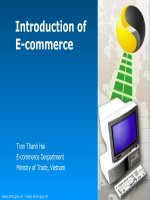Tài liệu CCNP SWITCH Portable Command Guid doc
Bạn đang xem bản rút gọn của tài liệu. Xem và tải ngay bản đầy đủ của tài liệu tại đây (3.45 MB, 210 trang )
www.it-ebooks.info
CCNP SWITCH
Portable Command Guide
Scott Empson
Hans Roth
800 East 96th Street
Indianapolis, IN 46240 USA
Cisco Press
www.it-ebooks.info
ii
CCNP SWITCH Portable Command Guide
Scott Empson
Hans Roth
Copyright© 2010 Cisco Systems, Inc.
Published by:
Cisco Press
800 East 96th Street
Indianapolis, IN 46240 USA
All rights reserved. No part of this book may be reproduced or transmitted in any form or
by any means, electronic or mechanical, including photocopying, recording, or by any
information storage and retrieval system, without written permission from the publisher,
except for the inclusion of brief quotations in a review.
Printed in the United States of America
First Printing March 2010
Library of Congress Cataloging-in-Publication data is on file.
ISBN-13: 978-1-58720-248-3
ISBN-10: 1-58720-248-4
Warning and Disclaimer
This book is designed to provide information about the CCNP SWITCH exam (642-813).
Every effort has been made to make this book as complete and as accurate as possible, but
no warranty or fitness is implied.
The information is provided on an “as is” basis. The authors, Cisco Press, and Cisco
Systems, Inc. shall have neither liability nor responsibility to any person or entity with
respect to any loss or damages arising from the information contained in this book or from
the use of the discs or programs that may accompany it.
The opinions expressed in this book belong to the author and are not necessarily those of
Cisco Systems, Inc.
Trademark Acknowledgments
All terms mentioned in this book that are known to be trademarks or service marks have
been appropriately capitalized. Cisco Press or Cisco Systems, Inc., cannot attest to the
accuracy of this information. Use of a term in this book should not be regarded as affecting
the validity of any trademark or service mark.
www.it-ebooks.info
iii
Corporate and Government Sales
The publisher offers excellent discounts on this book when ordered in quantity for bulk
purchases or special sales, which may include electronic versions and/or custom covers and
content particular to your business, training goals, marketing focus, and branding interests.
For more information, please contact:
U.S. Corporate and Government Sales
1-800-382-3419
For sales outside the United States please contact:
International Sales
Feedback Information
At Cisco Press, our goal is to create in-depth technical books of the highest quality and
value. Each book is crafted with care and precision, undergoing rigorous development that
involves the unique expertise of members from the professional technical community.
Readers’ feedback is a natural continuation of this process. If you have any comments
regarding how we could improve the quality of this book, or otherwise alter it to better suit
your needs, you can contact us through e-mail at Please make
sure to include the book title and ISBN in your message.
We greatly appreciate your assistance.
Publisher Paul Boger
Associate Publisher Dave Dusthimer
Cisco Representative Erik Ullanderson
Cisco Press Program Manager Anand Sundaram
Executive Editor Mary Beth Ray
Managing Editor Patrick Kanouse
Development Editor Andrew Cupp
Senior Project Editor Tonya Simpson
Copy Editor Kelly Maish
Technical Editor Sean Wilkins
Editorial Assistant Vanessa Evans
Book Designer Louisa Adair
Cover Designer Sandra Schroeder
Composition Mark Shirar
Proofreader Sheri Cain
Cisco has more than 200 offices worldwide. Addresses, phone numbers, and fax numbers are listed on the Cisco Website at www.cisco.com/go/offices.
CCDE, CCENT, Cisco Eos, Cisco HealthPresence, the Cisco logo, Cisco Lumin, Cisco Nexus, Cisco StadiumVision, Cisco TelePresence, Cisco WebEx, DCE, and Welcome to the Human Network are trademarks; Changing the
Way We Work, Live, Play, and Learn and Cisco Store are service marks; and Access Registrar, Aironet, AsyncOS, Bringing the Meeting To You, Catalyst, CCDA, CCDP, CCIE, CCIP, CCNA, CCNP, CCSP, CCVP, Cisco, the
Cisco Certified Internetwork Expert logo, Cisco IOS, Cisco Press, Cisco Systems, Cisco Systems Capital, the Cisco Systems logo, Cisco Unity, Collaboration Without Limitation, EtherFast, EtherSwitch, Event Center, Fast Step,
Follow Me Browsing, FormShare, GigaDrive, HomeLink, Internet Quotient, IOS, iPhone, iQuick Study, IronPort, the IronPort logo, LightStream, Linksys, MediaTone, MeetingPlace, MeetingPlace Chime Sound, MGX, Networkers,
Networking Academy, Network Registrar, PCNow, PIX, PowerPanels, ProConnect, ScriptShare, SenderBase, SMARTnet, Spectrum Expert, StackWise, The Fastest Way to Increase Your Internet Quotient, TransPath, WebEx, and
the WebEx logo are registered trademarks of Cisco Systems, Inc. and/or its affiliates in the United States and certain other countries.
All other trademarks mentioned in this document or website are the property of their respective owners. The use of the word partner does not imply a partnership relationship between Cisco and any other company. (0812R)
Americas Headquarters
Cisco Systems, Inc.
San Jose, CA
Asia Pacific Headquarters
Cisco Systems (USA) Pte. Ltd.
Singapore
Europe Headquarters
Cisco Systems International BV
Amsterdam, The Netherlands
www.it-ebooks.info
iv
About the Authors
Scott Empson is the associate chair of the Bachelor of Applied Information Systems
Technology degree program at the Northern Alberta Institute of Technology in Edmonton,
Alberta, Canada, where he teaches Cisco routing, switching, and network design courses in
a variety of different programs—certificate, diploma, and applied degree—at the
postsecondary level. Scott is also the program coordinator of the Cisco Networking
Academy Program at NAIT, a Regional Academy covering central and northern Alberta. He
has earned three undergraduate degrees: a Bachelor of Arts, with a major in English; a
Bachelor of Education, again with a major in English/Language Arts; and a Bachelor of
Applied Information Systems Technology, with a major in Network Management. Scott is
currently completing his Master of Education from the University of Portland. He holds
several industry certifications, including CCNP, CCAI, Network+, and C|EH. Prior to
instructing at NAIT, he was a junior/senior high school English/Language Arts/Computer
Science teacher at different schools throughout Northern Alberta. Scott lives in Edmonton,
Alberta, with his wife, Trina, and two children, Zachariah and Shaelyn.
Hans Roth is an instructor in the electrical engineering technology department at Red River
College in Winnipeg, Manitoba, Canada. Hans has been with the college for 13 years and
teaches in both the engineering technology and IT areas. He has been with the Cisco
Networking Academy since 2000, teaching CCNP curricula. Previous to teaching, Hans
spent 15 years in R&D/product development designing microcontroller-based control
systems for consumer products as well as for the automotive and agricultural industries.
About the Technical Reviewer
Sean Wilkins is an accomplished networking consultant and has been in the field of IT
since the mid-1990s, working with companies such as Cisco, Lucent, Verizon, AT&T, and
several other private companies. Sean currently holds certifications with Cisco (CCNP/
CCDP), Microsoft (MCSE), and CompTIA (A+ and Network+). He also has a Master of
Science degree in information technology with a focus in network architecture and design,
a Master’s certificate in network security, a Bachelor of Science degree in computer
networking, and an Associate of Applied Science degree in computer information systems.
In addition to working as a consultant, Sean spends a lot of his time as a technical writer
and editor for various companies.
Dedications
This book is again dedicated to my wonderful family—Trina, Zach, and Shae. Working on
these books as well as my master’s classes took me away from you all too often, and I thank
you for all of your love and support.
—Scott
I’d like to again thank my wife, Carol, and daughter, Tess, for their constant support and
understanding during those times I’ve spent cloistered in the basement writing.
—Hans
www.it-ebooks.info
v
Acknowledgments
Anyone who has ever had anything to do with the publishing industry knows that it takes
many, many people to create a book. Our names might be on the cover, but there is no way
that we can take credit for all that occurred to get this book from idea to publication.
From Scott Empson: To the team at Cisco Press, once again you amaze me with your
professionalism and the ability to make me look good. Paul, Dave, Mary Beth, Drew,
Tonya, and Dayna—thank you for your continued support and belief in my little
engineering journal.
Also with Cisco Press, a huge thank you to the marketing and publicity staff—Kourtnaye,
Doug, and Jamie, as well as Kristin, Curt, and Emily. Without your hard work, no one would
even know about these books, and for that I thank you (as does my wife and her credit card
companies).
To my technical reviewer, Sean Wilkins—thanks for keeping me on track and making sure
that what I wrote was correct and relevant.
A big thank you goes to my co-author, Hans Roth, for helping me through this with all of
your technical expertise and willingness to assist in trying to make my ideas a reality.
From Hans Roth: The writing part of this process is only the tip of the iceberg. The overall
effort is large and the involvement is wide to get any book completed. Working with you
folks at Cisco Press has again been a wonderful partnership. Your ongoing professionalism,
understanding, and patience have consistently helped me do a little better each time I sit
down to write. Thank you, Mary Beth, Chris, Patrick, Drew, and Dayna.
To the technical reviewer, Sean Wilkins, thank you for your clarifications and questions.
Thank you, Scott, for your positive approach and energy, your attention to technical detail,
your depth of expertise, as well as your “let’s do it now!” method. It’s always a great
pleasure to try to keep up with you.
www.it-ebooks.info
vi
Contents at a Glance
Introduction xiii
Chapter 1 Analyzing Campus Network Designs 1
Chapter 2 Implementing VLANs in a Campus Network 5
Chapter 3 Implementing Spanning Tree 35
Chapter 4 Implementing Inter-VLAN Routing 55
Chapter 5 Implementing a Highly Available Network 79
Chapter 6 Implementing a First Hop Redundancy
Protocols Solution 87
Chapter 7 Minimizing Service Loss and Data Theft in a
Campus Network 111
Chapter 8 Accommodating Voice and Video in
Campus Networks 131
Chapter 9 Integrating Wireless LANs into a Campus Network 141
Appendix A Private VLAN Catalyst Switch Support Matrix 177
Appendix B Create Your Own Journal Here 179
www.it-ebooks.info
vii
Contents
Introduction xiii
Chapter 1 Analyzing Campus Network Designs 1
Cisco Hierarchical Model of Network Design 1
Cisco Enterprise Composite Network Model 2
Cisco Service-Oriented Network Architecture 3
PPDIOO Lifecycle Approach 4
Chapter 2 Implementing VLANs in a Campus Network 5
Virtual Local Area Networks 6
Creating Static VLANs 6
Assigning Ports to VLANs 7
Using the range Command 8
Dynamic Trunking Protocol 8
Setting the Encapsulation Type 9
Verifying VLAN Information 10
Saving VLAN Configurations 10
Erasing VLAN Configurations 11
Verifying VLAN Trunking 12
VLAN Trunking Protocol 12
Verifying VTP 15
Configuration Example: VLANs 15
Private Virtual Local Area Networks 19
Configuring Private VLANs 19
PVLAN Trunk on the Catalyst 3560/3750 21
PVLAN Trunk on the Catalyst 4500 22
PVLAN on a 3750 Layer 3 Switch 22
Verifying PVLANs 23
Configuration Example: PVLAN 23
EtherChannel 27
Interface Modes in EtherChannel 27
Guidelines for Configuring EtherChannel 27
Configuring L2 EtherChannel 28
Configuring L3 EtherChannel 29
Verifying EtherChannel 29
Configuration Example: EtherChannel 31
Chapter 3 Implementing Spanning Tree 35
Enabling Spanning Tree Protocol 35
Configuring the Root Switch 36
www.it-ebooks.info
viii
Configuring a Secondary Root Switch 37
Configuring Port Priority 37
Configuring the Path Cost 38
Configuring the Switch Priority of a VLAN 38
Configuring STP Timers 39
FlexLinks 39
Verifying STP 40
Optional STP Configurations 40
PortFast 40
BPDU Guard 41
BPDU Filtering 41
UplinkFast 42
BackboneFast 43
Root Guard 43
Loop Guard 43
Unidirectional Link Detection 44
Changing the Spanning-Tree Mode 45
Extended System ID 45
Enabling Rapid Spanning Tree 46
Enabling Multiple Spanning Tree 46
Verifying MST 48
Troubleshooting Spanning Tree 48
Configuration Example: STP 49
Core Switch (3560) 49
Distribution 1 Switch (3560) 50
Distribution 2 Switch (3560) 51
Access 1 Switch (2960) 52
Access 2 Switch (2960) 53
Chapter 4 Implementing Inter-VLAN Routing 55
Inter-VLAN Communication Using an External Router:
Router-on-a-Stick 55
Inter-VLAN Communication Tips 56
Inter-VLAN Communication on a Multilayer Switch Through a
Switch Virtual Interface 57
Removing L2 Switchport Capability of a Switch Port 57
Configuring SVI Autostate 57
Configuring a Layer 3 EtherChannel 58
Configuring Inter-VLAN Communication 58
Configuration Example: Inter-VLAN Communication 59
ISP Router 60
www.it-ebooks.info
ix
CORP Router 61
L2Switch2 (Catalyst 2960) 64
L3Switch1 (Catalyst 3560) 66
L2Switch1 (Catalyst 2960) 68
Configuring DHCP Server on a Router or Layer 3 Switch 69
Verifying and Troubleshooting DHCP Configuration 70
Configuring a DHCP Helper Address 71
DHCP Client on a Cisco IOS Software Ethernet Interface 72
Configuration Example: DHCP 72
Edmonton Router 73
Gibbons Router 75
Configuring Cisco Express Forwarding 76
Verifying CEF 76
Troubleshooting CEF 77
Chapter 5 Implementing a Highly Available Network 79
Implementing Network Logging 79
Configuring Syslog 79
Configuring an SNMP Managed Node 81
Service Level Agreements (SLA) 83
Configuring IP SLA (Catalyst 3750) 83
Monitoring IP SLA Operations 86
Chapter 6 Implementing a First Hop Redundancy
Protocols Solution 87
Hot Standby Routing Protocol 87
Configuring HSRP 88
Default HSRP Configuration Settings 88
Verifying HSRP 89
HSRP Optimization Options 89
Multiple HSRP 91
HSRP IP SLA Tracking 92
Debugging HSRP 93
Virtual Router Redundancy Protocol 94
Configuring VRRP 94
Verifying VRRP 95
Debugging VRRP 95
Gateway Load Balancing Protocol 96
Configuring GLBP 96
Verifying GLBP 99
Debugging GLBP 99
www.it-ebooks.info
x
Configuration Example: HSRP on L3 Switch 99
Switch DLS1 101
Switch DLS2 103
IP SLA Tracking—Switch DLS1 VLAN 10 105
Configuration Example: GLBP 106
DLS1 107
DLS2 109
Chapter 7 Minimizing Service Loss and Data Theft in a
Campus Network 111
Configuring Static MAC Addresses 111
Configuring Switch Port Security 112
Verifying Switch Port Security 113
Sticky MAC Addresses 114
Programming Authentication Methods 114
Adding 802.1x Port-Based Authentication 115
Mitigating VLAN Hopping: Best Practices 117
VLAN Access Maps 117
Verifying VLAN Access Maps 119
Configuration Example: VLAN Access Maps 120
DHCP Snooping 121
Verifying DHCP Snooping 123
Implementing Dynamic ARP Inspection 124
Verifying DAI 125
Configuring IP Source Guard 125
Understanding Cisco Discovery Protocol Security Issues 126
Link Layer Discovery Protocol Configuration 126
Configuring the Secure Shell Protocol 127
Restricting Management Access with ACLs 128
Telnet Sessions 128
Web Interface Sessions 128
Disabling Unneeded Services 129
Securing End-Device Access Ports 129
Chapter 8 Accommodating Voice and Video in
Campus Networks 131
Communications Subsystems 132
Configuring and Verifying Voice VLANs 132
Power over Ethernet 133
High Availability for Voice and Video 134
www.it-ebooks.info
xi
Configuring AutoQoS: 2960/3560/3750 137
Verifying Auto QoS Information: 2960/3560/3750 138
Configuring AutoQoS: 6500 139
Verifying AutoQoS Information: 6500 140
Chapter 9 Integrating Wireless LANs into a Campus Network 141
Wireless Roaming and Controllers 141
Switch Configuration for Standalone APs and
HREAPs 142
Switch Configuration for WLC and Controller-Based
APs 143
Configuration for the LWAP Connection 144
Configuration for the WLC Connection 144
Switch Configuration for 4400 Series Controllers
(EtherChannel) 145
The Wireless Services Module 146
Configuring Communication Between the Supervisor 720
and Cisco WiSM 146
The Initial WiSM Configuration 152
Configuration Example: 4402 WLAN Controller Using the Con-
figuration Wizard 153
Configuration Example: 4402 WLAN Controller Using the Web
Interface 162
Configuration Example: Configuring a 3560 Switch to Support
WLANs and APs 171
Configuration Example: Configuring a Wireless Client 173
Appendix A Private VLAN Catalyst Switch Support Matrix 177
Appendix B Create Your Own Journal Here 179
www.it-ebooks.info
xii
Command Syntax Conventions
The conventions used to present command syntax in this book are the same conventions
used in the IOS Command Reference. The Command Reference describes these
conventions as follows:
• Boldface indicates commands and keywords that are entered literally as shown. In
actual configuration examples and output (not general command syntax), boldface
indicates commands that are manually input by the user (such as a show command).
• Italic indicates arguments for which you supply actual values.
• Vertical bars (|) separate alternative, mutually exclusive elements.
• Square brackets ([ ]) indicate an optional element.
• Braces ({ }) indicate a required choice.
• Braces within brackets ([{ }]) indicate a required choice within an optional element.
www.it-ebooks.info
xiii
Introduction
Welcome to CCNP SWITCH Portable Command Guide. When Cisco Press approached me
about updating the four-volume CCNP Portable Command Guides, two thoughts
immediately jumped into my head: “Is it time for revisions already?” and “Yikes! I am in
the middle of pursuing my master’s degree. Where will I find the time?” Because of those
thoughts, two more soon followed: “I wonder what Hans is up to?” and “I hope Carol is in
a good mood, as I am about to ask to take Hans away again….” The result is what you now
have before you: a new Portable Command Guide for the latest version of the CCNP exam
that focuses on switching: CCNP SWITCH.
For those of you who have worked with my books before, thank you for looking at this one.
I hope that it will help you as you prepare for the vendor exam, or assist you in your daily
activities as a Cisco network administrator/manager.
For those of you who are new to my books, you are reading what is essentially a cleaned-
up version of my own personal engineering journals—a small notebook that I carry around
with me that contains little nuggets of information; commands that I use but then forget; IP
address schemes for the parts of the network I work with only occasionally; and quick
refreshers for those concepts that I work with only once or twice a year. Although I teach
these topics to postsecondary students, the classes I teach sometimes occur only once a
year; as you can attest to, it is extremely difficult to remember all those commands all the
time. Having a journal of commands at your fingertips, without having to search the Cisco
website, can be a real time-saver (or a job-saver if the network is down and you are
responsible for getting it back online).
With the creation of the new CCNP exam objectives, there is always something new to read,
or a new podcast to listen to, or another slideshow from CiscoLive that you missed or want
to review. The engineering journal can be that central repository of information that won’t
weigh you down as you carry it from the office or cubicle to the server and infrastructure
rooms in some remote part of the building or some branch office.
To make this guide a more realistic one for you to use, the folks at Cisco Press have decided
to continue with an appendix of blank pages—pages on which you can write your own
personal notes, such as your own configurations, commands that are not in this book but are
needed in your world, and so on. That way, this book will look less like the authors’ journals
and more like your own.
Networking Devices Used in the Preparation of This Book
To verify the commands that are in this new series of CCNP Portable Command Guides,
many different devices were used. The following is a list of the equipment used in the
preparation of these books:
• C2620 router running Cisco IOS Release 12.3(7)T, with a fixed Fast Ethernet
interface, a WIC 2A/S serial interface card, and an NM-1E Ethernet interface
• C2811 ISR bundle with PVDM2, CMME, a WIC-2T, FXS and FXO VICs, running
Cisco IOS Release 12.4(3g)
• C2821 ISR bundle with HWICD 9ESW, a WIC 2A/S, running 12.4(16) Advanced
Security IOS
www.it-ebooks.info
xiv
• WS-C3560-24-EMI Catalyst Switch, running Cisco IOS Release 12.2(25)SE
• WS-C3550-24-EMI Catalyst Switch, running Cisco IOS Release 12.1(9)EA1c
• WS-2960-24TT-L Catalyst Switch, running Cisco IOS Release 12.2(25)SE
• WS-2950-12 Catalyst Switch, running version C2950-C3.0(5.3)WC(1) Enterprise
Edition Software
• WS-C3750-24TS Catalyst Switches, running ipservicesk9 release 12.2(52)SE
• C1760-V Voice Router with PVDM-256K-20, WIC-4ESW, VIC-2FXO, VIC-2FXS
running ENTSERVICESK9 release 12.4(11)T2
You might notice that some of the devices were not running the latest and greatest IOS.
Some of them are running code that is quite old.
Those of you familiar with Cisco devices will recognize that a majority of these commands
work across the entire range of the Cisco product line. These commands are not limited to
the platforms and IOS versions listed. In fact, in most cases, these devices are adequate for
someone to continue their studies beyond the CCNP level as well. We have endeavored to
identify throughout the book commands that are specific to a platform and/or IOS version.
Who Should Read This Book?
This book is for those people preparing for the CCNP SWITCH exam, whether through
self-study, on-the-job training and practice, study within the Cisco Academy Program, or
study through the use of a Cisco Training Partner. This book includes some handy hints and
tips along the way to make life a bit easier for you in this endeavor. It is small enough that
you will find it easy to carry around with you. Big, heavy textbooks might look impressive
on your bookshelf in your office, but can you really carry them all around with you when
you are working in a server room or equipment closet somewhere?
Strategies for Exam Preparation
The strategy that you use for CCNP SWITCH might be slightly different from strategies
that other readers use, mainly based on the skills, knowledge, and experience you already
have obtained. For example, if you have attended the SWITCH course, you might take a
different approach than someone who learned routing via on-the-job training.
Regardless of the strategy you use or the background you have, the book is designed to help
you get to the point where you can pass the exam with the least amount of time required.
For instance, there is no need for you to practice or read about VLANs or Spanning Tree if
you fully understand it already. However, many people like to make sure they truly know a
topic, and thus read over material they already know. Several book features help you gain
the confidence you need to be convinced that you know some material already, and
determine which topics you need to study more.
www.it-ebooks.info
xv
Organization of This Book
Although this book could be read cover to cover, we strongly advise against it. The book is
designed to be a simple listing of those commands that you need to understand to pass the
SWITCH exam. Very little theory is included in the Portable Command Guides; they are
designed to list commands needed at this level of study.
This book roughly follows the list of objectives for the CCNP SWITCH exam:
• Chapter 1: “Analyzing Campus Network Designs”—This chapter shows the Cisco
Hierarchical Model of Network Design; the Cisco Enterprise Composite Network
Model, the Cisco Service-Oriented Network Architecture (SONA), and the PPDIOO
network lifecycle.
• Chapter 2: “Implementing VLANs in a Campus Network”—This chapter provides
information on creating, verifying, and troubleshooting Virtual LANs, along with
private VLANs and EtherChannel.
• Chapter 3: “Implementing Spanning Tree”—This chapter provides information on
the configuration of Spanning Tree, along with commands used to verify the protocol
and to configure enhancements to Spanning Tree, such as Rapid Spanning Tree and
Multiple Spanning Tree.
• Chapter 4: “Implementing Inter-VLAN Routing”—This chapter shows the
different ways to enable inter-VLAN communication—using an external router or
using SVIs on a multilayer switch. DHCP and CEF are also covered in this chapter.
• Chapter 5: “Implementing a Highly Available Network”—This chapter covers
topics such as network logging and syslog, SNMP managed nodes, and Cisco IOS
Service Level Agreements.
• Chapter 6: “Implementing a First Hop Redundancy Protocols Solution”—This
chapter provides information needed to ensure you have first hop redundancy—
HSRO, VRRP, and GLBP are covered here.
• Chapter 7: “Minimizing Service Loss and Data Theft in a Campus Network”—
Security is the focus of this chapter. Topics covered include port security, 802.1x
authentication, mitigating VLAN hopping, DHCP snooping, DAI, CDP security
issues, LLDP configuration, SSH, restricting access to telnet as web interface sessions
with ACLs, how to disable unneeded ports, and securing end-device access ports.
• Chapter 8: “Accommodating Voice and Video in Campus Networks”—This
chapter covers topics such as configuring and verifying voice VLANs, Power over
Ethernet (POE), High Availability for Voice and Video, and configuring and verifying
AutoQoS.
• Chapter 9: “Integrating Wireless LANs into a Campus Network”—This chapter
provides information on topics such as switch configuration for standalone APs and
HREAPs as well as controller-based APs; configuration for a WLAN controller;
configuration for WiSM controllers; and configuring a wireless client.
www.it-ebooks.info
xvi
Did We Miss Anything?
As educators, we are always interested in hearing how our students, and now readers of our
books, do on both vendor exams and future studies. If you would like to contact either of
us and let us know how this book helped you in your certification goals, please do so. Did
we miss anything? Let us know. Contact us at or through the Cisco
Press website, www.ciscopress.com.
www.it-ebooks.info
CHAPTER 1
Analyzing Campus
Network Designs
This chapter provides information concerning the following network design
requirement topics:
• Cisco Hierarchical Model of Network Design
• Cisco Enterprise Composite Network Model
• Cisco Service-Oriented Network Architecture
• PPDIOO Lifecycle Approach
No commands are associated with this module of the CCNP SWITCH Course
Objectives.
Cisco Hierarchical Model of Network Design
Figure 1-1 shows the Cisco Hierarchical Network Model.
Figure 1-1 Cisco Hierarchical Network Model
Local and Remote Workgroup Access
Policy-Based Connectivity
High-Speed Switching
Core
Distribution
Access
Layers in the Hierarchical Model
www.it-ebooks.info
2 Cisco Enterprise Composite Network Model
Cisco Enterprise Composite Network Model
Figure 1-2 shows the Cisco Enterprise Composite Network Model.
Figure 1-2 Cisco Enterprise Composite Network Model
Management
Edge
Distribution
Campus Backbone
Building Distribution
Building Access
Server Farm
Enterprise Campus
Campus Infrastructure Module
E-Commerce
Enterprise
Edge
Internet
Connectivity
Remote-
Access VPN
WAN
V
V
ISP A
Service
Provider
Edge
ISP B
PSTN
Frame Relay,
ATM, PPP
www.it-ebooks.info
Cisco Service-Oriented Network Architecture 3
Cisco Service-Oriented Network Architecture
Figure 1-3 shows the Cisco Service-Oriented Network Architecture (SONA) framework.
Figure 1-3 Cisco Service-Oriented Network Architecture
Application Networking Services
Interactive
Services
Layer
Adaptive
Management
Services
Infrastructure
Services
Networked
Infrastructure
Layer
Server ClientsStorage
Places in the Network
Application
Layer
Collaboration
Layer
Middleware and Application Platforms
Business
Applications
Collaboration
Applications
www.it-ebooks.info
4 PPDIOO Lifecycle Approach
PPDIOO Lifecycle Approach
Figure 1-4 shows the Prepare, Plan, Design, Implement, Operate, and Optimize (PPDIOO)
lifecycle.
Figure 1-4 Prepare, Plan, Design, Implement, Operate, and Optimize Lifecycle
PPDIOO Network Lifecycle Approach
Coordinated Planning and Strategy
Make sound financial decisions.
Operational Excellence
Adapt to changing
business requirements.
Prepare
Implement the Solution
Integrate without disruption
or causing vulnerability.
Implement
Optimize
Assess Readiness
Can the network support
the proposed system?
Plan
Maintain Network Health
Manage, resolve,
repair, and replace.
Operate
Design the Solution
Products, service, and support
aligned to requirements.
Design
www.it-ebooks.info
CHAPTER 2
Implementing VLANs
in a Campus Network
This chapter provides information and commands concerning the following topics:
Virtual LANs
• Creating static VLANs
— Using VLAN-configuration mode
— Using VLAN Database mode
• Assigning ports to VLANs
• Using the range command
• Dynamic Trunking Protocol (DTP)
• Setting the encapsulation type
• Verifying VLAN information
• Saving VLAN configurations
• Erasing VLAN configurations
• Verifying VLAN trunking
• VLAN Trunking Protocol (VTP)
— Using VLAN Database mode
— Using global configuration mode
• Verifying VTP
Private VLANs
• Configuring private VLANs (PVLAN)
• Configuring PVLAN trunks
• Verifying PVLANs
• Configuring protected ports
EtherChannel
• Configuring interface modes in EtherChannel
— Without Port Aggregation Protocol (PAgP) or Link Aggregation
Control Protocol (LACP)
— With PAgP
— With LACP
• Reviewing guidelines for configuring EtherChannel
• Configuring L2 EtherChannel
• Configuring L3 EtherChannel
• Verifying EtherChannel
www.it-ebooks.info
6 Virtual Local Area Networks
• Configuring EtherChannel load balancing
• Determining the types of EtherChannel load balancing
• Verifying EtherChannel load balancing
Virtual Local Area Networks
This section covers creating static Virtual Local Area Networks (VLAN), assigning ports to
VLANs, VLAN commands, DTP, setting the encapsulation type, verifying VLAN
information, saving and erasing VLAN configurations, verifying VLAN trunking, and
VLAN Trunking Protocol (VTP).
Creating Static VLANs
Static VLANs occur when the network administrator manually assigns a switch port to
belong to a VLAN. Each port is associated with a specific VLAN. By default, all ports are
originally assigned to VLAN 1. There are two different ways to create VLANs:
• Using the VLAN-configuration mode, which is the recommended method of creating
VLANs
• Using the VLAN Database mode (which should not be used but is still available)
Using VLAN-Configuration Mode
NOTE: This method is the only way to configure extended-range VLANs (VLAN
IDs from 1006–4094).
NOTE: Regardless of the method used to create VLANs, the VTP revision number
is increased by one each time a VLAN is created or changed.
Switch(config)#vv
vv
ll
ll
aa
aa
nn
nn
33
33
Creates VLAN 3 and enters VLAN-
config mode for further definitions.
Switch(config-vlan)#nn
nn
aa
aa
mm
mm
ee
ee
EE
EE
nn
nn
gg
gg
ii
ii
nn
nn
ee
ee
ee
ee
rr
rr
ii
ii
nn
nn
gg
gg
Assigns a name to the VLAN. The
length of the name can be from 1 to
32 characters.
Switch(config-vlan)#ee
ee
xx
xx
ii
ii
tt
tt
Applies changes, increases the
revision number by 1, and returns to
global configuration mode.
www.it-ebooks.info
Virtual Local Area Networks 7
Using VLAN Database Mode
CAUTION: The VLAN Database mode has been deprecated and will be removed in
some future Cisco IOS release. It is recommended to use only VLAN-configuration
mode.
NOTE: You must apply the changes to the VLAN database for the changes to take
effect. You must use either the apply command or the exit command to do so.
Using the exit command applies the VLAN configurations and moves to the global
configuration mode. Using the Ctrl-z command to exit out of the VLAN database
does not work in this mode because it will abort all changes made to the VLAN
database—you must either use exit or apply and then the exit command.
Assigning Ports to VLANs
NOTE: When the switchport mode access command is used, the port operates
as a nontrunking, single VLAN interface that transmits and receives nonencapsu-
lated frames.
An access port can belong to only one VLAN.
Switch#vv
vv
ll
ll
aa
aa
nn
nn
dd
dd
aa
aa
tt
tt
aa
aa
bb
bb
aa
aa
ss
ss
ee
ee
Enters VLAN Database mode.
Switch(vlan)#vv
vv
ll
ll
aa
aa
nn
nn
44
44
nn
nn
aa
aa
mm
mm
ee
ee
SS
SS
aa
aa
ll
ll
ee
ee
ss
ss
Creates VLAN 4 and names it Sales. The
length of the name can be from 1 to 32
characters.
Switch(vlan)#vv
vv
ll
ll
aa
aa
nn
nn
11
11
00
00
Creates VLAN 10 and gives it a name of
VLAN0010 as a default.
Switch(vlan)#aa
aa
pp
pp
pp
pp
ll
ll
yy
yy
Applies changes to the VLAN database and
increases the revision number by 1.
Switch(vlan)#ee
ee
xx
xx
ii
ii
tt
tt
Applies changes to the VLAN database,
increases the revision number by 1, and exits
VLAN Database mode.
Switch(config)#ii
ii
nn
nn
tt
tt
ee
ee
rr
rr
ff
ff
aa
aa
cc
cc
ee
ee
ff
ff
aa
aa
ss
ss
tt
tt
ee
ee
tt
tt
hh
hh
ee
ee
rr
rr
nn
nn
ee
ee
tt
tt
00
00
//
//
1
1
11
Moves to interface configuration
mode
Switch(config-if)#ss
ss
ww
ww
ii
ii
tt
tt
cc
cc
hh
hh
pp
pp
oo
oo
rr
rr
tt
tt
mm
mm
oo
oo
dd
dd
ee
ee
aa
aa
cc
cc
cc
cc
ee
ee
ss
ss
ss
ss
Sets the port to access mode
Switch(config-if)#ss
ss
ww
ww
ii
ii
tt
tt
cc
cc
hh
hh
pp
pp
oo
oo
rr
rr
tt
tt
aa
aa
cc
cc
cc
cc
ee
ee
ss
ss
ss
ss
vv
vv
ll
ll
aa
aa
nn
nn
11
11
00
00
Assigns this port to VLAN 10
www.it-ebooks.info
8 Virtual Local Area Networks
Using the range Command
Dynamic Trunking Protocol
Switch(config)#ii
ii
nn
nn
tt
tt
ee
ee
rr
rr
ff
ff
aa
aa
cc
cc
ee
ee
rr
rr
aa
aa
nn
nn
gg
gg
ee
ee
ff
ff
aa
aa
ss
ss
tt
tt
ee
ee
tt
tt
hh
hh
ee
ee
rr
rr
n
n
nn
ee
ee
tt
tt
00
00
//
//
11
11
99
99
Enables you to set the same
configuration parameters on multiple
ports at the same time.
NOTE: There is a space before and
after the hyphen in the interface
range command.
Switch(config-if-range)#ss
ss
ww
ww
ii
ii
tt
tt
cc
cc
hh
hh
pp
pp
oo
oo
rr
rr
tt
tt
mm
mm
oo
oo
dd
dd
ee
ee
aa
aa
cc
cc
cc
cc
ee
ee
ss
ss
ss
ss
Sets ports 1–9 as access ports.
Switch(config-if-range)#ss
ss
ww
ww
ii
ii
tt
tt
cc
cc
hh
hh
pp
pp
oo
oo
rr
rr
tt
tt
aa
aa
cc
cc
cc
cc
ee
ee
ss
ss
ss
ss
vv
vv
ll
ll
aa
aa
nn
nn
11
11
00
00
Assigns ports 1–9 to VLAN 10.
Switch(config)#ii
ii
nn
nn
tt
tt
ee
ee
rr
rr
ff
ff
aa
aa
cc
cc
ee
ee
ff
ff
aa
aa
ss
ss
tt
tt
ee
ee
tt
tt
hh
hh
ee
ee
rr
rr
nn
nn
ee
ee
tt
tt
00
00
//
//
1
1
11
Moves to interface configuration
mode.
Switch(config-if)#ss
ss
ww
ww
ii
ii
tt
tt
cc
cc
hh
hh
pp
pp
oo
oo
rr
rr
tt
tt
mm
mm
oo
oo
dd
dd
ee
ee
dd
dd
yy
yy
nn
nn
aa
aa
mm
mm
ii
ii
cc
cc
dd
dd
e
e
ee
ss
ss
ii
ii
rr
rr
aa
aa
bb
bb
ll
ll
ee
ee
Makes the interface actively attempt
to convert the link to a trunk link.
NOTE: With the switchport mode
dynamic desirable command set, the
interface becomes a trunk link if the
neighboring interface is set to trunk,
desirable, or auto.
Switch(config-if)#ss
ss
ww
ww
ii
ii
tt
tt
cc
cc
hh
hh
pp
pp
oo
oo
rr
rr
tt
tt
mm
mm
oo
oo
dd
dd
ee
ee
dd
dd
yy
yy
nn
nn
aa
aa
mm
mm
ii
ii
cc
cc
aa
aa
u
u
uu
tt
tt
oo
oo
Enables the interface to convert into a
trunk link.
NOTE: With the switchport mode
dynamic auto command set, the
interface becomes a trunk link if the
neighboring interface is set to trunk
or desirable.
Switch(config-if)#ss
ss
ww
ww
ii
ii
tt
tt
cc
cc
hh
hh
pp
pp
oo
oo
rr
rr
tt
tt
nn
nn
oo
oo
nn
nn
ee
ee
gg
gg
oo
oo
tt
tt
ii
ii
aa
aa
tt
tt
ee
ee
Prevents the interface from generating
DTP frames.
NOTE: Use the switchport mode
nonegotiate command only when the
interface switchport mode is access or
trunk. You must manually configure
the neighboring interface to establish
a trunk link.
www.it-ebooks.info