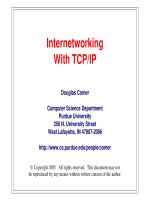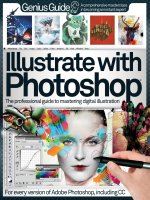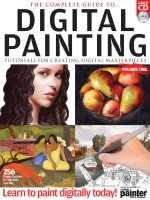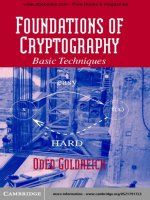Illustrate with photoshop genius guide vol 1 - 2013
Bạn đang xem bản rút gọn của tài liệu. Xem và tải ngay bản đầy đủ của tài liệu tại đây (40.81 MB, 212 trang )
A comprehensive masterclass
in becoming an instant expert
®
Illustrate with
The professional guide to mastering digital illustration
For every version of Adobe Photoshop, including CC
Welcome to
Now part of the Creative Cloud family, Adobe Photoshop is undoubtedly the most
popular image-editing software around. The appeal of Photoshop lies in the fact that it is
simple enough for a beginner to use to re-touch images as well as for a professional who
wants to manipulate and add advanced nishing touches to their work. With its plethora
of tools and capabilities, it’s a software that gives the user an in nite level of control.
Illustrate with Photoshop Genius Guide is written for advanced users who are looking to
take their Photoshop skills to the next level. The illustration section will show you how to
use assets to create artwork. Infographics are the new fad and we have an entire feature on
it from the best artists in the industry. Photoshop also lets you experiment with typefaces
and we’ll show you how to create some wonderful types of your own. Mixed media is a
fun section that will show you how to e ortlessly blend graphics and images to create
professional nished products. If you want to re-create the tutorials exactly as they are,
don’t worry, we’ve got all the assets used in the book on the free disc, along with premium
typefaces, 53 brushes, a texture pack and stock images for you to use in your projects.
A comprehensive masterclass in
becoming an instant expert
®
Photoshop
Illustrate with
®
Photoshop
Illustrate with
bookazine series
Part of the
Imagine Publishing Ltd
Richmond House
33 Richmond Hill
Bournemouth
Dorset BH2 6EZ
% +44 (0) 1202 586200
Website: www.imagine-publishing.co.uk
Twitter: @Books_Imagine
Facebook: www.facebook.com/ImagineBookazines
Head of Publishing
Aaron Asadi
Head of Design
Ross Andrews
Production Editor
Sherwin Coelho
Senior Art Editor
Greg Whitaker
Design
Sarah Bellman
Photographer
James Sheppard
Printed by
William Gibbons, 26 Planetary Road, Willenhall, West Midlands, WV13 3XT
Distributed in the UK & Eire by
Imagine Publishing Ltd, www.imagineshop.co.uk. Tel 01202 586200
Distributed in Australia by
Gordon & Gotch, Equinox Centre, 18 Rodborough Road, Frenchs Forest,
NSW 2086. Tel + 61 2 9972 8800
Distributed in the Rest of the World by
Marketforce, Blue Fin Building, 110 Southwark Street, London, SE1 0SU
Disclaimer
The publisher cannot accept responsibility for any unsolicited material lost or damaged in the
post. All text and layout is the copyright of Imagine Publishing Ltd. Nothing in this bookazine may
be reproduced in whole or part without the written permission of the publisher. All copyrights are
recognised and used specifically for the purpose of criticism and review. Although the bookazine has
endeavoured to ensure all information is correct at time of print, prices and availability may change.
This bookazine is fully independent and not affiliated in any way with the companies mentioned herein.
Photoshop is either a registered trademark or trademark of Adobe Systems Incorporated
in the United States and/or other countries and is used with express permission.
Illustrate with Photoshop Genius Guide Volume 1 Revised Edition © 2013 Imagine Publishing Ltd
ISBN 978-1908222886
FEATURE
18
Editorial Illustration
24 Editorial Artwork
30 Technical Illustration
34 Stylised Illustration
38 Sci-Fi Scenes
44 Creative Designs
50 Striking Pastels
56 Vexel Vehicles
FEATURE
64 Master Infographics
72 Build Infographics
76 Pixel Art
82 Poster Graphics
86 Shape Symmetry
90 Textures and Depth
94 Character Illustration
100 Vector Layers
106 Photoreal Icons
ILLUSTRATION
GRAPHICS
Contents
8
15 Illustration
tips & tricks
Artists in the industry share
their secrets to using
Adobe Photoshop
204
86
120
6 Illustrate with Photoshop Genius Guide
Fantasy Art
FEATURE
112 The Art of Type
120 Type Effects
124 Fluid Type
128 Illustrative Type
132 Collage-Style Type
136 Vintage Type
140 3D Type
146 Dynamic 3D Type
150 Typographic Designs
TYPOGRAPHY
MIXED MEDIA
Genius Guide
Illustrate with Photoshop
90
172
72
FEATURE
156 Applying Mixed Media
166 Blending Mixed Media
172 Paint Textures
176 Master Polygons
182 Graphics and Photos
188 Type and Photos
192 The Pen Tool
198 Advanced Selections
204 Zero-Gravity Effects
Photoshop can open so many new and
exciting doors for the adventurous
art enthusiast
Illustrate with Photoshop Genius Guide 7
ARTISTS IN THE INDUSTRY SHARE THEIR SECRETS TO USING PHOTOSHOP IN ORDER TO
ENHANCE THEIR ILLUSTRATIONS, WHICH RANGE FROM EDITORIAL WORK TO PACKAGING
AND HIGH PROFILE ADVERTISING
©
V
i
n
c
e
n
t
e
G
a
r
c
i
a
M
o
r
i
l
l
o
8 Illustrate with Photoshop Genius Guide
15 illustration tips & tricks
VINCENTE GARCIA
MORILLO
www.vicentegarciamorillo.com
To promote DJ sessions by electronic music
label Black Book Sessions, Vicente Garcia
Morillo created the Alive Objects series,
which encapsulates the artists and presents them as
just one entity: “In this case, I was playing with the
combination of elements that represent two of the
most popular musicians in Chicago and the L.A.
scene, respectively.”
“The first step is always to conceptualise the piece.
I consider this one of the most important phases of
the development process as this is the base of the
piece. I like to invest all the time that’s necessary to
come up with a good idea. Once I have the concept, I
start doing sketches of the composition and also the
analogue elements, such as drawing and painting, in
case I want them later. I create the vector elements
in Illustrator then import and edit them in Photoshop,
fitting them together like a jigsaw, then apply effects
like gradients, layer styles, shadows and noise. I like
to experiment, mixing methods and software in my
projects, adding elements like pencil drawings to my
artworks when I get the opportunity. I usually play
with Photoshop to edit the compositional elements
and finish my pieces, but I avoid photographic
finishes as I like to preserve an illustrated element.”
1. INVEST IN
A CONCEPT
DIEGO L. RODRIGUEZ
www.paranoidme.com
Diego L. Rodriguez set about creating options for HBO’s How To Make It In America and
drew on inspiration from the Big Apple: “Once I presented this idea, the agency loved it
and they gave me the green light to create the poster. The brief came with some
promotional images for the second season of the show. They were good, but not exactly what I had in mind.
However, having the figure of Kid Cudi as a graphic inspired me to gather extra material. I had the structure
clear: start with the character’s portrait, then the body had to be connected to the buildings in some way, and
New York’s iconic symbols, and finally the slogan below the illustration. For the New York buildings, I had a
ton of pictures that I took back in 2009. I use a specific technique to manage shadows and highlights – I began
using it years ago for high-end retouching in skin or objects, then applied it to manipulations and illustration
work. Create a new layer above your illustration. Go to Edit>Fill>50% Grey and click OK. Put this grey layer in
Soft Light mode and reduce the Opacity to 30-50%. Take a soft brush, with Opacity 30-70%, and paint in those
zones where you would like to increase the shadows or highlights using only grayscale tones. This technique
is similar to Dodge and Burn, but allows more control over certain zones without affecting the main layer.”
2. MANAGE SHADOWS AND HIGHLIGHTS
© Vincente Garcia Morillo
© Diego L. Rodriguez
Illustrate with Photoshop Genius Guide 9
Illustrate with Photoshop
Genius Guide
ANDREA FEMERSTRAND
www.noukah.blogspot.co.uk
Concept artist and illustrator Andrea Femerstrand
regularly contributes illustrations to short stories
aimed at younger readers. This piece was created
for a short story in Swedish kids and teen magazine KP (KamratPosten):
“There’s always a section where young readers’ stories are published.
Usually, they’re around 10 to 14 years old. I use Photoshop for drawing
and painting and do all my work from scratch, the old fashioned way.
Layers, custom brushes and adjustment layers make my work much
faster and more efficient. I don’t have many secrets; mostly, I just paint.”
3. PAINT YOUR ILLUSTRATION
MARK VERHAAGEN
www.markverhaagen.com
Tasked with creating 36 robot playing cards for kids magazine
Bonbeck, Mark Verhaagen, the brain behind the Zoobles toy
line, had to build in originality and then deliver uniformity. “The
challenge here,” says Mark, “was to create 36 different robots, each of them looking
interesting. I started sketching a lot of robots, focusing on shape and character, bold
versus fragile, round versus square shapes, etc. I had to think about how the robots
would move and do things, which also helped determine their looks. I tried to keep
things simple, as the final illustrations wouldn’t be that big. All the robots and card
designs were made in Illustrator using fairly basic shapes and shading.”
Mark then turned to Photoshop for the final touches. To save time and to make
sure each card looked the same, he recorded Actions to use as part of his workflow.
“I primarily used Photoshop for adding texture and a glow effect around the robots,”
he explains. “As I was working with 36 different files, I saved a lot of time by using
Actions for these things. I also used an automate batch Action to save all the files
into formats.” The cards were featured in Bonbek magazine, where kids could cut
out the different cards to play with. Later, an actual card game was produced too.”
4. MAKE USE OF ACTIONS
■ Line drawing
I always start out with a rough
sketch or line drawing. After that, I
paint a rough colour scheme to
decide upon colours and overall
lighting. This illustration had to
cover a whole spread, with a lot of
empty space so that the text could
be added on top of it.
■ Block colours
When I’m satisfied, I move back to
the line drawing, lower the opacity
and create new layers underneath
it, and then start blocking
everything in with clean, solid
colours. I lock the transparency
for each layer and when I’m done
with that, it’s time to paint.
■ Add form and shading
I start fleshing out the painting,
working a lot with form and
shading. I create a separate layer
on top of everything to serve as
my ‘light’ in the piece. Separating
the regular layers from the light is
extremely helpful, since you can
work on one thing at a time.
© Andrea Femerstrand
© Mark Verhaagen
10 Illustrate with Photoshop Genius Guide
15 illustration tips & tricks
011
BRIAN MILLER
www.orlincultureshop.com
Artist, illustrator and
owner of The Orlin
Culture Shop Brian Miller created Totes
Adorbots, a two-hour style exploration in
response to a call for ‘cute vintage robots’, for
a potential picture book. “I worked from start
to finish in Photoshop CS6 using my Wacom
Cintiq,” he tells us. “I use the Lasso tool to
quickly create sharp edges where I need
them. However, it’s the years of study,
practice and exploration that
are most vital, no matter
what tool or medium
you’re using.”
5. WORK QUICKLY
WITH A TABLET
© Brian Miller
■ Simple silhouettes
I started with a blank canvas in
Photoshop and created simple
silhouettes for the robots, working
with big shapes first and details last.
It was important at this stage to work
with speed and boldness because of
the short time I had to create.
■ Limit the palette
With the basic silhouettes in
place, I picked a limited colour
palette; one colour for shadows,
one colour for the highlights.
Limiting my colour palette up
front helps me focus on stronger
designs and compositions.
■ Direct the imagination
It’s important for me to add only as
much detail as is needed to point
the viewer’s imagination in the
right direction. Too much detail
keeps the viewer’s imagination
from engaging with the piece,
which is the opposite of my goal.
■ Wear and tear
Once my silhouettes and colours
were established, I moved on to
detailing the piece. This was
actually a fairly quick process that
just involved me placing enough
specific details on the robot to
suggest overall wear and tear.
■ Mixed-media
Though I often sketch with traditional
materials, I love the challenge of
trying to create pieces in Photoshop
that blur the lines between traditional
and digital mediums.
■ Keep it simple
I use a limited number of brushes in
Photoshop to keep my approach as simple as
possible. This allows me to focus on the strength
of the drawing and design, not the tools.
Illustrate with Photoshop Genius Guide 11
Illustrate with Photoshop
Genius Guide
MARK
VERHAAGEN
www.markverhaagen.com
When faced with a brief to create an image out
of a sound, Mark Verhaagen used his
imagination to turn the project into a vintage
science illustration. Audio designer David Kamp
(davidkamp.de) came up with the Sound
Creatures project in which he first created
imaginary creature sounds. He then sent these
audio files to selected illustrators, including
Mark, who used them as inspiration to create
images of fictional animals. The illustrations
and corresponding sounds can be seen on
www.sound-creatures.com. “The audio file
that I got featured some sort of sad trumpet
sound, so a trumpet-like nose was my starting
point for the look of the animal”, he says.
Once he’d created the main shapes of the
animals and plants in Illustrator, Mark exported
his various objects to Photoshop. “I added
shading using the Airbrush tool and then locked
transparent pixels in the Layers palette so I
could easily paint within the shape of an object.
Drawing the birds’ feathers was a bit more
tricky, but as soon as you have one feather in a
particular shape, you can re-use it. Use the Free
Transform, Skew and Warp tools to make each
feather look different to the last, and draw some
extra detail here and there to diversify them
further. When the illustration was ready I added
some textures so it would have a nice, old look.”
6. LOCK
TRANSPARENT
PIXELS
TOMSKI AND POLANSKI
www.tomskipolanski.com
In order to create eye-catching
packaging for a new vegan brand
started by a friend of theirs, Ila and
Luke of Tomski & Polanski envisioned a vintage feel: “We
started with classic floral patterns and then changed the
flowers for cupcakes and cocoa, before adding quality
typography. We used Photoshop to draw in the details of
patterns, to complete the composition and for the final
colouring and post-production, and used a lot of custom
brushes and a variety of preset Actions and filters. Since
we use a lot of textures we often add Smart Object layers,
which saves us a lot of work.”
7. USE SMART OBJECTS
© Mark Verhaagen
© Tomski and Polanski
12 Illustrate with Photoshop Genius Guide
15 illustration tips & tricks
A trumpet-like nose was
my starting point for the
animal’s look
STEVE SIMPSON
www.stevesimpson.com
Steve Simpson was given a brief
to create packaging for a frozen
yoghurt start-up that required a loud message to
kids declaring its contents yummy while also telling
parents it was healthy: “To do this, I decided to create
kid-friendly, energetic, cartoon-ish characters but
make the fruit more realistic.
“I was brought into the project by Dublin design
agency IDEA,” Steve tells us. “I was trusted to create
the look and feel for the project while the agency
looked after the client liaison and production. After
scanning my pencil sketch and setting up the size,
colour mode and resolution of the artwork – usually
at least twice the size that’s needed – I copied the
sketch to a new layer, reduced the Opacity and
Multiply’d the layer. This allowed me to trace the
artwork onto multiple layers beneath it. Once I had
the eyes, eyebrows, mouth, head, jumper, etc on
separate layers I looked at tweaking and balancing
the colours.” Steve also has some advice on colour:
“Try to pick a limited palette of colours before you
start. I put mine in a small swatch somewhere in the
image as a reminder while I’m working on it. I then
swap the colours around between elements until I’m
happy with the balance. Don’t be afraid to experiment
– grass isn’t always green and cows can be blue.”
8. REFINE YOUR
COLOUR PALETTE
■ Final product
The three flavours of Chilly
Moo yoghurt – Strawberry,
Banana Strawberry and Mixed
Berry – are easily identifiable
by their completely distinct
but also complementary
colour palettes.
■ Label Top
Each of the Chilly
Moo characters
was adapted so
that it would fit the
different areas of
the packaging, such
as the lid label.
■ Rough sketches
All my work starts with
pencil sketches – lots and
lots of them. Over a couple
of days my extremely
rough ideas are moulded
into something more solid
and presentable. Usually,
I’ll present my rough
sketches, but with this
project I wanted to take
them a little further.
■ Defined colour palette
I coloured the sketches to
show how the characters
could represent different
flavours through the use
of colour, and how that
colour would come
together as a palette.
MAX GREGOR
www.maxgregor.com
Max Gregor’s fashion
illustrations are a harmonious
mix of traditional sketches and digital finishes: “Here,
I started with drawings of the different elements of
the model’s outfit: her body drawn in pencil, an ink
drawing of her shawl and a few brush patterns
drawn in blue gauche. I then scanned all the images
and cleaned them with Levels, then used the Eraser
to remove messy lines and dust left from the scan. A
Color Overlay was key to this image as it allowed me
to add a flat graphic feel and still maintain the loose
organic detail of the brush stroke.”
9. UTILISE COLOR
OVERLAY
SYD BRAK
www.sydbrak.co.uk
For this delicious array of
fruit, Syd Brak reached for the
Filter menu: “The idea was to illustrate a product’s
ingredients in a clean, healthy and appetising way.
I created rough images then enriched the colours
to an attractive and appetising level while retaining
a believable realism. It was important to ensure
the light source was constant on every object,
with an enhanced gloss to emphasise the liquidity
and create a sunny feel. I rely fairly heavily on the
subtleties of the Filter dialog to achieve a realistic
but painter-like quality, and avoid a plastic feel.”
11. DELVE
INTO FILTERS
WANCHANA
IN TRA S OMBAT
www.kun-victorior.com
Wanchana Intrasombat, aka Vic,
created a series of character designs for a project
entitled Life. One is a mischievous boy scout on a trip
with his classmates: “My paintings and illustrations
are all done with Photoshop and a Wacom Intuos. It’s
the main tool I use and I just used the normal Brush
here. I also use the standard brush to sketch, and
sometimes create my own brushes for projects. For
me, the Brush is Photoshop’s most important tool; I
use it for all my work as though it was a traditional
tool. It’s similar to using real pencils and brushes.”
10. SKETCH
WITH WACOM
© Max Gregor
© Wanchana Intrasombat
© Syd Brak
© Steve Simpson
Illustrate with Photoshop Genius Guide 13
Illustrate with Photoshop
Genius Guide
SASHA
VINOGRADOVA
www.behance.net/MelaMel
Working to create four
characters in a detailed environment under the
heading of Mercenaries, Sasha Vinogradova
choose a funny and quirky style: “The first step
was character design and deciding how they
would look. Next I made a rough sketch of
compositions, colours and lights and then
created my scene and 3D models in 3DS Max
and ZBrush. I set up lights and materials in a
3D scene then rendered my image. After that I
added details like eyes, grass and hair, and also
some postproduction edits like air perspective
and colour/contrast correction. I created all the
sketches and textures for elements such as
the scarf in Photoshop. I also added some
details in postproduction. When you create an
image, try to keep the final result as clear as
you can in your mind and never ignore
composition. I love to add details, but if you
start adding them too soon without keeping
the entire image in mind then you risk losing
the integrity of your image. Finding your
favourite artists and researching their work is
a great way to improve your own.”
13. ILLUSTRATE
IN 3D
14 Illustrate with Photoshop Genius Guide
15 illustration tips & tricks
VINCENTE GARCIA
MORILLO
www.vicentegarciamorillo.com
Vicente Garcia Morillo worked on
Converse’s Pro Leather
campaign: “I had to present a graphic interpretation of
the Converse logo based on concepts relating to
urban street culture. Here, I represented basketball.
Once I got the concept, I did sketches of the
composition on paper for the client. After the concept
was approved I started to develop the digital phase. I
created all the vector elements in Adobe Illustrator
and then imported these into Photoshop. Here I
applied the Noise filter, which helps to provide a
uniform aspect and give the artwork some vibration.”
12. ADD NOISE
© Vincente Garcia Morillo/Converse
© Sasha Vinogradova
YANA BE YLINS ON
www.liquidpixelstudio.net
Yana Beylinson, principal of Liquid Pixel Studios,
took the vision of a family-owned business and
turned it into packaging for their range: “Casacao is a family-owned
producer of organic cocoa beans, nibs and powder. The farm is located
in the Dominican Republic, with its headquarters in New York. The initial
brief had multiple references to the organic nature of the business and
admiration of the beauty and health benefits of cacao plants. Photoshop
was a cornerstone of the process, as it is for all my illustration and
pattern work. After the drawing is scanned in, the entire process of
rendering, separating the elements and colouring is done in Photoshop.
The pattern is also created in Photoshop, with careful attention paid to
detail and the placement of elements. Each element, such as the outline
or silhouette of a bean, is cleaned and placed in a separate layer. One
simple plant illustration can use up to 10 layers. I use the Color Overlay
(in the Layer Style menu) technique to colour each layer; it’s the most
time-effective and easy-to-change method. For patterns, I duplicate
each plant, create a layer group for each, then try different positions. The
resulting files are very large so I make flattened TIFFs for production.”
15. COLOUR WITH
COLOR OVERLAY
■ Logo application
The next step was
the typography and
logo design. Several
versions were
suggested and a
seal option was
selected. Several
variations and
colourings were
then presented.
■ Pencil drawing
The lovely shapes of
cocoa branches and
beans was a starting
point. It was
suggested to
create a line
drawing that
depicts a branch.
A series of pencil drafts was
created before a perfect
depiction was selected and
rendered in pen and ink.
■ Package label
An intricate pattern based on the cacao
branch illustration was decided upon. Again,
several versions and colour options were
shown in order to select the strongest version.
© Yana Beylinson
■ Work in lead
I create the base of my illustrations
using 5H to 8B pencils. This helped
me achieve a fantastic tonal range,
adding the depth and textures that
clients request.
■ Clean up
For the retouching
stage I use tools such
as the Clone Stamp and
Healing Brush to
remove unwanted
imperfections caused
by the traditional stage.
■ Add colour
I add base colours
using a Selective Color
adjustment, altering
the White, Neutral and
Black channels. I create
these colour layers
until I achieve the
desired look.
■ Pen Pressure
I tend to use a hard
round brush with Pen
Pressure set to Add
Details and like to add
softened tonal areas, as
seen in the waves.
MITCHELL NELSON
www.behance.net/mitchellnelson
14. PRESERVE YOUR TRADITIONAL FEEL
Mitchell Nelson was asked by
California-based publisher
Devious Publications to create a
quirky and unique logo, which had to tell a story
reflecting classical and vintage qualities: “I drew the
illustration with pencils and then scanned this into
Photoshop for postproduction and retouching.
Subtlety is the key; I try to remember why I start with
pencil in the first place and enhance its qualities
rather than destroy them. However, if you are after a
highly digital piece but still mix with traditional
media, strong contrasts of the two can give
contemporary looks.”
© Mitchell Nelson
Illustrate with Photoshop Genius Guide 15
Illustrate with Photoshop
Genius Guide
Discover expressive design
Illustration
38
24
16 Illustrate with Photoshop Genius Guide
18 Editorial Illustration
Learn industry routes and practices
24 Editorial Artwork
Master the Pen tool via a zombie poster
30 Technical Illustration
Create a ghosted technical illustration
34 Stylised Illustration
Explore style, balance and harmony
38 Sci-Fi Scenes
Build a futuristic battle scene
44 Creative Designs
Build a mechanical bug from stock
50 Striking Pastels
Use filters and layers innovatively
56 Vexel Vehicles
Develop realistic vexel artwork
Illustrate with Photoshop
30
Illustrate with Photoshop Genius Guide 17
44
50
34
Genius Guide
Illustration
18 Illustrate with Photoshop Genius Guide
EDITORIAL
ILLUSTRATION
WE EXPLORE THE BEST INDUSTRY ROUTES AND WORKING
PRACTICES WITH OUR GROUP OF PROFESSIONAL EDITORIAL ARTISTS,
AS THEY REVEAL THEIR COMMERCIAL STYLES AND TOP TIPS
You might think editorial illustration is
constrained by certain rules and
conventions, predetermined by clients and
established templates. However, the boom of
various digital formats is redefining the terms.
Common sketch-based art is matched with richer
visual devices and a multitude of illustrative styles
are employed – cartoon, mixed media, graphic
design and super-digital methods are all acceptable.
There’s still a great respect, though, for the original
art forms, with digital styles often replicating
traditional application.
One tradition that certainly hasn’t changed is the
impact such imagery serves. Cover art still needs to
entice readers to pick up a book or magazine, with
artists needing to present a product or brand’s
attitude and persona in one compact visual – no
easy feat. All editorial artwork is used to capture the
personality and character of the publication, piquing
consumers’ interest and proving it’s worthy enough
for them to pick up and, ultimately, buy. In this
feature, we delve into what defines current
commercial standards, delivering you in-depth
industry advice to give you a head-start in your own
editorial design career.
When it comes to making it as a commercially
viable editorial illustrator, it seems you can do it the
easy way, or the hard way. Never to deter
self-initiated careers – which can be fruitful when
coupling robust aesthetics with an enthusiastic
work ethic – following these blindly can result in
misunderstanding a variety of practices
and conventions. Many of our professional
artists present a strong case for education,
in order to really appreciate applied
techniques and working standards.
Renowned illustrator Andy Potts (www.
andy-potts.com) is one such artist.
Graduating from Portsmouth University,
UK, with a BA in Illustration, he explains:
“This Illustration course was ideal as it
was tailored to answering editorial briefs
and working to commercial demands, while
encouraging you to develop a visual language and
style. That course has changed [since I attended],
but I’m sure there are similar illustration or
arts-based courses that would fit the bill.”
Caricaturist and member of the Society of
Illustrators NY, Jason Seiler (www.jasonseiler.com)
did the same in a roundabout way. He self-studied
and copied drawings produced by published artists,
such as Roberto Parada and C F Payne, which
extensively improved his appreciation of industry
styles. This was enough for him to get exposure
and paid work via smaller publications such as
Cracked magazine. While he openly admits to not
having a definitive plan of action when starting out,
he knew education was vital. “At the age of 26, I
decided to attend the American Academy of Art in
Chicago,” Seiler says. “I got a lot out of my
life-drawing classes there; it was just the thing that I
needed. The classes taught me a lot about values,
colour and light.”
PROFITABLE AGENTS
So is education the only means to this end?
Perhaps, as Seiler goes on to reveal: “During my
third year of school, I went to New York City to
attend the annual show of The Society of
Illustrators. When I was there I met many big artists
and art directors – all of them asking why I was
going to school. They all thought I should be
working full time. The ironic thing was that I was
turning down jobs so that I could do schoolwork, in
order to get a degree in illustration, so that one day I
could get work. It didn’t make any sense!”
Realistically, for most artists seeking a career,
graduation is just the beginning of the road, as
Andrew Archer (www.andrewar cher.com),
freelance illustrator from New Zealand, puts into
perspective: “I think it’s always been an entry point
into illustration, as it’s one of the more common and
fast-moving mediums within the industry. With that
in mind I also think editorial illustration is one of the
most difficult and challenging areas; it proves a
great test to see if you have what it takes out of [the]
school [environment].”
So how do you close this gap and reach out to
clients? Our artists were again all in agreement that
exposure is the key, even if they go about this in
individual ways; for instance, design blogs and
societies, personal websites and quarterly
newsletters with working updates are all endorsed
as good promotional devices. However, one thing
they all have in common is agent representation,
which can be a massive advantage in the
commercial arena. The Association of Illustrators
(AOI), début art, the Central Illustration Agency and
Anna Goodson Management are just a few
examples of who is out there. However, be as
careful in choosing your agent as they are when
choosing you.
Our artists err on the side of caution as far as
agent fees are concerned. These can have a
significant impact on your yearly income. Taking
upwards of 25 per cent of the commission, this can
be considerably detrimental when applied to all
projects, especially those with smaller editorial
fees. But Archer explains: “The main
downside, obviously, is that they take a
commission of the entire fee which,
depending on people’s opinion, can
outweigh its worth. I personally think if you
use your agent’s skillset and experience
well, they definitely pay off in the long run.”
A good agent should know what you’re
capable of – what your strengths are, as
well as your weaknesses. A good agent
works for and with you, to which Potts
agrees: “I have two: Good Illustration Agency in the
UK and Anna Goodson Management in Canada
All editorial artwork is used to capture
the personality and character of the
publication, piquing consumers’
interest and proving it’s worthy
enough for them to pick up
and, ultimately, buy
Genius Guide
Illustrate with Photoshop Genius Guide 19
Illustrate with Photoshop
001
20 Illustrate with Photoshop Genius Guide
Illustration
covering North America. Having an agent brings
great benefits in terms of increased visibility and
workload, particularly abroad where it would be
difficult to establish yourself without tapping into an
agency’s client network.”
An agent’s workload often goes unnoticed, but
this can determine how much time you have for
creative pursuits; negotiating contracts, image
usage and chasing invoices, etc, can all take up a
sizable portion of your day. Professional mixed-
media illustrator Darren Hopes (www.darrenhopes.
com) says: “Editorial is fast turnaround work. That’s
one of the reasons I like it so much,
along with the varied subject matter
– so with any luck you spend most of
your time working. This means less
time for advertising yourself so it’s
great to have that in the hands of a
dynamic group like the Central
Illustration Agency; the team there is
fantastic at coming up with ideas to
promote artists’ work in very
imaginative ways, which as an individual I would be
hard pushed to afford or have time to execute.”
STYLE CYCLES
Establishing that an affiliation with an agent can
open you and your work up to global markets, this
also means that your portfolio needs to be diverse
and comprehensive. But must this confine you to
solely contemporary styles? Some of our artists are
very particular about using a combination of the
latest trends, but most are dedicated to an entirely
individualistic approach. We asked if one of these
approaches is more productive than another.
“I’m not really sure,” says expert Seiler. “Fads in
illustration come and go; I think the artists who stay
for the long-haul are the ones who have strong
drawing, painting and compositional skills, as well
as humility and honesty about their own work – a
willingness to grow and improve.” Potts agrees:
“There are always particular stylistic fads and trends
that capture the imagination only to be imitated into
a swift and unfashionable grave. I try to avoid
stylistic pitfalls by stubbornly ignoring the zeitgeist
and concentrating on my own visual approach.
Possibly this is to my detriment, but at the moment
it’s a case of ‘if it ain’t broke, don’t fix it’. In a bid to
avoid any stylistic overlaps, I tend to look for
inspiration outside the confines of the illustration
world generally; films, art, photography and music,
and so on.”
Interestingly, Darren Hopes opens a whole new
avenue of discussion. Believing the industry to also
be in a state of flux, he infers: “There are specific and
noticeable trends – perhaps they create each other
through counteraction? In the Nineties there was a
surge of digital-looking illustration, due to the rise
of the technology and perhaps also reflected
politics, looking ahead to the Millennium. Slick and
visually complex, this seemed to be then
counteracted by a return to very basic mediums, at
least in appearance and skills; pencils and drawing
were back [if still through digital means].”
Archer’s thoughts on this are less
abstract: “Styles and trends are forever
changing – as are people’s perceptions
as to what is good or relevant to the
time. I’m not sure why, but I think it’s just
the natural evolution of anything visual.
The most noticeable style loop that
rotates frequently is the whole computer
versus hand situation. It seems that just
when computer-generated images are
cool, the whole thing flips vice versa and hand-
drawn images come back in.” Many styles emerge
in tandem with software innovations, but more
recently there does seem to be a technophobia
backlash against digital design and a growing
fascination with handcrafted, more low-fidelity or
retro-themed approaches. That’s not to say that
artists aren’t amalgamating the two to get the best
of both worlds.
An agent’s workload often goes unnoticed,
but this can determine how much time you
have for creative pursuits.
Negotiating contracts, image usage
and chasing invoices, etc, can take
up a sizable portion of your day
002
Illustrate with Photoshop Genius Guide 21
Genius Guide
Illustrate with Photoshop
2008 Hair review
Illustration for a review of the cool
men’s cuts and trends of 2008,
featuring three of the top haircut
trends in one
© Andrew Archer/Art director Jill
Thompson, Style Clip magazine
D r a i n g
Illustration about dra ing and
slipstreaming techniques used within
triathlons
© Andrew Archer/Art director Marco
Crisari, Triathlete’s World
Lemonade is a multidisciplinary illustration
agency, serving clients in all sectors and in all
media, working in over 17 countries out of two
offices. Studio manager Vicky Hobbs explains:
“Lemonade gives its artists access to a worldwide
client database and the client often will take a risk
on a new talent because they’re with the agency.”
Editorial commissions generally come from a
variety of clients with very tight deadlines to meet
the next issue. “We have supplied clients as
diverse as The Wall Street Journal, Vanity Fair, The
Guardian and more,” explains Hobbs.
Being part of Lemonade is a sign of excellence
in itself, as the studio requires a certain quality
and attitude from represented artists. Hobbs tells
us: “Reliability goes without saying. Illustrators
seldom understand that professionalism is just as
important as talent. All our illustrators are
extremely talented, but what makes a successful
editorial illustrator is their ability to have ideas and
a conceptual imagination; style is not as
important as the content of the images. The type
of illustration required varies from publication to
publication and our large variety of illustrators are
more than equipped to cover this – but we always
look for the right attitude to the job as well as the
quality of the illustrator’s work.”
MANAGING YOUR STYLE
Be aware of your limitations and use these
to your advantage – simplifying workfl ows
when completing deadlines
FAMILIARISATION
When working with new clients, provide
them with an example of your process so
they understand how your roughs relate to
the fi nal image
BE PUNCTUAL
Handing in your work early can be
benefi cial. It calms your nerves and you
have time if the editor suggests changes
QUICK TIPS
WE DISCUSS WAYS TO DRAW REPRESENTATION WITH VICKY
HOBBS, STUDIO MANAGER AT LEMONADE ILLUSTRATION AGENCY
INTERVIEW
003
003 |
002 |
001 |
T-Pai n
”KING magazine asked me to come up
with the idea and so I did. I wasn’t very
familiar with T-Pain, so I listened to
some of his music and felt that painting
him in space would be sort of cool”
© Jason Seiler/KING magazine
22 Illustrate with Photoshop Genius Guide
A large amount of editorial illustration is now
made up of hand-rendered elements, pencil lines or
paint textures, adding life and spontaneity to
imagery. Many believe that there is no real
computer-generated substitute for such, yet digital
media is essential in controlling and manipulating
different media upon scanning. Hopes puts it into
perspective: “I use Photoshop extensively, relying
on custom brushes I have created from real media
to apply a more natural, painterly feel. I can work
very quickly and almost entirely in Photoshop if the
deadline is very tight. The beauty is the layer-based
nature of Photoshop makes tweaks and colour
alterations quick and simple.”
CREATIVE
INTERVENTION
So our artists aren’t only using digital media to
replicate traditional types, but also for cutting
production times extensively – keeping on top of
the demands of the commercial client. Seiler
reinforces this point: “Painting digitally saves a lot of
stress and frustration when working on an editorial
illustration. To work traditionally means that you
have to paint fast enough and finish with enough
time for your painting to dry so that you can scan it.
If there are changes that need to be made, forget
about it; too much to deal with and, in my personal
opinion, magazines and books don’t pay enough for
traditional painting. This is why I prefer painting
digitally for my editorial work. If changes are
needed, it’s never the end of the world. It may take a
little while to get it right, but no where near the time
if painted traditionally.”
New artists should prepare for amendments and
intervention, yet the complexity of an editorial brief
lies with the art directors themselves. A standard
brief consists of the image dimensions and the
article that needs illustrating, with a date for the
initial rough and the final deadline. Some art
directors have a specific idea that they want to
explore and others like to see what you can come
up with. “A good art director will give you guidance
and then trust you to deliver your interpretation of
the brief,” explains Potts. “Once you have built up a
body of work, clients can use your previous
illustrations to establish what they’re aiming for,
which is useful, as long as they aren’t looking for a
carbon copy.”
With more blasé directors, you have to learn to
be flexible, punctual and able to work with them in a
polite and patient manner. “This can be difficult
sometimes, especially when it’s about a topic that I
have no real interest in,” admits Seiler. “Sometimes
the ideas that I come up with are way off what the
art director and editor might have in mind for the
article, but it will spark ideas and a dialogue.”
OCD – Stairs
”Work for The Sunday
Telegraph on Obsessive
Compulsive Disorder. I
was struck by the story
of a girl who was
unable to go up stairs”
© Darren Hopes/The
Sunday Telegraph
Design Week
supplement
”Cover illustration for
Design Week’s
Interaction supplement,
part of a series of fi ve
illustrations.
Commissioned by Sam
Freeman”
© Andy Potts/Design
Week
Futurism
“Illustration for an
article on the futurist
Ray Kurzweil”
© Andy Potts/
Independent On Sunday
Magazine; artistic
direction by Ben
Brannan
Bad Bets Obama
”The concept for this one was
basic. The art director for The
Weekly Standard will
sometimes do a rough sketch
to show what he’d like to see
and then it’s up to me to bring
his idea to life”
© Jason Seiler/The Weekly
Standard
WE TALK TO SAM FREEMAN, ART DIRECTOR AT DESIGN WEEK
Design Week magazine, providing information
on graphics, digital media, commercial interiors,
product and exhibition design, regularly
commissions editorial illustration for its articles.
Art director Sam Freeman sources designers
both from agencies and extensive web searches.
“Illustrators are generally very good at self
promotion, so I’m constantly getting samples in
the form of printed cards, emailed PDFs and
links to websites,” he explains. A usual brief
from Freeman will feature basic concepts, a full
brief and samples of the artist’s work he
particularly likes. “Being a weekly, the
turnaround time is often tight. At best, it’s a week
and at worst, it’s two days,” he reveals. “If it’s a
longer lead time, I’ll request a rough after a
couple of days to ensure things are developing
the way I envisaged. If there are any changes, I’ll
request them at this stage. From that point on,
it’s in the hands of the illustrator.”
Asked which styles are currently emerging in
the industry, he says: “A move away from vector
to more of a hand-rendered feel is evident.
Collage illustration is something I’m seeing
more and more of – artists like Ciara Phelan,
Chrissie Abbott and James Dawe are all great
examples of this.”
INTERVIEW
Many styles emerge in
tandem with software
innovations, but
more recently there
does seem to be a
technophobia
backlash against digital design
and a growing fascination with
handcrafted, more low-fidelity
approaches
005
006 007
004
004 |
005 |
006|
007 |
Illustration
Illustrate with Photoshop Genius Guide 23
Genius Guide
Illustrate with Photoshop
Such skills let you ride the changes between style
and formats that editorial clients demand.
Traditionally, editorial illustrators tend to be
employed by the newspaper and magazine
industries; but these fields are adapting to the digital
age, and many publications are now developing an
online or app-based presence. “I’ve found that my
commissions are increasingly for print and digital
use,” explains Potts. “Editorial illustration is a large
chunk of what I do, but the same skills and visual
style are now transferable to other creative markets
such as advertising, design and packaging.” This is
all great news for the next generation of editorial
illustrators. Art directors will always be attracted to a
new aesthetic because it stands out on the shelf.
“Diverse in terms of style as well as subject matter,
and because of the fast turnaround and sheer
amount of commissioned imagery, I think editorial
art directors will take a chance,” suggests Hopes.
“Many students get their first commissions from the
editorial industry as directors know that students are
a great [source] for fresh ideas.”
PROJECT RUNDOWN
WE RUN THROUGH A REAL-WORLD EDITORIAL COMMISSION
Most issues of Advanced Photoshop use editorial illustrators to
bring the features in the magazine to life. At the planning stage of
each issue, editor Julie Bassett and senior designer Sarah Bellman
sit down to plan a rough concept.
For one issue, they had the task of illustrating a feature on the
Adobe Photoshop Exchange. After deciding the editorial would run
as a series of mini reviews of the best resources, rather than
running text, they went to work laying out the basic structure to
see what space would be available for the illustration. They picked
Radim Malinic (aka Brand Nu, www.br andnu.co.uk) to illustrate
the feature shown here to the right, as his online portfolio showed
many examples of high-quality work on similar projects. Malinic
was sent a full commission, detailing the concept of the illustration,
the editorial layout and the type of resources being featured.
After a few days’ hard work, they received the first draft of the
artwork, which had a fantastic style but required tweaks for it to
work effectively with the editorial. More progress shots were sent
in, until both Advanced Photoshop and Malinic were happy with the
final artwork.
A standard brief consists
of the image dimensions
and the article that
needs illustrating,
with a date for the
initial rough and the
final deadline. Some art directors
have a specific idea that they
want to explore and others like to
see what you can come up with
008 009 010
Ricky On Subway for MLB
“This painting is one of the smaller spot illustrations that I did for Major League Baseball.
For this piece I wanted to show how this player enjoys riding the New York subways”
© Jason Seiler/MLB
010 |
Opener for MLB
“I was commissioned by Major League Baseball
to paint three illustrations for the 2010 World
Series Program, so I illustrated a player strolling
around in Chicago looking like a tourist”
© Jason Seiler/MLB
009 |
Witness
“This illustration is a piece that was
commissioned by Fortean Times magazine for
an article on witness statements of
supernatural phenomena”
© Darren Hopes/Fortean Times
008|
Illustration
Illustrate with Photoshop Genius Guide 25
Zombies are still big business at the moment. There
are horde upon horde of them in contemporary
literature, cinema and videogames – including
comic phenomena such as Marvel Zombies, DC’s Blackest
Night and TV series The Walking Dead. Coinciding with these
were the launches of the Red Dead Redemption, Dead Rising
2 and Left 4 Dead 2 videogames, all out in 2010. So, what
better subject to focus on for grasping editorial styles?
For this tutorial, we set up a mock brief for international
illustrator Simeon Elson, who shows you how to re-create
an iconic and cinematic illustrative style which engages
viewers – one which is as gruesome as it is cool. We’ll
reveal how to use Adobe Illustrator to create realistic
graphical characters and, subsequently, Photoshop to add
texture and work up the final composition.
During this workshop you will learn how to master
Illustrator’s Pen tool in a simple but highly effective way, as
well as how to create dynamic visuals with powerful and
intuitive Photoshop colour and layer effects. We have used a
wide variety of stock images from two texture sites, Fotolia
and iStockphoto, so you will need to download these
beforehand if you want to follow the tutorial exactly;
however, we recommend gathering your own zombie stock
as originality is imperative to editorial design.
WE EXPLORE THE ART OF DESIGNING FOR EDITORIAL COMMISSIONS,
WITH THE CONCEPT OF A FEATURE ON ZOMBIE MOVIES
01
FILE PREPARATION
Open up Fotolia’s ‘serious man rifle’ in
Illustrator, then change the mode to CMYK via
File>Document Color Mode. Double-click on the
photo in the Layers palette and call it ‘Reference’.
Click the Lock tab, to prevent the image moving.
Create a new layer and call it ‘Black Lines.
02
OUTLINES
Next select the Pen tool to draw the character’s deepest
shadows. Before drawing each shape, set the Pen tool Opacity to
0% – this way you can see the shape you’re drawing and the
photo below simultaneously. Try to create interesting abstract
shapes.
03
SKIN TONE
Select a flesh colour with the
Eyedropper tool – if the colour is too dull
then tweak its values to brighten it.
Create a new layer and call it ‘Skin
Base’, position it above the Reference
layer and then draw out the flesh areas.
You will fi nd links to all of the stock
images that we have used on the
disc, but we encourage you to try this
tutorial out with your own resources.
SOURCE FILES
Simeon is a freelance illustrator and
graphic artist. He creates his work by
fusing vectors with pixels, working
mainly in Photoshop and Illustrator.
He has worked on fl yers, posters,
logos, websites and more.
OUR EXPERT
SIMEON ELSON
www.simeonelson.co.uk
USING ILLUSTRATOR
To create this particular style of editorial
design, we must make use of both
Photoshop and Illustrator. If you don’t
currently have the latter app, then you can
download a free 30-day trial directly from
the Adobe website (www.adobe.com) so
that you can follow along with all of this
workshop’s steps.
In particular, Illustrator’s Pen tool is an
essential part of this tutorial, so take time to
familiarise yourself with it. Draw some
random abstract shapes to get used to the
click-and-drag motion needed to create
accurate curves, and also make some
shapes with sharp edges and corners, as
this will help you learn how to produce
more rigid elements.
Take time to learn the diff erent elements
of Illustrator’s Pen tool too: the Add Anchor
Point tool, the Delete Anchor Point tool and
the Convert Anchor Point tool, etc. The most
important thing is to express yourself from
the get-go by creating interesting shapes
that are quite edgy and abstract to give you
a striking and graphical end product.
PEN A ZOMBIE POSTER
MASTER THE PEN TOOL AND CREATE DYNAMIC VISUALS
EDITORIAL
ARTWORK
Genius Guide
Illustrate with Photoshop