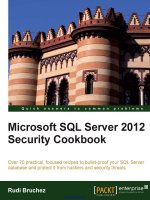Microsoft Dynamics AX 2012 Development Cookbook pot
Bạn đang xem bản rút gọn của tài liệu. Xem và tải ngay bản đầy đủ của tài liệu tại đây (6.65 MB, 372 trang )
Microsoft Dynamics
AX 2012 Development
Cookbook
Solve real-world Microsoft Dynamics AX development
problems with over 80 practical recipes
Mindaugas Pocius
BIRMINGHAM - MUMBAI
Microsoft Dynamics AX 2012 Development
Cookbook
Copyright © 2012 Packt Publishing
All rights reserved. No part of this book may be reproduced, stored in a retrieval system, or
transmitted in any form or by any means, without the prior written permission of the publisher,
except in the case of brief quotations embedded in critical articles or reviews.
Every effort has been made in the preparation of this book to ensure the accuracy of the
information presented. However, the information contained in this book is sold without
warranty, either express or implied. Neither the author, nor Packt Publishing, and its dealers
and distributors will be held liable for any damages caused or alleged to be caused directly or
indirectly by this book.
Packt Publishing has endeavored to provide trademark information about all of the companies
and products mentioned in this book by the appropriate use of capitals. However, Packt
Publishing cannot guarantee the accuracy of this information.
First published: December 2009
Second edition: May 2012
Production Reference: 1270412
Published by Packt Publishing Ltd.
Livery Place
35 Livery Street
Birmingham B3 2PB, UK.
ISBN 978-1-84968-464-4
www.packtpub.com
Cover Image by David Gutierrez ()
Credits
Author
Mindaugas Pocius
Reviewers
Angela McClelland
Yev Taranovs
Acquisition Editor
Kerry George
Lead Technical Editor
Meeta Rajani
Azharuddin Sheikh
Technical Editors
Merin Jose
Lubna Shaikh
Mehreen Shaikh
Copy Editor
Brandt D'Mello
Project Coordinators
Alka Nayak
Proofreader
Kelly Hutchinson
Indexer
Tejal Daruwale
Rekha Nair
Hemangini Bari
Production Coordinator
Arvindkumar Gupta
Cover Work
Arvindkumar Gupta
About the Author
Mindaugas Pocius is currently a freelance Dynamics AX technical and functional
consultant and trainer at DynamicsLab Limited (www.dynamicslab.com). The company
specializes in providing development, consulting, and training services for Microsoft Dynamics
AX resellers and customers.
Mindaugas started his IT consulting career back in 2001 while still in his Information Technology
Master Studies at a Lithuanian university. Since then he has become a recognized Microsoft
Certied Professional for AX in all major areas: Development, Conguration and Installation,
Financials, Projects, and Trade and Logistics. He is also a Certied Microsoft Trainer for
Dynamics AX and has delivered numerous Dynamics AX training courses across Europe.
From 2001 to 2012, Mindaugas has participated in over 20 Dynamics AX implementations.
He has had a wide range of development, consulting, and leading roles, while always
maintaining a signicant role as a business application developer.
In December 2009, Mindaugas released his rst book, "
Microsoft Dynamics AX 2009
Development Cookbook", Packt Publishing, which is the predecessor of this book.
First of all, I would like to thank my wife Rasa and my two boys Dominykas
and Augustas for their support and understanding during my long hours
spent on this book. I also want to apologize for the time I have stolen from
them to make this book real.
Secondly, I wish to thank the reviewers—Angela and Yev—my colleagues,
very experienced Dynamics AX developers, and good friends.
And lastly, special thanks should be given to the Packt Publishing team who
made this book possible.
About the Reviewers
Angela McClelland is a Software Developer and Technical Consultant for Dynamics AX
(AX) currently working as a freelance consultant in the United Kingdom.
Angela began working with AX in 2001, while completing a Computer Science degree at The
University of Waikato in New Zealand. After a successful implementation of version 2.5, and a
later upgrade to 3, the spouse and bags were packed up and moved over to England to seek
out bigger project challenges, and for a taste of world travel.
Since this move, Angela has worked on many AX implementations, specializing in business
solutions design, X++ programming, reporting, and business intelligence. She is a Microsoft
Certied Professional for AX: Development, Installation and Conguration, as well as key
modules: Finance, Projects, Production, and Trade and Logistics. She is also a Microsoft
Certied Trainer for AX.
A big thanks to Mindaugas for his efforts in writing this book, and for inviting
me to be one of the reviewers. I have learned a lot, and already have plans
to make use of some of these handy recipes.
Yev Taranovs is an experienced Dynamics AX consultant. Yev has been working with AX
since 2002 and has a wide angle of expertise, both technical and functional. Apart from
Dynamics AX, Yev is also working with other Microsoft technologies including Microsoft CRM,
SharePoint, Reporting Services, Analysis Services, and Visual Studio.
Yev's home town is Riga, Latvia. He started his Dynamics career there and moved to the
United Kingdom in 2005. Yev is currently working for Hitachi Solutions.
www.PacktPub.com
Support les, eBooks, discount offers and more
You might want to visit www.PacktPub.com for support les and downloads related to your book.
Did you know that Packt offers eBook versions of every book published, with PDF and ePub
les available? You can upgrade to the eBook version at www.PacktPub.com and as a
print book customer, you are entitled to a discount on the eBook copy. Get in touch with us
at for more details.
At www.PacktPub.com, you can also read a collection of free technical articles, sign up for a
range of free newsletters and receive exclusive discounts and offers on Packt books and eBooks.
Do you need instant solutions to your IT questions? PacktLib is Packt's online digital book library.
Here, you can access, read and search across Packt's entire library of books.
Why Subscribe?
f Fully searchable across every book published by Packt
f Copy and paste, print and bookmark content
f On demand and accessible via web browser
Free Access for Packt account holders
If you have an account with Packt at www.PacktPub.com, you can use this to access PacktLib
today and view nine entirely free books. Simply use your login credentials for immediate access.
Instant Updates on New Packt Books
Get notied! Find out when new books are published by following @PacktEnterprise on Twitter,
or the Packt Enterprise Facebook page.
Table of Contents
Preface 1
Chapter 1: Processing Data 7
Introduction 7
Creating a new number sequence 8
Renaming the primary key 13
Merging two records 17
Adding a document handling note 19
Using a normal table as a temporary table 21
Copying a record 22
Building a query object 25
Using a macro in an SQL statement 30
Executing a direct SQL statement 31
Enhancing the data consistency check 37
Exporting data to an XML le 41
Importing data from an XML le 44
Creating a comma-separated value le 46
Reading a comma-separated value le 49
Using the date effectiveness feature 52
Chapter 2: Working with Forms 57
Introduction 57
Creating a dialog 58
Handling a dialog event 63
Building a dynamic form 67
Adding a form splitter 72
Creating a modal form 77
Modifying multiple forms dynamically 79
Storing last form values 82
Using a tree control 85
ii
Table of Contents
Building a checklist 97
Adding the View details link 105
Chapter 3: Working with Data in Forms 109
Introduction 109
Using a number sequence handler 110
Creating a custom lter 113
Creating a custom instant search lter 117
Building a selected/available list 120
Preloading images 127
Creating a wizard 134
Processing multiple records 144
Coloring records 146
Adding an image to records 147
Chapter 4: Building Lookups 157
Introduction 157
Creating an automatic lookup 158
Creating a lookup dynamically 161
Using a form for building a lookup 163
Building a tree lookup 169
Displaying a list of custom options 173
Another way of displaying custom options 175
Building a lookup based on record description 179
Building the Browse for Folder lookup 185
Building a lookup for selecting a le 190
Creating a color picker lookup 194
Chapter 5: Processing Business Tasks 201
Introduction 201
Using a segmented entry control 202
Creating a general journal 207
Posting a general journal 215
Processing a project journal 217
Creating and posting a ledger voucher 221
Changing an automatic transaction text 225
Creating a purchase order 228
Posting a purchase order 231
Creating a sales order 236
Posting a sales order 239
Creating an electronic payment format 243
iii
Table of Contents
Chapter 6: Integration with Microsoft Ofce 253
Introduction 253
Creating an Excel le 254
Reading an Excel le 256
Creating a Word document from a template 259
Creating a Word document with repeating elements 262
Creating a Microsoft Project le 266
Sending an e-mail using Outlook 271
Chapter 7: Using Services 275
Introduction 275
Consuming the system query service 276
Consuming the system metadata service 279
Consuming an existing document service 281
Creating a document service 285
Consuming a document service 290
Using an enhanced document service 292
Creating a custom service 298
Consuming a custom service 301
Consuming an external service 303
Chapter 8: Improving Development Efciency 309
Introduction 309
Creating an editor template 310
Modifying the Tools menu 315
Modifying the right-click context menu 317
Searching for an object in a development project 322
Modifying the Personalization form 325
Modifying the application version 329
Chapter 9: Improving Dynamics AX Performance 333
Introduction 333
Calculating code execution time 334
Writing efcient SQL statements 336
Caching a display method 338
Using Dynamics AX Trace Parser 341
Using SQL Server Database Engine Tuning Advisor 345
Index 349
Preface
As a Dynamics AX developer, your responsibility is to deliver all kinds of application
customizations, whether it is a small adjustment or a bespoke module. Dynamics AX is a
highly customizable system and requires a signicant amount of knowledge and experience
to deliver quality solutions. One goal can be achieved in multiple ways and there is always the
question of which way is the best.
This book takes you through numerous recipes to help you with daily development tasks.
Each recipe contains detailed step-by-step instructions along with application screenshots
and in-depth explanations. The recipes cover multiple Dynamics AX modules, so at the same
time the book provides an overview of the functional aspects of the system for developers.
What this book covers
Chapter 1, Processing Data, focuses on data manipulation. It explains how to build data
queries, how to check and modify existing data, how to read and write external les, and how
to use date effectiveness.
Chapter 2, Working with Forms, covers various aspects of building forms in Dynamics AX. In
this chapter, dialogs and their events are explained. Also, various useful features such as
splitters, tree controls, checklists, and others are explained.
Chapter 3, Working with Data in Forms, basically supplements the previous chapter and
explains data organization in forms. Examples in this chapter include instructions on how to
build form data lters, process multiple records, and work with images and colors.
Chapter 4, Building Lookups, covers all kinds of lookups in the system. The chapter starts with
a simple automatically-generated lookup, continues with more advanced ones, and nishes
with standard Windows lookups such as the le selection dialog and color picker.
Preface
2
Chapter 5, Processing Business Tasks, explains the usage of the Dynamics AX business logic
API. In this chapter, we cover topics on how to process journals, purchase orders, and sales
orders. Other features such as modifying transaction text and creating electronic payment
formats are included too.
Chapter 6, Integration with Microsoft Ofce, shows how Word, Excel, Outlook, and Microsoft
Project applications could be integrated with Dynamics AX.
Chapter 7, Using Services, explains how to use services in Dynamics AX. The chapter covers
standard query, metadata, and document system services. It also demonstrates how to create
custom services and how to consume external services.
Chapter 8, Improving Development Efciency, presents a few ideas about how to make daily
development tasks easier. This chapter demonstrates how to build code templates, modify
the tools and the right-click context menus, use search in development projects, and how to
customize the personalization form.
Chapter 9, Improving Dynamics AX Performance, discusses how system performance could
be improved by following several simple rules. This chapter explains how to calculate code
execution time, how to write efcient SQL statements, how to properly cache display methods,
and how to use Dynamics AX Trace Parser and SQL Server Database Engine Tuning Advisor.
What you need for this book
All coding examples were done using a virtual Microsoft Dynamics AX 2012 Image from the
Microsoft Learning Download Center. The following list of software from the virtual image was
used in this book:
f Microsoft Dynamics AX 2012 (kernel: 6.0.947.0, application: 6.0.593.0)
f Microsoft Dynamics AX Trace Parser (version: 6.0.947.0)
f Microsoft Windows Server 2008 R2 Enterprise
f Microsoft SQL Server 2008 R2
f Microsoft Ofce Excel 2010
f Microsoft Ofce Word 2010
f Microsoft Ofce Outlook 2010
f Microsoft Ofce Project 2010
f Microsoft Visual Studio 2010
f Microsoft Internet Explorer 8
f Notepad
Preface
3
Although all recipes were tested on the mentioned software, they might work on older or
newer software versions without any implications or with minor code adjustments.
Who this book is for
This book is for Dynamics AX developers primarily focused on delivering time proven
application modications. Although new X++ developers could use this book alongside
their beginner guides, this book is more focused on people who are willing to raise their
programming skills above beginner level and at the same time learn functional aspects of
Dynamics AX. So, some Dynamics AX coding experience is expected.
Conventions
In this book, you will nd a number of styles of text that distinguish between different kinds of
information. Here are some examples of these styles, and an explanation of their meaning.
Code words in text are shown as follows: "Dynamics AX contains a list of
NumberSeqApplicationModule derivative classes, which holds the number sequence
setup data for the specic module."
A block of code is set as follows:
static void CustAccountRename(Args _args)
{
CustTable custTable;
select firstOnly custTable
where custTable.AccountNum == '1103';
if (custTable.RecId)
{
custTable.AccountNum = '1103_';
custTable.renamePrimaryKey();
}
}
New terms and important words are shown in bold. Words that you see on the screen, in
menus or dialog boxes for example, appear in the text like this: "Run the number sequence
wizard by clicking on the Generate button in Organization administration | Common |
Number sequences | Number sequences."
Preface
4
Warnings or important notes appear in a box like this.
Tips and tricks appear like this.
Reader feedback
Feedback from our readers is always welcome. Let us know what you think about this
book—what you liked or may have disliked. Reader feedback is important for us to develop
titles that you really get the most out of.
To send us general feedback, simply send an e-mail to , and
mention the book title through the subject of your message.
If there is a topic that you have expertise in and you are interested in either writing or
contributing to a book, see our author guide on www.packtpub.com/authors.
Customer support
Now that you are the proud owner of a Packt book, we have a number of things to help you to
get the most from your purchase.
Downloading the example code
You can download the example code les for all Packt books you have purchased from your
account at . If you purchased this book elsewhere, you can
visit and register to have the les e-mailed directly
to you.
Errata
Although we have taken every care to ensure the accuracy of our content, mistakes do
happen. If you nd a mistake in one of our books—maybe a mistake in the text or the
code—we would be grateful if you would report this to us. By doing so, you can save other
readers from frustration and help us improve subsequent versions of this book. If you nd
any errata, please report them by visiting selecting
your book, clicking on the errata submission form link, and entering the details of your
errata. Once your errata are veried, your submission will be accepted and the errata will be
uploaded to our website, or added to any list of existing errata, under the Errata section of
that title.
Preface
5
Piracy
Piracy of copyright material on the Internet is an ongoing problem across all media. At Packt,
we take the protection of our copyright and licenses very seriously. If you come across any
illegal copies of our works, in any form, on the Internet, please provide us with the location
address or website name immediately so that we can pursue a remedy.
Please contact us at with a link to the suspected pirated material.
We appreciate your help in protecting our authors, and our ability to bring you valuable content.
Questions
You can contact us at if you are having a problem with any
aspect of the book, and we will do our best to address it.
1
Processing Data
In this chapter, we will cover the following topics:
f Creating a new number sequence
f Renaming the primary key
f Merging two records
f Adding a document handling note
f Using a normal table as a temporary table
f Copying a record
f Building a query object
f Using a macro in an SQL statement
f Executing a direct SQL statement
f Enhancing the data consistency check
f Exporting data to an XML le
f Importing data from an XML le
f Creating a comma-separated value le
f Reading a comma-separated value le
f Using the date effectiveness feature
Introduction
This chapter focuses on data manipulation exercises. Here, we will discuss how to work
with query objects from X++ code. We will also discuss how to reuse macros in X++ SQL
statements and how to send SQL statements directly to the database. This chapter will explain
how to rename primary keys, how to merge and copy records, how to add document handling
notes to selected records, and how to create and read XML and comma-separated les. The
chapter ends with a recipe about the date effectiveness feature.
Processing Data
8
Creating a new number sequence
Number sequences in Dynamics AX are used to generate specically formatted numbers for
record identication. It could be anything from voucher numbers or transaction identication
numbers to customer or vendor accounts.
When developing custom functionality, very often one of the tasks is to add a new number
sequence to the system to support newly created tables. Dynamics AX contains a list of
NumberSeqApplicationModule derivative classes, which holds the number sequence
setup data for the specic module.
These classes are read by the number sequence wizard, which detects existing number
sequences and proposes to create the missing ones or newly added ones. The wizard is
normally run as part of the application initialization. It can also be rerun at any time later
when expanding the Dynamics AX functionality used, where a setup of additional number
sequences is required. The wizard also has to be rerun if new custom number sequences
are added to the system.
In this recipe, we will add a new number sequence to the system. In a standard application,
the customer group number is not driven by any number sequence, so we will enhance this
by creating it.
How to do it
Carry out the following steps in order to complete this recipe:
1. Open the NumberSeqModuleCustomer class in the Application Object Tree (AOT),
and add the following code to the bottom of the loadModule() method:
Downloading the example code
You can download the example code les for all Packt books
you have purchased from your account at http://www.
packtpub.com. If you purchased this book elsewhere, you can
visit and register to
have the les e-mailed directly to you.
datatype.parmDatatypeId(extendedTypeNum(CustGroupId));
datatype.parmReferenceHelp("Customer group ID");
datatype.parmWizardIsContinuous(false);
datatype.parmWizardIsManual(NoYes::No);
datatype.parmWizardIsChangeDownAllowed(NoYes::Yes);
datatype.parmWizardIsChangeUpAllowed(NoYes::Yes);
datatype.parmWizardHighest(999);
Chapter 1
9
datatype.parmSortField(20);
datatype.addParameterType(
NumberSeqParameterType::DataArea, true, false);
this.create(datatype);
2. Create a new job with the following code and run it:
static void NumberSeqLoadAll(Args _args)
{
NumberSeqApplicationModule::loadAll();
}
3. Run the number sequence wizard by clicking on the Generate button in Organization
administration | Common | Number sequences | Number sequences, and click on
the Next button, as shown in the following screenshot:
Processing Data
10
4. Click on Details to view more information. Delete everything apart from the lines
where Area is Accounts receivable and Reference is Customer group. Note the
number sequence codes, and click on the Next button:
5. On the last page, click on the Finish button to complete the set up:
Chapter 1
11
6. The newly created number sequences can now be found in Organization
administration | Number sequences | Number sequences, as shown in the
following screenshot:
7. Open Organization administration | Number sequences | Segment conguration
and notice the new Customer group reference:
Processing Data
12
8. Open Accounts receivable | Setup | Accounts receivable parameters and go to the
Number sequences tab page. Here we should see the new number sequence code:
9. The last thing to do is to create a helper method for this number sequence. Locate
the CustParameters table in the AOT and create the following method:
public server static NumberSequenceReference numRefCustGroupId()
{
return NumberSeqReference::findReference(
extendedTypeNum(CustGroupId));
}
How it works
We start the recipe by adding a number sequence initialization code into the
NumberSeqModuleCustomer class. As we can understand from its name, it holds the
initialization of all number sequences that belong to the Accounts receivable module.
The code in the loadModule() method denes the default number sequence settings to
be used in the wizard, such as data type, description, highest possible number, and so on.
Additional options, such as starting sequence number, number format, and others could
also be added here. All mentioned options could be changed while running the wizard. The
addParameterType() method is used to dene number sequence scope. In the example
we created a separate sequence for each Dynamics AX company.
Chapter 1
13
Before we start the wizard, we need to initialize number sequence references. This is normally
done as a part of the Dynamics AX initialization checklist, but in this example we have to execute
it manually by calling the loadAll() method of the NumberSeqApplicationModule class.
Next, we will run the wizard. We will skip the welcome page and in the second step of the
wizard, the Details button can be used to display more options. The options can also be
changed later in the Number sequences form before or even after the number sequence is
actually used. The last page shows an overview of what will be created. Once completed, the
wizard creates new records in the Number sequences form for each company.
The newly created number sequence reference appears in the Segment conguration form.
Here we can see that the Data area checkbox is checked, meaning that we will have separate
number lists for each company. The number sequence setup can normally be located in the
module parameter forms.
See also
See Chapter 3, Working with Data in Forms:
f Using a number sequence handler
Renaming the primary key
Most of you, who are familiar with the Dynamics AX application, have probably used the
standard Rename function. This function allows us to rename the primary key of almost
any record. It is irreplaceable if a record was saved by mistake or simply needs renaming.
The function ensures data consistency that is, all related records are renamed too. It can be
accessed from the Record information form (shown in the following screenshot), which can
be opened by selecting Record info from the right-click menu on any record:
Processing Data
14
When it comes to manual mass renaming, this function might be very time-consuming.
An alternative way of doing that is to create a job that automatically runs through all
required records and calls this function automatically.
This recipe will explain how the record primary key can be renamed through the code. As an
example, we will create a job that renames a customer account.
How to do it
Carry out the following steps in order to complete this recipe:
1. Open Accounts receivable | Common | Customers | All customers and nd the
account that has to be renamed: