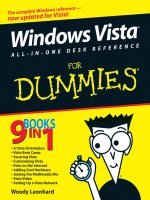Java All-in-One Desk Reference For Dummies doc
Bạn đang xem bản rút gọn của tài liệu. Xem và tải ngay bản đầy đủ của tài liệu tại đây (13.82 MB, 890 trang )
01_58961X ffirs.qxd 3/29/05 3:24 PM Page iv
by Doug Lowe
Java
™
ALL-IN-ONE DESK REFERENCE
FOR
DUMmIES
‰
01_58961X ffirs.qxd 3/29/05 3:24 PM Page i
Java
™
All-in-One Desk Reference For Dummies
®
Published by
Wiley Publishing, Inc.
111 River Street
Hoboken, NJ 07030-5774
www.wiley.com
Copyright © 2005 by Wiley Publishing, Inc., Indianapolis, Indiana
Published by Wiley Publishing, Inc., Indianapolis, Indiana
Published simultaneously in Canada
No part of this publication may be reproduced, stored in a retrieval system or transmitted in any form or
by any means, electronic, mechanical, photocopying, recording, scanning or otherwise, except as permit-
ted under Sections 107 or 108 of the 1976 United States Copyright Act, without either the prior written
permission of the Publisher, or authorization through payment of the appropriate per-copy fee to the
Copyright Clearance Center, 222 Rosewood Drive, Danvers, MA 01923, (978) 750-8400, fax (978) 646-8600.
Requests to the Publisher for permission should be addressed to the Legal Department, Wiley Publishing,
Inc., 10475 Crosspoint Blvd., Indianapolis, IN 46256, (317) 572-3447, fax (317) 572-4355, or online at http://
www.wiley.com/go/permissions.
Trademarks: Wiley, the Wiley Publishing logo, For Dummies, the Dummies Man logo, A Reference for the
Rest of Us!, The Dummies Way, Dummies Daily, The Fun and Easy Way, Dummies.com, and related trade
dress are trademarks or registered trademarks of John Wiley & Sons, Inc. and/or its affiliates in the United
States and other countries, and may not be used without written permission. Java is a trademark of Sun
Microsystems, Inc. All other trademarks are the property of their respective owners. Wiley Publishing,
Inc., is not associated with any product or vendor mentioned in this book.
LIMIT OF LIABILITY/DISCLAIMER OF WARRANTY: THE PUBLISHER AND THE AUTHOR MAKE NO REPRESENTATIONS
OR WARRANTIES WITH RESPECT TO THE ACCURACY OR COMPLETENESS OF THE CONTENTS OF THIS WORK AND
SPECIFICALLY DISCLAIM ALL WARRANTIES, INCLUDING WITHOUT LIMITATION WARRANTIES OF FITNESS FOR A PAR-
TICULAR PURPOSE. NO WARRANTY MAY BE CREATED OR EXTENDED BY SALES OR PROMOTIONAL MATERIALS. THE
ADVICE AND STRATEGIES CONTAINED HEREIN MAY NOT BE SUITABLE FOR EVERY SITUATION. THIS WORK IS SOLD
WITH THE UNDERSTANDING THAT THE PUBLISHER IS NOT ENGAGED IN RENDERING LEGAL, ACCOUNTING, OR
OTHER PROFESSIONAL SERVICES. IF PROFESSIONAL ASSISTANCE IS REQUIRED, THE SERVICES OF A COMPETENT
PROFESSIONAL PERSON SHOULD BE SOUGHT. NEITHER THE PUBLISHER NOR THE AUTHOR SHALL BE LIABLE FOR
DAMAGES ARISING HEREFROM. THE FACT THAT AN ORGANIZATION OR WEBSITE IS REFERRED TO IN THIS WORK
AS A CITATION AND/OR A POTENTIAL SOURCE OF FURTHER INFORMATION DOES NOT MEAN THAT THE AUTHOR OR
THE PUBLISHER ENDORSES THE INFORMATION THE ORGANIZATION OR WEBSITE MAY PROVIDE OR RECOMMEN-
DATIONS IT MAY MAKE. FURTHER, READERS SHOULD BE AWARE THAT INTERNET WEBSITES LISTED IN THIS WORK
MAY HAVE CHANGED OR DISAPPEARED BETWEEN WHEN THIS WORK WAS WRITTEN AND WHEN IT IS READ.
For general information on our other products and services, please contact our Customer Care
Department within the U.S. at 800-762-2974, outside the U.S. at 317-572-3993, or fax 317-572-4002.
For technical support, please visit www.wiley.com/techsupport.
Wiley also publishes its books in a variety of electronic formats. Some content that appears in print may
not be available in electronic books.
Library of Congress Control Number: 2005923064
ISBN-13: 978-0-7645-8961-4
ISBN-10: 0-7645-8961-X
Manufactured in the United States of America
10 9 8 7 6 5 4 3 2 1
1O/RU/QU/QV/IN
01_58961X ffirs.qxd 3/29/05 3:24 PM Page ii
About the Author
Doug Lowe has been writing computer programming books since the guys who
invented Java were still in high school. He’s written books on COBOL, Fortran,
Visual Basic, for IBM mainframe computers, mid-range systems, PCs, Web pro-
gramming, and probably a few he’s forgotten about. He’s the author of more
than 30 For Dummies books, such as Networking For Dummies (7th Edition),
Networking For Dummies All-in-One Desk Reference, PowerPoint 2003 For
Dummies, and Internet Explorer 6 For Dummies. He lives in that sunny All-
American City Fresno, California, where the motto is, “It’s a sunny, All-American
City,” with his wife and the youngest of his three daughters. He’s also one of
those obsessive-compulsive decorating nuts who puts up tens of thousands of
lights at Christmas and creates computer-controlled Halloween decorations
that rival Disney’s Haunted Mansion. Maybe his next book should be Tacky
Holiday Decorations For Dummies.
01_58961X ffirs.qxd 3/29/05 3:24 PM Page iii
01_58961X ffirs.qxd 3/29/05 3:24 PM Page iv
Dedication
To Debbie, Rebecca, Sarah, and Bethany.
Author’s Acknowledgments
I’d like to thank project editor Kim Darosett, who did a great job of managing
all the editorial work that was required to put this book together in spite of a
short schedule and oft-missed deadlines, and acquisitions editor Katie Feltman
who made the whole project possible. I’d also like to thank John Purdum who
gave the entire manuscript a thorough technical review, tested every line of
code, and offered many excellent suggestions, as well as copy editor Rebecca
Senninger who made sure the i’s were crossed and the t’s were dotted (oops,
reverse that!). And, as always, thanks to all the behind-the-scenes people who
chipped in with help I’m not even aware of.
01_58961X ffirs.qxd 3/29/05 3:24 PM Page v
Publisher’s Acknowledgments
We’re proud of this book; please send us your comments through our online registration form located
at
www.dummies.com/register/.
Some of the people who helped bring this book to market include the following:
Acquisitions, Editorial, and
Media Development
Project Editor: Kim Darosett
Acquisitions Editor: Katie Feltman
Copy Editor: Rebecca Senninger
Technical Editor: John Purdum
Editorial Manager: Leah Cameron
Media Development Manager:
Laura VanWinkle
Media Development Supervisor:
Richard Graves
Editorial Assistant: Amanda Foxworth
Cartoons: Rich Tennant (
www.the5thwave.com)
Composition Services
Project Coordinator: Maridee Ennis
Layout and Graphics: Andrea Dahl,
Lauren Goddard, Stephanie D. Jumper,
Melanee Prendergast, Heather Ryan,
Julie Trippetti
Proofreaders: John Greenough, Leeann Harney,
Jessica Kramer, Arielle Mennelle,
Carl Pierce
Indexer: Ty Koontz
Publishing and Editorial for Technology Dummies
Richard Swadley, Vice President and Executive Group Publisher
Andy Cummings, Vice President and Publisher
Mary Bednarek, Executive Acquisitions Director
Mary C. Corder, Editorial Director
Publishing for Consumer Dummies
Diane Graves Steele, Vice President and Publisher
Joyce Pepple, Acquisitions Director
Composition Services
Gerry Fahey, Vice President of Production Services
Debbie Stailey, Director of Composition Services
01_58961X ffirs.qxd 3/29/05 3:24 PM Page vi
Contents at a Glance
Introduction 1
Book I: Java Basics 7
Chapter 1: Welcome to Java 9
Chapter 2: Installing and Using Java Tools 21
Chapter 3: Working with TextPad 35
Chapter 4: Using Eclipse 43
Book II: Programming Basics 63
Chapter 1: Java Programming Basics 65
Chapter 2: Working with Variables and Data Types 83
Chapter 3: Working with Numbers and Expressions 113
Chapter 4: Making Choices 141
Chapter 5: Going Around in Circles (Or, Using Loops) 161
Chapter 6: Pulling a Switcheroo 187
Chapter 7: Adding Some Methods to Your Madness 199
Chapter 8: Handling Exceptions 217
Book III: Object-Oriented Programming 235
Chapter 1: Understanding Object-Oriented Programming 237
Chapter 2: Making Your Own Classes 249
Chapter 3: Working with Statics 265
Chapter 4: Using Subclasses and Inheritance 273
Chapter 5: Using Abstract Classes and Interfaces 293
Chapter 6: Using the Object and Class Classes 305
Chapter 7: Using Inner Classes 329
Chapter 8: Packaging and Documenting Your Classes 339
Book IV: Strings, Arrays, and Collections 353
Chapter 1: Working with Strings 355
Chapter 2: Using Arrays 371
Chapter 3: Using the ArrayList Class 397
Chapter 4: Using the LinkedList Class 409
Chapter 5: Creating Generic Collection Classes 419
02_58961X ftoc.qxd 3/29/05 3:24 PM Page vii
Book V: Programming Techniques 431
Chapter 1: Programming Threads 433
Chapter 2: Network Programming 453
Chapter 3: Using Regular Expressions 475
Chapter 4: Using Recursion 491
Book VI: Swing 505
Chapter 1: Swinging into Swing 507
Chapter 2: Handling Events 521
Chapter 3: Getting Input from the User 537
Chapter 4: Choosing from a List 563
Chapter 5: Using Layout Managers 585
Book VII: Web Programming 603
Chapter 1: Creating Applets 605
Chapter 2: Creating Servlets 613
Chapter 3: Using Java Server Pages 633
Chapter 4: Using JavaBeans 647
Book VIII: Files and Databases 663
Chapter 1: Working with Files 665
Chapter 2: Using File Streams 679
Chapter 3: Database for $100, Please 703
Chapter 4: Using JDBC to Connect to a Database 717
Chapter 5: Working with XML 733
Book IX: Fun and Games 751
Chapter 1: Fun with Fonts and Colors 753
Chapter 2: Drawing Shapes 767
Chapter 3: Using Images and Sound 789
Chapter 4: Animation and Game Programming 803
Index 821
02_58961X ftoc.qxd 3/29/05 3:24 PM Page viii
Table of Contents
Introduction 1
About This Book 2
How to Use This Book 3
How This Book Is Organized 3
Book I: Java Basics 3
Book II: Programming Basics 3
Book III: Object-Oriented Programming 4
Book IV: Strings, Arrays, and Collections 4
Book V: Programming Techniques 4
Book VI: Swing 4
Book VII: Web Programming 4
Book VIII: File and Database Programming 4
Book IX: Fun and Games 5
This book’s Web site 5
Icons Used in This Book 5
Where to Go from Here 6
Book I: Java Basics 7
Chapter 1: Welcome to Java . . . . . . . . . . . . . . . . . . . . . . . . . . . . . . . . . . . .9
What Is Java, and Why Is It So Great? 9
Platform independence 10
Object orientation 11
The Java API 12
The Internet 12
Comparing Java to Other Languages 13
Important Features of the Java Language 15
Type checking 15
Automatic memory management 17
Exception handling 17
On the Downside: Java’s Weaknesses 18
Java Version Insanity 19
What’s in a Name? 20
Chapter 2: Installing and Using Java Tools . . . . . . . . . . . . . . . . . . . . . .21
Downloading and Installing the Java Development Kit 21
Downloading the JDK 22
Installing the JDK 23
Perusing the JDK folders 23
Setting the path 24
02_58961X ftoc.qxd 3/29/05 3:24 PM Page ix
Java All-in-One Desk Reference For Dummies
x
Using Java’s Command-Line Tools 25
Compiling a program 26
Compiling more than one file 26
Using Java compiler options 27
Running a Java program 29
Using the javap command 31
Other Java command-line tools 32
Using Java Documentation 32
JS2E API Docs 33
Java Language Specification 34
Chapter 3: Working with TextPad . . . . . . . . . . . . . . . . . . . . . . . . . . . . . . .35
Downloading and Installing TextPad 35
Editing Source Files 36
Compiling a Program 38
Running a Java Program 40
Running an Applet 41
Chapter 4: Using Eclipse . . . . . . . . . . . . . . . . . . . . . . . . . . . . . . . . . . . . . .43
Getting Some Perspective on Eclipse 44
Understanding Projects 46
Creating a Simple Project 47
Adding a Class File 52
Running a Program 56
Debugging a Java Program 57
Stepping through your programs 57
Examining variables 59
Setting breakpoints 60
Refactoring Your Code 61
Book II: Programming Basics 63
Chapter 1: Java Programming Basics . . . . . . . . . . . . . . . . . . . . . . . . . . .65
Looking At the Infamous Hello, World! Program 65
Dealing with Keywords 68
Working with Statements 70
Types of statements 71
White space 71
Working with Blocks 72
Creating Identifiers 73
Crafting Comments 74
End-of-line comments 74
Traditional comments 75
JavaDoc comments 76
02_58961X ftoc.qxd 3/29/05 3:24 PM Page x
Table of Contents
xi
Introducing Object-Oriented Programming 76
Understanding classes and objects 76
Understanding static methods 76
Creating an object from a class 77
A program that uses an object 78
So what’s the difference? 80
Importing Java API Classes 81
Chapter 2: Working with Variables and Data Types . . . . . . . . . . . . . . .83
Declaring Variables 83
Declaring two or more variables in one statement 84
Declaring class variables 84
Declaring instance variables 85
Declaring local variables 86
Initializing Variables 88
Initializing variables with assignment statements 88
Initializing variables with initializers 89
Using Final Variables (Or Constants) 89
Working with Primitive Data Types 90
Integer types 91
Floating-point types 93
The char type 94
The boolean type 95
Wrapper classes 96
Using Reference Types 96
Working with Strings 98
Declaring and initializing strings 98
Combining strings 99
Converting primitives to strings 99
Converting strings to primitives 100
Converting and Casting Numeric Data 101
Automatic conversions 101
Type casting 102
Understanding Scope 102
Shadowing Variables 104
Printing Data with System.out 105
Standard input and output streams 105
Using System.out and System.err 107
Getting Input with the Scanner Class 107
Importing the Scanner class 108
Declaring and creating a Scanner object 109
Getting input 109
Getting Input with the JOptionPane Class 111
02_58961X ftoc.qxd 3/29/05 3:24 PM Page xi
Java All-in-One Desk Reference For Dummies
xii
Chapter 3: Working with Numbers and Expressions . . . . . . . . . . . . .113
Working with Arithmetic Operators 113
Dividing Integers 116
Combining Operators 118
Using the Unary Plus and Minus Operators 119
Using Increment and Decrement Operators 120
Using the Assignment Operator 122
Using Compound Assignment Operators 123
Using the Math Class 124
Constants of the Math class 125
Mathematical functions 126
Creating random numbers 129
Rounding functions 131
Formatting Numbers 133
Weird Things about Java Math 136
Integer overflow 136
Floating-point weirdness 137
Dividing by zero 138
Chapter 4: Making Choices . . . . . . . . . . . . . . . . . . . . . . . . . . . . . . . . . . .141
Using Simple Boolean Expressions 141
Using If Statements 144
Simple if statements 144
if-else statements 146
Nested if statements 147
else-if statements 151
Mr. Spock’s Favorite Operators (The Logical Ones, of Course) 153
Using the ! operator 153
Using the & and && operators 154
Using the | and || operators 155
Using the ^ operator 156
Combining logical operators 157
Using the Conditional Operator 159
Comparing Strings 159
Chapter 5: Going Around in Circles (Or, Using Loops) . . . . . . . . . . . .161
Your Basic while Loop 162
The while statement 162
A counting loop 162
Breaking Out of a Loop 163
Looping Forever 164
Letting the user decide when to quit 165
Another way to let the user decide 166
Using the continue Statement 167
do-while Loops 168
Validating Input from the User 170
02_58961X ftoc.qxd 3/29/05 3:24 PM Page xii
Table of Contents
xiii
The Famous for Loop 173
The formal format of the for loop 173
Scoping out the counter variable 176
Counting even numbers 177
Counting backwards 177
for loops without bodies 178
Ganging up your expressions 179
Omitting expressions 181
Breaking and continuing your for loops 181
Nesting Your Loops 182
A simple nested for loop 182
A guessing game 183
Chapter 6: Pulling a Switcheroo . . . . . . . . . . . . . . . . . . . . . . . . . . . . . . .187
else-if Monstrosities 187
A Better Version of the Voter Machine Error Decoder Program 189
Using the switch Statement 190
A Boring Business Example Complete with Flowchart 191
Putting if Statements Inside switch Statements 193
Creating Character Cases 194
Falling through the Cracks 195
Chapter 7: Adding Some Methods to Your Madness . . . . . . . . . . . . . .199
The Joy of Methods 199
The Basics of Making Methods 200
An example 201
Another example 202
Methods That Return Values 204
Declaring the method’s return type 205
Using the return statement to return the value 205
Using a method that returns a type 206
You gotta have a proper return statement 206
Another version of the guessing game program 208
Using Methods That Take Parameters 211
Declaring parameters 211
Scoping out parameters 212
Understanding pass-by-value 213
Yet another example of the guessing game program 214
Chapter 8: Handling Exceptions . . . . . . . . . . . . . . . . . . . . . . . . . . . . . . .217
Understanding Exceptions 217
Witnessing an exception 219
Finding the culprit 219
Catching Exceptions 220
A simple example 221
Another example 222
02_58961X ftoc.qxd 3/29/05 3:24 PM Page xiii
Java All-in-One Desk Reference For Dummies
xiv
Handling Exceptions with a Pre-emptive Strike 223
Catching All Exceptions at Once 225
Displaying the Exception Message 226
Using a finally Block 227
Handling Checked Exceptions 229
The catch-or-throw compiler error 229
Catching FileNotFoundException 230
Throwing the FileNotFoundException 231
Throwing an exception from main 232
Swallowing exceptions 232
Throwing Your Own Exceptions 233
Book III: Object-Oriented Programming 235
Chapter 1: Understanding Object-Oriented Programming . . . . . . . . .237
What Is Object-Oriented Programming? 237
Understanding Objects 238
Objects have identity 239
Objects have type 240
Objects have state 240
Objects have behavior 241
The Life Cycle of an Object 242
Working with Related Classes 243
Inheritance 243
Interfaces 244
Designing a Program with Objects 244
Diagramming Classes with UML 245
Drawing classes 246
Drawing arrows 248
Chapter 2: Making Your Own Classes . . . . . . . . . . . . . . . . . . . . . . . . . .249
Declaring a Class 249
Picking class names 250
What goes in the class body 250
Where classes go 251
Working with Members 253
Fields 253
Methods 253
Understanding visibility 254
Getters and Setters 254
Overloading Methods 257
Creating Constructors 258
Basic constructors 258
Default constructors 259
Calling other constructors 260
More Uses for this 262
Using Initializers 263
02_58961X ftoc.qxd 3/29/05 3:24 PM Page xiv
Table of Contents
xv
Chapter 3: Working with Statics . . . . . . . . . . . . . . . . . . . . . . . . . . . . . . .265
Understanding Static Fields and Methods 265
Working with Static Fields 266
Using Static Methods 267
Counting Instances 268
Preventing Instances 271
Using Static Initializers 271
Chapter 4: Using Subclasses and Inheritance . . . . . . . . . . . . . . . . . . .273
Introducing Inheritance 273
Plains, trains, and automobiles 274
Playing games 275
A businesslike example 276
Inheritance hierarchies 276
Creating Subclasses 277
Overriding Methods 278
Protecting Your Members 279
Using this and super in Your Subclasses 280
Inheritance and Constructors 281
Using final 283
Final methods 283
Final classes 283
Casting Up and Down 284
Determining an Object’s Type 286
Poly What? 287
Creating Custom Exceptions 289
The Throwable hierarchy 289
Creating an exception class 290
Throwing a custom exception 291
Chapter 5: Using Abstract Classes and Interfaces . . . . . . . . . . . . . . .293
Using Abstract Classes 293
Using Interfaces 296
Creating a basic interface 296
Implementing an interface 297
Using an interface as a type 298
More Things You Can Do with Interfaces 299
Adding fields to an interface 299
Extending interfaces 299
Using interfaces for callbacks 300
Chapter 6: Using the Object and Class Classes . . . . . . . . . . . . . . . . . .305
The Mother of All Classes: Object 305
Every object is an Object 305
Using Object as a type 306
Methods of the Object class 307
Primitives aren’t objects 308
02_58961X ftoc.qxd 3/29/05 3:24 PM Page xv
Java All-in-One Desk Reference For Dummies
xvi
The toString Method 309
Using toString 309
Overriding toString 310
The equals Method 311
Using equals 312
Overriding the equals method 313
The clone Method 316
Implementing the clone method 317
Using clone to create a shallow copy 320
Creating deep copies 321
The Class Class 327
Chapter 7: Using Inner Classes . . . . . . . . . . . . . . . . . . . . . . . . . . . . . . . .329
Declaring Inner Classes 329
Understanding inner classes 330
An example 330
Using Static Inner Classes 333
Using Anonymous Inner Classes 334
Creating an anonymous class 335
Tick Tock with an anonymous class 336
Chapter 8: Packaging and Documenting Your Classes . . . . . . . . . . .339
Working with Packages 339
Importing classes and packages 339
Creating your own packages 340
An example 342
Putting Your Classes in a JAR File 343
jar command-line options 344
Archiving a package 345
Adding a jar to your classpath 346
Running a program directly from an archive 346
Using JavaDoc to Document Your Classes 347
Adding JavaDoc comments 347
Using the javadoc command 350
Viewing JavaDoc pages 351
Book IV: Strings, Arrays, and Collections 353
Chapter 1: Working with Strings . . . . . . . . . . . . . . . . . . . . . . . . . . . . . .355
Reviewing Strings 355
Using the String Class 357
Finding the length of a string 359
Making simple string modifications 360
Extracting characters from a string 360
Extracting substrings from a string 361
02_58961X ftoc.qxd 3/29/05 3:24 PM Page xvi
Table of Contents
xvii
Splitting up a string 363
Replacing parts of a string 365
Using the StringBuilder and StringBuffer Classes 365
Creating a StringBuilder object 366
Using StringBuilder methods 367
A StringBuilder example 369
Using the CharSequence Interface 369
Chapter 2: Using Arrays . . . . . . . . . . . . . . . . . . . . . . . . . . . . . . . . . . . . . .371
Understanding Arrays 371
Creating Arrays 372
Initializing an Array 373
Using for Loops with Arrays 374
Solving Homework Problems with Arrays 375
Using the Enhanced for Loop 377
Using Arrays with Methods 378
Using Two-Dimensional Arrays 379
Creating a two-dimensional array 380
Accessing two-dimensional array elements 381
Initializing a two-dimensional array 382
Using jagged arrays 382
Going beyond two dimensions 384
A Fun but Complicated Example: A Chess Board 385
Using the Arrays Class 392
Filling an array 393
Sorting an array 393
Searching an array 394
Comparing arrays 394
Converting arrays to strings 395
Chapter 3: Using the ArrayList Class . . . . . . . . . . . . . . . . . . . . . . . . . . .397
The ArrayList Class 398
Creating an ArrayList Object 401
Adding Elements 402
Accessing Elements 403
Printing an ArrayList 403
Using an Iterator 404
Updating Elements 406
Deleting Elements 407
Chapter 4: Using the LinkedList Class . . . . . . . . . . . . . . . . . . . . . . . . . .409
The LinkedList Class 409
Creating a LinkedList 413
Adding Items to a LinkedList 414
Retrieving Items from a LinkedList 416
Updating LinkedList Items 417
Removing LinkedList Items 417
02_58961X ftoc.qxd 3/29/05 3:24 PM Page xvii
Java All-in-One Desk Reference For Dummies
xviii
Chapter 5: Creating Generic Collection Classes . . . . . . . . . . . . . . . . .419
Why Generics? 420
Creating a Generic Class 421
A Generic Stack Class 422
Using Wildcard Type Parameters 426
A Generic Queue Class 427
Book V: Programming Techniques 431
Chapter 1: Programming Threads . . . . . . . . . . . . . . . . . . . . . . . . . . . . . .433
Understanding Threads 433
Creating a Thread 434
Understanding the Thread class 435
Extending the Thread class 436
Creating and starting a thread 437
Implementing the Runnable Interface 438
Using the Runnable interface 438
Creating a class that implements Runnable 439
Using the CountDownApp class 440
Creating Threads That Work Together 442
Synchronizing Methods 446
Threadus Interruptus 447
Finding out if you’ve been interrupted 447
Aborting the countdown 449
Chapter 2: Network Programming . . . . . . . . . . . . . . . . . . . . . . . . . . . . .453
Understanding Network Programming 453
IP addresses and ports 454
Host names, DNS, and URLs 455
Telnet 455
Getting Information about Internet Hosts 456
The InetAddress class 456
A program that looks up host names 458
Creating Network Server Applications 460
The Socket class 461
The ServerSocket class 462
Introducing BART 463
The BartQuote class 464
The BartServer program 465
The BartClient program 468
BartServer 2.0 471
02_58961X ftoc.qxd 3/29/05 3:24 PM Page xviii
Table of Contents
xix
Chapter 3: Using Regular Expressions . . . . . . . . . . . . . . . . . . . . . . . . .475
A Program for Experimenting with Regular Expressions 476
Basic Character Matching 478
Matching single characters 479
Using predefined character classes 479
Using custom character classes 481
Using ranges 482
Using negation 483
Matching multiple characters 483
Using escapes 485
Using parentheses to group characters 485
Using the | symbol 487
Using Regular Expressions in Java Programs 488
The String problem 488
Using regular expressions with the String class 489
Using the Pattern and Matcher classes 489
Chapter 4: Using Recursion . . . . . . . . . . . . . . . . . . . . . . . . . . . . . . . . . . .491
The Classic Factorial Example 491
The non-recursive solution 491
The recursive solution 492
Displaying Directories 494
Writing Your Own Sorting Routine 497
Understanding how Quicksort works 498
The sort method 499
The partition method 500
Putting it all together 502
Book VI: Swing 505
Chapter 1: Swinging into Swing . . . . . . . . . . . . . . . . . . . . . . . . . . . . . . .507
Some Important Swing Concepts You Need to Know 507
Understanding what Swing does 507
The Swing class hierarchy 508
I’ve Been Framed! 510
Hello, World! in Swing 511
Positioning the Frame On-Screen 513
Using the JPanel Class 514
Using Labels 516
Creating Buttons 518
A Word about the Layout of Components 520
02_58961X ftoc.qxd 3/29/05 3:24 PM Page xix
Java All-in-One Desk Reference For Dummies
xx
Chapter 2: Handling Events . . . . . . . . . . . . . . . . . . . . . . . . . . . . . . . . . . .521
Examining Events 521
Handling Events 524
The ClickMe Program 526
Using Inner Classes to Listen for Events 528
Adding an Exit Button 530
Catching the WindowClosing Event 532
The ClickMe Program Revisited 534
Chapter 3: Getting Input from the User . . . . . . . . . . . . . . . . . . . . . . . . .537
Using Text Fields 537
Looking at a sample program 539
Using text fields for numeric entry 541
Creating a validation class 543
Using Text Areas 544
The JTextArea class 545
The JScrollPane class 547
Using Check Boxes 548
Using Radio Buttons 551
Using Borders 553
Designing a Pizza-Ordering Program 556
Using Sliders 559
Chapter 4: Choosing from a List . . . . . . . . . . . . . . . . . . . . . . . . . . . . . . .563
Using Combo Boxes 563
Creating combo boxes 565
Getting items from a combo box 566
Handling combo box events 567
Using Lists 567
Creating a list 569
Getting items from a list 570
Changing list items 571
Using Spinners 573
Using Trees 575
Building a tree 576
Creating a JTree component 579
Getting the selected node 580
Putting it all together 581
Chapter 5: Using Layout Managers . . . . . . . . . . . . . . . . . . . . . . . . . . . .585
Introducing Layout Managers 585
Using Flow Layout 587
Using Border Layout 588
02_58961X ftoc.qxd 3/29/05 3:24 PM Page xx
Table of Contents
xxi
Using Box Layout 590
Using Grid Layout 592
Using GridBag Layout 593
Sketching out a plan 594
Adding components to a GridBag 595
Working with GridBagConstraints 597
A GridBag layout example 598
Book VII: Web Programming 603
Chapter 1: Creating Applets . . . . . . . . . . . . . . . . . . . . . . . . . . . . . . . . . . .605
Understanding Applets 605
The JApplet Class 606
Looking At a Sample Applet 607
Creating an HTML Page for an Applet 611
Testing an Applet 611
Chapter 2: Creating Servlets . . . . . . . . . . . . . . . . . . . . . . . . . . . . . . . . . .613
Understanding Servlets 613
Using Tomcat 614
Installing and configuring Tomcat 615
Starting and stopping Tomcat 617
Testing Tomcat 618
Creating a Simple Servlet 619
Importing the servlet packages 619
Extending the HttpServlet class 619
Printing to a Web page 620
Responding with HTML 620
Running a Servlet 623
An Improved HelloWorld Servlet 623
Getting Input from the User 625
Working with forms 625
The InputServlet servlet 626
Using Classes in a Servlet 627
Chapter 3: Using Java Server Pages . . . . . . . . . . . . . . . . . . . . . . . . . . .633
Understanding Java Server Pages 633
Using Page Directives 635
Using Expressions 636
Using Scriptlets 638
Using Declarations 640
Using Classes 642
02_58961X ftoc.qxd 3/29/05 3:24 PM Page xxi
Java All-in-One Desk Reference For Dummies
xxii
Chapter 4: Using JavaBeans . . . . . . . . . . . . . . . . . . . . . . . . . . . . . . . . . .647
What Is a JavaBean? 647
Looking Over a Sample Bean 648
Using Beans with JSP Pages 651
Creating bean instances 651
Getting property values 652
Setting property values 653
A JSP page that uses a bean 654
Scoping Your Beans 656
A shopping cart application 657
The shopping cart page 658
The BookCart JavaBean 659
Book VIII: Files and Databases 663
Chapter 1: Working with Files . . . . . . . . . . . . . . . . . . . . . . . . . . . . . . . . .665
Using the File Class 665
Creating a File object 667
Creating a file 668
Getting information about a file 668
Getting the contents of a directory 669
Renaming files 670
Deleting a file 670
Using Command-Line Parameters 671
Choosing Files in a Swing Application 672
Creating an Open dialog box 674
Getting the selected file 675
Using file filters 676
Chapter 2: Using File Streams . . . . . . . . . . . . . . . . . . . . . . . . . . . . . . . . .679
Understanding Streams 679
Reading Character Streams 680
Creating a BufferedReader 682
Reading from a character stream 682
Reading the movies.txt file 683
Writing Character Streams 686
Connecting a PrintWriter to a text file 687
Writing to a character stream 688
Writing the movies.txt file 689
Reading Binary Streams 692
Creating a DataInputStream 693
Reading from a data input stream 694
Reading the movies.dat file 695
02_58961X ftoc.qxd 3/29/05 3:24 PM Page xxii
Table of Contents
xxiii
Writing Binary Streams 698
Creating a DataOutputStream 699
Writing to a binary stream 700
Writing the movies.dat file 700
Chapter 3: Database for $100, Please . . . . . . . . . . . . . . . . . . . . . . . . . . .703
What Is a Relational Database? 703
What Is SQL, and How Do You Pronounce It? 704
SQL Statements 704
Creating a SQL Database 705
Querying a Database 707
Using your basic select 707
Narrowing down the query 709
Excluding rows 709
Singleton selects 709
Sounds like 710
Column functions 710
Selecting from more than one table 711
Eliminating duplicates 713
Updating and Deleting Rows 713
The delete statement 713
The update statement 715
Chapter 4: Using JDBC to Connect to a Database . . . . . . . . . . . . . . . .717
Setting Up a Driver 717
Setting up an ODBC data source 717
Setting up the MySQL JDBC connector 719
Connecting to a Database 720
Querying a Database 721
Executing a select statement 723
Navigating through the result set 723
Getting data from a result set 723
Putting it all together: A program that reads from a database 725
Updating SQL Data 728
Using an Updatable RowSet Object 729
Deleting a row 730
Updating the value of a row column 731
Inserting a row 732
Chapter 5: Working with XML . . . . . . . . . . . . . . . . . . . . . . . . . . . . . . . . .733
What Exactly Is XML, Anyway? 733
Tags 734
Attributes 735
The movies.xml file 735
Using a DTD 736
02_58961X ftoc.qxd 3/29/05 3:24 PM Page xxiii