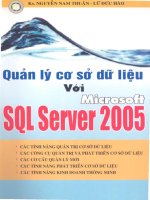Administering and Automating Microsoft SQL Server 2005 Databases and Servers pot
Bạn đang xem bản rút gọn của tài liệu. Xem và tải ngay bản đầy đủ của tài liệu tại đây (2.57 MB, 114 trang )
MCT USE ONLY. STUDENT USE PROHIBITED
Course Number: 2789
Beta
Workbook
Administering and
Automating Microsoft®
SQL Server™ 2005
Databases and Servers
MCT USE ONLY. STUDENT USE PROHIBITED
Information in this document, including URL and other Internet Web site references, is subject to
change without notice. Unless otherwise noted, the example companies, organizations, products,
domain names, e-mail addresses, logos, people, places, and events depicted herein are fictitious,
and no association with any real company, organization, product, domain name, e-mail address,
logo, person, place or event is intended or should be inferred. Complying with all applicable
copyright laws is the responsibility of the user. Without limiting the rights under copyright, no
part of this document may be reproduced, stored in or introduced into a retrieval system, or
transmitted in any form or by any means (electronic, mechanical, photocopying, recording, or
otherwise), or for any purpose, without the express written permission of Microsoft Corporation.
Microsoft may have patents, patent applications, trademarks, copyrights, or other intellectual
property rights covering subject matter in this document. Except as expressly provided in any
written license agreement from Microsoft, the furnishing of this document does not give you any
license to these patents, trademarks, copyrights, or other intellectual property.
© 2005 Microsoft Corporation. All rights reserved.
Microsoft, MS-DOS, Windows, Windows NT, <plus other appropriate product names or titles.
The publications specialist replaces this example list with the list of trademarks provided by the
copy editor. Microsoft, MS-DOS, Windows, and Windows NT are listed first, followed by all
other Microsoft trademarks listed in alphabetical order.> are either registered trademarks or
trademarks of Microsoft Corporation in the U.S.A. and/or other countries.
<The publications specialist inserts mention of specific, contractually obligated to, third-party
trademarks, provided by the copy editor>
The names of actual companies and products mentioned herein may be the trademarks of their
respective owners.
Beta
MCT USE ONLY. STUDENT USE PROHIBITED
Administering and Automating Microsoft® SQL Server™ 2005 Databases and Servers iii
Contents
MCT USE ONLY. STUDENT USE PROHIBITED
MCT USE ONLY. STUDENT USE PROHIBITED
About This Course
This section provides you with a brief description of the course, audience,
suggested prerequisites, and course objectives.
This course requires that students meet the following prerequisites:
After completing this course, the student will be able to:
Description
Audience
Student prerequisites
Course ob
j
ectives
MCT USE ONLY. STUDENT USE PROHIBITED
2 Error! No text of specified style in document.
Course Timing
The following schedule is an estimate of the course timing. Your timing may
vary.
Day 1
Start End Module
9:00 9:30 Introduction
Module x: Title
Break
Lab x: Title
Lunch
Lab x: Title (continued)
Break
4:00
Day 2
Start End Module
9:00 9:30 Day 1 review
Break
Lunch
Break
4:00
MCT USE ONLY. STUDENT USE PROHIBITED
Error! No text of specified style in document. 3
Day 3
Start End Module
9:00 9:30 Day 2 review
Break
Lunch
Break
4:00
Day 4
Start End Module
9:00 9:30 Day 3 review
Break
Lunch
Break
4:00
Day 5
Start End Module
9:00 9:30 Day 4 review
Break
Lunch
Break
4:00
MCT USE ONLY. STUDENT USE PROHIBITED
4 Error! No text of specified style in document.
Trainer Materials Compact Disc Contents
The Trainer Materials compact disc contains the following files and folders:
Autorun.inf. When the compact disc is inserted into the compact disc drive,
this file opens StartCD.exe.
Default.htm. This file opens the Trainer Materials Web page.
Readme.txt. This file explains how to install the software for viewing the
Trainer Materials compact disc and its contents and how to open the Trainer
Materials Web page.
StartCD.exe. When the compact disc is inserted into the compact disc drive,
or when you double-click the StartCD.exe file, this file opens the compact
disc and allows you to browse the Trainer Materials compact disc.
StartCD.ini. This file contains instructions to launch StartCD.exe.
xxxxz_ms.doc. This file is the Manual Classroom Setup Guide. It contains
the steps for manually setting up the classroom computers.
xxxxz_sg.doc. This file is the Automated Classroom Setup Guide. It contains
a description of classroom requirements, classroom configuration,
instructions for using the automated classroom setup scripts, and the
Classroom Setup Checklist.
Errorlog. This folder may contain an error log.
Powerpnt. This folder contains the Microsoft PowerPoint® slides that are
used in this course.
Pptview. This folder contains the Microsoft PowerPoint Viewer, which can
be used to display the PowerPoint slides if Microsoft PowerPoint 2002 is
not available. Do not use this version in the classroom.
Setup. This folder contains the files that install the course and related
software to computers in a classroom setting.
Student. This folder contains the Web page that provides students with links
to resources pertaining to this course, including additional reading, review
and lab answers, lab files, multimedia presentations, and course-related Web
sites.
Tprep. This folder contains the Trainer Preparation Presentation for this
course. Review these materials before teaching this course.
Webfiles. This folder contains the files that are required to view the course
Web page. To open the Web page, open Windows Explorer, and in the root
directory of the compact disc, double-click StartCD.exe.
MCT USE ONLY. STUDENT USE PROHIBITED
Error! No text of specified style in document. 5
Student Materials Compact Disc Contents
The Student Materials compact disc contains the following files and folders:
Autorun.inf. When the compact disc is inserted into the compact disc drive,
this file opens StartCD.exe.
Default.htm. This file opens the Student Materials Web page. It provides
you with resources pertaining to this course, including additional reading,
review and lab answers, lab files, multimedia presentations, and course-
related Web sites.
Readme.txt. This file explains how to install the software for viewing the
Student Materials compact disc and its contents and how to open the
Student Materials Web page.
StartCD.exe. When the compact disc is inserted into the compact disc drive,
or when you double-click the StartCD.exe file, this file opens the compact
disc and allows you to browse the Trainer Materials compact disc.
StartCD.ini. This file contains instructions to launch StartCD.exe.
xxxxz_ms.doc. This file is the Manual Classroom Setup Guide. It contains a
description of classroom requirements, classroom setup instructions, and the
classroom configuration.
Addread. This folder contains additional reading pertaining to this course.
Appendix. This folder contains appendix files for this course.
Democode. This folder contains demonstration code.
Flash. This folder contains the installer for the Macromedia Flash browser
plug-in.
Fonts. This folder contains fonts that may be required to view the Microsoft
Word documents that are included with this course.
Jobaids. This folder contains the job aids pertaining to this course.
Labfiles. This folder contains files that are used in the hands-on labs. These
files may be used to prepare the student computers for the hands-on labs.
Media. This folder contains files that are used in multimedia presentations
for this course.
Mplayer. This folder contains the setup file to install Microsoft Windows
Media
® Player.
Practices. This folder contains files that are used in the hands-on practices.
Sampapps. This folder contains the sample applications associated with this
course.
Sampcode. This folder contains sample code that is accessible through the
Web pages on the Student Materials compact disc.
Webfiles. This folder contains the files that are required to view the course
Web page. To open the Web page, open Windows Explorer, and in the root
directory of the compact disc, double-click StartCD.exe.
Wordview. This folder contains the Word Viewer that is used to view any
Word document (.doc) files that are included on the compact disc.
MCT USE ONLY. STUDENT USE PROHIBITED
6 Error! No text of specified style in document.
Document Conventions
The following conventions are used in course materials to distinguish elements
of the text.
Convention Use
Bold Represents commands, command options, and syntax that must
be typed exactly as shown. It also indicates commands on menus
and buttons, dialog box titles and options, and icon and menu
names.
Italic In syntax statements or descriptive text, indicates argument
names or placeholders for variable information. Italic is also
used for introducing new terms, for book titles, and for emphasis
in the text.
Title Capitals Indicate domain names, user names, computer names, directory
names, and folder and file names, except when specifically
referring to case-sensitive names. Unless otherwise indicated,
you can use lowercase letters when you type a directory name or
file name in a dialog box or at a command prompt.
ALL CAPITALS Indicate the names of keys, key sequences, and key
combinations — for example, ALT+SPACEBAR.
monospace
Represents code samples or examples of screen text.
[ ] In syntax statements, enclose optional items. For example,
[filename] in command syntax indicates that you can choose to
type a file name with the command. Type only the information
within the brackets, not the brackets themselves.
{ } In syntax statements, enclose required items. Type only the
information within the braces, not the braces themselves.
| In syntax statements, separates an either/or choice.
Ç Indicates a procedure with sequential steps.
In syntax statements, specifies that the preceding item may be
repeated.
.
.
.
Represents an omitted portion of a code sample.
MCT USE ONLY. STUDENT USE PROHIBITED
Module 0: Introduction
Time estimated:
Presentation: 30 minutes
Table of contents
Module 0: Introduction 1
At the end of this module, you will be able to describe this course and its purpose. 2
Introduction 3
Introduce yourself, and provide a brief description of your background. 3
Course Materials 4
Identify and describe the course materials 4
Microsoft Learning Product Types 6
Facilities 8
Inform students of class logistics and rules for the training site. 8
Microsoft Learning 9
Describe other Microsoft learning courses related to this one. 9
Microsoft Certification Program 10
Fact: Describe certifications for which this course helps you prepare 10
About This Course 13
Describe the audience prerequisites and objectives for this course. 13
Course Outline 15
Describe the course outline 15
Setup 16
Describe the student computer configuration for this course 16
Demonstration: Using Virtual PC 18
Describe how to use Virtual PC 18
Expectations for This Course 20
Describe the expectations for this course 20
What Matters Most in This Course? 21
Describe what matters most in this course 21
Introduction to Adventure Works Cycles 23
Describe the fictitious company used in the lab scenarios 23
MCT USE ONLY. STUDENT USE PROHIBITED
Module 0: Introduction
2
At the end of this module, you will be able to describe this course and its purpose.
MCT USE ONLY. STUDENT USE PROHIBITED
Module 0: Introduction
3
Introduction
Introduce yourself, and provide a brief description of your background.
MCT USE ONLY. STUDENT USE PROHIBITED
Module 0: Introduction
4
Course Materials
Identify and describe the course materials
Course kit
The following materials are included with your kit:
Name card
Write your name on both sides of the name card.
Student workbook
The student workbook contains the material covered in class, in addition to the hands-on lab
exercises.
Student Materials compact disc
The Student Materials compact disc (CD) contains the Web page that provides links to resources
pertaining to this course, including additional reading, review and lab answers, lab files,
multimedia presentations, and course-related Web sites. To open the Web page, insert the Student
Materials CD into the CD-ROM drive, and then, in the root directory of the CD, double-click
Autorun.exe or Default.htm.
MCT USE ONLY. STUDENT USE PROHIBITED
Module 0: Introduction
5
Course evaluation
You will have the opportunity to provide feedback about the course, training facility, and
instructor by completing an online evaluation near the end of the course.
Document conventions
The following conventions are used in course materials to distinguish elements of the text.
Convention Use
Bold
Represents commands, command options, and syntax that
must be typed exactly as shown. It also indicates commands
on menus and buttons, and indicates dialog box titles and
options, and icon and menu names.
Italic In syntax statements or descriptive text, indicates argument
names or placeholders for variable information. Italic is also
used for introducing new terms, for book titles, and for
emphasis in the text.
Title Capitals Indicate domain names, user names, computer names,
directory names, and folder and file names, except when
specifically referring to case-sensitive names. Unless
otherwise indicated, you can use lowercase letters when you
type a directory name or file name in a dialog box or at a
command prompt.
ALL CAPITALS Indicate the names of keys, key sequences, and key
combinations — for example, ALT+SPACEBAR.
try/Try
Keywords in Microsoft® Visual C#® and Visual Basic®
.NET are separated by a forward slash when casing differs.
monospace
Represents code samples or examples of screen text.
[ ] In syntax statements, enclose optional items. For example,
[filename] in command syntax indicates that you can choose
to type a file name with the command. Type only the
information within the brackets, not the brackets themselves.
{ } In syntax statements, enclose required items. Type only the
information within the braces, not the braces themselves.
| In syntax statements, separates an either/or choice.
Ç
Indicates a procedure with sequential steps.
In syntax statements, specifies that the preceding item may
be repeated. It also represents an omitted portion of a code
sample.
Providing feedback
To provide additional comments or feedback about the course, send e-mail to
To ask about the Microsoft Certification Program, send e-mail to
MCT USE ONLY. STUDENT USE PROHIBITED
Module 0: Introduction
6
Microsoft Learning Product Types
Fact: Describe the different kinds of Microsoft Learning products.
Microsoft Learning product types
Microsoft Learning offers four instructor-led Official Microsoft Learning Product types. Each type is
specific to a particular audience and level of experience. The various product types also tend to suit
different learning styles. These types are as follows:
Courses are for information technology (IT) professionals and developers who are new to a particular
product or technology and for experienced individuals who prefer to learn in a traditional classroom
format. Courses provide a relevant and guided learning experience that combines lecture and practice
to deliver thorough coverage of a Microsoft product or technology. Courses are designed to address
the needs of learners engaged in the planning, design, implementation, management, and support
phases of the technology adoption lifecycle. They provide detailed information by focusing on
concepts and principles, reference content, and in-depth, hands-on lab activities to ensure knowledge
transfer. Typically, the content of a course is broad, addressing a wide range of tasks necessary for the
job role.
Workshops are for knowledgeable IT professionals and developers who learn best by doing and
exploring. Workshops provide a hands-on learning experience in which participants can use Microsoft
products in a safe and collaborative environment based on real-world scenarios. Workshops are the
learning products in which students learn by doing through scenario and through troubleshooting
hands-on labs, targeted reviews, information resources, and best practices, with instructor facilitation.
MCT USE ONLY. STUDENT USE PROHIBITED
Module 0: Introduction
7
Clinics are for IT professionals, developers, and technical decision makers. Clinics offer a detailed
presentation that may describe the features and functionality of an existing or new Microsoft product
or technology, provide guidelines and best practices for decision making, and/or showcase product
demonstrations and solutions. Clinics focus on how specific features will solve business problems.
Stand-alone Hands-On Labs provide IT professionals and developers with hands-on experience with
an existing or new Microsoft product or technology. Hands-on labs provide a realistic and safe
environment to encourage knowledge transfer by learning through doing. The labs provided are
completely prescriptive so that no lab answer keys are required. There is very little lecture or text
content provided in hands-on labs, aside from lab introductions, context setting, and lab reviews.
MCT USE ONLY. STUDENT USE PROHIBITED
Module 0: Introduction
8
Facilities
Inform students of class logistics and rules for the training site.
MCT USE ONLY. STUDENT USE PROHIBITED
Module 0: Introduction
9
Microsoft Learning
Describe other Microsoft learning courses related to this one.
Introduction
Microsoft Learning develops Official Microsoft Learning Products for computer professionals who
use Microsoft products and technologies to design, develop, support, implement, or manage solutions.
These learning products provide comprehensive, skills-based training in instructor-led and online
formats.
Related courses
Each course relates in some way to another course. A related course might be a prerequisite, a follow-
up course in a recommended series, or a course that offers additional training.
Other related courses might become available in the future, so for up-to-date information about
recommended courses, visit the Microsoft Learning Web site.
Microsoft Learning information
For more information, visit the Microsoft Learning Web site at
MCT USE ONLY. STUDENT USE PROHIBITED
Module 0: Introduction
10
Microsoft Certification Program
Fact: Describe certifications for which this course helps you prepare.
Introduction
Microsoft Learning offers a variety of certification credentials for developers and IT professionals.
The Microsoft Certified Professional (MCP) program is the leading certification program for
validating your experience and skills, keeping you competitive in today’s changing business
environment.
Related certification exams
This course helps students to prepare for:
• Exam 70–431: TS: Microsoft® SQL Server™ 2005 - Implementation and Maintenance
• Exam 70–444: PRO: Optimizing and Maintaining a Database Administration Solution by
Using Microsoft SQL Server 2005
MCT USE ONLY. STUDENT USE PROHIBITED
Module 0: Introduction
11
MCP certifications
The Microsoft Certified Professional program includes the following certifications.
MCDST on Microsoft Windows®
The Microsoft Certified Desktop Support Technician (MCDST) certification is designed for
professionals who successfully support and educate end users and troubleshoot operating system
and application issues on desktop computers running the Windows operating system.
MCSA on Microsoft Windows Server™ 2003
The Microsoft Certified Systems Administrator (MCSA) certification is designed for
professionals who implement, manage, and troubleshoot existing network and system
environments based on the Windows Server 2003 platform. Implementation responsibilities
include installing and configuring parts of systems. Management responsibilities include
administering and supporting systems.
MCSE on Microsoft Windows Server 2003
The Microsoft Certified Systems Engineer (MCSE) credential is the premier certification for
professionals who analyze business requirements and design and implement infrastructure for
business solutions based on the Windows Server 2003 platform. Implementation responsibilities
include installing, configuring, and troubleshooting network systems.
MCAD
The Microsoft Certified Application Developer (MCAD) for Microsoft .NET credential is
appropriate for professionals who use Microsoft technologies to develop and maintain
department-level applications, components, Web or desktop clients, or back-end data services, or
who work in teams developing enterprise applications. This credential covers job tasks ranging
from developing to deploying and maintaining these solutions.
MCSD
The Microsoft Certified Solution Developer (MCSD) credential is the premier certification for
professionals who design and develop leading-edge business solutions with Microsoft
development tools, technologies, platforms, and the Microsoft Windows DNA architecture. The
types of applications that MCSDs can develop include desktop applications and multiuser, Web-
based, N-tier, and transaction-based applications. The credential covers job tasks ranging from
analyzing business requirements to maintaining solutions.
MCDBA on Microsoft SQL Server™ 2000
The Microsoft Certified Database Administrator (MCDBA) credential is the premier certification
for professionals who implement and administer SQL Server databases. The certification is
appropriate for individuals who derive physical database designs, develop logical data models,
create physical databases, create data services by using Transact-SQL, manage and maintain
databases, configure and manage security, monitor and optimize databases, and install and
configure SQL Server.
MCP
The Microsoft Certified Professional (MCP) credential is for individuals who have the skills to
successfully implement a Microsoft product or technology as part of a business solution in an
organization. Hands-on experience with the product is necessary to successfully achieve
certification.
MCT USE ONLY. STUDENT USE PROHIBITED
Module 0: Introduction
12
MCT
Microsoft Certified Trainers (MCTs) demonstrate the instructional and technical skills that qualify
them to deliver Official Microsoft Learning Products through a Microsoft Certified Partner for
Learning Solutions (CPLS).
Certification requirements
Certification requirements differ for each certification category and are specific to the products and
job functions addressed by the certification. To become a Microsoft Certified Professional, you must
pass rigorous certification exams that provide a valid and reliable measure of technical proficiency
and expertise.
For More Information
See the Microsoft Learning Web site at
You can also send e-mail to if you have specific certification questions.
Acquiring the skills tested by an MCP exam
Official Microsoft Learning Products can help you develop the skills that you need to do your job.
They also complement the experience that you gain while working with Microsoft products and
technologies. However, no one-to-one correlation exists between Official Microsoft Learning
Products and MCP exams. Microsoft does not expect or intend for the courses to be the sole
preparation method for passing MCP exams. Practical product knowledge and experience is also
necessary to pass MCP exams.
To help prepare for MCP exams, use the preparation guides that are available for each exam. Each
Exam Preparation Guide contains exam-specific information, such as a list of the topics on which you
will be tested. These guides are available on the Microsoft Learning Web site at
MCT USE ONLY. STUDENT USE PROHIBITED
Module 0: Introduction
13
About This Course
Describe the audience prerequisites and objectives for this course.
Description
The purpose of this 1-day course is to teach database administrators working in enterprise
environments to administer and automate databases and servers. It emphasizes that students should
think about their whole environment, including business needs; and network, systems, and database
considerations during design.
Audience
The audience of this course is professional-level database administrators (DBAs).
Course prerequisites
This course has the following prerequisites:
• Must understand how replication works and how replication is implemented.
• Must have working knowledge of source control software. Specifically, what it is used for
and how it works.
• Must have working knowledge of networking. Specifically, how to isolate a failure to
identify where a failure is occurring.
• Must have basic working knowledge of security infrastructures. Specifically, Active
Directory infrastructure.
MCT USE ONLY. STUDENT USE PROHIBITED
Module 0: Introduction
14
• Must have some experience with database design. Specifically, they must fully understand
Third Normal Form (3NF), be able to design a database to 3NF (fully normalized), and know
the tradeoffs when backing out of the fully normalized design (denormalization; that is,
designing for performance and or business requirements). They should also be familiar with
specific design models, such as Star and Snowflake schemas.
• Must have basic monitoring and troubleshooting skills.
• Must have working knowledge of the operating system and platform. That is, how the
operating system integrates with the database, what the platform or operating system can do,
and the interaction between the operating system and the database.
• Must have basic knowledge of application architecture. That is, how applications can be
designed in three layers, what applications can do, interactions between applications and the
database, and interactions between the database and the platform or operating system.
• Must know how to use:
o Third-party database administration and management tools
o Source control software
• Must have been exposed to the new features and terminology of Microsoft SQL Server
2005.
Important
This learning product will be most useful to people who are already working in the job role of
Database Administrator and who intend to use their new skills and knowledge on the job immediately
after training.
Course objectives
After completing the course, you will be able to:
• Manage and automate databases and servers.
• Manage supporting services.
MCT USE ONLY. STUDENT USE PROHIBITED
Module 0: Introduction
15
Course Outline
Describe the course outline
Course outline
Module 1: Managing and Automating Databases and Servers provides you the guidelines and
considerations for planning automated systems for databases and servers. This module also provides
you the knowledge required to maintain a run book.
Module 2: Managing SQL Server Supporting Services introduces the concept of SSIS packages and
provides the guidelines to deploy and manage SSIS packages. This module also provides the
guidelines and considerations for maintaining replication and reporting services.