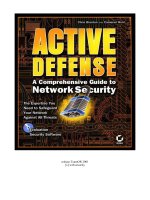A Quick Start Guide to Cloud Computing ppt
Bạn đang xem bản rút gọn của tài liệu. Xem và tải ngay bản đầy đủ của tài liệu tại đây (1 MB, 152 trang )
Dr Mark I Williams
New Tools
for
Business
A Quick Start Guide to
CLOUD COMPUTING
Moving your business
into the cloud
i
525 South 4th Street, #241
Philadelphia PA 19147
USA
4737/23 Ansari Road
Daryaganj
New Delhi 110002
India
Publisher’s note
Every possible effort has been made to ensure that the information contained in
this book is accurate at the time of going to press, and the publishers and authors
cannot accept responsibility for any errors or omissions, however caused. No
responsibility for loss or damage occasioned to any person acting, or refraining
from action, as a result of the material in this publication can be accepted by the
editor, the publisher or any of the authors.
© Mark Ian Williams, 2010
The right of Mark Ian Williams to be identified as the author of this work has been asserted
by him in accordance with the Copyright, Designs and Patents Act 1988.
ISBN 978 0 7494 6130 0
E-ISBN 978 0 7494 6131 7
British Library Cataloguing-in-Publication Data
A CIP record for this book is available from the British Library.
Library of Congress Cataloging-in-Publication Data
Williams, Mark I.
A quick start guide to cloud computing : moving your business into the cloud / Mark I.
Williams.
p. cm.
Includes bibliographical references.
ISBN 978-0-7494-6130-0 – ISBN 978-0-7494-6131-7 1. Information technology–
Management. 2. Management information systems. 3. Cloud computing. I. Title.
HD30.2.W536 2010
004.3′6–dc22
2010027934
Typeset by Graphicraft Limited, Hong Kong
Production managed by Jellyfish
Printed in the UK by CPI Antony Rowe
First published in Great Britain and the United States in 2010 by Kogan Page Limited
Apart from any fair dealing for the purposes of research or private study, or criticism or
review, as permitted under the Copyright, Designs and Patents Act 1988, this publication
may only be reproduced, stored or transmitted, in any form or by any means, with the prior
permission in writing of the publishers, or in the case of reprographic reproduction in
accordance with the terms and licences issued by the CLA. Enquiries concerning repro-
duction outside these terms should be sent to the publishers at the undermentioned
addresses:
120 Pentonville Road
London N1 9JN
United Kingdom
www.koganpage.com
ii
CONTENTS
About this book vi
About the author ix
Acknowledgements xi
Introduction 1
1 What is cloud computing? 3
Three layers of computing 4
Defining cloud computing 6
Essential characteristics 7
Three service models 10
Four deployment models 16
When is a cloud not a cloud? 17
Twelve adoption scenarios 18
Quick technology tips 18
Summary 22
Key summary points 23
Question and activity 24
2 Benefits of cloud computing 25
Financial benefits 26
Technological benefits 28
Operational features and benefits 30
Environmental benefits 33
Competitive advantage 35
Summary 37
Key summary points 37
Question and activity 38
iii
CONTENTS
iv
3 Risks of cloud computing 39
Internal security risks 40
External security risks 43
Data protection risks 45
Cloud outages 47
Data loss 49
Vendor lock-in 50
Vendor failure 52
Risk calculator 52
Summary 54
Key summary points 54
Question and activity 55
4 Case studies 57
SaaS case studies 58
PaaS case studies 64
IaaS case studies 66
Size matters in the cloud 67
Summary 74
Key summary points, question and activity 75
5 Choosing a provider 77
The crowded cloud marketplace 78
Client references 82
Service level agreements 83
Service costs 90
Processes, practices and standards 97
Summary and checklist 97
Key summary points and checklist 98
Question and activity 99
6 Moving into the cloud 101
Step 1: Investigation 102
Step 2: Evaluation 107
CONTENTS
v
Step 3: Decision 109
Step 4: Implementation 110
Step 5: Iteration 114
Summary 115
Key summary points 115
Question and activity 116
7 Conclusion 117
Obstacles to adoption 118
Predictions 119
Top ten tips 121
Glossary 123
References 135
ABOUT THIS BOOK
This Quick Start Guide aims to cut through the industry
hype and confusion surrounding cloud computing, create
understanding and help executives to select those cloud
computing solutions and service providers, if any, that can
best improve the way they do business. Technical terms
are used where necessary, but the terminology is intro-
duced gradually and a glossary is provided at the rear of
the book. If you are involved in directing IT strategy then
this book contains tips, tools and checklists that can help
you make the right choices for your business and reject
‘solutions’ that fix problems you do not have.
BUSINESS ISSUES
Common business issues covered in this book include:
IT system complexity and the associated
administration overheads.
Capital cost reduction and cash flow management.
Business continuity and disaster recovery.
Responding quickly to changes in economic
conditions.
Providing a modern, reliable service to customers.
Data security and data protection on the internet.
Rapid provisioning of IT systems.
vi
ABOUT THIS BOOK
vii
Better time management through more efficient
systems and processes.
Risk management.
Information governance.
Vendor lock-in fears.
Supporting a remote and mobile workforce.
Energy efficiency and climate change.
STRUCTURE
The book is structured as follows:
Chapter 1 explains what cloud computing is,
introduces the three main service models, and
presents example adoption scenarios.
Chapter 2 explores the potential benefits of cloud
computing to your business and the environment.
Chapter 3 details some of the risks associated with
cloud computing and suggests ways to mitigate
these risks.
Chapter 4 contains a number of case studies from
businesses big and small.
Chapter 5 provides guidance on how to find and
choose a service provider.
Chapter 6 suggests a five-step process for moving
your business into the cloud.
Chapter 7 concludes the book with a summary,
some predictions and ten top tips for cloud
adoption.
ABOUT THIS BOOK
viii
Each chapter closes with a list of key summary points,
a question for you to answer and a suggested activity for
you to complete. These features are intended to help you
relate what you have read to your particular business
requirements.
Please note that I have avoided listing numerous
examples of service providers that were prominent at the
time of writing, because the cloud computing landscape
changes so rapidly. However, Chapter 5 lists directories
of cloud computing providers and these are a good
starting point.
ABOUT THE AUTHOR
I began my postgraduate career in 1992 as a particle physi-
cist based at CERN, birthplace of the Worldwide Web,
before switching to a similar facility (SLAC) in California in
1998. At SLAC I managed a major intranet redevelopment
project, which inspired me to form my first company,
Surfability, in 2000 with the help of an Enterprise Fellowship
award from The Royal Society of Edinburgh. A partnership
with an early cloud computing provider, Extrasys, led to
employment in 2005 with their new owners, and I went
on to run the Extrasys business before helping to sell it
on again in 2009. I now operate a consulting practice,
Muon Consulting, and I blog about cloud computing at
.
During the past two decades I have witnessed the birth
of web technologies and vast computing grids in scientific
laboratories, and I have been amazed at how these tools
have become so wonderfully rich and mature – powered by
computer science but driven by business – and made their
way into the office and the home. I now look forward to the
next 20 years as cloud computing takes us into a new era
where every business has access to increasingly powerful
computing resources on a pay-per-use basis.
ix
ABOUT THE AUTHOR
x
PRACTISING WHAT I PREACH
I used cloud computing to write this book. Original diagrams
were drawn using Gliffy () and the manu-
script was backed up automatically to Amazon’s Simple
Storage Service using Dropbox ().
ACKNOWLEDGEMENTS
The author would like to thank Fiona, Isla and Caitlin for
their support and patience while this book was being put
together; Lucy Handley and Niall Sclater for their willingness
to be interviewed; Jaydeep Korde for introducing him to the
cloud computing business; and Mike Spink for his expert
review of an early manuscript.
xi
xii
THIS PAGE IS INTENTIONALLY LEFT BLANK
INTRODUCTION
The rise of the cloud is more than just another platform shift
that gets geeks excited. It will undoubtedly transform the IT
industry, but it will also profoundly change the way people
work and companies operate.
The Economist, ‘Let it Rise’, October 2008
According to a press release from Gartner, Inc. announcing
their 2009 Hype Cycle Special Report, ‘The levels of hype
around cloud computing in the IT industry are deafening,
with every vendor expounding its cloud strategy, and
variations, such as private cloud computing and hybrid
approaches, compounding the hype’ (Pettey and Stevens,
2009a). They also forecast in 2009 that the global market
for cloud services would grow to $150.1 billion per year by
2013, almost a three-fold increase on their estimated market
size for 2009 (Pettey and Stevens, 2009b). Now, Gartner is
an internationally renowned IT research and advisory com-
pany, but is the hype they have rightfully observed actually
deserved, and what is cloud computing anyway?
ABOUT CLOUD COMPUTING
‘Cloud computing’ has caused a marketing fog as competing
IT solution vendors redefine this seemingly simple term in
their own image – a practice called ‘cloud washing’ – making
1
CLOUD COMPUTING
2
it difficult for business executives to appreciate the funda-
mental paradigm shift that true cloud computing services
bring to IT. Chapter 1 will provide a detailed explanation
and a definition of cloud computing, but here is Gartner’s
concise and much quoted definition, which is packed with
concepts: ‘Cloud computing is a style of computing where
scalable and elastic IT-enabled capabilities are provided
“as a service” to multiple external customers using Internet
technologies.’ In simple terms, cloud computing enables
businesses of all sizes to quickly procure and use a wide
range of enterprise-class IT systems on a pay-per-use
basis from anywhere at any time.
CHAPTER 1
WHAT IS
CLOUD
COMPUTING?
The interesting thing about cloud computing is that we’ve
redefined cloud computing to include everything that we
already do. I can’t think of anything that isn’t cloud computing
with all of these announcements. The computer industry is
the only industry that is more fashion-driven than women’s
fashion. Maybe I’m an idiot, but I have no idea what anyone is
talking about. What is it? It’s complete gibberish. It’s insane.
When is this idiocy going to stop?
Larry Ellison, CEO, Oracle, September 2008
Even in the IT industry there is no consensus on what ‘cloud
computing’ actually means, and some industry heavyweights
and critics consider the term meaningless and have been
vehemently opposed to its use. Despite these objections
the term has become widely adopted and even Larry
Ellison went on to say: ‘We’ll make cloud computing
announcements. I’m not going to fight this thing. But I don’t
understand what we would do differently in the light of
cloud’ (Farber, 2008).
3
CLOUD COMPUTING
4
But in many ways the meaninglessness of the term
‘cloud computing’ is itself meaningful. We can wrap up
the technical concepts of this kind of computing into a nice
fluffy ‘cloud’, which somehow makes it less scary and more
appealing. The internet itself has traditionally been depicted
as a cloud in network diagrams, and, just like the internet,
business users do not need to know how it works, they just
need to understand what they can do with it.
In this chapter I will present a simple three-layer model
of computing in general before defining and describing
cloud computing in light of this model. I will then work
through a list of common adoption scenarios and com-
pare cloud-based IT solutions with non-cloud solutions to
illustrate the differences. As we shall see, there is more
to cloud computing than clever technology; to IT buyers it
represents a radically different way of procuring a full range
of IT capabilities on a pay-per-use basis.
THREE LAYERS OF COMPUTING
At a basic level when you use a personal computer you
interact with three layers of computing. First, at the lowest
layer, you have a physical piece of hardware with its pro-
cessors, memory chips, disk drives, network cards and other
components – we can call this the infrastructure. Second, in
the middle layer, you have an operating system (such as
Microsoft Windows) that interacts with the hardware and
provides a consistent environment for running and devel-
oping software (using Visual Basic or Microsoft Access, for
example) if you wish – we can call this the platform. And
finally, at the top, there are third-party software applications
(such as word processing packages) that you use in your
work and play – and we can call these software. Figure 1.1
WHAT IS CLOUD COMPUTING?
5
depicts this three-layer model of computing as a pyramid
with infrastructure at the bottom, the platform in the middle
and software at the top.
Now consider a computer network for an office-based
business that manages its own IT systems. To run this net-
work the business would typically require system adminis-
trators to look after hardware and networking (infrastructure);
IT support staff and desktop deployment tools to install
applications and update the operating systems (platforms)
on desktop computers; and users who perform tasks with
these applications (software).
This three-layer model can be applied to cloud computing,
too, but there are a few key differences:
Software applications are not desktop
applications – they are web-based so they can
be used in any up-to-date web browser on any
computer operating system.
SOFTWARE
PLATFORM
INFRASTRUCTURE
FIGURE 1.1 A simple three-layer pyramid model of
computing
CLOUD COMPUTING
6
Platforms are purpose-built software development
environments that are hosted on the internet rather
than your desktop computer so all you need is a
web browser to create, test and deploy web
applications.
Infrastructure elements (servers, storage, bandwidth,
processing power, etc) are provided by a third party;
but you can access and use these computing
resources as if they were installed on your own
corporate network.
Like Michael Sheehan, who first proposed a ‘cloud pyra-
mid’, I find the three-layer model useful for differentiating
between cloud computing service offerings (Sheehan,
2008).
DEFINING CLOUD COMPUTING
I have already opined in the introduction that cloud com-
puting has led to a ‘marketing fog’, and this is no better
illustrated than with the multitude of definitions for the term.
I considered a number of well-known definitions of cloud
computing, but I have chosen the NIST (National Institute of
Standards and Technology) draft definition as my preferred
definition because it is publicly available, it reflects the IT
market and it is relatively simple, in my opinion. Quoting
from draft number 15 (Mell and Grance, 2009):
Cloud computing is a model for enabling convenient,
on-demand network access to a shared pool of
configurable computing resources (eg networks,
servers, storage, applications, and services) that can
be rapidly provisioned and released with minimal
management effort or service provider interaction.
WHAT IS CLOUD COMPUTING?
7
This cloud model promotes availability and is composed
of five essential characteristics, three service models,
and four deployment models.
The NIST draft definition goes on to describe these five
essential characteristics (on-demand self-service, broad
network access, resource pooling, rapid elasticity and
measured service), three service models (Software as
a Service – SaaS, Platform as a Service – PaaS and
Infrastructure as a Service – IaaS), and four deployment
models (Private, Community, Public and Hybrid Cloud);
but this chapter provides alternative descriptions. See
Figure 1.2 for a visual representation of the NIST definition
and visit
for the latest draft.
Now, some industry experts do not like the use of the
SaaS, PaaS and IaaS acronyms, but they are so firmly
embedded in the cloud computing literature that they
cannot be ignored so I will continue to refer to them in this
book. For an alternative viewpoint I refer you to ‘Above the
Clouds’, the 2009 technical report from the University of
Berkeley (Armbrust et al, 2009).
ESSENTIAL CHARACTERISTICS
The NIST draft definition lists five essential characteristics
of cloud computing and goes on to explain what they are in
technical terms (Mell and Grance, 2009). I have provided
my own slightly simplified interpretations below, and when
I refer to computing resources I mean such things as
storage, processing, memory, network bandwidth, software
applications and virtual machines.
Software as a
Service (SaaS)
Platform as a
Service (PaaS)
Infrastructure as a
Service (IaaS)
On Demand Self-Service
Broad Network Access Rapid Elasticity
Resource Pooling Measured Service
Massive Scale
Resilient Computing
Homogeneity Geographic Distribution
Virtualization Service Orientation
Low Cost Software Advanced Security
Deployment
Models
Service
Models
Essential
Characteristics
Common
Characteristics
Private
Cloud
Community
Cloud
Public Cloud
Hybrid Clouds
FIGURE 1.2 The NIST cloud computing definition framework
8
WHAT IS CLOUD COMPUTING?
9
On-demand self-service
Consumers can log on to a website or use web services
to access additional computing resources on demand, that
is, whenever they want them, without talking to a sales
representative or technical support staff.
Broad network access
Because they are web-based, you can access cloud com-
puting services from any internet-connected device. With
a web browser on a PC (or even a thin client computer
terminal) you can do anything, but there is also, in many
cases, explicit support for popular hand-held devices such
as Blackberries and iPhones.
Resource pooling
In multi-tenanted computing clouds the customers (tenants)
share a pool of computing resources with other customers,
and these resources, which can be dynamically reallocated,
may be hosted anywhere.
Rapid elasticity
Cloud computing enables computing resources or user
accounts to be rapidly and elastically provisioned or
released so that customers can scale their systems (and
costs) up and down at any time according to their changing
requirements.
Measured service
Cloud computing providers automatically monitor and
record the resources used by customers or currently
CLOUD COMPUTING
10
assigned to customers, which makes possible the pay-
per-use billing model that is fundamental to the cloud
computing paradigm.
THREE SERVICE MODELS
Different types of cloud computing are provided ‘as a
service’ to consumers, and most of them fall under one or
more of three categories: Software as a Service, Platform
as a Service, and Infrastructure as a Service. It is the service
nature of cloud computing that makes it such a disruptive
force in the IT industry. Computing capabilities are rented
and no hardware or software assets are purchased outright
by the consumer.
Software as a Service (SaaS)
Software as a Service provides complete business applica-
tions delivered over the web. Advances in web technology
such as Ajax, along with ubiquitous internet access, have
made it possible to deliver the rich features and functionality
of desktop applications in a web browser. SaaS applica-
tions also make use of standards for web services, and
these standards enable them to easily ‘call on the services’
of other applications somewhere else on the web in order
to exchange, include or ‘mash up’ data. The time savings
that come with on-demand software, where nothing needs
to be installed on a PC and new users can be added easily
– along with the pay-per-use business model – have made
SaaS a success.
The most popular and familiar example of SaaS is e-mail
in a web browser, but SaaS applications are becoming
increasingly sophisticated and collaborative. You can run
WHAT IS CLOUD COMPUTING?
11
the entire administrative, operational and sales side of your
business in the cloud. SaaS capabilities provided online
include tools for:
accessing virtual Microsoft Windows desktops on a
per-user-per-month rental basis;
accounting, financial management, inventory and
e-commerce;
collaborations between employees and clients on
projects;
creating flowcharts, diagrams, floor plans and other
technical drawings;
Customer Relationships Management (CRM);
editing, storing and sharing documents,
presentations, spreadsheets, blogs, web pages and
videos;
project management;
web-mail, calendaring, instant messaging, video
conferencing and social networking.
There are many specialized SaaS applications available to
rent online but some SaaS vendors provide extensive software
suites (see Figure 1.3 for an example) and ‘marketplaces’
for integrated third-party applications (see Figure 1.4 for
an example).
Platform as a Service (PaaS)
Platform as a Service provides consumers with a stable
online environment where they can quickly create, test and
deploy web applications using browser-based software
development tools. There is less work involved in creating
an application using PaaS than the traditional approach,
CLOUD COMPUTING
12
which involves procuring and managing one or more ser-
vers for development, testing and production, and installing
and configuring server software.
PaaS systems typically include some or all of the follow-
ing features:
browser-based development environment for creating
databases and editing application code – either
directly or through visual, point-and-click tools;
built-in scalability, security, access control and web
service interfaces;
Productivity & Collaboration Apps Business Apps
Zoho Mail
Web-based Email Service
Zoho Writer
Online Word Processor
Zoho Sheet
Spreadsheets. Online
Zoho Show
Online Presentation Tool
Zoho Docs
Online Document Management
Zoho Notebook
Online Note Taker
Zoho Wiki
Online Collaboration Wiki Site
Zoho Share
Centralized Public Repository
Zoho Planner
Online Organizer
Zoho Chat
Make Group Decisions Faster
Zoho CRM
On-Demand CRM Solution
Zoho Discussions
Customer Support Forums & Intranet
Zoho Meeting
Web Conferencing, Remote Support
Zoho Creator
Platform to Create Database Apps
Zoho Invoice
Online Invoicing. Quick and Easy
Zoho Projects
Project Collaboration Software
Zoho Reports
Online Reporting & BI Service
Zoho Recruit
Applicant Tracking System
Zoho Reople
Online HRIS
Zoho Business
Email Hosting & Office Suite
Zoho Marketplace
Buy Apps-or-Post your requirement
Try Now
Try Now
Try Now
Try Now
Try Now
Try Now
Try Now
Try Now
Try Now
Try Now
Try Now
Try Now
Try Now
Try Now
Try Now
Try Now
Try Now
Try Now
Try Now
Try Now
Try Now
3 Users Free
2 Forums Free
One on One Free
2 Users Free
5 Invoices Free
1 Project Free
10 Users Free
10 Users Free
NEW
FIGURE 1.3 SaaS applications available from Zoho.com
(January 2010)
VerticalResponse for AppExchange
by VerticalResponse
Conga Composer
by AppExtremes, Inc.
DreamTeam Project Management
by DreamFactory Software, Inc.
Geopointe - Force.com with Google Maps and
by Arrowpointe Corp.
Salesforce for Google AdWords
by salesforce.com
EchoSign E-Signature and Contract Managemen.
by EchoSign
Orders to Payments; Quote, Order, Invoice,
by Kugamon
Access Hoover’s R3.0 (NEW)
by Hoover’s
ExactTarget Email Marketing
by ExactTarget
Paid Apps Free Apps Native Apps Services
Home
Apps Services Getting StartedPublishing
Search
introducing chatter apps
Apps Services
Popular Categories
ChatterExchange
Dashboards & Reports
Project Management
Mass Emails
Accounting/Finance
Surveys
View More »
Featured
inContact Contact
by inContact, Inc.
BMC ServiceDesk on
by BMC Software
Xactly Express, Sa
by Xactly Corporation
Try BMC’s new ITIL help
desk free for 30 days
Increase productivity with
a single view of your
ACD and CRM together
Connect with us
Newsletter
Blog
Ideas
New to the
AppExchange?
The AppExchange is the
complete marketplace for
cloud computing.
Discover and evaluate
1000+ apps and services
that extend your use of
Salesforce CRM and the
Force.com platform.
Get started now »
Most Popular NewTop Picks Native Apps
(81 reviews)
(139 reviews)
(19 reviews)
(24 reviews)
(24 reviews)
(257 reviews)
(7 reviews)
(16 reviews)
(30 reviews)
salesforce.com CRM Community Developer Community Choose Your Language
MY SAVED LIST
Login or Registe
(No Rating)
(6)
|| |
(5)
FIGURE 1.4 A screenshot of The AppExchange On-Demand Marketplace (May 2010)
13