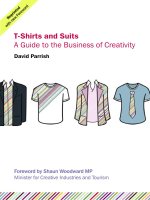Learning JavaScript A Hands-On Guide to the Fundamentals of Modern JavaScript
Bạn đang xem bản rút gọn của tài liệu. Xem và tải ngay bản đầy đủ của tài liệu tại đây (6.65 MB, 350 trang )
ptg8286261
ptg8286261
Praise for Learning JavaScript
“Between modern web interfaces, server side technologies, and HTML5 games,
JavaScript has never been a more important or versatile tool. To anyone just starting
out with JavaScript or looking to deepen their knowledge of the practical core of the
language, I would highly recommend Learning JavaScript.”
—Evan Burchard, Independent Web Developer
“Although I’ve read a couple of books about JavaScript before, as a backend developer,
I was thrilled to see Tim Wright’s Learning JavaScript. The nuances of progressive
enhancement versus graceful degradation are finally explained in a manner that
someone new to front-end coding can understand. Bravo, Tim.”
—Joe Devon, Cofounder, StartupDevs.com
“Tim Wright has written a delightfully practical book for the novice front-end
developer who wants to learn JavaScript. This book’s strength is in providing a good
introduction to JavaScript while also illustrating the context of when and where it
should be used.”
—R. S. Doiel, Senior Software Engineer, USC Web Services
“Learni ng JavaScript is a great introduction into modern JavaScript development. From
covering the history to its exciting future, Learning JavaScript equips the novice developer
to practical application in the workforce. I wish this book came along when I was a novice!”
—Hillisha Haygood, Senior Web Developer, Sporting News
“Tim presents invaluable techniques for writing JavaScript with progressive
enhancement at the forefront. If you are new to JavaScript then this book will prove
to be a great asset in your learning. Covering all the basics and then right through to
touch events, AJAX, and HTML5 APIs, the examples are clear and easy to follow. Using
this book, you will learn when and how to use JavaScript to great effect.”
—Tom Leadbetter, Freelance Web Designer
“Learning JavaScript is valuable for both new and veteran developers. It is great for new
developers because it is easy to read and provides a step-by-step process to becoming
great at JavaScript. Veteran developers will be reminded of many of the best practices
they have already forgotten.”
—Christopher Swenor, Manager of Technology, zMags
ptg8286261
The Addison-Wesley Learning Series is a collection of hands-on programming
guides that help you quickly learn a new technology or language so you can
apply what you’ve learned right away.
Each title comes with sample code for the application or applications built in
the text. This code is fully annotated and can be reused in your own projects
with no strings attached. Many chapters end with a series of exercises to
encourage you to reexamine what you have just learned, and to tweak or
adjust the code as a way of learning.
Titles in this series take a simple approach: they get you going right away and
leave you with the ability to walk off and build your own application and apply
the language or technology to whatever you are working on.
Visit
informit.com/learningseries
for a complete list of available publications.
Addison-Wesley Learning Series
ptg8286261
Learning
JavaScript
ptg8286261
This page intentionally left blank
ptg8286261
Learning
JavaScript
A Hands-On Guide
to the Fundamentals
of Modern JavaScript
Tim Wright
Upper Saddle River, NJ • Boston • Indianapolis • San Francisco
New York • Toronto • Montreal • London • Munich • Paris • Madrid
Cape Town • Sydney • Tokyo • Singapore • Mexico City
ptg8286261
Editor-in-Chief
Mark Taub
Acquisitions Editor
Laura Lewin
Development
Editor
Songlin Qiu
Managing Editor
Kristy Hart
Project Editor
Anne Goebel
Copy Editor
Barbara Hacha
Indexer
Lisa Stumpf
Proofreader
Debbie Williams
Technical
Reviewers
Evan Burchard
Alex Moffat
Publishing
Coordinator
Olivia Basegio
Cover Designer
Chuti Prasertsith
Compositor
Nonie Ratcliff
Many of the designations used by manufacturers and sellers to distinguish their products
are claimed as trademarks. Where those designations appear in this book, and the publish-
er was aware of a trademark claim, the designations have been printed with initial capital
letters or in all capitals.
The author and publisher have taken care in the preparation of this book, but make no
expressed or implied warranty of any kind and assume no responsibility for errors or omis-
sions. No liability is assumed for incidental or consequential damages in connection with or
arising out of the use of the information or programs contained herein.
The publisher offers excellent discounts on this book when ordered in quantity for bulk pur-
chases or special sales, which may include electronic versions and/or custom covers and
content particular to your business, training goals, marketing focus, and branding interests.
For more information, please contact:
U.S. Corporate and Government Sales
(800) 382-3419
For sales outside the United States, please contact:
International Sales
Visit us on the Web: informit.com/aw
Library of Congress Cataloging-in-Publication data
Wright, Tim, 1982-
Learning JavaScript : a hands-on guide to the fundamentals of modern JavaScript /
Tim Wright.
pages cm
Includes bibliographical references and index.
ISBN 978-0-321-83274-0 (pbk. : alk. paper) -- ISBN 0-321-83274-4 (pbk. : alk. paper)
1. JavaScript (Computer program language)--Handbooks, manuals, etc. I. Title.
QA76.73.J38W755 2013
005.2’762--dc23
2012019351
Copyright © 2013 Pearson Education, Inc.
All rights reserved. Printed in the United States of America. This publication is protected by
copyright, and permission must be obtained from the publisher prior to any prohibited repro-
duction, storage in a retrieval system, or transmission in any form or by any means, elec-
tronic, mechanical, photocopying, recording, or likewise. To obtain permission to use mate-
rial from this work, please submit a written request to Pearson Education, Inc., Permissions
Department, One Lake Street, Upper Saddle River, New Jersey 07458, or you may fax your
request to (201) 236-3290.
ISBN-13: 978-0-321-83274-0
ISBN-10: 0-321-83274-4
Text printed in the United States on recycled paper at Edwards Brothers in Ann Arbor,
Michigan.
First printing, August 2012
ptg8286261
❖
For Ma.
❖
ptg8286261
Contents
Introduction 1
Chapter 1: Progressive Enhancement 3
Chapter 2: JavaScript in the Browser 21
Chapter 3: JavaScript Terminology 39
Chapter 4: Accessing the DOM 57
Chapter 5: Storing Data in JavaScript 81
Chapter 6: Variables, Functions, and Loops 103
Chapter 7: Interacting with the User Through Events 123
Chapter 8: Communicating with the Server Through Ajax 149
Chapter 9: Code Organization 179
Chapter 10: Making JavaScript Easier with Libraries 211
Chapter 11: HTML5 JavaScript APIs 243
Chapter 12: Moving Forward with JavaScript 273
Answers 305
Index 309
ptg8286261
ix
Table of Contents
Introduction 1
Chapter 1: Progressive Enhancement 3
Defining Progressive Enhancement 3
History 4
Purpose 5
Accessibility 5
Reusability 5
Progressive Enhancement Versus Graceful
Degradation 6
Structure Layer 6
Adding More Meaning with HTML5 8
Presentation Layer 9
Inline CSS 10
Linking Up Your Stylesheet 10
Behavior Layer 12
Inline JavaScript 12
Embedded JavaScript 13
External and Unobtrusive JavaScript 15
Benefits of Progressive Enhancement 16
Performance 17
Building for the Future 17
The Touch Interface 18
Final Words on Progressive Enhancement 19
Summary 20
Exercises 20
Chapter 2: JavaScript in the Browser 21
A People’s History of JavaScript 21
Origins 22
Progressive Enhancement 23
The Behavior Layer 24
Moving Past Today 24
Browser Interactions with JavaScript 25
HTTP Requests 26
JavaScript and Rendering Engines 29
ptg8286261
x
What JavaScript Can Do 30
Modifying HTML 31
Communicating with the Server 31
Storing Data 31
How You Should Use JavaScript 32
Improving User Experience 32
Using JavaScript Responsibly 32
Creating Fallbacks 34
Tools to Help You Use JavaScript 36
Tools Built into the Language 36
Tools Built into the Browser 37
Summary 38
Exercises 38
Chapter 3: JavaScript Terminology 39
Basics 39
Document Object Model (DOM) 39
Parents 40
Children 40
Siblings 41
Variables 41
Strings 43
Comments 43
Operators 44
Use Strict 45
Storage 45
Cache 45
Arrays 45
Cookies 46
JavaScript Object Notation (JSON) 46
Objects 47
Creating Interaction 47
Loops 48
Conditionals 48
switch Statement 49
Functions 50
Anonymous Functions 51
Contents
ptg8286261
Contents
xi
Callback Functions 52
Methods 53
Events 54
Ajax 54
Summary 55
Exercises 55
Chapter 4: Accessing the DOM 57
What Is the DOM? 57
The DOM Tree 58
Element Nodes 59
Text Nodes 60
Attribute Nodes 62
Working with the Element Node 62
Targeting by ID 63
Targeting by Tag Name 64
Targeting by Class 67
Using CSS Selectors in JavaScript to Target Nodes 68
Working with the Attribute Node 70
Getting an Attribute 71
Setting an Attribute 72
Removing an Attribute 73
Working with the Text Node and Changing Content 73
Moving Around the DOM 74
Accessing First and Last Child 76
Dynamically Adding and Removing Nodes from the
DOM 77
Adding Elements to the DOM 77
Removing Elements from the DOM 78
Summary 79
Exercises 79
Chapter 5: Storing Data in JavaScript 81
Variables 81
Strings 82
Numbers 83
Boolean 84
Performance in Variables 84
ptg8286261
xii
Contents
Arrays 85
Basic Array 85
Associative Array 87
Multidimensional Array 87
Pushing Data into an Array 89
Working with Array Methods 89
join 90
slice 90
shift and unshift 91
pop 92
concat 92
sort 93
Objects 93
Performance in Objects 94
JSON 95
Benefits of Using JSON 96
Using an API 96
Web Storage in HTML5 97
localStorage and sessionStorage 97
setItem 97
getItem 98
removeItem 98
Storing Chunks of Data with JSON 99
Using Web Storage Responsibly 100
Summary 101
Exercises 101
Chapter 6: Variables, Functions, and Loops 103
Defining Variables 103
Grouping Variables 104
Reserved Terms 104
Functions 105
Basic Functions 106
Anonymous Functions 107
Scope 108
Calling a Function with a Function 109
Returning Data 110
A Function as a Method 112
ptg8286261
xiii
Contents
Loops 113
for Loop 114
Conditionals 116
if Statement 116
if/else Statement 117
switch Statement 118
if versus switch 119
Putting It All Together 120
Summary 121
Exercises 122
Chapter 7: Interacting with the User Through Events 123
Attaching an Event 124
Event Handlers 124
Event Listeners 125
Binding Events 128
Unbinding Events 129
Mouse and Keyboard Events 130
click 132
focus and blur 134
Accessibility 135
change 135
mouseover and mouseout (hovering) 136
submit 137
Preventing Default Behavior 139
keydown, keypress, and keyup 139
Putting It All Together 140
Touch and Orientation Events 143
touchstart and touchend 144
touchmove 145
orientationchange 145
Support for Touch Events 146
Putting It All Together 147
Summary 148
Exercises 148
ptg8286261
xiv
Contents
Chapter 8: Communicating with the Server Through
Ajax 149
Ajax History 150
Server Communication 151
The XMLHttpRequest 152
Creating an Ajax Call 154
Sending a Request to the Server 155
Receiving Data Back from the Server 158
Making Repeat Ajax Calls 163
Ajax Data Formats 164
XML 165
HTML 166
JSON 167
Ajax Accessibility 168
Live Regions and ARIA 169
Common Ajax Mistakes 170
Providing Feedback 170
Putting It All Together 172
Where Is Ajax Going? 177
Summary 177
Exercises 178
Chapter 9: Code Organization 179
General Coding Style Rules 180
Scope 181
Failing Quickly 183
User Experience 185
Code Design 185
Files and Directories 186
In-document Script 187
Variable Declarations 188
Variable and Function Naming 189
Comments 190
Indentation 192
Whitespace 193
Statement Spacing 194
ptg8286261
xv
Contents
Line Breaks 195
Math and Operators 196
Using eval() 197
Taking Style Guides Too Far 199
Code Structure 200
Functions 200
Anonymous Functions 201
Functions as Variables 202
Functions as Methods 202
JavaScript Development Patterns 204
Summary 208
Exercises 209
Chapter 10: Making JavaScript Easier with Libraries 211
JavaScript Library Basics 212
The Library Learning Process 213
Syntax 214
Focusing on the Goal 214
Creating Shortcuts 215
Fixing Browser Issues 216
Popular Libraries 216
jQuery Basics 221
document.ready 222
Selectors 223
Traveling Through the DOM 225
Adding Style Information 226
Binding Events 227
Animation 227
jQuery Nonbasics 228
Using Ajax in jQuery 228
Looping Through Data in jQuery 230
Chaining Functions 232
Extending Libraries Through Plug-ins 233
Building a Plug-in 234
The Good of Libraries 236
Popularity and Community 236
Efficient Code 237
ptg8286261
xvi
Contents
The Bad of Libraries 238
Overhead 238
Performance 239
Overreliance and Shelf Life 239
Using Microlibraries 240
The Good 240
The Bad 241
Summary 242
Exercises 242
Chapter 11: HTML5 JavaScript APIs 243
What Is HTML5? 244
The Markup (aka HTML) 244
Creating Better Semantics 245
Building More Accessible Content 245
The JavaScript APIs 248
The navigator Object 248
Geolocation 249
Audio and Video 251
History API 254
Web Workers 259
Device API 265
The Battery Status API 266
The Vibration API 267
The Network Information API 268
Using This Today with Feature Detection 270
Summary 271
Exercises 272
Chapter 12: Moving Forward with JavaScript 273
A Brief Review of Key Topics 274
Progressive Enhancement 274
DOM Manipulation 275
Data Storage 277
Server Communication 279
ptg8286261
xvii
Contents
JavaScript for Designers 279
Advanced Interface Design 280
CSS Transforms in JavaScript 284
Interacting from the Desktop 289
JavaScript for Developers 293
JavaScript Templates 294
JavaScript on the Server with NodeJS 299
Summary 302
Exercises 303
Answers 305
Index 309
ptg8286261
This page intentionally left blank
ptg8286261
Acknowledgments
There are a lot of people who contributed in some way to the completion of this book. First
of all, I want to thank the folks at Pearson for giving me the opportunity to not only write
this book, but structure it in a way that truly reflects how I believe the topic should be taught.
The book would not have stayed on track without them. My technical editors were also
instrumental to the process in pointing out any missteps, giving praise when needed, and
making sure every detail of the book was written with accuracy and precision; I could not have
done it without you (Evan Burchard and Alex Moffat). I would also like to give special thanks
to my parents, friends, and family for the continued support, encouragement, and patience
throughout this long process and for pulling me out of my “writing cave” for fresh air every
once in a while. Without you all, nothing would have been possible.
ptg8286261
About the Author
Tim Wright has been a Web designer and front-end developer since 2004, primarily focusing
on CSS, HTML5, accessibility, user experience, and building applications with the capability
to scale seamlessly from desktop to mobile device. He has worked at various universities
nationwide and fostered the advancement of Web standards at each stop along the way.
Tim has written many articles for popular Web design online publications, such as Smashing
Magazine , SitePoint, and Web Designer Depot , on all facets of front-end development from
HTML5 and CSS3 to user experience and advanced JavaScript techniques. He also writes many
articles via his personal blog at csskarma.com. Tim holds a Bachelor’s Degree in Marketing
Management from Virginia Tech, with a specialization in Graphic Design.
ptg8286261
Introduction
W
hen I decided to write a book about JavaScript, I wanted to create it in a way that felt
natural to how I learned the language. I didn’t learn it from school or a book; my JavaScript
knowledge comes from real-world application, trial and error, and self-motivation. I wanted
to present the information in a unique way so that you could get up to speed quickly, but still
develop a solid base for the language and move forward without feeling overwhelmed with
too much information. I combined my teaching experience with how I felt while I was learn-
ing to create an environment that moves quickly but has built-in break points and reviews to
always keep the mind focused and clear. The JavaScript language can be confusing if taken all
at once. There are hundreds of way to accomplish the same task, most of which you don’t need
to know. I did my best throughout this book to not show too many ways to do the same thing,
but rather focus on doing one thing really well.
The organization of this book is a little different from that of a normal JavaScript book. Often
terms are introduced, explained in real-time, and readers can feel like they are taking in too
much information at once. This can cause a loss of focus on the main task at hand. I addressed
this issue by putting all the common JavaScript terms right up front in the book instead of
piling them in a glossary that no one will read. As you go through them, they provide brief
explanations of many core concepts in the language. This way we don’t have to spend valuable
time giving broad definitions of miscellaneous terms and can focus on getting you the most
knowledge out of this short time we have together.
The process of learning a robust language like JavaScript may seem intimidating at first, but
don’t worry, it’s not that bad. After you grasp some of the basic ideas, the rest is like learning a
spoken language; the hard part is properly organizing it, performance tuning, and most of all,
knowing when to use CSS instead. Hopefully, by the time you’re finished reading this book,
you will have gained the knowledge you need to effectively create a better user experience by
responsibly using JavaScript.
JavaScript is a language with an amazingly rich history and an even brighter future.
Throughout this book you learn the basics of the language, but at the same time you learn
more advanced topics, such as HTML5 JavaScript APIs and how you create a touch-enabled
interface. You can be assured that even though JavaScript is code, it’s far from boring; you can
create some pretty wild interfaces and have a lot of fun in the process.
I hope this book can serve you well for years to come and will act as a launching pad for your
continued interest in JavaScript. If this is the first step in your journey to learning JavaScript,
welcome aboard; if you already know the language, welcome back.
ptg8286261
2
Introduction
Target Audience for This Book
The audience for this book is anyone starting out in Web design and development who wants
to learn about JavaScript. Before reading this book, you should be knowledgeable in HTML and
CSS, and be familiar with the concepts behind progressive enhancement.
This book can equally serve absolute beginners and seasoned Web veterans who are expanding
their knowledge into JavaScript. All the while, I hope it instills enthusiasm to learn more about
this rapidly moving industry.
Code Samples for This Book
The code samples for this book are available on the book’s website at
.
ptg8286261
1
Progressive Enhancement
A
s much as we’d like to think that people visit our sites to look at the majestically created
intricate graphics, slick CSS animations, and semantic HTML, I can confidently tell you that,
unfortunately, that is not true. I certainly visit some sites because of that—you may even do
it as well—and it’s possible that it’s a topic of conversation over drinks after work, but real
Internet users (we’re not real users; we’re developers and designers—we’re “edge cases”) don’t
notice that stuff. All they care about is how efficiently they can do what they need to do,
whether it’s checking email and the weather, downloading a song, or watching a movie. But
that’s the point: We’re supposed to be designing things so well that the techniques go virtu-
ally unnoticed to an untrained eye. When they start to stand out, the overall goals tend to get
blurred.
People come to your site, my site, Yahoo!, Google, or MSN for the same reason: content .
Everyone wants the content; content is king. It’s the most important aspect of any website or
application. Think about it next time you visit a site. Why are you there? The answer is almost
always “content.” In the Web design community, we have a guiding principle that stresses the
importance of content. It guides the way we approach all our projects, big and small, and it’s
called progressive enhancement .
Defining Progressive Enhancement
Progressive enhancement is the fundamental base for all front-end development. At its most
basic level, it is creating a functional separation between HTML, CSS, and JavaScript. It’s obvi-
ously much more than that (or there wouldn’t be an entire chapter dedicated to it), but if you
remember to always keep those three technologies separate, you’re off to a good start.
Progressive enhancement is a layered approach to Web design, where focus is put on content,
the user, and accessibility. The first step is keeping your HTML, CSS, and JavaScript separated,
but we don’t refer to them as HTML, CSS, and JavaScript. We refer to these three “layers” as
structure , presentation , and behavior , probably so the methodology can be accurately applied
ptg8286261
4
Chapter 1 Progressive Enhancement
to other areas beyond the current state of Web design. Regardless, it is a bottom-up or inside-
out building model for a website or application.
You first focus on the content and mark it up with semantic and meaningful HTML. This is
the first layer, “structure.” After the content is properly marked up, we can move onto layer
two, “presentation.” On the presentation layer, we deal with CSS. The third layer of progressive
enhancement, “behavior,” we deal with last. This is where we will be spending a lot of time
because this is where the JavaScript lives. Figure 1.1 shows the different layers of Web design.
structure
(html)
behavior
(javascript)
presentation
(css)
Figure 1.1
Graphical representation of progressive enhancement
The interesting thing about having these three layers is that they are never intended to touch
each other, yet they’re all integrated—as you move up the ladder, the next layer is dependent
on the previous. JavaScript needs CSS, and CSS needs HTML. This ordering is set up so you can
remove each layer from top to bottom and you never lose the most important aspect of your
site: the content.
As long as you keep your layers separate, make your site work with only HTML, pretty it up
with CSS, and then smooth out the behavior with JavaScript, you will make sure that your
content is always accessible.
History
In 2003 in Austin, TX, at South by Southwest, a new term was coined that realigned the Web
with the original path of Tim Berners-Lee; this term was announced as progressive enhance-
ment , and ever since, the face of Web design has been changed. The way we build and think
moved from focusing on machines (browsers) to a more friendly model, which centered around