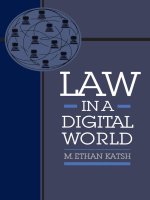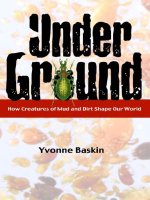Modeling Our World potx
Bạn đang xem bản rút gọn của tài liệu. Xem và tải ngay bản đầy đủ của tài liệu tại đây (12.69 MB, 201 trang )
Copyright © 1999 Environmental Systems Research Institute, Inc.
All rights reserved. Printed in the United States of America.
The information contained in this document is the exclusive
proper ty of Environmental Systems Research Institute, Inc. This
work is protected under United States copyright law and the
copyright laws of the given countries of origin and applicable
international laws, treaties, and/or conventions. No par t of this
work may be reproduced or transmitted in any form or by any
means, electronic or mechanical, including photocopying or
recording, or by any information storage or retrieval system,
except as expressly permitted in writing by Environmental
Systems Research Institute, Inc. All requests should be sent to
the attention of Contracts Manager, Environmental Systems
Research Institute, Inc., 380 New York Street, Redlands,
California 92373-8100 USA.
The information contained in this document is subject to change
without notice.
U.S. Government Restricted/Limited Rights
Any software, documentation, and/or data delivered
hereunder is subject to the terms of the License
Agreement. In no event shall the U.S. Government acquire
greater than RESTRICTED/LIMITED RIGHTS. At a
minimum, use, duplication, or disclosure by the U.S.
Government is subject to restrictions as set forth in FAR
§52.227-14 Alternates I, II, and III (JUN 1987); FAR §52.227-
19 (JUN 1987) and/or FAR §12.211/12.212 (Commercial
Technical Data/Computer Software); and DFARS §252.227-
7015 (NOV 1995) (Technical Data) and/or DFARS
§227.7202 (Computer Software), as applicable. Contractor/
Manufacturer is Environmental Systems Research Institute, Inc.,
380 New York Street, Redlands, California 92373-8100 USA.
PUBLISHED BY
Environmental Systems Research Institute, Inc.
380 New York Street
Redlands, California 92373-8100
ESRI, MapObjects, ARC/INFO, and ArcView are trademarks of
Environmental Systems Research Institute, Inc., registered in the
United States and certain other countries; registration is pending in
the European Community. ArcInfo, ArcMap, ArcCatalog, ArcObjects,
AML, ArcSDE, ArcIMS, ARC GRID, Arc Explorer, and the ESRI Press
logo are trademarks and www.esri.com is a service mark of
Environmental Systems Research Institute, Inc.
The names of other companies and products mentioned herein are
trademarks or registered trademarks of their respective trademark
owners.
Environmental Systems Research Institute, Inc.
Modeling Our World
The ESRI Guide to Geodatabase Design
ISBN 1-879102-62-5
Preface
All geographic information systems (GIS) are built
using formal models that describe how things are
located in space. A formal model is an abstract and
well-defined system of concepts. It defines the
vocabulary that we can use to describe and reason
about things. A geographic data model defines the
vocabulary for describing and reasoning about the
things that are located on the earth. Geographic data
models serve as the foundation on which all
geographic information systems are built.
We are all familiar with one model for geographic
information—the map. A map is a scale model of
reality that we build, using a set of conventions and
rules (for example, map projections, line symbols,
text). Once we construct a map, we can use it to
answer questions about the reality it represents. For
example, how far is it from Los Angeles to San
Diego? Or, what cities lie along the Mississippi River?
The map model also serves as a tool for
communicating facts about geography visually: Is the
terrain rough? Which way is north? In fact, when we
see a map, we often understand things that might not
even occur to us as specific questions.
Maps work because we know the “rules” of
conventional map reading: blue lines are rivers,
North is toward the top of the page, and so on. In a
similar way, geographic data models define their
own set of concepts and relationships, which must
be understood before you can expect to create or
interpret your own data model. These concepts
relate to how you can represent geographic
information in a computer system, rather than, as in
the map example, on paper.
In Modeling Our World, Michael Zeiler has written
an excellent primer for understanding the various
models used to represent geographic information in
ArcInfo™ 8 software. He presents, using
straightforward text and excellent illustrations, the
concepts and vocabulary employed in the design,
implementation, and use of the ArcInfo 8 geographic
database. In addition to explaining the ArcInfo data
model (objects, features, surfaces, networks, images,
and so forth) in detail, Michael also provides good
insight into how to use this framework to design
useful information models that fit your particular
needs.
This book serves a variety of different purposes. For
the geographer or scientist, it defines a conceptual
context for representing geographic information. For
the GIS specialist, it serves as a guidebook in
designing and using geographic databases. Finally, it
introduces database concepts to a geographic
audience, and geographic concepts to the database
specialist.
ArcInfo 8 defines a unified framework for
representing geographic information in a database.
Several different generic data models are supported
within this framework:
• cell-based or raster representation
• object-based or feature-based representation
• network or graph-element representation
• finite-element or TIN representation
Each of these generic models has its own vocabulary
used to define and reason about geographic
information. When we decide to represent roads,
rivers, terrain, or any sort of phenomena in a GIS,
we need to decide exactly how we define
information in terms of these generic models. As
chapter 1 points out, there are many ways that
information can be modeled in a GIS. The
representation you choose for the data model will
affect how you sample and measure geographic
information, how you display it visually, and which
relationships between elements can be represented,
as well as query and analysis operations that can be
applied to the information.
Some have asserted that we should hide
representational models for geographic information
(features, geometry, rasters, surfaces, and so on)
from the users of geographic information systems.
Somehow, these representational concepts are
considered “implementation details.” In this view, a
single real-world thing, such as the Mississippi River,
should be modeled as a single thing within the GIS.
Perhaps, behind the scenes, the system could
automatically use multiple representations for these
real-world things. If you ask “What is upstream?” it
could use a network representation of the river. If
you ask “What is the surface area of the water?” it
could use a polygon feature representation. If you
ask “What area does it drain?” it could use a surface
or terrain representation, and so on. While it may be
desirable to hide these concepts from some
consumers of geographic information, I believe that
a strong understanding of geographic data models
and representations is crucial to the correct design
and use of geographic information systems.
Geographic data models act as the lens or filter
through which we perceive and interpret the infinite
complexity of the real world. It is only in the context
of representations of the Mississippi River, for
example, that we can define specific properties,
behavior, or even its identity as a “thing of interest.”
Understanding geographic data model concepts is
central to knowing how to define and collect
geographic information. It is also crucial for correctly
interpreting the results derived from the analysis of
geographic information. This is similar to the role
that statistics and sampling theory play in the natural
sciences.
For the GIS specialist, this book serves as an
introduction to a new object-relational model for
representing features, spatial relationships between
features, and other thematic relationships. This new
model is significantly richer in its ability to represent
features with associated behavior, relationships, and
properties than the current coverage or shapefile
model. If you are already familiar with coverages,
shapefiles, and database tables, the new model is a
dramatic extension of concepts and capabilities with
which you are already familiar. Our goal in building
the new feature data model has been to move as
much specialized application logic (for example,
maintaining connectivity or relational integrity
between objects) as possible into the scope of the
data model itself. This allows more of the GIS
application to be defined using rules in the data
model, rather than custom application logic written
for each application. For other aspects of the data
model, which may already be familiar to the reader,
the specific jargon and concepts used in ArcInfo 8
(for topics like image data, as an example) are
clearly introduced and defined.
This book also connects the specialized world of
geographic information systems and the broader
world of object-relational databases. ArcInfo now
supports the direct use of standard relational
database technology as an integral part of the GIS.
This introduces some new concepts to the GIS
community. Topics such as transaction models for
simultaneous editing of a shared, seamless database
are described in detail. For the GIS specialist, this
provides a good introduction to standard database
concepts. For the database specialist, this book
serves as a good answer to the question “what is so
special about spatial?”
Working with geographic information systems is fun
for me because it serves to integrate concepts and
ideas from a variety of different disciplines—
geometry and networks from applied mathematics,
sampling and measurement theory from remote
sensing and physics, information modeling and
multiuser database issues from information
technology. In working with GIS, we get to integrate
all of this in a single, useful framework for building
real systems. This book presents that synthesis,
based on our work with ArcInfo 8. I hope you find
this book useful and stimulating as a basis for your
own work in geographic information systems.
Scott Morehouse
Director of Software Development
Environmental Systems Research Institute, Inc.
Redlands, California
Acknowledgments
This book, Modeling Our World, is the distillation of
many people’s inspirations, ideas, and labors.
Many deserve recognition—the ArcInfo user
community, which always amazes us with creative
applications of GIS; the ArcInfo 8 development team,
which has produced a true masterpiece of software;
and the teams throughout ESRI, which collaborated
to take GIS technology to new levels.
Because of the constraints of space, only a few can
be directly acknowledged. These are some of the
contributors to this software release and book.
The structural design of ArcInfo 8 was led by some
of the brightest thinkers in the industry. Sud Menon
directed the architectural design of the geodatabase
and he is responsible for many of the insights
expressed in this book. Jeff Jackson led the
implementation of software component technology
that has revolutionized ArcInfo. Erik Hoel applied his
expertise to the development of the network features
and the framework for vertical applications. The
development of the ArcMap™ and ArcCatalog™
applications was led by Barry Michaels, Scott Simon,
and Keith Ludwig. The accessibility and consistency
of the software user interface was guided by Rupert
Essinger. This complex endeavor was orchestrated
by Matt McGrath.
Many product specialists and programmers at ESRI
provided material for this book and reviewed
chapters. These include Andy MacDonald, Charlie
Frye, Mike Minami, Aleta Vienneau, Jim TenBrink,
Wolfgang Bitterlich, Tom Brown, Dale Honeycutt,
Steve Kopp, Brett Borup, Peter Petri, Clayton
Crawford, and Andrew Perencsik. The contributions
of Andy, Dale, and Steve to chapters 5, 8, and 9
respectively are particularly noteworthy.
The attractive city maps throughout this book were
kindly provided by Gar Clarke, GIS manager at the
City of Santa Fe, New Mexico. The image of Mars at
the front of chapter 9 is courtesy of Malin Space
Science Systems and JPL/NASA.
The maps on the chapter title pages are drawn from
the work of many cartographers from history. Their
maps remind us that, although we have reached a
level of sophistication in drawing maps with
computers, we have yet to equal their artistry.
Several people were actively engaged in the
production of this book. Jennifer Wrightsell
rigorously edited the chapters and designed the
layout, along with Andy Mitchell and Youngiee Auh.
Amaree Israngkura designed the cover. Michael
Hyatt did the copyedit. Robin Floyd and Christian
Harder managed and guided the publication of this
book.
Scott Morehouse wrote the preface and is ESRI’s
visionary on advancing the theory and practice of
GIS. Clint Brown prodded and inspired us to create
the best product we had within ourselves. Curt
Wilkinson and David Maguire worked hard to ensure
that ArcInfo 8 meets the goals and requirements of
users. Jack Dangermond created this very special
and unique institute where we can believe that we
make a difference in this world and act on that idea.
Finally, my wife Elizabeth deserves special thanks for
her countless hours of support. Her commitment and
encouragement made the effort to produce this book
possible.
Contents
PREFACE vii
ACKNOWLEDGMENTS ix
CHAPTER 1: OBJECT MODELING AND GEODATABASES 1
Modeling objects with GIS 2
The progress of geographic data models 4
The geodatabase, store of geographic data 8
Features in an object-oriented data model 10
Serving geographic data 12
Accessing geographic data 14
Building data models 16
Guide to reading UML object diagrams 19
Technology trends 21
CHAPTER 2: HOW MAPS INFORM 23
The utility of maps 24
How maps present information 25
The parts of a map 27
Presenting geography with layers 28
Drawing features with symbols 30
Drawing feature layers 32
Classifying attribute values 36
Displaying thematic, spectral, and picture data 38
Visualizing surfaces with TIN layers 41
iv • Modeling Our World
CHAPTER 3: GIS DATA REPRESENTATIONS 45
The fundamentals of a GIS 46
The diverse applications of GIS 48
Three representations of the world 51
Modeling surfaces 52
Modeling imaged or sampled data 54
Modeling discrete features 56
Comparing spatial data representations 58
CHAPTER 4: THE STRUCTURE OF GEOGRAPHIC DATA 61
The catalog and connections to data 62
The geodatabase, datasets, and feature classes 64
ArcInfo workspaces and coverages 66
Shapefiles and CAD files 68
Maps and layers 70
Comparing the structure of vector datasets 72
Comparing feature geometry in vector datasets 73
CHAPTER 5: SMART FEATURES 7 5
The qualities of features 76
Steps to making features smart 78
Designing the geodatabase 80
Storing data in tables 82
The shape and extent of features 84
Attributes: qualities of an object 86
Adding simple behavior with subtypes 88
Validating attributes 90
Relationships among objects 92
Extending object classes 96
The geodatabase object model 98
CHAPTER 6: THE SHAPE OF FEATURES 101
Geometry and features 102
Constructing geometry 105
Testing spatial relationships 110
Applying topological operators 112
Geometry object model 114
Contents • v
CHAPTER 7: MANAGING WORK FLOW WITH VERSIONS 115
Using versions 116
Long transactions and the geodatabase 118
The fundamentals of versions 120
Editing versioned geodatabases 122
Types of work flows 124
CHAPTER 8: LINEAR MODELING WITH NETWORKS 127
Modeling infrastructure 128
The network model 130
How features connect 132
Network features 134
Network flow 139
Analysis on a network 142
Network object model 145
CHAPTER 9: CELL-BASED MODELING WITH RASTERS 147
Representing geography with rasters 148
Using raster data 150
Raster data model 152
Raster display and analysis 154
The spatial context of rasters 156
Raster formats 158
Raster object model 160
CHAPTER 10: SURFACE MODELING WITH TINS 161
Representing surfaces 162
Structure of a TIN 164
Modeling surface features 166
vi • Modeling Our World
CHAPTER 11: FINDING LOCATIONS 169
Using locations 170
Converting locations to map features 172
Converting x,y locations 173
Converting addresses 174
Converting place names 177
Converting postal zones 178
Converting route locations 179
CHAPTER 12: GEODATABASE DESIGN GUIDE 181
Purpose and goals of design 182
Overview of design steps 184
Step 1: Model the user’s view 186
Step 2: Define entities and relationships 188
Step 3: Identify representation of entities 190
Step 4: Match to geodatabase data model 192
Step 5: Organize into geographic data sets 194
INDEX 197
1
1
A geographic data model is a representation of
the real world that can be used in a GIS to
produce maps, perform interactive queries, and
execute analysis.
Contemporary developments in database and
software technology are enabling a new
generation of geographic data models. These
are the topics in this chapter:
• Modeling objects with GIS
• The progress of geographic data models
• The geodatabase, store of geographic data
• Features in an object-oriented data model
• Serving and accessing geographic data
• Building data models
• Guide to reading UML object diagrams
• Technology trends
Object
modeling and
geodatabases
Northern Polar Region. Gerhard Mercator, 1595.
2 • Modeling Our World
The purpose of a geographic information system
(GIS) is to provide a spatial framework to support
decisions for the intelligent use of earth’s resources
and to manage the man-made environment.
Most often, a GIS presents information in the form
of maps and symbols. Looking at a map gives you
the knowledge of where things are, what they are,
how they can be reached by means of roads or
other transport, and what things are adjacent and
nearby. A GIS can also disseminate information
through an interactive session with maps on a
personal computer. This interaction reveals
information that is not apparent on a printed map.
For example, you can query all known attributes of
a feature, create a list of all things connected from
one point on a network to another, and perform
simulations to gauge qualities such as water flow,
travel time, or dispersion of pollutants.
The way you choose to display and analyze
information depends upon how you model
geographic objects from the world.
MANY WAYS TO MODEL A SYSTEM
Our interaction with objects in the world is diverse,
and you can model them in many ways.
Consider one example, rivers. Rivers are natural
features, are used for transportation, delimit political
or administrative areas, and are an important feature
in the shape of a surface. Here are a few of the
many ways you can think about modeling rivers
in a GIS:
• As a set of lines that form a network. Each
section of line has flow direction, volume, and
other attributes of a river. You can apply a linear
network model to analyze hydrographic flow or
ship traffic.
• As a border between two areas. A river can
delimit political areas such as provinces or
counties, or can be a barrier for natural regions
such as wildlife habitats.
• As an areal feature with an accurate
representation of its banks, braids, and
navigable channels on the river.
• As a sinuous line forming a trough in a surface
model. From the river’s path through a surface,
you can calculate its profile and rate of descent,
the watershed it drains, and its flooding potential
for a prescribed rainfall.
MAP USE GUIDES THE DATA MODEL
It is clear that even a common type of geographic
feature such as a river can be represented in a GIS
in a variety of ways. No model is intrinsically
superior; the type of map you want to create and
the context of the problems to be solved will guide
which model is best.
MODELING OBJECTS WITH GIS
Chapter 1 • Object modeling and geodatabases • 3
The geodatabase stores locations
such as addresses, x,y locations,
postal codes, place names, and route
locations. Locators contain
information to create features.
A network is a set of features that
participate in a linear system such
as a utility network, stream network,
or road network. Networks are well
suited for tracing analysis.
Raster technology is an efficient
means of capturing large amounts
of imaged data. Images provide an
informative background display
below feature layers on a map.
Features are discrete objects on a
map. Small objects are represented
as points, long objects as lines, and
broad objects as polygons.
location
image
surface
network
227 East Palace Avenue
features
The earth’s surface can be kept in
a geodatabase in several forms: as
a triangulated irregular network (TIN),
as elevation values on cells in
a raster, or as contour lines.
Representations of geography
4 • Modeling Our World
THE PROGRESS OF GEOGRAPHIC DATA MODELS
A geographic data model is an abstraction of the
real world that employs a set of data objects that
support map display, query, editing, and analysis.
ArcInfo 8 introduces a new object-oriented data
model—the geodatabase data model—that is
capable of representing natural behaviors and
relationships of features. To understand the impact
of this new model, it is instructive to review three
generations of geographic data models.
THE CAD DATA MODEL
The very first computerized mapping systems drew
vector maps with lines displayed on cathode ray
tubes and raster maps using overprinted characters
on line printers. From this genesis, the 1960s and
1970s saw the refinement of graphics hardware and
mapping software that could render maps with
reasonable cartographic fidelity.
In this era, maps were usually created with general-
purpose CAD (computer-aided design) software.
The CAD data model stored geographic data in
binary file formats with representations for points,
lines, and areas. Scant information about attributes
was kept in these files; map layers and annotation
labels were the primary representation of attributes.
THE COVERAGE DATA MODEL
In 1981, Environmental Systems Research Institute,
Inc. (ESRI), introduced its first commercial GIS
software, ArcInfo, which implemented a second-
generation geographic data model, the coverage
data model (also known as the georelational data
model). This model has two key facets:
• Spatial data is combined with attribute data. The
spatial data is stored in indexed binary files,
which are optimized for display and access. The
attribute data is stored in tables with a number of
rows equal to the number of features in the
binary tables and joined by a common identifier.
• Topological relationships between vector features
can be stored. This means that the spatial data
record for a line contains information about
which nodes delimit that line, and by inference,
which lines are connected; it also contains
information about which polygons are on its
right and left sides.
The major advance of the coverage data model was
the user’s ability to customize feature tables; not
only could fields be added, but database relates
could be set up to external database tables.
Arc
Polygon
Label
point
Polygon Attribute Table
Arc Attribute Table
Point Attribute Table
Coverage
Attributes in
relational tables
Spatial data
in relational tables
Because of the performance limitations of computer
hardware and database software of the time, it was
not practical to store spatial data directly in a
relational database. Rather, the coverage data model
combined spatial data in indexed binary files with
attribute data in tables.
Despite this compromise of partitioning spatial and
attribute data, the coverage data model has become
the dominant data model in GIS. This has been for
good reason—the coverage data model made high-
performance GIS possible, and stored topology
facilitated improved geographic analysis and more
accurate data entry.
Limitations of the coverage data model
However, the coverage data model has an important
shortcoming—features are aggregated into
homogeneous collections of points, lines, and
polygons with generic behavior. The behavior of a
line representing a road is identical to the behavior
of a line representing a stream.
The generic behavior supported by the coverage
data model enforces the topological integrity of a
dataset. For example, if you add a line across a
polygon, it is automatically split into two polygons.
But it is desirable to also support the special
behaviors of streams, roads, and other real-world
objects. An example is that streams flow downhill
and when two streams merge into one, the flow of
the merged stream is the addition of the two
upstream flows. Another example is that when two
roads cross, a traffic intersection should be at their
junction unless there is an overpass or underpass.
Chapter 1 • Object modeling and geodatabases • 5
Customizing features in coverages
With the coverage data model, ArcInfo application
developers had some notable success in adding this
type of behavior to features through macro code
written in the ARC Macro Language (AML™). Many
successful, large-scale, industry-specific applications
were built.
However, as applications became more complex, it
became apparent that a better way to associate
behavior with features was needed. The problem
was that the developer had the task of keeping the
application code in synchronicity with feature
classes—no easy task. The time had come for a
new geographic data model with an infrastructure
to tightly couple behavior with features.
THE GEODATABASE DATA MODEL
ArcInfo 8 introduces a new object-oriented data
model called the geodatabase data model. The
defining purpose of this new data model is to let
you make the features in your GIS datasets smarter
by endowing them with natural behaviors, and to
allow any sort of relationship to be defined among
features.
The geodatabase data model brings a physical data
model closer to its logical data model. The data
objects in a geodatabase are mostly the same
objects you would define in a logical data model,
such as owners, buildings, parcels, and roads.
Further, the geodatabase data model lets you
implement the majority of custom behaviors without
writing any code. Most behaviors are implemented
through domains, validation rules, and other
functions of the framework provided in ArcInfo.
Writing software code is only necessary for the
more specialized behaviors of features.
SCENARIOS OF OBJECT INTERACTIONS
To get a sense of why an object-oriented data model
is important, review the following scenarios that
illustrate common tasks you might perform with
features. From these scenarios, you can sift out the
benefits of an object-oriented data model and then
review some specific characteristics of the
geodatabase data model.
Adding and editing features
When you add geographic features to your GIS
database, you want to ensure that features are
placed correctly according to rules such as these:
• That the values you assign to an attribute fall
within a prescribed set of permissible values. A
parcel of land may only have certain land uses
such as residential, agricultural, or industrial.
residential
agricultural
commercial
industrial
table
row
column
• That a feature can be placed adjacent or
connected to another feature only if certain
constraints are met. Placing a liquor store near a
school is not permitted by law. A city road
cannot be connected to a highway without a
transition segment such as an on-ramp.
highway
transition
road
• That collections of certain features conform to
their natural spatial arrangement. A stream system
should always flow downhill. Flow down from a
junction is the sum of flows upstream.
• That the geometry of a feature follows its logical
placement. The lines and curves that make up a
road should be tangent. Building corners most
often form right angles.
6 • Modeling Our World
Relationships among features
All objects in the world are entangled in
relationships with other objects. From the
perspective of a GIS, these relationships can be
considered to fall within three general categories:
topological, spatial, and general.
These are some examples of each of these types of
relationships:
• When you edit features in an electric utility
system, you want to be sure that the ends of
primary and secondary lines connect exactly and
that you are able to perform tracing analysis on
that electric network. A set of topological
relationships is defined for you when you load
or edit features within a connected system.
• When you work with a map with buildings,
blocks, and school districts, you might want to
determine which block contains a particular
building, the set of all buildings within a school
district, and which blocks contain no buildings.
A fundamental function of a GIS is to determine
whether a feature is inside, touching, outside, or
overlapping another feature. Spatial relationships
are inferred from the geometry of features.
• Some objects have relationships that are not
present on a map. A parcel has a relationship to
an owner, but the owner is not a feature on a
map. A general relationship connects the parcel
and the owner. Some features on a map have
relationships, but their spatial relationship is
ambiguous. A utility meter is in the general
vicinity of an electric transformer, but it is not
touching the transformer. The meter and the
transformer might not be reliably related by their
spatial proximity in crowded areas, so a general
relationship ties the two features together.
transformer
meter
parcel
owner
Cartographic display
Most of the time, you will draw features on a map
with predefined symbols, but sometimes you will
want more control over how your features are
drawn. These are some specialized drawing
behaviors:
5280
5280
• When you display a contour line, you want its
elevation annotated along a flat section of the
contour, at an average interval such as 4 inches,
and not obscuring other features.
• When you draw roads on a detailed map, you
would like the road drawn as parallel lines with
clean intersections wherever there is a road
intersection.
Circuit C
Circuit A
Circuit B
Pole
• When multiple electrical wires are physically
mounted on the same set of utility poles, you
would like to depict them as spread in a set of
parallel lines with a standard offset in map units.
Chapter 1 • Object modeling and geodatabases • 7
Interactive analysis
Dynamic map displays invite the user to touch
features, find properties and relationships, and
launch analyses. These are examples of some tasks
you may want to perform upon selected features:
• Touch a feature on a map display and invoke a
form to query and update its properties.
• Select a part of an electric network where line
maintenance is planned, find all affected
downstream customers, and make a mailing list
to notify them.
BENEFITS OF THE GEODATABASE DATA MODEL
The common thread throughout these scenarios is
that it is very useful to apply object-oriented data
modeling to features. Object-oriented data modeling
lets you characterize features more naturally by
letting you define your own types of objects, by
defining topological, spatial, and general
relationships, and by capturing how these objects
interact with other objects. Some of the benefits of
the geodatabase data model are:
• A uniform repository of geographic data. All of
your geographic data can be stored and centrally
managed in one database.
• Data entry and editing is more accurate. Fewer
mistakes are made because most of them can be
prevented by intelligent validation behavior. For
many users, this alone is a compelling reason to
adopt the geodatabase data model.
• Users work with more intuitive data objects.
Properly designed, a geodatabase contains data
objects that correspond to the user’s model of
data. Instead of generic points, lines, and areas,
the users work with objects of interest, such as
transformers, roads, and lakes.
• Features have a richer context. With topological
associations, spatial representation, and general
relationships, you not only define a feature’s
qualities, but its context with other features. This
lets you specify what happens to features when
a related feature is moved, changed, or deleted.
This context also lets you locate and inspect a
feature that is related to another.
• Better maps can be made. You have more control
over how features are drawn and you can add
intelligent drawing behavior. You can apply
sophisticated drawing methods directly in the
ArcInfo mapping application, ArcMap. Highly
specialized drawing methods can be executed by
writing software code.
• Features on a map display are dynamic. When
you work with features in ArcInfo, they can
respond to changes in neighboring features. You
can also associate custom queries or analytic
tools with features.
• Shapes of features are better defined. The
geodatabase data model lets you define the
shapes of features using straight lines, circular
curves, elliptical curves, and Bézier splines.
• Sets of features are continuous. By their design,
geodatabases can accommodate very large sets
of features without tiles or other spatial partitions.
• Many users can edit geographic data
simultaneously. The geodatabase data model
permits work flows where many people can edit
features in a local area, and then reconcile any
conflicts that emerge.
To be sure, you can realize some of these benefits
without an object-oriented data model, but you
would be at a disadvantage—you would need to
write external code loosely coupled to features and
prone to complexity and error. A principal
advantage of the geodatabase data model is that it
includes a framework to make it as easy as possible
to create intelligent features that mimic the
interactions and behaviors of real-world objects.
8 • Modeling Our World
A geodatabase can contain four representations of
geographic data:
• Vector data for representing features
• Raster data for representing images, gridded
thematic data, and surfaces
• Triangulated irregular networks (TINs) for
representing surfaces
• Addresses and locators for finding a geographic
position
A geodatabase stores all of these representations of
geographic data in a commercial relational
database. This means that geographic data can be
administered centrally by information technology
professionals and ArcInfo can take advantage of
developments in database technology.
REPRESENTING FEATURES WITH VECTORS
Many of the features in the world have well-defined
shapes. Vector data represents the shapes of
features precisely and compactly as an ordered set
of coordinates with associated attributes. This
representation supports geometric operations such
as calculating length and area, identifying overlaps
and intersections, and finding other features that are
adjacent or nearby.
Vector data can be classified by dimension:
• Points are zero-dimensional shapes representing
geographic features too small to be depicted as
lines or areas. Points are stored as a single x,y
coordinate with attributes.
• Lines are one-dimensional shapes that represent
geographic features too narrow to depict as
areas. Lines are stored as a series of ordered x,y
coordinates with attributes. The segments of a
line can be straight, circular, elliptical, or splined.
• Polygons are two-dimensional shapes that
represent broad geographic features stored as a
series of segments that enclose an area. These
segments form a set of closed areas.
Another type of vector data is annotation. These are
descriptive labels that are associated with features
and display names and attributes.
THE GEODATABASE, STORE OF GEOGRAPHIC DATA
Vector data in a geodatabase has a structure that
directs the storage of features by their dimension
and relationships. A feature dataset is the container
of spatial entities (features) and nonspatial entities
(objects) and the relationships between them.
Topological associations are represented with
geometric networks and planar topologies.
A geodatabase also stores validation rules and
domains to ensure that when features are created or
updated, their attributes remain valid in the context
of related features and objects.
REPRESENTING GRIDDED DATA WITH RASTERS
Much of the data collected in a geodatabase is in
grid form. This is because cameras and imaging
systems record data as pixel values in a two-
dimensional grid, or raster.
A cell is a pixel element of a raster and its values
can depict a variety of data. A cell can store the
reflectance of light for part of the spectrum, a color
value for a photograph, a thematic attribute such as
vegetative type, a surface value, or elevation.
REPRESENTING SURFACES WITH TINS
A triangulated irregular network (TIN) is a model of
a surface. A geodatabase stores TINs as an
integrated set of nodes with elevations and triangles
with edges. An elevation (or z value) can be
interpolated for any point within the geographic
extent of a TIN.
TINs enable surface analysis such as watershed
studies, visibility of a surface from an observation
point, and delineation of surface features such as
ridges, streams, and peaks. TINs can also depict the
physical relief of terrain.
Note: At the initial release of ArcInfo 8, a geodatabase
does not yet store TINs or rasters. For the interim, TINs
can be stored in coverage workspaces and rasters in
folders or workspaces.
FINDING ADDRESSES WITH LOCATORS
Perhaps the most common geographic task is
finding an address. A geodatabase can store
addresses and other locations. Geodatabases also
store locators containing information that allows
you to create features for locations.
Chapter 1 • Object modeling and geodatabases • 9
Geodatabase
Feature datasets
Spatial reference
Geometric networks
Planar topologies
Domains
Raster datasets
Rasters
Validation rules
Locators
Addresses
x,y locations
ZIP Codes
Place names
Route locations
77 Sunset
raster
surface
vector
location
Raster datasets can represent an im
aged m
ap, a surface,
an environm
ental attribute sam
pled on a grid, or
photographs of objects referenced to features. Som
e
raster data is collected in bands that com
m
only represent
different spectral ranges of cam
era filters.
TIN datasets are triangulations of sets of irregularly located
points with z-values (elevations) sam
pled from
a surface.
TINs are m
ost often used to m
odel the earth’s surface, but
are also used to study the distribution of a continuous
environm
ental factor such as chem
ical concentration.
Corporate and agency databases have m
any records with
addresses and other locations. Locators contain
inform
ation that allows you to create features for locations
so you can display them
on a m
ap.
topology
data integrity
entities
relationships
Feature classes,
subtypes
Object classes,
subtypes
Relationship classes
A feature dataset contains objects and features and the
relationships am
ong them
. An object is a nonspatial entity
and a feature is a spatial entity. A relationship links two
entities.
Objects of the sam
e kind are stored in an object class.
Features of the sam
e kind and with the sam
e type of
geom
etric shape are stored in a feature class.
A relationship class stores relationships between entities in
two object or feature classes.
A
Geom
etric networks m
odel linear system
s such as utility
networks and transportation networks. They support a rich
set of network-tracing and -solving functions.
Dom
ains are sets of valid attribute values for object
attributes. They can be textual or num
eric.
Validation rules enforce data integrity through relationship
rules and connectivity rules.
can be
inside or
outside of
feature
datasets
spatial reference
All feature classes in a feature dataset share a comm
on
coordinate system
. Because the feature dataset is the
container of topological associations, it is im
portant to
guarantee a com
m
on spatial reference.
Planar topologies m
odel system
s of line and area features
as a continuous coverage of an area. Planar topologies
allow features to share com
m
on boundaries, such as
counties sharing an outer boundary with a state.
TIN datasets
nodes
edges
faces
Inside a geodatabase
10 • Modeling Our World
FEATURES IN AN OBJECT-ORIENTED DATA MODEL
ArcInfo 8 is distinguished from antecedent releases
as it applies object-oriented methodology to
geographic data modeling. A developer interacts
with data objects through a framework of object-
oriented software classes called the geodatabase
data access objects.
There are three key hallmarks of object orientation:
polymorphism, encapsulation, and inheritance.
• Polymorphism means that the behaviors (or
methods) of an object class can adapt to
variations of objects. For example, the core
behavior of features, such as draw, add, and
delete operations, is the same whether the
features reside in a geodatabase, coverage, or
shapefile.
• Encapsulation means that an object is accessed
only through a well-defined set of software
methods, organized into software interfaces. The
geodatabase data access objects mask the
internal details of data objects and provide a
standard programming interface.
• Inheritance means that an object class can be
defined to include the behavior of another
object class and have additional behaviors. You
can create custom feature types in ArcInfo and
inherit the behavior of standard features. For
example, a transformer object can be extended
(or subtyped) from a standard ArcInfo feature
type such as a simple junction feature.
UNIFIED DATA MODEL
The geodatabase data access objects comprise
software technology that provides uniform access to
geographic data from several data sources such as
geodatabases, coverages, and shapefiles.
ArcInfo developers interact with geographic data
through a set of data items, such as datasets, tables,
feature classes, rows, objects, and features. These
items comprise a common and consistent view of
geographic data.
Because of this unified data model, the ArcInfo
user can work with geodatabases, coverages, and
shapefiles in the same way. The unified data model
simplifies how users work with data by emphasizing
the common characteristics of data.
EXTENSIBLE FEATURES
An important aspect of a geodatabase is that you
can optionally create custom features such as
transformers and roads, instead of points and lines.
To the ArcInfo user, this means that a transformer
or road has all of the standard display, query, and
edit behavior of standard point features and line
features, but with additional behaviors. You can
specify that a transformer must be drawn touching
a power pole and perpendicular to the electric line
through the pole. Or, when a road is edited, all of
its segments must be tangent.
A data modeler can use standard feature types to
implement a rich data model. For advanced
applications, a developer can extend the standard
feature types and create custom features using the
object-oriented technique of type inheritance.
Any custom feature that you create enjoys the same
performance and functionality as the standard
feature types provided by ArcInfo. This offers
limitless opportunities for sophisticated application
development.
FEATURES AND OBJECT ORIENTATION
Features in a geodatabase are implemented as a set
of relational tables. Some of these tables represent
collections of features. Other tables represent
relationships between features, validation rules, and
attribute domains.
ArcInfo manages the structure and integrity of these
tables and presents an object-oriented geographic
data model through the geographic data access
objects.
All users and most developers will not know or care
about the details of the internal structure of a
geodatabase. The ArcCatalog application is your
user interface to establish, modify, and refine the
structure of your geodatabase.
The object view of data lets you focus your efforts
on building a geographic data model and hides
most of the physical database structure of the
geodatabase.
Chapter 1 • Object modeling and geodatabases • 11
data
components
data
sources
ArcInfo
applications
geodatabase data access objects
geodatabase
coverage
shapefile
Junction-
Feature
Simple-
Junction-
Feature
Complex-
Junction-
Feature
Transformer
Switch
custom
feature
types
standard
feature
types
Data can be viewed in three ways.
The relational table view of data
exposes the internal details of the
physical storage as database tables.
The simple feature view presents data
in the form of features without the
structure of topology and relationships.
The object view of data encapsulates
the internal details and presents a
higher level of structure that is closer
to the user’s conceptual model of data.
The geodatabase data access objects include
a number of software components that represent
the types of features that are ready for use.
Shown here are some of the network feature
types. These have intrinsic behaviors that
guarantee the topological integrity of features
in a geometric network. Most data modelers
use standard feature types without extending
them through custom programming.
ArcInfo is versatile at
displaying and analyzing
geographic features.
ArcInfo works with a
number of data sources,
including geodatabases,
coverages, and shapefiles.
Features in a geodatabase
The geodatabase data
access objects comprise a
programming interface
that largely hides any
differences among feature
types from geodatabases,
coverages, and shapefiles.
These are some custom features that
have been extended from the standard
feature types. They implement
specialized behaviors for custom
applications developed by data modelers
and programmers.
unified
data model
extensible
features
data access
polymorphism
inheritance
encapsulation
Feature-
Dataset
Table
Dataset
Relationship-
Class
ObjectClass
Feature-
Class
object view of data
relational table
geometry
column
rules, domains
relationships
attribute
columns
relational table
view of data
simple feature
view of data
points
lines
polygons
geometric shapes
with attributes
SwitchGear-
Cabinet
12 • Modeling Our World
SERVING GEOGRAPHIC DATA
ArcInfo accesses geographic data served through
ArcSDE™, the Arc Spatial Database Engine. ArcSDE
is the software technology that enables you to
create geodatabases that range from small to very
large sets of geographic data, and provides an open
interface to the relational database of your choice.
HOW A GEODATABASE EXTENDS A DATABASE
These are some of the facets of a geodatabase that
enhance relational database technology:
• A geodatabase can represent geographic data in
four manifestations: discrete objects as vector
features, continuous phenomena as rasters,
surfaces as TINs, and references to places as
locators and addresses.
• A geodatabase stores shapes of features and
ArcInfo provides functions for performing spatial
operations such as finding objects that are
nearby, touching, or intersecting. A geodatabase
has a framework for defining and managing the
geographic coordinate system for a set of data.
• A geodatabase can model topologically
integrated sets of features such as transportation
or utility networks and subdivisions of land
based on natural resources or land ownership.
• A geodatabase can define general and arbitrary
relationships between objects and features.
• A geodatabase can enforce the integrity of
attributes through domains and validation rules.
• A geodatabase can bind the natural behavior of
features to the tables that store features.
• A geodatabase can present multiple versions so
that many users can edit the same data.
PERSONAL AND MULTIUSER GEODATABASES
Geodatabases comes in two variants—personal and
multiuser.
Personal geodatabase support is built into ArcInfo
and is suitable for project-oriented GIS. A personal
geodatabase is implemented as a Microsoft
®
Access
database. When you install ArcInfo, Microsoft Jet is
also installed; this provides the services for ArcInfo
to create and update Access databases. You do not
need to separately install Microsoft Access.
For large enterprises, you can deploy multiuser
geodatabases with ArcSDE—the multiuser data
access extension to ArcInfo. ArcSDE is installed on
a data server that administers your organization’s
relational database. Through a TCP/IP network,
ArcSDE serves geodatabases to the ArcInfo
applications running on personal computers.
ArcSDE can be run on Windows NT
®
or UNIX
®
.
ArcSDE allows remote access to geographic data
and allows many users to view and edit the same
geographic data. ArcSDE is centrally tuned and
managed by your database administrator.
AN OPEN AND SCALABLE DATA SERVER
ArcInfo allows you to configure and deploy small
to very large geodatabases. If you are working with
moderately sized datasets, you can deploy personal
geodatabases in ArcCatalog. This configuration
yields good performance for datasets up to
approximately 250,000 objects and supports one
editor and several simultaneous viewers.
For more demanding datasets and to support many
concurrent editors, you can deploy ArcSDE on the
relational database best suited to your
organization’s needs.
These are some reasons to add ArcSDE to your
ArcInfo installation:
• You have limitless flexibility in scaling databases.
• You can deploy the relational database of your
choice.
• You can serve geographic data from UNIX or
Windows NT.
• You can serve data to other applications such as
MapObjects
®
, ArcIMS™ (Arc Internet Map Server),
ArcView
®
GIS, and CAD client applications.
• You can centrally store and administer
geodatabases.
• You can build Open GIS Consortium (OGC)-
compliant applications.
• You can build Structured Query Language (SQL)
applications to access the tables and rows in a
geodatabase.
Chapter 1 • Object modeling and geodatabases • 13
Geodatabase
Feature dataset
Feature class
Feature class
Relationship class
Geometric network
Feature class
Geodatabase
Feature dataset
Feature class
Feature class
Feature class
Object class
Relationship class
Geodatabase
Object class
Relationship class
Feature class
Feature class
Feature class
Object class
geographically enhanced
databases
Geodatabase
Raster dataset
Raster
Feature class
Raster dataset
Raster
A personal geodatabase is
directed toward personal or
sm
all work-group use. It can
handle sm
all to m
oderately
sized datasets.
A geodatabase served through ArcSDE can m
anage very large sets of geographic
data and serve large num
bers of viewers and editors. G
eographic data is
accessed from
a data server on a network. This G
IS data is centrally adm
inistered
in large databases and integrates well with other corporate data. These databases
require a system
adm
inistrator for perm
issions, tuning, and optim
ization.
Personal geodatabases are
im
plem
ented on the M
icrosoft
Jet engine, which stores data as
M
icrosoft Access databases.
ArcSDE operates on any leading relational database. The ArcInfo developer can
interact with a geodatabase through the geodatabase data access objects. A
developer can access an ArcSDE geodatabase outside of ArcInfo through a C API
(application program
m
er interface) or an SQ
L API.
To m
odel work-flow processes, a geodatabase served through ArcSDE supports
long transactions and version m
anagem
ent. A versioned geodatabase allows
m
any editors to work concurrently and includes a fram
ework for resolving edit
conflicts.
A personal geodatabase has all the
functionality of a geodatabase
served through ArcSDE, except for
versioning.
Geodatabases on any supported relational database operate identically.
relational databases
Personal
geodatabase
Personal
geodatabase
support is built
into ArcInfo and
provides access
to local data.
ArcSDE
ArcSDE is a technology that uses the
native data types and operators in a
relational or object-relational database
and extends them to provide the complete
functionality of a geodatabase.
project GIS
enterprise GIS
Geodatabase
Locator
Addresses
TIN dataset
Object class
A geodatabase is an
instance of a relational or
object-relational database
that has been enhanced
by adding geographic data
storage, referential
integrity constraints, m
ap
display, feature-editing,
and analysis functions.
ArcSDE is the multiuser extension to ArcInfo.
Microsoft
Access
Oracle 8
SQL
Server
Informix
DB2
Sybase
Open data framework
14 • Modeling Our World
ACCESSING GEOGRAPHIC DATA
A developer can access data in a geodatabase at
three basic levels:
• Through the geodatabase data access objects, a
subset of ArcObjects™, the software components
on which ArcMap and ArcCatalog are built.
• As simple nontopological features through the
ArcSDE application programmer interface that
complies with the OGC simple feature
specification.
• As raw rows, columns, and tables through the
native SQL interface of the relational database.
ACCESSING DATA THROUGH ARCOBJECTS
The richest level of accessing data is through the
geodatabase data access objects. At this level, the full
structure of a geodatabase is revealed: topology,
relationships, integrity rules, and behavior, as well as
raster, surface, and location representations.
You can programmatically access data through
ArcObjects using Microsoft Visual Basic
®
for
Applications (VBA) or with Visual C++
®
or other
COM-compliant development environment.
The following is a simplified Unified Modeling
Language (UML) diagram of a portion of the
geodatabase data access objects. This is discussed
in chapter 4, “The structure of geographic data.”
Feature-
Dataset
Table
Geometric-
Network
GeoDataset
Rule
1 *
1 *
1 *
Attributed-
Relationship-
Class
Relationship-
Class
ObjectClass
Feature-
Class
Graph
WorkspaceDomain
Dataset
Raster-
Dataset
TinDataset
0 1
ACCESSING DATA AS SIMPLE FEATURES
For many spatial applications, it is sufficient and
desirable to access geographic data in the form of
simple nontopological features. This approach is
especially suitable for building integrated
applications for which geographic data is a vital
component, but perhaps not the focus. Examples
include facilities management and traffic analysis.
ArcSDE presents a simple feature API in C and
Java™ that is compliant with the OGC simple
features specification.
OGC is an organization of leading spatial data
vendors, and its purpose is to develop standard
software interfaces for the free exchange of spatial
information among heterogeneous GISs.
Organizations that have geographic data in various
formats on a network can build applications that
integrate this data in the form of simple features.
ESRI is a leading contributor to the OGC technical
specifications and is committed to the open
exchange of geographic data.
ACCESSING DATA THROUGH SQL
A GIS is a rich repository of data about natural
features or facilities such as transportation or utility
networks. While this data is collected and managed
as a geodatabase, external database applications
can effectively access and share this data for
nongeographic use.
Using the native SQL interfaces of your relational
database, you can build applications to mine data
from your geodatabases and use them for tasks
such as managing inventory, processing work
orders, or statistical analysis.
In this view, a geodatabase is a set of tables, rows,
and columns. Through the SQL interfaces, you can
see the internal database structure of a geodatabase,
which includes metadata tables for objects such as
networks. This structure is not directly visible in
ArcInfo and is managed through the user interface
of ArcCatalog. You can selectively update attributes
of rows that represent features, but you should take
care not to corrupt the structure of the geodatabase.
Chapter 1 • Object modeling and geodatabases • 15
Accessing geodatabases
ArcInfo is a general-purpose GIS application with
advanced editing and m
ap display, spatial analysis, and
topological processing. Through ArcInfo, features in
your geodatabase act with full object awareness as
expressed with dom
ains, validation rules, and custom
code. The developer uses the geodatabase data
access objects in Visual Basic, Visual C++, or other
COM
-com
pliant developm
ent environm
ents.
relational databases
Personal geodatabase
ArcSDE
GIS applications
spatial applications
Microsoft
Access
Oracle 8
SQL
Server
Informix
DB2
Sybase
through the
geodatabase
data access
objects in
ArcInfo and
ArcSDE
through
ArcSDE API
compliant
with
OGC simple
features
through SQL
interface in
relational
databases
Som
e applications process spatial queries from
a large
geodatabase and serve highly specialized functions.
Exam
ples are em
ergency response and business
location. Geodatabases can be accessed as sim
ple
features though the ArcSDE sim
ple feature API. This
includes both C and Java APIs. The ArcSDE sim
ple
feature API is open and adheres to the O
GC sim
ple
feature specification. This allows features in a
geodatabase to be used outside of ArcG
IS applications.
Database applications som
etim
es need to extract data
from
a geodatabase, but not to display or spatially
process that data. An exam
ple would be to pull or join
utility pole attributes from
a geodatabase to a relational
database so that an inventory can be taken. The
database program
m
er can interact with the tables in a
geodatabase through the native SQL interfaces. The
developer should refrain from
m
odifying any geographic
shapes or geodatabase system
tables.
database applications
Geometry
Multipoint
Segment
CircularArc
Curve
Point
EllipticArc
BézierCurve
Line
Polycurve
Polyline
Polygon
Ring
Path
Spatial
application
developer
Geodatabase
Object class
Relationship class
Feature class
Feature class
Raster dataset
Raster
ArcInfo
developer
Database
developer
Developers can access a geodatabase through the
geodatabase data access objects in ArcInfo, through APIs
that expose sim
ple features, or by the internal tables.
Geodatabase
16 • Modeling Our World
Designing a geodatabase is fundamentally the same
as designing any database. That is because a
geodatabase is an instance of a relational
database—one that contains a structure for
representing geographic data.
The geodatabase extends, yet simplifies, the design
process by presenting an object-oriented data
structure that expresses the spatial and topological
relationships of geographic features. Part of this
structure is a special facility for representing sets of
objects as integrated systems—such as stream and
road networks or sets of land parcels. This structure
on a set of features is called topology.
The geodatabase data model is the bridge between
people’s cognitive perception of the objects
surrounding them in the world and how those
objects are stored in relational databases.
GEODATABASE DESIGN
Traditional relational database design spans two
basic steps—the articulation of a logical data model
and the physical implementation of database
models (or schemas).
The logical data model captures the user’s view of
data and the database model implements the data
model within the framework of relational database
technology.
Designing a logical data model
The key task in building a logical data model is to
precisely define the set of objects of interest and to
identify the relationships between them.
Some examples of objects you might consider are
streets, parcels, owners, and buildings. Some
examples of their relationships are “located at,”
“owned by,” and “is part of.”
Once you have an initial logical data model, you
can validate it against the user’s requirements for
entering, updating, and accessing data and by
testing it against the organization’s practices and
procedures (or business rules).
It is especially important to involve representatives
from each prospective user group. A logical data
model built for a subset of users is guaranteed to
have deficiencies for overlooked users.
Building a logical data model is an iterative process
and an art that is acquired through experience.
There is no single “correct” model, but there are
good models and bad models. It is difficult to
determine precisely when a model is correct and
complete, but an indication that you are coming
close is when you can answer “yes” to these
questions:
• Does the logical data model represent all data
without duplication?
• Does the logical data model support an
organization’s business rules?
• Does the logical data model accommodate
different views of data for distinct groups of
users?
Representing logical data models
In the past, logical data models were often drawn in
what are known as entity-relationship diagrams. A
number of leading object-oriented modelers put
forward various design methodologies and diagram
notations.
These methodologies emphasized different aspects
such as data flow or use-case scenarios, but a
problem with entity-relationship diagrams is that
their appearance varied with the design
methodology.
More recently, most object-oriented modelers have
adopted the Unified Modeling Language (UML),
which is a standard notation for expressing object
models and is endorsed by leading software and
database companies.
It is important to note that UML is not a design
methodology, but rather a diagrammatic notation.
With UML, you can adopt the object-oriented
design methodology of your choosing and express
the model in a standard way.
This book uses UML for drawing that ArcInfo object
model, called ArcObjects, and for drawing the
custom object models you can create in a
geodatabase.
BUILDING DATA MODELS